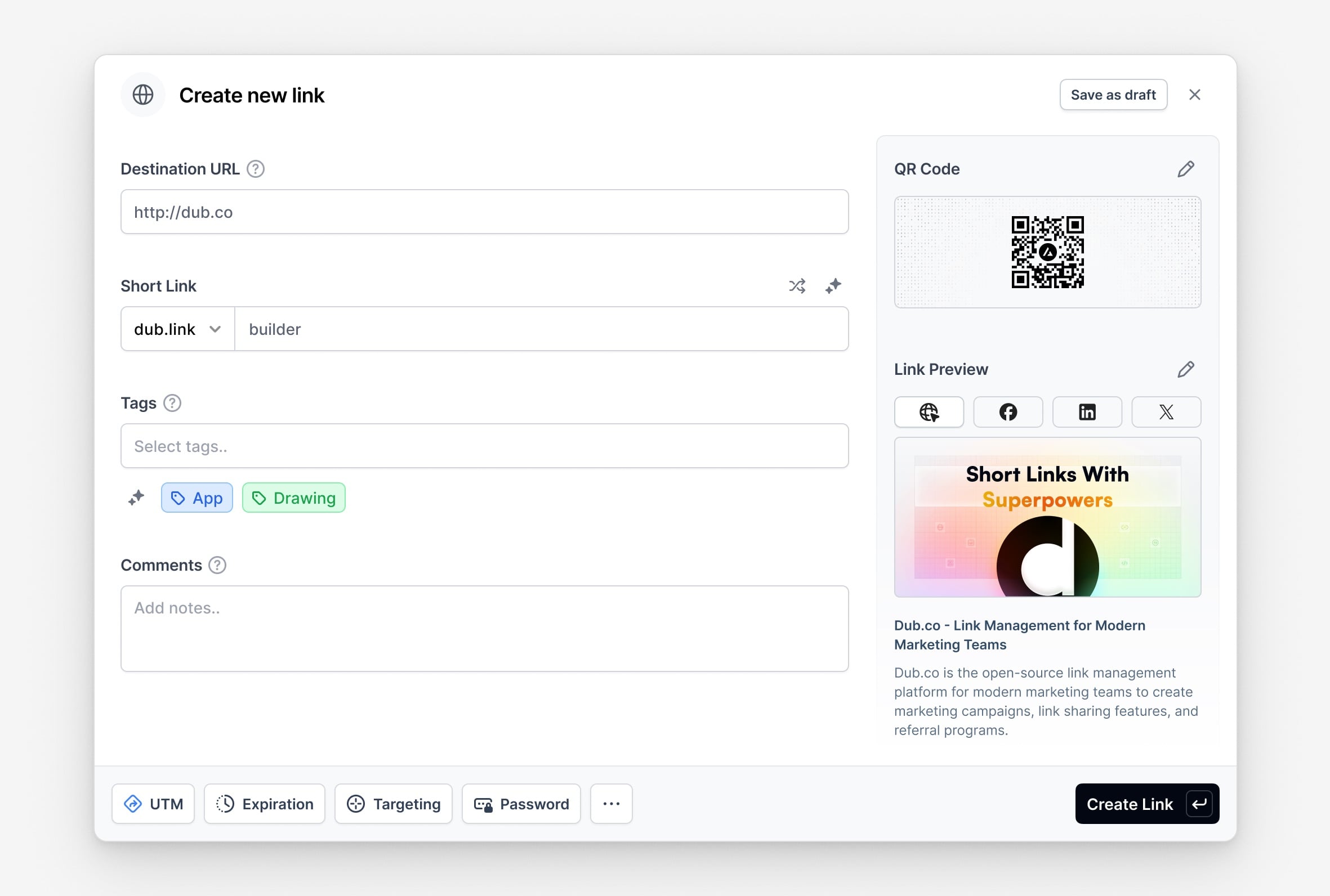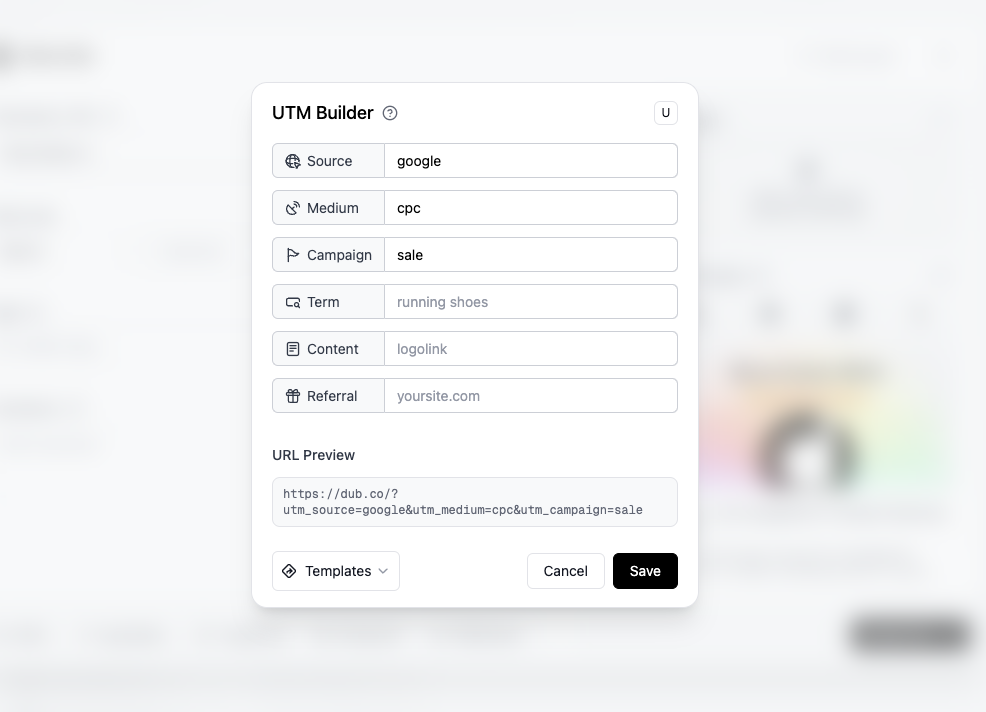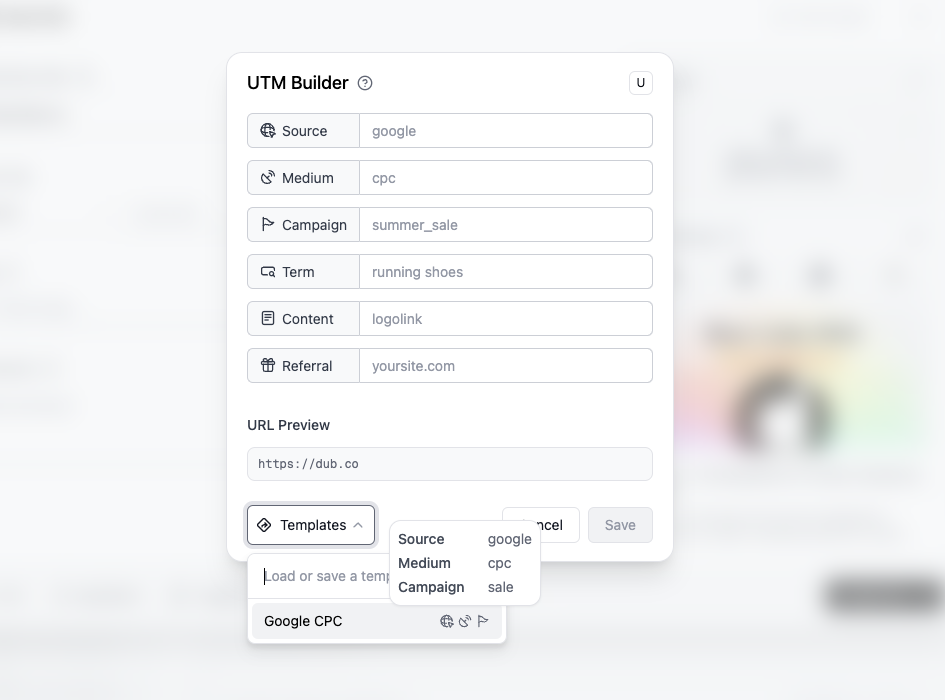UTM (short for Urchin Tracking Module) parameters are great for marketing links because they provide detailed tracking and analytics. Here’s why:
- Source Identification: They specify the source of traffic (e.g., Facebook, Google), helping to identify which platforms are driving traffic.
- Campaign Tracking: They track specific marketing campaigns, allowing marketers to evaluate the effectiveness of each campaign.
- Medium Differentiation: They distinguish between different types of marketing mediums (e.g., email, social media, PPC).
- Content Performance: They track different content pieces within a campaign, providing insights on what content resonates best with the audience.
- ROI Measurement: They help in calculating the return on investment (ROI) for different marketing efforts.
Learn more about the best practices when it comes to UTM tracking with our Ultimate Guide to UTM Tracking.
Dub's UTM Builder
To make it easier to add UTM parameters to your links, Dub provides a UTM builder that allows you to easily populate UTM parameters for your links. Here's a live demo that you can play around with.
Here are the UTM parameters that Dub supports:
| Parameter | Code | Description |
|---|---|---|
| UTM Source | utm_source | The source of your traffic (e.g. Facebook, Twitter, etc.). |
| UTM Medium | utm_medium | The medium of your traffic (e.g. social, email, etc.). |
| UTM Campaign | utm_campaign | The name of your campaign (e.g. summer2023) |
| UTM Term | utm_term | The term of your campaign (e.g. running+shoes) |
| UTM Content | utm_content | The content of your campaign (e.g. logo+link) |
| Referral | ref | The website that is sending traffic to your link. |
As you can see, we also support an increasingly common parameter ref – as popularized by sites like Product Hunt and OSS Gallery.
How to use the Dub UTM Builder
To use the Dub UTM builder, follow these steps:
First, create a link using the Dub link builder.
Click on the UTM button in the link builder. This will open the UTM Builder modal.
You can also quickly access the UTM Builder feature by using the keyboard shortcut U while in the link builder.
Here, you can populate the UTM parameters for your link. Some example values include:
- UTM Source:
twitter - UTM Medium:
social - UTM Campaign:
summer2023
Click on the Save button to add the UTM parameters to your link.
Click the Create link button to generate the link with the UTM parameters.
Voila! You've got a link with UTM parameters.
UTM Templates
Dub also supports the ability to create UTM templates that you can reuse across your team, which leads to better campaign management & tracking accuracy.
Read the guide on how to create UTM templates or try out the demo here.