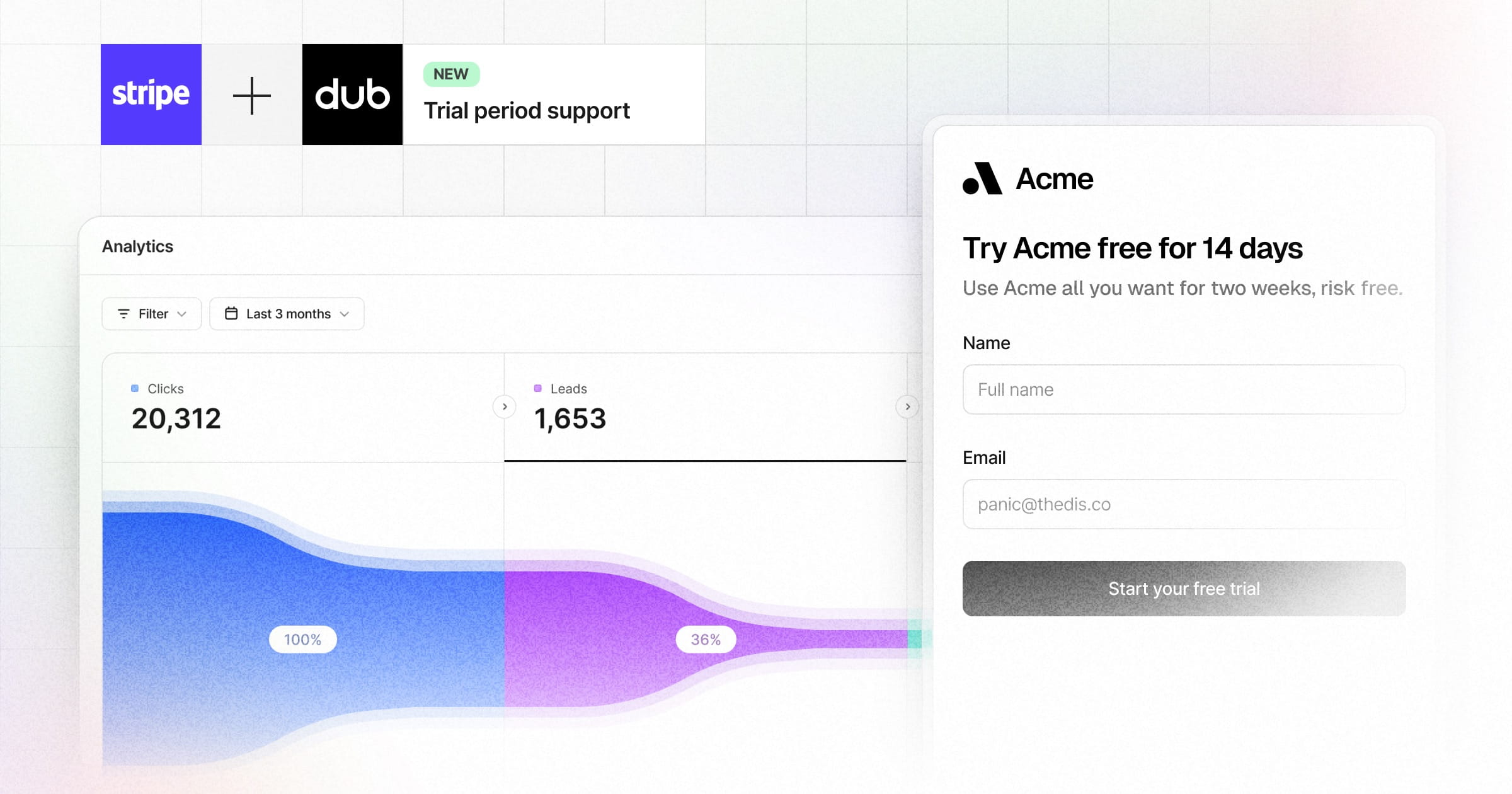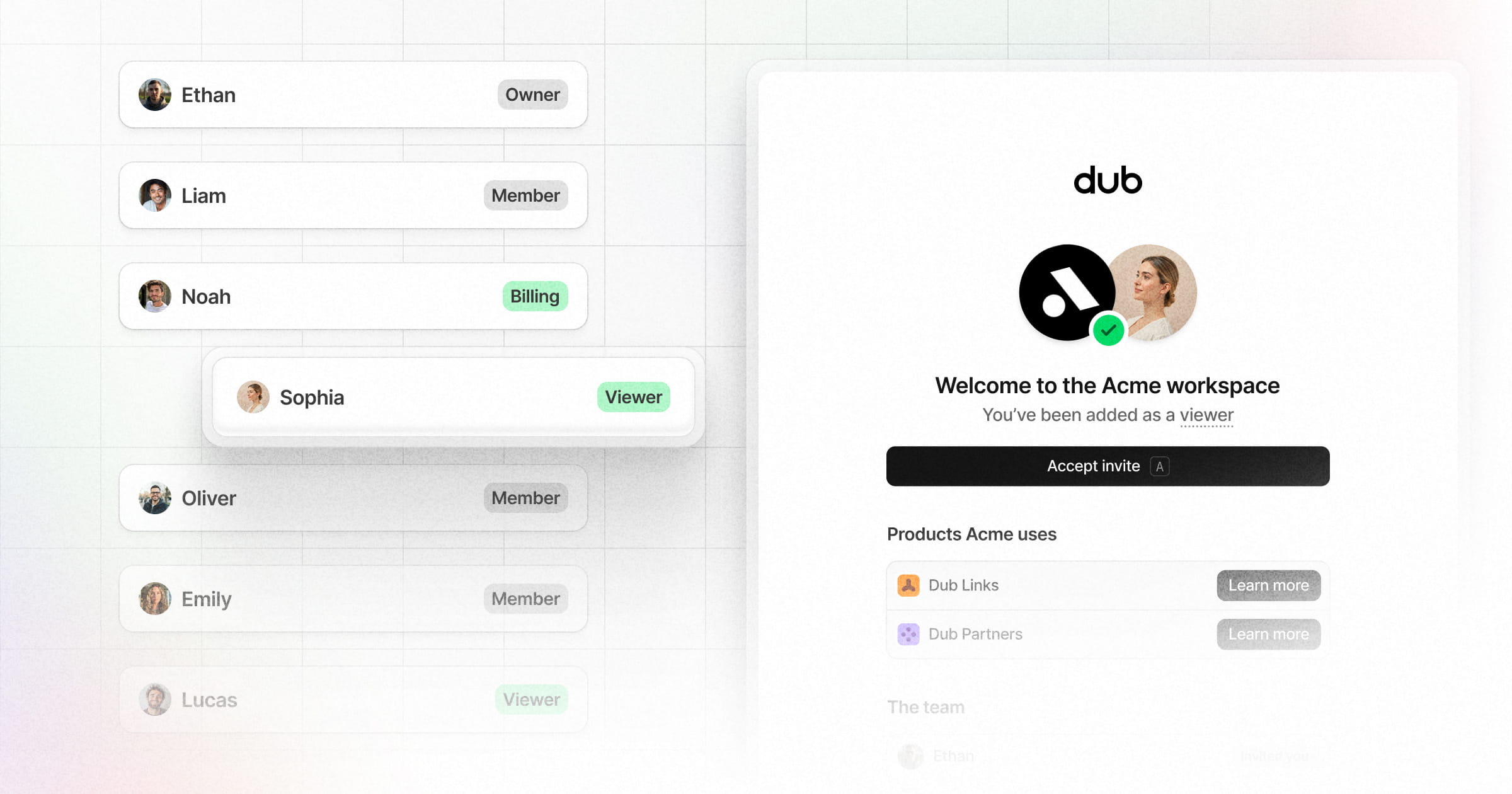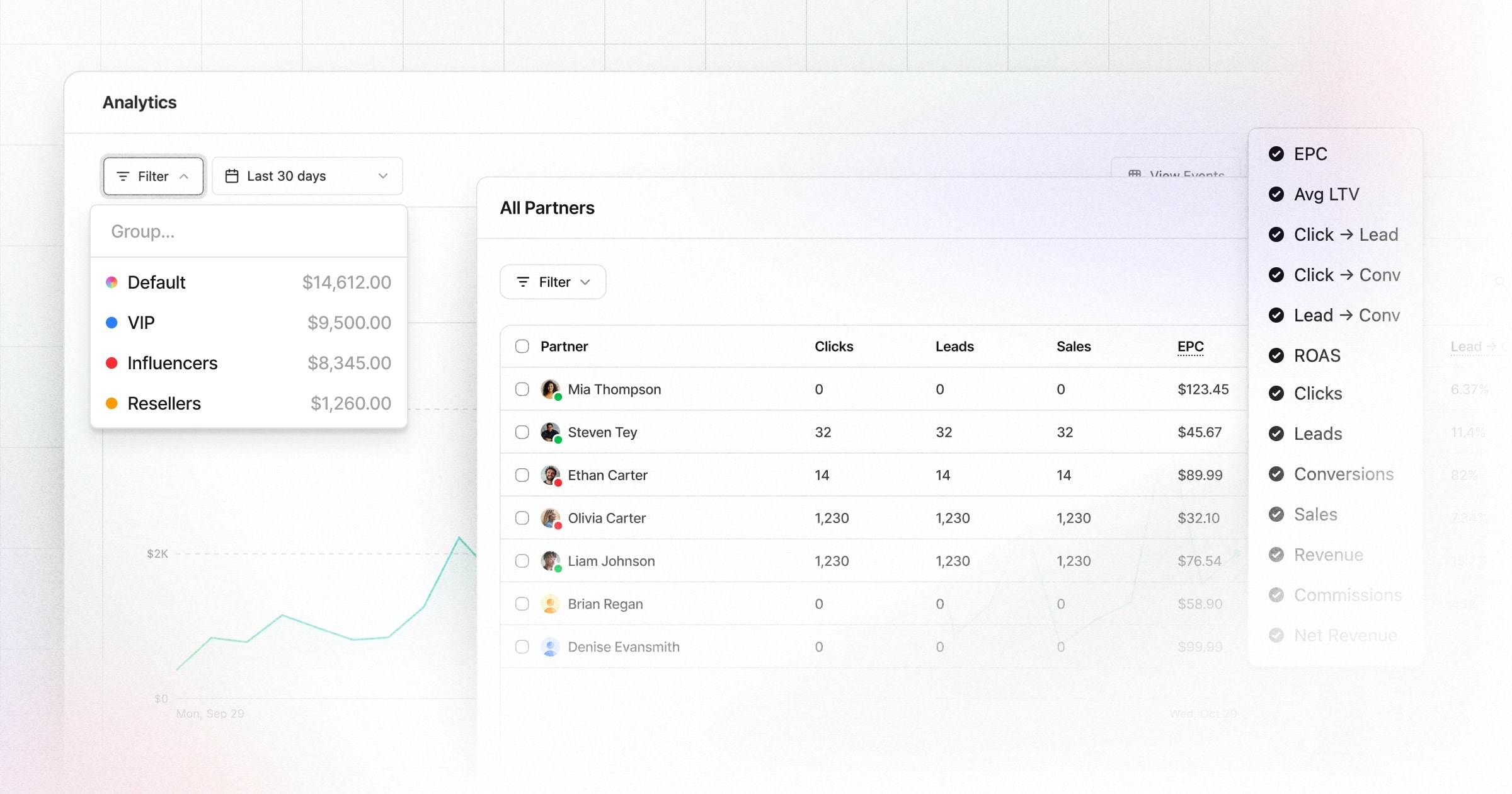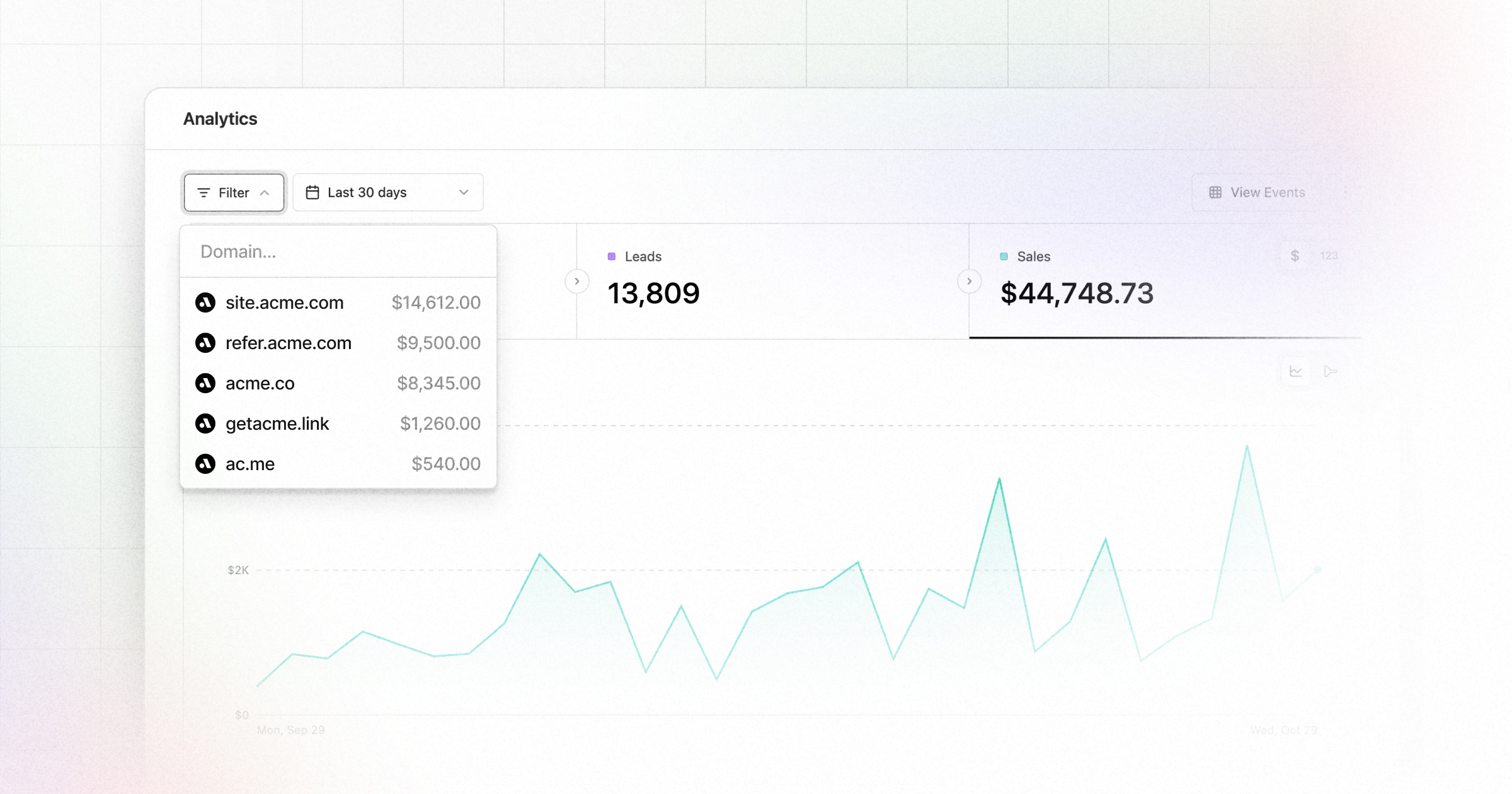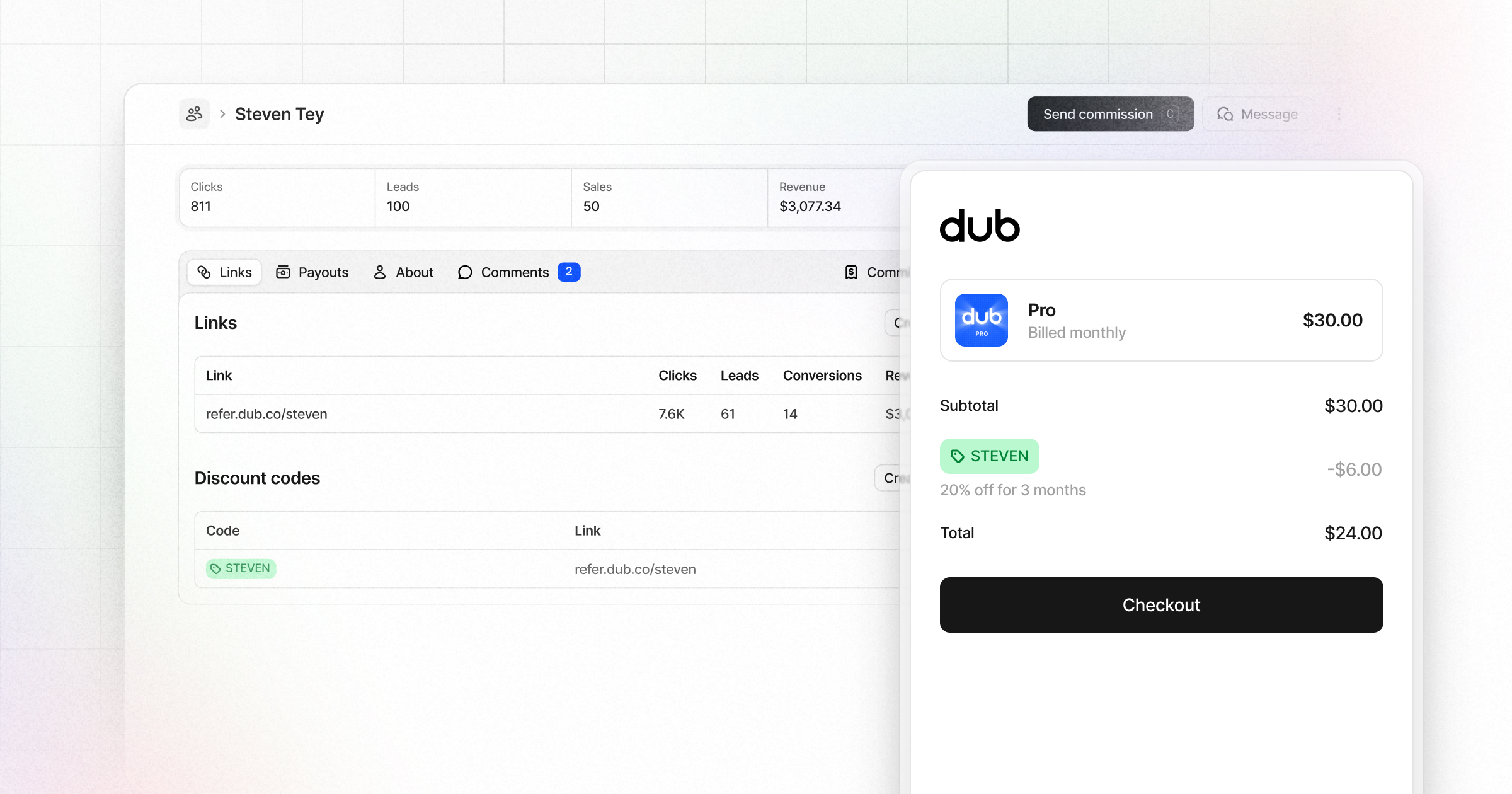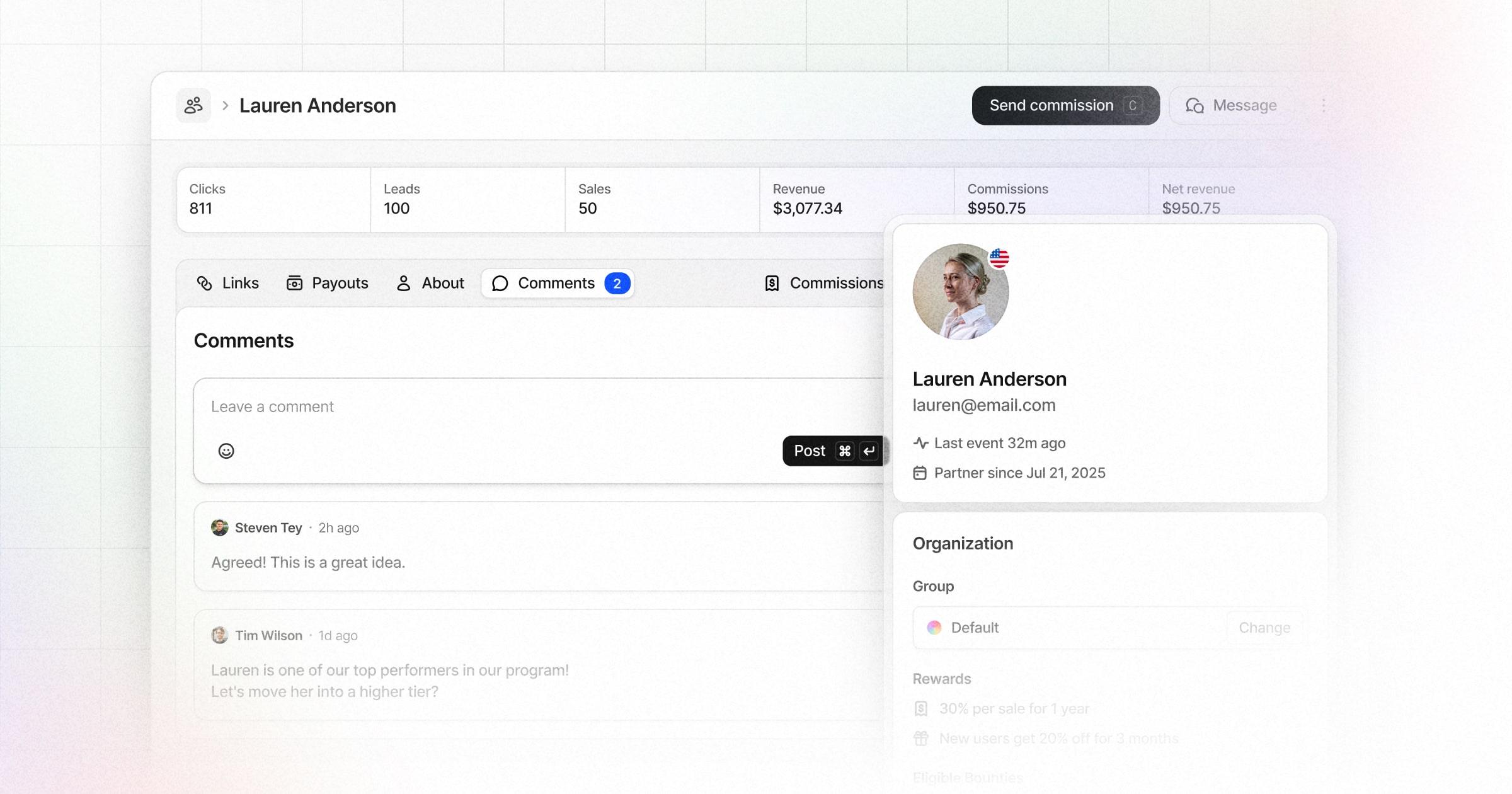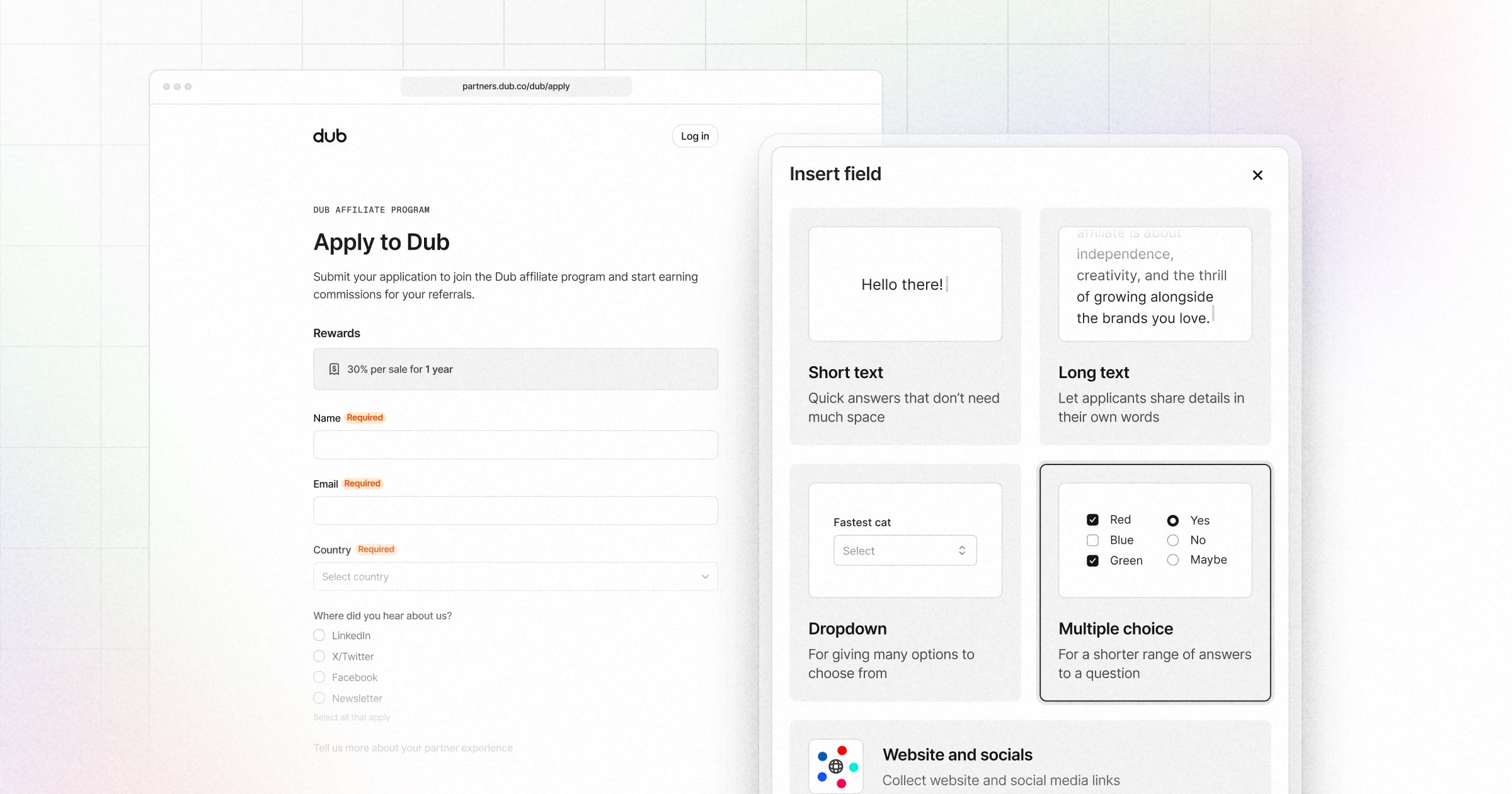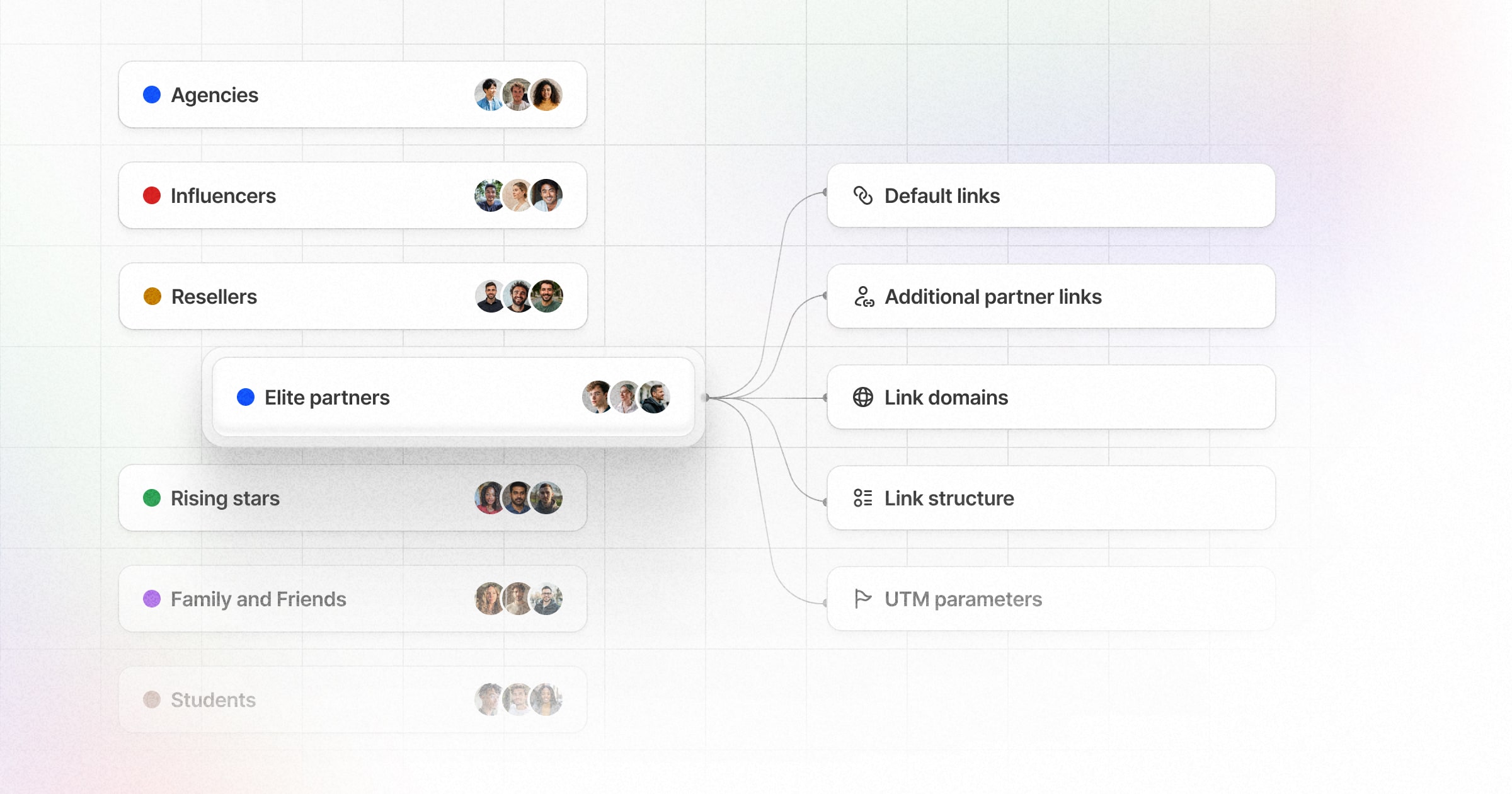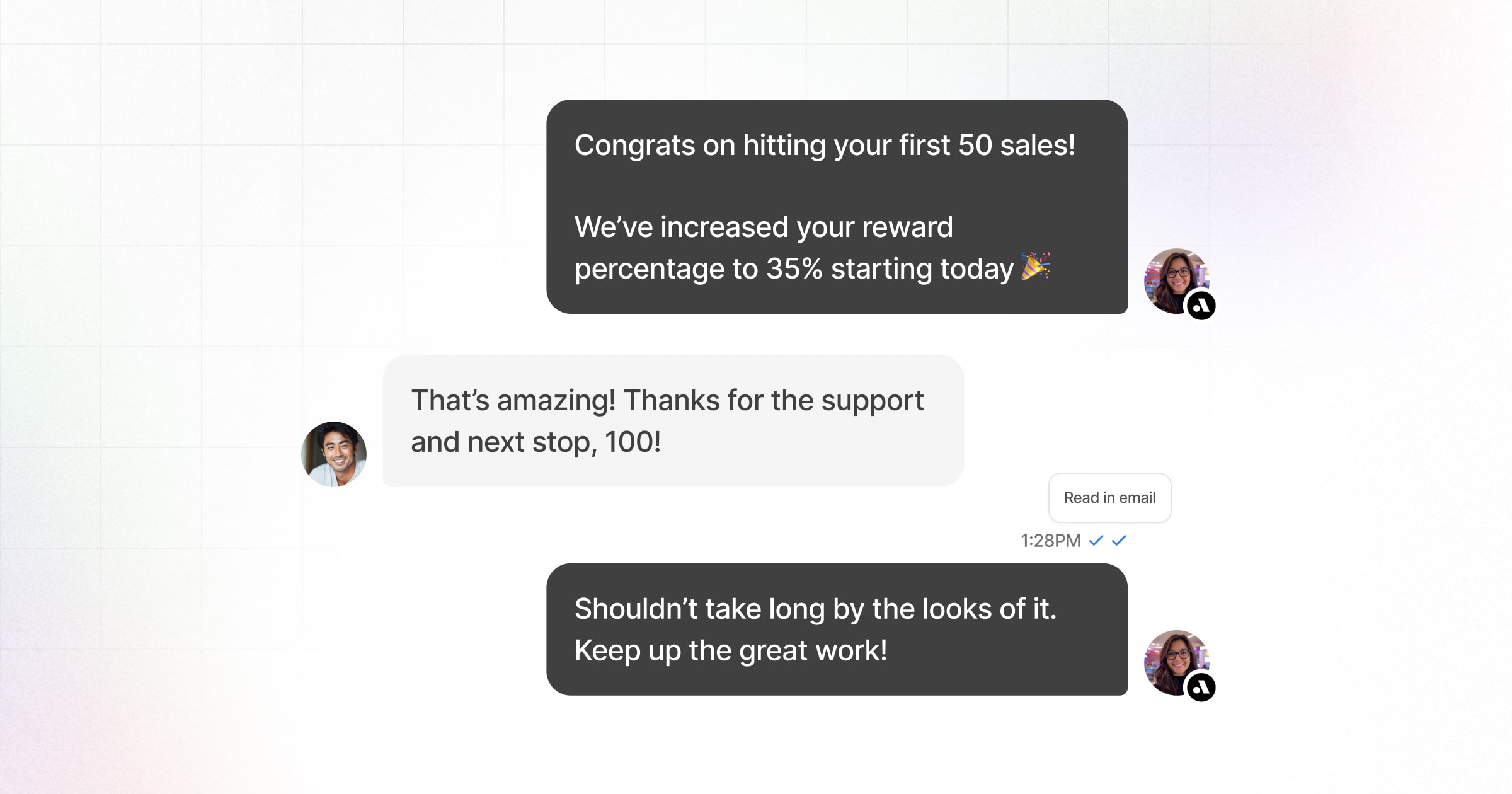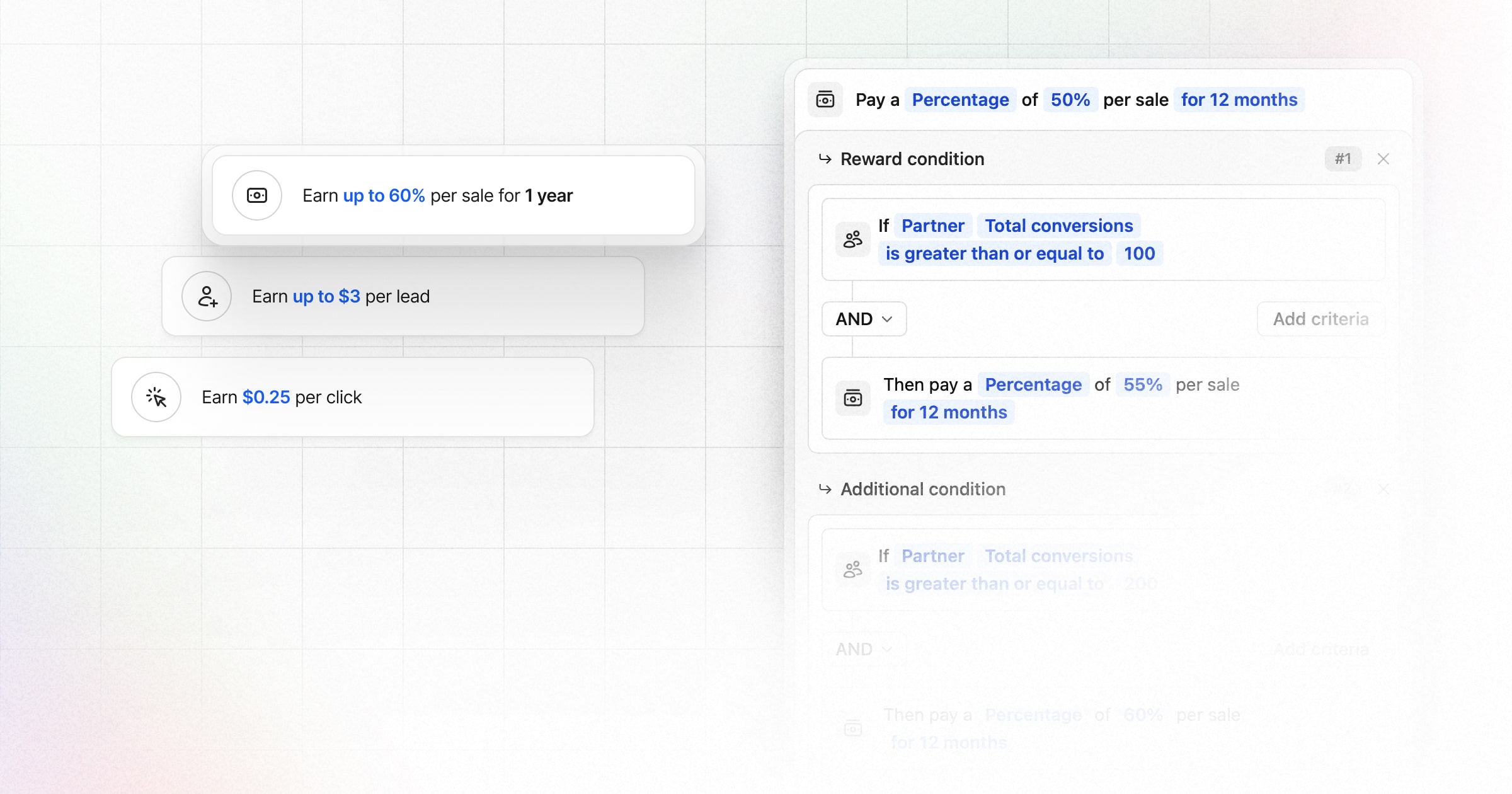Our Stripe integration now supports tracking free trials as lead events on Dub. This is useful for tracking trial activations as part of your attribution flow.
Optionally, you can also configure the integration to track the provisioned quantity in the subscription as separate lead events.
Learn more about how to track free trials with our Stripe integration.