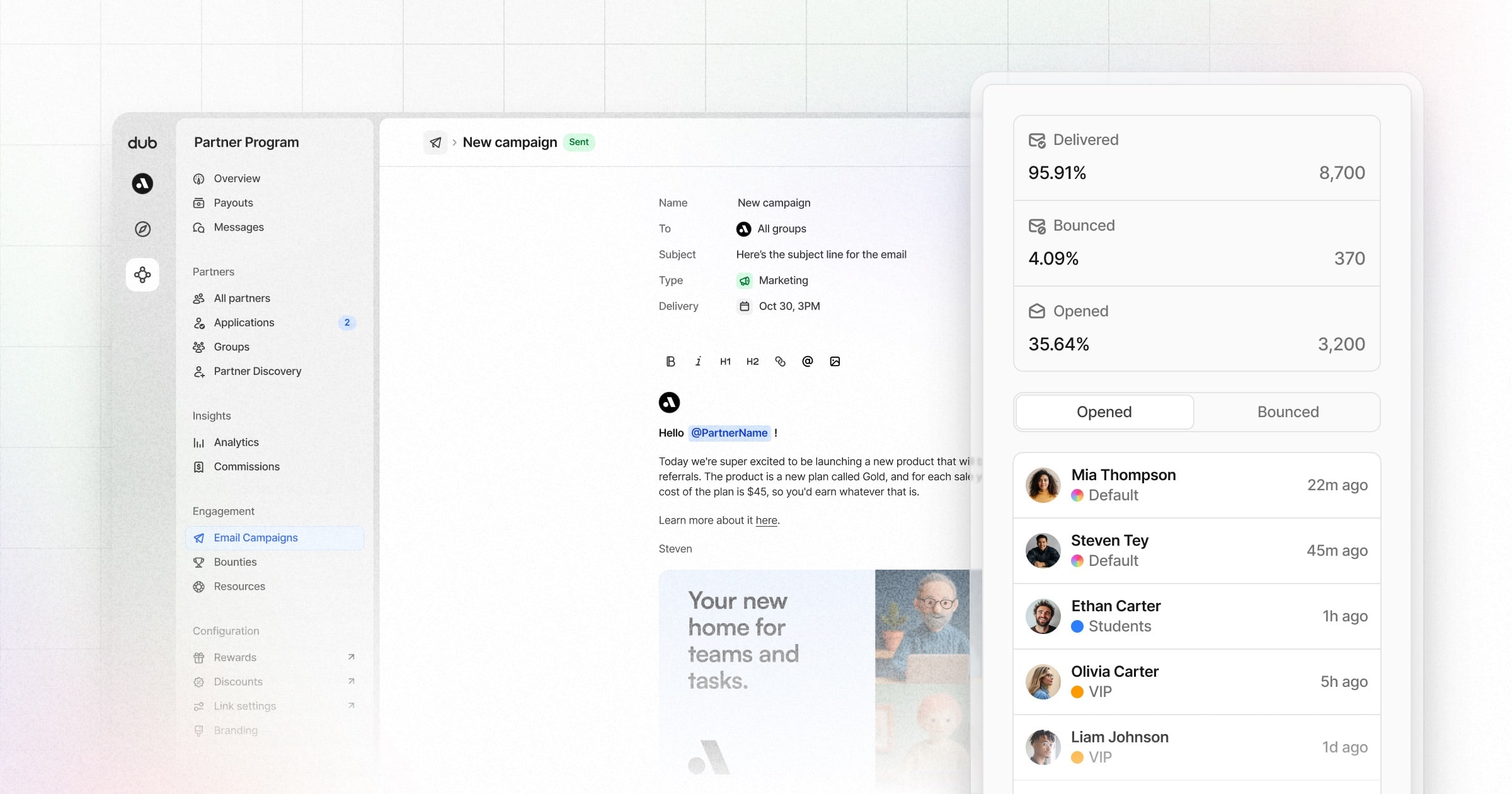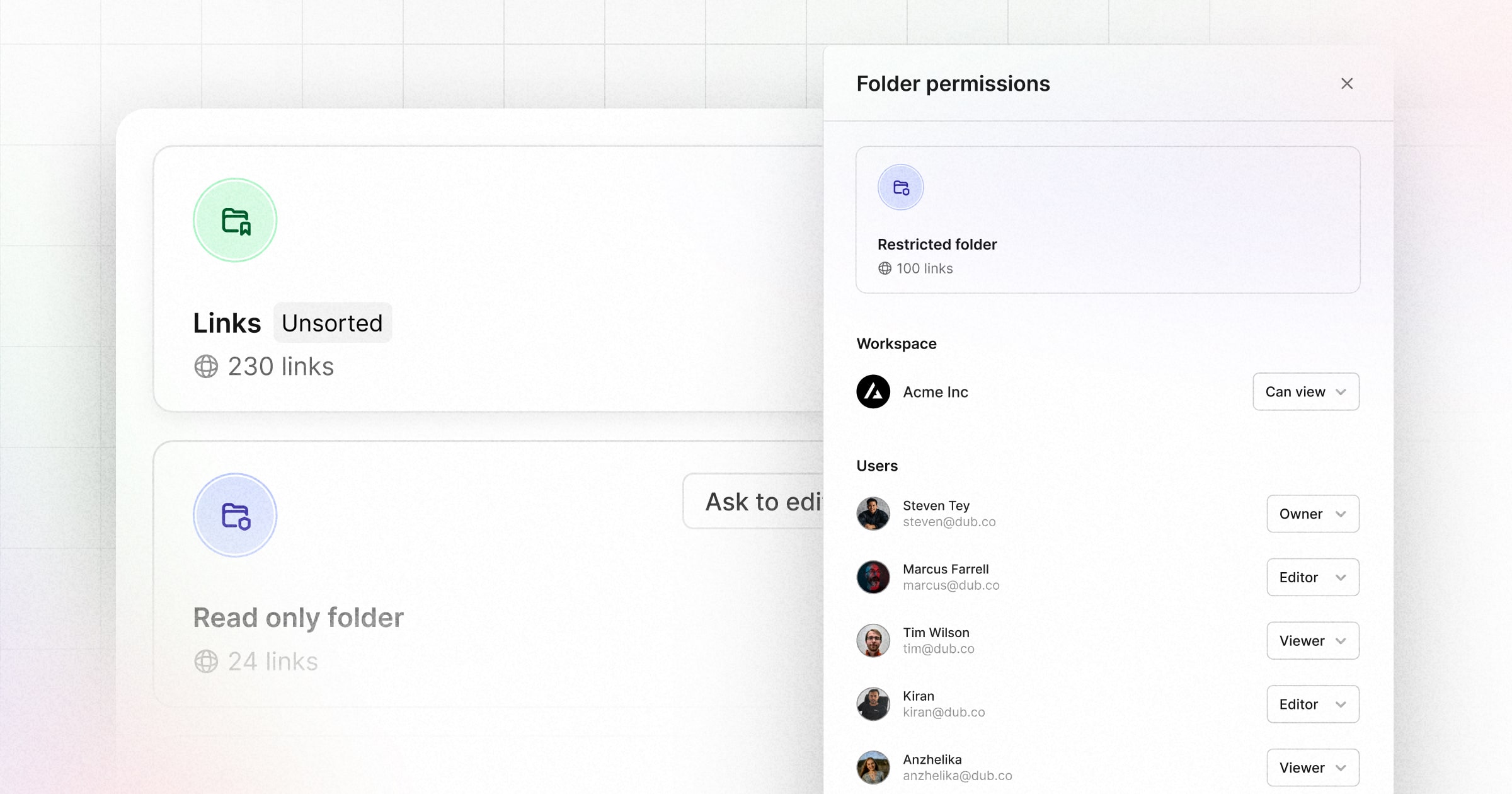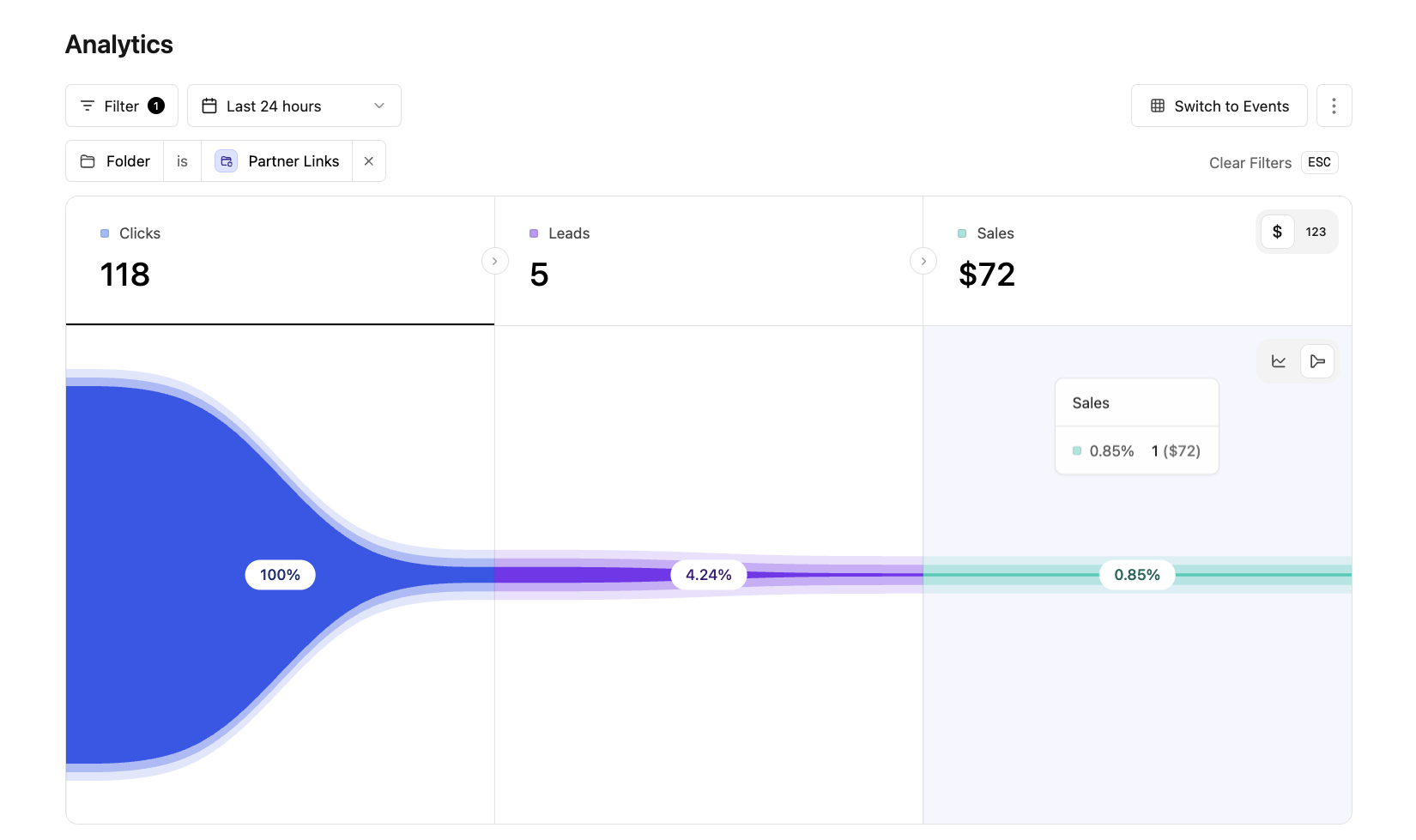Last year, we launched our revamped Tags 2.0 feature, which allowed you to group your links and filter analytics by tags.
Since then, over 25,000 tags been created, which have been used to group over 283,000 links on Dub.
Today, we're excited to introduce Folders – a new Dub primitive for you to organize and manage access to your links on Dub.
Organizing links by marketing channels
With folders, you can organize your links by their respective marketing channels.
For example, if you're using Dub for both your affiliate program and for SMS, you can create folders for both so those links don't clutter your main links dashboard.
Learn how to assign links to folders to better organize your Dub workspace.
Manage access to links across your team
As your team grows, access control becomes more and more imperative.
For instance, if you have marketing teams from different departments within your Dub workspace, you'd want to ensure members of each department can only view/manage the links for their own team.
To do that, you can create folders for each team with fine-grained role-based access controls to ensure operational security.
Learn more about how to set role-based access control for your folders to limit access to links for select teammates.
Filter analytics by folders
With folders, you can also create powerful campaign-specific reports to understand how each marketing channel is converting to signups and sales.
Check out this guide to learn how you can filter your Dub analytics by folders.
Get started with folders
Folders are now available on all paid plans on Dub.
To get started, you can check out our help article on how to manage links with folders and create your first folder today.
And as always, if you have any feedback/suggestions for our new Folders feature, please don't hesitate to reach out to us – we'd love to hear from you!