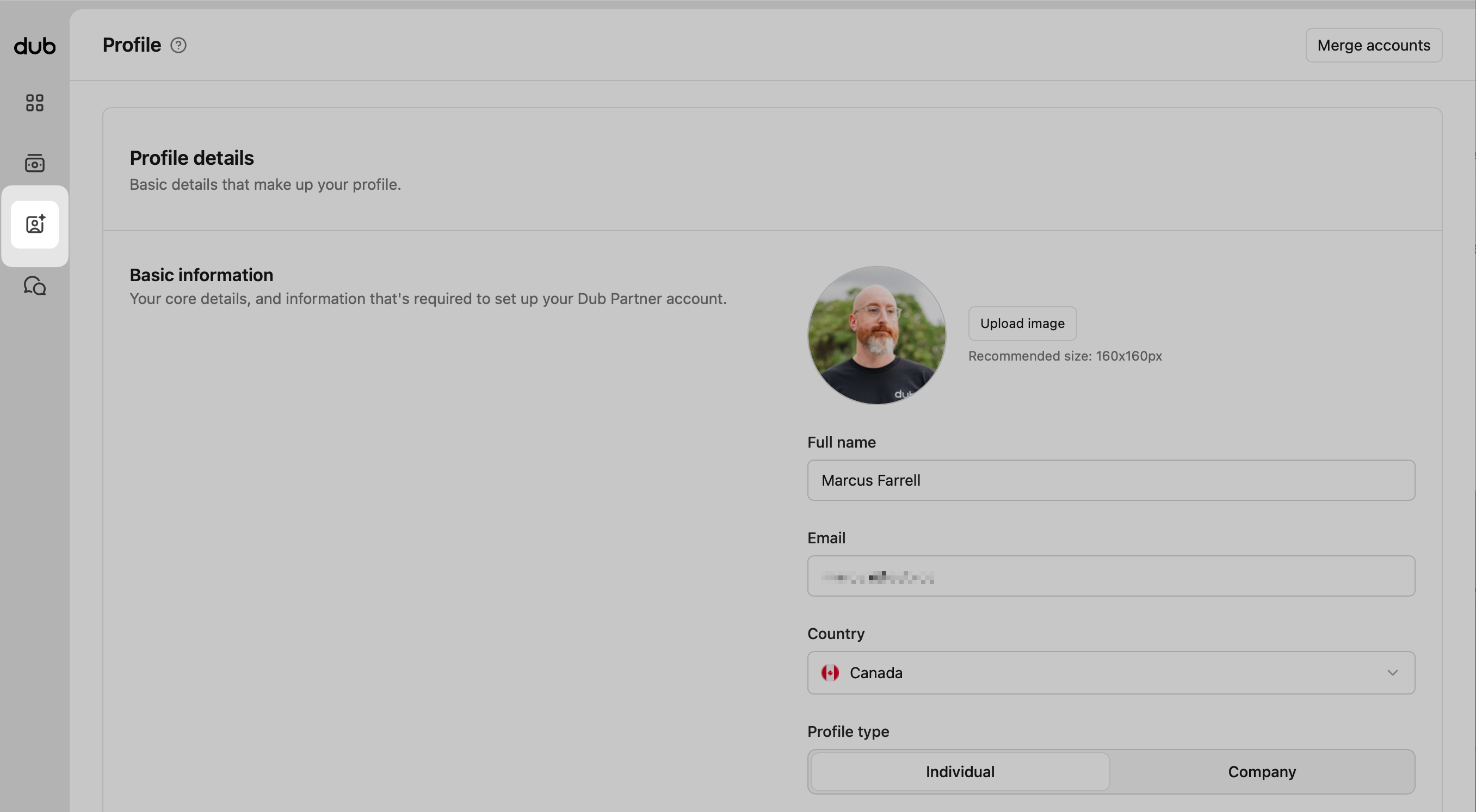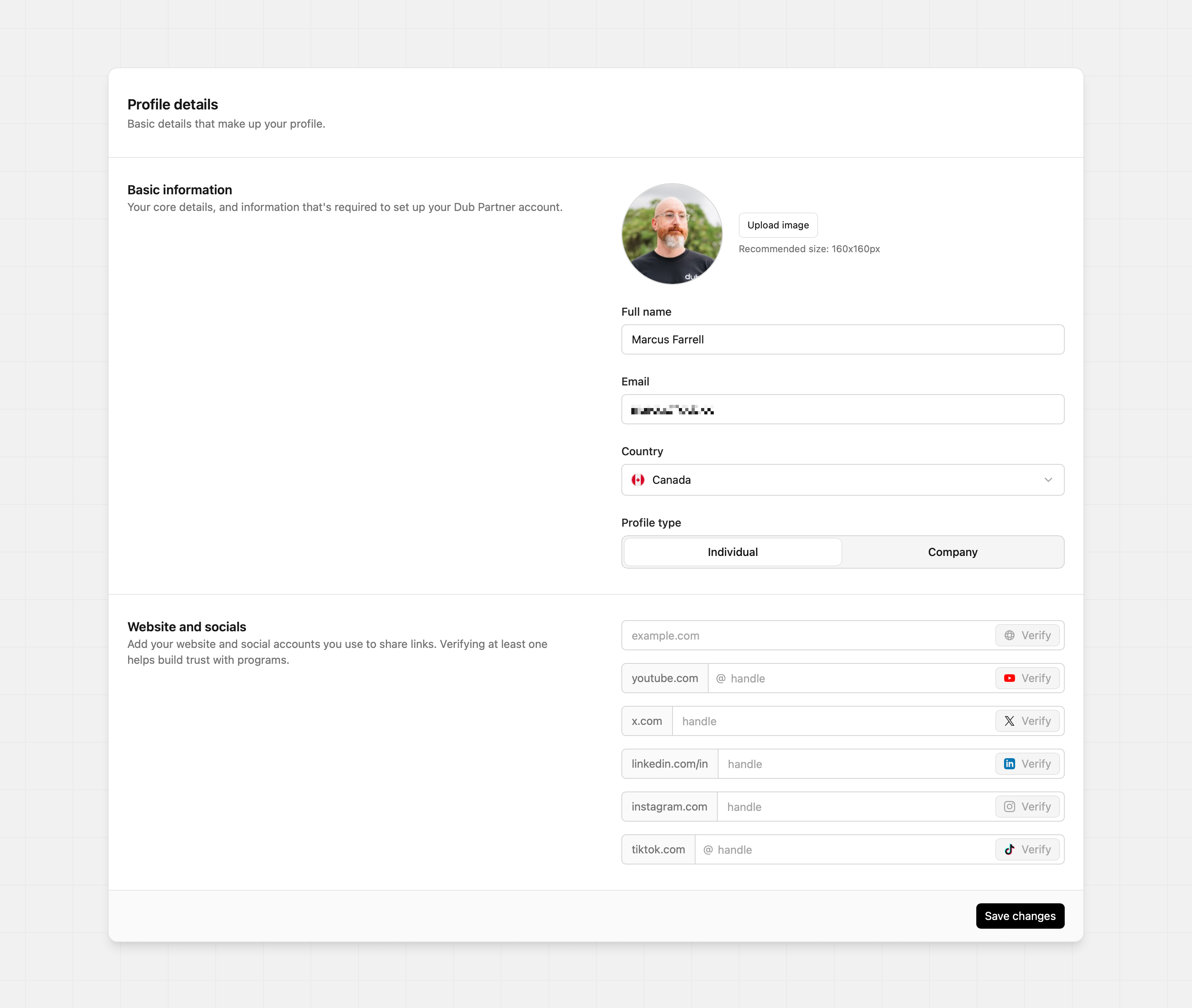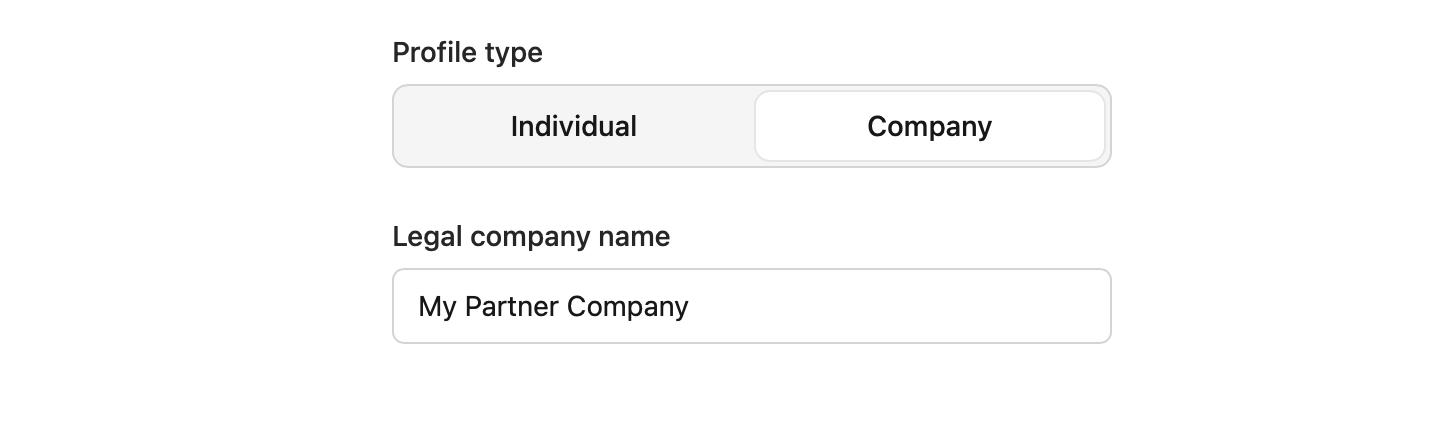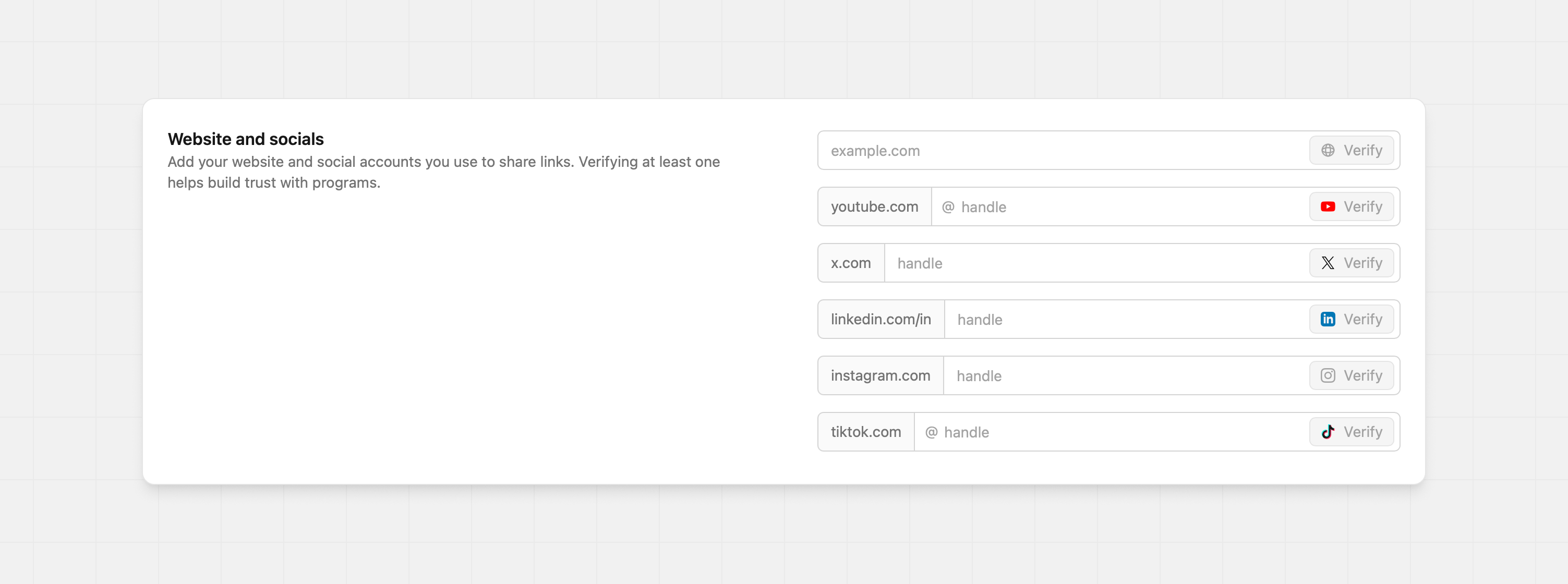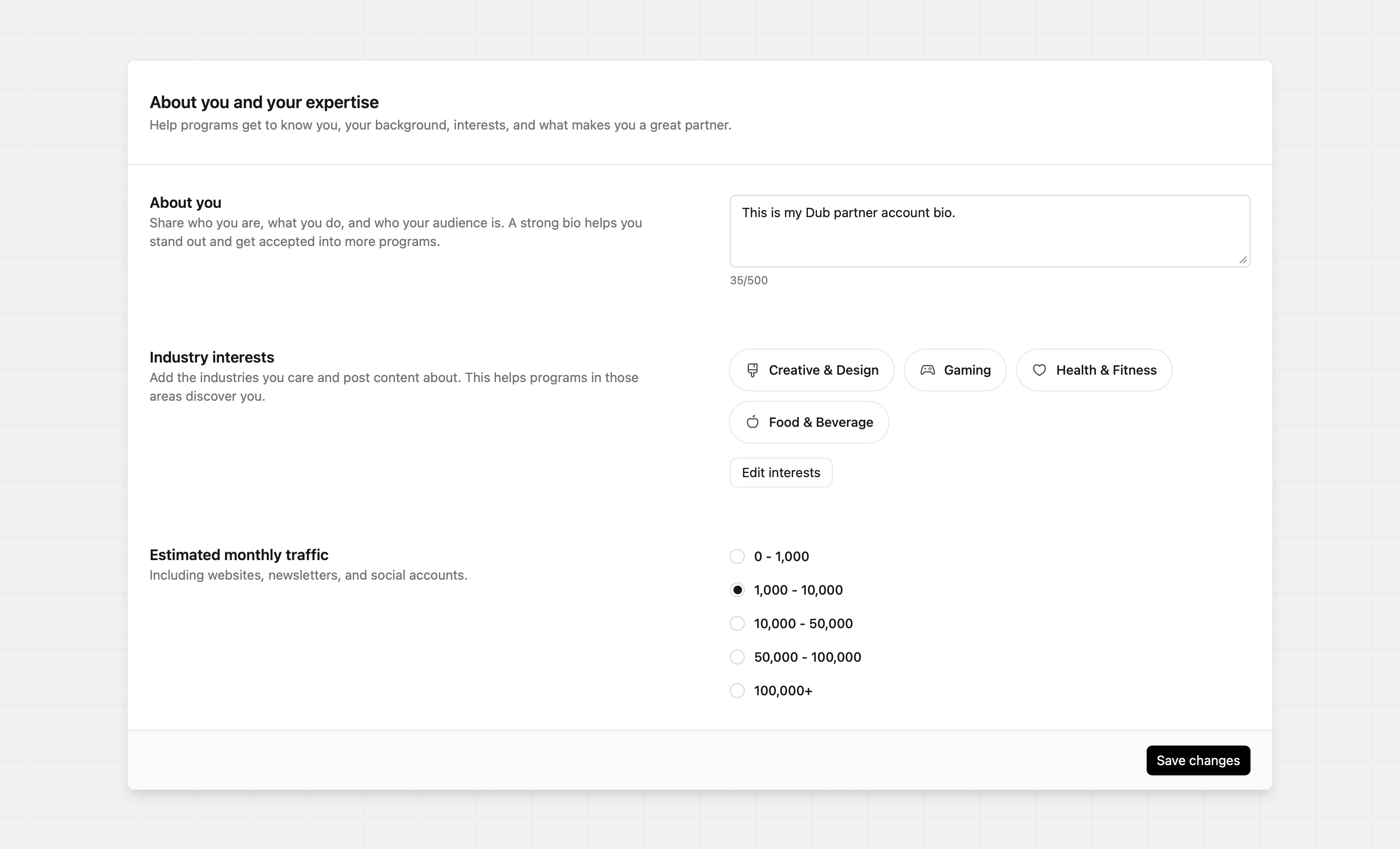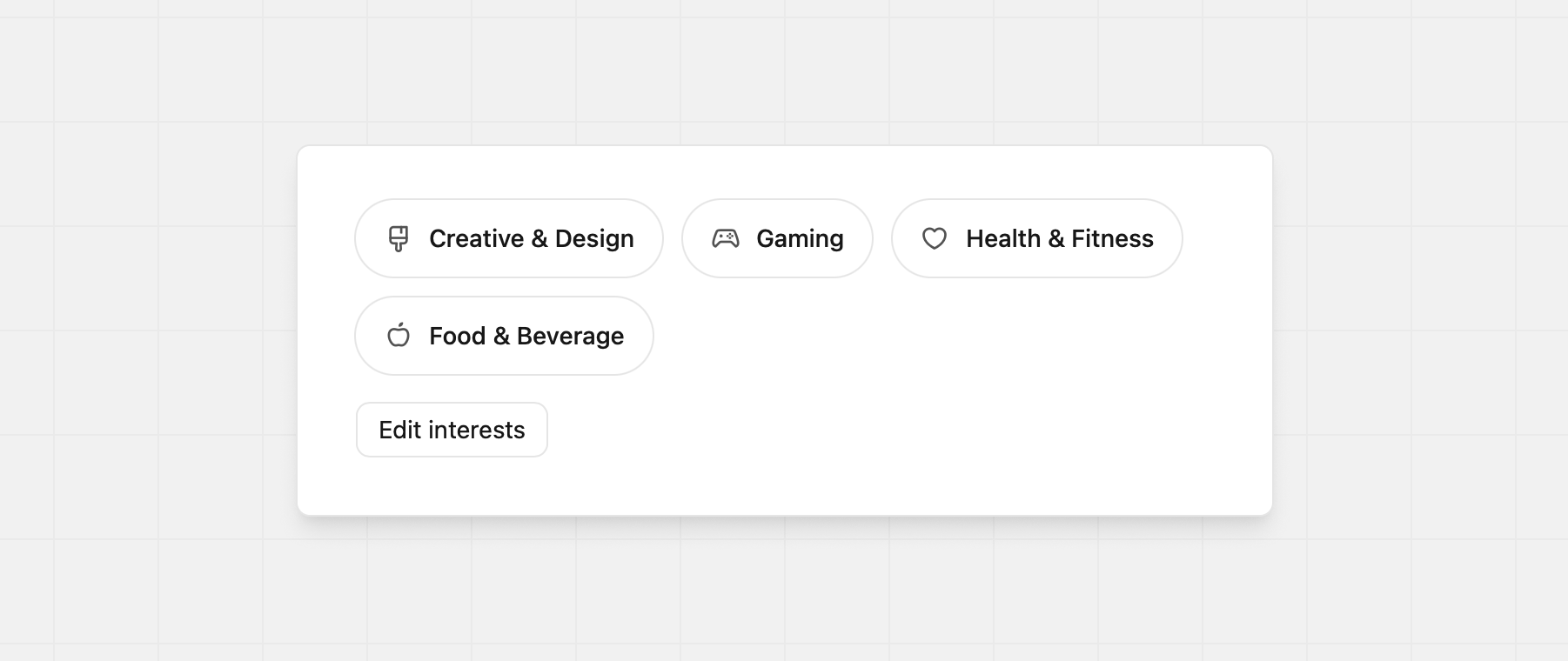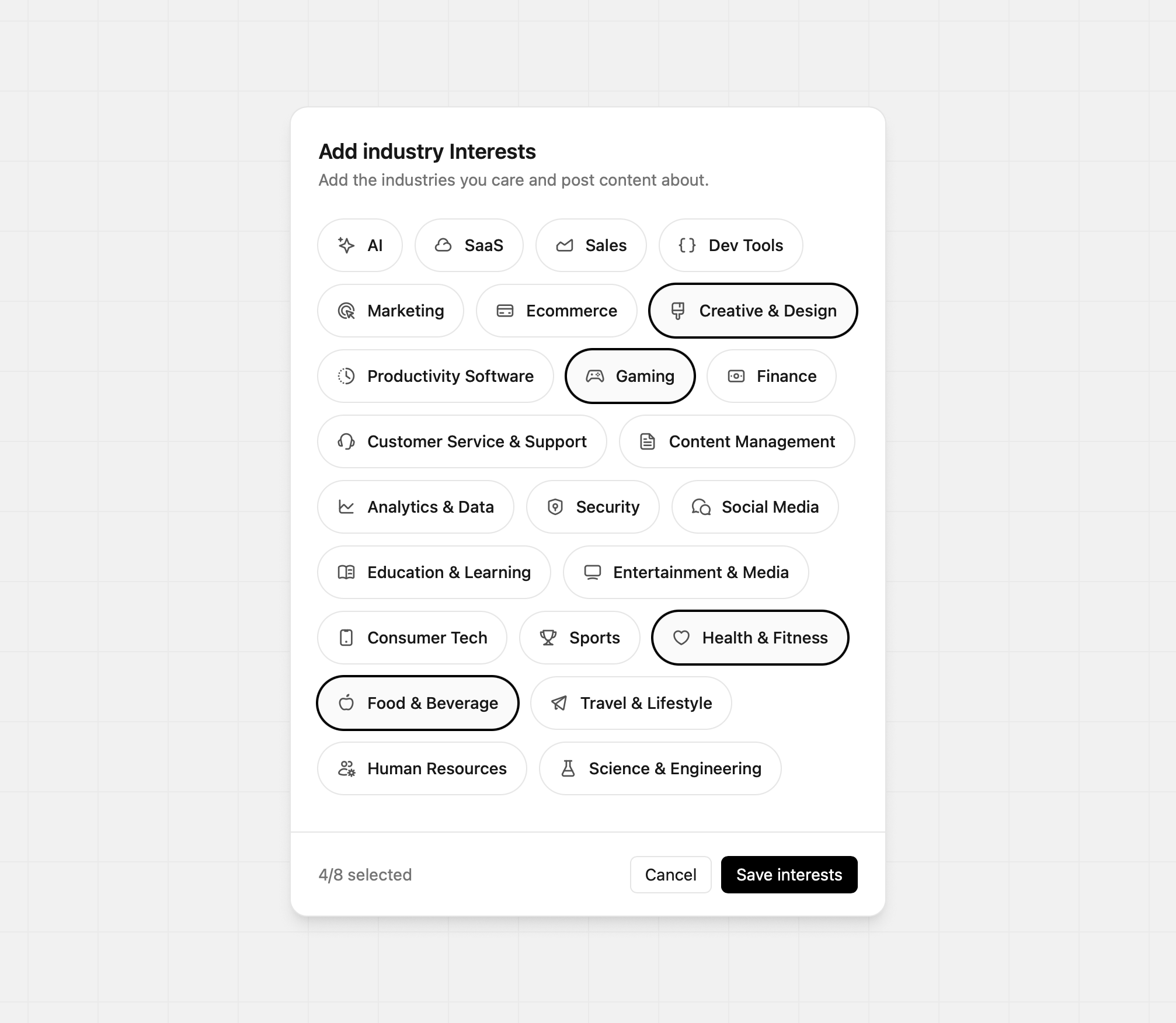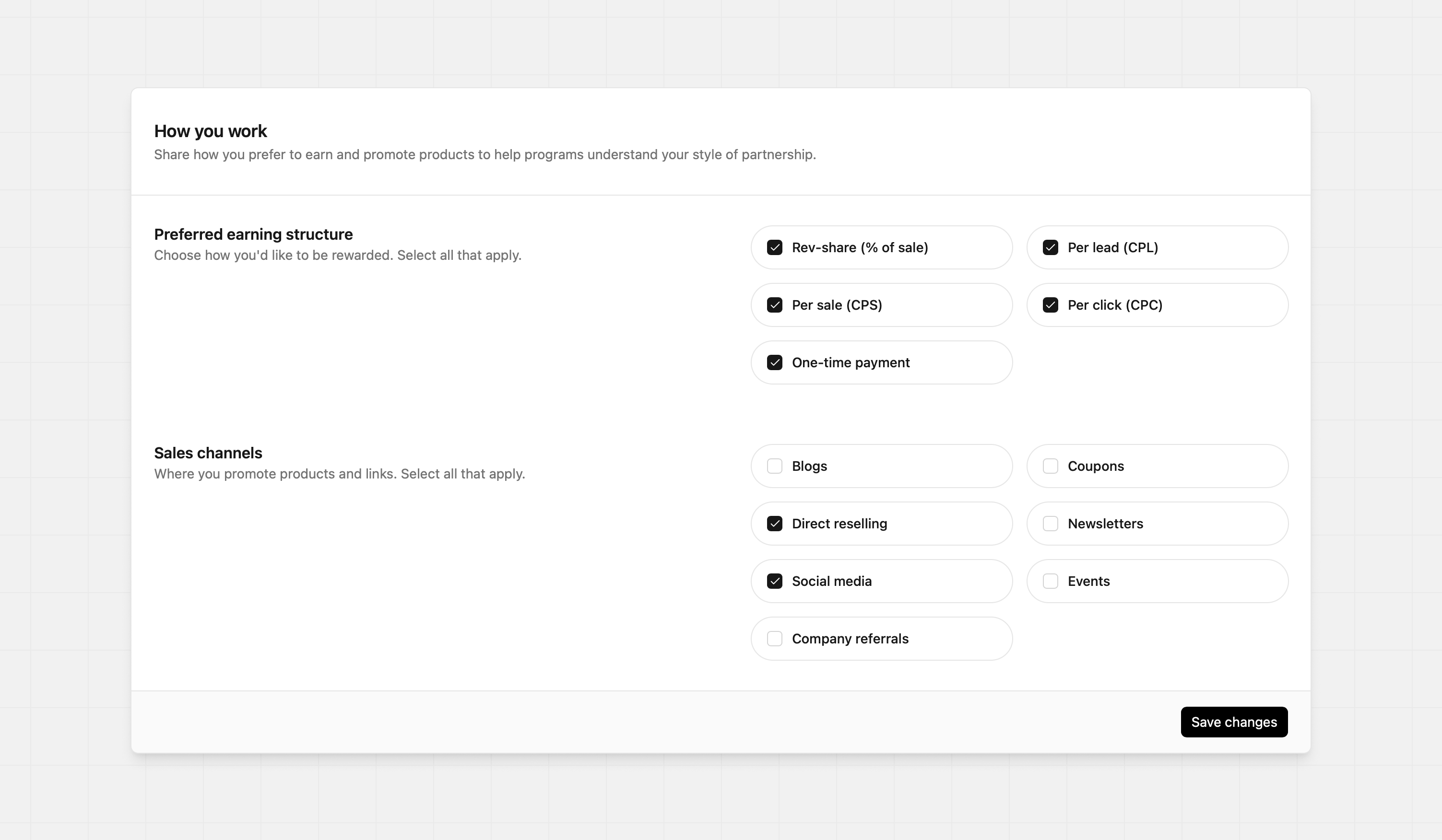Having a strong partner profile is key to getting accepted into partner programs. Follow this guide for help and tips to make your profile stand out.
Where to find your partner profile
From your main navigation, click the Partner Profile icon. Here you can find the fields to add more details about yourself, your interests, and how you earn online.
Profile Details
Your entire partner profile is viewable by all enrolled programs, and when you submit your application, make sure it looks great and stands out!
Basic information
The section is for your core details and information that's required to set up your Dub account.
Profile photo
Upload a clear, professional or on-brand image. Using a profile image or a recognized logo helps build trust. It's recommended to upload a JPG or PNG that's at least 160px x 160px to fill the profile image.
Full name
Input your first and last name so that program owners can easily find you within their program. Some program owners might search for you via your name, so it makes it easier to find your profile quickly in their program.
Your email address is used for all partner communications. So when you get paid out or you get accepted into other programs, this email will be used to receive those notifications.
Location
This helps if programs are geo-specific and consider that during the application process, or want to understand your audience reach.
Profile Type
During your initial account setup, you would've selected one of the following options:
- Individual
- Company
If you are listed as a company, you'll also need to provide your company name. This information is shown to the program owners.
Updating your email, country, or profile type will reset your Stripe account, which will require you to restart the payout connection process.
Once you've received payouts on Dub, you won't be able to update your email, country, or profile type. Reach out to support if you still need to make any updates.
Website and socials
Here, you can add and verify your website and social links that you're active on. This helps build trust with programs so they know that you are the owner of the domains or accounts. It also helps them see what type of content you post or where their links might be shown.
Currently, you can verify the following:
- Website
- X/Twitter
- TikTok
- With more options coming soon
About you and your expertise
Consider this section to be your pitch when program owners are deciding who to accept into their program. A well-written profile, with aligned interests, helps you stand out and get accepted into more programs.
About you
Craft a strong bio to help you stand out alongside other applicants. Your bio should clearly explain who you are, what you do, and who your audience is. For example:
“I’m a creator who has a large audience across YouTube, TikTok, and email newsletters. I focus on product reviews, how-to videos, and educational content. My audience is mostly US-based and interested in finance and tech, with over 2 million monthly views across my channels.”
This gives program owners a quick sense of your reach and focus area.
You can also share any results that prove your ability to drive impact. You might mention how many signups, clicks, or sales you’ve generated for past brands. You can also highlight which industries you’ve worked with and the types of content that tend to perform best for you. For example:
“I’ve driven over 2,500 signups for SaaS products in the past three months. I’ve worked with brands in DTC, health & wellness, and crypto, and I’ve seen the strongest results from short-form UGC, newsletter placements, and search ads.”
Make your bio brief and to the point. Consider your reader and respect their time.
Industry interests
Add the industries you care about and post content about. This helps programs ensure your content is aligned with theirs and allows them to discover you as well. You can select up to eight industries.
Click Edit interests to add or remove industries.
Estimated monthly traffic
Provide your best estimate of your actual total monthly traffic, including your websites, newsletters, and social accounts. You can select from:
- 0 - 1,000
- 1,000 - 10,000
- 10,000 - 50,000
- 50,000 - 100,000
- 100,000+
How you work
Share how you prefer to earn and promote products to help programs understand your style of partnership.
Preferred earning structure
Choose how you prefer to be rewarded, and select all that apply. Select from:
| Structure | Example |
|---|---|
| Rev-share (% of sale) | Earn 20% of the sale value |
| Per sale (CPS) | Earn $20 for each sale you refer |
| Per lead (CPL) | Earn $5 for every qualified lead you send |
| Per click (CPC) | Earn $0.50 for every click on your referral link |
| One-time payment | Earn $50 one-time for each sale referred |
Sales channels
Provide the channel where you intend to share your referral links, and select all that apply. Select from:
- Blogs
- Direct selling
- Social media
- Company referrals
- Coupons
- Newsletters
- Events