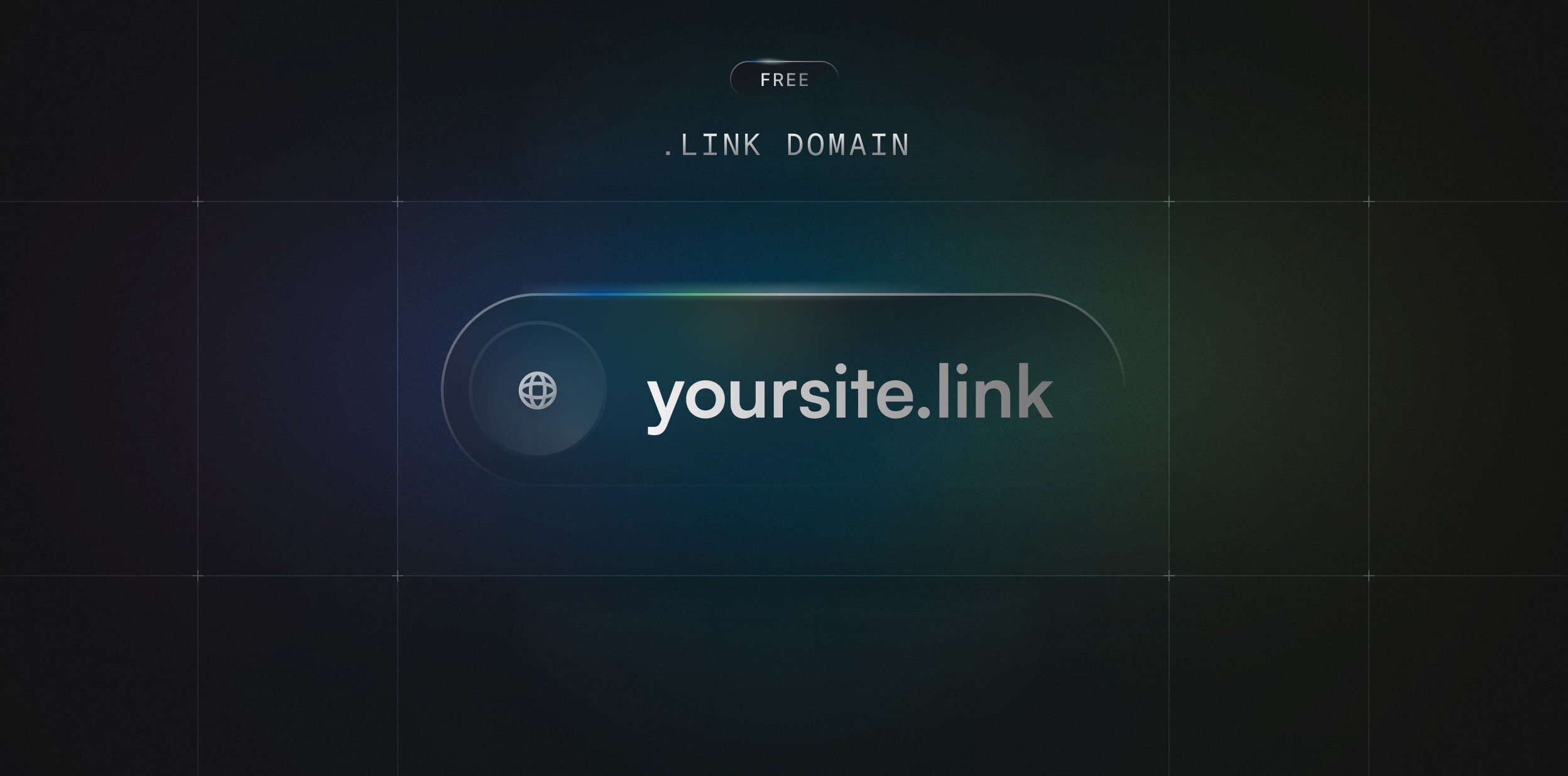Occasionally, dub.sh short links are blocked by web browsers and Internet Service Providers (ISPs). When that happens, you might run into the following errors when you try to visit a dub.sh link:
Error 1: "Your connection is not private" (Google Chrome)
Here's an example of a "Your connection is not private" warning in Google Chrome:
Error 2: "This site has been reported as unsafe" (Microsoft Defender)
Here's another example of a "This site has been reported as unsafe" warning in Microsoft Defender:
Error 3: "This site cannot provide a secure connection" (ERR_SSL_PROTOCOL_ERROR)
And sometimes, certain Internet Service Providers (ISPs) will also block dub.sh links. This is what you might see when you try to visit a dub.sh link if it's blocked by your ISP:
Why does this happen?
This is because dub.sh links are the default short link on Dub.co, and can sometimes be used by malicious actors to hide the true destination of a link – which can be a phishing site, or a site that downloads malware onto your computer.
As an unfortunate side effect, this means that sometimes, legitimate dub.sh links are also blocked by certain web browsers and ISPs, causing them not to work.
Solution 1: Petition your ISP or browser antivirus software
One way to fix it is by sending a petition to your Internet Service Provider (ISP) or browser antivirus software to unblock the link. Here's an example verbiage you can use:
Hi there,
I would like to petition for the dub.sh domain to be unblocked. Dub.co (https://dub.co) is a link management platform (similar to Bitly) that I use to share links with my friends and family. It is not a malicious site.
Occasionally, there might be malicious links that are created on Dub.co, but Dub.co has processes in place that actively monitors and removes these links. I have also personally reported malicious links to Dub.co, and they have been removed within 24 hours.
If you do discover any malicious links, you can report them here: https://dub.co/legal/abuse
Thank you!
This is the most effective way to unblock the link, but it can take some time for the request to be processed.
Solution 2: Use a custom domain
Alternatively, you can also use Dub.co with your custom domain, instead of the default dub.sh domain.
This will ensure that your links are never blocked by web browsers, and also give your links a more professional, branded look. Custom domains are also more trustworthy and can lead to 30% higher click-through rates.
Learn more about why you should use a custom domain and how to choose the right one.
We also launched 1-year free .link domains on all paid plans recently that you can use for your short links: