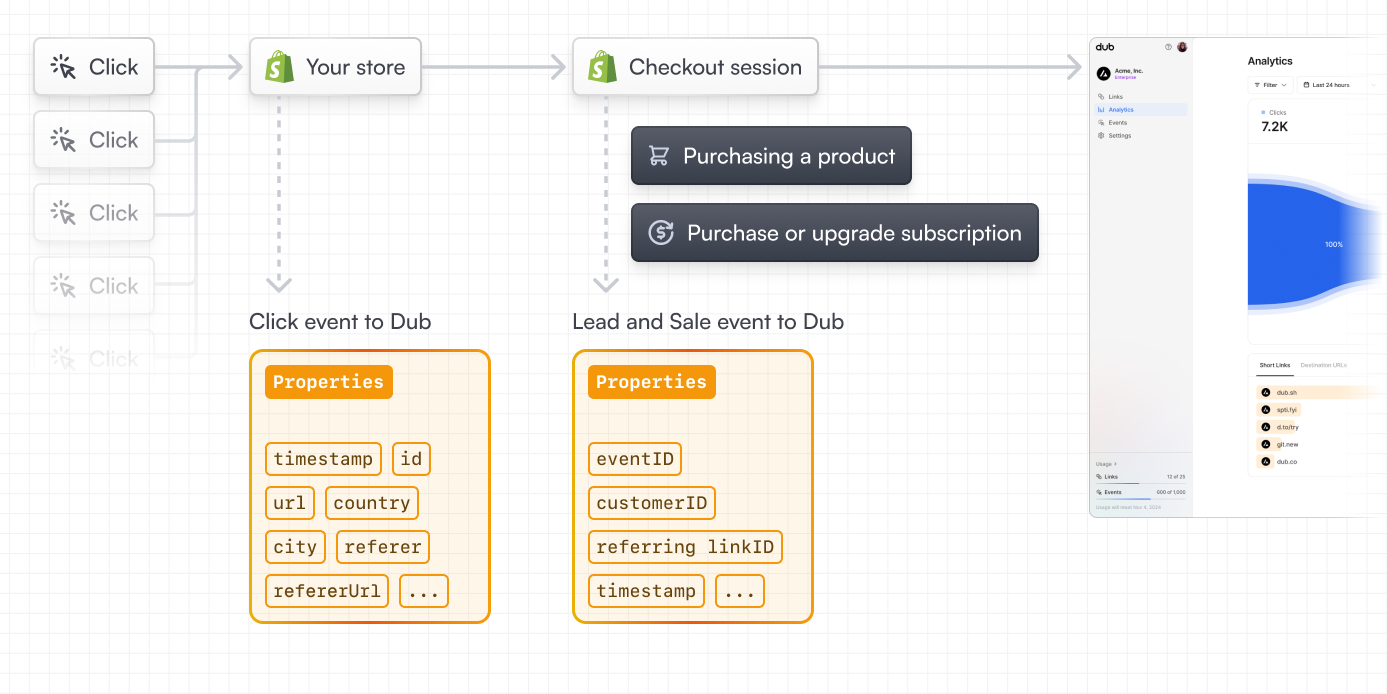
Step 1: Enable conversion tracking for your links
First, you’ll need to enable conversion tracking for your Dub links to be able to start tracking conversions:Option 1: On a workspace-level
Option 1: On a workspace-level
To enable conversion tracking for all future links in a workspace, you can do the following:
To enable conversion tracking for all future links in a workspace, you can do the following: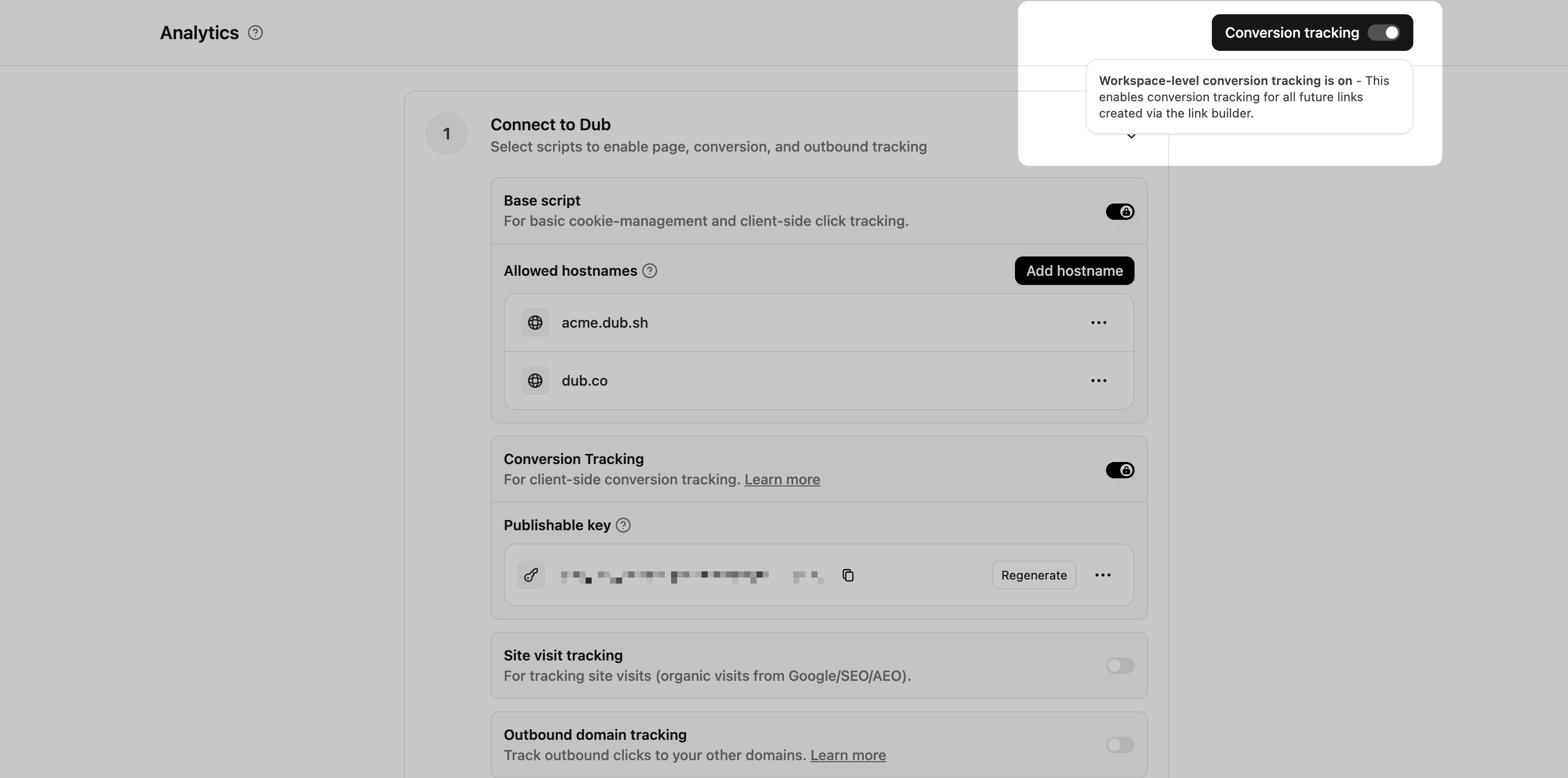
- Navigate to your workspace’s Analytics settings page.
- Toggle the Workspace-level Conversion Tracking switch to enable conversion tracking for the workspace.
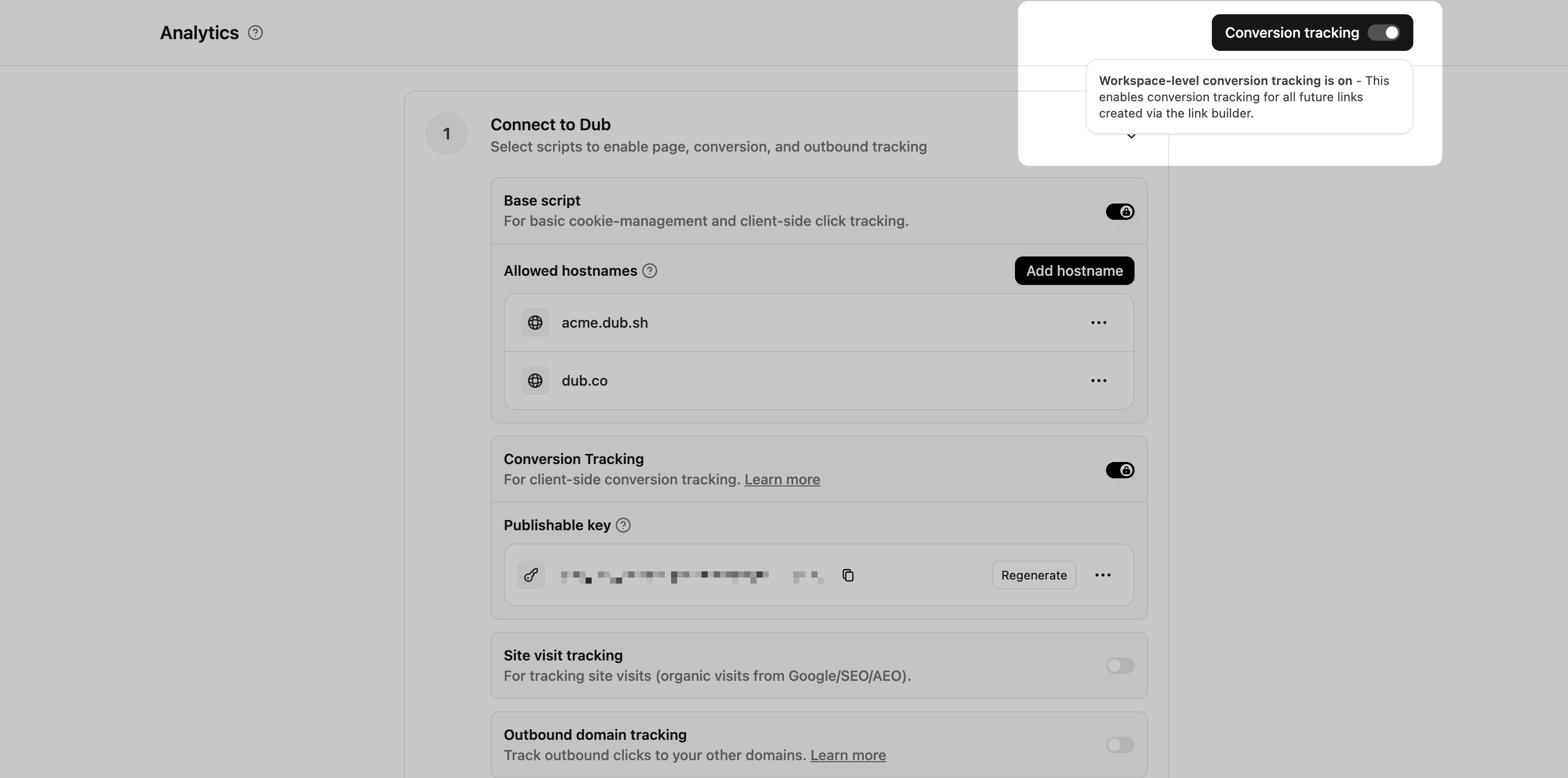
Option 2: On a link-level
Option 2: On a link-level
If you don’t want to enable conversion tracking for all your links in a workspace, you can also opt to enable it on a link-level.To enable conversion tracking for a specific link, open the Dub Link Builder for a link and toggle the Conversion Tracking switch.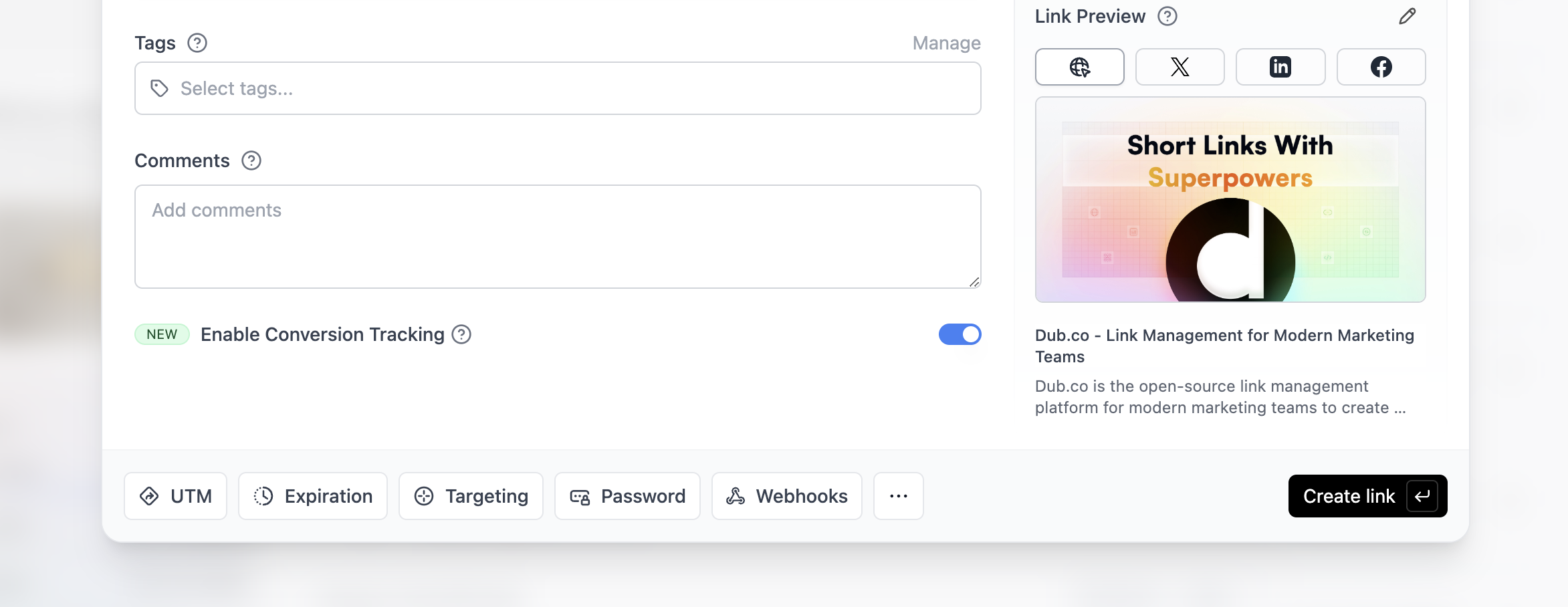
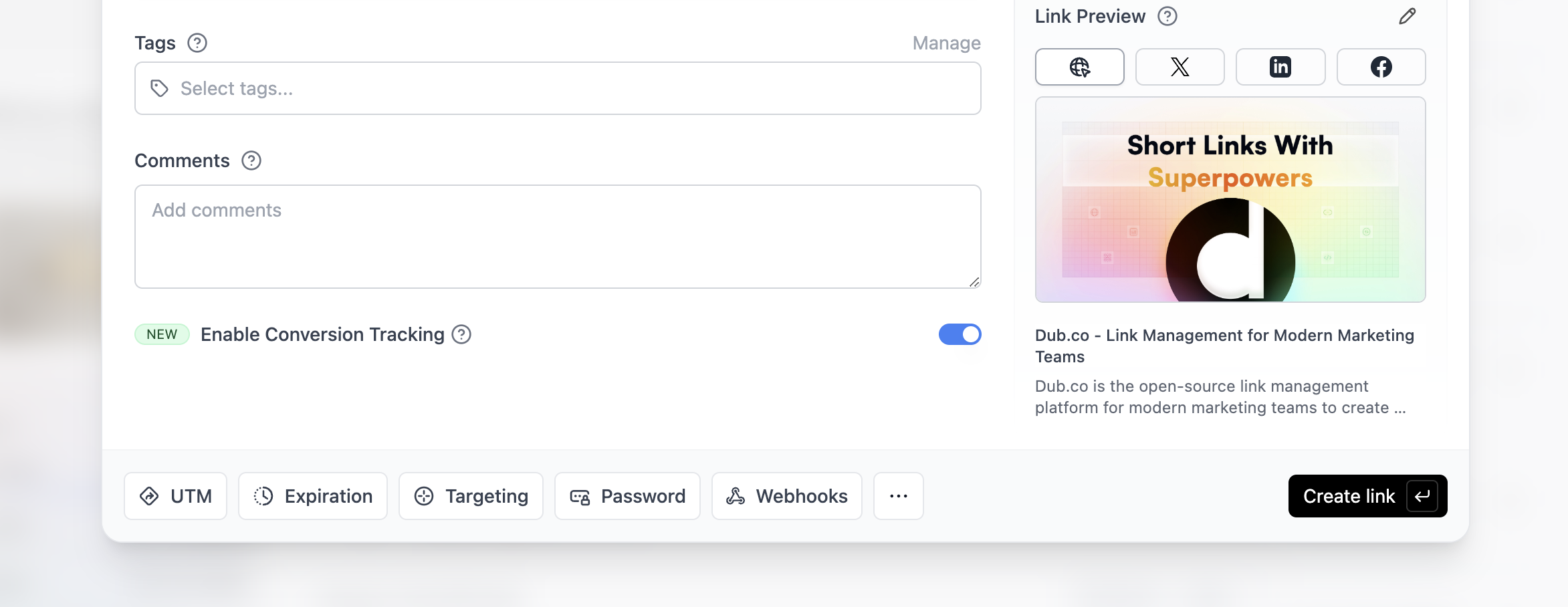
Option 3: Via the API
Option 3: Via the API
Alternatively, you can also enable conversion tracking programmatically via the Dub API. All you need to do is pass
trackConversion: true when creating or updating a link:Step 2: Install the Dub Shopify app
Install the Shopify app
Install the Dub Shopify App from the App Store.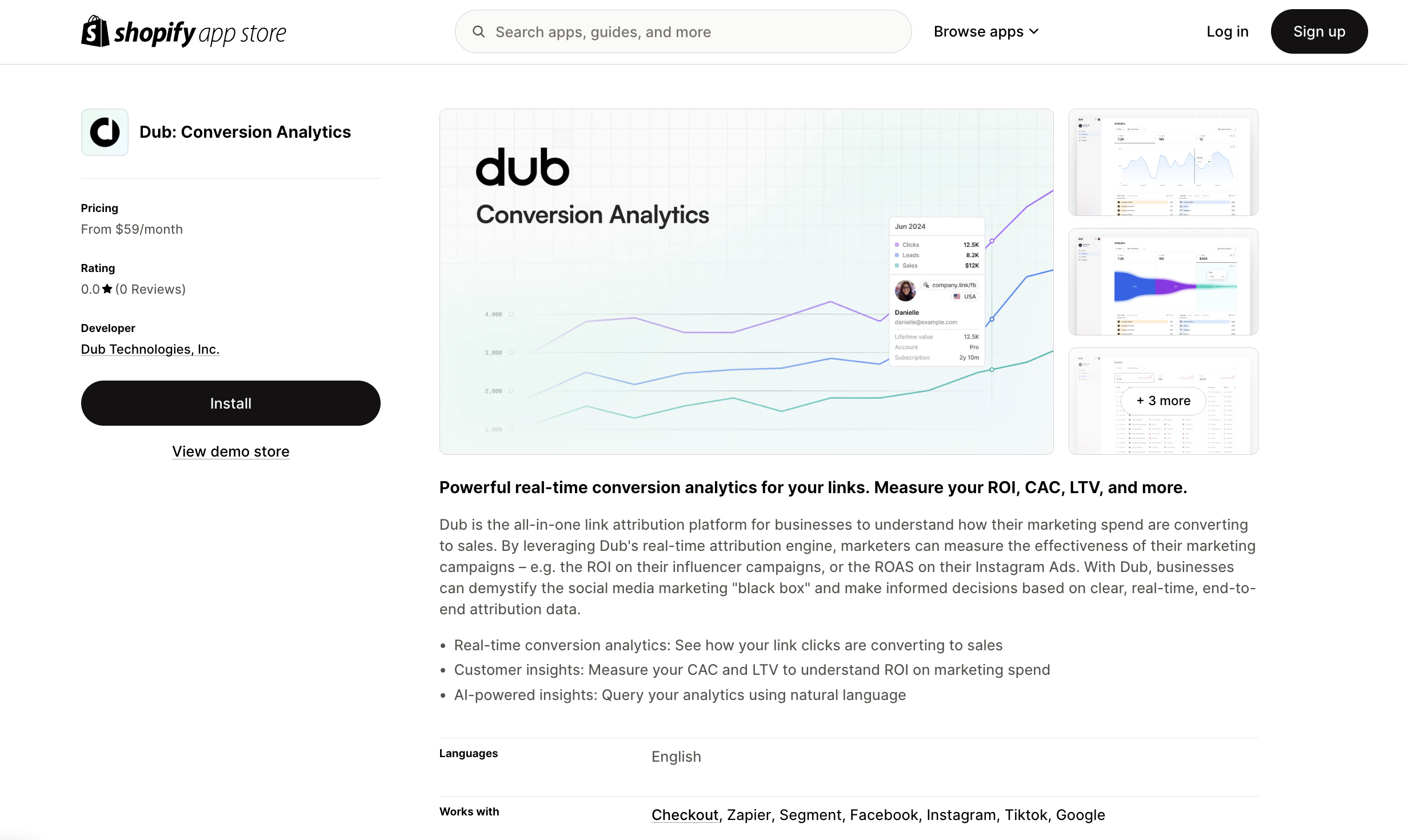
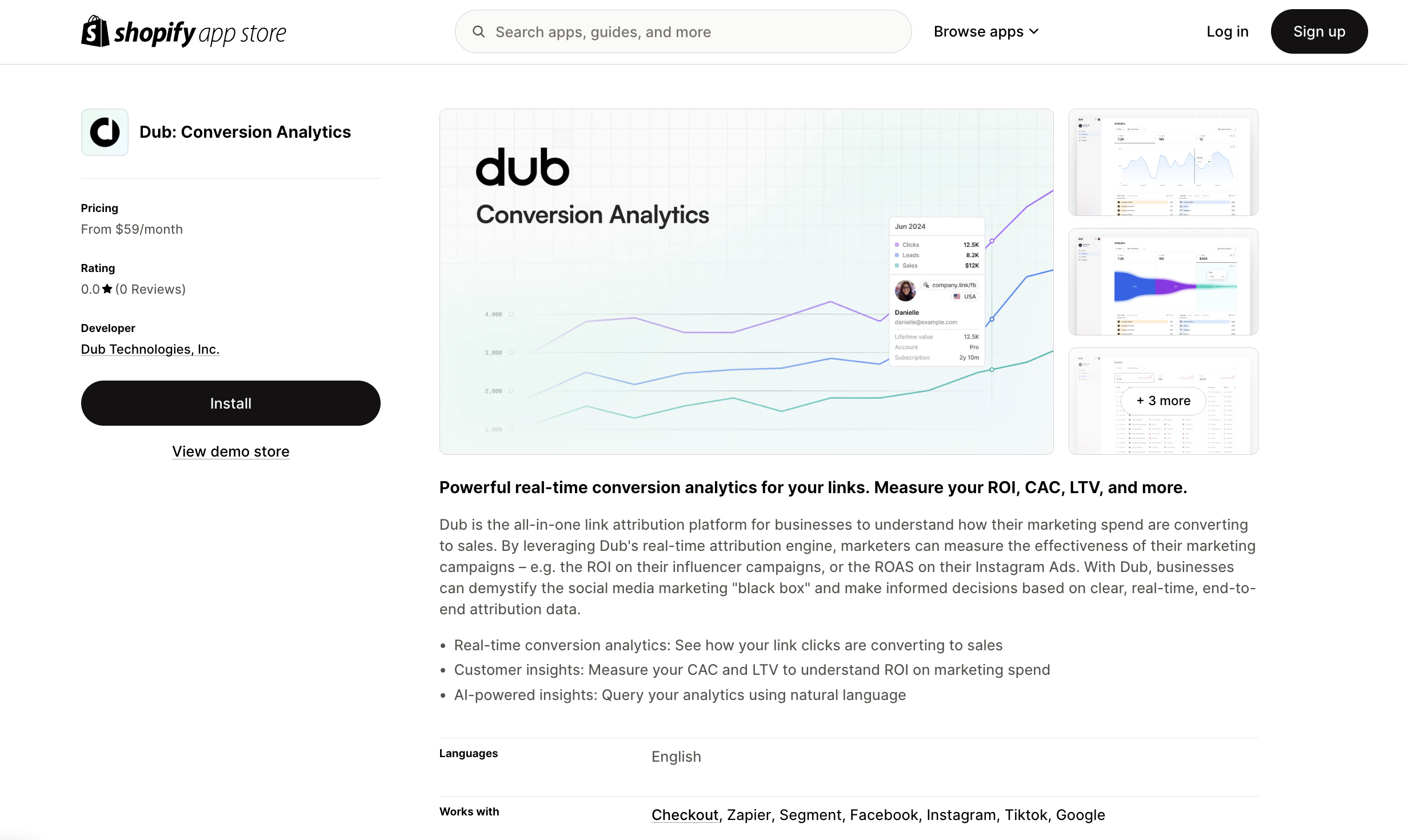
Connect Shopify to your Dub workspace
After installation, you will be prompted to link one of your Dub workspaces to
the app. Select Connect to establish a connection between your
Shopify store and your Dub workspace.You’ll be redirected back to your Shopify store after this step and you’ll see a list of the links in your Dub workspace: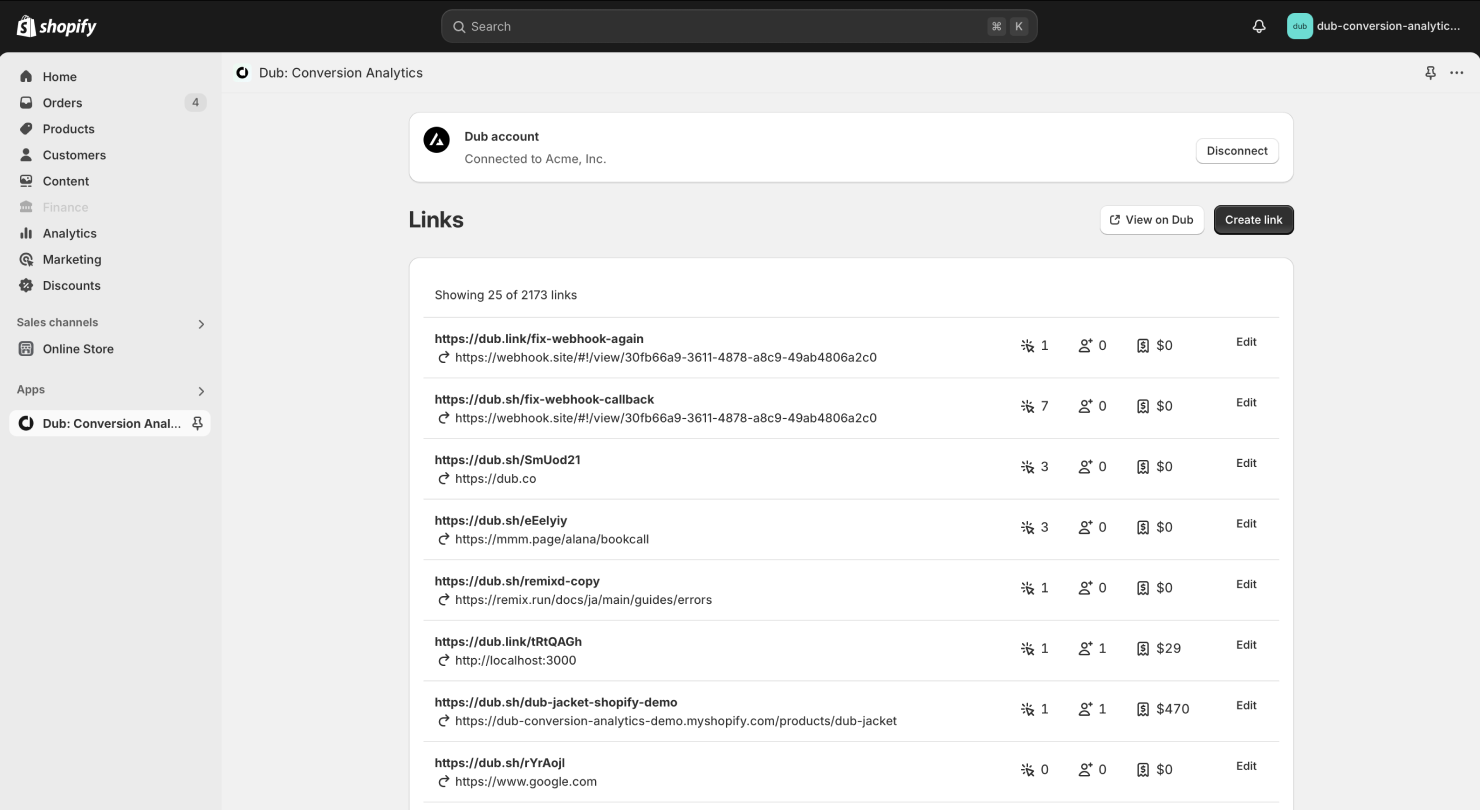
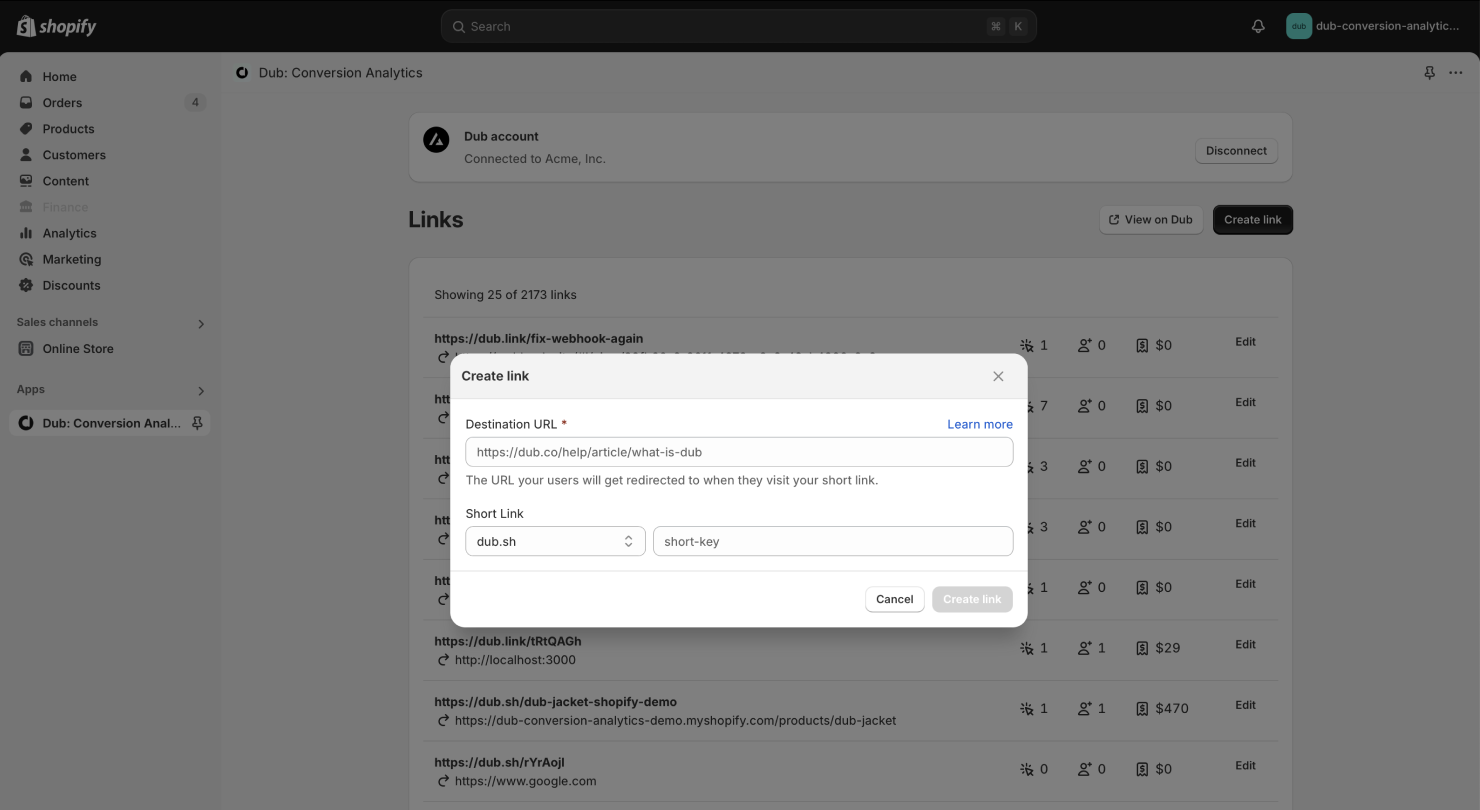
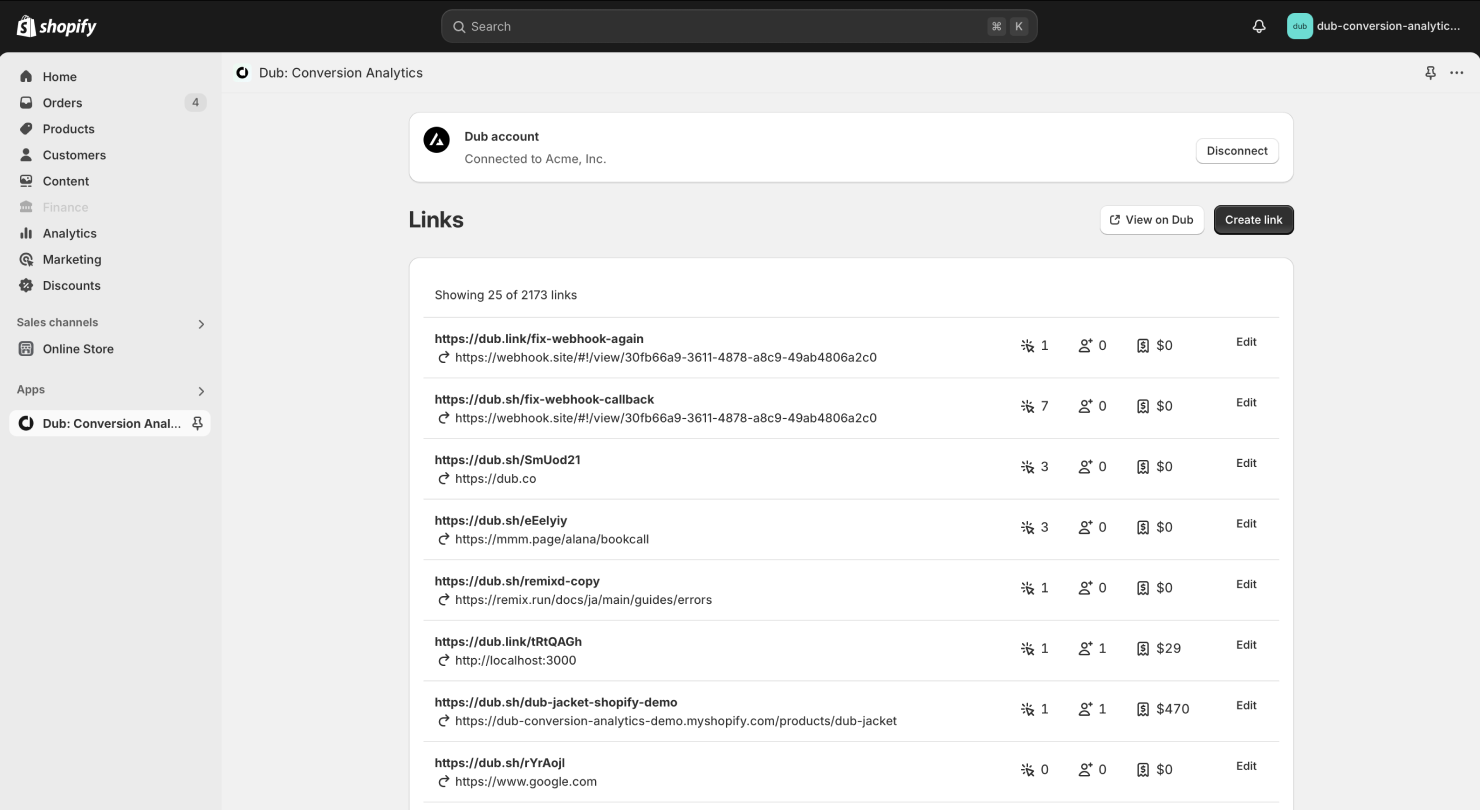
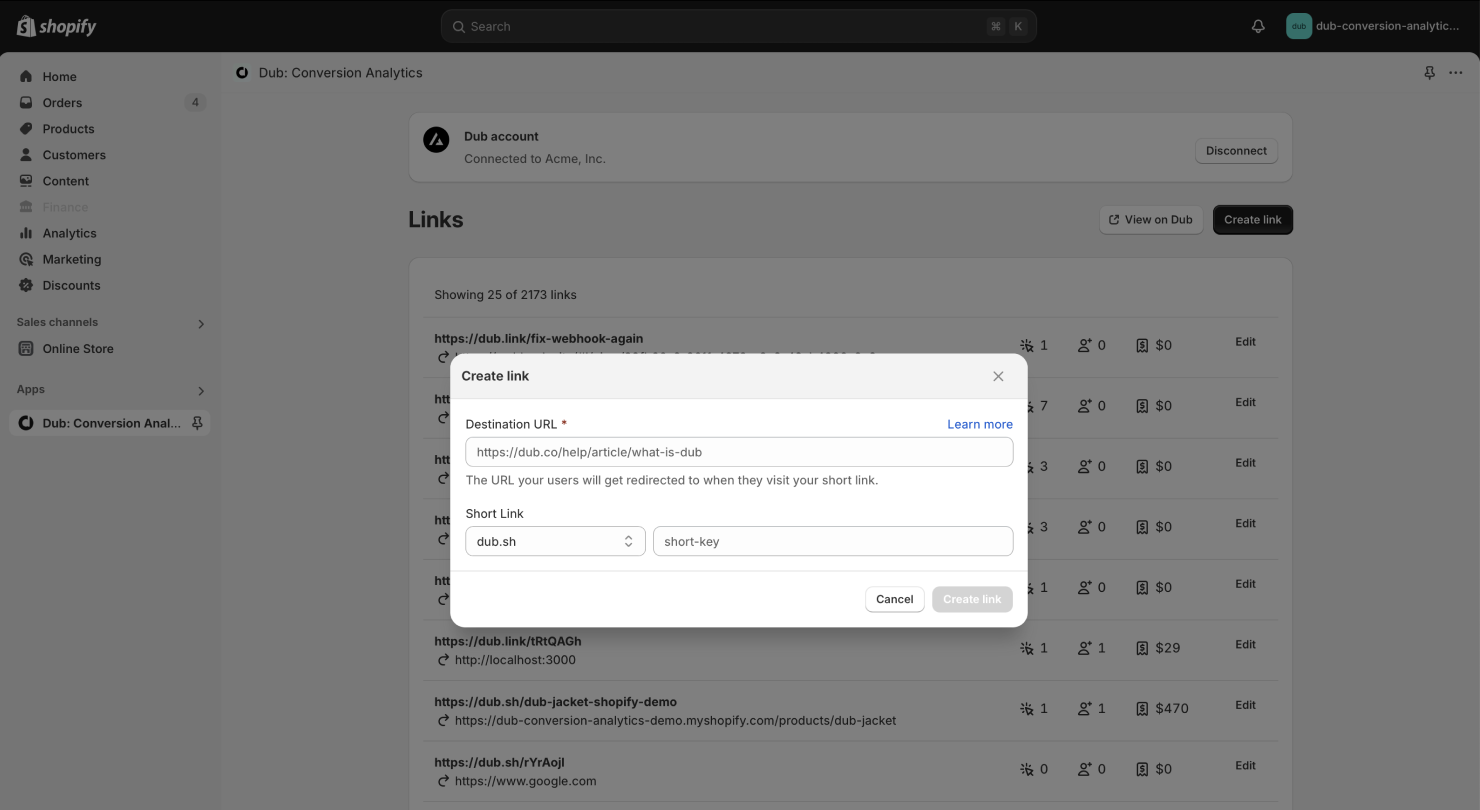
Activate Dub Analytics Script
After installing the Dub Shopify app, the Dub Analytics script is added as an app embed. However, it needs to be activated manually to ensure it is included in your current theme.To activate the Dub Analytics script, follow these steps: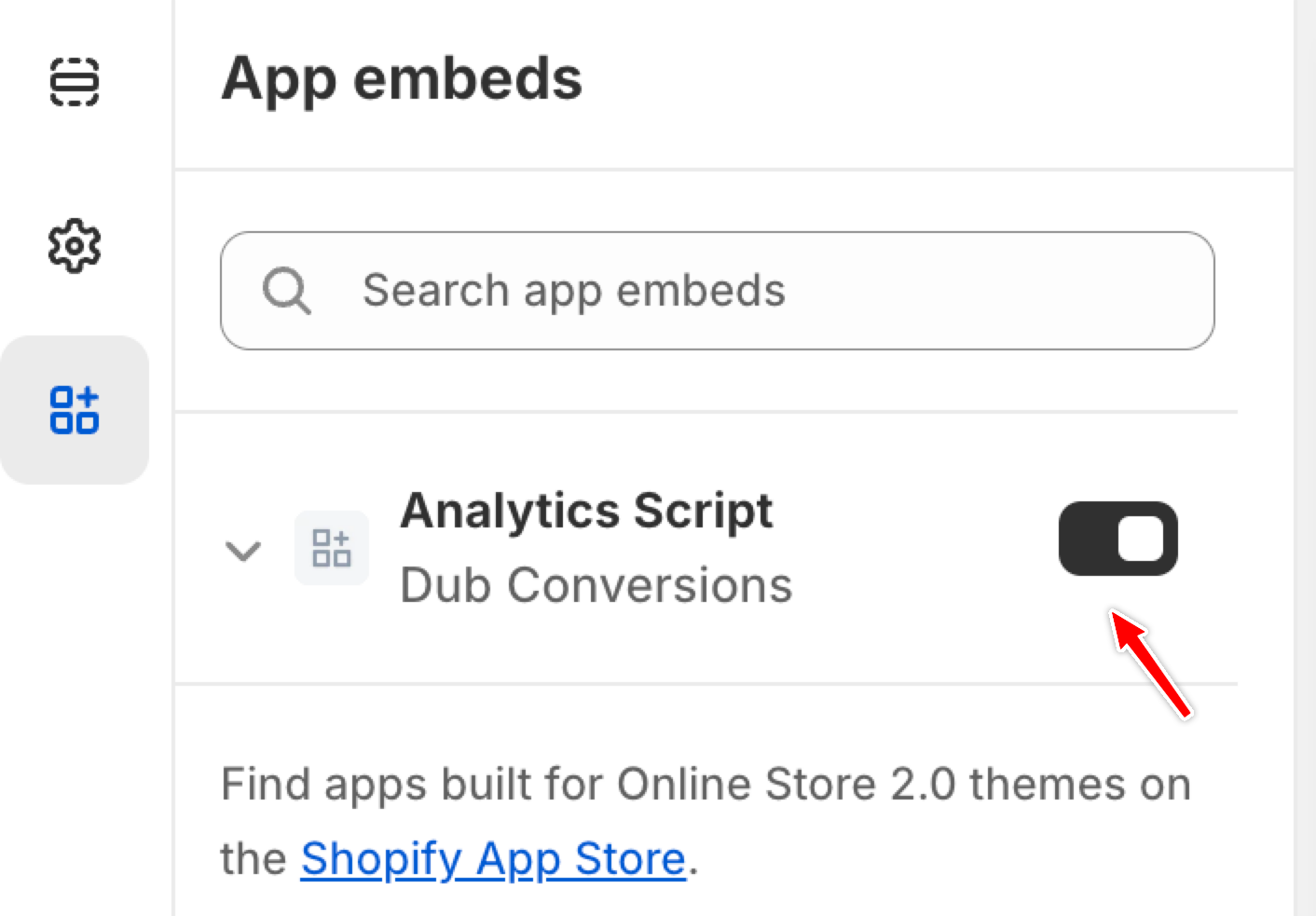
- Navigate to your Shopify admin panel.
- Go to Online Store > Themes.
- Click on Customize for your current theme.
- In the theme editor, select the App embeds tab.
- Locate the Analytics Script for the Dub Shopify app and toggle it to activate.
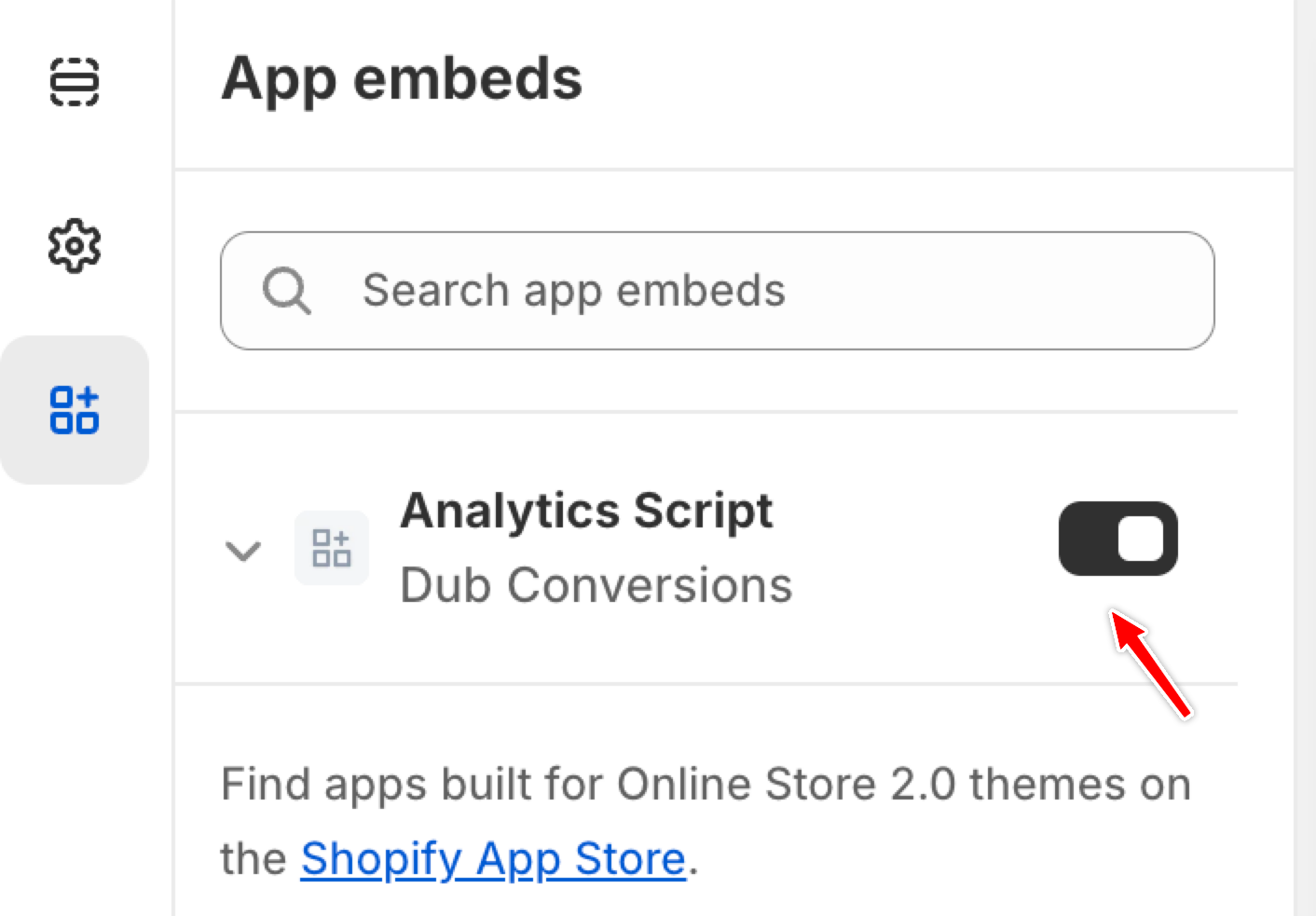
Step 3: View conversion results
And that’s it – you’re all set! You can now sit back, relax, and watch your conversion revenue grow. We provide 3 different views to help you understand your conversions:- Time-series: A time-series view of the number clicks, leads and sales.
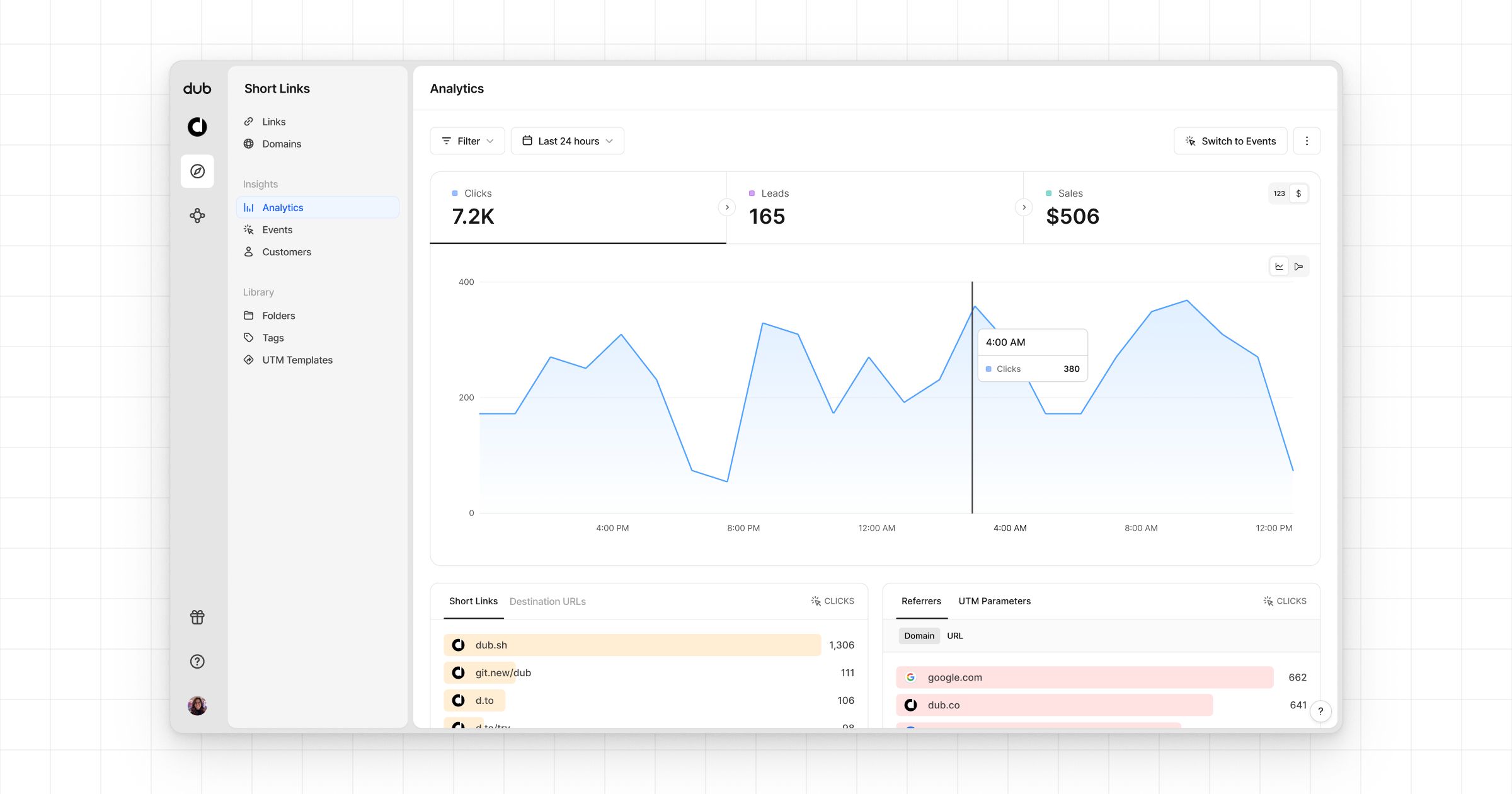
- Funnel chart: A funnel chart view visualizing the conversion & dropoff rates across the different steps in the conversion funnel (clicks → leads → sales).
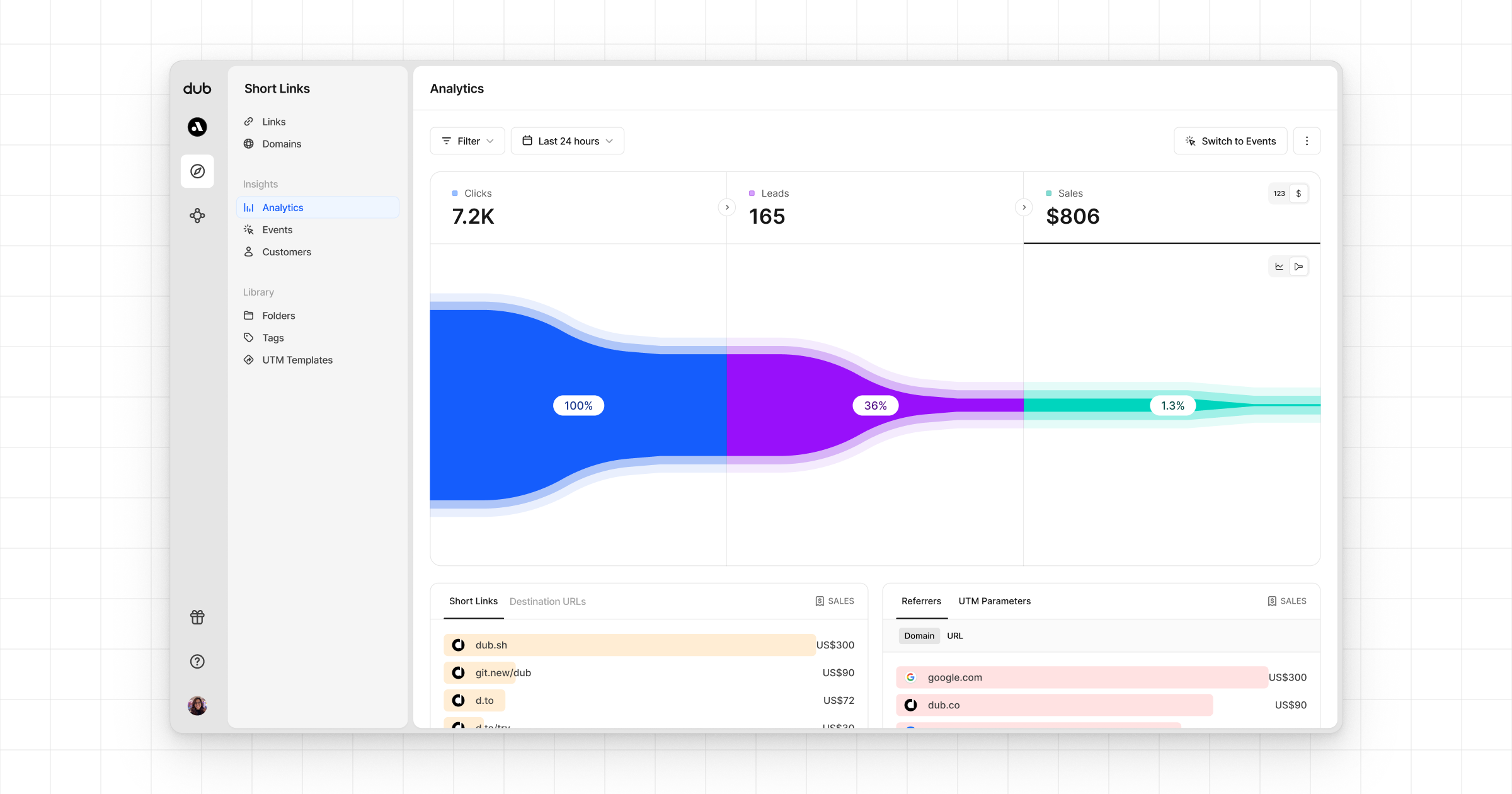
- Real-time events stream: A real-time events stream of every single conversion event that occurs across all your links in your workspace.
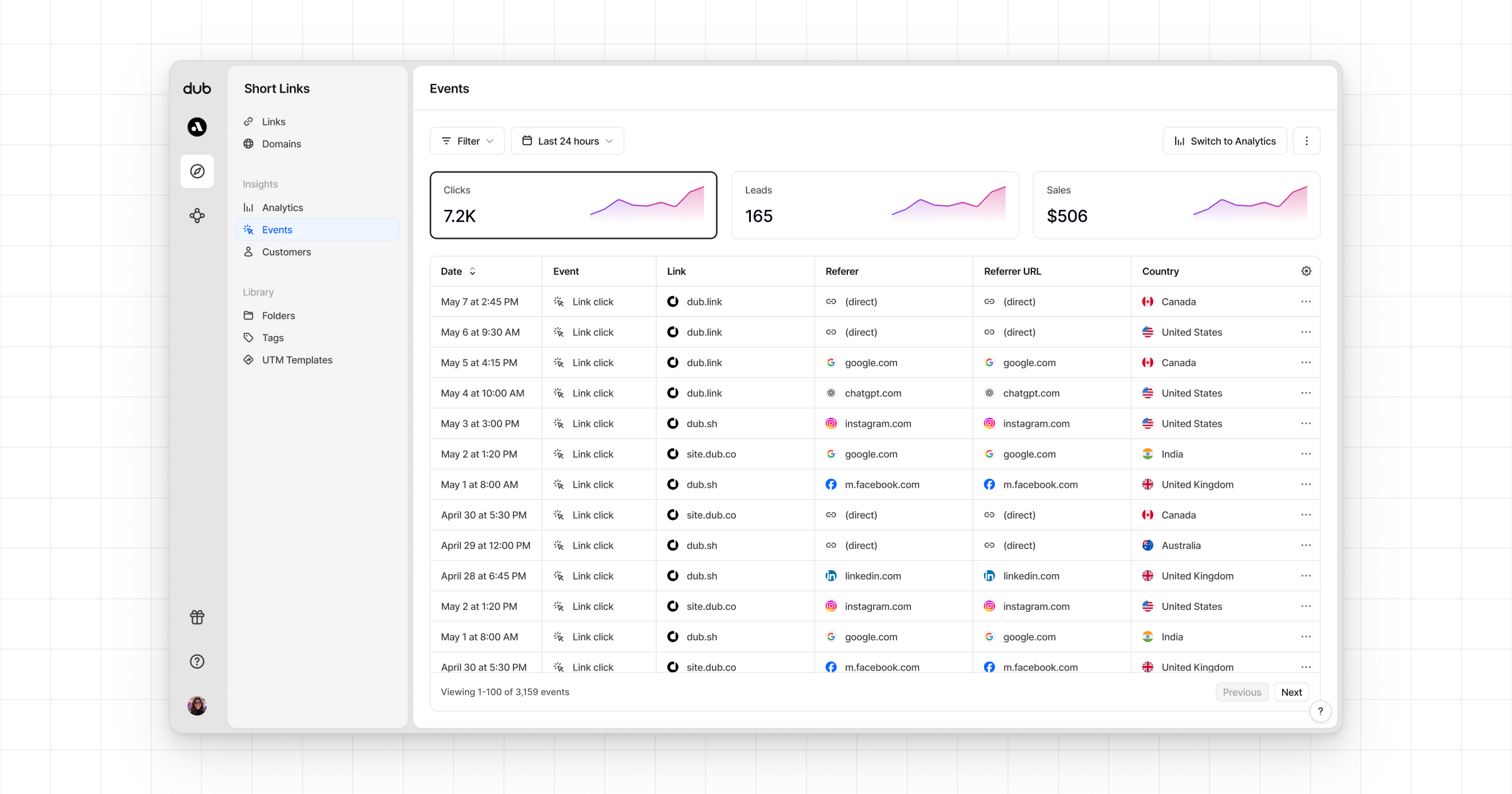
Currency conversion support
For simplicity, Dub records all sales in the native currency of the Shopify store. For example, if you’re using USD for your Shopify store, Dub will record all sales in USD – even if your customers are paying in a different currency.orders/paid