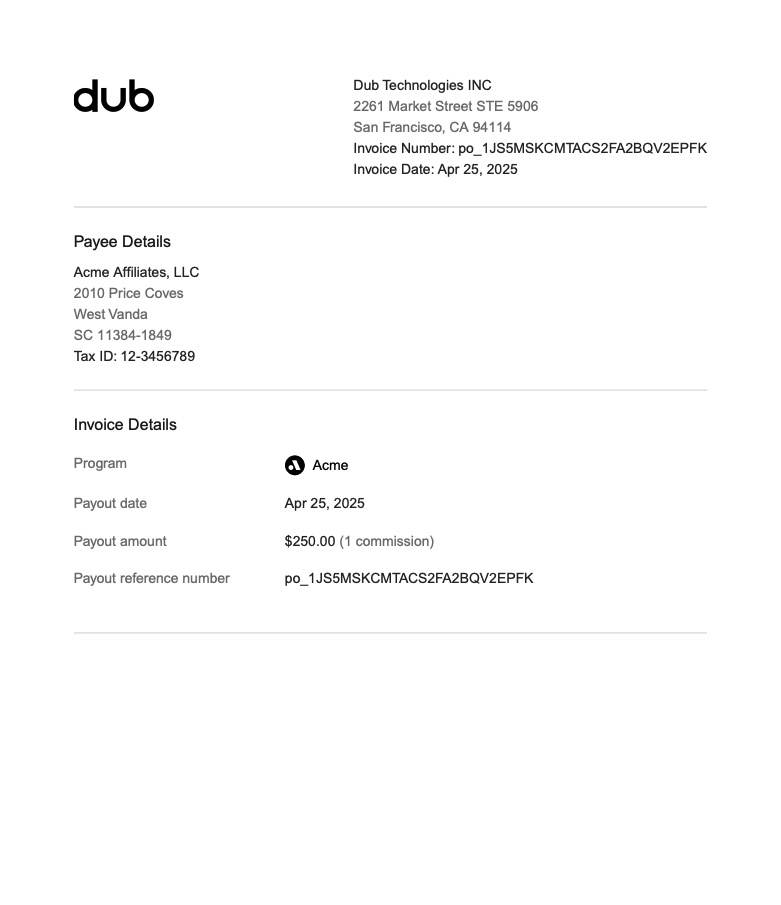Every time you receive a payout on Dub, our platform automatically generates an invoice for accounting purposes.
With Dub, you can also set your business details (company name, address, tax ID) in your payout invoices for tax compliance.
First, go to your payout settings page and click on the Payout settings button:
This will open up the Payout settings modal, where you can set your business name, address, and tax ID:
Once the changes are saved, they are automatically reflected in your payout invoices: