# Approve a bounty submission
Source: https://dub.co/docs/api-reference/endpoint/approve-a-bounty-submission
post /bounties/{bountyId}/submissions/{submissionId}/approve
Approve a bounty submission. Optionally specify a custom reward amount.
# Ban a partner
Source: https://dub.co/docs/api-reference/endpoint/ban-a-partner
post /partners/ban
Ban a partner from your program. This will disable all links and mark all commissions as canceled.
Partners endpoints require an [Advanced plan](https://dub.co/pricing)
subscription or higher.
# Bulk create links
Source: https://dub.co/docs/api-reference/endpoint/bulk-create-links
post /links/bulk
Bulk create up to 100 links for the authenticated workspace.
We currently do not send [webhook events](/concepts/webhooks/introduction) for bulk link creation.
# Bulk delete links
Source: https://dub.co/docs/api-reference/endpoint/bulk-delete-links
delete /links/bulk
Bulk delete up to 100 links for the authenticated workspace.
This is a destructive action and cannot be undone. Proceed with caution. Also,
[webhook events](/concepts/webhooks/introduction) will not be triggered when
using this endpoint.
# Bulk update links
Source: https://dub.co/docs/api-reference/endpoint/bulk-update-links
patch /links/bulk
Bulk update up to 100 links with the same data for the authenticated workspace.
This endpoint lets you update up to 100 links **with the same data**.
Some potential use cases:
* Tagging multiple links at once
* Setting the same expiration date for multiple links
* Updating UTM parameters for multiple links
You cannot update the domain or key of a link with this endpoint. Also,
[webhook events](/concepts/webhooks/introduction) will not be triggered when
using this endpoint.
# Check the availability of one or more domains
Source: https://dub.co/docs/api-reference/endpoint/check-a-domain-availability
get /domains/status
Check if a domain name is available for purchase. You can check multiple domains at once.
Checking a domain availability requires an [Enterprise
plan](https://dub.co/enterprise)
# Create a domain
Source: https://dub.co/docs/api-reference/endpoint/create-a-domain
post /domains
Create a domain for the authenticated workspace.
# Create a folder
Source: https://dub.co/docs/api-reference/endpoint/create-a-folder
post /folders
Create a folder for the authenticated workspace.
# Create a link
Source: https://dub.co/docs/api-reference/endpoint/create-a-link
post /links
Create a link for the authenticated workspace.
# Create or update a partner
Source: https://dub.co/docs/api-reference/endpoint/create-a-partner
post /partners
Creates or updates a partner record (upsert behavior). If a partner with the same email already exists, their program enrollment will be updated with the provided tenantId. If no existing partner is found, a new partner will be created using the supplied information.
Partners endpoints require an [Advanced plan](https://dub.co/pricing)
subscription or higher.
# Create a link for a partner
Source: https://dub.co/docs/api-reference/endpoint/create-a-partner-link
post /partners/links
Create a link for a partner that is enrolled in your program.
Partners endpoints require an [Advanced plan](https://dub.co/pricing)
subscription or higher.
# Create a tag
Source: https://dub.co/docs/api-reference/endpoint/create-a-tag
post /tags
Create a tag for the authenticated workspace.
# Delete a customer
Source: https://dub.co/docs/api-reference/endpoint/delete-a-customer
delete /customers/{id}
Delete a customer from a workspace.
# Delete a domain
Source: https://dub.co/docs/api-reference/endpoint/delete-a-domain
delete /domains/{slug}
Delete a domain from a workspace. It cannot be undone. This will also delete all the links associated with the domain.
# Delete a folder
Source: https://dub.co/docs/api-reference/endpoint/delete-a-folder
delete /folders/{id}
Delete a folder from the workspace. All existing links will still work, but they will no longer be associated with this folder.
# Delete a link
Source: https://dub.co/docs/api-reference/endpoint/delete-a-link
delete /links/{linkId}
Delete a link for the authenticated workspace.
# List bounty submissions
Source: https://dub.co/docs/api-reference/endpoint/list-submissions-for-a-bounty
get /bounties/{bountyId}/submissions
List all submissions for a specific bounty.
# Register a domain
Source: https://dub.co/docs/api-reference/endpoint/register-a-domain
post /domains/register
Register a domain for the authenticated workspace. Only available for Enterprise Plans.
Domain registration is only available for certain [Enterprise
customers](https://dub.co/enterprise). Please [contact
us](https://dub.co/contact/sales) to get access.
# Reject a bounty submission
Source: https://dub.co/docs/api-reference/endpoint/reject-a-bounty-submission
post /bounties/{bountyId}/submissions/{submissionId}/reject
Reject a bounty submission with a specified reason and optional note.
# Retrieve a customer
Source: https://dub.co/docs/api-reference/endpoint/retrieve-a-customer
get /customers/{id}
Retrieve a customer by ID for the authenticated workspace.
# Retrieve a link
Source: https://dub.co/docs/api-reference/endpoint/retrieve-a-link
get /links/info
Retrieve the info for a link.
You can retrieve a link by providing one of the following as a query parameter:
* `domain` and `key`.
* `linkId`.
* `externalId`.
# List all commissions
Source: https://dub.co/docs/api-reference/endpoint/retrieve-a-list-of-commissions
get /commissions
Retrieve a list of commissions for a program.
Commissions endpoints require an [Business plan](https://dub.co/pricing)
subscription or higher.
# List all customers
Source: https://dub.co/docs/api-reference/endpoint/retrieve-a-list-of-customers
get /customers
Retrieve a list of customers for the authenticated workspace.
# Retrieve a list of events
Source: https://dub.co/docs/api-reference/endpoint/retrieve-a-list-of-events
get /events
Retrieve a paginated list of events for the authenticated workspace.
Events endpoints require a [Business plan](https://dub.co/pricing)
subscription or higher.
# Retrieve a list of folders
Source: https://dub.co/docs/api-reference/endpoint/retrieve-a-list-of-folders
get /folders
Retrieve a list of folders for the authenticated workspace.
# Retrieve a list of links
Source: https://dub.co/docs/api-reference/endpoint/retrieve-a-list-of-links
get /links
Retrieve a paginated list of links for the authenticated workspace.
# List all partners
Source: https://dub.co/docs/api-reference/endpoint/retrieve-a-list-of-partners
get /partners
List all partners for a partner program.
Partners endpoints require an [Advanced plan](https://dub.co/pricing)
subscription or higher.
# Retrieve a list of tags
Source: https://dub.co/docs/api-reference/endpoint/retrieve-a-list-of-tags
get /tags
Retrieve a list of tags for the authenticated workspace.
# Retrieve a partner's links.
Source: https://dub.co/docs/api-reference/endpoint/retrieve-a-partners-links
get /partners/links
Retrieve a partner's links by their partner ID or tenant ID.
Partners endpoints require an [Advanced plan](https://dub.co/pricing)
subscription or higher.
# Retrieve analytics
Source: https://dub.co/docs/api-reference/endpoint/retrieve-analytics
get /analytics
Retrieve analytics for a link, a domain, or the authenticated workspace. The response type depends on the `event` and `type` query parameters.
Analytics endpoints require a [Pro plan](https://dub.co/pricing) subscription
or higher.
# Retrieve links count
Source: https://dub.co/docs/api-reference/endpoint/retrieve-number-of-links
get /links/count
Retrieve the number of links for the authenticated workspace. The provided query parameters allow filtering the returned links.
# Retrieve analytics for a partner
Source: https://dub.co/docs/api-reference/endpoint/retrieve-partner-analytics
get /partners/analytics
Retrieve analytics for a partner within a program. The response type vary based on the `groupBy` query parameter.
Partners endpoints require an [Advanced plan](https://dub.co/pricing)
subscription or higher.
# Track a lead
Source: https://dub.co/docs/api-reference/endpoint/track-lead
post /track/lead
Track a lead for a short link.
Conversions endpoints require a [Business plan](https://dub.co/pricing)
subscription or higher.
### Deduplication behavior
Lead events are automatically deduplicated to prevent duplicate tracking:
* Events are deduplicated based on the combination of `customerExternalId` (the user ID of the referred customer within your database) and `eventName`
* If you send multiple lead events with the same customer ID and event name, only the first event will be tracked
* Subsequent duplicate events will return `null` and won't be tracked
# Track a sale
Source: https://dub.co/docs/api-reference/endpoint/track-sale
post /track/sale
Track a sale for a short link.
Conversions endpoints require a [Business plan](https://dub.co/pricing)
subscription or higher.
# Update a commission.
Source: https://dub.co/docs/api-reference/endpoint/update-a-commission
patch /commissions/{id}
Update an existing commission amount. This is useful for handling refunds (partial or full) or fraudulent sales.
Commissions endpoints require an [Business plan](https://dub.co/pricing)
subscription or higher.
# Update a customer
Source: https://dub.co/docs/api-reference/endpoint/update-a-customer
patch /customers/{id}
Update a customer for the authenticated workspace.
# Update a domain
Source: https://dub.co/docs/api-reference/endpoint/update-a-domain
patch /domains/{slug}
Update a domain for the authenticated workspace.
# Update a folder
Source: https://dub.co/docs/api-reference/endpoint/update-a-folder
patch /folders/{id}
Update a folder in the workspace.
# Update a link
Source: https://dub.co/docs/api-reference/endpoint/update-a-link
patch /links/{linkId}
Update a link for the authenticated workspace. If there's no change, returns it as it is.
# Update a tag
Source: https://dub.co/docs/api-reference/endpoint/update-a-tag
patch /tags/{id}
Update a tag in the workspace.
# Upsert a link
Source: https://dub.co/docs/api-reference/endpoint/upsert-a-link
put /links/upsert
Upsert a link for the authenticated workspace by its URL. If a link with the same URL already exists, return it (or update it if there are any changes). Otherwise, a new link will be created.
# Upsert a link for a partner
Source: https://dub.co/docs/api-reference/endpoint/upsert-a-partner-link
put /partners/links/upsert
Upsert a link for a partner that is enrolled in your program. If a link with the same URL already exists, return it (or update it if there are any changes). Otherwise, a new link will be created.
Partners endpoints require an [Advanced plan](https://dub.co/pricing)
subscription or higher.
# Introduction
Source: https://dub.co/docs/api-reference/introduction
Fundamental concepts of Dub's API.
## Base URL
Dub's API is built on REST principles and is served over HTTPS. To ensure data privacy, unencrypted HTTP is not supported.
The Base URL for all API endpoints is:
```bash Terminal theme={null}
https://api.dub.co
```
## Authentication
Authentication to Dub's API is performed via the Authorization header with a Bearer token. To authenticate, you need to include the Authorization header with the word `Bearer` followed by your [API key](/api-reference/tokens) in your requests like so:
```bash Terminal theme={null}
Authorization: Bearer dub_xxxxxx
```
Here are examples of how to authenticate with Dub's API in different programming languages:
```bash cURL theme={null}
curl --request GET \
--url https://api.dub.co/links \
--header 'Authorization: Bearer dub_xxxxxx'
```
```javascript Node.js theme={null}
import { Dub } from "dub";
const dub = new Dub({
token: "dub_xxxxxx",
});
// Make API calls
const links = await dub.links.list();
```
```python Python theme={null}
from dub import Dub
client = Dub(api_key="dub_xxxxxx")
# Make API calls
links = client.links.list()
```
```go Go theme={null}
import (
"context"
"github.com/dubinc/dub-go"
)
client := dub.NewClient("dub_xxxxxx")
// Make API calls
ctx := context.Background()
links, err := client.Links.List(ctx)
```
```ruby Ruby theme={null}
require 'dub'
client = Dub::Client.new(api_key: "dub_xxxxxx")
# Make API calls
links = client.links.list
```
```php PHP theme={null}
use Dub\Client;
$client = new Client([
'api_key' => 'dub_xxxxxx'
]);
// Make API calls
$links = $client->links->list();
```
Learn more about [how to get your API key](/api-reference/tokens).
## Native SDKs
Dub offers native SDKs in some of the most popular programming languages:
* [TypeScript SDK](/sdks/typescript)
* [Python SDK](/sdks/python)
* [Ruby SDK](/sdks/ruby)
* [PHP SDK](/sdks/php)
* [Go SDK](/sdks/go)
You can find the full list of SDKs [here](/sdks/overview).
## Error Handling
Dub API returns machine readable error codes, human readable error messages and a link to the docs for more information.
Here is how an error response looks like:
```json theme={null}
{
"error": {
"code": "not_found",
"message": "The requested resource was not found.",
"doc_url": "https://dub.co/docs/api-reference/errors#not-found"
}
}
```
Here is a list of all error codes Dub API returns:
* **Status:** 400
* **Problem:** The request is malformed, either missing required fields, using wrong datatypes, or being syntactically incorrect.
* **Solution:** Check the request and make sure it is properly formatted.
* **Status:** 401
* **Problem:** The request has not been applied because it lacks valid authentication credentials for the target resource.
* **Solution:** Make sure you are using the correct API key or access token.
* **Status:** 403
* **Problem:** The server understood the request, but is refusing to fulfill it because the client lacks proper permission.
* **Solution:** Make sure you have the necessary permissions to access the resource.
* **Status:** 404
* **Problem:** The server has not found anything matching the request URI.
* **Solution:** Check the request and make sure the resource exists.
* **Status:** 409
* **Problem:** Another resource already uses the same identifier. For example, workspace slug must be unique.
* **Solution:** Change the identifier to a unique value.
* **Status:** 410
* **Problem:** The invite has expired.
* **Solution:** Generate a new invite.
* **Status:** 422
* **Problem:** The server was unable to process the request because it contains invalid data.
* **Solution:** Check the request and make sure input data is valid.
* **Status:** 429
* **Problem:** The request has been rate limited.
* **Solution:** Wait for a while and try again.
* **Status:** 500
* **Problem:** The server encountered an unexpected condition that prevented it from fulfilling the request.
* **Solution:** Try again later. If the problem persists, contact support.
## Pagination
Dub's API supports pagination. This is useful when you have a large number of resources and you want to retrieve them in smaller chunks.
These list API methods share a common set of parameters that allow you to control the number of items returned and the page number. For example, you can:
* [retrieve a list of links](/api-reference/endpoint/retrieve-a-list-of-links)
* [retrieve a list of domains](/api-reference/endpoint/retrieve-a-list-of-domains)
* [retrieve a list of events](/api-reference/endpoint/retrieve-a-list-of-events)
### Parameters
The page number to retrieve. By default, the first page is returned.
The number of items to retrieve per page. The default value varies by
endpoint. Maximum value is 100.
The field to sort the results by.
The order to sort the results by. Can be `asc` or `desc`.
### Example
The following example demonstrates how to retrieve the first page of 10 links:
```bash cURL theme={null}
curl --request GET \
--url https://api.dub.co/links?page=1&pageSize=10 \
--header 'Authorization: Bearer '
```
```javascript Node.js theme={null}
const res = await dub.links.list({
page: 1,
pageSize: 10,
});
```
```python Python theme={null}
res = s.links.list(request={
"page": 1,
"page_size": 10,
})
```
```go Go theme={null}
request := operations.GetLinksRequest{
Page: dubgo.Float64(1),
PageSize: dubgo.Float64(10),
}
ctx := context.Background()
res, err := s.Links.List(ctx, request)
```
```ruby Ruby theme={null}
req = ::OpenApiSDK::Operations::GetLinksRequest.new(
page: 1,
page_size: 10,
)
res = s.links.list(req)
```
# Publishable keys
Source: https://dub.co/docs/api-reference/publishable-keys
Learn how publishable keys work on Dub.
Publishable keys on Dub allow you to safely embed authentication in client-side applications.
These keys are specifically designed to be used with [Dub's client-side SDKs](/sdks/client-side/introduction) for features like [conversion tracking](/sdks/client-side/features/conversion-tracking).
Unlike [API keys](/api-reference/tokens) which must be kept secret, publishable keys can be safely exposed in your frontend code since they have limited capabilities.
Publishable keys on Dub follow the format:
```bash .env theme={null}
DUB_PUBLISHABLE_KEY=dub_pk_xxxxxxxxxxxxxxxxxxxxxxxx
```
## Create a publishable key
You can create a publishable key by following these steps:
Before you can track conversions on the client-side, you need to generate a [publishable key](/api-reference/publishable-keys) from your Dub workspace.
To do that, navigate to your [workspace's Analytics settings page](https://app.dub.co/settings/analytics) and generate a new publishable key under the **Publishable Key** section.
![Enabling conversion tracking for a workspace]() Then, you'll need to allowlist your site's domain to allow the client-side conversion events to be ingested by Dub.
To do that, navigate to your [workspace's Analytics settings page](https://app.dub.co/settings/analytics) and add your site's domain to the **Allowed Hostnames** list.
This provides an additional layer of security by ensuring only authorized domains can track conversions using your publishable key.
Then, you'll need to allowlist your site's domain to allow the client-side conversion events to be ingested by Dub.
To do that, navigate to your [workspace's Analytics settings page](https://app.dub.co/settings/analytics) and add your site's domain to the **Allowed Hostnames** list.
This provides an additional layer of security by ensuring only authorized domains can track conversions using your publishable key.
![Enabling conversion tracking for a workspace]() You can group your hostnames when adding them to the allow list:
* `example.com`: Tracks traffic **only** from `example.com`.
* `*.example.com`: Tracks traffic from **all subdomains** of `example.com`, but **not** from `example.com` itself.
When testing things out locally, you can add `localhost` to the **Allowed
Hostnames** list temporarily. This will allow local events to be ingested by
Dub. Don't forget to remove it once you're ready to go live!
You can now use your publishable key to authenticate client-side requests in your application. Usage will depend on the client-side SDK you are using.
# Rate limits
Source: https://dub.co/docs/api-reference/rate-limits
Learn about Dub's API rate limits.
Dub's API rate limiting is in conformance with the [IETF standard](https://datatracker.ietf.org/doc/html/draft-ietf-httpapi-ratelimit-headers):
| Header Name | Description |
| ----------------------- | ------------------------------------------------------------------------------- |
| `X-RateLimit-Limit` | The maximum number of requests that the consumer is permitted to make per hour. |
| `X-RateLimit-Remaining` | The number of requests remaining in the current rate limit window. |
| `X-RateLimit-Reset` | The time at which the current rate limit window resets in UTC epoch seconds. |
| `Retry-After` | The number of seconds to wait before retrying the request again. |
Dub's API is capped at **60 requests per minute** per key on the Free plan, with elevated limits for [Pro plan](https://dub.co/help/article/pro-plan) and above.
This is implemented to ensure a fair usage policy so that excessive use by a single user does not adversely affect the performance and usage of the API by others.
You'll receive a `429 Too Many Requests` response code if the rate limit is exceeded.
## Rate limits by plan
Depending on your Dub plan, you can expect the following rate limits:
| Plan | Rate limit |
| --------------------------------------- | ----------------------------------------------------------------------- |
| Free | 60 requests per minute |
| [Pro](https://dub.co/pricing) | 600 requests per minute |
| [Business](https://dub.co/pricing) | 1,200 requests per minute |
| [Advanced](https://dub.co/pricing) | 3,000 requests per minute |
| [Enterprise](https://dub.co/enterprise) | Custom – [reach out to sales](https://dub.co/contact/sales) for details |
## Rate limits by endpoint
Dub's [Analytics endpoints](/concepts/analytics/introduction) have separate, per-second rate limits to ensure optimal performance:
| Plan | Analytics API rate limit |
| --------------------------------------- | ----------------------------------------------------------------------- |
| Free | N/A |
| [Pro](https://dub.co/pricing) | 2 requests per second |
| [Business](https://dub.co/pricing) | 4 requests per second |
| [Advanced](https://dub.co/pricing) | 8 requests per second |
| [Enterprise](https://dub.co/enterprise) | Custom – [reach out to sales](https://dub.co/contact/sales) for details |
Analytics endpoints include:
* [`GET /analytics`](/api-reference/endpoint/retrieve-analytics) – retrieving aggregated analytics
* [`GET /events`](/api-reference/endpoint/retrieve-a-list-of-events) – retrieving paginated lists of events
All other API endpoints use the standard rate limits listed in the [Rate limits by plan](#rate-limits-by-plan) section above.
## How to comply with rate limits
Here are some tips on how you can optimize your API setup to comply with our rate limits:
### 1. Bulk link creation
If you need to create a lot of links within a short period of time, try our [bulk link creation endpoint](/api-reference/endpoint/bulk-create-links) instead (create up to 100 links in one API call)
```javascript Node.js theme={null}
await dub.links.createMany([
{
url: "https://google.com",
},
{
url: "https://twitter.com",
},
{
url: "https://linkedin.com",
},
]);
```
```python Python theme={null}
res = d.links.create_many(request=[
{
url: "https://google.com",
},
{
url: "https://twitter.com",
},
{
url: "https://linkedin.com",
},
]);
```
```go Go theme={null}
var request []operations.RequestBody =
[]operations.RequestBody{
operations.RequestBody{
URL: "https://google.com",
},
operations.RequestBody{
URL: "https://twitter.com",
},
operations.RequestBody{
URL: "https://linkedin.com",
},
}
ctx := context.Background()
res, err := s.Links.CreateMany(ctx, request)
```
```ruby Ruby theme={null}
s.links.create_many(
::OpenApiSDK::Operations::BulkCreateLinksRequest.new(
request_body: [
::OpenApiSDK::Operations::RequestBody.new(
url: "https://google.com",
),
::OpenApiSDK::Operations::RequestBody.new(
url: "https://twitter.com",
),
::OpenApiSDK::Operations::RequestBody.new(
url: "https://linkedin.com",
),
]
)
)
```
### 2. Fetch workspace-level analytics
If you're using our [Analytics API](/api-reference/endpoint/retrieve-analytics), instead of retrieving the clicks count for every single link, try making a single API call to get workspace-level click analytics instead.
```javascript Node.js theme={null}
await dub.analytics.retrieve({
groupBy: "top_links",
start: "4 hours ago", // we support natural language for start/end params
});
```
```python Python theme={null}
res = d.analytics.retrieve(request={
"groupBy": "top_links",
"start": "4 hours ago", // we support natural language for start/end params
})
```
```go Go theme={null}
func main() {
// Retrieve the timeseries analytics for the last 7 days for a link
request := operations.RetrieveAnalyticsRequest{
GroupBy: "top_links",
Start: "4 hours ago", // we support natural language for start/end params
}
ctx := context.Background()
res, err := d.Analytics.Retrieve(ctx, request)
if err != nil {
log.Fatal(err)
}
if res.OneOf != nil {
// handle response
}
}
```
```ruby Ruby theme={null}
req = ::OpenApiSDK::Operations::RetrieveAnalyticsRequest.new(
group_by: ::OpenApiSDK::Operations::GroupBy::TOP_LINKS,
start: "4 hours ago", // we support natural language for start/end params
)
res = dub.analytics.retrieve(req)
puts res.raw_response.body
```
### 3. Leverage webhooks
If you're expecting high volume, fast-changing data (e.g. thousands of clicks on your links per day) and would prefer to store the data on your end, we recommend using our [real-time webhooks feature](https://dub.co/blog/introducing-webhooks) instead.
You can group your hostnames when adding them to the allow list:
* `example.com`: Tracks traffic **only** from `example.com`.
* `*.example.com`: Tracks traffic from **all subdomains** of `example.com`, but **not** from `example.com` itself.
When testing things out locally, you can add `localhost` to the **Allowed
Hostnames** list temporarily. This will allow local events to be ingested by
Dub. Don't forget to remove it once you're ready to go live!
You can now use your publishable key to authenticate client-side requests in your application. Usage will depend on the client-side SDK you are using.
# Rate limits
Source: https://dub.co/docs/api-reference/rate-limits
Learn about Dub's API rate limits.
Dub's API rate limiting is in conformance with the [IETF standard](https://datatracker.ietf.org/doc/html/draft-ietf-httpapi-ratelimit-headers):
| Header Name | Description |
| ----------------------- | ------------------------------------------------------------------------------- |
| `X-RateLimit-Limit` | The maximum number of requests that the consumer is permitted to make per hour. |
| `X-RateLimit-Remaining` | The number of requests remaining in the current rate limit window. |
| `X-RateLimit-Reset` | The time at which the current rate limit window resets in UTC epoch seconds. |
| `Retry-After` | The number of seconds to wait before retrying the request again. |
Dub's API is capped at **60 requests per minute** per key on the Free plan, with elevated limits for [Pro plan](https://dub.co/help/article/pro-plan) and above.
This is implemented to ensure a fair usage policy so that excessive use by a single user does not adversely affect the performance and usage of the API by others.
You'll receive a `429 Too Many Requests` response code if the rate limit is exceeded.
## Rate limits by plan
Depending on your Dub plan, you can expect the following rate limits:
| Plan | Rate limit |
| --------------------------------------- | ----------------------------------------------------------------------- |
| Free | 60 requests per minute |
| [Pro](https://dub.co/pricing) | 600 requests per minute |
| [Business](https://dub.co/pricing) | 1,200 requests per minute |
| [Advanced](https://dub.co/pricing) | 3,000 requests per minute |
| [Enterprise](https://dub.co/enterprise) | Custom – [reach out to sales](https://dub.co/contact/sales) for details |
## Rate limits by endpoint
Dub's [Analytics endpoints](/concepts/analytics/introduction) have separate, per-second rate limits to ensure optimal performance:
| Plan | Analytics API rate limit |
| --------------------------------------- | ----------------------------------------------------------------------- |
| Free | N/A |
| [Pro](https://dub.co/pricing) | 2 requests per second |
| [Business](https://dub.co/pricing) | 4 requests per second |
| [Advanced](https://dub.co/pricing) | 8 requests per second |
| [Enterprise](https://dub.co/enterprise) | Custom – [reach out to sales](https://dub.co/contact/sales) for details |
Analytics endpoints include:
* [`GET /analytics`](/api-reference/endpoint/retrieve-analytics) – retrieving aggregated analytics
* [`GET /events`](/api-reference/endpoint/retrieve-a-list-of-events) – retrieving paginated lists of events
All other API endpoints use the standard rate limits listed in the [Rate limits by plan](#rate-limits-by-plan) section above.
## How to comply with rate limits
Here are some tips on how you can optimize your API setup to comply with our rate limits:
### 1. Bulk link creation
If you need to create a lot of links within a short period of time, try our [bulk link creation endpoint](/api-reference/endpoint/bulk-create-links) instead (create up to 100 links in one API call)
```javascript Node.js theme={null}
await dub.links.createMany([
{
url: "https://google.com",
},
{
url: "https://twitter.com",
},
{
url: "https://linkedin.com",
},
]);
```
```python Python theme={null}
res = d.links.create_many(request=[
{
url: "https://google.com",
},
{
url: "https://twitter.com",
},
{
url: "https://linkedin.com",
},
]);
```
```go Go theme={null}
var request []operations.RequestBody =
[]operations.RequestBody{
operations.RequestBody{
URL: "https://google.com",
},
operations.RequestBody{
URL: "https://twitter.com",
},
operations.RequestBody{
URL: "https://linkedin.com",
},
}
ctx := context.Background()
res, err := s.Links.CreateMany(ctx, request)
```
```ruby Ruby theme={null}
s.links.create_many(
::OpenApiSDK::Operations::BulkCreateLinksRequest.new(
request_body: [
::OpenApiSDK::Operations::RequestBody.new(
url: "https://google.com",
),
::OpenApiSDK::Operations::RequestBody.new(
url: "https://twitter.com",
),
::OpenApiSDK::Operations::RequestBody.new(
url: "https://linkedin.com",
),
]
)
)
```
### 2. Fetch workspace-level analytics
If you're using our [Analytics API](/api-reference/endpoint/retrieve-analytics), instead of retrieving the clicks count for every single link, try making a single API call to get workspace-level click analytics instead.
```javascript Node.js theme={null}
await dub.analytics.retrieve({
groupBy: "top_links",
start: "4 hours ago", // we support natural language for start/end params
});
```
```python Python theme={null}
res = d.analytics.retrieve(request={
"groupBy": "top_links",
"start": "4 hours ago", // we support natural language for start/end params
})
```
```go Go theme={null}
func main() {
// Retrieve the timeseries analytics for the last 7 days for a link
request := operations.RetrieveAnalyticsRequest{
GroupBy: "top_links",
Start: "4 hours ago", // we support natural language for start/end params
}
ctx := context.Background()
res, err := d.Analytics.Retrieve(ctx, request)
if err != nil {
log.Fatal(err)
}
if res.OneOf != nil {
// handle response
}
}
```
```ruby Ruby theme={null}
req = ::OpenApiSDK::Operations::RetrieveAnalyticsRequest.new(
group_by: ::OpenApiSDK::Operations::GroupBy::TOP_LINKS,
start: "4 hours ago", // we support natural language for start/end params
)
res = dub.analytics.retrieve(req)
puts res.raw_response.body
```
### 3. Leverage webhooks
If you're expecting high volume, fast-changing data (e.g. thousands of clicks on your links per day) and would prefer to store the data on your end, we recommend using our [real-time webhooks feature](https://dub.co/blog/introducing-webhooks) instead.
![Webhook event logs]() [Webhooks](/concepts/webhooks/introduction) are *push-based*, meaning that Dub will send events to your webhook receiver endpoint when specific events occur, while a REST API is *pull-based*, meaning that you need to consistently poll the API endpoint to get real-time updates.
Check out our [webhooks documentation](/concepts/webhooks/introduction) to learn more.
# API keys
Source: https://dub.co/docs/api-reference/tokens
Learn how API keys work on Dub.
API keys on Dub allow you to access your workspace programmatically. This is useful for integrating Dub into your application or with other tools and services.
Each API key is tied to a specific workspace – meaning you can use it to access that workspace's resources without having to worry about "leaking" access to other workspaces.
API keys on Dub follow the format:
```bash .env theme={null}
DUB_API_KEY=dub_xxxxxxxx
```
By default, you can use this key to perform any API request without restriction, so it must be stored securely in your app's server-side code (such as in an environment variable or credential management system). Don’t expose this key on a website.
## Create an API key
You can create an API key by following these steps:
Go to **Settings** > [**API Keys**](https://app.dub.co/settings/tokens) in your workspace.
[Webhooks](/concepts/webhooks/introduction) are *push-based*, meaning that Dub will send events to your webhook receiver endpoint when specific events occur, while a REST API is *pull-based*, meaning that you need to consistently poll the API endpoint to get real-time updates.
Check out our [webhooks documentation](/concepts/webhooks/introduction) to learn more.
# API keys
Source: https://dub.co/docs/api-reference/tokens
Learn how API keys work on Dub.
API keys on Dub allow you to access your workspace programmatically. This is useful for integrating Dub into your application or with other tools and services.
Each API key is tied to a specific workspace – meaning you can use it to access that workspace's resources without having to worry about "leaking" access to other workspaces.
API keys on Dub follow the format:
```bash .env theme={null}
DUB_API_KEY=dub_xxxxxxxx
```
By default, you can use this key to perform any API request without restriction, so it must be stored securely in your app's server-side code (such as in an environment variable or credential management system). Don’t expose this key on a website.
## Create an API key
You can create an API key by following these steps:
Go to **Settings** > [**API Keys**](https://app.dub.co/settings/tokens) in your workspace.
![Workspace API keys on Dub]() Click on the "Create" button and select permissions you want to grant to
the API key.
Select between "You" and "Machine" to associate the API key with your account or a [machine user](#machine-users).
* **You**: This API key is tied to your user and can make requests against the selected workspace.
* **Machine**: A machine user will be added to your workspace, and an API key associated with that machine user will be created.
Click on the "Create" button and select permissions you want to grant to
the API key.
Select between "You" and "Machine" to associate the API key with your account or a [machine user](#machine-users).
* **You**: This API key is tied to your user and can make requests against the selected workspace.
* **Machine**: A machine user will be added to your workspace, and an API key associated with that machine user will be created.
![Add new API key on Dub]() Click on the **Create API Key** button to create the key. Make sure to copy your API key and store it in a safe place. You won't be able to see it again.
Click on the **Create API Key** button to create the key. Make sure to copy your API key and store it in a safe place. You won't be able to see it again.
![API Key created on Dub]() Now that you have your API key, you can use it to access your workspace's resources programmatically via SDKs or within any API request as a bearer token.
```
Authorization: Bearer dub_xxxx
```
We recommend creating API keys with the least privilege necessary to perform
the required tasks. This helps to reduce the risk of unauthorized access to
your workspace.
## API key permissions
When creating a secret key, you can select the permissions it has, which will give the key access to certain (or all) resources on Dub. Here are the different permission options:
| Permission | Description |
| :------------------ | :----------------------------------------------------------------------------------------------------------------------------------------------------------------------------------------------------------------------------------------------- |
| **All permissions** | This API key will have full access to all resources. |
| **Read only** | This API key will have read-only access to all resources. |
| **Restricted** | This API key will have restricted access to some resources:
Now that you have your API key, you can use it to access your workspace's resources programmatically via SDKs or within any API request as a bearer token.
```
Authorization: Bearer dub_xxxx
```
We recommend creating API keys with the least privilege necessary to perform
the required tasks. This helps to reduce the risk of unauthorized access to
your workspace.
## API key permissions
When creating a secret key, you can select the permissions it has, which will give the key access to certain (or all) resources on Dub. Here are the different permission options:
| Permission | Description |
| :------------------ | :----------------------------------------------------------------------------------------------------------------------------------------------------------------------------------------------------------------------------------------------- |
| **All permissions** | This API key will have full access to all resources. |
| **Read only** | This API key will have read-only access to all resources. |
| **Restricted** | This API key will have restricted access to some resources: - [Links](/data-model#links)
- [Analytics](/api-reference/endpoint/retrieve-analytics)
- [Domains](/data-model#domains)
- [Tags](/data-model#tags)
|
Depending on your use case, you might want to use one of these 3 options to limit the scope of the API key and improve security. When making API calls, if your API key has insufficient permissions, the error should tell you which permissions you need.
## Machine users
On Dub, you can create API keys that are associated with a "Machine user". This is particularly helpful when you don't want to associate the API key with a particular user in your workspace, to avoid security risks in involving turnover or changes in project ownership.
Machine users share the same permissions as the [owner
role](https://dub.co/help/article/workspace-roles#owner-role) in a workspace.
Make sure to only create machine users for trusted applications.
![Creating an API key associated with a machine user on Dub]() These machine users will show up on your workspace's **People** tab, but will not contribute to your workspace's user count.
These machine users will show up on your workspace's **People** tab, but will not contribute to your workspace's user count.
![Machine user on Dub]() If you delete an API key associated with a machine user, the machine user will
be deleted. Vice versa, if you delete a machine user, their corresponding API
key will be deleted as well.
# Device data
Source: https://dub.co/docs/concepts/analytics/device
Analytics endpoints require a [Pro plan](https://dub.co/pricing) subscription
or higher.
Device data allows you to analyze how users interact with your links across different devices, browsers, and operating systems.
## Device analytics
The top devices by event count, including device names.
```javascript Node.js theme={null}
import { Dub } from "dub";
export const dub = new Dub({
token: process.env.DUB_API_KEY,
});
const result = await dub.analytics.retrieve({
event: "clicks",
groupBy: "devices",
linkId: "clux0rgak00011...",
interval: "30d",
});
```
```python Python theme={null}
from dub import Dub
with Dub(
token="DUB_API_KEY",
) as d_client:
res = d_client.analytics.retrieve(request={
"event": "clicks",
"groupBy": "devices",
"linkId": "clux0rgak00011...",
"interval": "30d",
})
print(res)
```
```php PHP theme={null}
declare(strict_types=1);
require 'vendor/autoload.php';
use Dub;
use Dub\Models\Operations;
$sdk = Dub\Dub::builder()
->setSecurity('DUB_API_KEY')
->build();
$request = new Operations\RetrieveAnalyticsRequest(
event: 'clicks',
groupBy: 'devices',
linkId: 'clux0rgak00011...',
interval: '30d',
);
$response = $sdk->analytics->retrieve(
request: $request
);
if ($response->oneOf !== null) {
// handle response
}
```
```go Go theme={null}
package main
import(
"context"
dubgo "github.com/dubinc/dub-go"
"github.com/dubinc/dub-go/models/operations"
"log"
)
func main() {
ctx := context.Background()
s := dubgo.New(
dubgo.WithSecurity("DUB_API_KEY"),
)
res, err := s.Analytics.Retrieve(ctx, operations.RetrieveAnalyticsRequest{
Event: dubgo.String("clicks"),
GroupBy: dubgo.String("devices"),
LinkID: dubgo.String("clux0rgak00011..."),
Interval: dubgo.String("30d"),
})
if err != nil {
log.Fatal(err)
}
if res != nil {
// handle response
}
}
```
```ruby Ruby theme={null}
require 'dub'
s = ::OpenApiSDK::Dub.new(
security: ::OpenApiSDK::Shared::Security.new(
token: "DUB_API_KEY",
),
)
req = ::OpenApiSDK::Operations::RetrieveAnalyticsRequest.new(
event: "clicks",
groupBy: "devices",
linkId: "clux0rgak00011...",
interval: "30d",
)
res = s.analytics.retrieve(req)
if ! res.one_of.nil?
# handle response
end
```
## Browser analytics
The top browsers by event count, including browser names.
```javascript Node.js theme={null}
import { Dub } from "dub";
export const dub = new Dub({
token: process.env.DUB_API_KEY,
});
const result = await dub.analytics.retrieve({
event: "clicks",
groupBy: "browsers",
linkId: "clux0rgak00011...",
interval: "30d",
});
```
```python Python theme={null}
from dub import Dub
with Dub(
token="DUB_API_KEY",
) as d_client:
res = d_client.analytics.retrieve(request={
"event": "clicks",
"groupBy": "browsers",
"linkId": "clux0rgak00011...",
"interval": "30d",
})
print(res)
```
```php PHP theme={null}
declare(strict_types=1);
require 'vendor/autoload.php';
use Dub;
use Dub\Models\Operations;
$sdk = Dub\Dub::builder()
->setSecurity('DUB_API_KEY')
->build();
$request = new Operations\RetrieveAnalyticsRequest(
event: 'clicks',
groupBy: 'browsers',
linkId: 'clux0rgak00011...',
interval: '30d',
);
$response = $sdk->analytics->retrieve(
request: $request
);
if ($response->oneOf !== null) {
// handle response
}
```
```go Go theme={null}
package main
import(
"context"
dubgo "github.com/dubinc/dub-go"
"github.com/dubinc/dub-go/models/operations"
"log"
)
func main() {
ctx := context.Background()
s := dubgo.New(
dubgo.WithSecurity("DUB_API_KEY"),
)
res, err := s.Analytics.Retrieve(ctx, operations.RetrieveAnalyticsRequest{
Event: dubgo.String("clicks"),
GroupBy: dubgo.String("browsers"),
LinkID: dubgo.String("clux0rgak00011..."),
Interval: dubgo.String("30d"),
})
if err != nil {
log.Fatal(err)
}
if res != nil {
// handle response
}
}
```
```ruby Ruby theme={null}
require 'dub'
s = ::OpenApiSDK::Dub.new(
security: ::OpenApiSDK::Shared::Security.new(
token: "DUB_API_KEY",
),
)
req = ::OpenApiSDK::Operations::RetrieveAnalyticsRequest.new(
event: "clicks",
groupBy: "browsers",
linkId: "clux0rgak00011...",
interval: "30d",
)
res = s.analytics.retrieve(req)
if ! res.one_of.nil?
# handle response
end
```
## Operating system analytics
The top operating systems by event count, including OS names.
```javascript Node.js theme={null}
import { Dub } from "dub";
export const dub = new Dub({
token: process.env.DUB_API_KEY,
});
const result = await dub.analytics.retrieve({
event: "clicks",
groupBy: "os",
linkId: "clux0rgak00011...",
interval: "30d",
});
```
```python Python theme={null}
from dub import Dub
with Dub(
token="DUB_API_KEY",
) as d_client:
res = d_client.analytics.retrieve(request={
"event": "clicks",
"groupBy": "os",
"linkId": "clux0rgak00011...",
"interval": "30d",
})
print(res)
```
```php PHP theme={null}
declare(strict_types=1);
require 'vendor/autoload.php';
use Dub;
use Dub\Models\Operations;
$sdk = Dub\Dub::builder()
->setSecurity('DUB_API_KEY')
->build();
$request = new Operations\RetrieveAnalyticsRequest(
event: 'clicks',
groupBy: 'os',
linkId: 'clux0rgak00011...',
interval: '30d',
);
$response = $sdk->analytics->retrieve(
request: $request
);
if ($response->oneOf !== null) {
// handle response
}
```
```go Go theme={null}
package main
import(
"context"
dubgo "github.com/dubinc/dub-go"
"github.com/dubinc/dub-go/models/operations"
"log"
)
func main() {
ctx := context.Background()
s := dubgo.New(
dubgo.WithSecurity("DUB_API_KEY"),
)
res, err := s.Analytics.Retrieve(ctx, operations.RetrieveAnalyticsRequest{
Event: dubgo.String("clicks"),
GroupBy: dubgo.String("os"),
LinkID: dubgo.String("clux0rgak00011..."),
Interval: dubgo.String("30d"),
})
if err != nil {
log.Fatal(err)
}
if res != nil {
// handle response
}
}
```
```ruby Ruby theme={null}
require 'dub'
s = ::OpenApiSDK::Dub.new(
security: ::OpenApiSDK::Shared::Security.new(
token: "DUB_API_KEY",
),
)
req = ::OpenApiSDK::Operations::RetrieveAnalyticsRequest.new(
event: "clicks",
groupBy: "os",
linkId: "clux0rgak00011...",
interval: "30d",
)
res = s.analytics.retrieve(req)
if ! res.one_of.nil?
# handle response
end
```
# Introduction
Source: https://dub.co/docs/concepts/analytics/introduction
Learn how to use Dub's Analytics API to build real-time analytics dashboards for your links.
Analytics endpoints require a [Pro plan](https://dub.co/pricing) subscription
or higher.
Dub's [Analytics API](/api-reference/endpoint/retrieve-analytics) allows you to build real-time analytics dashboards for your links that lives directly inside your application.
## Fundamentals
At a high level, Dub's Analytics API allows you to retrieve data about your links by event type and group by different dimensions.
Dub's Analytics API supports the following `event` types:
* `clicks` – the number of clicks on a link
* `leads` – the number of leads generated from a link
* `sales` – the number of sales generated from a link
Each of these events can be aggregated in different ways by using the `groupBy` parameter:
The total number of events over the specified time period.
Example response:
```json theme={null}
{
"clicks": 100,
"leads": 5,
"sales": 2,
"saleAmount": 5000
}
```
The number of events over a given time interval, broken down by time periods.
Example response:
```json theme={null}
[
{
"start": "2024-01-01T00:00:00.000Z",
"clicks": 10,
"leads": 1,
"sales": 0,
"saleAmount": 0
},
{
"start": "2024-01-02T00:00:00.000Z",
"clicks": 15,
"leads": 2,
"sales": 1,
"saleAmount": 2500
}
]
```
The top links by event count, including link metadata.
Example response:
```json theme={null}
[
{
"id": "clux0rgak00011...",
"domain": "dub.co",
"key": "github",
"shortLink": "https://dub.co/github",
"url": "https://github.com",
"title": "GitHub",
"createdAt": "2024-01-01T00:00:00.000Z",
"clicks": 50,
"leads": 3,
"sales": 1,
"saleAmount": 2500
}
]
```
The top countries by event count, using ISO 3166-1 alpha-2 country codes.
Example response:
```json theme={null}
[
{
"country": "US",
"region": "*",
"city": "*",
"clicks": 30,
"leads": 2,
"sales": 1,
"saleAmount": 2500
}
]
```
The top cities by event count, including city names and ISO 3166-1 alpha-2 country codes.
Example response:
```json theme={null}
[
{
"country": "US",
"region": "CA",
"city": "San Francisco",
"clicks": 20,
"leads": 1,
"sales": 1,
"saleAmount": 2500
}
]
```
The top regions by event count, including region codes and ISO 3166-1 alpha-2 country codes.
Example response:
```json theme={null}
[
{
"country": "US",
"region": "CA",
"city": "*",
"clicks": 25,
"leads": 2,
"sales": 1,
"saleAmount": 2500
}
]
```
The top continents by event count, using 2-letter ISO continent codes.
Example response:
```json theme={null}
[
{
"continent": "NA",
"clicks": 40,
"leads": 3,
"sales": 2,
"saleAmount": 5000
}
]
```
The top devices by event count, including device names.
Example response:
```json theme={null}
[
{
"device": "iPhone",
"clicks": 35,
"leads": 2,
"sales": 1,
"saleAmount": 2500
}
]
```
The top browsers by event count, including browser names.
Example response:
```json theme={null}
[
{
"browser": "Chrome",
"clicks": 45,
"leads": 3,
"sales": 2,
"saleAmount": 5000
}
]
```
The top operating systems by event count, including OS names.
Example response:
```json theme={null}
[
{
"os": "iOS",
"clicks": 30,
"leads": 2,
"sales": 1,
"saleAmount": 2500
}
]
```
The top referrers by event count, including referrer names.
Example response:
```json theme={null}
[
{
"referer": "Google",
"clicks": 25,
"leads": 2,
"sales": 1,
"saleAmount": 2500
}
]
```
The top referrer URLs by event count, including full URLs.
Example response:
```json theme={null}
[
{
"refererUrl": "https://www.google.com",
"clicks": 20,
"leads": 1,
"sales": 1,
"saleAmount": 2500
}
]
```
The top UTM sources by event count.
Example response:
```json theme={null}
[
{
"utm_source": "newsletter",
"clicks": 25,
"leads": 2,
"sales": 1,
"saleAmount": 2500
}
]
```
The top UTM mediums by event count.
Example response:
```json theme={null}
[
{
"utm_medium": "email",
"clicks": 20,
"leads": 1,
"sales": 1,
"saleAmount": 2500
}
]
```
The top UTM campaigns by event count.
Example response:
```json theme={null}
[
{
"utm_campaign": "summer_sale",
"clicks": 30,
"leads": 2,
"sales": 1,
"saleAmount": 2500
}
]
```
The top UTM terms by event count.
Example response:
```json theme={null}
[
{
"utm_term": "discount",
"clicks": 15,
"leads": 1,
"sales": 1,
"saleAmount": 2500
}
]
```
The top UTM contents by event count.
Example response:
```json theme={null}
[
{
"utm_content": "banner",
"clicks": 20,
"leads": 1,
"sales": 1,
"saleAmount": 2500
}
]
```
## Example queries
Here are some examples of how to retrieve data using Dub's [Analytics API](/api-reference/endpoint/retrieve-analytics):
* [Total event count](#total-event-count)
* [Timeseries data](#timeseries-data)
* [Top links by event](#top-links-by-event)
### Total event count
```javascript Node.js theme={null}
import { Dub } from "dub";
export const dub = new Dub({
token: process.env.DUB_API_KEY,
});
const result = await dub.analytics.retrieve({
event: "clicks",
groupBy: "count",
linkId: "clux0rgak00011...",
interval: "30d",
});
```
```python Python theme={null}
from dub import Dub
with Dub(
token="DUB_API_KEY",
) as d_client:
res = d_client.analytics.retrieve(request={
"event": "clicks",
"groupBy": "count",
"linkId": "clux0rgak00011...",
"interval": "30d",
})
print(res)
```
```php PHP theme={null}
declare(strict_types=1);
require 'vendor/autoload.php';
use Dub;
use Dub\Models\Operations;
$sdk = Dub\Dub::builder()
->setSecurity('DUB_API_KEY')
->build();
$request = new Operations\RetrieveAnalyticsRequest(
event: 'clicks',
groupBy: 'count',
linkId: 'clux0rgak00011...',
interval: '30d',
);
$response = $sdk->analytics->retrieve(
request: $request
);
if ($response->oneOf !== null) {
// handle response
}
```
```go Go theme={null}
package main
import(
"context"
dubgo "github.com/dubinc/dub-go"
"github.com/dubinc/dub-go/models/operations"
"log"
)
func main() {
ctx := context.Background()
s := dubgo.New(
dubgo.WithSecurity("DUB_API_KEY"),
)
res, err := s.Analytics.Retrieve(ctx, operations.RetrieveAnalyticsRequest{
Event: dubgo.String("clicks"),
GroupBy: dubgo.String("count"),
LinkID: dubgo.String("clux0rgak00011..."),
Interval: dubgo.String("30d"),
})
if err != nil {
log.Fatal(err)
}
if res != nil {
// handle response
}
}
```
```ruby Ruby theme={null}
require 'dub'
s = ::OpenApiSDK::Dub.new(
security: ::OpenApiSDK::Shared::Security.new(
token: "DUB_API_KEY",
),
)
req = ::OpenApiSDK::Operations::RetrieveAnalyticsRequest.new(
event: "clicks",
groupBy: "count",
linkId: "clux0rgak00011...",
interval: "30d",
)
res = s.analytics.retrieve(req)
if ! res.one_of.nil?
# handle response
end
```
### Timeseries data
```javascript Node.js theme={null}
import { Dub } from "dub";
export const dub = new Dub({
token: process.env.DUB_API_KEY,
});
const result = await dub.analytics.retrieve({
event: "clicks",
groupBy: "timeseries",
linkId: "clux0rgak00011...",
interval: "30d",
});
```
```python Python theme={null}
from dub import Dub
with Dub(
token="DUB_API_KEY",
) as d_client:
res = d_client.analytics.retrieve(request={
"event": "clicks",
"groupBy": "timeseries",
"linkId": "clux0rgak00011...",
"interval": "30d",
})
print(res)
```
```php PHP theme={null}
declare(strict_types=1);
require 'vendor/autoload.php';
use Dub;
use Dub\Models\Operations;
$sdk = Dub\Dub::builder()
->setSecurity('DUB_API_KEY')
->build();
$request = new Operations\RetrieveAnalyticsRequest(
event: 'clicks',
groupBy: 'timeseries',
linkId: 'clux0rgak00011...',
interval: '30d',
);
$response = $sdk->analytics->retrieve(
request: $request
);
if ($response->oneOf !== null) {
// handle response
}
```
```go Go theme={null}
package main
import(
"context"
dubgo "github.com/dubinc/dub-go"
"github.com/dubinc/dub-go/models/operations"
"log"
)
func main() {
ctx := context.Background()
s := dubgo.New(
dubgo.WithSecurity("DUB_API_KEY"),
)
res, err := s.Analytics.Retrieve(ctx, operations.RetrieveAnalyticsRequest{
Event: dubgo.String("clicks"),
GroupBy: dubgo.String("timeseries"),
LinkID: dubgo.String("clux0rgak00011..."),
Interval: dubgo.String("30d"),
})
if err != nil {
log.Fatal(err)
}
if res != nil {
// handle response
}
}
```
```ruby Ruby theme={null}
require 'dub'
s = ::OpenApiSDK::Dub.new(
security: ::OpenApiSDK::Shared::Security.new(
token: "DUB_API_KEY",
),
)
req = ::OpenApiSDK::Operations::RetrieveAnalyticsRequest.new(
event: "clicks",
groupBy: "timeseries",
linkId: "clux0rgak00011...",
interval: "30d",
)
res = s.analytics.retrieve(req)
if ! res.one_of.nil?
# handle response
end
```
### Top links by event
```javascript Node.js theme={null}
import { Dub } from "dub";
export const dub = new Dub({
token: process.env.DUB_API_KEY,
});
const result = await dub.analytics.retrieve({
event: "clicks",
groupBy: "top_links",
linkId: "clux0rgak00011...",
interval: "30d",
});
```
```python Python theme={null}
from dub import Dub
with Dub(
token="DUB_API_KEY",
) as d_client:
res = d_client.analytics.retrieve(request={
"event": "clicks",
"groupBy": "top_links",
"linkId": "clux0rgak00011...",
"interval": "30d",
})
print(res)
```
```php PHP theme={null}
declare(strict_types=1);
require 'vendor/autoload.php';
use Dub;
use Dub\Models\Operations;
$sdk = Dub\Dub::builder()
->setSecurity('DUB_API_KEY')
->build();
$request = new Operations\RetrieveAnalyticsRequest(
event: 'clicks',
groupBy: 'top_links',
linkId: 'clux0rgak00011...',
interval: '30d',
);
$response = $sdk->analytics->retrieve(
request: $request
);
if ($response->oneOf !== null) {
// handle response
}
```
```go Go theme={null}
package main
import(
"context"
dubgo "github.com/dubinc/dub-go"
"github.com/dubinc/dub-go/models/operations"
"log"
)
func main() {
ctx := context.Background()
s := dubgo.New(
dubgo.WithSecurity("DUB_API_KEY"),
)
res, err := s.Analytics.Retrieve(ctx, operations.RetrieveAnalyticsRequest{
Event: dubgo.String("clicks"),
GroupBy: dubgo.String("top_links"),
LinkID: dubgo.String("clux0rgak00011..."),
Interval: dubgo.String("30d"),
})
if err != nil {
log.Fatal(err)
}
if res != nil {
// handle response
}
}
```
```ruby Ruby theme={null}
require 'dub'
s = ::OpenApiSDK::Dub.new(
security: ::OpenApiSDK::Shared::Security.new(
token: "DUB_API_KEY",
),
)
req = ::OpenApiSDK::Operations::RetrieveAnalyticsRequest.new(
event: "clicks",
groupBy: "top_links",
linkId: "clux0rgak00011...",
interval: "30d",
)
res = s.analytics.retrieve(req)
if ! res.one_of.nil?
# handle response
end
```
## Example apps
With Dub's [Analytics API](/api-reference/endpoint/retrieve-analytics), you can build user-facing analytics dashboards with the real-time click and conversion data for your links.
Here are some open-source examples of how you can use the Analytics API to build your own custom analytics dashboards:
Programmatically shorten links and fetch real-time click analytics with Dub
How Cap.so fetches real-time click analytics for their recording links
And here's another [real-world example](https://x.com/meetassembly/status/1901691081579794505) of a custom analytics dashboard built with the Analytics API:
If you delete an API key associated with a machine user, the machine user will
be deleted. Vice versa, if you delete a machine user, their corresponding API
key will be deleted as well.
# Device data
Source: https://dub.co/docs/concepts/analytics/device
Analytics endpoints require a [Pro plan](https://dub.co/pricing) subscription
or higher.
Device data allows you to analyze how users interact with your links across different devices, browsers, and operating systems.
## Device analytics
The top devices by event count, including device names.
```javascript Node.js theme={null}
import { Dub } from "dub";
export const dub = new Dub({
token: process.env.DUB_API_KEY,
});
const result = await dub.analytics.retrieve({
event: "clicks",
groupBy: "devices",
linkId: "clux0rgak00011...",
interval: "30d",
});
```
```python Python theme={null}
from dub import Dub
with Dub(
token="DUB_API_KEY",
) as d_client:
res = d_client.analytics.retrieve(request={
"event": "clicks",
"groupBy": "devices",
"linkId": "clux0rgak00011...",
"interval": "30d",
})
print(res)
```
```php PHP theme={null}
declare(strict_types=1);
require 'vendor/autoload.php';
use Dub;
use Dub\Models\Operations;
$sdk = Dub\Dub::builder()
->setSecurity('DUB_API_KEY')
->build();
$request = new Operations\RetrieveAnalyticsRequest(
event: 'clicks',
groupBy: 'devices',
linkId: 'clux0rgak00011...',
interval: '30d',
);
$response = $sdk->analytics->retrieve(
request: $request
);
if ($response->oneOf !== null) {
// handle response
}
```
```go Go theme={null}
package main
import(
"context"
dubgo "github.com/dubinc/dub-go"
"github.com/dubinc/dub-go/models/operations"
"log"
)
func main() {
ctx := context.Background()
s := dubgo.New(
dubgo.WithSecurity("DUB_API_KEY"),
)
res, err := s.Analytics.Retrieve(ctx, operations.RetrieveAnalyticsRequest{
Event: dubgo.String("clicks"),
GroupBy: dubgo.String("devices"),
LinkID: dubgo.String("clux0rgak00011..."),
Interval: dubgo.String("30d"),
})
if err != nil {
log.Fatal(err)
}
if res != nil {
// handle response
}
}
```
```ruby Ruby theme={null}
require 'dub'
s = ::OpenApiSDK::Dub.new(
security: ::OpenApiSDK::Shared::Security.new(
token: "DUB_API_KEY",
),
)
req = ::OpenApiSDK::Operations::RetrieveAnalyticsRequest.new(
event: "clicks",
groupBy: "devices",
linkId: "clux0rgak00011...",
interval: "30d",
)
res = s.analytics.retrieve(req)
if ! res.one_of.nil?
# handle response
end
```
## Browser analytics
The top browsers by event count, including browser names.
```javascript Node.js theme={null}
import { Dub } from "dub";
export const dub = new Dub({
token: process.env.DUB_API_KEY,
});
const result = await dub.analytics.retrieve({
event: "clicks",
groupBy: "browsers",
linkId: "clux0rgak00011...",
interval: "30d",
});
```
```python Python theme={null}
from dub import Dub
with Dub(
token="DUB_API_KEY",
) as d_client:
res = d_client.analytics.retrieve(request={
"event": "clicks",
"groupBy": "browsers",
"linkId": "clux0rgak00011...",
"interval": "30d",
})
print(res)
```
```php PHP theme={null}
declare(strict_types=1);
require 'vendor/autoload.php';
use Dub;
use Dub\Models\Operations;
$sdk = Dub\Dub::builder()
->setSecurity('DUB_API_KEY')
->build();
$request = new Operations\RetrieveAnalyticsRequest(
event: 'clicks',
groupBy: 'browsers',
linkId: 'clux0rgak00011...',
interval: '30d',
);
$response = $sdk->analytics->retrieve(
request: $request
);
if ($response->oneOf !== null) {
// handle response
}
```
```go Go theme={null}
package main
import(
"context"
dubgo "github.com/dubinc/dub-go"
"github.com/dubinc/dub-go/models/operations"
"log"
)
func main() {
ctx := context.Background()
s := dubgo.New(
dubgo.WithSecurity("DUB_API_KEY"),
)
res, err := s.Analytics.Retrieve(ctx, operations.RetrieveAnalyticsRequest{
Event: dubgo.String("clicks"),
GroupBy: dubgo.String("browsers"),
LinkID: dubgo.String("clux0rgak00011..."),
Interval: dubgo.String("30d"),
})
if err != nil {
log.Fatal(err)
}
if res != nil {
// handle response
}
}
```
```ruby Ruby theme={null}
require 'dub'
s = ::OpenApiSDK::Dub.new(
security: ::OpenApiSDK::Shared::Security.new(
token: "DUB_API_KEY",
),
)
req = ::OpenApiSDK::Operations::RetrieveAnalyticsRequest.new(
event: "clicks",
groupBy: "browsers",
linkId: "clux0rgak00011...",
interval: "30d",
)
res = s.analytics.retrieve(req)
if ! res.one_of.nil?
# handle response
end
```
## Operating system analytics
The top operating systems by event count, including OS names.
```javascript Node.js theme={null}
import { Dub } from "dub";
export const dub = new Dub({
token: process.env.DUB_API_KEY,
});
const result = await dub.analytics.retrieve({
event: "clicks",
groupBy: "os",
linkId: "clux0rgak00011...",
interval: "30d",
});
```
```python Python theme={null}
from dub import Dub
with Dub(
token="DUB_API_KEY",
) as d_client:
res = d_client.analytics.retrieve(request={
"event": "clicks",
"groupBy": "os",
"linkId": "clux0rgak00011...",
"interval": "30d",
})
print(res)
```
```php PHP theme={null}
declare(strict_types=1);
require 'vendor/autoload.php';
use Dub;
use Dub\Models\Operations;
$sdk = Dub\Dub::builder()
->setSecurity('DUB_API_KEY')
->build();
$request = new Operations\RetrieveAnalyticsRequest(
event: 'clicks',
groupBy: 'os',
linkId: 'clux0rgak00011...',
interval: '30d',
);
$response = $sdk->analytics->retrieve(
request: $request
);
if ($response->oneOf !== null) {
// handle response
}
```
```go Go theme={null}
package main
import(
"context"
dubgo "github.com/dubinc/dub-go"
"github.com/dubinc/dub-go/models/operations"
"log"
)
func main() {
ctx := context.Background()
s := dubgo.New(
dubgo.WithSecurity("DUB_API_KEY"),
)
res, err := s.Analytics.Retrieve(ctx, operations.RetrieveAnalyticsRequest{
Event: dubgo.String("clicks"),
GroupBy: dubgo.String("os"),
LinkID: dubgo.String("clux0rgak00011..."),
Interval: dubgo.String("30d"),
})
if err != nil {
log.Fatal(err)
}
if res != nil {
// handle response
}
}
```
```ruby Ruby theme={null}
require 'dub'
s = ::OpenApiSDK::Dub.new(
security: ::OpenApiSDK::Shared::Security.new(
token: "DUB_API_KEY",
),
)
req = ::OpenApiSDK::Operations::RetrieveAnalyticsRequest.new(
event: "clicks",
groupBy: "os",
linkId: "clux0rgak00011...",
interval: "30d",
)
res = s.analytics.retrieve(req)
if ! res.one_of.nil?
# handle response
end
```
# Introduction
Source: https://dub.co/docs/concepts/analytics/introduction
Learn how to use Dub's Analytics API to build real-time analytics dashboards for your links.
Analytics endpoints require a [Pro plan](https://dub.co/pricing) subscription
or higher.
Dub's [Analytics API](/api-reference/endpoint/retrieve-analytics) allows you to build real-time analytics dashboards for your links that lives directly inside your application.
## Fundamentals
At a high level, Dub's Analytics API allows you to retrieve data about your links by event type and group by different dimensions.
Dub's Analytics API supports the following `event` types:
* `clicks` – the number of clicks on a link
* `leads` – the number of leads generated from a link
* `sales` – the number of sales generated from a link
Each of these events can be aggregated in different ways by using the `groupBy` parameter:
The total number of events over the specified time period.
Example response:
```json theme={null}
{
"clicks": 100,
"leads": 5,
"sales": 2,
"saleAmount": 5000
}
```
The number of events over a given time interval, broken down by time periods.
Example response:
```json theme={null}
[
{
"start": "2024-01-01T00:00:00.000Z",
"clicks": 10,
"leads": 1,
"sales": 0,
"saleAmount": 0
},
{
"start": "2024-01-02T00:00:00.000Z",
"clicks": 15,
"leads": 2,
"sales": 1,
"saleAmount": 2500
}
]
```
The top links by event count, including link metadata.
Example response:
```json theme={null}
[
{
"id": "clux0rgak00011...",
"domain": "dub.co",
"key": "github",
"shortLink": "https://dub.co/github",
"url": "https://github.com",
"title": "GitHub",
"createdAt": "2024-01-01T00:00:00.000Z",
"clicks": 50,
"leads": 3,
"sales": 1,
"saleAmount": 2500
}
]
```
The top countries by event count, using ISO 3166-1 alpha-2 country codes.
Example response:
```json theme={null}
[
{
"country": "US",
"region": "*",
"city": "*",
"clicks": 30,
"leads": 2,
"sales": 1,
"saleAmount": 2500
}
]
```
The top cities by event count, including city names and ISO 3166-1 alpha-2 country codes.
Example response:
```json theme={null}
[
{
"country": "US",
"region": "CA",
"city": "San Francisco",
"clicks": 20,
"leads": 1,
"sales": 1,
"saleAmount": 2500
}
]
```
The top regions by event count, including region codes and ISO 3166-1 alpha-2 country codes.
Example response:
```json theme={null}
[
{
"country": "US",
"region": "CA",
"city": "*",
"clicks": 25,
"leads": 2,
"sales": 1,
"saleAmount": 2500
}
]
```
The top continents by event count, using 2-letter ISO continent codes.
Example response:
```json theme={null}
[
{
"continent": "NA",
"clicks": 40,
"leads": 3,
"sales": 2,
"saleAmount": 5000
}
]
```
The top devices by event count, including device names.
Example response:
```json theme={null}
[
{
"device": "iPhone",
"clicks": 35,
"leads": 2,
"sales": 1,
"saleAmount": 2500
}
]
```
The top browsers by event count, including browser names.
Example response:
```json theme={null}
[
{
"browser": "Chrome",
"clicks": 45,
"leads": 3,
"sales": 2,
"saleAmount": 5000
}
]
```
The top operating systems by event count, including OS names.
Example response:
```json theme={null}
[
{
"os": "iOS",
"clicks": 30,
"leads": 2,
"sales": 1,
"saleAmount": 2500
}
]
```
The top referrers by event count, including referrer names.
Example response:
```json theme={null}
[
{
"referer": "Google",
"clicks": 25,
"leads": 2,
"sales": 1,
"saleAmount": 2500
}
]
```
The top referrer URLs by event count, including full URLs.
Example response:
```json theme={null}
[
{
"refererUrl": "https://www.google.com",
"clicks": 20,
"leads": 1,
"sales": 1,
"saleAmount": 2500
}
]
```
The top UTM sources by event count.
Example response:
```json theme={null}
[
{
"utm_source": "newsletter",
"clicks": 25,
"leads": 2,
"sales": 1,
"saleAmount": 2500
}
]
```
The top UTM mediums by event count.
Example response:
```json theme={null}
[
{
"utm_medium": "email",
"clicks": 20,
"leads": 1,
"sales": 1,
"saleAmount": 2500
}
]
```
The top UTM campaigns by event count.
Example response:
```json theme={null}
[
{
"utm_campaign": "summer_sale",
"clicks": 30,
"leads": 2,
"sales": 1,
"saleAmount": 2500
}
]
```
The top UTM terms by event count.
Example response:
```json theme={null}
[
{
"utm_term": "discount",
"clicks": 15,
"leads": 1,
"sales": 1,
"saleAmount": 2500
}
]
```
The top UTM contents by event count.
Example response:
```json theme={null}
[
{
"utm_content": "banner",
"clicks": 20,
"leads": 1,
"sales": 1,
"saleAmount": 2500
}
]
```
## Example queries
Here are some examples of how to retrieve data using Dub's [Analytics API](/api-reference/endpoint/retrieve-analytics):
* [Total event count](#total-event-count)
* [Timeseries data](#timeseries-data)
* [Top links by event](#top-links-by-event)
### Total event count
```javascript Node.js theme={null}
import { Dub } from "dub";
export const dub = new Dub({
token: process.env.DUB_API_KEY,
});
const result = await dub.analytics.retrieve({
event: "clicks",
groupBy: "count",
linkId: "clux0rgak00011...",
interval: "30d",
});
```
```python Python theme={null}
from dub import Dub
with Dub(
token="DUB_API_KEY",
) as d_client:
res = d_client.analytics.retrieve(request={
"event": "clicks",
"groupBy": "count",
"linkId": "clux0rgak00011...",
"interval": "30d",
})
print(res)
```
```php PHP theme={null}
declare(strict_types=1);
require 'vendor/autoload.php';
use Dub;
use Dub\Models\Operations;
$sdk = Dub\Dub::builder()
->setSecurity('DUB_API_KEY')
->build();
$request = new Operations\RetrieveAnalyticsRequest(
event: 'clicks',
groupBy: 'count',
linkId: 'clux0rgak00011...',
interval: '30d',
);
$response = $sdk->analytics->retrieve(
request: $request
);
if ($response->oneOf !== null) {
// handle response
}
```
```go Go theme={null}
package main
import(
"context"
dubgo "github.com/dubinc/dub-go"
"github.com/dubinc/dub-go/models/operations"
"log"
)
func main() {
ctx := context.Background()
s := dubgo.New(
dubgo.WithSecurity("DUB_API_KEY"),
)
res, err := s.Analytics.Retrieve(ctx, operations.RetrieveAnalyticsRequest{
Event: dubgo.String("clicks"),
GroupBy: dubgo.String("count"),
LinkID: dubgo.String("clux0rgak00011..."),
Interval: dubgo.String("30d"),
})
if err != nil {
log.Fatal(err)
}
if res != nil {
// handle response
}
}
```
```ruby Ruby theme={null}
require 'dub'
s = ::OpenApiSDK::Dub.new(
security: ::OpenApiSDK::Shared::Security.new(
token: "DUB_API_KEY",
),
)
req = ::OpenApiSDK::Operations::RetrieveAnalyticsRequest.new(
event: "clicks",
groupBy: "count",
linkId: "clux0rgak00011...",
interval: "30d",
)
res = s.analytics.retrieve(req)
if ! res.one_of.nil?
# handle response
end
```
### Timeseries data
```javascript Node.js theme={null}
import { Dub } from "dub";
export const dub = new Dub({
token: process.env.DUB_API_KEY,
});
const result = await dub.analytics.retrieve({
event: "clicks",
groupBy: "timeseries",
linkId: "clux0rgak00011...",
interval: "30d",
});
```
```python Python theme={null}
from dub import Dub
with Dub(
token="DUB_API_KEY",
) as d_client:
res = d_client.analytics.retrieve(request={
"event": "clicks",
"groupBy": "timeseries",
"linkId": "clux0rgak00011...",
"interval": "30d",
})
print(res)
```
```php PHP theme={null}
declare(strict_types=1);
require 'vendor/autoload.php';
use Dub;
use Dub\Models\Operations;
$sdk = Dub\Dub::builder()
->setSecurity('DUB_API_KEY')
->build();
$request = new Operations\RetrieveAnalyticsRequest(
event: 'clicks',
groupBy: 'timeseries',
linkId: 'clux0rgak00011...',
interval: '30d',
);
$response = $sdk->analytics->retrieve(
request: $request
);
if ($response->oneOf !== null) {
// handle response
}
```
```go Go theme={null}
package main
import(
"context"
dubgo "github.com/dubinc/dub-go"
"github.com/dubinc/dub-go/models/operations"
"log"
)
func main() {
ctx := context.Background()
s := dubgo.New(
dubgo.WithSecurity("DUB_API_KEY"),
)
res, err := s.Analytics.Retrieve(ctx, operations.RetrieveAnalyticsRequest{
Event: dubgo.String("clicks"),
GroupBy: dubgo.String("timeseries"),
LinkID: dubgo.String("clux0rgak00011..."),
Interval: dubgo.String("30d"),
})
if err != nil {
log.Fatal(err)
}
if res != nil {
// handle response
}
}
```
```ruby Ruby theme={null}
require 'dub'
s = ::OpenApiSDK::Dub.new(
security: ::OpenApiSDK::Shared::Security.new(
token: "DUB_API_KEY",
),
)
req = ::OpenApiSDK::Operations::RetrieveAnalyticsRequest.new(
event: "clicks",
groupBy: "timeseries",
linkId: "clux0rgak00011...",
interval: "30d",
)
res = s.analytics.retrieve(req)
if ! res.one_of.nil?
# handle response
end
```
### Top links by event
```javascript Node.js theme={null}
import { Dub } from "dub";
export const dub = new Dub({
token: process.env.DUB_API_KEY,
});
const result = await dub.analytics.retrieve({
event: "clicks",
groupBy: "top_links",
linkId: "clux0rgak00011...",
interval: "30d",
});
```
```python Python theme={null}
from dub import Dub
with Dub(
token="DUB_API_KEY",
) as d_client:
res = d_client.analytics.retrieve(request={
"event": "clicks",
"groupBy": "top_links",
"linkId": "clux0rgak00011...",
"interval": "30d",
})
print(res)
```
```php PHP theme={null}
declare(strict_types=1);
require 'vendor/autoload.php';
use Dub;
use Dub\Models\Operations;
$sdk = Dub\Dub::builder()
->setSecurity('DUB_API_KEY')
->build();
$request = new Operations\RetrieveAnalyticsRequest(
event: 'clicks',
groupBy: 'top_links',
linkId: 'clux0rgak00011...',
interval: '30d',
);
$response = $sdk->analytics->retrieve(
request: $request
);
if ($response->oneOf !== null) {
// handle response
}
```
```go Go theme={null}
package main
import(
"context"
dubgo "github.com/dubinc/dub-go"
"github.com/dubinc/dub-go/models/operations"
"log"
)
func main() {
ctx := context.Background()
s := dubgo.New(
dubgo.WithSecurity("DUB_API_KEY"),
)
res, err := s.Analytics.Retrieve(ctx, operations.RetrieveAnalyticsRequest{
Event: dubgo.String("clicks"),
GroupBy: dubgo.String("top_links"),
LinkID: dubgo.String("clux0rgak00011..."),
Interval: dubgo.String("30d"),
})
if err != nil {
log.Fatal(err)
}
if res != nil {
// handle response
}
}
```
```ruby Ruby theme={null}
require 'dub'
s = ::OpenApiSDK::Dub.new(
security: ::OpenApiSDK::Shared::Security.new(
token: "DUB_API_KEY",
),
)
req = ::OpenApiSDK::Operations::RetrieveAnalyticsRequest.new(
event: "clicks",
groupBy: "top_links",
linkId: "clux0rgak00011...",
interval: "30d",
)
res = s.analytics.retrieve(req)
if ! res.one_of.nil?
# handle response
end
```
## Example apps
With Dub's [Analytics API](/api-reference/endpoint/retrieve-analytics), you can build user-facing analytics dashboards with the real-time click and conversion data for your links.
Here are some open-source examples of how you can use the Analytics API to build your own custom analytics dashboards:
Programmatically shorten links and fetch real-time click analytics with Dub
How Cap.so fetches real-time click analytics for their recording links
And here's another [real-world example](https://x.com/meetassembly/status/1901691081579794505) of a custom analytics dashboard built with the Analytics API:
![Assembly link analytics]() # Location data
Source: https://dub.co/docs/concepts/analytics/location
Analytics endpoints require a [Pro plan](https://dub.co/pricing) subscription
or higher.
Location data allows you to analyze how users interact with your links across different geographical locations.
## Country analytics
The top countries by event count, including ISO 3166-1 alpha-2 country codes.
```javascript Node.js theme={null}
import { Dub } from "dub";
export const dub = new Dub({
token: process.env.DUB_API_KEY,
});
const result = await dub.analytics.retrieve({
event: "clicks",
groupBy: "countries",
linkId: "clux0rgak00011...",
interval: "30d",
});
```
```python Python theme={null}
from dub import Dub
with Dub(
token="DUB_API_KEY",
) as d_client:
res = d_client.analytics.retrieve(request={
"event": "clicks",
"groupBy": "countries",
"linkId": "clux0rgak00011...",
"interval": "30d",
})
print(res)
```
```php PHP theme={null}
declare(strict_types=1);
require 'vendor/autoload.php';
use Dub;
use Dub\Models\Operations;
$sdk = Dub\Dub::builder()
->setSecurity('DUB_API_KEY')
->build();
$request = new Operations\RetrieveAnalyticsRequest(
event: 'clicks',
groupBy: 'countries',
linkId: 'clux0rgak00011...',
interval: '30d',
);
$response = $sdk->analytics->retrieve(
request: $request
);
if ($response->oneOf !== null) {
// handle response
}
```
```go Go theme={null}
package main
import(
"context"
dubgo "github.com/dubinc/dub-go"
"github.com/dubinc/dub-go/models/operations"
"log"
)
func main() {
ctx := context.Background()
s := dubgo.New(
dubgo.WithSecurity("DUB_API_KEY"),
)
res, err := s.Analytics.Retrieve(ctx, operations.RetrieveAnalyticsRequest{
Event: dubgo.String("clicks"),
GroupBy: dubgo.String("countries"),
LinkID: dubgo.String("clux0rgak00011..."),
Interval: dubgo.String("30d"),
})
if err != nil {
log.Fatal(err)
}
if res != nil {
// handle response
}
}
```
```ruby Ruby theme={null}
require 'dub'
s = ::OpenApiSDK::Dub.new(
security: ::OpenApiSDK::Shared::Security.new(
token: "DUB_API_KEY",
),
)
req = ::OpenApiSDK::Operations::RetrieveAnalyticsRequest.new(
event: "clicks",
groupBy: "countries",
linkId: "clux0rgak00011...",
interval: "30d",
)
res = s.analytics.retrieve(req)
if ! res.one_of.nil?
# handle response
end
```
## City analytics
The top cities by event count, including city names and their corresponding region codes + ISO 3166-1 alpha-2 country codes.
```javascript Node.js theme={null}
import { Dub } from "dub";
export const dub = new Dub({
token: process.env.DUB_API_KEY,
});
const result = await dub.analytics.retrieve({
event: "clicks",
groupBy: "cities",
linkId: "clux0rgak00011...",
interval: "30d",
});
```
```python Python theme={null}
from dub import Dub
with Dub(
token="DUB_API_KEY",
) as d_client:
res = d_client.analytics.retrieve(request={
"event": "clicks",
"groupBy": "cities",
"linkId": "clux0rgak00011...",
"interval": "30d",
})
print(res)
```
```php PHP theme={null}
declare(strict_types=1);
require 'vendor/autoload.php';
use Dub;
use Dub\Models\Operations;
$sdk = Dub\Dub::builder()
->setSecurity('DUB_API_KEY')
->build();
$request = new Operations\RetrieveAnalyticsRequest(
event: 'clicks',
groupBy: 'cities',
linkId: 'clux0rgak00011...',
interval: '30d',
);
$response = $sdk->analytics->retrieve(
request: $request
);
if ($response->oneOf !== null) {
// handle response
}
```
```go Go theme={null}
package main
import(
"context"
dubgo "github.com/dubinc/dub-go"
"github.com/dubinc/dub-go/models/operations"
"log"
)
func main() {
ctx := context.Background()
s := dubgo.New(
dubgo.WithSecurity("DUB_API_KEY"),
)
res, err := s.Analytics.Retrieve(ctx, operations.RetrieveAnalyticsRequest{
Event: dubgo.String("clicks"),
GroupBy: dubgo.String("cities"),
LinkID: dubgo.String("clux0rgak00011..."),
Interval: dubgo.String("30d"),
})
if err != nil {
log.Fatal(err)
}
if res != nil {
// handle response
}
}
```
```ruby Ruby theme={null}
require 'dub'
s = ::OpenApiSDK::Dub.new(
security: ::OpenApiSDK::Shared::Security.new(
token: "DUB_API_KEY",
),
)
req = ::OpenApiSDK::Operations::RetrieveAnalyticsRequest.new(
event: "clicks",
groupBy: "cities",
linkId: "clux0rgak00011...",
interval: "30d",
)
res = s.analytics.retrieve(req)
if ! res.one_of.nil?
# handle response
end
```
## Continent analytics
The top continents by event count, using 2-letter ISO continent codes.
```javascript Node.js theme={null}
import { Dub } from "dub";
export const dub = new Dub({
token: process.env.DUB_API_KEY,
});
const result = await dub.analytics.retrieve({
event: "clicks",
groupBy: "continents",
linkId: "clux0rgak00011...",
interval: "30d",
});
```
```python Python theme={null}
from dub import Dub
with Dub(
token="DUB_API_KEY",
) as d_client:
res = d_client.analytics.retrieve(request={
"event": "clicks",
"groupBy": "continents",
"linkId": "clux0rgak00011...",
"interval": "30d",
})
print(res)
```
```php PHP theme={null}
declare(strict_types=1);
require 'vendor/autoload.php';
use Dub;
use Dub\Models\Operations;
$sdk = Dub\Dub::builder()
->setSecurity('DUB_API_KEY')
->build();
$request = new Operations\RetrieveAnalyticsRequest(
event: 'clicks',
groupBy: 'continents',
linkId: 'clux0rgak00011...',
interval: '30d',
);
$response = $sdk->analytics->retrieve(
request: $request
);
if ($response->oneOf !== null) {
// handle response
}
```
```go Go theme={null}
package main
import(
"context"
dubgo "github.com/dubinc/dub-go"
"github.com/dubinc/dub-go/models/operations"
"log"
)
func main() {
ctx := context.Background()
s := dubgo.New(
dubgo.WithSecurity("DUB_API_KEY"),
)
res, err := s.Analytics.Retrieve(ctx, operations.RetrieveAnalyticsRequest{
Event: dubgo.String("clicks"),
GroupBy: dubgo.String("continents"),
LinkID: dubgo.String("clux0rgak00011..."),
Interval: dubgo.String("30d"),
})
if err != nil {
log.Fatal(err)
}
if res != nil {
// handle response
}
}
```
```ruby Ruby theme={null}
require 'dub'
s = ::OpenApiSDK::Dub.new(
security: ::OpenApiSDK::Shared::Security.new(
token: "DUB_API_KEY",
),
)
req = ::OpenApiSDK::Operations::RetrieveAnalyticsRequest.new(
event: "clicks",
groupBy: "continents",
linkId: "clux0rgak00011...",
interval: "30d",
)
res = s.analytics.retrieve(req)
if ! res.one_of.nil?
# handle response
end
```
## Region analytics
The top regions by event count, including region codes and ISO 3166-1 alpha-2 country codes.
```javascript Node.js theme={null}
import { Dub } from "dub";
export const dub = new Dub({
token: process.env.DUB_API_KEY,
});
const result = await dub.analytics.retrieve({
event: "clicks",
groupBy: "regions",
linkId: "clux0rgak00011...",
interval: "30d",
});
```
```python Python theme={null}
from dub import Dub
with Dub(
token="DUB_API_KEY",
) as d_client:
res = d_client.analytics.retrieve(request={
"event": "clicks",
"groupBy": "regions",
"linkId": "clux0rgak00011...",
"interval": "30d",
})
print(res)
```
```php PHP theme={null}
declare(strict_types=1);
require 'vendor/autoload.php';
use Dub;
use Dub\Models\Operations;
$sdk = Dub\Dub::builder()
->setSecurity('DUB_API_KEY')
->build();
$request = new Operations\RetrieveAnalyticsRequest(
event: 'clicks',
groupBy: 'regions',
linkId: 'clux0rgak00011...',
interval: '30d',
);
$response = $sdk->analytics->retrieve(
request: $request
);
if ($response->oneOf !== null) {
// handle response
}
```
```go Go theme={null}
package main
import(
"context"
dubgo "github.com/dubinc/dub-go"
"github.com/dubinc/dub-go/models/operations"
"log"
)
func main() {
ctx := context.Background()
s := dubgo.New(
dubgo.WithSecurity("DUB_API_KEY"),
)
res, err := s.Analytics.Retrieve(ctx, operations.RetrieveAnalyticsRequest{
Event: dubgo.String("clicks"),
GroupBy: dubgo.String("regions"),
LinkID: dubgo.String("clux0rgak00011..."),
Interval: dubgo.String("30d"),
})
if err != nil {
log.Fatal(err)
}
if res != nil {
// handle response
}
}
```
```ruby Ruby theme={null}
require 'dub'
s = ::OpenApiSDK::Dub.new(
security: ::OpenApiSDK::Shared::Security.new(
token: "DUB_API_KEY",
),
)
req = ::OpenApiSDK::Operations::RetrieveAnalyticsRequest.new(
event: "clicks",
groupBy: "regions",
linkId: "clux0rgak00011...",
interval: "30d",
)
res = s.analytics.retrieve(req)
if ! res.one_of.nil?
# handle response
end
```
# Referrers data
Source: https://dub.co/docs/concepts/analytics/referrers
Analytics endpoints require a [Pro plan](https://dub.co/pricing) subscription
or higher.
Referrers data allows you to analyze where your link traffic is coming from, including both the referrer domain and the full referrer URL.
## Referrer domain analytics
The top referrers by event count, including referrer names.
```javascript Node.js theme={null}
import { Dub } from "dub";
export const dub = new Dub({
token: process.env.DUB_API_KEY,
});
const result = await dub.analytics.retrieve({
event: "clicks",
groupBy: "referrers",
linkId: "clux0rgak00011...",
interval: "30d",
});
```
```python Python theme={null}
from dub import Dub
with Dub(
token="DUB_API_KEY",
) as d_client:
res = d_client.analytics.retrieve(request={
"event": "clicks",
"groupBy": "referrers",
"linkId": "clux0rgak00011...",
"interval": "30d",
})
print(res)
```
```php PHP theme={null}
declare(strict_types=1);
require 'vendor/autoload.php';
use Dub;
use Dub\Models\Operations;
$sdk = Dub\Dub::builder()
->setSecurity('DUB_API_KEY')
->build();
$request = new Operations\RetrieveAnalyticsRequest(
event: 'clicks',
groupBy: 'referrers',
linkId: 'clux0rgak00011...',
interval: '30d',
);
$response = $sdk->analytics->retrieve(
request: $request
);
if ($response->oneOf !== null) {
// handle response
}
```
```go Go theme={null}
package main
import(
"context"
dubgo "github.com/dubinc/dub-go"
"github.com/dubinc/dub-go/models/operations"
"log"
)
func main() {
ctx := context.Background()
s := dubgo.New(
dubgo.WithSecurity("DUB_API_KEY"),
)
res, err := s.Analytics.Retrieve(ctx, operations.RetrieveAnalyticsRequest{
Event: dubgo.String("clicks"),
GroupBy: dubgo.String("referrers"),
LinkID: dubgo.String("clux0rgak00011..."),
Interval: dubgo.String("30d"),
})
if err != nil {
log.Fatal(err)
}
if res != nil {
// handle response
}
}
```
```ruby Ruby theme={null}
require 'dub'
s = ::OpenApiSDK::Dub.new(
security: ::OpenApiSDK::Shared::Security.new(
token: "DUB_API_KEY",
),
)
req = ::OpenApiSDK::Operations::RetrieveAnalyticsRequest.new(
event: "clicks",
groupBy: "referrers",
linkId: "clux0rgak00011...",
interval: "30d",
)
res = s.analytics.retrieve(req)
if ! res.one_of.nil?
# handle response
end
```
## Referrer URL analytics
The top referrer URLs by event count, including full URLs.
```javascript Node.js theme={null}
import { Dub } from "dub";
export const dub = new Dub({
token: process.env.DUB_API_KEY,
});
const result = await dub.analytics.retrieve({
event: "clicks",
groupBy: "referer_urls",
linkId: "clux0rgak00011...",
interval: "30d",
});
```
```python Python theme={null}
from dub import Dub
with Dub(
token="DUB_API_KEY",
) as d_client:
res = d_client.analytics.retrieve(request={
"event": "clicks",
"groupBy": "referer_urls",
"linkId": "clux0rgak00011...",
"interval": "30d",
})
print(res)
```
```php PHP theme={null}
declare(strict_types=1);
require 'vendor/autoload.php';
use Dub;
use Dub\Models\Operations;
$sdk = Dub\Dub::builder()
->setSecurity('DUB_API_KEY')
->build();
$request = new Operations\RetrieveAnalyticsRequest(
event: 'clicks',
groupBy: 'referer_urls',
linkId: 'clux0rgak00011...',
interval: '30d',
);
$response = $sdk->analytics->retrieve(
request: $request
);
if ($response->oneOf !== null) {
// handle response
}
```
```go Go theme={null}
package main
import(
"context"
dubgo "github.com/dubinc/dub-go"
"github.com/dubinc/dub-go/models/operations"
"log"
)
func main() {
ctx := context.Background()
s := dubgo.New(
dubgo.WithSecurity("DUB_API_KEY"),
)
res, err := s.Analytics.Retrieve(ctx, operations.RetrieveAnalyticsRequest{
Event: dubgo.String("clicks"),
GroupBy: dubgo.String("referer_urls"),
LinkID: dubgo.String("clux0rgak00011..."),
Interval: dubgo.String("30d"),
})
if err != nil {
log.Fatal(err)
}
if res != nil {
// handle response
}
}
```
```ruby Ruby theme={null}
require 'dub'
s = ::OpenApiSDK::Dub.new(
security: ::OpenApiSDK::Shared::Security.new(
token: "DUB_API_KEY",
),
)
req = ::OpenApiSDK::Operations::RetrieveAnalyticsRequest.new(
event: "clicks",
groupBy: "referer_urls",
linkId: "clux0rgak00011...",
interval: "30d",
)
res = s.analytics.retrieve(req)
if ! res.one_of.nil?
# handle response
end
```
# Tags data
Source: https://dub.co/docs/concepts/analytics/tags
Learn how to retrieve analytics data on Dub by tags
## Filter analytics by tags
You can filter analytics data by tags by passing the `tagIds` parameter to the `retrieve` function.
```javascript Node.js theme={null}
import { Dub } from "dub";
export const dub = new Dub({
token: process.env.DUB_API_KEY,
});
const result = await dub.analytics.retrieve({
event: "clicks",
groupBy: "top_links",
tagIds: ["tag_12345", "tag_67890"],
interval: "30d",
});
```
```python Python theme={null}
from dub import Dub
with Dub(
token="DUB_API_KEY",
) as d_client:
res = d_client.analytics.retrieve(request={
"event": "clicks",
"groupBy": "top_links",
"tagIds": ["tag_12345", "tag_67890"],
"interval": "30d",
})
print(res)
```
```php PHP theme={null}
declare(strict_types=1);
require 'vendor/autoload.php';
use Dub;
use Dub\Models\Operations;
$sdk = Dub\Dub::builder()
->setSecurity('DUB_API_KEY')
->build();
$request = new Operations\RetrieveAnalyticsRequest(
event: 'clicks',
groupBy: 'top_links',
tagIds: ['tag_12345', 'tag_67890'],
interval: '30d',
);
$response = $sdk->analytics->retrieve(
request: $request
);
if ($response->oneOf !== null) {
// handle response
}
```
```go Go theme={null}
package main
import(
"context"
dubgo "github.com/dubinc/dub-go"
"github.com/dubinc/dub-go/models/operations"
"log"
)
func main() {
ctx := context.Background()
s := dubgo.New(
dubgo.WithSecurity("DUB_API_KEY"),
)
res, err := s.Analytics.Retrieve(ctx, operations.RetrieveAnalyticsRequest{
Event: dubgo.String("clicks"),
GroupBy: dubgo.String("top_links"),
TagIDs: []string{"tag_12345", "tag_67890"},
Interval: dubgo.String("30d"),
})
if err != nil {
log.Fatal(err)
}
if res != nil {
// handle response
}
}
```
```ruby Ruby theme={null}
require 'dub'
s = ::OpenApiSDK::Dub.new(
security: ::OpenApiSDK::Shared::Security.new(
token: "DUB_API_KEY",
),
)
req = ::OpenApiSDK::Operations::RetrieveAnalyticsRequest.new(
event: "clicks",
groupBy: "top_links",
tagIds: ["tag_12345", "tag_67890"],
interval: "30d",
)
res = s.analytics.retrieve(req)
if ! res.one_of.nil?
# handle response
end
```
## Top tags by event
This feature is coming soon. If you'd like early access, please [contact
us](https://dub.co/contact/support).
## Tag analytics
The top links by event count, filtered by tags.
# UTM data
Source: https://dub.co/docs/concepts/analytics/utm
Analytics endpoints require a [Pro plan](https://dub.co/pricing) subscription
or higher.
UTM data allows you to analyze the effectiveness of your marketing campaigns by tracking the source, medium, campaign, term, and content parameters.
## UTM source analytics
The top UTM sources by event count.
```javascript Node.js theme={null}
import { Dub } from "dub";
export const dub = new Dub({
token: process.env.DUB_API_KEY,
});
const result = await dub.analytics.retrieve({
event: "clicks",
groupBy: "utm_sources",
linkId: "clux0rgak00011...",
interval: "30d",
});
```
```python Python theme={null}
from dub import Dub
with Dub(
token="DUB_API_KEY",
) as d_client:
res = d_client.analytics.retrieve(request={
"event": "clicks",
"groupBy": "utm_sources",
"linkId": "clux0rgak00011...",
"interval": "30d",
})
print(res)
```
```php PHP theme={null}
declare(strict_types=1);
require 'vendor/autoload.php';
use Dub;
use Dub\Models\Operations;
$sdk = Dub\Dub::builder()
->setSecurity('DUB_API_KEY')
->build();
$request = new Operations\RetrieveAnalyticsRequest(
event: 'clicks',
groupBy: 'utm_sources',
linkId: 'clux0rgak00011...',
interval: '30d',
);
$response = $sdk->analytics->retrieve(
request: $request
);
if ($response->oneOf !== null) {
// handle response
}
```
```go Go theme={null}
package main
import(
"context"
dubgo "github.com/dubinc/dub-go"
"github.com/dubinc/dub-go/models/operations"
"log"
)
func main() {
ctx := context.Background()
s := dubgo.New(
dubgo.WithSecurity("DUB_API_KEY"),
)
res, err := s.Analytics.Retrieve(ctx, operations.RetrieveAnalyticsRequest{
Event: dubgo.String("clicks"),
GroupBy: dubgo.String("utm_sources"),
LinkID: dubgo.String("clux0rgak00011..."),
Interval: dubgo.String("30d"),
})
if err != nil {
log.Fatal(err)
}
if res != nil {
// handle response
}
}
```
```ruby Ruby theme={null}
require 'dub'
s = ::OpenApiSDK::Dub.new(
security: ::OpenApiSDK::Shared::Security.new(
token: "DUB_API_KEY",
),
)
req = ::OpenApiSDK::Operations::RetrieveAnalyticsRequest.new(
event: "clicks",
groupBy: "utm_sources",
linkId: "clux0rgak00011...",
interval: "30d",
)
res = s.analytics.retrieve(req)
if ! res.one_of.nil?
# handle response
end
```
## UTM medium analytics
The top UTM mediums by event count.
```javascript Node.js theme={null}
import { Dub } from "dub";
export const dub = new Dub({
token: process.env.DUB_API_KEY,
});
const result = await dub.analytics.retrieve({
event: "clicks",
groupBy: "utm_mediums",
linkId: "clux0rgak00011...",
interval: "30d",
});
```
```python Python theme={null}
from dub import Dub
with Dub(
token="DUB_API_KEY",
) as d_client:
res = d_client.analytics.retrieve(request={
"event": "clicks",
"groupBy": "utm_mediums",
"linkId": "clux0rgak00011...",
"interval": "30d",
})
print(res)
```
```php PHP theme={null}
declare(strict_types=1);
require 'vendor/autoload.php';
use Dub;
use Dub\Models\Operations;
$sdk = Dub\Dub::builder()
->setSecurity('DUB_API_KEY')
->build();
$request = new Operations\RetrieveAnalyticsRequest(
event: 'clicks',
groupBy: 'utm_mediums',
linkId: 'clux0rgak00011...',
interval: '30d',
);
$response = $sdk->analytics->retrieve(
request: $request
);
if ($response->oneOf !== null) {
// handle response
}
```
```go Go theme={null}
package main
import(
"context"
dubgo "github.com/dubinc/dub-go"
"github.com/dubinc/dub-go/models/operations"
"log"
)
func main() {
ctx := context.Background()
s := dubgo.New(
dubgo.WithSecurity("DUB_API_KEY"),
)
res, err := s.Analytics.Retrieve(ctx, operations.RetrieveAnalyticsRequest{
Event: dubgo.String("clicks"),
GroupBy: dubgo.String("utm_mediums"),
LinkID: dubgo.String("clux0rgak00011..."),
Interval: dubgo.String("30d"),
})
if err != nil {
log.Fatal(err)
}
if res != nil {
// handle response
}
}
```
```ruby Ruby theme={null}
require 'dub'
s = ::OpenApiSDK::Dub.new(
security: ::OpenApiSDK::Shared::Security.new(
token: "DUB_API_KEY",
),
)
req = ::OpenApiSDK::Operations::RetrieveAnalyticsRequest.new(
event: "clicks",
groupBy: "utm_mediums",
linkId: "clux0rgak00011...",
interval: "30d",
)
res = s.analytics.retrieve(req)
if ! res.one_of.nil?
# handle response
end
```
## UTM campaign analytics
The top UTM campaigns by event count.
```javascript Node.js theme={null}
import { Dub } from "dub";
export const dub = new Dub({
token: process.env.DUB_API_KEY,
});
const result = await dub.analytics.retrieve({
event: "clicks",
groupBy: "utm_campaigns",
linkId: "clux0rgak00011...",
interval: "30d",
});
```
```python Python theme={null}
from dub import Dub
with Dub(
token="DUB_API_KEY",
) as d_client:
res = d_client.analytics.retrieve(request={
"event": "clicks",
"groupBy": "utm_campaigns",
"linkId": "clux0rgak00011...",
"interval": "30d",
})
print(res)
```
```php PHP theme={null}
declare(strict_types=1);
require 'vendor/autoload.php';
use Dub;
use Dub\Models\Operations;
$sdk = Dub\Dub::builder()
->setSecurity('DUB_API_KEY')
->build();
$request = new Operations\RetrieveAnalyticsRequest(
event: 'clicks',
groupBy: 'utm_campaigns',
linkId: 'clux0rgak00011...',
interval: '30d',
);
$response = $sdk->analytics->retrieve(
request: $request
);
if ($response->oneOf !== null) {
// handle response
}
```
```go Go theme={null}
package main
import(
"context"
dubgo "github.com/dubinc/dub-go"
"github.com/dubinc/dub-go/models/operations"
"log"
)
func main() {
ctx := context.Background()
s := dubgo.New(
dubgo.WithSecurity("DUB_API_KEY"),
)
res, err := s.Analytics.Retrieve(ctx, operations.RetrieveAnalyticsRequest{
Event: dubgo.String("clicks"),
GroupBy: dubgo.String("utm_campaigns"),
LinkID: dubgo.String("clux0rgak00011..."),
Interval: dubgo.String("30d"),
})
if err != nil {
log.Fatal(err)
}
if res != nil {
// handle response
}
}
```
```ruby Ruby theme={null}
require 'dub'
s = ::OpenApiSDK::Dub.new(
security: ::OpenApiSDK::Shared::Security.new(
token: "DUB_API_KEY",
),
)
req = ::OpenApiSDK::Operations::RetrieveAnalyticsRequest.new(
event: "clicks",
groupBy: "utm_campaigns",
linkId: "clux0rgak00011...",
interval: "30d",
)
res = s.analytics.retrieve(req)
if ! res.one_of.nil?
# handle response
end
```
## UTM term analytics
The top UTM terms by event count.
```javascript Node.js theme={null}
import { Dub } from "dub";
export const dub = new Dub({
token: process.env.DUB_API_KEY,
});
const result = await dub.analytics.retrieve({
event: "clicks",
groupBy: "utm_terms",
linkId: "clux0rgak00011...",
interval: "30d",
});
```
```python Python theme={null}
from dub import Dub
with Dub(
token="DUB_API_KEY",
) as d_client:
res = d_client.analytics.retrieve(request={
"event": "clicks",
"groupBy": "utm_terms",
"linkId": "clux0rgak00011...",
"interval": "30d",
})
print(res)
```
```php PHP theme={null}
declare(strict_types=1);
require 'vendor/autoload.php';
use Dub;
use Dub\Models\Operations;
$sdk = Dub\Dub::builder()
->setSecurity('DUB_API_KEY')
->build();
$request = new Operations\RetrieveAnalyticsRequest(
event: 'clicks',
groupBy: 'utm_terms',
linkId: 'clux0rgak00011...',
interval: '30d',
);
$response = $sdk->analytics->retrieve(
request: $request
);
if ($response->oneOf !== null) {
// handle response
}
```
```go Go theme={null}
package main
import(
"context"
dubgo "github.com/dubinc/dub-go"
"github.com/dubinc/dub-go/models/operations"
"log"
)
func main() {
ctx := context.Background()
s := dubgo.New(
dubgo.WithSecurity("DUB_API_KEY"),
)
res, err := s.Analytics.Retrieve(ctx, operations.RetrieveAnalyticsRequest{
Event: dubgo.String("clicks"),
GroupBy: dubgo.String("utm_terms"),
LinkID: dubgo.String("clux0rgak00011..."),
Interval: dubgo.String("30d"),
})
if err != nil {
log.Fatal(err)
}
if res != nil {
// handle response
}
}
```
```ruby Ruby theme={null}
require 'dub'
s = ::OpenApiSDK::Dub.new(
security: ::OpenApiSDK::Shared::Security.new(
token: "DUB_API_KEY",
),
)
req = ::OpenApiSDK::Operations::RetrieveAnalyticsRequest.new(
event: "clicks",
groupBy: "utm_terms",
linkId: "clux0rgak00011...",
interval: "30d",
)
res = s.analytics.retrieve(req)
if ! res.one_of.nil?
# handle response
end
```
## UTM content analytics
The top UTM contents by event count.
```javascript Node.js theme={null}
import { Dub } from "dub";
export const dub = new Dub({
token: process.env.DUB_API_KEY,
});
const result = await dub.analytics.retrieve({
event: "clicks",
groupBy: "utm_contents",
linkId: "clux0rgak00011...",
interval: "30d",
});
```
```python Python theme={null}
from dub import Dub
with Dub(
token="DUB_API_KEY",
) as d_client:
res = d_client.analytics.retrieve(request={
"event": "clicks",
"groupBy": "utm_contents",
"linkId": "clux0rgak00011...",
"interval": "30d",
})
print(res)
```
```php PHP theme={null}
declare(strict_types=1);
require 'vendor/autoload.php';
use Dub;
use Dub\Models\Operations;
$sdk = Dub\Dub::builder()
->setSecurity('DUB_API_KEY')
->build();
$request = new Operations\RetrieveAnalyticsRequest(
event: 'clicks',
groupBy: 'utm_contents',
linkId: 'clux0rgak00011...',
interval: '30d',
);
$response = $sdk->analytics->retrieve(
request: $request
);
if ($response->oneOf !== null) {
// handle response
}
```
```go Go theme={null}
package main
import(
"context"
dubgo "github.com/dubinc/dub-go"
"github.com/dubinc/dub-go/models/operations"
"log"
)
func main() {
ctx := context.Background()
s := dubgo.New(
dubgo.WithSecurity("DUB_API_KEY"),
)
res, err := s.Analytics.Retrieve(ctx, operations.RetrieveAnalyticsRequest{
Event: dubgo.String("clicks"),
GroupBy: dubgo.String("utm_contents"),
LinkID: dubgo.String("clux0rgak00011..."),
Interval: dubgo.String("30d"),
})
if err != nil {
log.Fatal(err)
}
if res != nil {
// handle response
}
}
```
```ruby Ruby theme={null}
require 'dub'
s = ::OpenApiSDK::Dub.new(
security: ::OpenApiSDK::Shared::Security.new(
token: "DUB_API_KEY",
),
)
req = ::OpenApiSDK::Operations::RetrieveAnalyticsRequest.new(
event: "clicks",
groupBy: "utm_contents",
linkId: "clux0rgak00011...",
interval: "30d",
)
res = s.analytics.retrieve(req)
if ! res.one_of.nil?
# handle response
end
```
# Deep link attribution
Source: https://dub.co/docs/concepts/deep-links/attribution
Learn how to use deep link attribution to track conversions events with Dub.
Deep link attribution requires a [Business plan](https://dub.co/pricing)
subscription or higher.
Dub's powerful [attribution platform](https://dub.co/analytics) lets you understand how well your deep links are translating to actual users and revenue dollars inside your app.
# Location data
Source: https://dub.co/docs/concepts/analytics/location
Analytics endpoints require a [Pro plan](https://dub.co/pricing) subscription
or higher.
Location data allows you to analyze how users interact with your links across different geographical locations.
## Country analytics
The top countries by event count, including ISO 3166-1 alpha-2 country codes.
```javascript Node.js theme={null}
import { Dub } from "dub";
export const dub = new Dub({
token: process.env.DUB_API_KEY,
});
const result = await dub.analytics.retrieve({
event: "clicks",
groupBy: "countries",
linkId: "clux0rgak00011...",
interval: "30d",
});
```
```python Python theme={null}
from dub import Dub
with Dub(
token="DUB_API_KEY",
) as d_client:
res = d_client.analytics.retrieve(request={
"event": "clicks",
"groupBy": "countries",
"linkId": "clux0rgak00011...",
"interval": "30d",
})
print(res)
```
```php PHP theme={null}
declare(strict_types=1);
require 'vendor/autoload.php';
use Dub;
use Dub\Models\Operations;
$sdk = Dub\Dub::builder()
->setSecurity('DUB_API_KEY')
->build();
$request = new Operations\RetrieveAnalyticsRequest(
event: 'clicks',
groupBy: 'countries',
linkId: 'clux0rgak00011...',
interval: '30d',
);
$response = $sdk->analytics->retrieve(
request: $request
);
if ($response->oneOf !== null) {
// handle response
}
```
```go Go theme={null}
package main
import(
"context"
dubgo "github.com/dubinc/dub-go"
"github.com/dubinc/dub-go/models/operations"
"log"
)
func main() {
ctx := context.Background()
s := dubgo.New(
dubgo.WithSecurity("DUB_API_KEY"),
)
res, err := s.Analytics.Retrieve(ctx, operations.RetrieveAnalyticsRequest{
Event: dubgo.String("clicks"),
GroupBy: dubgo.String("countries"),
LinkID: dubgo.String("clux0rgak00011..."),
Interval: dubgo.String("30d"),
})
if err != nil {
log.Fatal(err)
}
if res != nil {
// handle response
}
}
```
```ruby Ruby theme={null}
require 'dub'
s = ::OpenApiSDK::Dub.new(
security: ::OpenApiSDK::Shared::Security.new(
token: "DUB_API_KEY",
),
)
req = ::OpenApiSDK::Operations::RetrieveAnalyticsRequest.new(
event: "clicks",
groupBy: "countries",
linkId: "clux0rgak00011...",
interval: "30d",
)
res = s.analytics.retrieve(req)
if ! res.one_of.nil?
# handle response
end
```
## City analytics
The top cities by event count, including city names and their corresponding region codes + ISO 3166-1 alpha-2 country codes.
```javascript Node.js theme={null}
import { Dub } from "dub";
export const dub = new Dub({
token: process.env.DUB_API_KEY,
});
const result = await dub.analytics.retrieve({
event: "clicks",
groupBy: "cities",
linkId: "clux0rgak00011...",
interval: "30d",
});
```
```python Python theme={null}
from dub import Dub
with Dub(
token="DUB_API_KEY",
) as d_client:
res = d_client.analytics.retrieve(request={
"event": "clicks",
"groupBy": "cities",
"linkId": "clux0rgak00011...",
"interval": "30d",
})
print(res)
```
```php PHP theme={null}
declare(strict_types=1);
require 'vendor/autoload.php';
use Dub;
use Dub\Models\Operations;
$sdk = Dub\Dub::builder()
->setSecurity('DUB_API_KEY')
->build();
$request = new Operations\RetrieveAnalyticsRequest(
event: 'clicks',
groupBy: 'cities',
linkId: 'clux0rgak00011...',
interval: '30d',
);
$response = $sdk->analytics->retrieve(
request: $request
);
if ($response->oneOf !== null) {
// handle response
}
```
```go Go theme={null}
package main
import(
"context"
dubgo "github.com/dubinc/dub-go"
"github.com/dubinc/dub-go/models/operations"
"log"
)
func main() {
ctx := context.Background()
s := dubgo.New(
dubgo.WithSecurity("DUB_API_KEY"),
)
res, err := s.Analytics.Retrieve(ctx, operations.RetrieveAnalyticsRequest{
Event: dubgo.String("clicks"),
GroupBy: dubgo.String("cities"),
LinkID: dubgo.String("clux0rgak00011..."),
Interval: dubgo.String("30d"),
})
if err != nil {
log.Fatal(err)
}
if res != nil {
// handle response
}
}
```
```ruby Ruby theme={null}
require 'dub'
s = ::OpenApiSDK::Dub.new(
security: ::OpenApiSDK::Shared::Security.new(
token: "DUB_API_KEY",
),
)
req = ::OpenApiSDK::Operations::RetrieveAnalyticsRequest.new(
event: "clicks",
groupBy: "cities",
linkId: "clux0rgak00011...",
interval: "30d",
)
res = s.analytics.retrieve(req)
if ! res.one_of.nil?
# handle response
end
```
## Continent analytics
The top continents by event count, using 2-letter ISO continent codes.
```javascript Node.js theme={null}
import { Dub } from "dub";
export const dub = new Dub({
token: process.env.DUB_API_KEY,
});
const result = await dub.analytics.retrieve({
event: "clicks",
groupBy: "continents",
linkId: "clux0rgak00011...",
interval: "30d",
});
```
```python Python theme={null}
from dub import Dub
with Dub(
token="DUB_API_KEY",
) as d_client:
res = d_client.analytics.retrieve(request={
"event": "clicks",
"groupBy": "continents",
"linkId": "clux0rgak00011...",
"interval": "30d",
})
print(res)
```
```php PHP theme={null}
declare(strict_types=1);
require 'vendor/autoload.php';
use Dub;
use Dub\Models\Operations;
$sdk = Dub\Dub::builder()
->setSecurity('DUB_API_KEY')
->build();
$request = new Operations\RetrieveAnalyticsRequest(
event: 'clicks',
groupBy: 'continents',
linkId: 'clux0rgak00011...',
interval: '30d',
);
$response = $sdk->analytics->retrieve(
request: $request
);
if ($response->oneOf !== null) {
// handle response
}
```
```go Go theme={null}
package main
import(
"context"
dubgo "github.com/dubinc/dub-go"
"github.com/dubinc/dub-go/models/operations"
"log"
)
func main() {
ctx := context.Background()
s := dubgo.New(
dubgo.WithSecurity("DUB_API_KEY"),
)
res, err := s.Analytics.Retrieve(ctx, operations.RetrieveAnalyticsRequest{
Event: dubgo.String("clicks"),
GroupBy: dubgo.String("continents"),
LinkID: dubgo.String("clux0rgak00011..."),
Interval: dubgo.String("30d"),
})
if err != nil {
log.Fatal(err)
}
if res != nil {
// handle response
}
}
```
```ruby Ruby theme={null}
require 'dub'
s = ::OpenApiSDK::Dub.new(
security: ::OpenApiSDK::Shared::Security.new(
token: "DUB_API_KEY",
),
)
req = ::OpenApiSDK::Operations::RetrieveAnalyticsRequest.new(
event: "clicks",
groupBy: "continents",
linkId: "clux0rgak00011...",
interval: "30d",
)
res = s.analytics.retrieve(req)
if ! res.one_of.nil?
# handle response
end
```
## Region analytics
The top regions by event count, including region codes and ISO 3166-1 alpha-2 country codes.
```javascript Node.js theme={null}
import { Dub } from "dub";
export const dub = new Dub({
token: process.env.DUB_API_KEY,
});
const result = await dub.analytics.retrieve({
event: "clicks",
groupBy: "regions",
linkId: "clux0rgak00011...",
interval: "30d",
});
```
```python Python theme={null}
from dub import Dub
with Dub(
token="DUB_API_KEY",
) as d_client:
res = d_client.analytics.retrieve(request={
"event": "clicks",
"groupBy": "regions",
"linkId": "clux0rgak00011...",
"interval": "30d",
})
print(res)
```
```php PHP theme={null}
declare(strict_types=1);
require 'vendor/autoload.php';
use Dub;
use Dub\Models\Operations;
$sdk = Dub\Dub::builder()
->setSecurity('DUB_API_KEY')
->build();
$request = new Operations\RetrieveAnalyticsRequest(
event: 'clicks',
groupBy: 'regions',
linkId: 'clux0rgak00011...',
interval: '30d',
);
$response = $sdk->analytics->retrieve(
request: $request
);
if ($response->oneOf !== null) {
// handle response
}
```
```go Go theme={null}
package main
import(
"context"
dubgo "github.com/dubinc/dub-go"
"github.com/dubinc/dub-go/models/operations"
"log"
)
func main() {
ctx := context.Background()
s := dubgo.New(
dubgo.WithSecurity("DUB_API_KEY"),
)
res, err := s.Analytics.Retrieve(ctx, operations.RetrieveAnalyticsRequest{
Event: dubgo.String("clicks"),
GroupBy: dubgo.String("regions"),
LinkID: dubgo.String("clux0rgak00011..."),
Interval: dubgo.String("30d"),
})
if err != nil {
log.Fatal(err)
}
if res != nil {
// handle response
}
}
```
```ruby Ruby theme={null}
require 'dub'
s = ::OpenApiSDK::Dub.new(
security: ::OpenApiSDK::Shared::Security.new(
token: "DUB_API_KEY",
),
)
req = ::OpenApiSDK::Operations::RetrieveAnalyticsRequest.new(
event: "clicks",
groupBy: "regions",
linkId: "clux0rgak00011...",
interval: "30d",
)
res = s.analytics.retrieve(req)
if ! res.one_of.nil?
# handle response
end
```
# Referrers data
Source: https://dub.co/docs/concepts/analytics/referrers
Analytics endpoints require a [Pro plan](https://dub.co/pricing) subscription
or higher.
Referrers data allows you to analyze where your link traffic is coming from, including both the referrer domain and the full referrer URL.
## Referrer domain analytics
The top referrers by event count, including referrer names.
```javascript Node.js theme={null}
import { Dub } from "dub";
export const dub = new Dub({
token: process.env.DUB_API_KEY,
});
const result = await dub.analytics.retrieve({
event: "clicks",
groupBy: "referrers",
linkId: "clux0rgak00011...",
interval: "30d",
});
```
```python Python theme={null}
from dub import Dub
with Dub(
token="DUB_API_KEY",
) as d_client:
res = d_client.analytics.retrieve(request={
"event": "clicks",
"groupBy": "referrers",
"linkId": "clux0rgak00011...",
"interval": "30d",
})
print(res)
```
```php PHP theme={null}
declare(strict_types=1);
require 'vendor/autoload.php';
use Dub;
use Dub\Models\Operations;
$sdk = Dub\Dub::builder()
->setSecurity('DUB_API_KEY')
->build();
$request = new Operations\RetrieveAnalyticsRequest(
event: 'clicks',
groupBy: 'referrers',
linkId: 'clux0rgak00011...',
interval: '30d',
);
$response = $sdk->analytics->retrieve(
request: $request
);
if ($response->oneOf !== null) {
// handle response
}
```
```go Go theme={null}
package main
import(
"context"
dubgo "github.com/dubinc/dub-go"
"github.com/dubinc/dub-go/models/operations"
"log"
)
func main() {
ctx := context.Background()
s := dubgo.New(
dubgo.WithSecurity("DUB_API_KEY"),
)
res, err := s.Analytics.Retrieve(ctx, operations.RetrieveAnalyticsRequest{
Event: dubgo.String("clicks"),
GroupBy: dubgo.String("referrers"),
LinkID: dubgo.String("clux0rgak00011..."),
Interval: dubgo.String("30d"),
})
if err != nil {
log.Fatal(err)
}
if res != nil {
// handle response
}
}
```
```ruby Ruby theme={null}
require 'dub'
s = ::OpenApiSDK::Dub.new(
security: ::OpenApiSDK::Shared::Security.new(
token: "DUB_API_KEY",
),
)
req = ::OpenApiSDK::Operations::RetrieveAnalyticsRequest.new(
event: "clicks",
groupBy: "referrers",
linkId: "clux0rgak00011...",
interval: "30d",
)
res = s.analytics.retrieve(req)
if ! res.one_of.nil?
# handle response
end
```
## Referrer URL analytics
The top referrer URLs by event count, including full URLs.
```javascript Node.js theme={null}
import { Dub } from "dub";
export const dub = new Dub({
token: process.env.DUB_API_KEY,
});
const result = await dub.analytics.retrieve({
event: "clicks",
groupBy: "referer_urls",
linkId: "clux0rgak00011...",
interval: "30d",
});
```
```python Python theme={null}
from dub import Dub
with Dub(
token="DUB_API_KEY",
) as d_client:
res = d_client.analytics.retrieve(request={
"event": "clicks",
"groupBy": "referer_urls",
"linkId": "clux0rgak00011...",
"interval": "30d",
})
print(res)
```
```php PHP theme={null}
declare(strict_types=1);
require 'vendor/autoload.php';
use Dub;
use Dub\Models\Operations;
$sdk = Dub\Dub::builder()
->setSecurity('DUB_API_KEY')
->build();
$request = new Operations\RetrieveAnalyticsRequest(
event: 'clicks',
groupBy: 'referer_urls',
linkId: 'clux0rgak00011...',
interval: '30d',
);
$response = $sdk->analytics->retrieve(
request: $request
);
if ($response->oneOf !== null) {
// handle response
}
```
```go Go theme={null}
package main
import(
"context"
dubgo "github.com/dubinc/dub-go"
"github.com/dubinc/dub-go/models/operations"
"log"
)
func main() {
ctx := context.Background()
s := dubgo.New(
dubgo.WithSecurity("DUB_API_KEY"),
)
res, err := s.Analytics.Retrieve(ctx, operations.RetrieveAnalyticsRequest{
Event: dubgo.String("clicks"),
GroupBy: dubgo.String("referer_urls"),
LinkID: dubgo.String("clux0rgak00011..."),
Interval: dubgo.String("30d"),
})
if err != nil {
log.Fatal(err)
}
if res != nil {
// handle response
}
}
```
```ruby Ruby theme={null}
require 'dub'
s = ::OpenApiSDK::Dub.new(
security: ::OpenApiSDK::Shared::Security.new(
token: "DUB_API_KEY",
),
)
req = ::OpenApiSDK::Operations::RetrieveAnalyticsRequest.new(
event: "clicks",
groupBy: "referer_urls",
linkId: "clux0rgak00011...",
interval: "30d",
)
res = s.analytics.retrieve(req)
if ! res.one_of.nil?
# handle response
end
```
# Tags data
Source: https://dub.co/docs/concepts/analytics/tags
Learn how to retrieve analytics data on Dub by tags
## Filter analytics by tags
You can filter analytics data by tags by passing the `tagIds` parameter to the `retrieve` function.
```javascript Node.js theme={null}
import { Dub } from "dub";
export const dub = new Dub({
token: process.env.DUB_API_KEY,
});
const result = await dub.analytics.retrieve({
event: "clicks",
groupBy: "top_links",
tagIds: ["tag_12345", "tag_67890"],
interval: "30d",
});
```
```python Python theme={null}
from dub import Dub
with Dub(
token="DUB_API_KEY",
) as d_client:
res = d_client.analytics.retrieve(request={
"event": "clicks",
"groupBy": "top_links",
"tagIds": ["tag_12345", "tag_67890"],
"interval": "30d",
})
print(res)
```
```php PHP theme={null}
declare(strict_types=1);
require 'vendor/autoload.php';
use Dub;
use Dub\Models\Operations;
$sdk = Dub\Dub::builder()
->setSecurity('DUB_API_KEY')
->build();
$request = new Operations\RetrieveAnalyticsRequest(
event: 'clicks',
groupBy: 'top_links',
tagIds: ['tag_12345', 'tag_67890'],
interval: '30d',
);
$response = $sdk->analytics->retrieve(
request: $request
);
if ($response->oneOf !== null) {
// handle response
}
```
```go Go theme={null}
package main
import(
"context"
dubgo "github.com/dubinc/dub-go"
"github.com/dubinc/dub-go/models/operations"
"log"
)
func main() {
ctx := context.Background()
s := dubgo.New(
dubgo.WithSecurity("DUB_API_KEY"),
)
res, err := s.Analytics.Retrieve(ctx, operations.RetrieveAnalyticsRequest{
Event: dubgo.String("clicks"),
GroupBy: dubgo.String("top_links"),
TagIDs: []string{"tag_12345", "tag_67890"},
Interval: dubgo.String("30d"),
})
if err != nil {
log.Fatal(err)
}
if res != nil {
// handle response
}
}
```
```ruby Ruby theme={null}
require 'dub'
s = ::OpenApiSDK::Dub.new(
security: ::OpenApiSDK::Shared::Security.new(
token: "DUB_API_KEY",
),
)
req = ::OpenApiSDK::Operations::RetrieveAnalyticsRequest.new(
event: "clicks",
groupBy: "top_links",
tagIds: ["tag_12345", "tag_67890"],
interval: "30d",
)
res = s.analytics.retrieve(req)
if ! res.one_of.nil?
# handle response
end
```
## Top tags by event
This feature is coming soon. If you'd like early access, please [contact
us](https://dub.co/contact/support).
## Tag analytics
The top links by event count, filtered by tags.
# UTM data
Source: https://dub.co/docs/concepts/analytics/utm
Analytics endpoints require a [Pro plan](https://dub.co/pricing) subscription
or higher.
UTM data allows you to analyze the effectiveness of your marketing campaigns by tracking the source, medium, campaign, term, and content parameters.
## UTM source analytics
The top UTM sources by event count.
```javascript Node.js theme={null}
import { Dub } from "dub";
export const dub = new Dub({
token: process.env.DUB_API_KEY,
});
const result = await dub.analytics.retrieve({
event: "clicks",
groupBy: "utm_sources",
linkId: "clux0rgak00011...",
interval: "30d",
});
```
```python Python theme={null}
from dub import Dub
with Dub(
token="DUB_API_KEY",
) as d_client:
res = d_client.analytics.retrieve(request={
"event": "clicks",
"groupBy": "utm_sources",
"linkId": "clux0rgak00011...",
"interval": "30d",
})
print(res)
```
```php PHP theme={null}
declare(strict_types=1);
require 'vendor/autoload.php';
use Dub;
use Dub\Models\Operations;
$sdk = Dub\Dub::builder()
->setSecurity('DUB_API_KEY')
->build();
$request = new Operations\RetrieveAnalyticsRequest(
event: 'clicks',
groupBy: 'utm_sources',
linkId: 'clux0rgak00011...',
interval: '30d',
);
$response = $sdk->analytics->retrieve(
request: $request
);
if ($response->oneOf !== null) {
// handle response
}
```
```go Go theme={null}
package main
import(
"context"
dubgo "github.com/dubinc/dub-go"
"github.com/dubinc/dub-go/models/operations"
"log"
)
func main() {
ctx := context.Background()
s := dubgo.New(
dubgo.WithSecurity("DUB_API_KEY"),
)
res, err := s.Analytics.Retrieve(ctx, operations.RetrieveAnalyticsRequest{
Event: dubgo.String("clicks"),
GroupBy: dubgo.String("utm_sources"),
LinkID: dubgo.String("clux0rgak00011..."),
Interval: dubgo.String("30d"),
})
if err != nil {
log.Fatal(err)
}
if res != nil {
// handle response
}
}
```
```ruby Ruby theme={null}
require 'dub'
s = ::OpenApiSDK::Dub.new(
security: ::OpenApiSDK::Shared::Security.new(
token: "DUB_API_KEY",
),
)
req = ::OpenApiSDK::Operations::RetrieveAnalyticsRequest.new(
event: "clicks",
groupBy: "utm_sources",
linkId: "clux0rgak00011...",
interval: "30d",
)
res = s.analytics.retrieve(req)
if ! res.one_of.nil?
# handle response
end
```
## UTM medium analytics
The top UTM mediums by event count.
```javascript Node.js theme={null}
import { Dub } from "dub";
export const dub = new Dub({
token: process.env.DUB_API_KEY,
});
const result = await dub.analytics.retrieve({
event: "clicks",
groupBy: "utm_mediums",
linkId: "clux0rgak00011...",
interval: "30d",
});
```
```python Python theme={null}
from dub import Dub
with Dub(
token="DUB_API_KEY",
) as d_client:
res = d_client.analytics.retrieve(request={
"event": "clicks",
"groupBy": "utm_mediums",
"linkId": "clux0rgak00011...",
"interval": "30d",
})
print(res)
```
```php PHP theme={null}
declare(strict_types=1);
require 'vendor/autoload.php';
use Dub;
use Dub\Models\Operations;
$sdk = Dub\Dub::builder()
->setSecurity('DUB_API_KEY')
->build();
$request = new Operations\RetrieveAnalyticsRequest(
event: 'clicks',
groupBy: 'utm_mediums',
linkId: 'clux0rgak00011...',
interval: '30d',
);
$response = $sdk->analytics->retrieve(
request: $request
);
if ($response->oneOf !== null) {
// handle response
}
```
```go Go theme={null}
package main
import(
"context"
dubgo "github.com/dubinc/dub-go"
"github.com/dubinc/dub-go/models/operations"
"log"
)
func main() {
ctx := context.Background()
s := dubgo.New(
dubgo.WithSecurity("DUB_API_KEY"),
)
res, err := s.Analytics.Retrieve(ctx, operations.RetrieveAnalyticsRequest{
Event: dubgo.String("clicks"),
GroupBy: dubgo.String("utm_mediums"),
LinkID: dubgo.String("clux0rgak00011..."),
Interval: dubgo.String("30d"),
})
if err != nil {
log.Fatal(err)
}
if res != nil {
// handle response
}
}
```
```ruby Ruby theme={null}
require 'dub'
s = ::OpenApiSDK::Dub.new(
security: ::OpenApiSDK::Shared::Security.new(
token: "DUB_API_KEY",
),
)
req = ::OpenApiSDK::Operations::RetrieveAnalyticsRequest.new(
event: "clicks",
groupBy: "utm_mediums",
linkId: "clux0rgak00011...",
interval: "30d",
)
res = s.analytics.retrieve(req)
if ! res.one_of.nil?
# handle response
end
```
## UTM campaign analytics
The top UTM campaigns by event count.
```javascript Node.js theme={null}
import { Dub } from "dub";
export const dub = new Dub({
token: process.env.DUB_API_KEY,
});
const result = await dub.analytics.retrieve({
event: "clicks",
groupBy: "utm_campaigns",
linkId: "clux0rgak00011...",
interval: "30d",
});
```
```python Python theme={null}
from dub import Dub
with Dub(
token="DUB_API_KEY",
) as d_client:
res = d_client.analytics.retrieve(request={
"event": "clicks",
"groupBy": "utm_campaigns",
"linkId": "clux0rgak00011...",
"interval": "30d",
})
print(res)
```
```php PHP theme={null}
declare(strict_types=1);
require 'vendor/autoload.php';
use Dub;
use Dub\Models\Operations;
$sdk = Dub\Dub::builder()
->setSecurity('DUB_API_KEY')
->build();
$request = new Operations\RetrieveAnalyticsRequest(
event: 'clicks',
groupBy: 'utm_campaigns',
linkId: 'clux0rgak00011...',
interval: '30d',
);
$response = $sdk->analytics->retrieve(
request: $request
);
if ($response->oneOf !== null) {
// handle response
}
```
```go Go theme={null}
package main
import(
"context"
dubgo "github.com/dubinc/dub-go"
"github.com/dubinc/dub-go/models/operations"
"log"
)
func main() {
ctx := context.Background()
s := dubgo.New(
dubgo.WithSecurity("DUB_API_KEY"),
)
res, err := s.Analytics.Retrieve(ctx, operations.RetrieveAnalyticsRequest{
Event: dubgo.String("clicks"),
GroupBy: dubgo.String("utm_campaigns"),
LinkID: dubgo.String("clux0rgak00011..."),
Interval: dubgo.String("30d"),
})
if err != nil {
log.Fatal(err)
}
if res != nil {
// handle response
}
}
```
```ruby Ruby theme={null}
require 'dub'
s = ::OpenApiSDK::Dub.new(
security: ::OpenApiSDK::Shared::Security.new(
token: "DUB_API_KEY",
),
)
req = ::OpenApiSDK::Operations::RetrieveAnalyticsRequest.new(
event: "clicks",
groupBy: "utm_campaigns",
linkId: "clux0rgak00011...",
interval: "30d",
)
res = s.analytics.retrieve(req)
if ! res.one_of.nil?
# handle response
end
```
## UTM term analytics
The top UTM terms by event count.
```javascript Node.js theme={null}
import { Dub } from "dub";
export const dub = new Dub({
token: process.env.DUB_API_KEY,
});
const result = await dub.analytics.retrieve({
event: "clicks",
groupBy: "utm_terms",
linkId: "clux0rgak00011...",
interval: "30d",
});
```
```python Python theme={null}
from dub import Dub
with Dub(
token="DUB_API_KEY",
) as d_client:
res = d_client.analytics.retrieve(request={
"event": "clicks",
"groupBy": "utm_terms",
"linkId": "clux0rgak00011...",
"interval": "30d",
})
print(res)
```
```php PHP theme={null}
declare(strict_types=1);
require 'vendor/autoload.php';
use Dub;
use Dub\Models\Operations;
$sdk = Dub\Dub::builder()
->setSecurity('DUB_API_KEY')
->build();
$request = new Operations\RetrieveAnalyticsRequest(
event: 'clicks',
groupBy: 'utm_terms',
linkId: 'clux0rgak00011...',
interval: '30d',
);
$response = $sdk->analytics->retrieve(
request: $request
);
if ($response->oneOf !== null) {
// handle response
}
```
```go Go theme={null}
package main
import(
"context"
dubgo "github.com/dubinc/dub-go"
"github.com/dubinc/dub-go/models/operations"
"log"
)
func main() {
ctx := context.Background()
s := dubgo.New(
dubgo.WithSecurity("DUB_API_KEY"),
)
res, err := s.Analytics.Retrieve(ctx, operations.RetrieveAnalyticsRequest{
Event: dubgo.String("clicks"),
GroupBy: dubgo.String("utm_terms"),
LinkID: dubgo.String("clux0rgak00011..."),
Interval: dubgo.String("30d"),
})
if err != nil {
log.Fatal(err)
}
if res != nil {
// handle response
}
}
```
```ruby Ruby theme={null}
require 'dub'
s = ::OpenApiSDK::Dub.new(
security: ::OpenApiSDK::Shared::Security.new(
token: "DUB_API_KEY",
),
)
req = ::OpenApiSDK::Operations::RetrieveAnalyticsRequest.new(
event: "clicks",
groupBy: "utm_terms",
linkId: "clux0rgak00011...",
interval: "30d",
)
res = s.analytics.retrieve(req)
if ! res.one_of.nil?
# handle response
end
```
## UTM content analytics
The top UTM contents by event count.
```javascript Node.js theme={null}
import { Dub } from "dub";
export const dub = new Dub({
token: process.env.DUB_API_KEY,
});
const result = await dub.analytics.retrieve({
event: "clicks",
groupBy: "utm_contents",
linkId: "clux0rgak00011...",
interval: "30d",
});
```
```python Python theme={null}
from dub import Dub
with Dub(
token="DUB_API_KEY",
) as d_client:
res = d_client.analytics.retrieve(request={
"event": "clicks",
"groupBy": "utm_contents",
"linkId": "clux0rgak00011...",
"interval": "30d",
})
print(res)
```
```php PHP theme={null}
declare(strict_types=1);
require 'vendor/autoload.php';
use Dub;
use Dub\Models\Operations;
$sdk = Dub\Dub::builder()
->setSecurity('DUB_API_KEY')
->build();
$request = new Operations\RetrieveAnalyticsRequest(
event: 'clicks',
groupBy: 'utm_contents',
linkId: 'clux0rgak00011...',
interval: '30d',
);
$response = $sdk->analytics->retrieve(
request: $request
);
if ($response->oneOf !== null) {
// handle response
}
```
```go Go theme={null}
package main
import(
"context"
dubgo "github.com/dubinc/dub-go"
"github.com/dubinc/dub-go/models/operations"
"log"
)
func main() {
ctx := context.Background()
s := dubgo.New(
dubgo.WithSecurity("DUB_API_KEY"),
)
res, err := s.Analytics.Retrieve(ctx, operations.RetrieveAnalyticsRequest{
Event: dubgo.String("clicks"),
GroupBy: dubgo.String("utm_contents"),
LinkID: dubgo.String("clux0rgak00011..."),
Interval: dubgo.String("30d"),
})
if err != nil {
log.Fatal(err)
}
if res != nil {
// handle response
}
}
```
```ruby Ruby theme={null}
require 'dub'
s = ::OpenApiSDK::Dub.new(
security: ::OpenApiSDK::Shared::Security.new(
token: "DUB_API_KEY",
),
)
req = ::OpenApiSDK::Operations::RetrieveAnalyticsRequest.new(
event: "clicks",
groupBy: "utm_contents",
linkId: "clux0rgak00011...",
interval: "30d",
)
res = s.analytics.retrieve(req)
if ! res.one_of.nil?
# handle response
end
```
# Deep link attribution
Source: https://dub.co/docs/concepts/deep-links/attribution
Learn how to use deep link attribution to track conversions events with Dub.
Deep link attribution requires a [Business plan](https://dub.co/pricing)
subscription or higher.
Dub's powerful [attribution platform](https://dub.co/analytics) lets you understand how well your deep links are translating to actual users and revenue dollars inside your app.
![Conversion analytics]() This feature is currently only available for iOS (Swift). React Native and
Android support are coming soon. If you'd like early access, please [contact
us](https://dub.co/contact/support).
## Prerequisites
First, you'll need to enable conversion tracking for your Dub links to be able to start tracking conversions:
If you're using [Dub Partners](/partners/quickstart), you can skip this step
since partner links will have conversion tracking enabled by default.
To enable conversion tracking for all future links in a workspace, you can do the following:
To enable conversion tracking for all future links in a workspace, you can do the following:
1. Navigate to your [workspace's Analytics settings page](https://app.dub.co/settings/analytics).
2. Toggle the **Workspace-level Conversion Tracking** switch to enable conversion tracking for the workspace.
This feature is currently only available for iOS (Swift). React Native and
Android support are coming soon. If you'd like early access, please [contact
us](https://dub.co/contact/support).
## Prerequisites
First, you'll need to enable conversion tracking for your Dub links to be able to start tracking conversions:
If you're using [Dub Partners](/partners/quickstart), you can skip this step
since partner links will have conversion tracking enabled by default.
To enable conversion tracking for all future links in a workspace, you can do the following:
To enable conversion tracking for all future links in a workspace, you can do the following:
1. Navigate to your [workspace's Analytics settings page](https://app.dub.co/settings/analytics).
2. Toggle the **Workspace-level Conversion Tracking** switch to enable conversion tracking for the workspace.
![Enabling conversion tracking for a workspace]() This option will enable conversion tracking in the [Dub Link Builder](https://dub.co/help/article/dub-link-builder) for all future links.
If you don't want to enable conversion tracking for all your links in a workspace, you can also opt to enable it on a link-level.
To enable conversion tracking for a specific link, open the [Dub Link Builder](https://dub.co/help/article/dub-link-builder) for a link and toggle the **Conversion Tracking** switch.
This option will enable conversion tracking in the [Dub Link Builder](https://dub.co/help/article/dub-link-builder) for all future links.
If you don't want to enable conversion tracking for all your links in a workspace, you can also opt to enable it on a link-level.
To enable conversion tracking for a specific link, open the [Dub Link Builder](https://dub.co/help/article/dub-link-builder) for a link and toggle the **Conversion Tracking** switch.
![Enabling conversion tracking for a link]() You can also use the `C` keyboard shortcut when inside the link builder to
quickly enable conversion tracking for a given link.
Alternatively, you can also enable conversion tracking programmatically via the [Dub API](/api-reference/introduction). All you need to do is pass `trackConversion: true` when creating or updating a link:
```javascript Node.js theme={null}
const link = await dub.links.create({
url: "https://dub.co",
trackConversion: true,
});
```
```python Python theme={null}
link = d.links.create(url="https://dub.co", track_conversion=True)
```
```go Go theme={null}
link, err := d.Links.Create(ctx, &dub.CreateLinkRequest{
URL: "https://dub.co",
TrackConversion: true,
})
```
```ruby Ruby theme={null}
s.links.create_many(
::OpenApiSDK::Operations::CreateLinkRequest.new(
url: "https://dub.co",
track_conversion: true,
)
)
```
Then, you'll need generate a [publishable key](/api-reference/publishable-keys) from your Dub workspace to track conversions on the client-side.
To do that, navigate to your [workspace's Analytics settings page](https://app.dub.co/settings/analytics) and generate a new publishable key under the **Publishable Key** section.
You can also use the `C` keyboard shortcut when inside the link builder to
quickly enable conversion tracking for a given link.
Alternatively, you can also enable conversion tracking programmatically via the [Dub API](/api-reference/introduction). All you need to do is pass `trackConversion: true` when creating or updating a link:
```javascript Node.js theme={null}
const link = await dub.links.create({
url: "https://dub.co",
trackConversion: true,
});
```
```python Python theme={null}
link = d.links.create(url="https://dub.co", track_conversion=True)
```
```go Go theme={null}
link, err := d.Links.Create(ctx, &dub.CreateLinkRequest{
URL: "https://dub.co",
TrackConversion: true,
})
```
```ruby Ruby theme={null}
s.links.create_many(
::OpenApiSDK::Operations::CreateLinkRequest.new(
url: "https://dub.co",
track_conversion: true,
)
)
```
Then, you'll need generate a [publishable key](/api-reference/publishable-keys) from your Dub workspace to track conversions on the client-side.
To do that, navigate to your [workspace's Analytics settings page](https://app.dub.co/settings/analytics) and generate a new publishable key under the **Publishable Key** section.
![Enabling conversion tracking for a workspace]() Once these are set up, we can start tracking conversion events for your deep links.
## Step 1: Install the client-side Mobile SDK
Install the [Dub React Native SDK](/sdks/client-side-mobile/installation-guides/react-native) and initialize it with your publishable key and short link domain.
```sh theme={null}
# With npm
npm install @dub/react-native
# With yarn
yarn add @dub/react-native
# With pnpm
pnpm add @dub/react-native
```
You must call `init` on your `dub` instance with your publishable key and domain prior to being able to use the `dub` instance. We provide two ways to initialize the SDK:
**Option 1**: Use the `DubProvider` to wrap your app
```typescript theme={null}
import { DubProvider } from "@dub/react-native";
export default function App() {
return (
// Your app content...
);
}
```
**Option 2**: Manually initialize the Dub SDK
```typescript theme={null}
import dub from "@dub/react-native";
export default function App() {
useEffect(() => {
dub.init({
publishableKey: "",
domain: "",
});
}, []);
// Return your app...
}
```
Install the [Dub iOS SDK](/sdks/client-side-mobile/installation-guides/swift) and initialize it with your publishable key and short link domain.
Before installing, ensure your environment meets these minimum requirements:
**Build Tools:**
* Xcode 16+
* Swift 4.0+
**Platforms:**
* iOS 16.0+
* macOS 10.13 (Ventura)+
The Dub iOS SDK can be installed using the [Swift Package Manager](https://docs.swift.org/swiftpm/documentation/packagemanagerdocs/).
In Xcode, select **File** > **Add Package Dependencies** and add `https://github.com/dubinc/dub-ios` as the repository URL. Select the latest version of the SDK from the [release page](https://github.com/dubinc/dub-ios/releases).
You must call `Dub.setup` with your publishable key and domain prior to being able to use the `dub` instance.
```swift iOS (SwiftUI) theme={null}
import SwiftUI
import Dub
@main
struct DubApp: App {
// Step 1: Obtain your Dub domain and publishable key
private let dubPublishableKey = ""
private let dubDomain = ""
init() {
// Step 2: Initialize the Dub SDK by calling `setup`
Dub.setup(publishableKey: dubPublishableKey, domain: dubDomain)
}
var body: some Scene {
WindowGroup {
ContentView()
// Step 3: Expose the `dub` instance as a SwiftUI environment value
.environment(\.dub, Dub.shared)
}
}
}
```
```swift iOS (UIKit) theme={null}
import UIKit
import Dub
@main
class AppDelegate: UIResponder, UIApplicationDelegate {
var window: UIWindow?
// Step 1: Obtain your Dub domain and publishable key
private let dubPublishableKey = ""
private let dubDomain = ""
func application(_ application: UIApplication, didFinishLaunchingWithOptions launchOptions: [UIApplication.LaunchOptionsKey: Any]?) -> Bool {
// Step 2: Initialize the Dub SDK by calling `setup`
Dub.setup(publishableKey: dubPublishableKey, domain: dubDomain)
return true
}
}
```
## Step 2: Track deep link open events
Once the SDK has been initialized, you can start tracking deep link and deferred deep link events.
Call `trackOpen` on the `dub` instance to track deep link and deferred deep link open events. The `trackOpen` function should be called once without a `deepLink` parameter on first launch, and then again with the `deepLink` parameter whenever the app is opened from a deep link.
```typescript React Native expandable theme={null}
import { useState, useEffect, useRef } from "react";
import { Linking } from "react-native";
import AsyncStorage from "@react-native-async-storage/async-storage";
import dub from "@dub/react-native";
export default function App() {
useEffect(() => {
dub.init({
publishableKey: "",
domain: "",
});
// Check if this is first launch
const isFirstLaunch = await AsyncStorage.getItem("is_first_launch");
if (isFirstLaunch === null) {
await handleFirstLaunch();
await AsyncStorage.setItem("is_first_launch", "false");
} else {
// Handle initial deep link url (Android only)
const url = await Linking.getInitialURL();
if (url) {
await handleDeepLink(url);
}
}
const linkingListener = Linking.addEventListener("url", (event) => {
handleDeepLink(event.url);
});
return () => {
linkingListener.remove();
};
}, []);
const handleFirstLaunch = async (
deepLinkUrl?: string | null | undefined
): Promise => {
try {
const response = await dub.trackOpen(deepLinkUrl);
const destinationURL = response.link?.url;
// Navigate to the destination URL
} catch (error) {
// Handle error
}
};
// Return your app...
}
```
```swift iOS (SwiftUI) expandable theme={null}
// ContentView.swift
import SwiftUI
import Dub
struct ContentView: View {
@Environment(\.dub) var dub: Dub
@AppStorage("is_first_launch") private var isFirstLaunch = true
var body: some View {
NavigationStack {
VStack {
// Your app content
}
.onOpenURL { url in
trackOpen(deepLink: url)
}
.onAppear {
if isFirstLaunch {
trackOpen()
isFirstLaunch = false
}
}
}
}
private func trackOpen(deepLink: URL? = nil) {
Task {
do {
let response = try await dub.trackOpen(deepLink: deepLink)
// Obtain the destination URL from the response
guard let url = response.link?.url else {
return
}
// Navigate to the destination URL
} catch let error as DubError {
print(error.localizedDescription)
}
}
}
}
```
```swift iOS (UIKit) expandable theme={null}
import UIKit
import Dub
@main
class AppDelegate: UIResponder, UIApplicationDelegate {
var window: UIWindow?
private let dubPublishableKey = ""
private let dubDomain = ""
private var isFirstLaunch: Bool {
get {
UserDefaults.standard.object(forKey: "is_first_launch") as? Bool ?? true
}
set {
UserDefaults.standard.set(newValue, forKey: "is_first_launch")
}
}
func application(_ application: UIApplication, didFinishLaunchingWithOptions launchOptions: [UIApplication.LaunchOptionsKey: Any]?) -> Bool {
Dub.setup(publishableKey: dubPublishableKey, domain: dubDomain)
// Track first launch
if isFirstLaunch {
trackOpen()
isFirstLaunch = false
}
// Override point for customization after application launch.
return true
}
func application(_ app: UIApplication, open url: URL, options: [UIApplication.OpenURLOptionsKey : Any] = [:]) -> Bool {
handleDeepLink(url: url)
return true
}
func handleDeepLink(url: URL) {
trackOpen(deepLink: url)
}
private func trackOpen(deepLink: URL? = nil) {
// Call the tracking endpoint with the full deep link URL
Task {
do {
let response = try await Dub.shared.trackOpen(deepLink: deepLink)
print(response)
// Navigate to final link via link.url
guard let destinationUrl = response.link?.url else {
return
}
// Navigate to the destination URL
} catch let error as DubError {
print(error.localizedDescription)
}
}
}
}
```
If the deep link was successfully resolved and correlated to the original click, the `response` object will contain the destination URL, which you can use to navigate the user to the appropriate screen.
It will also contain the `clickId`, which the `dub` instance will persist internally.
## Step 3: Track conversion events
You may track conversion events directly in your app with the `trackLead` and `trackSale` methods.
```typescript React Native expandable theme={null}
import dub from "@dub/react-native";
function trackLead(user: User) {
try {
await dub.trackLead({
eventName: "User Sign Up",
customerExternalId: user.id,
customerName: user.name,
customerEmail: user.email,
});
} catch (error) {
// Handle sale tracking error
}
}
function trackSale(user: User, product: Product) {
try {
await dub.trackSale({
customerExternalId: user.id,
amount: product.price.amount,
currency: "usd",
eventName: "Purchase",
});
} catch (error) {
// Handle sale tracking error
}
}
```
```swift iOS (SwiftUI) expandable theme={null}
// ContentView.swift
import SwiftUI
import Dub
struct ContentView: View {
@Environment(\.dub) var dub: Dub
var body: some View {
// ... your app content ...
}
private func trackLead(customerExternalId: String, name: String, email: String) {
Task {
do {
let response = try await dub.trackLead(
eventName: "Sign Up",
customerExternalId: customerExternalId,
customerName: name,
customerEmail: email
)
print(response)
} catch let error as DubError {
print(error.localizedDescription)
}
}
}
private func trackSale(
customerExternalId: String,
amount: Int,
currency: String = "usd",
eventName: String? = "Purchase",
customerName: String? = nil,
customerEmail: String? = nil,
customerAvatar: String? = nil
) {
Task {
do {
let response = try await dub.trackSale(
customerExternalId: customerExternalId,
amount: amount,
currency: currency,
eventName: eventName,
customerName: customerName,
customerEmail: customerEmail,
customerAvatar: customerAvatar
)
print(response)
} catch let error as DubError {
print(error.localizedDescription)
}
}
}
}
```
```swift iOS (UIKit) expandable theme={null}
// ViewController.swift
import UIKit
import Dub
class ViewController: UIViewController {
// View controller lifecycle
private func trackLead(customerExternalId: String, name: String, email: String) {
Task {
do {
let response = try await dub.trackLead(customerExternalId: customerExternalId, name: name, email: email)
} catch let error as DubError {
print(error.localizedDescription)
}
}
}
private func trackSale(customerExternalId: String, amount: Int, currency: String = "usd", eventName: String? = "Purchase", customerName: String? = nil, customerEmail: String? = nil, customerAvatar: String? = nil) {
Task {
do {
let response = try await dub.trackSale(customerExternalId: customerExternalId, amount: amount, currency: currency, eventName: eventName, customerName: customerName, customerEmail: customerEmail, customerAvatar: customerAvatar)
} catch let error as DubError {
print(error.localizedDescription)
}
}
}
}
```
Alternatively, you can [track conversion events server-side](/conversions/quickstart#step-3%3A-install-the-dub-server-side-sdk-%2B-track-conversion-events) for [lead events](/conversions/leads/introduction) and [sale events](/conversions/sales/introduction) by sending the `clickId` resolved from the deep link to your backend and then calling off to either:
* [`POST /track/lead`](https://dub.co/docs/api-reference/endpoint/track-lead)
* [`POST /track/sale`](https://dub.co/docs/api-reference/endpoint/track-sale)
## Step 4: View your conversions
Once you've enabled conversion tracking for your links, all your tracked conversions will show up on your [Analytics dashboard](https://app.dub.co/analytics). We provide 3 different views to help you understand your conversions:
* **Time-series**: A [time-series view](https://app.dub.co/dub/analytics?view=timeseries) of the number clicks, leads and sales.
Once these are set up, we can start tracking conversion events for your deep links.
## Step 1: Install the client-side Mobile SDK
Install the [Dub React Native SDK](/sdks/client-side-mobile/installation-guides/react-native) and initialize it with your publishable key and short link domain.
```sh theme={null}
# With npm
npm install @dub/react-native
# With yarn
yarn add @dub/react-native
# With pnpm
pnpm add @dub/react-native
```
You must call `init` on your `dub` instance with your publishable key and domain prior to being able to use the `dub` instance. We provide two ways to initialize the SDK:
**Option 1**: Use the `DubProvider` to wrap your app
```typescript theme={null}
import { DubProvider } from "@dub/react-native";
export default function App() {
return (
// Your app content...
);
}
```
**Option 2**: Manually initialize the Dub SDK
```typescript theme={null}
import dub from "@dub/react-native";
export default function App() {
useEffect(() => {
dub.init({
publishableKey: "",
domain: "",
});
}, []);
// Return your app...
}
```
Install the [Dub iOS SDK](/sdks/client-side-mobile/installation-guides/swift) and initialize it with your publishable key and short link domain.
Before installing, ensure your environment meets these minimum requirements:
**Build Tools:**
* Xcode 16+
* Swift 4.0+
**Platforms:**
* iOS 16.0+
* macOS 10.13 (Ventura)+
The Dub iOS SDK can be installed using the [Swift Package Manager](https://docs.swift.org/swiftpm/documentation/packagemanagerdocs/).
In Xcode, select **File** > **Add Package Dependencies** and add `https://github.com/dubinc/dub-ios` as the repository URL. Select the latest version of the SDK from the [release page](https://github.com/dubinc/dub-ios/releases).
You must call `Dub.setup` with your publishable key and domain prior to being able to use the `dub` instance.
```swift iOS (SwiftUI) theme={null}
import SwiftUI
import Dub
@main
struct DubApp: App {
// Step 1: Obtain your Dub domain and publishable key
private let dubPublishableKey = ""
private let dubDomain = ""
init() {
// Step 2: Initialize the Dub SDK by calling `setup`
Dub.setup(publishableKey: dubPublishableKey, domain: dubDomain)
}
var body: some Scene {
WindowGroup {
ContentView()
// Step 3: Expose the `dub` instance as a SwiftUI environment value
.environment(\.dub, Dub.shared)
}
}
}
```
```swift iOS (UIKit) theme={null}
import UIKit
import Dub
@main
class AppDelegate: UIResponder, UIApplicationDelegate {
var window: UIWindow?
// Step 1: Obtain your Dub domain and publishable key
private let dubPublishableKey = ""
private let dubDomain = ""
func application(_ application: UIApplication, didFinishLaunchingWithOptions launchOptions: [UIApplication.LaunchOptionsKey: Any]?) -> Bool {
// Step 2: Initialize the Dub SDK by calling `setup`
Dub.setup(publishableKey: dubPublishableKey, domain: dubDomain)
return true
}
}
```
## Step 2: Track deep link open events
Once the SDK has been initialized, you can start tracking deep link and deferred deep link events.
Call `trackOpen` on the `dub` instance to track deep link and deferred deep link open events. The `trackOpen` function should be called once without a `deepLink` parameter on first launch, and then again with the `deepLink` parameter whenever the app is opened from a deep link.
```typescript React Native expandable theme={null}
import { useState, useEffect, useRef } from "react";
import { Linking } from "react-native";
import AsyncStorage from "@react-native-async-storage/async-storage";
import dub from "@dub/react-native";
export default function App() {
useEffect(() => {
dub.init({
publishableKey: "",
domain: "",
});
// Check if this is first launch
const isFirstLaunch = await AsyncStorage.getItem("is_first_launch");
if (isFirstLaunch === null) {
await handleFirstLaunch();
await AsyncStorage.setItem("is_first_launch", "false");
} else {
// Handle initial deep link url (Android only)
const url = await Linking.getInitialURL();
if (url) {
await handleDeepLink(url);
}
}
const linkingListener = Linking.addEventListener("url", (event) => {
handleDeepLink(event.url);
});
return () => {
linkingListener.remove();
};
}, []);
const handleFirstLaunch = async (
deepLinkUrl?: string | null | undefined
): Promise => {
try {
const response = await dub.trackOpen(deepLinkUrl);
const destinationURL = response.link?.url;
// Navigate to the destination URL
} catch (error) {
// Handle error
}
};
// Return your app...
}
```
```swift iOS (SwiftUI) expandable theme={null}
// ContentView.swift
import SwiftUI
import Dub
struct ContentView: View {
@Environment(\.dub) var dub: Dub
@AppStorage("is_first_launch") private var isFirstLaunch = true
var body: some View {
NavigationStack {
VStack {
// Your app content
}
.onOpenURL { url in
trackOpen(deepLink: url)
}
.onAppear {
if isFirstLaunch {
trackOpen()
isFirstLaunch = false
}
}
}
}
private func trackOpen(deepLink: URL? = nil) {
Task {
do {
let response = try await dub.trackOpen(deepLink: deepLink)
// Obtain the destination URL from the response
guard let url = response.link?.url else {
return
}
// Navigate to the destination URL
} catch let error as DubError {
print(error.localizedDescription)
}
}
}
}
```
```swift iOS (UIKit) expandable theme={null}
import UIKit
import Dub
@main
class AppDelegate: UIResponder, UIApplicationDelegate {
var window: UIWindow?
private let dubPublishableKey = ""
private let dubDomain = ""
private var isFirstLaunch: Bool {
get {
UserDefaults.standard.object(forKey: "is_first_launch") as? Bool ?? true
}
set {
UserDefaults.standard.set(newValue, forKey: "is_first_launch")
}
}
func application(_ application: UIApplication, didFinishLaunchingWithOptions launchOptions: [UIApplication.LaunchOptionsKey: Any]?) -> Bool {
Dub.setup(publishableKey: dubPublishableKey, domain: dubDomain)
// Track first launch
if isFirstLaunch {
trackOpen()
isFirstLaunch = false
}
// Override point for customization after application launch.
return true
}
func application(_ app: UIApplication, open url: URL, options: [UIApplication.OpenURLOptionsKey : Any] = [:]) -> Bool {
handleDeepLink(url: url)
return true
}
func handleDeepLink(url: URL) {
trackOpen(deepLink: url)
}
private func trackOpen(deepLink: URL? = nil) {
// Call the tracking endpoint with the full deep link URL
Task {
do {
let response = try await Dub.shared.trackOpen(deepLink: deepLink)
print(response)
// Navigate to final link via link.url
guard let destinationUrl = response.link?.url else {
return
}
// Navigate to the destination URL
} catch let error as DubError {
print(error.localizedDescription)
}
}
}
}
```
If the deep link was successfully resolved and correlated to the original click, the `response` object will contain the destination URL, which you can use to navigate the user to the appropriate screen.
It will also contain the `clickId`, which the `dub` instance will persist internally.
## Step 3: Track conversion events
You may track conversion events directly in your app with the `trackLead` and `trackSale` methods.
```typescript React Native expandable theme={null}
import dub from "@dub/react-native";
function trackLead(user: User) {
try {
await dub.trackLead({
eventName: "User Sign Up",
customerExternalId: user.id,
customerName: user.name,
customerEmail: user.email,
});
} catch (error) {
// Handle sale tracking error
}
}
function trackSale(user: User, product: Product) {
try {
await dub.trackSale({
customerExternalId: user.id,
amount: product.price.amount,
currency: "usd",
eventName: "Purchase",
});
} catch (error) {
// Handle sale tracking error
}
}
```
```swift iOS (SwiftUI) expandable theme={null}
// ContentView.swift
import SwiftUI
import Dub
struct ContentView: View {
@Environment(\.dub) var dub: Dub
var body: some View {
// ... your app content ...
}
private func trackLead(customerExternalId: String, name: String, email: String) {
Task {
do {
let response = try await dub.trackLead(
eventName: "Sign Up",
customerExternalId: customerExternalId,
customerName: name,
customerEmail: email
)
print(response)
} catch let error as DubError {
print(error.localizedDescription)
}
}
}
private func trackSale(
customerExternalId: String,
amount: Int,
currency: String = "usd",
eventName: String? = "Purchase",
customerName: String? = nil,
customerEmail: String? = nil,
customerAvatar: String? = nil
) {
Task {
do {
let response = try await dub.trackSale(
customerExternalId: customerExternalId,
amount: amount,
currency: currency,
eventName: eventName,
customerName: customerName,
customerEmail: customerEmail,
customerAvatar: customerAvatar
)
print(response)
} catch let error as DubError {
print(error.localizedDescription)
}
}
}
}
```
```swift iOS (UIKit) expandable theme={null}
// ViewController.swift
import UIKit
import Dub
class ViewController: UIViewController {
// View controller lifecycle
private func trackLead(customerExternalId: String, name: String, email: String) {
Task {
do {
let response = try await dub.trackLead(customerExternalId: customerExternalId, name: name, email: email)
} catch let error as DubError {
print(error.localizedDescription)
}
}
}
private func trackSale(customerExternalId: String, amount: Int, currency: String = "usd", eventName: String? = "Purchase", customerName: String? = nil, customerEmail: String? = nil, customerAvatar: String? = nil) {
Task {
do {
let response = try await dub.trackSale(customerExternalId: customerExternalId, amount: amount, currency: currency, eventName: eventName, customerName: customerName, customerEmail: customerEmail, customerAvatar: customerAvatar)
} catch let error as DubError {
print(error.localizedDescription)
}
}
}
}
```
Alternatively, you can [track conversion events server-side](/conversions/quickstart#step-3%3A-install-the-dub-server-side-sdk-%2B-track-conversion-events) for [lead events](/conversions/leads/introduction) and [sale events](/conversions/sales/introduction) by sending the `clickId` resolved from the deep link to your backend and then calling off to either:
* [`POST /track/lead`](https://dub.co/docs/api-reference/endpoint/track-lead)
* [`POST /track/sale`](https://dub.co/docs/api-reference/endpoint/track-sale)
## Step 4: View your conversions
Once you've enabled conversion tracking for your links, all your tracked conversions will show up on your [Analytics dashboard](https://app.dub.co/analytics). We provide 3 different views to help you understand your conversions:
* **Time-series**: A [time-series view](https://app.dub.co/dub/analytics?view=timeseries) of the number clicks, leads and sales.
![Time-series line chart]() * **Funnel chart**: A [funnel chart view](http://app.dub.co/analytics?view=funnel) visualizing the conversion & dropoff rates across the different steps in the conversion funnel (clicks → leads → sales).
* **Funnel chart**: A [funnel chart view](http://app.dub.co/analytics?view=funnel) visualizing the conversion & dropoff rates across the different steps in the conversion funnel (clicks → leads → sales).
![Funnel chart view showing the conversion & dropoff rates from clicks → leads → sales]() * **Real-time events stream**: A [real-time events stream](https://app.dub.co/events) of every single conversion event that occurs across all your links in your workspace.
* **Real-time events stream**: A [real-time events stream](https://app.dub.co/events) of every single conversion event that occurs across all your links in your workspace.
![The Events Stream dashboard on Dub]() # Deferred deep linking
Source: https://dub.co/docs/concepts/deep-links/deferred-deep-linking
Learn how to use deferred deep linking to track conversions and traffic.
Deep links require a [Pro plan](https://dub.co/pricing) subscription or
higher.
Deferred deep linking allows you to track which link a user came from even when they don't have your app installed.
# Deferred deep linking
Source: https://dub.co/docs/concepts/deep-links/deferred-deep-linking
Learn how to use deferred deep linking to track conversions and traffic.
Deep links require a [Pro plan](https://dub.co/pricing) subscription or
higher.
Deferred deep linking allows you to track which link a user came from even when they don't have your app installed.
![Deferred deep linking on Dub]() When a user clicks a link without the app installed, they're redirected to the app store. After installing and opening the app, you can retrieve the original link information and redirect them to the appropriate screen.
## Android Play Store
Android provides the [Install Referrer API](https://developer.android.com/google/play/installreferrer) which allows you to retrieve information about how a user came to install your app, including the referrer URL.
Here is how it works in a nutshell:
1. User taps a deep link on a device without your app installed
2. Dub redirects the user to the App Store or Play Store by using [device targeting](https://dub.co/help/article/device-targeting)
3. User installs your app from the app store
4. App reads the install referrer on first launch
5. App extracts the deep link from the referrer URL and tracks the deep link open event using the [`/track/open` endpoint](/api-reference/endpoint/track-open)
6. Redirect the user to the appropriate screen using the destination URL returned by the `/track/open` endpoint
### Understanding the Referrer URL Structure
When Dub redirects users to the Play Store, the referrer URL contains the deep link information in a nested structure. The referrer URL looks like this:
```
https://play.google.com/store/apps/details?id=com.example.app&referrer=deepLink%3Dhttps%253A%252F%252Fdub.sh%252Fgps
```
To extract the original deep link, you need to:
1. Parse the `referrer` parameter from the Play Store URL
2. URL decode it to get the `deepLink` parameter
3. URL decode the `deepLink` value to get the actual deep link
The code examples below show how to implement this extraction process.
### Step 1: Add the Install Referrer dependency
First, you'll need to add the Google Play Install Referrer library to your project.
```javascript React Native theme={null}
// package.json
{
"dependencies": {
"react-native-play-install-referrer": "latest"
}
}
```
```kotlin Android theme={null}
// app/build.gradle
dependencies {
implementation 'com.android.installreferrer:installreferrer:2.2'
}
```
### Step 2: Implement the Install Referrer logic
Now you'll need to implement the logic to read the install referrer, extract the deep link, and track the deep link open.
```javascript React Native expandable theme={null}
// InstallReferrerTracker.js
import { PlayInstallReferrer } from "react-native-play-install-referrer";
class InstallReferrerTracker {
constructor() {
this.isFirstLaunch = true;
}
trackInstallReferrer() {
// Check if this is the first launch
if (!this.isFirstLaunch) {
return;
}
PlayInstallReferrer.getInstallReferrerInfo((installReferrerInfo, error) => {
if (!error) {
console.log(
"Install referrer = " + installReferrerInfo.installReferrer
);
if (installReferrerInfo.installReferrer) {
// Extract the deep link from the referrer URL
const deepLink = this.extractDeepLinkFromReferrer(
installReferrerInfo.installReferrer
);
if (deepLink) {
// Track the deep link open with the extracted URL
this.trackDeepLinkOpen(deepLink);
}
}
} else {
console.log("Failed to get install referrer info!");
console.log("Response code: " + error.responseCode);
console.log("Message: " + error.message);
}
this.isFirstLaunch = false;
});
}
extractDeepLinkFromReferrer(referrerUrl) {
try {
// Parse the referrer URL to extract the deep link
// e.g. for referrer=deepLink%3Dhttps%253A%252F%252Fdub.sh%252Fgps
// the deep link is https://dub.sh/gps
const referrerUrlObj = new URL(referrerUrl);
const deepLinkParam = referrerUrlObj.searchParams.get("deepLink");
return decodeURIComponent(deepLinkParam);
return null;
} catch (error) {
console.error("Error extracting deep link from referrer:", error);
return null;
}
}
async trackDeepLinkOpen(deepLink) {
try {
const response = await fetch("https://api.dub.co/track/open", {
method: "POST",
headers: {
"Content-Type": "application/json",
},
body: JSON.stringify({
deepLink,
}),
});
if (response.ok) {
const data = await response.json();
const destinationUrl = data.link.url;
// Navigate to the destination URL in your app
this.navigateToDestination(destinationUrl);
}
} catch (error) {
console.error("Error tracking deep link open:", error);
}
}
navigateToDestination(destinationUrl) {
// Implement your navigation logic here
// This will depend on your navigation library (React Navigation, etc.)
console.log("Navigating to:", destinationUrl);
}
}
export default InstallReferrerTracker;
```
```kotlin Android expandable theme={null}
// InstallReferrerTracker.kt
import android.content.Context
import com.android.installreferrer.api.InstallReferrerClient
import com.android.installreferrer.api.InstallReferrerResponse
import com.android.installreferrer.api.ReferrerDetails
import com.android.installreferrer.api.InstallReferrerStateListener
import org.json.JSONObject
import java.net.HttpURLConnection
import java.net.URL
class InstallReferrerTracker(private val context: Context) {
private var isFirstLaunch = true
fun trackInstallReferrer() {
if (!isFirstLaunch) {
return
}
val referrerClient = InstallReferrerClient.newBuilder(context).build()
referrerClient.startConnection(object : InstallReferrerStateListener {
override fun onInstallReferrerSetupFinished(responseCode: Int) {
when (responseCode) {
InstallReferrerResponse.OK -> {
val response: ReferrerDetails = referrerClient.installReferrer
val referrerUrl = response.installReferrer
if (!referrerUrl.isNullOrEmpty()) {
// Extract the deep link from the referrer URL
val deepLink = extractDeepLinkFromReferrer(referrerUrl)
if (!deepLink.isNullOrEmpty()) {
// Track the deep link open with the extracted URL
trackDeepLinkOpen(deepLink)
}
}
}
InstallReferrerResponse.FEATURE_NOT_SUPPORTED -> {
// API not available on the current Play Store app
println("Install Referrer API not supported")
}
InstallReferrerResponse.SERVICE_UNAVAILABLE -> {
// Connection couldn't be established
println("Install Referrer service unavailable")
}
}
referrerClient.endConnection()
}
override fun onInstallReferrerServiceDisconnected() {
// Try to restart the connection on the next request
}
})
}
private fun extractDeepLinkFromReferrer(referrerUrl: String): String? {
return try {
// e.g. for referrer=deepLink%3Dhttps%253A%252F%252Fdub.sh%252Fgps
// the deep link is https://dub.sh/gps
val referrerUrlObj = java.net.URL(referrerUrl)
val query = referrerUrlObj.query ?: return null
// Parse query parameters
val params = query.split("&").associate { param ->
val keyValue = param.split("=", limit = 2)
if (keyValue.size == 2) {
keyValue[0] to keyValue[1]
} else {
keyValue[0] to ""
}
}
val deepLinkParam = params["deepLink"] ?: return null
// URL decode the deepLinkParam value to get the actual deep link
java.net.URLDecoder.decode(deepLinkParam, "UTF-8")
} catch (e: Exception) {
println("Error extracting deep link from referrer: ${e.message}")
null
}
}
private fun trackDeepLinkOpen(deepLink: String) {
Thread {
try {
val url = URL("https://api.dub.co/track/open")
val connection = url.openConnection() as HttpURLConnection
connection.requestMethod = "POST"
connection.setRequestProperty("Content-Type", "application/json")
connection.doOutput = true
val body = JSONObject().apply {
put("deepLink", deepLink)
}
connection.outputStream.use { os ->
os.write(body.toString().toByteArray())
}
val responseCode = connection.responseCode
if (responseCode == HttpURLConnection.HTTP_OK) {
val response = connection.inputStream.bufferedReader().use { it.readText() }
val jsonResponse = JSONObject(response)
val link = jsonResponse.getJSONObject("link")
val destinationUrl = link.getString("url")
// Navigate to the destination URL on the main thread
navigateToDestination(destinationUrl)
}
} catch (e: Exception) {
println("Error tracking deep link open: ${e.message}")
}
}.start()
}
private fun navigateToDestination(destinationUrl: String) {
// Implement your navigation logic here
// This will depend on your navigation library (Navigation Component, etc.)
println("Navigating to: $destinationUrl")
}
}
```
### Step 3: Initialize the tracker in your app
Now you need to initialize the Install Referrer tracker when your app starts.
```javascript React Native theme={null}
// App.js
import React, { useEffect } from 'react';
import InstallReferrerTracker from './InstallReferrerTracker';
const App = () => {
useEffect(() => {
const tracker = new InstallReferrerTracker();
// Track install referrer on app launch
tracker.trackInstallReferrer();
}, []);
return (
// Your app components
);
};
export default App;
```
```kotlin Android theme={null}
// MainActivity.kt
import android.os.Bundle
import androidx.appcompat.app.AppCompatActivity
class MainActivity : AppCompatActivity() {
override fun onCreate(savedInstanceState: Bundle?) {
super.onCreate(savedInstanceState)
setContentView(R.layout.activity_main)
// Initialize and track install referrer
val tracker = InstallReferrerTracker(this)
tracker.trackInstallReferrer()
}
}
```
### Step 4: Handle the navigation
Finally, implement the navigation logic to redirect users to the appropriate screen based on the destination URL.
```javascript React Native expandable theme={null}
// InstallReferrerTracker.js (navigation method)
navigateToDestination(destinationUrl) {
// Parse the destination URL to determine which screen to navigate to
const url = new URL(destinationUrl);
const path = url.pathname;
// Example navigation logic
if (path.includes('/product/')) {
const productId = path.split('/product/')[1];
// Navigate to product detail screen
navigation.navigate('ProductDetail', { productId });
} else if (path.includes('/category/')) {
const categoryId = path.split('/category/')[1];
// Navigate to category screen
navigation.navigate('Category', { categoryId });
} else {
// Navigate to home screen
navigation.navigate('Home');
}
}
```
```kotlin Android expandable theme={null}
// InstallReferrerTracker.kt (navigation method)
import android.content.Intent
import android.net.Uri
import android.os.Handler
import android.os.Looper
private fun navigateToDestination(destinationUrl: String) {
Handler(Looper.getMainLooper()).post {
try {
val uri = Uri.parse(destinationUrl)
val path = uri.path ?: ""
// Example navigation logic
when {
path.contains("/product/") -> {
val productId = path.split("/product/").lastOrNull()
// Navigate to product detail screen
val intent = Intent(context, ProductDetailActivity::class.java).apply {
putExtra("productId", productId)
}
context.startActivity(intent)
}
path.contains("/category/") -> {
val categoryId = path.split("/category/").lastOrNull()
// Navigate to category screen
val intent = Intent(context, CategoryActivity::class.java).apply {
putExtra("categoryId", categoryId)
}
context.startActivity(intent)
}
else -> {
// Navigate to home screen
val intent = Intent(context, HomeActivity::class.java)
context.startActivity(intent)
}
}
} catch (e: Exception) {
println("Error navigating to destination: ${e.message}")
}
}
}
```
### Important notes
1. **First Launch Detection**: The install referrer is only available on the first launch after installation. Make sure to track this properly to avoid duplicate tracking.
2. **URL Decoding**: The referrer URL is URL-encoded multiple times. Make sure to properly decode it to extract the original deep link.
3. **Network Operations**: Ensure that all API calls are made in background threads to avoid blocking the main thread and ensure smooth app performance.
4. **Error Handling**: Always implement proper error handling for network requests and URL parsing.
5. **Testing**: Test your implementation thoroughly using the Google Play Console's internal testing track.
To get started, we recommend using the [quickstart guide](/concepts/deep-links/quickstart) to set up your deep links on Dub.
### Related resources
* [Google Play Install Referrer API Documentation](https://developer.android.com/google/play/installreferrer)
* [Android Deep Linking Guide](https://developer.android.com/training/app-links)
* [Dub API Documentation](/api-reference/introduction)
## iOS App Store
Unlike Android, iOS doesn't provide a built-in install referrer API. Dub implements a hybrid approach combining **deterministic tracking** (clipboard-based) and **probabilistic tracking** (IP-based) to ensure reliable deferred deep linking on iOS.
### How iOS deferred deep linking works on Dub
Dub's iOS deferred deep linking solution provides two tracking approaches:
1. **Deterministic clipboard-based tracking**: Uses iOS clipboard data to reliably identify and open the exact deep link the user interacted with.
2. **Probabilistic IP-based tracking**: Matches users from the web to the app based on their IP address.
For the deterministic approach, when an iOS user who doesn't have your app installed clicks on your deep link, Dub redirects them to a custom landing page:
When a user clicks a link without the app installed, they're redirected to the app store. After installing and opening the app, you can retrieve the original link information and redirect them to the appropriate screen.
## Android Play Store
Android provides the [Install Referrer API](https://developer.android.com/google/play/installreferrer) which allows you to retrieve information about how a user came to install your app, including the referrer URL.
Here is how it works in a nutshell:
1. User taps a deep link on a device without your app installed
2. Dub redirects the user to the App Store or Play Store by using [device targeting](https://dub.co/help/article/device-targeting)
3. User installs your app from the app store
4. App reads the install referrer on first launch
5. App extracts the deep link from the referrer URL and tracks the deep link open event using the [`/track/open` endpoint](/api-reference/endpoint/track-open)
6. Redirect the user to the appropriate screen using the destination URL returned by the `/track/open` endpoint
### Understanding the Referrer URL Structure
When Dub redirects users to the Play Store, the referrer URL contains the deep link information in a nested structure. The referrer URL looks like this:
```
https://play.google.com/store/apps/details?id=com.example.app&referrer=deepLink%3Dhttps%253A%252F%252Fdub.sh%252Fgps
```
To extract the original deep link, you need to:
1. Parse the `referrer` parameter from the Play Store URL
2. URL decode it to get the `deepLink` parameter
3. URL decode the `deepLink` value to get the actual deep link
The code examples below show how to implement this extraction process.
### Step 1: Add the Install Referrer dependency
First, you'll need to add the Google Play Install Referrer library to your project.
```javascript React Native theme={null}
// package.json
{
"dependencies": {
"react-native-play-install-referrer": "latest"
}
}
```
```kotlin Android theme={null}
// app/build.gradle
dependencies {
implementation 'com.android.installreferrer:installreferrer:2.2'
}
```
### Step 2: Implement the Install Referrer logic
Now you'll need to implement the logic to read the install referrer, extract the deep link, and track the deep link open.
```javascript React Native expandable theme={null}
// InstallReferrerTracker.js
import { PlayInstallReferrer } from "react-native-play-install-referrer";
class InstallReferrerTracker {
constructor() {
this.isFirstLaunch = true;
}
trackInstallReferrer() {
// Check if this is the first launch
if (!this.isFirstLaunch) {
return;
}
PlayInstallReferrer.getInstallReferrerInfo((installReferrerInfo, error) => {
if (!error) {
console.log(
"Install referrer = " + installReferrerInfo.installReferrer
);
if (installReferrerInfo.installReferrer) {
// Extract the deep link from the referrer URL
const deepLink = this.extractDeepLinkFromReferrer(
installReferrerInfo.installReferrer
);
if (deepLink) {
// Track the deep link open with the extracted URL
this.trackDeepLinkOpen(deepLink);
}
}
} else {
console.log("Failed to get install referrer info!");
console.log("Response code: " + error.responseCode);
console.log("Message: " + error.message);
}
this.isFirstLaunch = false;
});
}
extractDeepLinkFromReferrer(referrerUrl) {
try {
// Parse the referrer URL to extract the deep link
// e.g. for referrer=deepLink%3Dhttps%253A%252F%252Fdub.sh%252Fgps
// the deep link is https://dub.sh/gps
const referrerUrlObj = new URL(referrerUrl);
const deepLinkParam = referrerUrlObj.searchParams.get("deepLink");
return decodeURIComponent(deepLinkParam);
return null;
} catch (error) {
console.error("Error extracting deep link from referrer:", error);
return null;
}
}
async trackDeepLinkOpen(deepLink) {
try {
const response = await fetch("https://api.dub.co/track/open", {
method: "POST",
headers: {
"Content-Type": "application/json",
},
body: JSON.stringify({
deepLink,
}),
});
if (response.ok) {
const data = await response.json();
const destinationUrl = data.link.url;
// Navigate to the destination URL in your app
this.navigateToDestination(destinationUrl);
}
} catch (error) {
console.error("Error tracking deep link open:", error);
}
}
navigateToDestination(destinationUrl) {
// Implement your navigation logic here
// This will depend on your navigation library (React Navigation, etc.)
console.log("Navigating to:", destinationUrl);
}
}
export default InstallReferrerTracker;
```
```kotlin Android expandable theme={null}
// InstallReferrerTracker.kt
import android.content.Context
import com.android.installreferrer.api.InstallReferrerClient
import com.android.installreferrer.api.InstallReferrerResponse
import com.android.installreferrer.api.ReferrerDetails
import com.android.installreferrer.api.InstallReferrerStateListener
import org.json.JSONObject
import java.net.HttpURLConnection
import java.net.URL
class InstallReferrerTracker(private val context: Context) {
private var isFirstLaunch = true
fun trackInstallReferrer() {
if (!isFirstLaunch) {
return
}
val referrerClient = InstallReferrerClient.newBuilder(context).build()
referrerClient.startConnection(object : InstallReferrerStateListener {
override fun onInstallReferrerSetupFinished(responseCode: Int) {
when (responseCode) {
InstallReferrerResponse.OK -> {
val response: ReferrerDetails = referrerClient.installReferrer
val referrerUrl = response.installReferrer
if (!referrerUrl.isNullOrEmpty()) {
// Extract the deep link from the referrer URL
val deepLink = extractDeepLinkFromReferrer(referrerUrl)
if (!deepLink.isNullOrEmpty()) {
// Track the deep link open with the extracted URL
trackDeepLinkOpen(deepLink)
}
}
}
InstallReferrerResponse.FEATURE_NOT_SUPPORTED -> {
// API not available on the current Play Store app
println("Install Referrer API not supported")
}
InstallReferrerResponse.SERVICE_UNAVAILABLE -> {
// Connection couldn't be established
println("Install Referrer service unavailable")
}
}
referrerClient.endConnection()
}
override fun onInstallReferrerServiceDisconnected() {
// Try to restart the connection on the next request
}
})
}
private fun extractDeepLinkFromReferrer(referrerUrl: String): String? {
return try {
// e.g. for referrer=deepLink%3Dhttps%253A%252F%252Fdub.sh%252Fgps
// the deep link is https://dub.sh/gps
val referrerUrlObj = java.net.URL(referrerUrl)
val query = referrerUrlObj.query ?: return null
// Parse query parameters
val params = query.split("&").associate { param ->
val keyValue = param.split("=", limit = 2)
if (keyValue.size == 2) {
keyValue[0] to keyValue[1]
} else {
keyValue[0] to ""
}
}
val deepLinkParam = params["deepLink"] ?: return null
// URL decode the deepLinkParam value to get the actual deep link
java.net.URLDecoder.decode(deepLinkParam, "UTF-8")
} catch (e: Exception) {
println("Error extracting deep link from referrer: ${e.message}")
null
}
}
private fun trackDeepLinkOpen(deepLink: String) {
Thread {
try {
val url = URL("https://api.dub.co/track/open")
val connection = url.openConnection() as HttpURLConnection
connection.requestMethod = "POST"
connection.setRequestProperty("Content-Type", "application/json")
connection.doOutput = true
val body = JSONObject().apply {
put("deepLink", deepLink)
}
connection.outputStream.use { os ->
os.write(body.toString().toByteArray())
}
val responseCode = connection.responseCode
if (responseCode == HttpURLConnection.HTTP_OK) {
val response = connection.inputStream.bufferedReader().use { it.readText() }
val jsonResponse = JSONObject(response)
val link = jsonResponse.getJSONObject("link")
val destinationUrl = link.getString("url")
// Navigate to the destination URL on the main thread
navigateToDestination(destinationUrl)
}
} catch (e: Exception) {
println("Error tracking deep link open: ${e.message}")
}
}.start()
}
private fun navigateToDestination(destinationUrl: String) {
// Implement your navigation logic here
// This will depend on your navigation library (Navigation Component, etc.)
println("Navigating to: $destinationUrl")
}
}
```
### Step 3: Initialize the tracker in your app
Now you need to initialize the Install Referrer tracker when your app starts.
```javascript React Native theme={null}
// App.js
import React, { useEffect } from 'react';
import InstallReferrerTracker from './InstallReferrerTracker';
const App = () => {
useEffect(() => {
const tracker = new InstallReferrerTracker();
// Track install referrer on app launch
tracker.trackInstallReferrer();
}, []);
return (
// Your app components
);
};
export default App;
```
```kotlin Android theme={null}
// MainActivity.kt
import android.os.Bundle
import androidx.appcompat.app.AppCompatActivity
class MainActivity : AppCompatActivity() {
override fun onCreate(savedInstanceState: Bundle?) {
super.onCreate(savedInstanceState)
setContentView(R.layout.activity_main)
// Initialize and track install referrer
val tracker = InstallReferrerTracker(this)
tracker.trackInstallReferrer()
}
}
```
### Step 4: Handle the navigation
Finally, implement the navigation logic to redirect users to the appropriate screen based on the destination URL.
```javascript React Native expandable theme={null}
// InstallReferrerTracker.js (navigation method)
navigateToDestination(destinationUrl) {
// Parse the destination URL to determine which screen to navigate to
const url = new URL(destinationUrl);
const path = url.pathname;
// Example navigation logic
if (path.includes('/product/')) {
const productId = path.split('/product/')[1];
// Navigate to product detail screen
navigation.navigate('ProductDetail', { productId });
} else if (path.includes('/category/')) {
const categoryId = path.split('/category/')[1];
// Navigate to category screen
navigation.navigate('Category', { categoryId });
} else {
// Navigate to home screen
navigation.navigate('Home');
}
}
```
```kotlin Android expandable theme={null}
// InstallReferrerTracker.kt (navigation method)
import android.content.Intent
import android.net.Uri
import android.os.Handler
import android.os.Looper
private fun navigateToDestination(destinationUrl: String) {
Handler(Looper.getMainLooper()).post {
try {
val uri = Uri.parse(destinationUrl)
val path = uri.path ?: ""
// Example navigation logic
when {
path.contains("/product/") -> {
val productId = path.split("/product/").lastOrNull()
// Navigate to product detail screen
val intent = Intent(context, ProductDetailActivity::class.java).apply {
putExtra("productId", productId)
}
context.startActivity(intent)
}
path.contains("/category/") -> {
val categoryId = path.split("/category/").lastOrNull()
// Navigate to category screen
val intent = Intent(context, CategoryActivity::class.java).apply {
putExtra("categoryId", categoryId)
}
context.startActivity(intent)
}
else -> {
// Navigate to home screen
val intent = Intent(context, HomeActivity::class.java)
context.startActivity(intent)
}
}
} catch (e: Exception) {
println("Error navigating to destination: ${e.message}")
}
}
}
```
### Important notes
1. **First Launch Detection**: The install referrer is only available on the first launch after installation. Make sure to track this properly to avoid duplicate tracking.
2. **URL Decoding**: The referrer URL is URL-encoded multiple times. Make sure to properly decode it to extract the original deep link.
3. **Network Operations**: Ensure that all API calls are made in background threads to avoid blocking the main thread and ensure smooth app performance.
4. **Error Handling**: Always implement proper error handling for network requests and URL parsing.
5. **Testing**: Test your implementation thoroughly using the Google Play Console's internal testing track.
To get started, we recommend using the [quickstart guide](/concepts/deep-links/quickstart) to set up your deep links on Dub.
### Related resources
* [Google Play Install Referrer API Documentation](https://developer.android.com/google/play/installreferrer)
* [Android Deep Linking Guide](https://developer.android.com/training/app-links)
* [Dub API Documentation](/api-reference/introduction)
## iOS App Store
Unlike Android, iOS doesn't provide a built-in install referrer API. Dub implements a hybrid approach combining **deterministic tracking** (clipboard-based) and **probabilistic tracking** (IP-based) to ensure reliable deferred deep linking on iOS.
### How iOS deferred deep linking works on Dub
Dub's iOS deferred deep linking solution provides two tracking approaches:
1. **Deterministic clipboard-based tracking**: Uses iOS clipboard data to reliably identify and open the exact deep link the user interacted with.
2. **Probabilistic IP-based tracking**: Matches users from the web to the app based on their IP address.
For the deterministic approach, when an iOS user who doesn't have your app installed clicks on your deep link, Dub redirects them to a custom landing page:
![iOS deferred deep linking landing page]() This page displays two options:
* **Get the App**: Copies the deep link to the clipboard before redirecting to the App Store.
* **Get the App without Copying**: Redirects directly to the App Store without copying the deep link to the clipboard.
After the user installs your app, the deep link resolution method depends on the button they clicked.
#### 1. Deterministic clipboard-based tracking
This method uses the iOS clipboard to pass the deep link into your app after installation, ensuring reliable and direct link resolution.
Here is how it works in a nutshell:
1. User taps **Get the App** button on the landing page.
2. Dub copies the deep link URL to the clipboard.
3. The user is redirected to the App Store to download your app.
4. After installation, your app reads the clipboard to retrieve the deep link.
5. Your app calls the [`/track/open` endpoint](/api-reference/endpoint/track-open) with the `deepLink` parameter in the request body either directly or via a supported [Dub Mobile SDK](/sdks/client-side-mobile/introduction).
6. Dub returns the destination URL, and your app navigates the user to the appropriate screen (see [deep links quickstart](/concepts/deep-links/quickstart) for more details).
#### 2. Probabilistic IP-based tracking
This method relies on matching the user’s device IP address from the initial click event to the app open event after installation.
1. User taps **Get the App without Copying** button on the landing page.
2. The user is redirected directly to the App Store to download your app.
3. Dub has already tracked the click and stored the IP address at the time of deep link click.
4. After installation, your app calls the [`/track/open` endpoint](/api-reference/endpoint/track-open) with the `dubDomain` parameter in the request body either directly or via a supported [Dub Mobile SDK](/sdks/client-side-mobile/introduction) .
5. Dub matches the user using IP-based tracking and returns the destination URL.
6. If a destination URL is returned, your app navigates the user to the appropriate screen (see [deep links quickstart](/concepts/deep-links/quickstart) for more details).
### Track the deep link open
The following logic determines whether to use clipboard-based tracking or IP-based tracking:
* **Clipboard-based tracking**: Used when a deep link is found in the clipboard (e.g., `acme.link`). The app sends the `deepLink` parameter in the request body.
* **IP-based tracking**: Used when no deep link is found in the clipboard or the user declined paste permissions. The app sends only the `dubDomain` parameter, allowing Dub to match the user based on their IP address.
This ensures the most reliable tracking method is chosen automatically.
```javascript React Native expandable theme={null}
// App.js
import React, { useEffect } from 'react';
import Clipboard from '@react-native-clipboard/clipboard';
import AsyncStorage from '@react-native-async-storage/async-storage';
export default function App() {
useEffect(() => {
trackOpen();
}, []);
return (
// Your app components
);
}
// Make request to /track/open endpoint
async function trackOpen() {
try {
// Check if this is first launch
const hasLaunched = await AsyncStorage.getItem('app_first_launch');
if (hasLaunched !== null) {
return;
}
await AsyncStorage.setItem('app_first_launch', 'false');
// Check clipboard for deep link
const clipboard = await Clipboard.getString();
let requestBody;
if (clipboard && clipboard.includes('acme.link')) {
// Clipboard-based tracking
requestBody = { deepLink: clipboard };
} else {
// IP-based tracking fallback
requestBody = { dubDomain: 'acme.link' };
}
const response = await fetch('https://api.dub.co/track/open', {
method: 'POST',
headers: {
'Content-Type': 'application/json',
},
body: JSON.stringify(requestBody),
});
if (response.ok) {
const data = await response.json();
const destinationURL = data.link?.url;
if (destinationURL) {
// Navigate to the destination URL
console.log('Navigating to:', destinationURL);
}
}
} catch (error) {
console.error('Error tracking open:', error);
}
}
```
```swift iOS (SwiftUI) expandable theme={null}
import SwiftUI
@main
struct MyApp: App {
var body: some Scene {
WindowGroup {
ContentView().onAppear {
trackOpen()
}
}
}
}
// Make request to /track/open endpoint
func trackOpen(completion: @escaping (String?) -> Void) {
let clipboard = UIPasteboard.general.string
var requestBody: [String: String]
if let deepLink = clipboard, deepLink.contains("acme.link") {
// Clipboard-based tracking
requestBody = ["deepLink": deepLink]
} else {
// IP-based tracking fallback
requestBody = ["dubDomain": "acme.link"]
}
guard let url = URL(string: "https://api.dub.co/track/open") else {
completion(nil)
return
}
var request = URLRequest(url: url)
request.httpMethod = "POST"
request.addValue("application/json", forHTTPHeaderField: "Content-Type")
do {
request.httpBody = try JSONSerialization.data(withJSONObject: requestBody)
} catch {
print("Error creating request body:", error)
completion(nil)
return
}
URLSession.shared.dataTask(with: request) { data, response, error in
if let error = error {
print("Error tracking open:", error)
completion(nil)
return
}
guard let data = data else {
print("No data received")
completion(nil)
return
}
do {
let json = try JSONSerialization.jsonObject(with: data) as? [String: Any]
let link = json?["link"] as? [String: Any]
let destinationURL = link?["url"] as? String
completion(destinationURL)
} catch {
print("Error parsing response:", error)
completion(nil)
}
}.resume()
}
```
### Handle the navigation
Once you have the deep link URL from your `trackOpen` function, you can route the user to the appropriate screen.
```javascript React Native expandable theme={null}
// App.js with React Navigation
import React, { useEffect, useRef } from "react";
import { NavigationContainer } from "@react-navigation/native";
import { createNativeStackNavigator } from "@react-navigation/native-stack";
const Stack = createNativeStackNavigator();
export default function App() {
const navigationRef = useRef();
useEffect(() => {
const handleDeepLink = async () => {
const destinationURL = await trackOpen();
if (destinationURL && navigationRef.current) {
// Parse URL and navigate
const url = new URL(destinationURL);
const path = url.pathname;
if (path.includes("/product/")) {
const productId = path.split("/product/")[1];
navigationRef.current.navigate("Product", { productId });
} else {
navigationRef.current.navigate("Home");
}
}
};
handleDeepLink();
}, []);
return (
);
}
```
```swift iOS (SwiftUI) expandable theme={null}
import SwiftUI
struct ContentView: View {
@State private var deepLinkURL: String?
@State private var shouldNavigate = false
var body: some View {
NavigationStack {
VStack {
Text("Home Screen")
}
.onAppear {
trackOpen { url in
if let url = url {
DispatchQueue.main.async {
deepLinkURL = url
shouldNavigate = true
}
}
}
}
.navigationDestination(isPresented: $shouldNavigate) {
if let url = deepLinkURL {
DetailView(url: url)
}
}
}
}
}
struct DetailView: View {
let url: String
var body: some View {
Text("Navigated to: \(url)")
}
}
```
### Important notes
1. **IP-based Tracking Limitations**: IP-based tracking relies on the device’s network IP, which can be less reliable in environments like corporate networks, VPNs, or shared Wi-Fi.
2. **Network Operations**: Ensure that all API calls are made in background threads to avoid blocking the main thread and ensure smooth app performance.
3. **Error Handling**: Implement proper error handling for network requests, clipboard access to ensure the app behaves gracefully under failures.
4. **Testing**: Test thoroughly using TestFlight or an internal distribution build to confirm the flow works for both clipboard-based and IP-based tracking scenarios.
5. **App Store Guidelines**: Ensure your app complies with Apple's App Store guidelines regarding clipboard access and user privacy.
### Related resources
* [iOS Deep Linking Guide](https://developer.apple.com/documentation/xcode/allowing-apps-and-websites-to-link-to-your-content)
* [`/track/open` API endpoint reference](/api-reference/endpoint/track-open)
* [Dub Deep Links Quickstart](/concepts/deep-links/quickstart)
# Migrating from Firebase Dynamic Links
Source: https://dub.co/docs/concepts/deep-links/migrating-from-firebase
Learn how to migrate from Firebase Dynamic Links to Dub.
Deep links require a [Pro plan](https://dub.co/pricing) subscription or
higher.
This guide walks you through replacing [Firebase Dynamic Links](https://firebase.google.com/docs/dynamic-links) with Dub for deep link creation, click tracking, and routing across platforms.
## Prerequisites
Before you begin, make sure to follow the [quickstart guide](/concepts/deep-links/quickstart) to set up deep links on Dub by completing the following steps:
1. Configure your [deep link domain](/concepts/deep-links/quickstart#step-1%3A-configure-your-deep-link-domains-on-dub) on Dub. This replaces Firebase's `*.page.link` domain with your own branded deep link domain.
2. [Create your deep links](/concepts/deep-links/quickstart#step-2%3A-create-your-deep-links-on-dub) on Dub.
3. [Handle deep link redirects inside your app](/concepts/deep-links/quickstart#step-3%3A-handling-deep-link-redirects-in-your-app) (more details below).
## Migrating Android apps
If you have the Firebase Dynamic Links SDK installed, remove it from your `build.gradle` file:
```gradle theme={null}
implementation 'com.google.firebase:firebase-dynamic-links:21.1.0'
```
Remove any Firebase imports from your Kotlin/Java files:
```java theme={null}
import com.google.firebase.dynamiclinks.FirebaseDynamicLinks
import com.google.firebase.dynamiclinks.DynamicLink
```
If you’re using the same domain for both Firebase Dynamic Links and Dub (e.g., yourapp.com), no changes are needed — you can skip this section.
However, if you were previously using Firebase’s branded domain (e.g., yourapp.page.link), you’ll need to replace it with your custom Dub domain in your app’s configuration.
```xml theme={null}
```
Override `onNewIntent` in your main activity to handle deep link opens:
```kotlin theme={null}
override fun onNewIntent(intent: Intent?) {
super.onNewIntent(intent)
intent?.data?.let { uri ->
handleDeepLink(uri)
}
}
private fun handleDeepLink(uri: Uri) {
// Track the deep link open and get destination URL
trackDeepLinkClick(uri.toString())
}
private fun trackDeepLinkClick(deepLink: String) {
val url = URL("https://api.dub.co/track/open")
val connection = url.openConnection() as HttpURLConnection
connection.requestMethod = "POST"
connection.setRequestProperty("Content-Type", "application/json")
connection.doOutput = true
val body = JSONObject().apply {
put("deepLink", deepLink)
}
connection.outputStream.use { os ->
os.write(body.toString().toByteArray())
}
val response = connection.inputStream.bufferedReader().use { it.readText() }
val jsonResponse = JSONObject(response)
val destinationUrl = jsonResponse.getString("url")
runOnUiThread {
navigateToDestination(destinationUrl)
}
}
```
In a nutshell, this code:
* Extracts the domain and key from the deep link URL
* Sends the data to the [`/track/open` endpoint](/api-reference/endpoint/track-open)
* Retrieves the final destination URL
* Navigates to the destination URL in the app
## Migrating iOS apps
If you have the Firebase Dynamic Links SDK installed, remove it from your `Podfile`:
```ruby theme={null}
pod 'Firebase/DynamicLinks'
```
Remove any Firebase imports like:
```swift theme={null}
import FirebaseDynamicLinks
```
If you're using the same domain for both Firebase Dynamic Links and Dub (e.g., yourapp.com), no changes are needed — you can skip this section.
However, if you were using Firebase’s branded domain (e.g., yourapp.page.link), you’ll need to replace it with your Dub domain in your iOS project setup.
To enable Universal Links with Dub, update your Associated Domains in Xcode:
1. Open your Xcode project.
2. Select your app target → **Signing & Capabilities**
3. Under **Associated Domains**, replace the old Firebase domain with your Dub domain:
No changes to your app’s `Info.plist` are required unless you had other Firebase-specific deep link configurations.
```swift theme={null}
import Foundation
import UIKit
func handleDubDeepLink(\_ url: URL) {
let domain = url.host ?? ""
let key = url.lastPathComponent
let payload: [String: Any] = [
"domain": domain,
"key": key,
]
guard let requestURL = URL(string: "https://api.dub.co/track/open"),
let httpBody = try? JSONSerialization.data(withJSONObject: payload) else {
print("Invalid request setup")
return
}
var request = URLRequest(url: requestURL)
request.httpMethod = "POST"
request.setValue("application/json", forHTTPHeaderField: "Content-Type")
request.httpBody = httpBody
// Send the request
URLSession.shared.dataTask(with: request) { data, response, error in
if let error = error {
print("Failed to track deep link: \(error)")
return
}
guard let data = data,
let json = try? JSONSerialization.jsonObject(with: data) as? [String: Any],
let destination = json["url"] as? String else {
print("Invalid response from /track/open")
return
}
print("Resolved destination: \(destination)")
DispatchQueue.main.async {
// Navigate to the destination URL or handle it in-app
navigateToScreen(from: destination)
}
}.resume()
}
func navigateToScreen(from url: String) {
print("Navigating to in-app destination: \(url)")
// Add your navigation logic here
}
```
In a nutshell, this code:
* Sends the deep link URL to the [`/track/open` endpoint](/api-reference/endpoint/track-open)
* Retrieves the final destination URL
* Navigates to the destination URL in the app
# Quickstart
Source: https://dub.co/docs/concepts/deep-links/quickstart
Learn how to use Dub to create deep links for your mobile app (with native support for React Native, iOS, and Android).
Deep links require a [Pro plan](https://dub.co/pricing) subscription or
higher.
On Dub, you can create deep links that lets you to redirect users to a specific page within your mobile application.
This page displays two options:
* **Get the App**: Copies the deep link to the clipboard before redirecting to the App Store.
* **Get the App without Copying**: Redirects directly to the App Store without copying the deep link to the clipboard.
After the user installs your app, the deep link resolution method depends on the button they clicked.
#### 1. Deterministic clipboard-based tracking
This method uses the iOS clipboard to pass the deep link into your app after installation, ensuring reliable and direct link resolution.
Here is how it works in a nutshell:
1. User taps **Get the App** button on the landing page.
2. Dub copies the deep link URL to the clipboard.
3. The user is redirected to the App Store to download your app.
4. After installation, your app reads the clipboard to retrieve the deep link.
5. Your app calls the [`/track/open` endpoint](/api-reference/endpoint/track-open) with the `deepLink` parameter in the request body either directly or via a supported [Dub Mobile SDK](/sdks/client-side-mobile/introduction).
6. Dub returns the destination URL, and your app navigates the user to the appropriate screen (see [deep links quickstart](/concepts/deep-links/quickstart) for more details).
#### 2. Probabilistic IP-based tracking
This method relies on matching the user’s device IP address from the initial click event to the app open event after installation.
1. User taps **Get the App without Copying** button on the landing page.
2. The user is redirected directly to the App Store to download your app.
3. Dub has already tracked the click and stored the IP address at the time of deep link click.
4. After installation, your app calls the [`/track/open` endpoint](/api-reference/endpoint/track-open) with the `dubDomain` parameter in the request body either directly or via a supported [Dub Mobile SDK](/sdks/client-side-mobile/introduction) .
5. Dub matches the user using IP-based tracking and returns the destination URL.
6. If a destination URL is returned, your app navigates the user to the appropriate screen (see [deep links quickstart](/concepts/deep-links/quickstart) for more details).
### Track the deep link open
The following logic determines whether to use clipboard-based tracking or IP-based tracking:
* **Clipboard-based tracking**: Used when a deep link is found in the clipboard (e.g., `acme.link`). The app sends the `deepLink` parameter in the request body.
* **IP-based tracking**: Used when no deep link is found in the clipboard or the user declined paste permissions. The app sends only the `dubDomain` parameter, allowing Dub to match the user based on their IP address.
This ensures the most reliable tracking method is chosen automatically.
```javascript React Native expandable theme={null}
// App.js
import React, { useEffect } from 'react';
import Clipboard from '@react-native-clipboard/clipboard';
import AsyncStorage from '@react-native-async-storage/async-storage';
export default function App() {
useEffect(() => {
trackOpen();
}, []);
return (
// Your app components
);
}
// Make request to /track/open endpoint
async function trackOpen() {
try {
// Check if this is first launch
const hasLaunched = await AsyncStorage.getItem('app_first_launch');
if (hasLaunched !== null) {
return;
}
await AsyncStorage.setItem('app_first_launch', 'false');
// Check clipboard for deep link
const clipboard = await Clipboard.getString();
let requestBody;
if (clipboard && clipboard.includes('acme.link')) {
// Clipboard-based tracking
requestBody = { deepLink: clipboard };
} else {
// IP-based tracking fallback
requestBody = { dubDomain: 'acme.link' };
}
const response = await fetch('https://api.dub.co/track/open', {
method: 'POST',
headers: {
'Content-Type': 'application/json',
},
body: JSON.stringify(requestBody),
});
if (response.ok) {
const data = await response.json();
const destinationURL = data.link?.url;
if (destinationURL) {
// Navigate to the destination URL
console.log('Navigating to:', destinationURL);
}
}
} catch (error) {
console.error('Error tracking open:', error);
}
}
```
```swift iOS (SwiftUI) expandable theme={null}
import SwiftUI
@main
struct MyApp: App {
var body: some Scene {
WindowGroup {
ContentView().onAppear {
trackOpen()
}
}
}
}
// Make request to /track/open endpoint
func trackOpen(completion: @escaping (String?) -> Void) {
let clipboard = UIPasteboard.general.string
var requestBody: [String: String]
if let deepLink = clipboard, deepLink.contains("acme.link") {
// Clipboard-based tracking
requestBody = ["deepLink": deepLink]
} else {
// IP-based tracking fallback
requestBody = ["dubDomain": "acme.link"]
}
guard let url = URL(string: "https://api.dub.co/track/open") else {
completion(nil)
return
}
var request = URLRequest(url: url)
request.httpMethod = "POST"
request.addValue("application/json", forHTTPHeaderField: "Content-Type")
do {
request.httpBody = try JSONSerialization.data(withJSONObject: requestBody)
} catch {
print("Error creating request body:", error)
completion(nil)
return
}
URLSession.shared.dataTask(with: request) { data, response, error in
if let error = error {
print("Error tracking open:", error)
completion(nil)
return
}
guard let data = data else {
print("No data received")
completion(nil)
return
}
do {
let json = try JSONSerialization.jsonObject(with: data) as? [String: Any]
let link = json?["link"] as? [String: Any]
let destinationURL = link?["url"] as? String
completion(destinationURL)
} catch {
print("Error parsing response:", error)
completion(nil)
}
}.resume()
}
```
### Handle the navigation
Once you have the deep link URL from your `trackOpen` function, you can route the user to the appropriate screen.
```javascript React Native expandable theme={null}
// App.js with React Navigation
import React, { useEffect, useRef } from "react";
import { NavigationContainer } from "@react-navigation/native";
import { createNativeStackNavigator } from "@react-navigation/native-stack";
const Stack = createNativeStackNavigator();
export default function App() {
const navigationRef = useRef();
useEffect(() => {
const handleDeepLink = async () => {
const destinationURL = await trackOpen();
if (destinationURL && navigationRef.current) {
// Parse URL and navigate
const url = new URL(destinationURL);
const path = url.pathname;
if (path.includes("/product/")) {
const productId = path.split("/product/")[1];
navigationRef.current.navigate("Product", { productId });
} else {
navigationRef.current.navigate("Home");
}
}
};
handleDeepLink();
}, []);
return (
);
}
```
```swift iOS (SwiftUI) expandable theme={null}
import SwiftUI
struct ContentView: View {
@State private var deepLinkURL: String?
@State private var shouldNavigate = false
var body: some View {
NavigationStack {
VStack {
Text("Home Screen")
}
.onAppear {
trackOpen { url in
if let url = url {
DispatchQueue.main.async {
deepLinkURL = url
shouldNavigate = true
}
}
}
}
.navigationDestination(isPresented: $shouldNavigate) {
if let url = deepLinkURL {
DetailView(url: url)
}
}
}
}
}
struct DetailView: View {
let url: String
var body: some View {
Text("Navigated to: \(url)")
}
}
```
### Important notes
1. **IP-based Tracking Limitations**: IP-based tracking relies on the device’s network IP, which can be less reliable in environments like corporate networks, VPNs, or shared Wi-Fi.
2. **Network Operations**: Ensure that all API calls are made in background threads to avoid blocking the main thread and ensure smooth app performance.
3. **Error Handling**: Implement proper error handling for network requests, clipboard access to ensure the app behaves gracefully under failures.
4. **Testing**: Test thoroughly using TestFlight or an internal distribution build to confirm the flow works for both clipboard-based and IP-based tracking scenarios.
5. **App Store Guidelines**: Ensure your app complies with Apple's App Store guidelines regarding clipboard access and user privacy.
### Related resources
* [iOS Deep Linking Guide](https://developer.apple.com/documentation/xcode/allowing-apps-and-websites-to-link-to-your-content)
* [`/track/open` API endpoint reference](/api-reference/endpoint/track-open)
* [Dub Deep Links Quickstart](/concepts/deep-links/quickstart)
# Migrating from Firebase Dynamic Links
Source: https://dub.co/docs/concepts/deep-links/migrating-from-firebase
Learn how to migrate from Firebase Dynamic Links to Dub.
Deep links require a [Pro plan](https://dub.co/pricing) subscription or
higher.
This guide walks you through replacing [Firebase Dynamic Links](https://firebase.google.com/docs/dynamic-links) with Dub for deep link creation, click tracking, and routing across platforms.
## Prerequisites
Before you begin, make sure to follow the [quickstart guide](/concepts/deep-links/quickstart) to set up deep links on Dub by completing the following steps:
1. Configure your [deep link domain](/concepts/deep-links/quickstart#step-1%3A-configure-your-deep-link-domains-on-dub) on Dub. This replaces Firebase's `*.page.link` domain with your own branded deep link domain.
2. [Create your deep links](/concepts/deep-links/quickstart#step-2%3A-create-your-deep-links-on-dub) on Dub.
3. [Handle deep link redirects inside your app](/concepts/deep-links/quickstart#step-3%3A-handling-deep-link-redirects-in-your-app) (more details below).
## Migrating Android apps
If you have the Firebase Dynamic Links SDK installed, remove it from your `build.gradle` file:
```gradle theme={null}
implementation 'com.google.firebase:firebase-dynamic-links:21.1.0'
```
Remove any Firebase imports from your Kotlin/Java files:
```java theme={null}
import com.google.firebase.dynamiclinks.FirebaseDynamicLinks
import com.google.firebase.dynamiclinks.DynamicLink
```
If you’re using the same domain for both Firebase Dynamic Links and Dub (e.g., yourapp.com), no changes are needed — you can skip this section.
However, if you were previously using Firebase’s branded domain (e.g., yourapp.page.link), you’ll need to replace it with your custom Dub domain in your app’s configuration.
```xml theme={null}
```
Override `onNewIntent` in your main activity to handle deep link opens:
```kotlin theme={null}
override fun onNewIntent(intent: Intent?) {
super.onNewIntent(intent)
intent?.data?.let { uri ->
handleDeepLink(uri)
}
}
private fun handleDeepLink(uri: Uri) {
// Track the deep link open and get destination URL
trackDeepLinkClick(uri.toString())
}
private fun trackDeepLinkClick(deepLink: String) {
val url = URL("https://api.dub.co/track/open")
val connection = url.openConnection() as HttpURLConnection
connection.requestMethod = "POST"
connection.setRequestProperty("Content-Type", "application/json")
connection.doOutput = true
val body = JSONObject().apply {
put("deepLink", deepLink)
}
connection.outputStream.use { os ->
os.write(body.toString().toByteArray())
}
val response = connection.inputStream.bufferedReader().use { it.readText() }
val jsonResponse = JSONObject(response)
val destinationUrl = jsonResponse.getString("url")
runOnUiThread {
navigateToDestination(destinationUrl)
}
}
```
In a nutshell, this code:
* Extracts the domain and key from the deep link URL
* Sends the data to the [`/track/open` endpoint](/api-reference/endpoint/track-open)
* Retrieves the final destination URL
* Navigates to the destination URL in the app
## Migrating iOS apps
If you have the Firebase Dynamic Links SDK installed, remove it from your `Podfile`:
```ruby theme={null}
pod 'Firebase/DynamicLinks'
```
Remove any Firebase imports like:
```swift theme={null}
import FirebaseDynamicLinks
```
If you're using the same domain for both Firebase Dynamic Links and Dub (e.g., yourapp.com), no changes are needed — you can skip this section.
However, if you were using Firebase’s branded domain (e.g., yourapp.page.link), you’ll need to replace it with your Dub domain in your iOS project setup.
To enable Universal Links with Dub, update your Associated Domains in Xcode:
1. Open your Xcode project.
2. Select your app target → **Signing & Capabilities**
3. Under **Associated Domains**, replace the old Firebase domain with your Dub domain:
No changes to your app’s `Info.plist` are required unless you had other Firebase-specific deep link configurations.
```swift theme={null}
import Foundation
import UIKit
func handleDubDeepLink(\_ url: URL) {
let domain = url.host ?? ""
let key = url.lastPathComponent
let payload: [String: Any] = [
"domain": domain,
"key": key,
]
guard let requestURL = URL(string: "https://api.dub.co/track/open"),
let httpBody = try? JSONSerialization.data(withJSONObject: payload) else {
print("Invalid request setup")
return
}
var request = URLRequest(url: requestURL)
request.httpMethod = "POST"
request.setValue("application/json", forHTTPHeaderField: "Content-Type")
request.httpBody = httpBody
// Send the request
URLSession.shared.dataTask(with: request) { data, response, error in
if let error = error {
print("Failed to track deep link: \(error)")
return
}
guard let data = data,
let json = try? JSONSerialization.jsonObject(with: data) as? [String: Any],
let destination = json["url"] as? String else {
print("Invalid response from /track/open")
return
}
print("Resolved destination: \(destination)")
DispatchQueue.main.async {
// Navigate to the destination URL or handle it in-app
navigateToScreen(from: destination)
}
}.resume()
}
func navigateToScreen(from url: String) {
print("Navigating to in-app destination: \(url)")
// Add your navigation logic here
}
```
In a nutshell, this code:
* Sends the deep link URL to the [`/track/open` endpoint](/api-reference/endpoint/track-open)
* Retrieves the final destination URL
* Navigates to the destination URL in the app
# Quickstart
Source: https://dub.co/docs/concepts/deep-links/quickstart
Learn how to use Dub to create deep links for your mobile app (with native support for React Native, iOS, and Android).
Deep links require a [Pro plan](https://dub.co/pricing) subscription or
higher.
On Dub, you can create deep links that lets you to redirect users to a specific page within your mobile application.
![Deep links on Dub]() For example, you're creating an ad campaign to drive traffic to a specific product page within your mobile app.
By following the quickstart guide below, you'll be able to make sure that all your short links are set up with deep linking functionality.
## Step 1: Configure your deep link domains on Dub
Before you can create deep links, you need to configure your deep link domains in your Dub workspace. This involves adding a custom domain that will be used for your deep links and configuring your deep link configuration files.
First, you'll need to add a custom domain to your Dub workspace. Navigate to your [workspace domain settings](https://app.dub.co/settings/domains) and click **Add Domain**.
You can use a domain you already own, or leverage our [free .link domain offer](https://dub.co/help/article/free-dot-link-domain) to register a custom domain like `yourcompany.link` and use it as your deep link domain.
Once you've set up your custom domain, you'll need to upload your deep link configuration files to Dub, which we'll host under the `/.well-known/` directory of your domain.
To do that, go to your [workspace domain settings](https://app.dub.co/settings/domains) and click on the edit button for your custom domain:
For example, you're creating an ad campaign to drive traffic to a specific product page within your mobile app.
By following the quickstart guide below, you'll be able to make sure that all your short links are set up with deep linking functionality.
## Step 1: Configure your deep link domains on Dub
Before you can create deep links, you need to configure your deep link domains in your Dub workspace. This involves adding a custom domain that will be used for your deep links and configuring your deep link configuration files.
First, you'll need to add a custom domain to your Dub workspace. Navigate to your [workspace domain settings](https://app.dub.co/settings/domains) and click **Add Domain**.
You can use a domain you already own, or leverage our [free .link domain offer](https://dub.co/help/article/free-dot-link-domain) to register a custom domain like `yourcompany.link` and use it as your deep link domain.
Once you've set up your custom domain, you'll need to upload your deep link configuration files to Dub, which we'll host under the `/.well-known/` directory of your domain.
To do that, go to your [workspace domain settings](https://app.dub.co/settings/domains) and click on the edit button for your custom domain:
![Deep link configuration files]() In the domain modal, click on **Show advanced settings**, which will open up the Deep Link Configuration settings fields.
In the domain modal, click on **Show advanced settings**, which will open up the Deep Link Configuration settings fields.
![Deep link configuration settings]() **iOS (apple-app-site-association)**
For iOS apps, upload your [Apple App Site Association file ](https://developer.apple.com/documentation/xcode/supporting-associated-domains#Add-the-associated-domain-file-to-your-website) to enable iOS deep links:
```json apple-app-site-association theme={null}
{
"applinks": {
"apps": [],
"details": [
{
"appID": ".",
"paths": []
}
]
}
}
```
After updating the AASA file, you may need to reinstall your app since iOS can cache the old version of the file, which can lead to inconsistent behavior.
**Android (assetlinks.json)**
For Android apps, upload your AssetLinks file to enable Android deep links:
```json assetlinks.json theme={null}
[
{
"target": {
"namespace": "android_app",
"package_name": "YOUR_PACKAGE_NAME",
"sha256_cert_fingerprints": []
},
"relation": ["delegate_permission/common.handle_all_urls"]
}
]
```
Once you've set up your deep link configuration files, you can go to their respective URLs to verify that they've been configured correctly:
**iOS:** `yourdomain.link/.well-known/apple-app-site-association` [(example)](https://getacme.link/.well-known/apple-app-site-association)
**Android:** `yourdomain.link/.well-known/assetlinks.json` [(example)](https://getacme.link/.well-known/assetlinks.json)
Last but not least, you'll need to allowlist your deep link domain in your apps to allow them to redirect straight into a page within your app.
**For iOS apps**, you'll need to [allow websites to link to your apps](https://developer.apple.com/documentation/xcode/allowing-apps-and-websites-to-link-to-your-content/).
**For Android apps**, you'll need to [verify your Android app links](https://developer.android.com/training/app-links/verify-android-applinks).
## Step 2: Create your deep links on Dub
Now that you've configured your deep link domains, you can create deep links that will redirect users to specific content within your app.
Go to your [Dub dashboard](https://app.dub.co) and click **Create Link** in the top navigation bar.
Enter your destination URL in the "Destination URL" field. You can enter the URL with or without the `https://` protocol – behind the scenes, Dub will automatically make sure it's formatted correctly.
This is the URL that opens a specific screen or piece of content within your app. For example `https://yourapp.com/product/Apple-MacBook` opens the product detail screen for `Apple-MacBook`.
**iOS (apple-app-site-association)**
For iOS apps, upload your [Apple App Site Association file ](https://developer.apple.com/documentation/xcode/supporting-associated-domains#Add-the-associated-domain-file-to-your-website) to enable iOS deep links:
```json apple-app-site-association theme={null}
{
"applinks": {
"apps": [],
"details": [
{
"appID": ".",
"paths": []
}
]
}
}
```
After updating the AASA file, you may need to reinstall your app since iOS can cache the old version of the file, which can lead to inconsistent behavior.
**Android (assetlinks.json)**
For Android apps, upload your AssetLinks file to enable Android deep links:
```json assetlinks.json theme={null}
[
{
"target": {
"namespace": "android_app",
"package_name": "YOUR_PACKAGE_NAME",
"sha256_cert_fingerprints": []
},
"relation": ["delegate_permission/common.handle_all_urls"]
}
]
```
Once you've set up your deep link configuration files, you can go to their respective URLs to verify that they've been configured correctly:
**iOS:** `yourdomain.link/.well-known/apple-app-site-association` [(example)](https://getacme.link/.well-known/apple-app-site-association)
**Android:** `yourdomain.link/.well-known/assetlinks.json` [(example)](https://getacme.link/.well-known/assetlinks.json)
Last but not least, you'll need to allowlist your deep link domain in your apps to allow them to redirect straight into a page within your app.
**For iOS apps**, you'll need to [allow websites to link to your apps](https://developer.apple.com/documentation/xcode/allowing-apps-and-websites-to-link-to-your-content/).
**For Android apps**, you'll need to [verify your Android app links](https://developer.android.com/training/app-links/verify-android-applinks).
## Step 2: Create your deep links on Dub
Now that you've configured your deep link domains, you can create deep links that will redirect users to specific content within your app.
Go to your [Dub dashboard](https://app.dub.co) and click **Create Link** in the top navigation bar.
Enter your destination URL in the "Destination URL" field. You can enter the URL with or without the `https://` protocol – behind the scenes, Dub will automatically make sure it's formatted correctly.
This is the URL that opens a specific screen or piece of content within your app. For example `https://yourapp.com/product/Apple-MacBook` opens the product detail screen for `Apple-MacBook`.
![Deep link builder]() Under the Short Link field, you can either:
1. Enter your own short link slug
2. Generate a random short link slug
3. Generate a short link slug with AI.
For example, you can set a short link slug like `apple-macbook` to open the product detail screen for `Apple-MacBook`.
This step is optional. If you don't enter a short link slug, Dub will generate
a random 7-character slug for you.
[Device Targeting](https://dub.co/help/article/device-targeting) enables you to redirect users to the App Store or Google Play Store if your app isn’t installed.
For example, you can set custom destination URLs for different devices using the link builder — use the **iOS Targeting** input for iOS devices, and the **Android Targeting** input for Android devices.
Under the Short Link field, you can either:
1. Enter your own short link slug
2. Generate a random short link slug
3. Generate a short link slug with AI.
For example, you can set a short link slug like `apple-macbook` to open the product detail screen for `Apple-MacBook`.
This step is optional. If you don't enter a short link slug, Dub will generate
a random 7-character slug for you.
[Device Targeting](https://dub.co/help/article/device-targeting) enables you to redirect users to the App Store or Google Play Store if your app isn’t installed.
For example, you can set custom destination URLs for different devices using the link builder — use the **iOS Targeting** input for iOS devices, and the **Android Targeting** input for Android devices.
![Deep link device targeting configuration]() Finally, click **Create link** to create your deep link. This link will act as a Firebase Dynamic Link replacement.
Dub's link builder offers many additional features like UTM builder, password
protection, expiration dates, geo targeting, and more. [Learn more about
creating links on Dub](https://dub.co/help/article/how-to-create-link) to
explore all available options.
## Step 3: Handling deep link redirects in your app
When a user opens your app from a deep link, you need to handle two main scenarios:
### Scenario 1: User has your app installed
When your app is already installed, the deep link will open your app directly.
You may handle the deep link manually or with the supported mobile SDKs.
**Option 1**: Handle the deep link using a supported [Dub Mobile SDK](/sdks/client-side-mobile/introduction) (iOS & React Native only)
Follow our installation guide for [Swift](/sdks/client-side-mobile/installation-guides/swift) or [React Native](/sdks/client-side-mobile/installation-guides/react-native) to get started.
```typescript React Native expandable theme={null}
import { useState, useEffect, useRef } from "react";
import { Linking } from "react-native";
import AsyncStorage from "@react-native-async-storage/async-storage";
import dub from "@dub/react-native";
export default function App() {
useEffect(() => {
dub.init({
publishableKey: "",
domain: "",
});
// Check if this is first launch
const isFirstLaunch = await AsyncStorage.getItem("is_first_launch");
if (isFirstLaunch === null) {
await handleFirstLaunch();
await AsyncStorage.setItem("is_first_launch", "false");
} else {
// Handle initial deep link url (Android only)
const url = await Linking.getInitialURL();
if (url) {
await handleDeepLink(url);
}
}
const linkingListener = Linking.addEventListener("url", (event) => {
handleDeepLink(event.url);
});
return () => {
linkingListener.remove();
};
}, []);
const handleFirstLaunch = async (
deepLinkUrl?: string | null | undefined
): Promise => {
try {
const response = await dub.trackOpen(deepLinkUrl);
const destinationURL = response.link?.url;
// Navigate to the destination URL
} catch (error) {
// Handle error
}
};
// Return your app...
}
```
```swift iOS (SwiftUI) expandable theme={null}
// ContentView.swift
import SwiftUI
import Dub
struct ContentView: View {
@Environment(\.dub) var dub: Dub
@AppStorage("is_first_launch") private var isFirstLaunch = true
var body: some View {
NavigationStack {
VStack {
// Your app content
}
.onOpenURL { url in
trackOpen(deepLink: url)
}
.onAppear {
if isFirstLaunch {
trackOpen()
isFirstLaunch = false
}
}
}
}
private func trackOpen(deepLink: URL? = nil) {
Task {
do {
let response = try await dub.trackOpen(deepLink: deepLink)
// Obtain the destination URL from the response
guard let url = response.link?.url else {
return
}
// Navigate to the destination URL
} catch let error as DubError {
print(error.localizedDescription)
}
}
}
}
```
```swift iOS (UIKit) expandable theme={null}
import UIKit
import Dub
@main
class AppDelegate: UIResponder, UIApplicationDelegate {
var window: UIWindow?
private let dubPublishableKey = ""
private let dubDomain = ""
private var isFirstLaunch: Bool {
get {
UserDefaults.standard.object(forKey: "is_first_launch") as? Bool ?? true
}
set {
UserDefaults.standard.set(newValue, forKey: "is_first_launch")
}
}
func application(_ application: UIApplication, didFinishLaunchingWithOptions launchOptions: [UIApplication.LaunchOptionsKey: Any]?) -> Bool {
Dub.setup(publishableKey: dubPublishableKey, domain: dubDomain)
// Track first launch
if isFirstLaunch {
trackOpen()
isFirstLaunch = false
}
// Override point for customization after application launch.
return true
}
func application(_ app: UIApplication, open url: URL, options: [UIApplication.OpenURLOptionsKey : Any] = [:]) -> Bool {
handleDeepLink(url: url)
return true
}
func handleDeepLink(url: URL) {
trackOpen(deepLink: url)
}
private func trackOpen(deepLink: URL? = nil) {
// Call the tracking endpoint with the full deep link URL
Task {
do {
let response = try await Dub.shared.trackOpen(deepLink: deepLink)
print(response)
// Navigate to final link via link.url
guard let destinationUrl = response.link?.url else {
return
}
// Navigate to the destination URL
} catch let error as DubError {
print(error.localizedDescription)
}
}
}
}
```
**Option 2**: Handle the deep link manually
Your app will receive the deep link URL when it opens. The URL will be in the format: `https://yourdomain.link/short-link-slug`
```javascript React Native theme={null}
// App.js
import { useEffect } from "react";
import { Linking } from "react-native";
useEffect(() => {
const handleDeepLink = (url) => {
try {
// Call the tracking endpoint with the full deep link URL
trackDeepLinkClick(url);
} catch (error) {
console.error("Error handling deep link URL:", error);
}
};
// Handle deep link when app is already running
const subscription = Linking.addEventListener("url", (event) => {
handleDeepLink(event.url);
});
// Handle deep link when app is opened from a deep link
Linking.getInitialURL().then((url) => {
if (url) {
handleDeepLink(url);
}
});
return () => {
subscription?.remove();
};
}, []);
```
```swift iOS (UIKit) theme={null}
// AppDelegate.swift
func application(_ app: UIApplication, open url: URL, options: [UIApplication.OpenURLOptionsKey : Any] = [:]) -> Bool {
handleDeepLink(url: url)
return true
}
func handleDeepLink(url: URL) {
// Call the tracking endpoint with the full deep link URL
trackDeepLinkClick(deepLink: url.absoluteString)
}
```
```swift iOS (SwiftUI) theme={null}
// ContentView.swift
struct ContentView: View {
var body: some View {
NavigationStack {
VStack {
//... your app content
}
.onOpenURL { url in
// Call the tracking endpoint with the full deep link URL
trackDeepLinkClick(deepLink: url.absoluteString)
}
}
}
}
```
```kotlin Android theme={null}
// MainActivity.kt
override fun onNewIntent(intent: Intent?) {
super.onNewIntent(intent)
intent?.data?.let { uri ->
handleDeepLink(uri)
}
}
private fun handleDeepLink(uri: Uri) {
// Call the tracking endpoint with the full deep link URL
trackDeepLinkClick(uri.toString())
}
```
Once you’ve detected and parsed the deep link, you should track the open event using Dub's API, which will return the final destination URL in the API response.
To do this, make a `POST` request to the [`/track/open` endpoint](/api-reference/endpoint/track-open) with the following body:
```json theme={null}
{
"deepLink": "https://yourdomain.link/short-link-slug"
}
```
The response will be a JSON object with the following structure if the request is successful:
```json theme={null}
{
"clickId": "ASltDhoxBiBqKH00",
"link": {
"id": "link_1K9XQTLF7OSH3Z48DKQ5WSRVY",
"domain": "yourdomain.link",
"key": "short-link-slug",
"url": "https://yourapp.com/product/Apple-MacBook"
}
}
```
Now you've got the destination URL (via `link.url`), you can navigate the user to the correct screen in your app.
Here's the full example code for React Native, iOS, and Android.
```javascript React Native theme={null}
// DeepLinkTracker.js
async function trackDeepLinkClick(deepLink) {
try {
const response = await fetch(`https://api.dub.co/track/open`, {
method: "POST",
headers: {
"Content-Type": "application/json",
},
body: JSON.stringify({
deepLink,
}),
});
if (response.ok) {
const data = await response.json();
const destinationUrl = data.link.url;
// Navigate to the destination URL in your app
navigateToDestination(destinationUrl);
}
} catch (error) {
console.error("Error tracking deep link:", error);
}
}
```
```swift iOS theme={null}
// DeepLinkTracker.swift
func trackDeepLinkClick(deepLink: String) {
let url = URL(string: "https://api.dub.co/track/open")!
var request = URLRequest(url: url)
request.httpMethod = "POST"
request.setValue("application/json", forHTTPHeaderField: "Content-Type")
let body = [
"deepLink": deepLink,
]
request.httpBody = try? JSONSerialization.data(withJSONObject: body)
URLSession.shared.dataTask(with: request) { data, response, error in
if let data = data,
let json = try? JSONSerialization.jsonObject(with: data) as? [String: Any],
let link = json["link"] as? [String: Any],
let destinationUrl = link["url"] as? String {
DispatchQueue.main.async {
self.navigateToDestination(destinationUrl)
}
}
}.resume()
}
```
```kotlin Android theme={null}
// DeepLinkTracker.kt
private fun trackDeepLinkClick(deepLink: String) {
val url = URL("https://api.dub.co/track/open")
val connection = url.openConnection() as HttpURLConnection
connection.requestMethod = "POST"
connection.setRequestProperty("Content-Type", "application/json")
connection.doOutput = true
val body = JSONObject().apply {
put("deepLink", deepLink)
}
connection.outputStream.use { os ->
os.write(body.toString().toByteArray())
}
val response = connection.inputStream.bufferedReader().use { it.readText() }
val jsonResponse = JSONObject(response)
val link = jsonResponse.getJSONObject("link")
val destinationUrl = link.getString("url")
runOnUiThread {
navigateToDestination(destinationUrl)
}
}
```
### Scenario 2: User doesn't have your app installed
When your app isn't installed, the user will be redirected to the App Store or Google Play Store since you've enabled [device targeting](https://dub.co/help/article/device-targeting) in Step 2 above.
After they install and open your app, you'll need to use [deferred deep linking](/concepts/deep-links/deferred-deep-linking) to:
1. Retrieve the short link that brought the user to the app store
2. Track the open event via the [`/track/open` endpoint](/api-reference/endpoint/track-open)
3. Redirect the user to the final destination URL
For detailed implementation of deferred deep linking, including how to use the
Google Play Store Install Referrer API and other services, see our [Deferred
Deep Linking](/concepts/deep-links/deferred-deep-linking) guide.
## Test your deep links
Before deploying your deep links to production, test them thoroughly using emulators to ensure they work correctly.
Use the Android Debug Bridge (adb) to test your deep links on an Android emulator:
```bash theme={null}
adb shell am start -W -a android.intent.action.VIEW -d "https://yourdomain.link/your-short-link" com.yourpackage.name
```
Use the `xcrun` command to test your deep links on an iOS simulator:
```bash theme={null}
xcrun simctl openurl booted "https://yourdomain.link/your-short-link"
```
You can also test your deep links by opening them from a messaging app on your device:
1. Open a messaging app (like Messages, WhatsApp, or Telegram) on your device
2. Send yourself a message containing your deep link URL
3. Tap on the link in the message
4. The link should either open your app directly or redirect to the appropriate app store
# Bulk operations
Source: https://dub.co/docs/concepts/links/bulk-operations
Learn how to perform bulk operations on links.
Dub allows you to perform bulk operations on links. This is particularly useful when you need to [create](/api-reference/endpoint/bulk-create-links), [update](/api-reference/endpoint/bulk-update-links), or [delete](/api-reference/endpoint/bulk-delete-links) multiple links at once without having to make multiple API requests.
## Bulk create links
Bulk create allows you to create up to 100 links at once.
Bulk link creation does not support [custom link
previews](https://dub.co/help/article/custom-link-previews). Also, [webhook
events](/concepts/webhooks/introduction) will not be triggered when using bulk
link creation.
```javascript Node.js theme={null}
import { Dub } from "dub";
export const dub = new Dub({
token: process.env.DUB_API_KEY,
});
const result = await dub.links.createMany([
{
url: "https://google.com",
},
{
url: "https://google.uk",
},
]);
```
```go Go theme={null}
package main
import(
"context"
dubgo "github.com/dubinc/dub-go"
"github.com/dubinc/dub-go/models/operations"
"log"
"os"
)
func main() {
ctx := context.Background()
s := dubgo.New(
dubgo.WithSecurity(os.Getenv("DUB_API_KEY")),
)
}
res, err := s.Links.CreateMany(ctx, []operations.RequestBody{
operations.RequestBody{
URL: "https://google.com",
},
operations.RequestBody{
URL: "https://google.uk",
},
})
```
```python Python theme={null}
import os
import dub
from dub.models import operations
d = dub.Dub(
token=os.environ['DUB_API_KEY'],
)
res = dub.links.create_many(request=[
{
"url": "https://google.com",
},
{
"url": "https://google.uk",
},
])
```
```ruby Ruby theme={null}
require 'dub'
s = ::OpenApiSDK::Dub.new
s.config_security(
::OpenApiSDK::Shared::Security.new(
token: "DUB_API_KEY",
)
)
req = [
::OpenApiSDK::Operations::RequestBody.new(
url: "https://google.com",
),
::OpenApiSDK::Operations::RequestBody.new(
url: "https://example.uk"
),
]
res = s.links.create_many(req)
```
```php PHP theme={null}
declare(strict_types=1);
require 'vendor/autoload.php';
use Dub;
use Dub\Models\Operations;
$sdk = Dub\Dub::builder()->setSecurity('DUB_API_KEY')->build();
$request = [
new Operations\RequestBody(
url: 'https://google.com',
),
new Operations\RequestBody(
url: 'https://google.uk',
),
];
$response = $sdk->links->createMany(
request: $request
);
```
```bash cURL theme={null}
curl --request POST \
--url https://api.dub.co/links/bulk \
--header 'Authorization: Bearer ' \
--header 'Content-Type: application/json'
--data '[
{
"url": "https://google.com"
},
{
"url": "https://google.uk"
}
]'
```
Check out the [full API reference for the link bulk creation endpoint](/api-reference/endpoint/bulk-create-links).
## Bulk update links
Bulk update allows you to modify up to 100 links simultaneously **with the same data**.
Some potential use cases:
* Tagging multiple links at once
* Setting the same expiration date for multiple links
* Updating UTM parameters for multiple links
You cannot update the domain or key of a link with this endpoint. Also,
[webhook events](/concepts/webhooks/introduction) will not be triggered when
using bulk link updates
```javascript Node.js theme={null}
import { Dub } from "dub";
export const dub = new Dub({
token: process.env.DUB_API_KEY,
});
const result = await dub.links.updateMany({
linkIds: ["clux0rgak00011...", "clux0rgak00022..."],
data: {
utm_source: "facebook",
utm_medium: "cpc",
},
});
```
```go Go theme={null}
package main
import(
"context"
dubgo "github.com/dubinc/dub-go"
"github.com/dubinc/dub-go/models/operations"
"log"
"os"
)
func main() {
ctx := context.Background()
s := dubgo.New(
dubgo.WithSecurity(os.Getenv("DUB_API_KEY")),
)
res, err := s.Links.UpdateMany(ctx, operations.BulkUpdateLinksRequestBody{
LinkIds: []string{
"clux0rgak00011...",
"clux0rgak00022...",
},
Data: map[string]string{
"utm_source": "facebook",
"utm_medium": "cpc",
},
})
}
```
```python Python theme={null}
import os
import dub
from dub.models import operations
d = dub.Dub(
token=os.environ['DUB_API_KEY'],
)
res = dub.links.update_many(request={
"link_ids": [
"clux0rgak00011...",
"clux0rgak00022...",
],
"data": {
"utm_source": "facebook",
"utm_medium": "cpc",
},
})
```
```ruby Ruby theme={null}
require 'dub'
s = ::OpenApiSDK::Dub.new
s.config_security(
::OpenApiSDK::Shared::Security.new(
token: "DUB_API_KEY",
)
)
req = ::OpenApiSDK::Operations::BulkUpdateLinksRequestBody.new(
link_ids: [
"clux0rgak00011...",
"clux0rgak00022...",
],
data: {
"utm_source": "facebook",
"utm_medium": "cpc",
},
)
res = s.links.update_many(req)
```
```php PHP theme={null}
declare(strict_types=1);
require 'vendor/autoload.php';
use Dub;
use Dub\Models\Operations;
$sdk = Dub\Dub::builder()->setSecurity('DUB_API_KEY')->build();
$response = $sdk->links->updateMany(
linkIds: [
'clux0rgak00011...',
'clux0rgak00022...',
],
data: {
"utm_source": "facebook",
"utm_medium": "cpc",
},
);
```
```bash cURL theme={null}
curl --request PATCH \
--url https://api.dub.co/links/bulk \
--header 'Authorization: Bearer ' \
--header 'Content-Type: application/json' \
--data '{"link_ids": ["clux0rgak00011...", "clux0rgak00022..."], "data": {"utm_source": "facebook", "utm_medium": "cpc"}}'
```
Check out the [full API reference for the link bulk update endpoint](/api-reference/endpoint/bulk-update-links).
## Bulk delete links
With bulk delete, you can delete up to 100 links at once.
This is a destructive action and cannot be undone. Proceed with caution. Also,
[webhook events](/concepts/webhooks/introduction) will not be triggered when
using this endpoint.
```javascript Node.js theme={null}
import { Dub } from "dub";
export const dub = new Dub({
token: process.env.DUB_API_KEY,
});
const result = await dub.links.deleteMany({
linkIds: ["clux0rgak00011...", "clux0rgak00022..."],
});
```
```go Go theme={null}
package main
import(
"context"
dubgo "github.com/dubinc/dub-go"
"github.com/dubinc/dub-go/models/operations"
"log"
"os"
)
func main() {
ctx := context.Background()
s := dubgo.New(
dubgo.WithSecurity(os.Getenv("DUB_API_KEY")),
)
res, err := s.Links.DeleteMany(ctx, operations.BulkDeleteLinksRequest{
LinkIds: []string{
"clux0rgak00011...",
"clux0rgak00022...",
},
})
}
```
```python Python theme={null}
import os
import dub
from dub.models import operations
d = dub.Dub(
token=os.environ['DUB_API_KEY'],
)
res = dub.links.delete_many(request={
"link_ids": [
"clux0rgak00011...",
"clux0rgak00022...",
],
})
```
```ruby Ruby theme={null}
require 'dub'
s = ::OpenApiSDK::Dub.new
s.config_security(
::OpenApiSDK::Shared::Security.new(
token: "DUB_API_KEY",
)
)
req = ::OpenApiSDK::Operations::BulkDeleteLinksRequest.new(
link_ids: [
"clux0rgak00011...",
"clux0rgak00022...",
],
)
res = s.links.delete_many(req)
```
```php PHP theme={null}
declare(strict_types=1);
require 'vendor/autoload.php';
use Dub;
use Dub\Models\Operations;
$sdk = Dub\Dub::builder()->setSecurity('DUB_API_KEY')->build();
$response = $sdk->links->deleteMany(
linkIds: [
'clux0rgak00011...',
'clux0rgak00022...',
]
);
```
```bash cURL theme={null}
curl --request DELETE \
--url https://api.dub.co/links/bulk?linkIds=clux0rgak00011... \
--header 'Authorization: Bearer ' \
--header 'Content-Type: application/json'
```
Check out the [full API reference for the link bulk delete endpoint](/api-reference/endpoint/bulk-delete-links).
# Introduction
Source: https://dub.co/docs/concepts/links/introduction
Learn how to use Dub to programmatically create, update, and delete links at scale.
Links are the bread and butter of [Dub](https://dub.co).
Everything on Dub starts with a link. Whether you're creating:
* a handful of links for your marketing campaign
* hundreds of links for your [affiliate program](/partners/quickstart)
* thousands of links, [programmatically](/api-reference/endpoint/bulk-create-links), for your SMS campaign
In this guide, we'll cover the link model, how to create links, and more.
## The link model
The link model consists of the following properties:
| Property | Description | Example |
| ----------- | :-------------------------------------------------------- | :------------------------------ |
| `id` | The unique identifier of the link (prefixed with `link_`) | `link_eBKA4MT44XnI17hYLchkjUOd` |
| `url` | The destination URL of the link | `https://dub.co/home` |
| `shortLink` | The shortened version of the link (including https) | `https://dub.link/claim` |
| `domain` | The domain of the link | `dub.link` |
| `key` | The short link slug | `claim` |
For more advanced features like [custom link previews](https://dub.co/help/article/custom-link-previews), [conversion tracking](/conversions/quickstart), and more, see the full list of properties [here](/api-reference/endpoint/create-a-link).
You can use the various [Dub SDKs](/sdks/overview) to programmatically manage your links.
## Create a link
The `url` field, representing the destination URL, is the sole mandatory parameter required for the creation of a new short link.
```javascript Node.js theme={null}
import { Dub } from "dub";
export const dub = new Dub({
token: process.env.DUB_API_KEY,
});
const link = await dub.links.create({
url: "https://google.com",
});
```
```go Go theme={null}
package main
import(
"context"
dubgo "github.com/dubinc/dub-go"
"github.com/dubinc/dub-go/models/operations"
"log"
"os"
)
func main() {
ctx := context.Background()
s := dubgo.New(
dubgo.WithSecurity(os.Getenv("DUB_API_KEY")),
)
res, err := s.Links.Create(ctx, &operations.CreateLinkRequestBody{
URL: "https://google.com",
})
if err != nil {
log.Fatal(err)
}
if res != nil {
// handle response
}
}
```
```python Python theme={null}
import os
import dub
from dub.models import operations
d = dub.Dub(
token=os.environ['DUB_API_KEY'],
)
res = d.links.create(request={
"url": "https://google.com",
})
```
```ruby Ruby theme={null}
require 'dub'
s = ::OpenApiSDK::Dub.new
s.config_security(
::OpenApiSDK::Shared::Security.new(
token: "DUB_API_KEY",
)
)
req = ::OpenApiSDK::Operations::CreateLinkRequestBody.new(
url: "https://google.com",
)
```
```php PHP theme={null}
declare(strict_types=1);
require 'vendor/autoload.php';
use Dub;
use Dub\Models\Operations;
$sdk = Dub\Dub::builder()->setSecurity('DUB_API_KEY')->build();
$request = new Operations\CreateLinkRequestBody(
url: 'https://google.com',
);
$response = $sdk->links->create(
request: $request
);
```
```bash cURL {5} theme={null}
curl --request POST \
--url https://api.dub.co/links \
--header 'Authorization: Bearer ' \
--header 'Content-Type: application/json' \
--data '{"url": "https://google.com"}'
```
Check out the [full API reference for the link creation endpoint](/api-reference/endpoint/create-a-link).
## Update a link
An existing link can be updated by providing the `id` to the `update` method. This method returns the updated link as a response.
You can use either the `linkId` or an `externalId` prefixed with `ext_` which is a unique identifier for the link in your own database to associate it with the link in Dub's system.
```javascript Node.js theme={null}
import { Dub } from "dub";
export const dub = new Dub({
token: process.env.DUB_API_KEY,
});
const link = await dub.links.update("link_eBKA4MT44XnI17hYLchkjUOd", {
url: "https://www.google.uk", // new URL
});
```
```go Go theme={null}
package main
import(
"context"
dubgo "github.com/dubinc/dub-go"
"github.com/dubinc/dub-go/models/operations"
"log"
"os"
)
func main() {
ctx := context.Background()
s := dubgo.New(
dubgo.WithSecurity(os.Getenv("DUB_API_KEY")),
)
res, err := s.Links.Update(ctx, "link_eBKA4MT44XnI17hYLchkjUOd", &operations.UpdateLinkRequestBody{
URL: "https://www.google.uk", // new URL
})
if err != nil {
log.Fatal(err)
}
if res != nil {
// handle response
}
}
```
```python Python theme={null}
import os
import dub
from dub.models import operations
d = dub.Dub(
token=os.environ['DUB_API_KEY'],
)
res = dub.links.update(link_id="link_eBKA4MT44XnI17hYLchkjUOd", request_body={
"url": "https://www.google.uk", // new URL
})
```
```ruby Ruby theme={null}
require 'dub'
s = ::OpenApiSDK::Dub.new
s.config_security(
::OpenApiSDK::Shared::Security.new(
token: "DUB_API_KEY",
)
)
res = s.links.update(link_id="link_eBKA4MT44XnI17hYLchkjUOd", request_body={
"url": "https://www.google.uk", // new URL
})
```
```php PHP theme={null}
declare(strict_types=1);
require 'vendor/autoload.php';
use Dub;
use Dub\Models\Operations;
$sdk = Dub\Dub::builder()->setSecurity('DUB_API_KEY')->build();
$requestBody = new Operations\UpdateLinkRequestBody(
url: 'https://www.google.uk', // new URL
);
$response = $sdk->links->update(
linkId: 'link_eBKA4MT44XnI17hYLchkjUOd',
requestBody: $requestBody
);
```
```bash cURL theme={null}
curl --request PATCH \
--url https://api.dub.co/links/link_eBKA4MT44XnI17hYLchkjUOd \
--header 'Authorization: Bearer ' \
--header 'Content-Type: application/json' \
--data '{"url": "https://www.google.uk"}'
```
Check out the [full API reference for the link update endpoint](/api-reference/endpoint/update-a-link).
## Upsert a link
Upserting a link is a combination of creating and updating a link. If a link with the same URL already exists, return it (or update it if there are any changes). Otherwise, a new link will be created.
This allows you to use the upsert method without the necessity of checking for the link's existence beforehand.
```javascript Node.js theme={null}
import { Dub } from "dub";
export const dub = new Dub({
token: process.env.DUB_API_KEY,
});
const link = await dub.links.upsert({
url: "https://google.com", // will always be the same short link
});
```
```go Go theme={null}
package main
import(
"context"
dubgo "github.com/dubinc/dub-go"
"github.com/dubinc/dub-go/models/operations"
"log"
"os"
)
func main() {
ctx := context.Background()
s := dubgo.New(
dubgo.WithSecurity(os.Getenv("DUB_API_KEY")),
)
res, err := s.Links.Upsert(ctx, &operations.UpsertLinkRequestBody{
URL: "https://google.com",
})
if err != nil {
log.Fatal(err)
}
if res != nil {
// handle response
}
}
```
```python Python theme={null}
import os
import dub
from dub.models import operations
d = dub.Dub(
token=os.environ['DUB_API_KEY'],
)
res = d.links.upsert(request={
"url": "https://google.com",
})
```
```ruby Ruby theme={null}
require 'dub'
s = ::OpenApiSDK::Dub.new
s.config_security(
::OpenApiSDK::Shared::Security.new(
token: "DUB_API_KEY",
)
)
req = ::OpenApiSDK::Operations::UpsertLinkRequestBody.new(
url: "https://google.com",
)
```
```php PHP theme={null}
declare(strict_types=1);
require 'vendor/autoload.php';
use Dub;
use Dub\Models\Operations;
$sdk = Dub\Dub::builder()->setSecurity('DUB_API_KEY')->build();
$request = new Operations\UpsertLinkRequestBody(
url: 'https://google.com',
);
$response = $sdk->links->upsert(
request: $request
);
```
```bash cURL theme={null}
curl --request POST \
--url https://api.dub.co/links/upsert \
--header 'Authorization: Bearer ' \
--header 'Content-Type: application/json' \
--data '{"url": "https://google.com"}'
```
Check out the [full API reference for the link upsert endpoint](/api-reference/endpoint/upsert-a-link).
# Organizing links
Source: https://dub.co/docs/concepts/links/organization
Learn how to associate links with users, campaigns, teams, and other entities within your system.
When creating links programmatically with Dub, you might want a way to associate them with a user or other identifiers in your system.
There are a few ways to do this, depending on your data structure:
| Method | Type | Description | Use case |
| --------------------------- | ------------ | -------------------------------------------------- | ----------------------------------------------------------------------------------------------------- |
| [External ID](#external-id) | One-to-one | A unique identifier for a link within your system. | Associating referral links with users in your system. |
| [Tenant ID](#tenant-id) | One-to-many | The ID of the tenant that created the link. | Grouping all links created by a user/team in your system. |
| [Tags](#tags) | Many-to-many | Grouping links by tags | Organizing links by campaign / user / various for flexible, multi-dimensional filtering and reporting |
| [Folders](#folders) | One-to-many | The ID of the folder that contains the link. | Organizing links into hierarchical folder structures for better organization. |
## External ID
In certain scenarios, it is essential to identify links within your system. For instance, you may need to associate a link with a user without storing the Dub link ID directly in your database (e.g. for referral links).
The `externalId` field serves this purpose effectively. It acts as a unique identifier within your database, allowing you to associate it with a corresponding link in Dub's system.
Dub allows you to create links using an `externalId` and subsequently retrieve them by the same identifier.
`externalId` should be a unique value across your workspace. Trying to create
a link with an externalId that already exists will result in a [`409` conflict
error](/api-reference/introduction#conflict) error.
### Create link with an externalId
Here is an example of how to create a link with an `externalId`:
```javascript Node.js theme={null}
import { Dub } from "dub";
export const dub = new Dub({
token: process.env.DUB_API_KEY,
});
const link = await dub.links.create({
url: "https://google.com",
externalId: "12345",
});
```
```go Go theme={null}
package main
import(
"context"
dubgo "github.com/dubinc/dub-go"
"github.com/dubinc/dub-go/models/operations"
"log"
"os"
)
func main() {
ctx := context.Background()
s := dubgo.New(
dubgo.WithSecurity(os.Getenv("DUB_API_KEY")),
)
res, err := s.Links.Create(ctx, &operations.CreateLinkRequestBody{
URL: "https://google.com",
ExternalId: "12345",
})
if err != nil {
log.Fatal(err)
}
if res != nil {
// handle response
}
}
```
```python Python theme={null}
import os
import dub
from dub.models import operations
d = dub.Dub(
token=os.environ['DUB_API_KEY'],
)
res = d.links.create(request={
"url": "https://google.com",
"external_id": "12345",
})
```
```ruby Ruby theme={null}
require 'dub'
s = ::OpenApiSDK::Dub.new
s.config_security(
::OpenApiSDK::Shared::Security.new(
token: "DUB_API_KEY",
)
)
req = ::OpenApiSDK::Operations::CreateLinkRequestBody.new(
url: "https://google.com",
external_id: "12345",
)
```
```php PHP theme={null}
declare(strict_types=1);
require 'vendor/autoload.php';
use Dub;
use Dub\Models\Operations;
$sdk = Dub\Dub::builder()->setSecurity('DUB_API_KEY')->build();
$request = new Operations\CreateLinkRequestBody(
url: 'https://google.com',
externalId: '12345',
);
$response = $sdk->links->create(
request: $request
);
```
```bash cURL theme={null}
curl --request POST \
--url https://api.dub.co/links \
--header 'Authorization: Bearer ' \
--header 'Content-Type: application/json' \
--data '{
"url": "https://google.com",
"external_id": "12345"
}'
```
### Retrieve link by externalId
Let's see how to retrieve a link by its `externalId`:
```javascript Node.js theme={null}
import { Dub } from "dub";
export const dub = new Dub({
token: process.env.DUB_API_KEY,
});
const link = await dub.links.get({
externalId: "12345",
});
```
```go Go theme={null}
package main
import(
"context"
dubgo "github.com/dubinc/dub-go"
"github.com/dubinc/dub-go/models/operations"
"log"
"os"
)
func main() {
ctx := context.Background()
s := dubgo.New(
dubgo.WithSecurity(os.Getenv("DUB_API_KEY")),
)
res, err := s.Links.Get(ctx, operations.GetLinkInfoRequest{
ExternalID: dubgo.String("12345"),
})
}
```
```python Python theme={null}
import os
import dub
from dub.models import operations
d = dub.Dub(
token=os.environ['DUB_API_KEY'],
)
res = d.links.get(request={
"external_id": "12345",
})
```
```ruby Ruby theme={null}
require 'dub'
s = ::OpenApiSDK::Dub.new
s.config_security(
::OpenApiSDK::Shared::Security.new(
token: "DUB_API_KEY",
)
)
req = ::OpenApiSDK::Operations::GetLinkInfoRequest.new(
external_id: "12345",
)
res = s.links.get(req)
```
```php PHP theme={null}
declare(strict_types=1);
require 'vendor/autoload.php';
use Dub;
use Dub\Models\Operations;
$sdk = Dub\Dub::builder()->setSecurity('DUB_API_KEY')->build();
$response = $sdk->links->get(
externalId: '12345'
);
```
```bash cURL theme={null}
curl --request GET \
--url https://api.dub.co/links/info?external_id=12345 \
--header 'Authorization: Bearer ' \
--header 'Content-Type: application/json'
```
### Update link by externalId
In addition to updating a link by its `linkId`, you can also update a link by its `externalId`.
Make sure to prefix the `externalId` with `ext_`. For example, if your
`externalId` is `12345`, you should pass `ext_12345`.
```javascript Node.js theme={null}
import { Dub } from "dub";
export const dub = new Dub({
token: process.env.DUB_API_KEY,
});
const link = await dub.links.update("ext_12345", {
url: "https://www.google.uk", // new URL
});
```
```go Go theme={null}
package main
import(
"context"
dubgo "github.com/dubinc/dub-go"
"github.com/dubinc/dub-go/models/operations"
"log"
"os"
)
func main() {
ctx := context.Background()
s := dubgo.New(
dubgo.WithSecurity(os.Getenv("DUB_API_KEY")),
)
res, err := s.Links.Update(ctx, "ext_12345", &operations.UpdateLinkRequestBody{
URL: "https://www.google.uk", // new URL
})
if err != nil {
log.Fatal(err)
}
if res != nil {
// handle response
}
}
```
```python Python theme={null}
import os
import dub
from dub.models import operations
d = dub.Dub(
token=os.environ['DUB_API_KEY'],
)
res = dub.links.update(link_id="ext_12345", request_body={
"url": "https://www.google.uk", // new URL
})
```
```ruby Ruby theme={null}
require 'dub'
s = ::OpenApiSDK::Dub.new
s.config_security(
::OpenApiSDK::Shared::Security.new(
token: "DUB_API_KEY",
)
)
res = s.links.update(link_id="ext_12345", request_body={
"url": "https://www.google.uk", // new URL
})
```
```php PHP theme={null}
declare(strict_types=1);
require 'vendor/autoload.php';
use Dub;
use Dub\Models\Operations;
$sdk = Dub\Dub::builder()->setSecurity('DUB_API_KEY')->build();
$requestBody = new Operations\UpdateLinkRequestBody(
url: 'https://www.google.uk', // new URL
);
$response = $sdk->links->update(
linkId: 'ext_12345',
requestBody: $requestBody
);
```
```bash cURL theme={null}
curl --request PATCH \
--url https://api.dub.co/links/ext_12345 \
--header 'Authorization: Bearer ' \
--header 'Content-Type: application/json' \
--data '{"url": "https://www.google.uk"}'
```
### Retrieve analytics by externalId
You can also retrieve analytics for a link by its `externalId`. This is helpful for fetching the analytics for a given link using the unique identifier from your system.
```javascript Node.js theme={null}
import { Dub } from "dub";
export const dub = new Dub({
token: process.env.DUB_API_KEY,
});
const analytics = await dub.analytics.retrieve({
externalId: "ext_12345",
});
```
```go Go theme={null}
package main
import(
"context"
dubgo "github.com/dubinc/dub-go"
"github.com/dubinc/dub-go/models/operations"
"log"
"os"
)
func main() {
ctx := context.Background()
s := dubgo.New(
dubgo.WithSecurity(os.Getenv("DUB_API_KEY")),
)
res, err := s.Analytics.Retrieve(ctx, operations.RetrieveAnalyticsRequest{
ExternalID: dubgo.String("ext_12345"),
})
}
```
```python Python theme={null}
import os
import dub
from dub.models import operations
d = dub.Dub(
token=os.environ['DUB_API_KEY'],
)
res = dub.analytics.retrieve(request={
"external_id": "ext_12345",
})
```
```ruby Ruby theme={null}
require 'dub'
s = ::OpenApiSDK::Dub.new
s.config_security(
::OpenApiSDK::Shared::Security.new(
token: "DUB_API_KEY",
)
)
req = ::OpenApiSDK::Operations::RetrieveAnalyticsRequest.new(
external_id: "ext_12345",
)
res = s.analytics.retrieve(req)
```
```php PHP theme={null}
declare(strict_types=1);
require 'vendor/autoload.php';
use Dub;
use Dub\Models\Operations;
$sdk = Dub\Dub::builder()->setSecurity('DUB_API_KEY')->build();
$request = new Operations\RetrieveAnalyticsRequest(
externalId: "ext_12345",
);
$response = $sdk->analytics->retrieve(
request: $request
);
```
```bash cURL theme={null}
curl --request GET \
--url https://api.dub.co/analytics?external_id=ext_12345 \
--header 'Authorization: Bearer ' \
--header 'Content-Type: application/json'
```
## Tenant ID
The ID of the tenant that created the link inside your system. If set, it can be used to fetch all links for a tenant. This is useful if you have a system that lets your users create their own links, and you want to group them on a tenant level.
### Create link with tenantId
Let's see how to create a link with a tenant ID:
```javascript Node.js theme={null}
import { Dub } from "dub";
export const dub = new Dub({
token: process.env.DUB_API_KEY,
});
const link = await dub.links.create({
url: "https://google.com",
tenantId: "12345",
});
```
```go Go theme={null}
package main
import(
"context"
dubgo "github.com/dubinc/dub-go"
"github.com/dubinc/dub-go/models/operations"
"log"
"os"
)
func main() {
ctx := context.Background()
s := dubgo.New(
dubgo.WithSecurity(os.Getenv("DUB_API_KEY")),
)
res, err := s.Links.Create(ctx, &operations.CreateLinkRequestBody{
URL: "https://google.com",
TenantId: "12345",
})
if err != nil {
log.Fatal(err)
}
if res != nil {
// handle response
}
}
```
```python Python theme={null}
import os
import dub
from dub.models import operations
d = dub.Dub(
token=os.environ['DUB_API_KEY'],
)
res = d.links.create(request={
"url": "https://google.com",
"tenant_id": "12345",
})
```
```ruby Ruby theme={null}
require 'dub'
s = ::OpenApiSDK::Dub.new
s.config_security(
::OpenApiSDK::Shared::Security.new(
token: "DUB_API_KEY",
)
)
req = ::OpenApiSDK::Operations::CreateLinkRequestBody.new(
url: "https://google.com",
tenant_id: "12345",
)
```
```php PHP theme={null}
declare(strict_types=1);
require 'vendor/autoload.php';
use Dub;
use Dub\Models\Operations;
$sdk = Dub\Dub::builder()->setSecurity('DUB_API_KEY')->build();
$request = new Operations\CreateLinkRequestBody(
url: 'https://google.com',
tenantId: '12345',
);
$response = $sdk->links->create(
request: $request
);
```
```bash cURL theme={null}
curl --request POST \
--url https://api.dub.co/links \
--header 'Authorization: Bearer ' \
--header 'Content-Type: application/json' \
--data '{
"url": "https://google.com",
"external_id": "12345"
}'
```
### Retrieve links by tenantId
Here is how to retrieve links by tenant ID:
```javascript Node.js theme={null}
import { Dub } from "dub";
export const dub = new Dub({
token: process.env.DUB_API_KEY,
});
const result = await dub.links.list({
tenantId: "12345",
});
```
```go Go theme={null}
package main
import(
"context"
dubgo "github.com/dubinc/dub-go"
"github.com/dubinc/dub-go/models/operations"
"log"
"os"
)
func main() {
ctx := context.Background()
s := dubgo.New(
dubgo.WithSecurity(os.Getenv("DUB_API_KEY")),
)
res, err := s.Links.List(ctx, operations.GetLinksRequest{
TenantId: dubgo.String("12345"),
})
}
```
```python Python theme={null}
import os
import dub
from dub.models import operations
d = dub.Dub(
token=os.environ['DUB_API_KEY'],
)
res = s.links.list(request={
"tenant_id": "12345",
})
```
```ruby Ruby theme={null}
require 'dub'
s = ::OpenApiSDK::Dub.new
s.config_security(
::OpenApiSDK::Shared::Security.new(
token: "DUB_API_KEY",
)
)
req = ::OpenApiSDK::Operations::GetLinksRequest.new(
tenant_id: "12345",
)
res = s.links.list(req)
```
```php PHP theme={null}
declare(strict_types=1);
require 'vendor/autoload.php';
use Dub;
use Dub\Models\Operations;
$sdk = Dub\Dub::builder()->setSecurity('DUB_API_KEY')->build();
$request = new Operations\GetLinksRequest(
tenantId: "12345",
);
$responses = $sdk->links->list(
request: $request
);
```
```bash cURL theme={null}
curl --request GET \
--url https://api.dub.co/links?tenantId=12345 \
--header 'Authorization: Bearer ' \
--header 'Content-Type: application/json'
```
### Retrieve analytics by tenantId
You can retrieve analytics by tenantId by passing the `tenantId` prop. This is helpful for fetching the analytics for all the links under a specific tenant, or the total analytics for a tenant.
```javascript Node.js theme={null}
import { Dub } from "dub";
export const dub = new Dub({
token: process.env.DUB_API_KEY,
});
const analytics = await dub.analytics.retrieve({
tenantId: "12345",
});
```
```go Go theme={null}
package main
import(
"context"
dubgo "github.com/dubinc/dub-go"
"github.com/dubinc/dub-go/models/operations"
"log"
"os"
)
func main() {
ctx := context.Background()
s := dubgo.New(
dubgo.WithSecurity(os.Getenv("DUB_API_KEY")),
)
res, err := s.Analytics.Retrieve(ctx, operations.RetrieveAnalyticsRequest{
TenantId: dubgo.String("12345"),
})
}
```
```python Python theme={null}
import os
import dub
from dub.models import operations
d = dub.Dub(
token=os.environ['DUB_API_KEY'],
)
res = dub.analytics.retrieve(request={
"tenant_id": "12345",
})
```
```ruby Ruby theme={null}
require 'dub'
s = ::OpenApiSDK::Dub.new
s.config_security(
::OpenApiSDK::Shared::Security.new(
token: "DUB_API_KEY",
)
)
req = ::OpenApiSDK::Operations::RetrieveAnalyticsRequest.new(
tenant_id: "12345",
)
res = s.analytics.retrieve(req)
```
```php PHP theme={null}
declare(strict_types=1);
require 'vendor/autoload.php';
use Dub;
use Dub\Models\Operations;
$sdk = Dub\Dub::builder()->setSecurity('DUB_API_KEY')->build();
$request = new Operations\RetrieveAnalyticsRequest(
tenantId: "12345",
);
$response = $sdk->analytics->retrieve(
request: $request
);
```
```bash cURL theme={null}
curl --request GET \
--url https://api.dub.co/analytics?tenantId=12345 \
--header 'Authorization: Bearer ' \
--header 'Content-Type: application/json'
```
***
## Tags
Tags are a great way to organize your links on Dub.
With tags, you can:
* Organize your links by campaigns, clients, or any other categories you can think of.
* [Filter your links by tags](#retrieve-links-by-tags) and get a shareable link to the filtered results.
* [Filter your analytics by tags](#retrieve-analytics-by-tags) to see how your campaigns are performing.
### Create link with tags
You can use either pass the tag ID or tag name to create a link with tags.
```javascript Node.js theme={null}
import { Dub } from "dub";
export const dub = new Dub({
token: process.env.DUB_API_KEY,
});
const link = await dub.links.create({
url: "https://example.com",
tagIds: ["clux0rgak00011..."],
});
```
```go Go theme={null}
package main
import(
"context"
dubgo "github.com/dubinc/dub-go"
"github.com/dubinc/dub-go/models/operations"
"log"
"os"
)
func main() {
ctx := context.Background()
s := dubgo.New(
dubgo.WithSecurity(os.Getenv("DUB_API_KEY")),
)
res, err := s.Links.Create(ctx, &operations.CreateLinkRequestBody{
URL: "https://example.com",
TagIds: []string{"clux0rgak00011..."},
})
if err != nil {
log.Fatal(err)
}
if res != nil {
// handle response
}
}
```
```python Python theme={null}
import os
import dub
from dub.models import operations
d = dub.Dub(
token=os.environ['DUB_API_KEY'],
)
res = d.links.create(request={
"url": "https://example.com",
"tag_ids": ["clux0rgak00011..."],
})
```
```ruby Ruby theme={null}
require 'dub'
s = ::OpenApiSDK::Dub.new
s.config_security(
::OpenApiSDK::Shared::Security.new(
token: "DUB_API_KEY",
)
)
req = ::OpenApiSDK::Operations::CreateLinkRequestBody.new(
url: "https://example.com",
tag_ids: ["clux0rgak00011..."],
)
```
```php PHP theme={null}
declare(strict_types=1);
require 'vendor/autoload.php';
use Dub;
use Dub\Models\Operations;
$sdk = Dub\Dub::builder()->setSecurity('DUB_API_KEY')->build();
$request = new Operations\CreateLinkRequestBody(
url: 'https://example.com',
tagIds: ['clux0rgak00011...'],
);
$response = $sdk->links->create(
request: $request
);
```
```bash cURL theme={null}
curl --request POST \
--url https://api.dub.co/links \
--header 'Authorization: Bearer ' \
--header 'Content-Type: application/json' \
--data '{
"url": "https://example.com",
"tagIds": ["clux0rgak00011..."]
}'
```
### Retrieve links by tags
You can retrieve links by tag by tags.
```javascript Node.js theme={null}
import { Dub } from "dub";
export const dub = new Dub({
token: process.env.DUB_API_KEY,
});
const result = await dub.links.list({
tagNames: ["tag1"],
});
```
```go Go theme={null}
package main
import(
"context"
dubgo "github.com/dubinc/dub-go"
"github.com/dubinc/dub-go/models/operations"
"log"
"os"
)
func main() {
ctx := context.Background()
s := dubgo.New(
dubgo.WithSecurity(os.Getenv("DUB_API_KEY")),
)
res, err := s.Links.List(ctx, operations.GetLinksRequest{
TagNames: []string{"tag1"},
})
}
```
```python Python theme={null}
import os
import dub
from dub.models import operations
d = dub.Dub(
token=os.environ['DUB_API_KEY'],
)
res = s.links.list(request={
"tag_names": ["tag1"],
})
```
```ruby Ruby theme={null}
require 'dub'
s = ::OpenApiSDK::Dub.new
s.config_security(
::OpenApiSDK::Shared::Security.new(
token: "DUB_API_KEY",
)
)
req = ::OpenApiSDK::Operations::GetLinksRequest.new(
tag_names: ["tag1"],
)
res = s.links.list(req)
```
```php PHP theme={null}
declare(strict_types=1);
require 'vendor/autoload.php';
use Dub;
use Dub\Models\Operations;
$sdk = Dub\Dub::builder()->setSecurity('DUB_API_KEY')->build();
$request = new Operations\GetLinksRequest(
tagNames: ["tag1"],
);
$responses = $sdk->links->list(
request: $request
);
```
```bash cURL theme={null}
curl --request GET \
--url https://api.dub.co/links?tagNames=tag1 \
--header 'Authorization: Bearer ' \
--header 'Content-Type: application/json'
```
### Retrieve analytics by tags
You can retrieve analytics for a tag (or multiple tags) by passing the `tagIds` prop. This is helpful for fetching the analytics for all the links under a specific tag, or the total analytics for a tag (or multiple tags).
```javascript Node.js theme={null}
import { Dub } from "dub";
export const dub = new Dub({
token: process.env.DUB_API_KEY,
});
const analytics = await dub.analytics.retrieve({
tagIds: ["tag_xxx"],
});
```
```go Go theme={null}
package main
import(
"context"
dubgo "github.com/dubinc/dub-go"
"github.com/dubinc/dub-go/models/operations"
"log"
"os"
)
func main() {
ctx := context.Background()
s := dubgo.New(
dubgo.WithSecurity(os.Getenv("DUB_API_KEY")),
)
res, err := s.Analytics.Retrieve(ctx, operations.RetrieveAnalyticsRequest{
TagIds: []string{"tag_xxx"},
})
}
```
```python Python theme={null}
import os
import dub
from dub.models import operations
d = dub.Dub(
token=os.environ['DUB_API_KEY'],
)
res = dub.analytics.retrieve(request={
"tag_ids": ["tag_xxx"],
})
```
```ruby Ruby theme={null}
require 'dub'
s = ::OpenApiSDK::Dub.new
s.config_security(
::OpenApiSDK::Shared::Security.new(
token: "DUB_API_KEY",
)
)
req = ::OpenApiSDK::Operations::RetrieveAnalyticsRequest.new(
tag_ids: ["tag_xxx"],
)
res = s.analytics.retrieve(req)
```
```php PHP theme={null}
declare(strict_types=1);
require 'vendor/autoload.php';
use Dub;
use Dub\Models\Operations;
$sdk = Dub\Dub::builder()->setSecurity('DUB_API_KEY')->build();
$request = new Operations\RetrieveAnalyticsRequest(
tagIds: ["tag_xxx"],
);
$response = $sdk->analytics->retrieve(
request: $request
);
```
```bash cURL theme={null}
curl --request GET \
--url https://api.dub.co/analytics?tagIds=tag_xxx \
--header 'Authorization: Bearer ' \
--header 'Content-Type: application/json'
```
***
## Folders
Folders are a hierarchical way to organize your links on Dub.
With folders, you can:
* Organize your links into directories
* [Filter your links by folder](#retrieve-links-by-folders) and get a shareable link to the filtered results.
* [Filter your analytics by folder](#retrieve-analytics-by-folders) to see how your campaigns are performing.
### Create link with folderId
You can use the folder ID to create a link with a folder.
```javascript Node.js theme={null}
import { Dub } from "dub";
export const dub = new Dub({
token: process.env.DUB_API_KEY,
});
const link = await dub.links.create({
url: "https://example.com",
folderId: "clux0rgak00011...",
});
```
```go Go theme={null}
package main
import(
"context"
dubgo "github.com/dubinc/dub-go"
"github.com/dubinc/dub-go/models/operations"
"log"
"os"
)
func main() {
ctx := context.Background()
s := dubgo.New(
dubgo.WithSecurity(os.Getenv("DUB_API_KEY")),
)
res, err := s.Links.Create(ctx, &operations.CreateLinkRequestBody{
URL: "https://example.com",
FolderId: "clux0rgak00011...",
})
if err != nil {
log.Fatal(err)
}
if res != nil {
// handle response
}
}
```
```python Python theme={null}
import os
import dub
from dub.models import operations
d = dub.Dub(
token=os.environ['DUB_API_KEY'],
)
res = d.links.create(request={
"url": "https://example.com",
"folder_id": "clux0rgak00011...",
})
```
```ruby Ruby theme={null}
require 'dub'
s = ::OpenApiSDK::Dub.new
s.config_security(
::OpenApiSDK::Shared::Security.new(
token: "DUB_API_KEY",
)
)
req = ::OpenApiSDK::Operations::CreateLinkRequestBody.new(
url: "https://example.com",
folder_id: "clux0rgak00011...",
)
```
```php PHP theme={null}
declare(strict_types=1);
require 'vendor/autoload.php';
use Dub;
use Dub\Models\Operations;
$sdk = Dub\Dub::builder()->setSecurity('DUB_API_KEY')->build();
$request = new Operations\CreateLinkRequestBody(
url: 'https://example.com',
folderId: 'clux0rgak00011...',
);
$response = $sdk->links->create(
request: $request
);
```
```bash cURL theme={null}
curl --request POST \
--url https://api.dub.co/links \
--header 'Authorization: Bearer ' \
--header 'Content-Type: application/json' \
--data '{
"url": "https://example.com",
"folderId": "clux0rgak00011..."
}'
```
### Retrieve links by folderId
Here is how to retrieve links by folder ID:
```javascript Node.js theme={null}
import { Dub } from "dub";
export const dub = new Dub({
token: process.env.DUB_API_KEY,
});
const result = await dub.links.list({
folderId: "clux0rgak00011...",
});
```
```go Go theme={null}
package main
import(
"context"
dubgo "github.com/dubinc/dub-go"
"github.com/dubinc/dub-go/models/operations"
"log"
"os"
)
func main() {
ctx := context.Background()
s := dubgo.New(
dubgo.WithSecurity(os.Getenv("DUB_API_KEY")),
)
res, err := s.Links.List(ctx, operations.GetLinksRequest{
FolderId: dubgo.String("clux0rgak00011..."),
})
}
```
```python Python theme={null}
import os
import dub
from dub.models import operations
d = dub.Dub(
token=os.environ['DUB_API_KEY'],
)
res = s.links.list(request={
"folder_id": "clux0rgak00011...",
})
```
```ruby Ruby theme={null}
require 'dub'
s = ::OpenApiSDK::Dub.new
s.config_security(
::OpenApiSDK::Shared::Security.new(
token: "DUB_API_KEY",
)
)
req = ::OpenApiSDK::Operations::GetLinksRequest.new(
folder_id: "clux0rgak00011...",
)
res = s.links.list(req)
```
```php PHP theme={null}
declare(strict_types=1);
require 'vendor/autoload.php';
use Dub;
use Dub\Models\Operations;
$sdk = Dub\Dub::builder()->setSecurity('DUB_API_KEY')->build();
$request = new Operations\GetLinksRequest(
folderId: "clux0rgak00011...",
);
$responses = $sdk->links->list(
request: $request
);
```
```bash cURL theme={null}
curl --request GET \
--url https://api.dub.co/links?folderId=clux0rgak00011... \
--header 'Authorization: Bearer ' \
--header 'Content-Type: application/json'
```
### Retrieve analytics by folderId
You can retrieve analytics by folderId by passing the `folderId` prop. This is helpful for fetching the analytics for all the links under a specific folder, or the total analytics for a folder.
```javascript Node.js theme={null}
import { Dub } from "dub";
export const dub = new Dub({
token: process.env.DUB_API_KEY,
});
const analytics = await dub.analytics.retrieve({
folderId: "clux0rgak00011...",
});
```
```go Go theme={null}
package main
import(
"context"
dubgo "github.com/dubinc/dub-go"
"github.com/dubinc/dub-go/models/operations"
"log"
"os"
)
func main() {
ctx := context.Background()
s := dubgo.New(
dubgo.WithSecurity(os.Getenv("DUB_API_KEY")),
)
res, err := s.Analytics.Retrieve(ctx, operations.RetrieveAnalyticsRequest{
FolderId: dubgo.String("clux0rgak00011..."),
})
}
```
```python Python theme={null}
import os
import dub
from dub.models import operations
d = dub.Dub(
token=os.environ['DUB_API_KEY'],
)
res = dub.analytics.retrieve(request={
"folder_id": "clux0rgak00011...",
})
```
```ruby Ruby theme={null}
require 'dub'
s = ::OpenApiSDK::Dub.new
s.config_security(
::OpenApiSDK::Shared::Security.new(
token: "DUB_API_KEY",
)
)
req = ::OpenApiSDK::Operations::RetrieveAnalyticsRequest.new(
folder_id: "clux0rgak00011...",
)
res = s.analytics.retrieve(req)
```
```php PHP theme={null}
declare(strict_types=1);
require 'vendor/autoload.php';
use Dub;
use Dub\Models\Operations;
$sdk = Dub\Dub::builder()->setSecurity('DUB_API_KEY')->build();
$request = new Operations\RetrieveAnalyticsRequest(
folderId: "clux0rgak00011...",
);
$response = $sdk->analytics->retrieve(
request: $request
);
```
```bash cURL theme={null}
curl --request GET \
--url https://api.dub.co/analytics?folderId=clux0rgak00011... \
--header 'Authorization: Bearer ' \
--header 'Content-Type: application/json'
```
# Event types
Source: https://dub.co/docs/concepts/webhooks/event-types
List of available webhook events you can listen to along with their payload examples
Webhooks are a great way to get real-time notifications on events that happen in your Dub workspace. Webhooks on Dub follow the following format:
```json webhook-payload.json theme={null}
{
"id": "evt_KleiO4HBwZFbO1vZLWIPZ2AtX", // The event ID
"event": "link.created", // The event type
"createdAt": "2024-08-26T16:41:52.346Z", // The timestamp of when the event was created
"data": {
// Event payload
}
}
```
There are two types of webhook events you can listen to:
* [**Workspace-level events**](#workspace-level-events)
* [**Link-level events**](#link-level-events)
## Workspace-level events
These events are triggered in the context of your entire workspace:
* [`link.created`](#link-created)
* [`link.updated`](#link-updated)
* [`link.deleted`](#link-deleted)
* [`lead.created`](#lead-created)
* [`sale.created`](#sale-created)
* [`partner.application_submitted`](#partner-application-submitted)
* [`partner.enrolled`](#partner-enrolled)
* [`commission.created`](#commission-created)
* [`payout.confirmed`](#payout-confirmed)
### `link.created`
This event is triggered when a [new link is created](/api-reference/endpoint/create-a-link) in your Dub workspace. The event payload contains the created link's details.
Here's an example payload:
```json link.created theme={null}
{
"id": "evt_KleiO4HBwZFbO1vZLWIPZ2AtX",
"event": "link.created",
"createdAt": "2024-08-26T16:41:52.346Z",
"data": {
"id": "cm0b87844000dismqhkviju54",
"domain": "dub.sh",
"key": "sOvvXDT",
"externalId": null,
"url": "https://github.com/stack-auth/stack",
"trackConversion": false,
"archived": false,
"expiresAt": null,
"expiredUrl": null,
"password": null,
"proxy": false,
"title": null,
"description": null,
"image": null,
"video": null,
"rewrite": false,
"doIndex": false,
"ios": null,
"android": null,
"geo": null,
"publicStats": false,
"tagId": null,
"tags": [],
"comments": null,
"shortLink": "https://dub.sh/sOvvXDT",
"qrCode": "https://api.dub.co/qr?url=https://dub.sh/sOvvXDT?qr=1",
"utm_source": null,
"utm_medium": null,
"utm_campaign": null,
"utm_term": null,
"utm_content": null,
"userId": "cm022rkcw0000ikt14mscg9sg",
"workspaceId": "ws_cm022sis60003ikt1syy7kfhl",
"clicks": 0,
"lastClicked": null,
"leads": 0,
"sales": 0,
"saleAmount": 0,
"createdAt": "2024-08-26T16:41:52.084Z",
"updatedAt": "2024-08-26T16:41:52.084Z",
"testCompletedAt": null,
"testStartedAt": null,
"projectId": "cm022sis60003ikt1syy7kfhl"
}
}
```
### `link.updated`
This event is triggered when a [link is updated](/api-reference/endpoint/update-a-link) in your Dub workspace. The event payload contains the updated link's details.
Here's an example payload:
```json link.updated theme={null}
{
"id": "event_KleiO4HBwZFbO1vZLWIPZ2AtX",
"event": "link.updated",
"createdAt": "2024-08-26T16:41:52.346Z",
"data": {
"id": "cm0b87844000dismqhkviju54",
"domain": "dub.sh",
"key": "sOvvXDT",
"externalId": null,
"url": "https://github.com/stack-auth/stack",
"trackConversion": false,
"archived": false,
"expiresAt": null,
"expiredUrl": null,
"password": null,
"proxy": false,
"title": null,
"description": null,
"image": null,
"video": null,
"rewrite": false,
"doIndex": false,
"ios": null,
"android": null,
"geo": null,
"publicStats": false,
"tagId": null,
"tags": [],
"comments": null,
"shortLink": "https://dub.sh/sOvvXDT",
"qrCode": "https://api.dub.co/qr?url=https://dub.sh/sOvvXDT?qr=1",
"utm_source": null,
"utm_medium": null,
"utm_campaign": null,
"utm_term": null,
"utm_content": null,
"userId": "cm022rkcw0000ikt14mscg9sg",
"workspaceId": "ws_cm022sis60003ikt1syy7kfhl",
"clicks": 0,
"lastClicked": null,
"leads": 0,
"sales": 0,
"saleAmount": 0,
"createdAt": "2024-08-26T16:41:52.084Z",
"updatedAt": "2024-08-26T16:41:52.084Z",
"testCompletedAt": null,
"testStartedAt": null,
"projectId": "cm022sis60003ikt1syy7kfhl"
}
}
```
### `link.deleted`
This event is triggered when a [link is deleted](/api-reference/endpoint/delete-a-link) in your Dub workspace. The event payload contains the deleted link's details.
Here's an example payload:
```json link.deleted theme={null}
{
"id": "evt_KleiO4HBwZFbO1vZLWIPZ2AtX",
"event": "link.deleted",
"createdAt": "2024-08-26T16:41:52.346Z",
"data": {
"id": "cm0b87844000dismqhkviju54",
"domain": "dub.sh",
"key": "sOvvXDT",
"externalId": null,
"url": "https://github.com/stack-auth/stack",
"trackConversion": false,
"archived": false,
"expiresAt": null,
"expiredUrl": null,
"password": null,
"proxy": false,
"title": null,
"description": null,
"image": null,
"video": null,
"rewrite": false,
"doIndex": false,
"ios": null,
"android": null,
"geo": null,
"publicStats": false,
"tagId": null,
"tags": [],
"comments": null,
"shortLink": "https://dub.sh/sOvvXDT",
"qrCode": "https://api.dub.co/qr?url=https://dub.sh/sOvvXDT?qr=1",
"utm_source": null,
"utm_medium": null,
"utm_campaign": null,
"utm_term": null,
"utm_content": null,
"userId": "cm022rkcw0000ikt14mscg9sg",
"workspaceId": "ws_cm022sis60003ikt1syy7kfhl",
"clicks": 0,
"lastClicked": null,
"leads": 0,
"sales": 0,
"saleAmount": 0,
"createdAt": "2024-08-26T16:41:52.084Z",
"updatedAt": "2024-08-26T16:41:52.084Z",
"testCompletedAt": null,
"testStartedAt": null,
"projectId": "cm022sis60003ikt1syy7kfhl"
}
}
```
### `lead.created`
This event is triggered when a [new lead is created](/api-reference/endpoint/track-lead) via [Dub Conversions](/conversions/quickstart). The event payload contains the following:
* `eventName`: The name of the event that was tracked.
* `customer`: Details about the customer that signed up.
* `click`: Details about the click event that led to the lead event.
* `link`: Details about the referral link that the lead event is associated with.
* `partner`: Details about the partner associated with the lead event (only present for partner links).
* `metadata`: Additional metadata associated with the lead event (optional).
Here's an example payload:
```json lead.created theme={null}
{
"id": "evt_P343bmyae40ALQYr5HT4vRXRd",
"event": "lead.created",
"createdAt": "2024-08-30T09:53:50.343Z",
"data": {
"eventName": "Sign up",
"customer": {
"id": "oU5P0SqI8fpwx5bxw1",
"name": "John",
"email": "john@example.com",
"avatar": "https://example.com/john.jpeg"
},
"click": {
"id": "d0UtZqE0BZuBPrJS",
"url": "https://github.com/dubinc/dub",
"ip": "63.141.57.109",
"continent": "NA",
"country": "US",
"city": "San Francisco",
"device": "Desktop",
"browser": "Chrome",
"os": "Mac OS",
"ua": "Mozilla/5.0 (Macintosh; Intel Mac OS X 10_15_7) AppleWebKit/537.36 (KHTML, like Gecko) Chrome/127.0.0.0 Safari/537.36",
"bot": false,
"qr": false,
"referer": "(direct)"
},
"link": {
"id": "cm0faqkyn0001txvfwjfeq7gl",
"domain": "dub.sh",
"key": "79ys3WA",
"externalId": null,
"url": "https://github.com/dubinc/dub",
"trackConversion": true,
"archived": false,
"expiresAt": null,
"expiredUrl": null,
"password": null,
"proxy": false,
"title": null,
"description": null,
"image": null,
"video": null,
"rewrite": false,
"doIndex": false,
"ios": null,
"android": null,
"geo": null,
"publicStats": false,
"comments": null,
"shortLink": "https://dub.sh/79ys3WA",
"qrCode": "https://api.dub.co/qr?url=https://dub.sh/79ys3WA?qr=1",
"utm_source": null,
"utm_medium": null,
"utm_campaign": null,
"utm_term": null,
"utm_content": null,
"userId": "cm022rkcw0000ikt14mscg9sg",
"workspaceId": "ws_cm022sis60003ikt1syy7kfhl",
"clicks": 10,
"lastClicked": "2024-08-30T07:45:09.000Z",
"leads": 5,
"sales": 0,
"saleAmount": 0,
"createdAt": "2024-08-29T13:03:59.098Z",
"updatedAt": "2024-08-30T09:53:49.505Z",
"testCompletedAt": null,
"testStartedAt": null
},
"partner": {
"id": "pn_1JRB6678XHGBZE95R5PH5QVGS",
"name": "John Smith",
"email": "john@partner.com",
"image": "https://example.com/avatar.jpg",
"payoutsEnabledAt": null,
"country": "US",
"groupId": "grp_1K6K3HD0QE7XTX5HSVR77AK5B",
"totalClicks": 150,
"totalLeads": 25,
"totalConversions": 15,
"totalSales": 10,
"totalSaleAmount": 50000,
"totalCommissions": 5000
},
"metadata": null
}
}
```
### `sale.created`
This event is triggered when a [new sale is tracked](/api-reference/endpoint/track-sale) via [Dub Conversions](/conversions/quickstart). The event payload contains the following:
* `eventName`: The name of the event that was tracked.
* `customer`: Details about the customer that made the purchase.
* `click`: Details about the click event that led to the sale event.
* `link`: Details about the referral link that the sale event is associated with.
* `partner`: Details about the partner associated with the sale event (only present for partner links).
* `sale`: Details about the recorded sale event.
* `metadata`: Additional metadata associated with the sale event (optional).
Here's an example payload:
```json sale.created theme={null}
{
"id": "evt_WHjyHhqsfYOrlJOOVJSoHXysD",
"event": "sale.created",
"createdAt": "2024-08-30T09:57:51.245Z",
"data": {
"eventName": "Purchased",
"customer": {
"id": "cm0gjdvr20001dkbha2n9gt2b",
"name": "John",
"email": "john@example.com",
"avatar": "https://example.com/john.jpeg"
},
"click": {
"id": "d0UtZqE0BZuBPrJS",
"url": "https://github.com/dubinc/dub",
"ip": "63.141.57.109",
"continent": "NA",
"country": "US",
"city": "San Francisco",
"device": "Desktop",
"browser": "Chrome",
"os": "Mac OS",
"ua": "Mozilla/5.0 (Macintosh; Intel Mac OS X 10_15_7) AppleWebKit/537.36 (KHTML, like Gecko) Chrome/127.0.0.0 Safari/537.36",
"bot": false,
"qr": false,
"referer": "(direct)"
},
"link": {
"id": "cm0faqkyn0001txvfwjfeq7gl",
"domain": "dub.sh",
"key": "79ys3WA",
"externalId": null,
"url": "https://github.com/dubinc/dub",
"trackConversion": true,
"archived": false,
"expiresAt": null,
"expiredUrl": null,
"password": null,
"proxy": false,
"title": null,
"description": null,
"image": null,
"video": null,
"rewrite": false,
"doIndex": false,
"ios": null,
"android": null,
"geo": null,
"publicStats": false,
"comments": null,
"shortLink": "https://dub.sh/79ys3WA",
"qrCode": "https://api.dub.co/qr?url=https://dub.sh/79ys3WA?qr=1",
"utm_source": null,
"utm_medium": null,
"utm_campaign": null,
"utm_term": null,
"utm_content": null,
"userId": "cm022rkcw0000ikt14mscg9sg",
"workspaceId": "ws_cm022sis60003ikt1syy7kfhl",
"clicks": 10,
"lastClicked": "2024-08-30T07:45:09.000Z",
"leads": 5,
"sales": 1,
"saleAmount": 20000,
"createdAt": "2024-08-29T13:03:59.098Z",
"updatedAt": "2024-08-30T09:57:50.891Z",
"testCompletedAt": null,
"testStartedAt": null
},
"partner": {
"id": "pn_1JRB6678XHGBZE95R5PH5QVGS",
"name": "Sarah Johnson",
"email": "sarah@partner.com",
"image": "https://example.com/sarah-avatar.jpg",
"payoutsEnabledAt": null,
"country": "US",
"groupId": "grp_1K6K3HD0QE7XTX5HSVR77AK5B",
"totalClicks": 200,
"totalLeads": 30,
"totalConversions": 20,
"totalSales": 15,
"totalSaleAmount": 75000,
"totalCommissions": 7500
},
"sale": {
"amount": 4500,
"currency": "usd",
"paymentProcessor": "stripe",
"invoiceId": null
},
"metadata": null
}
}
```
### `partner.application_submitted`
This event is triggered when a partner submits an application to join your partner program. The event payload contains the following:
* `id`: The application ID.
* `createdAt`: The timestamp when the application was submitted.
* `partner`: Details about the partner who submitted the application, including their enrollment status and contact information.
* `applicationFormData`: An array of form fields submitted by the partner, with labels and values.
Here's an example payload:
```json partner.application_submitted theme={null}
{
"id": "evt_KleiO4HBwZFbO1vZLWIPZ2AtX",
"event": "partner.application_submitted",
"createdAt": "2025-11-06T11:25:59.264Z",
"data": {
"id": "pga_1K9CEN4JWYACNHS4DR3PWNR2F",
"createdAt": "2025-11-06T11:25:59.264Z",
"partner": {
"id": "pn_1K9BZE1K285BSTX4W6MPKXJFZ",
"name": "Matthew Hayden",
"email": "matthew@example.com",
"companyName": null,
"image": null,
"description": "I'm a content creator who works with brands to grow their business.",
"country": "US",
"groupId": "grp_1K9BZE1K2RWYAWB2K1YN5TY7F",
"status": "pending",
"website": null,
"youtube": null,
"twitter": null,
"linkedin": null,
"instagram": null,
"tiktok": null
},
"applicationFormData": [
{
"label": "Website",
"value": "https://example.com/"
},
{
"label": "How do you plan to promote Acme?",
"value": "I'll promote Acme by sharing it on my social platforms and writing a blog post."
},
{
"label": "Any additional questions or comments?",
"value": null
}
]
}
}
```
### `partner.enrolled`
This event is triggered when a [new partner is enrolled](/api-reference/endpoint/create-a-partner) in your partner program. The event payload contains the following:
* `partner`: Details about the partner that was enrolled.
* `links`: An array of the partner's referral links.
Here's an example payload:
```json partner.enrolled theme={null}
{
"id": "evt_ovabfqva8oqZzmLPN1JnwIfdt",
"event": "partner.enrolled",
"createdAt": "2025-04-08T17:11:56.492Z",
"data": {
"id": "pn_1JRB6678XHGBZE95R5PH5QVGS",
"name": "Asleep Pink Mammal",
"email": "chosen.blush.barracuda@dub-internal-test.com",
"image": "https://api.dub.co/og/avatar?seed=Asleep Pink Mammal",
"description": null,
"country": "US",
"payoutsEnabledAt": null,
"paypalEmail": null,
"stripeConnectId": null,
"createdAt": "2025-04-08T17:11:56.446Z",
"status": "approved",
"programId": "prog_CYCu7IMAapjkRpTnr8F1azjN",
"tenantId": null,
"clicks": 0,
"leads": 0,
"sales": 0,
"saleAmount": 0,
"earnings": 0,
"applicationId": null,
"website": "https://example.com",
"youtube": null,
"twitter": null,
"linkedin": null,
"instagram": null,
"tiktok": null,
"links": [
{
"id": "link_1JRB6677YXQB49RC1HKH7TPJE",
"domain": "getacme.link",
"key": "uvYO5pMIpctKdUVJlL3jIL4o",
"shortLink": "https://getacme.link/uvYO5pMIpctKdUVJlL3jIL4o",
"url": "https://acme.com",
"clicks": 0,
"leads": 0,
"sales": 0,
"saleAmount": 0
}
]
}
}
```
### `commission.created`
This event is triggered whenever a new commission is generated in your partner program — either automatically through a tracked conversion or manually via your dashboard.
The event payload contains the following:
* `partner`: Details about the partner that earned the commission.
* `customer`: Details about the customer that made the purchase.
* `userId`: The ID of the user who created the manual commission. You can use this field to distinguish manual commissions from other types of commissions.
Here's an example payload:
```json commission.created theme={null}
{
"id": "evt_64dv6vxYVgltzJBKc9ujJ1ghL",
"event": "commission.created",
"createdAt": "2025-07-16T10:48:15.468Z",
"data": {
"id": "cm_1K09DJTBCRT24P6BRD515CK29",
"type": "sale",
"amount": 50000,
"earnings": 10000,
"currency": "usd",
"status": "pending",
"invoiceId": null,
"description": null,
"quantity": 1,
"userId": "cludszk1h0000wmd2e0ea2b0p",
"createdAt": "2025-07-16T10:48:14.722Z",
"updatedAt": "2025-07-16T10:48:14.960Z",
"partner": {
"id": "pn_1K06X6FX2GRB31NCM2VVCGJ72",
"name": "Matthew Hayden",
"email": "matthew@example.com",
"image": null,
"payoutsEnabledAt": null,
"country": "US",
"groupId": "grp_1K6K3HD0QE7XTX5HSVR77AK5B",
"totalClicks": 50,
"totalLeads": 15,
"totalConversions": 10,
"totalSales": 10,
"totalSaleAmount": 100000,
"totalCommissions": 50000
},
"customer": {
"id": "cus_1K09DJDEACR47NPYC93RM43WF",
"externalId": "TaMD05AnuyqeI",
"name": "David",
"email": "david@example.com",
"avatar": null,
"country": "US",
"sales": 1,
"saleAmount": 50000,
"createdAt": "2025-07-16T10:48:01.739Z"
}
}
}
```
### `payout.confirmed`
This event is triggered when a payout is confirmed and ready to be processed externally. This event is only sent for programs configured with **external** or **hybrid** payout modes.
The event payload contains the following:
* `amount`: The payout amount in cents
* `currency`: The currency code
* `status`: The payout status (typically "processing" for external payouts)
* `description`: A description of the payout
* `periodStart` / `periodEnd`: The commission period this payout covers
* `mode`: The payout mode ("external" for external payouts)
* `partner`: Details about the partner receiving the payout, including their `tenantId`
Here's an example payload:
```json payout.confirmed theme={null}
{
"id": "evt_b9ywgxWqai2glUpCQjclB17kM",
"event": "payout.confirmed",
"createdAt": "2025-10-22T15:50:13.661Z",
"data": {
"id": "po_1K869T6CWEH4NB78NS3QYHDJE",
"invoiceId": "inv_1K94KX5ZWHTWFG07NP96AY90F",
"amount": 5000,
"currency": "USD",
"status": "processing",
"description": "Dub Partners payout (Acme)",
"periodStart": "2025-10-22T15:49:33.343Z",
"periodEnd": "2025-10-31T18:29:59.999Z",
"createdAt": "2025-10-22T15:50:13.661Z",
"paidAt": null,
"mode": "external",
"partner": {
"id": "cm6v2l38p000zubyl5fly3i7w",
"name": "Matthew Hayden",
"email": "matthew@example.com",
"image": null,
"country": "US",
"tenantId": "64dc9a8c-5cf9-4446-b53b-cdc15199fafc",
"status": "approved"
}
}
}
```
Learn more about external payouts in the [External payouts
guide](/partners/external-payouts).
## Link-level events
Due to the high volume nature of these events, these events are scoped to a specific link.
This means that you need to specify the link when creating a webhook – though you can select multiple links for the same webhook if you'd like.
### `link.clicked`
This event is triggered when a user clicks on a link. The event payload contains all the details about the click event.
Here's an example payload:
```json link.clicked theme={null}
{
"id": "evt_b9ywgxWqai2glUpCQjclB17kM",
"event": "link.clicked",
"createdAt": "2024-08-30T10:16:13.149Z",
"data": {
"click": {
"id": "d0UtZqE0BZuBPrJS",
"timestamp": "2024-08-30T10:16:12.124Z",
"url": "https://github.com/dubinc/dub",
"ip": "63.141.57.109",
"continent": "NA",
"country": "US",
"city": "San Francisco",
"device": "Desktop",
"browser": "Chrome",
"os": "Mac OS",
"ua": "Mozilla/5.0 (Macintosh; Intel Mac OS X 10_15_7) AppleWebKit/537.36 (KHTML, like Gecko) Chrome/127.0.0.0 Safari/537.36",
"bot": false,
"qr": false,
"referer": "(direct)"
},
"link": {
"id": "cm0faqkyn0001txvfwjfeq7gl",
"domain": "dub.sh",
"key": "79ys3WA",
"externalId": null,
"url": "https://github.com/dubinc/dub",
"trackConversion": true,
"archived": false,
"expiresAt": null,
"expiredUrl": null,
"password": null,
"proxy": false,
"title": null,
"description": null,
"image": null,
"video": null,
"rewrite": false,
"doIndex": false,
"ios": null,
"android": null,
"geo": null,
"publicStats": false,
"comments": null,
"shortLink": "https://dub.sh/79ys3WA",
"qrCode": "https://api.dub.co/qr?url=https://dub.sh/79ys3WA?qr=1",
"utm_source": null,
"utm_medium": null,
"utm_campaign": null,
"utm_term": null,
"utm_content": null,
"userId": "cm022rkcw0000ikt14mscg9sg",
"workspaceId": "ws_cm022sis60003ikt1syy7kfhl",
"clicks": 11,
"lastClicked": "2024-08-30T07:45:09.000Z",
"leads": 6,
"sales": 10,
"saleAmount": 200000,
"createdAt": "2024-08-29T13:03:59.098Z",
"updatedAt": "2024-08-30T10:16:12.126Z",
"testCompletedAt": null,
"testStartedAt": null
}
}
}
```
# Introduction
Source: https://dub.co/docs/concepts/webhooks/introduction
Use webhooks to get real-time notifications on events happening across your Dub workspace.
Webhooks allows you to listen to real-time events happening across your Dub workspace. With webhooks, you can build custom integrations with Dub, such as:
* Triggering a Zap on [Zapier](https://dub.co/integrations/zapier) when a new link is created in Dub
* Sending click events in real-time to [Segment](https://dub.co/integrations/segment) for further processing
* Get a [Slack](https://dub.co/integrations/slack) notification when someone clicks on your pitch deck link
* Building gamified referral programs with [Dub Conversions](/conversions/quickstart) – e.g. increment usage credits for the referrer when a [new signup](/conversions/leads) happens
The following endpoints do not trigger webhook events: [Bulk create
links](/api-reference/endpoint/bulk-create-links), [Bulk update
links](/api-reference/endpoint/bulk-update-links), [Bulk delete
links](/api-reference/endpoint/bulk-delete-links).
In this guide, we'll show you how to configure webhooks for your Dub workspace and a list of available events you can listen to.
## Creating a webhook
To create a webhook for your Dub workspace, you'll need to follow these steps:
Navigate to the [**Webhooks** settings page](https://app.dub.co/webhooks) in your Dub workspace.
Finally, click **Create link** to create your deep link. This link will act as a Firebase Dynamic Link replacement.
Dub's link builder offers many additional features like UTM builder, password
protection, expiration dates, geo targeting, and more. [Learn more about
creating links on Dub](https://dub.co/help/article/how-to-create-link) to
explore all available options.
## Step 3: Handling deep link redirects in your app
When a user opens your app from a deep link, you need to handle two main scenarios:
### Scenario 1: User has your app installed
When your app is already installed, the deep link will open your app directly.
You may handle the deep link manually or with the supported mobile SDKs.
**Option 1**: Handle the deep link using a supported [Dub Mobile SDK](/sdks/client-side-mobile/introduction) (iOS & React Native only)
Follow our installation guide for [Swift](/sdks/client-side-mobile/installation-guides/swift) or [React Native](/sdks/client-side-mobile/installation-guides/react-native) to get started.
```typescript React Native expandable theme={null}
import { useState, useEffect, useRef } from "react";
import { Linking } from "react-native";
import AsyncStorage from "@react-native-async-storage/async-storage";
import dub from "@dub/react-native";
export default function App() {
useEffect(() => {
dub.init({
publishableKey: "",
domain: "",
});
// Check if this is first launch
const isFirstLaunch = await AsyncStorage.getItem("is_first_launch");
if (isFirstLaunch === null) {
await handleFirstLaunch();
await AsyncStorage.setItem("is_first_launch", "false");
} else {
// Handle initial deep link url (Android only)
const url = await Linking.getInitialURL();
if (url) {
await handleDeepLink(url);
}
}
const linkingListener = Linking.addEventListener("url", (event) => {
handleDeepLink(event.url);
});
return () => {
linkingListener.remove();
};
}, []);
const handleFirstLaunch = async (
deepLinkUrl?: string | null | undefined
): Promise => {
try {
const response = await dub.trackOpen(deepLinkUrl);
const destinationURL = response.link?.url;
// Navigate to the destination URL
} catch (error) {
// Handle error
}
};
// Return your app...
}
```
```swift iOS (SwiftUI) expandable theme={null}
// ContentView.swift
import SwiftUI
import Dub
struct ContentView: View {
@Environment(\.dub) var dub: Dub
@AppStorage("is_first_launch") private var isFirstLaunch = true
var body: some View {
NavigationStack {
VStack {
// Your app content
}
.onOpenURL { url in
trackOpen(deepLink: url)
}
.onAppear {
if isFirstLaunch {
trackOpen()
isFirstLaunch = false
}
}
}
}
private func trackOpen(deepLink: URL? = nil) {
Task {
do {
let response = try await dub.trackOpen(deepLink: deepLink)
// Obtain the destination URL from the response
guard let url = response.link?.url else {
return
}
// Navigate to the destination URL
} catch let error as DubError {
print(error.localizedDescription)
}
}
}
}
```
```swift iOS (UIKit) expandable theme={null}
import UIKit
import Dub
@main
class AppDelegate: UIResponder, UIApplicationDelegate {
var window: UIWindow?
private let dubPublishableKey = ""
private let dubDomain = ""
private var isFirstLaunch: Bool {
get {
UserDefaults.standard.object(forKey: "is_first_launch") as? Bool ?? true
}
set {
UserDefaults.standard.set(newValue, forKey: "is_first_launch")
}
}
func application(_ application: UIApplication, didFinishLaunchingWithOptions launchOptions: [UIApplication.LaunchOptionsKey: Any]?) -> Bool {
Dub.setup(publishableKey: dubPublishableKey, domain: dubDomain)
// Track first launch
if isFirstLaunch {
trackOpen()
isFirstLaunch = false
}
// Override point for customization after application launch.
return true
}
func application(_ app: UIApplication, open url: URL, options: [UIApplication.OpenURLOptionsKey : Any] = [:]) -> Bool {
handleDeepLink(url: url)
return true
}
func handleDeepLink(url: URL) {
trackOpen(deepLink: url)
}
private func trackOpen(deepLink: URL? = nil) {
// Call the tracking endpoint with the full deep link URL
Task {
do {
let response = try await Dub.shared.trackOpen(deepLink: deepLink)
print(response)
// Navigate to final link via link.url
guard let destinationUrl = response.link?.url else {
return
}
// Navigate to the destination URL
} catch let error as DubError {
print(error.localizedDescription)
}
}
}
}
```
**Option 2**: Handle the deep link manually
Your app will receive the deep link URL when it opens. The URL will be in the format: `https://yourdomain.link/short-link-slug`
```javascript React Native theme={null}
// App.js
import { useEffect } from "react";
import { Linking } from "react-native";
useEffect(() => {
const handleDeepLink = (url) => {
try {
// Call the tracking endpoint with the full deep link URL
trackDeepLinkClick(url);
} catch (error) {
console.error("Error handling deep link URL:", error);
}
};
// Handle deep link when app is already running
const subscription = Linking.addEventListener("url", (event) => {
handleDeepLink(event.url);
});
// Handle deep link when app is opened from a deep link
Linking.getInitialURL().then((url) => {
if (url) {
handleDeepLink(url);
}
});
return () => {
subscription?.remove();
};
}, []);
```
```swift iOS (UIKit) theme={null}
// AppDelegate.swift
func application(_ app: UIApplication, open url: URL, options: [UIApplication.OpenURLOptionsKey : Any] = [:]) -> Bool {
handleDeepLink(url: url)
return true
}
func handleDeepLink(url: URL) {
// Call the tracking endpoint with the full deep link URL
trackDeepLinkClick(deepLink: url.absoluteString)
}
```
```swift iOS (SwiftUI) theme={null}
// ContentView.swift
struct ContentView: View {
var body: some View {
NavigationStack {
VStack {
//... your app content
}
.onOpenURL { url in
// Call the tracking endpoint with the full deep link URL
trackDeepLinkClick(deepLink: url.absoluteString)
}
}
}
}
```
```kotlin Android theme={null}
// MainActivity.kt
override fun onNewIntent(intent: Intent?) {
super.onNewIntent(intent)
intent?.data?.let { uri ->
handleDeepLink(uri)
}
}
private fun handleDeepLink(uri: Uri) {
// Call the tracking endpoint with the full deep link URL
trackDeepLinkClick(uri.toString())
}
```
Once you’ve detected and parsed the deep link, you should track the open event using Dub's API, which will return the final destination URL in the API response.
To do this, make a `POST` request to the [`/track/open` endpoint](/api-reference/endpoint/track-open) with the following body:
```json theme={null}
{
"deepLink": "https://yourdomain.link/short-link-slug"
}
```
The response will be a JSON object with the following structure if the request is successful:
```json theme={null}
{
"clickId": "ASltDhoxBiBqKH00",
"link": {
"id": "link_1K9XQTLF7OSH3Z48DKQ5WSRVY",
"domain": "yourdomain.link",
"key": "short-link-slug",
"url": "https://yourapp.com/product/Apple-MacBook"
}
}
```
Now you've got the destination URL (via `link.url`), you can navigate the user to the correct screen in your app.
Here's the full example code for React Native, iOS, and Android.
```javascript React Native theme={null}
// DeepLinkTracker.js
async function trackDeepLinkClick(deepLink) {
try {
const response = await fetch(`https://api.dub.co/track/open`, {
method: "POST",
headers: {
"Content-Type": "application/json",
},
body: JSON.stringify({
deepLink,
}),
});
if (response.ok) {
const data = await response.json();
const destinationUrl = data.link.url;
// Navigate to the destination URL in your app
navigateToDestination(destinationUrl);
}
} catch (error) {
console.error("Error tracking deep link:", error);
}
}
```
```swift iOS theme={null}
// DeepLinkTracker.swift
func trackDeepLinkClick(deepLink: String) {
let url = URL(string: "https://api.dub.co/track/open")!
var request = URLRequest(url: url)
request.httpMethod = "POST"
request.setValue("application/json", forHTTPHeaderField: "Content-Type")
let body = [
"deepLink": deepLink,
]
request.httpBody = try? JSONSerialization.data(withJSONObject: body)
URLSession.shared.dataTask(with: request) { data, response, error in
if let data = data,
let json = try? JSONSerialization.jsonObject(with: data) as? [String: Any],
let link = json["link"] as? [String: Any],
let destinationUrl = link["url"] as? String {
DispatchQueue.main.async {
self.navigateToDestination(destinationUrl)
}
}
}.resume()
}
```
```kotlin Android theme={null}
// DeepLinkTracker.kt
private fun trackDeepLinkClick(deepLink: String) {
val url = URL("https://api.dub.co/track/open")
val connection = url.openConnection() as HttpURLConnection
connection.requestMethod = "POST"
connection.setRequestProperty("Content-Type", "application/json")
connection.doOutput = true
val body = JSONObject().apply {
put("deepLink", deepLink)
}
connection.outputStream.use { os ->
os.write(body.toString().toByteArray())
}
val response = connection.inputStream.bufferedReader().use { it.readText() }
val jsonResponse = JSONObject(response)
val link = jsonResponse.getJSONObject("link")
val destinationUrl = link.getString("url")
runOnUiThread {
navigateToDestination(destinationUrl)
}
}
```
### Scenario 2: User doesn't have your app installed
When your app isn't installed, the user will be redirected to the App Store or Google Play Store since you've enabled [device targeting](https://dub.co/help/article/device-targeting) in Step 2 above.
After they install and open your app, you'll need to use [deferred deep linking](/concepts/deep-links/deferred-deep-linking) to:
1. Retrieve the short link that brought the user to the app store
2. Track the open event via the [`/track/open` endpoint](/api-reference/endpoint/track-open)
3. Redirect the user to the final destination URL
For detailed implementation of deferred deep linking, including how to use the
Google Play Store Install Referrer API and other services, see our [Deferred
Deep Linking](/concepts/deep-links/deferred-deep-linking) guide.
## Test your deep links
Before deploying your deep links to production, test them thoroughly using emulators to ensure they work correctly.
Use the Android Debug Bridge (adb) to test your deep links on an Android emulator:
```bash theme={null}
adb shell am start -W -a android.intent.action.VIEW -d "https://yourdomain.link/your-short-link" com.yourpackage.name
```
Use the `xcrun` command to test your deep links on an iOS simulator:
```bash theme={null}
xcrun simctl openurl booted "https://yourdomain.link/your-short-link"
```
You can also test your deep links by opening them from a messaging app on your device:
1. Open a messaging app (like Messages, WhatsApp, or Telegram) on your device
2. Send yourself a message containing your deep link URL
3. Tap on the link in the message
4. The link should either open your app directly or redirect to the appropriate app store
# Bulk operations
Source: https://dub.co/docs/concepts/links/bulk-operations
Learn how to perform bulk operations on links.
Dub allows you to perform bulk operations on links. This is particularly useful when you need to [create](/api-reference/endpoint/bulk-create-links), [update](/api-reference/endpoint/bulk-update-links), or [delete](/api-reference/endpoint/bulk-delete-links) multiple links at once without having to make multiple API requests.
## Bulk create links
Bulk create allows you to create up to 100 links at once.
Bulk link creation does not support [custom link
previews](https://dub.co/help/article/custom-link-previews). Also, [webhook
events](/concepts/webhooks/introduction) will not be triggered when using bulk
link creation.
```javascript Node.js theme={null}
import { Dub } from "dub";
export const dub = new Dub({
token: process.env.DUB_API_KEY,
});
const result = await dub.links.createMany([
{
url: "https://google.com",
},
{
url: "https://google.uk",
},
]);
```
```go Go theme={null}
package main
import(
"context"
dubgo "github.com/dubinc/dub-go"
"github.com/dubinc/dub-go/models/operations"
"log"
"os"
)
func main() {
ctx := context.Background()
s := dubgo.New(
dubgo.WithSecurity(os.Getenv("DUB_API_KEY")),
)
}
res, err := s.Links.CreateMany(ctx, []operations.RequestBody{
operations.RequestBody{
URL: "https://google.com",
},
operations.RequestBody{
URL: "https://google.uk",
},
})
```
```python Python theme={null}
import os
import dub
from dub.models import operations
d = dub.Dub(
token=os.environ['DUB_API_KEY'],
)
res = dub.links.create_many(request=[
{
"url": "https://google.com",
},
{
"url": "https://google.uk",
},
])
```
```ruby Ruby theme={null}
require 'dub'
s = ::OpenApiSDK::Dub.new
s.config_security(
::OpenApiSDK::Shared::Security.new(
token: "DUB_API_KEY",
)
)
req = [
::OpenApiSDK::Operations::RequestBody.new(
url: "https://google.com",
),
::OpenApiSDK::Operations::RequestBody.new(
url: "https://example.uk"
),
]
res = s.links.create_many(req)
```
```php PHP theme={null}
declare(strict_types=1);
require 'vendor/autoload.php';
use Dub;
use Dub\Models\Operations;
$sdk = Dub\Dub::builder()->setSecurity('DUB_API_KEY')->build();
$request = [
new Operations\RequestBody(
url: 'https://google.com',
),
new Operations\RequestBody(
url: 'https://google.uk',
),
];
$response = $sdk->links->createMany(
request: $request
);
```
```bash cURL theme={null}
curl --request POST \
--url https://api.dub.co/links/bulk \
--header 'Authorization: Bearer ' \
--header 'Content-Type: application/json'
--data '[
{
"url": "https://google.com"
},
{
"url": "https://google.uk"
}
]'
```
Check out the [full API reference for the link bulk creation endpoint](/api-reference/endpoint/bulk-create-links).
## Bulk update links
Bulk update allows you to modify up to 100 links simultaneously **with the same data**.
Some potential use cases:
* Tagging multiple links at once
* Setting the same expiration date for multiple links
* Updating UTM parameters for multiple links
You cannot update the domain or key of a link with this endpoint. Also,
[webhook events](/concepts/webhooks/introduction) will not be triggered when
using bulk link updates
```javascript Node.js theme={null}
import { Dub } from "dub";
export const dub = new Dub({
token: process.env.DUB_API_KEY,
});
const result = await dub.links.updateMany({
linkIds: ["clux0rgak00011...", "clux0rgak00022..."],
data: {
utm_source: "facebook",
utm_medium: "cpc",
},
});
```
```go Go theme={null}
package main
import(
"context"
dubgo "github.com/dubinc/dub-go"
"github.com/dubinc/dub-go/models/operations"
"log"
"os"
)
func main() {
ctx := context.Background()
s := dubgo.New(
dubgo.WithSecurity(os.Getenv("DUB_API_KEY")),
)
res, err := s.Links.UpdateMany(ctx, operations.BulkUpdateLinksRequestBody{
LinkIds: []string{
"clux0rgak00011...",
"clux0rgak00022...",
},
Data: map[string]string{
"utm_source": "facebook",
"utm_medium": "cpc",
},
})
}
```
```python Python theme={null}
import os
import dub
from dub.models import operations
d = dub.Dub(
token=os.environ['DUB_API_KEY'],
)
res = dub.links.update_many(request={
"link_ids": [
"clux0rgak00011...",
"clux0rgak00022...",
],
"data": {
"utm_source": "facebook",
"utm_medium": "cpc",
},
})
```
```ruby Ruby theme={null}
require 'dub'
s = ::OpenApiSDK::Dub.new
s.config_security(
::OpenApiSDK::Shared::Security.new(
token: "DUB_API_KEY",
)
)
req = ::OpenApiSDK::Operations::BulkUpdateLinksRequestBody.new(
link_ids: [
"clux0rgak00011...",
"clux0rgak00022...",
],
data: {
"utm_source": "facebook",
"utm_medium": "cpc",
},
)
res = s.links.update_many(req)
```
```php PHP theme={null}
declare(strict_types=1);
require 'vendor/autoload.php';
use Dub;
use Dub\Models\Operations;
$sdk = Dub\Dub::builder()->setSecurity('DUB_API_KEY')->build();
$response = $sdk->links->updateMany(
linkIds: [
'clux0rgak00011...',
'clux0rgak00022...',
],
data: {
"utm_source": "facebook",
"utm_medium": "cpc",
},
);
```
```bash cURL theme={null}
curl --request PATCH \
--url https://api.dub.co/links/bulk \
--header 'Authorization: Bearer ' \
--header 'Content-Type: application/json' \
--data '{"link_ids": ["clux0rgak00011...", "clux0rgak00022..."], "data": {"utm_source": "facebook", "utm_medium": "cpc"}}'
```
Check out the [full API reference for the link bulk update endpoint](/api-reference/endpoint/bulk-update-links).
## Bulk delete links
With bulk delete, you can delete up to 100 links at once.
This is a destructive action and cannot be undone. Proceed with caution. Also,
[webhook events](/concepts/webhooks/introduction) will not be triggered when
using this endpoint.
```javascript Node.js theme={null}
import { Dub } from "dub";
export const dub = new Dub({
token: process.env.DUB_API_KEY,
});
const result = await dub.links.deleteMany({
linkIds: ["clux0rgak00011...", "clux0rgak00022..."],
});
```
```go Go theme={null}
package main
import(
"context"
dubgo "github.com/dubinc/dub-go"
"github.com/dubinc/dub-go/models/operations"
"log"
"os"
)
func main() {
ctx := context.Background()
s := dubgo.New(
dubgo.WithSecurity(os.Getenv("DUB_API_KEY")),
)
res, err := s.Links.DeleteMany(ctx, operations.BulkDeleteLinksRequest{
LinkIds: []string{
"clux0rgak00011...",
"clux0rgak00022...",
},
})
}
```
```python Python theme={null}
import os
import dub
from dub.models import operations
d = dub.Dub(
token=os.environ['DUB_API_KEY'],
)
res = dub.links.delete_many(request={
"link_ids": [
"clux0rgak00011...",
"clux0rgak00022...",
],
})
```
```ruby Ruby theme={null}
require 'dub'
s = ::OpenApiSDK::Dub.new
s.config_security(
::OpenApiSDK::Shared::Security.new(
token: "DUB_API_KEY",
)
)
req = ::OpenApiSDK::Operations::BulkDeleteLinksRequest.new(
link_ids: [
"clux0rgak00011...",
"clux0rgak00022...",
],
)
res = s.links.delete_many(req)
```
```php PHP theme={null}
declare(strict_types=1);
require 'vendor/autoload.php';
use Dub;
use Dub\Models\Operations;
$sdk = Dub\Dub::builder()->setSecurity('DUB_API_KEY')->build();
$response = $sdk->links->deleteMany(
linkIds: [
'clux0rgak00011...',
'clux0rgak00022...',
]
);
```
```bash cURL theme={null}
curl --request DELETE \
--url https://api.dub.co/links/bulk?linkIds=clux0rgak00011... \
--header 'Authorization: Bearer ' \
--header 'Content-Type: application/json'
```
Check out the [full API reference for the link bulk delete endpoint](/api-reference/endpoint/bulk-delete-links).
# Introduction
Source: https://dub.co/docs/concepts/links/introduction
Learn how to use Dub to programmatically create, update, and delete links at scale.
Links are the bread and butter of [Dub](https://dub.co).
Everything on Dub starts with a link. Whether you're creating:
* a handful of links for your marketing campaign
* hundreds of links for your [affiliate program](/partners/quickstart)
* thousands of links, [programmatically](/api-reference/endpoint/bulk-create-links), for your SMS campaign
In this guide, we'll cover the link model, how to create links, and more.
## The link model
The link model consists of the following properties:
| Property | Description | Example |
| ----------- | :-------------------------------------------------------- | :------------------------------ |
| `id` | The unique identifier of the link (prefixed with `link_`) | `link_eBKA4MT44XnI17hYLchkjUOd` |
| `url` | The destination URL of the link | `https://dub.co/home` |
| `shortLink` | The shortened version of the link (including https) | `https://dub.link/claim` |
| `domain` | The domain of the link | `dub.link` |
| `key` | The short link slug | `claim` |
For more advanced features like [custom link previews](https://dub.co/help/article/custom-link-previews), [conversion tracking](/conversions/quickstart), and more, see the full list of properties [here](/api-reference/endpoint/create-a-link).
You can use the various [Dub SDKs](/sdks/overview) to programmatically manage your links.
## Create a link
The `url` field, representing the destination URL, is the sole mandatory parameter required for the creation of a new short link.
```javascript Node.js theme={null}
import { Dub } from "dub";
export const dub = new Dub({
token: process.env.DUB_API_KEY,
});
const link = await dub.links.create({
url: "https://google.com",
});
```
```go Go theme={null}
package main
import(
"context"
dubgo "github.com/dubinc/dub-go"
"github.com/dubinc/dub-go/models/operations"
"log"
"os"
)
func main() {
ctx := context.Background()
s := dubgo.New(
dubgo.WithSecurity(os.Getenv("DUB_API_KEY")),
)
res, err := s.Links.Create(ctx, &operations.CreateLinkRequestBody{
URL: "https://google.com",
})
if err != nil {
log.Fatal(err)
}
if res != nil {
// handle response
}
}
```
```python Python theme={null}
import os
import dub
from dub.models import operations
d = dub.Dub(
token=os.environ['DUB_API_KEY'],
)
res = d.links.create(request={
"url": "https://google.com",
})
```
```ruby Ruby theme={null}
require 'dub'
s = ::OpenApiSDK::Dub.new
s.config_security(
::OpenApiSDK::Shared::Security.new(
token: "DUB_API_KEY",
)
)
req = ::OpenApiSDK::Operations::CreateLinkRequestBody.new(
url: "https://google.com",
)
```
```php PHP theme={null}
declare(strict_types=1);
require 'vendor/autoload.php';
use Dub;
use Dub\Models\Operations;
$sdk = Dub\Dub::builder()->setSecurity('DUB_API_KEY')->build();
$request = new Operations\CreateLinkRequestBody(
url: 'https://google.com',
);
$response = $sdk->links->create(
request: $request
);
```
```bash cURL {5} theme={null}
curl --request POST \
--url https://api.dub.co/links \
--header 'Authorization: Bearer ' \
--header 'Content-Type: application/json' \
--data '{"url": "https://google.com"}'
```
Check out the [full API reference for the link creation endpoint](/api-reference/endpoint/create-a-link).
## Update a link
An existing link can be updated by providing the `id` to the `update` method. This method returns the updated link as a response.
You can use either the `linkId` or an `externalId` prefixed with `ext_` which is a unique identifier for the link in your own database to associate it with the link in Dub's system.
```javascript Node.js theme={null}
import { Dub } from "dub";
export const dub = new Dub({
token: process.env.DUB_API_KEY,
});
const link = await dub.links.update("link_eBKA4MT44XnI17hYLchkjUOd", {
url: "https://www.google.uk", // new URL
});
```
```go Go theme={null}
package main
import(
"context"
dubgo "github.com/dubinc/dub-go"
"github.com/dubinc/dub-go/models/operations"
"log"
"os"
)
func main() {
ctx := context.Background()
s := dubgo.New(
dubgo.WithSecurity(os.Getenv("DUB_API_KEY")),
)
res, err := s.Links.Update(ctx, "link_eBKA4MT44XnI17hYLchkjUOd", &operations.UpdateLinkRequestBody{
URL: "https://www.google.uk", // new URL
})
if err != nil {
log.Fatal(err)
}
if res != nil {
// handle response
}
}
```
```python Python theme={null}
import os
import dub
from dub.models import operations
d = dub.Dub(
token=os.environ['DUB_API_KEY'],
)
res = dub.links.update(link_id="link_eBKA4MT44XnI17hYLchkjUOd", request_body={
"url": "https://www.google.uk", // new URL
})
```
```ruby Ruby theme={null}
require 'dub'
s = ::OpenApiSDK::Dub.new
s.config_security(
::OpenApiSDK::Shared::Security.new(
token: "DUB_API_KEY",
)
)
res = s.links.update(link_id="link_eBKA4MT44XnI17hYLchkjUOd", request_body={
"url": "https://www.google.uk", // new URL
})
```
```php PHP theme={null}
declare(strict_types=1);
require 'vendor/autoload.php';
use Dub;
use Dub\Models\Operations;
$sdk = Dub\Dub::builder()->setSecurity('DUB_API_KEY')->build();
$requestBody = new Operations\UpdateLinkRequestBody(
url: 'https://www.google.uk', // new URL
);
$response = $sdk->links->update(
linkId: 'link_eBKA4MT44XnI17hYLchkjUOd',
requestBody: $requestBody
);
```
```bash cURL theme={null}
curl --request PATCH \
--url https://api.dub.co/links/link_eBKA4MT44XnI17hYLchkjUOd \
--header 'Authorization: Bearer ' \
--header 'Content-Type: application/json' \
--data '{"url": "https://www.google.uk"}'
```
Check out the [full API reference for the link update endpoint](/api-reference/endpoint/update-a-link).
## Upsert a link
Upserting a link is a combination of creating and updating a link. If a link with the same URL already exists, return it (or update it if there are any changes). Otherwise, a new link will be created.
This allows you to use the upsert method without the necessity of checking for the link's existence beforehand.
```javascript Node.js theme={null}
import { Dub } from "dub";
export const dub = new Dub({
token: process.env.DUB_API_KEY,
});
const link = await dub.links.upsert({
url: "https://google.com", // will always be the same short link
});
```
```go Go theme={null}
package main
import(
"context"
dubgo "github.com/dubinc/dub-go"
"github.com/dubinc/dub-go/models/operations"
"log"
"os"
)
func main() {
ctx := context.Background()
s := dubgo.New(
dubgo.WithSecurity(os.Getenv("DUB_API_KEY")),
)
res, err := s.Links.Upsert(ctx, &operations.UpsertLinkRequestBody{
URL: "https://google.com",
})
if err != nil {
log.Fatal(err)
}
if res != nil {
// handle response
}
}
```
```python Python theme={null}
import os
import dub
from dub.models import operations
d = dub.Dub(
token=os.environ['DUB_API_KEY'],
)
res = d.links.upsert(request={
"url": "https://google.com",
})
```
```ruby Ruby theme={null}
require 'dub'
s = ::OpenApiSDK::Dub.new
s.config_security(
::OpenApiSDK::Shared::Security.new(
token: "DUB_API_KEY",
)
)
req = ::OpenApiSDK::Operations::UpsertLinkRequestBody.new(
url: "https://google.com",
)
```
```php PHP theme={null}
declare(strict_types=1);
require 'vendor/autoload.php';
use Dub;
use Dub\Models\Operations;
$sdk = Dub\Dub::builder()->setSecurity('DUB_API_KEY')->build();
$request = new Operations\UpsertLinkRequestBody(
url: 'https://google.com',
);
$response = $sdk->links->upsert(
request: $request
);
```
```bash cURL theme={null}
curl --request POST \
--url https://api.dub.co/links/upsert \
--header 'Authorization: Bearer ' \
--header 'Content-Type: application/json' \
--data '{"url": "https://google.com"}'
```
Check out the [full API reference for the link upsert endpoint](/api-reference/endpoint/upsert-a-link).
# Organizing links
Source: https://dub.co/docs/concepts/links/organization
Learn how to associate links with users, campaigns, teams, and other entities within your system.
When creating links programmatically with Dub, you might want a way to associate them with a user or other identifiers in your system.
There are a few ways to do this, depending on your data structure:
| Method | Type | Description | Use case |
| --------------------------- | ------------ | -------------------------------------------------- | ----------------------------------------------------------------------------------------------------- |
| [External ID](#external-id) | One-to-one | A unique identifier for a link within your system. | Associating referral links with users in your system. |
| [Tenant ID](#tenant-id) | One-to-many | The ID of the tenant that created the link. | Grouping all links created by a user/team in your system. |
| [Tags](#tags) | Many-to-many | Grouping links by tags | Organizing links by campaign / user / various for flexible, multi-dimensional filtering and reporting |
| [Folders](#folders) | One-to-many | The ID of the folder that contains the link. | Organizing links into hierarchical folder structures for better organization. |
## External ID
In certain scenarios, it is essential to identify links within your system. For instance, you may need to associate a link with a user without storing the Dub link ID directly in your database (e.g. for referral links).
The `externalId` field serves this purpose effectively. It acts as a unique identifier within your database, allowing you to associate it with a corresponding link in Dub's system.
Dub allows you to create links using an `externalId` and subsequently retrieve them by the same identifier.
`externalId` should be a unique value across your workspace. Trying to create
a link with an externalId that already exists will result in a [`409` conflict
error](/api-reference/introduction#conflict) error.
### Create link with an externalId
Here is an example of how to create a link with an `externalId`:
```javascript Node.js theme={null}
import { Dub } from "dub";
export const dub = new Dub({
token: process.env.DUB_API_KEY,
});
const link = await dub.links.create({
url: "https://google.com",
externalId: "12345",
});
```
```go Go theme={null}
package main
import(
"context"
dubgo "github.com/dubinc/dub-go"
"github.com/dubinc/dub-go/models/operations"
"log"
"os"
)
func main() {
ctx := context.Background()
s := dubgo.New(
dubgo.WithSecurity(os.Getenv("DUB_API_KEY")),
)
res, err := s.Links.Create(ctx, &operations.CreateLinkRequestBody{
URL: "https://google.com",
ExternalId: "12345",
})
if err != nil {
log.Fatal(err)
}
if res != nil {
// handle response
}
}
```
```python Python theme={null}
import os
import dub
from dub.models import operations
d = dub.Dub(
token=os.environ['DUB_API_KEY'],
)
res = d.links.create(request={
"url": "https://google.com",
"external_id": "12345",
})
```
```ruby Ruby theme={null}
require 'dub'
s = ::OpenApiSDK::Dub.new
s.config_security(
::OpenApiSDK::Shared::Security.new(
token: "DUB_API_KEY",
)
)
req = ::OpenApiSDK::Operations::CreateLinkRequestBody.new(
url: "https://google.com",
external_id: "12345",
)
```
```php PHP theme={null}
declare(strict_types=1);
require 'vendor/autoload.php';
use Dub;
use Dub\Models\Operations;
$sdk = Dub\Dub::builder()->setSecurity('DUB_API_KEY')->build();
$request = new Operations\CreateLinkRequestBody(
url: 'https://google.com',
externalId: '12345',
);
$response = $sdk->links->create(
request: $request
);
```
```bash cURL theme={null}
curl --request POST \
--url https://api.dub.co/links \
--header 'Authorization: Bearer ' \
--header 'Content-Type: application/json' \
--data '{
"url": "https://google.com",
"external_id": "12345"
}'
```
### Retrieve link by externalId
Let's see how to retrieve a link by its `externalId`:
```javascript Node.js theme={null}
import { Dub } from "dub";
export const dub = new Dub({
token: process.env.DUB_API_KEY,
});
const link = await dub.links.get({
externalId: "12345",
});
```
```go Go theme={null}
package main
import(
"context"
dubgo "github.com/dubinc/dub-go"
"github.com/dubinc/dub-go/models/operations"
"log"
"os"
)
func main() {
ctx := context.Background()
s := dubgo.New(
dubgo.WithSecurity(os.Getenv("DUB_API_KEY")),
)
res, err := s.Links.Get(ctx, operations.GetLinkInfoRequest{
ExternalID: dubgo.String("12345"),
})
}
```
```python Python theme={null}
import os
import dub
from dub.models import operations
d = dub.Dub(
token=os.environ['DUB_API_KEY'],
)
res = d.links.get(request={
"external_id": "12345",
})
```
```ruby Ruby theme={null}
require 'dub'
s = ::OpenApiSDK::Dub.new
s.config_security(
::OpenApiSDK::Shared::Security.new(
token: "DUB_API_KEY",
)
)
req = ::OpenApiSDK::Operations::GetLinkInfoRequest.new(
external_id: "12345",
)
res = s.links.get(req)
```
```php PHP theme={null}
declare(strict_types=1);
require 'vendor/autoload.php';
use Dub;
use Dub\Models\Operations;
$sdk = Dub\Dub::builder()->setSecurity('DUB_API_KEY')->build();
$response = $sdk->links->get(
externalId: '12345'
);
```
```bash cURL theme={null}
curl --request GET \
--url https://api.dub.co/links/info?external_id=12345 \
--header 'Authorization: Bearer ' \
--header 'Content-Type: application/json'
```
### Update link by externalId
In addition to updating a link by its `linkId`, you can also update a link by its `externalId`.
Make sure to prefix the `externalId` with `ext_`. For example, if your
`externalId` is `12345`, you should pass `ext_12345`.
```javascript Node.js theme={null}
import { Dub } from "dub";
export const dub = new Dub({
token: process.env.DUB_API_KEY,
});
const link = await dub.links.update("ext_12345", {
url: "https://www.google.uk", // new URL
});
```
```go Go theme={null}
package main
import(
"context"
dubgo "github.com/dubinc/dub-go"
"github.com/dubinc/dub-go/models/operations"
"log"
"os"
)
func main() {
ctx := context.Background()
s := dubgo.New(
dubgo.WithSecurity(os.Getenv("DUB_API_KEY")),
)
res, err := s.Links.Update(ctx, "ext_12345", &operations.UpdateLinkRequestBody{
URL: "https://www.google.uk", // new URL
})
if err != nil {
log.Fatal(err)
}
if res != nil {
// handle response
}
}
```
```python Python theme={null}
import os
import dub
from dub.models import operations
d = dub.Dub(
token=os.environ['DUB_API_KEY'],
)
res = dub.links.update(link_id="ext_12345", request_body={
"url": "https://www.google.uk", // new URL
})
```
```ruby Ruby theme={null}
require 'dub'
s = ::OpenApiSDK::Dub.new
s.config_security(
::OpenApiSDK::Shared::Security.new(
token: "DUB_API_KEY",
)
)
res = s.links.update(link_id="ext_12345", request_body={
"url": "https://www.google.uk", // new URL
})
```
```php PHP theme={null}
declare(strict_types=1);
require 'vendor/autoload.php';
use Dub;
use Dub\Models\Operations;
$sdk = Dub\Dub::builder()->setSecurity('DUB_API_KEY')->build();
$requestBody = new Operations\UpdateLinkRequestBody(
url: 'https://www.google.uk', // new URL
);
$response = $sdk->links->update(
linkId: 'ext_12345',
requestBody: $requestBody
);
```
```bash cURL theme={null}
curl --request PATCH \
--url https://api.dub.co/links/ext_12345 \
--header 'Authorization: Bearer ' \
--header 'Content-Type: application/json' \
--data '{"url": "https://www.google.uk"}'
```
### Retrieve analytics by externalId
You can also retrieve analytics for a link by its `externalId`. This is helpful for fetching the analytics for a given link using the unique identifier from your system.
```javascript Node.js theme={null}
import { Dub } from "dub";
export const dub = new Dub({
token: process.env.DUB_API_KEY,
});
const analytics = await dub.analytics.retrieve({
externalId: "ext_12345",
});
```
```go Go theme={null}
package main
import(
"context"
dubgo "github.com/dubinc/dub-go"
"github.com/dubinc/dub-go/models/operations"
"log"
"os"
)
func main() {
ctx := context.Background()
s := dubgo.New(
dubgo.WithSecurity(os.Getenv("DUB_API_KEY")),
)
res, err := s.Analytics.Retrieve(ctx, operations.RetrieveAnalyticsRequest{
ExternalID: dubgo.String("ext_12345"),
})
}
```
```python Python theme={null}
import os
import dub
from dub.models import operations
d = dub.Dub(
token=os.environ['DUB_API_KEY'],
)
res = dub.analytics.retrieve(request={
"external_id": "ext_12345",
})
```
```ruby Ruby theme={null}
require 'dub'
s = ::OpenApiSDK::Dub.new
s.config_security(
::OpenApiSDK::Shared::Security.new(
token: "DUB_API_KEY",
)
)
req = ::OpenApiSDK::Operations::RetrieveAnalyticsRequest.new(
external_id: "ext_12345",
)
res = s.analytics.retrieve(req)
```
```php PHP theme={null}
declare(strict_types=1);
require 'vendor/autoload.php';
use Dub;
use Dub\Models\Operations;
$sdk = Dub\Dub::builder()->setSecurity('DUB_API_KEY')->build();
$request = new Operations\RetrieveAnalyticsRequest(
externalId: "ext_12345",
);
$response = $sdk->analytics->retrieve(
request: $request
);
```
```bash cURL theme={null}
curl --request GET \
--url https://api.dub.co/analytics?external_id=ext_12345 \
--header 'Authorization: Bearer ' \
--header 'Content-Type: application/json'
```
## Tenant ID
The ID of the tenant that created the link inside your system. If set, it can be used to fetch all links for a tenant. This is useful if you have a system that lets your users create their own links, and you want to group them on a tenant level.
### Create link with tenantId
Let's see how to create a link with a tenant ID:
```javascript Node.js theme={null}
import { Dub } from "dub";
export const dub = new Dub({
token: process.env.DUB_API_KEY,
});
const link = await dub.links.create({
url: "https://google.com",
tenantId: "12345",
});
```
```go Go theme={null}
package main
import(
"context"
dubgo "github.com/dubinc/dub-go"
"github.com/dubinc/dub-go/models/operations"
"log"
"os"
)
func main() {
ctx := context.Background()
s := dubgo.New(
dubgo.WithSecurity(os.Getenv("DUB_API_KEY")),
)
res, err := s.Links.Create(ctx, &operations.CreateLinkRequestBody{
URL: "https://google.com",
TenantId: "12345",
})
if err != nil {
log.Fatal(err)
}
if res != nil {
// handle response
}
}
```
```python Python theme={null}
import os
import dub
from dub.models import operations
d = dub.Dub(
token=os.environ['DUB_API_KEY'],
)
res = d.links.create(request={
"url": "https://google.com",
"tenant_id": "12345",
})
```
```ruby Ruby theme={null}
require 'dub'
s = ::OpenApiSDK::Dub.new
s.config_security(
::OpenApiSDK::Shared::Security.new(
token: "DUB_API_KEY",
)
)
req = ::OpenApiSDK::Operations::CreateLinkRequestBody.new(
url: "https://google.com",
tenant_id: "12345",
)
```
```php PHP theme={null}
declare(strict_types=1);
require 'vendor/autoload.php';
use Dub;
use Dub\Models\Operations;
$sdk = Dub\Dub::builder()->setSecurity('DUB_API_KEY')->build();
$request = new Operations\CreateLinkRequestBody(
url: 'https://google.com',
tenantId: '12345',
);
$response = $sdk->links->create(
request: $request
);
```
```bash cURL theme={null}
curl --request POST \
--url https://api.dub.co/links \
--header 'Authorization: Bearer ' \
--header 'Content-Type: application/json' \
--data '{
"url": "https://google.com",
"external_id": "12345"
}'
```
### Retrieve links by tenantId
Here is how to retrieve links by tenant ID:
```javascript Node.js theme={null}
import { Dub } from "dub";
export const dub = new Dub({
token: process.env.DUB_API_KEY,
});
const result = await dub.links.list({
tenantId: "12345",
});
```
```go Go theme={null}
package main
import(
"context"
dubgo "github.com/dubinc/dub-go"
"github.com/dubinc/dub-go/models/operations"
"log"
"os"
)
func main() {
ctx := context.Background()
s := dubgo.New(
dubgo.WithSecurity(os.Getenv("DUB_API_KEY")),
)
res, err := s.Links.List(ctx, operations.GetLinksRequest{
TenantId: dubgo.String("12345"),
})
}
```
```python Python theme={null}
import os
import dub
from dub.models import operations
d = dub.Dub(
token=os.environ['DUB_API_KEY'],
)
res = s.links.list(request={
"tenant_id": "12345",
})
```
```ruby Ruby theme={null}
require 'dub'
s = ::OpenApiSDK::Dub.new
s.config_security(
::OpenApiSDK::Shared::Security.new(
token: "DUB_API_KEY",
)
)
req = ::OpenApiSDK::Operations::GetLinksRequest.new(
tenant_id: "12345",
)
res = s.links.list(req)
```
```php PHP theme={null}
declare(strict_types=1);
require 'vendor/autoload.php';
use Dub;
use Dub\Models\Operations;
$sdk = Dub\Dub::builder()->setSecurity('DUB_API_KEY')->build();
$request = new Operations\GetLinksRequest(
tenantId: "12345",
);
$responses = $sdk->links->list(
request: $request
);
```
```bash cURL theme={null}
curl --request GET \
--url https://api.dub.co/links?tenantId=12345 \
--header 'Authorization: Bearer ' \
--header 'Content-Type: application/json'
```
### Retrieve analytics by tenantId
You can retrieve analytics by tenantId by passing the `tenantId` prop. This is helpful for fetching the analytics for all the links under a specific tenant, or the total analytics for a tenant.
```javascript Node.js theme={null}
import { Dub } from "dub";
export const dub = new Dub({
token: process.env.DUB_API_KEY,
});
const analytics = await dub.analytics.retrieve({
tenantId: "12345",
});
```
```go Go theme={null}
package main
import(
"context"
dubgo "github.com/dubinc/dub-go"
"github.com/dubinc/dub-go/models/operations"
"log"
"os"
)
func main() {
ctx := context.Background()
s := dubgo.New(
dubgo.WithSecurity(os.Getenv("DUB_API_KEY")),
)
res, err := s.Analytics.Retrieve(ctx, operations.RetrieveAnalyticsRequest{
TenantId: dubgo.String("12345"),
})
}
```
```python Python theme={null}
import os
import dub
from dub.models import operations
d = dub.Dub(
token=os.environ['DUB_API_KEY'],
)
res = dub.analytics.retrieve(request={
"tenant_id": "12345",
})
```
```ruby Ruby theme={null}
require 'dub'
s = ::OpenApiSDK::Dub.new
s.config_security(
::OpenApiSDK::Shared::Security.new(
token: "DUB_API_KEY",
)
)
req = ::OpenApiSDK::Operations::RetrieveAnalyticsRequest.new(
tenant_id: "12345",
)
res = s.analytics.retrieve(req)
```
```php PHP theme={null}
declare(strict_types=1);
require 'vendor/autoload.php';
use Dub;
use Dub\Models\Operations;
$sdk = Dub\Dub::builder()->setSecurity('DUB_API_KEY')->build();
$request = new Operations\RetrieveAnalyticsRequest(
tenantId: "12345",
);
$response = $sdk->analytics->retrieve(
request: $request
);
```
```bash cURL theme={null}
curl --request GET \
--url https://api.dub.co/analytics?tenantId=12345 \
--header 'Authorization: Bearer ' \
--header 'Content-Type: application/json'
```
***
## Tags
Tags are a great way to organize your links on Dub.
With tags, you can:
* Organize your links by campaigns, clients, or any other categories you can think of.
* [Filter your links by tags](#retrieve-links-by-tags) and get a shareable link to the filtered results.
* [Filter your analytics by tags](#retrieve-analytics-by-tags) to see how your campaigns are performing.
### Create link with tags
You can use either pass the tag ID or tag name to create a link with tags.
```javascript Node.js theme={null}
import { Dub } from "dub";
export const dub = new Dub({
token: process.env.DUB_API_KEY,
});
const link = await dub.links.create({
url: "https://example.com",
tagIds: ["clux0rgak00011..."],
});
```
```go Go theme={null}
package main
import(
"context"
dubgo "github.com/dubinc/dub-go"
"github.com/dubinc/dub-go/models/operations"
"log"
"os"
)
func main() {
ctx := context.Background()
s := dubgo.New(
dubgo.WithSecurity(os.Getenv("DUB_API_KEY")),
)
res, err := s.Links.Create(ctx, &operations.CreateLinkRequestBody{
URL: "https://example.com",
TagIds: []string{"clux0rgak00011..."},
})
if err != nil {
log.Fatal(err)
}
if res != nil {
// handle response
}
}
```
```python Python theme={null}
import os
import dub
from dub.models import operations
d = dub.Dub(
token=os.environ['DUB_API_KEY'],
)
res = d.links.create(request={
"url": "https://example.com",
"tag_ids": ["clux0rgak00011..."],
})
```
```ruby Ruby theme={null}
require 'dub'
s = ::OpenApiSDK::Dub.new
s.config_security(
::OpenApiSDK::Shared::Security.new(
token: "DUB_API_KEY",
)
)
req = ::OpenApiSDK::Operations::CreateLinkRequestBody.new(
url: "https://example.com",
tag_ids: ["clux0rgak00011..."],
)
```
```php PHP theme={null}
declare(strict_types=1);
require 'vendor/autoload.php';
use Dub;
use Dub\Models\Operations;
$sdk = Dub\Dub::builder()->setSecurity('DUB_API_KEY')->build();
$request = new Operations\CreateLinkRequestBody(
url: 'https://example.com',
tagIds: ['clux0rgak00011...'],
);
$response = $sdk->links->create(
request: $request
);
```
```bash cURL theme={null}
curl --request POST \
--url https://api.dub.co/links \
--header 'Authorization: Bearer ' \
--header 'Content-Type: application/json' \
--data '{
"url": "https://example.com",
"tagIds": ["clux0rgak00011..."]
}'
```
### Retrieve links by tags
You can retrieve links by tag by tags.
```javascript Node.js theme={null}
import { Dub } from "dub";
export const dub = new Dub({
token: process.env.DUB_API_KEY,
});
const result = await dub.links.list({
tagNames: ["tag1"],
});
```
```go Go theme={null}
package main
import(
"context"
dubgo "github.com/dubinc/dub-go"
"github.com/dubinc/dub-go/models/operations"
"log"
"os"
)
func main() {
ctx := context.Background()
s := dubgo.New(
dubgo.WithSecurity(os.Getenv("DUB_API_KEY")),
)
res, err := s.Links.List(ctx, operations.GetLinksRequest{
TagNames: []string{"tag1"},
})
}
```
```python Python theme={null}
import os
import dub
from dub.models import operations
d = dub.Dub(
token=os.environ['DUB_API_KEY'],
)
res = s.links.list(request={
"tag_names": ["tag1"],
})
```
```ruby Ruby theme={null}
require 'dub'
s = ::OpenApiSDK::Dub.new
s.config_security(
::OpenApiSDK::Shared::Security.new(
token: "DUB_API_KEY",
)
)
req = ::OpenApiSDK::Operations::GetLinksRequest.new(
tag_names: ["tag1"],
)
res = s.links.list(req)
```
```php PHP theme={null}
declare(strict_types=1);
require 'vendor/autoload.php';
use Dub;
use Dub\Models\Operations;
$sdk = Dub\Dub::builder()->setSecurity('DUB_API_KEY')->build();
$request = new Operations\GetLinksRequest(
tagNames: ["tag1"],
);
$responses = $sdk->links->list(
request: $request
);
```
```bash cURL theme={null}
curl --request GET \
--url https://api.dub.co/links?tagNames=tag1 \
--header 'Authorization: Bearer ' \
--header 'Content-Type: application/json'
```
### Retrieve analytics by tags
You can retrieve analytics for a tag (or multiple tags) by passing the `tagIds` prop. This is helpful for fetching the analytics for all the links under a specific tag, or the total analytics for a tag (or multiple tags).
```javascript Node.js theme={null}
import { Dub } from "dub";
export const dub = new Dub({
token: process.env.DUB_API_KEY,
});
const analytics = await dub.analytics.retrieve({
tagIds: ["tag_xxx"],
});
```
```go Go theme={null}
package main
import(
"context"
dubgo "github.com/dubinc/dub-go"
"github.com/dubinc/dub-go/models/operations"
"log"
"os"
)
func main() {
ctx := context.Background()
s := dubgo.New(
dubgo.WithSecurity(os.Getenv("DUB_API_KEY")),
)
res, err := s.Analytics.Retrieve(ctx, operations.RetrieveAnalyticsRequest{
TagIds: []string{"tag_xxx"},
})
}
```
```python Python theme={null}
import os
import dub
from dub.models import operations
d = dub.Dub(
token=os.environ['DUB_API_KEY'],
)
res = dub.analytics.retrieve(request={
"tag_ids": ["tag_xxx"],
})
```
```ruby Ruby theme={null}
require 'dub'
s = ::OpenApiSDK::Dub.new
s.config_security(
::OpenApiSDK::Shared::Security.new(
token: "DUB_API_KEY",
)
)
req = ::OpenApiSDK::Operations::RetrieveAnalyticsRequest.new(
tag_ids: ["tag_xxx"],
)
res = s.analytics.retrieve(req)
```
```php PHP theme={null}
declare(strict_types=1);
require 'vendor/autoload.php';
use Dub;
use Dub\Models\Operations;
$sdk = Dub\Dub::builder()->setSecurity('DUB_API_KEY')->build();
$request = new Operations\RetrieveAnalyticsRequest(
tagIds: ["tag_xxx"],
);
$response = $sdk->analytics->retrieve(
request: $request
);
```
```bash cURL theme={null}
curl --request GET \
--url https://api.dub.co/analytics?tagIds=tag_xxx \
--header 'Authorization: Bearer ' \
--header 'Content-Type: application/json'
```
***
## Folders
Folders are a hierarchical way to organize your links on Dub.
With folders, you can:
* Organize your links into directories
* [Filter your links by folder](#retrieve-links-by-folders) and get a shareable link to the filtered results.
* [Filter your analytics by folder](#retrieve-analytics-by-folders) to see how your campaigns are performing.
### Create link with folderId
You can use the folder ID to create a link with a folder.
```javascript Node.js theme={null}
import { Dub } from "dub";
export const dub = new Dub({
token: process.env.DUB_API_KEY,
});
const link = await dub.links.create({
url: "https://example.com",
folderId: "clux0rgak00011...",
});
```
```go Go theme={null}
package main
import(
"context"
dubgo "github.com/dubinc/dub-go"
"github.com/dubinc/dub-go/models/operations"
"log"
"os"
)
func main() {
ctx := context.Background()
s := dubgo.New(
dubgo.WithSecurity(os.Getenv("DUB_API_KEY")),
)
res, err := s.Links.Create(ctx, &operations.CreateLinkRequestBody{
URL: "https://example.com",
FolderId: "clux0rgak00011...",
})
if err != nil {
log.Fatal(err)
}
if res != nil {
// handle response
}
}
```
```python Python theme={null}
import os
import dub
from dub.models import operations
d = dub.Dub(
token=os.environ['DUB_API_KEY'],
)
res = d.links.create(request={
"url": "https://example.com",
"folder_id": "clux0rgak00011...",
})
```
```ruby Ruby theme={null}
require 'dub'
s = ::OpenApiSDK::Dub.new
s.config_security(
::OpenApiSDK::Shared::Security.new(
token: "DUB_API_KEY",
)
)
req = ::OpenApiSDK::Operations::CreateLinkRequestBody.new(
url: "https://example.com",
folder_id: "clux0rgak00011...",
)
```
```php PHP theme={null}
declare(strict_types=1);
require 'vendor/autoload.php';
use Dub;
use Dub\Models\Operations;
$sdk = Dub\Dub::builder()->setSecurity('DUB_API_KEY')->build();
$request = new Operations\CreateLinkRequestBody(
url: 'https://example.com',
folderId: 'clux0rgak00011...',
);
$response = $sdk->links->create(
request: $request
);
```
```bash cURL theme={null}
curl --request POST \
--url https://api.dub.co/links \
--header 'Authorization: Bearer ' \
--header 'Content-Type: application/json' \
--data '{
"url": "https://example.com",
"folderId": "clux0rgak00011..."
}'
```
### Retrieve links by folderId
Here is how to retrieve links by folder ID:
```javascript Node.js theme={null}
import { Dub } from "dub";
export const dub = new Dub({
token: process.env.DUB_API_KEY,
});
const result = await dub.links.list({
folderId: "clux0rgak00011...",
});
```
```go Go theme={null}
package main
import(
"context"
dubgo "github.com/dubinc/dub-go"
"github.com/dubinc/dub-go/models/operations"
"log"
"os"
)
func main() {
ctx := context.Background()
s := dubgo.New(
dubgo.WithSecurity(os.Getenv("DUB_API_KEY")),
)
res, err := s.Links.List(ctx, operations.GetLinksRequest{
FolderId: dubgo.String("clux0rgak00011..."),
})
}
```
```python Python theme={null}
import os
import dub
from dub.models import operations
d = dub.Dub(
token=os.environ['DUB_API_KEY'],
)
res = s.links.list(request={
"folder_id": "clux0rgak00011...",
})
```
```ruby Ruby theme={null}
require 'dub'
s = ::OpenApiSDK::Dub.new
s.config_security(
::OpenApiSDK::Shared::Security.new(
token: "DUB_API_KEY",
)
)
req = ::OpenApiSDK::Operations::GetLinksRequest.new(
folder_id: "clux0rgak00011...",
)
res = s.links.list(req)
```
```php PHP theme={null}
declare(strict_types=1);
require 'vendor/autoload.php';
use Dub;
use Dub\Models\Operations;
$sdk = Dub\Dub::builder()->setSecurity('DUB_API_KEY')->build();
$request = new Operations\GetLinksRequest(
folderId: "clux0rgak00011...",
);
$responses = $sdk->links->list(
request: $request
);
```
```bash cURL theme={null}
curl --request GET \
--url https://api.dub.co/links?folderId=clux0rgak00011... \
--header 'Authorization: Bearer ' \
--header 'Content-Type: application/json'
```
### Retrieve analytics by folderId
You can retrieve analytics by folderId by passing the `folderId` prop. This is helpful for fetching the analytics for all the links under a specific folder, or the total analytics for a folder.
```javascript Node.js theme={null}
import { Dub } from "dub";
export const dub = new Dub({
token: process.env.DUB_API_KEY,
});
const analytics = await dub.analytics.retrieve({
folderId: "clux0rgak00011...",
});
```
```go Go theme={null}
package main
import(
"context"
dubgo "github.com/dubinc/dub-go"
"github.com/dubinc/dub-go/models/operations"
"log"
"os"
)
func main() {
ctx := context.Background()
s := dubgo.New(
dubgo.WithSecurity(os.Getenv("DUB_API_KEY")),
)
res, err := s.Analytics.Retrieve(ctx, operations.RetrieveAnalyticsRequest{
FolderId: dubgo.String("clux0rgak00011..."),
})
}
```
```python Python theme={null}
import os
import dub
from dub.models import operations
d = dub.Dub(
token=os.environ['DUB_API_KEY'],
)
res = dub.analytics.retrieve(request={
"folder_id": "clux0rgak00011...",
})
```
```ruby Ruby theme={null}
require 'dub'
s = ::OpenApiSDK::Dub.new
s.config_security(
::OpenApiSDK::Shared::Security.new(
token: "DUB_API_KEY",
)
)
req = ::OpenApiSDK::Operations::RetrieveAnalyticsRequest.new(
folder_id: "clux0rgak00011...",
)
res = s.analytics.retrieve(req)
```
```php PHP theme={null}
declare(strict_types=1);
require 'vendor/autoload.php';
use Dub;
use Dub\Models\Operations;
$sdk = Dub\Dub::builder()->setSecurity('DUB_API_KEY')->build();
$request = new Operations\RetrieveAnalyticsRequest(
folderId: "clux0rgak00011...",
);
$response = $sdk->analytics->retrieve(
request: $request
);
```
```bash cURL theme={null}
curl --request GET \
--url https://api.dub.co/analytics?folderId=clux0rgak00011... \
--header 'Authorization: Bearer ' \
--header 'Content-Type: application/json'
```
# Event types
Source: https://dub.co/docs/concepts/webhooks/event-types
List of available webhook events you can listen to along with their payload examples
Webhooks are a great way to get real-time notifications on events that happen in your Dub workspace. Webhooks on Dub follow the following format:
```json webhook-payload.json theme={null}
{
"id": "evt_KleiO4HBwZFbO1vZLWIPZ2AtX", // The event ID
"event": "link.created", // The event type
"createdAt": "2024-08-26T16:41:52.346Z", // The timestamp of when the event was created
"data": {
// Event payload
}
}
```
There are two types of webhook events you can listen to:
* [**Workspace-level events**](#workspace-level-events)
* [**Link-level events**](#link-level-events)
## Workspace-level events
These events are triggered in the context of your entire workspace:
* [`link.created`](#link-created)
* [`link.updated`](#link-updated)
* [`link.deleted`](#link-deleted)
* [`lead.created`](#lead-created)
* [`sale.created`](#sale-created)
* [`partner.application_submitted`](#partner-application-submitted)
* [`partner.enrolled`](#partner-enrolled)
* [`commission.created`](#commission-created)
* [`payout.confirmed`](#payout-confirmed)
### `link.created`
This event is triggered when a [new link is created](/api-reference/endpoint/create-a-link) in your Dub workspace. The event payload contains the created link's details.
Here's an example payload:
```json link.created theme={null}
{
"id": "evt_KleiO4HBwZFbO1vZLWIPZ2AtX",
"event": "link.created",
"createdAt": "2024-08-26T16:41:52.346Z",
"data": {
"id": "cm0b87844000dismqhkviju54",
"domain": "dub.sh",
"key": "sOvvXDT",
"externalId": null,
"url": "https://github.com/stack-auth/stack",
"trackConversion": false,
"archived": false,
"expiresAt": null,
"expiredUrl": null,
"password": null,
"proxy": false,
"title": null,
"description": null,
"image": null,
"video": null,
"rewrite": false,
"doIndex": false,
"ios": null,
"android": null,
"geo": null,
"publicStats": false,
"tagId": null,
"tags": [],
"comments": null,
"shortLink": "https://dub.sh/sOvvXDT",
"qrCode": "https://api.dub.co/qr?url=https://dub.sh/sOvvXDT?qr=1",
"utm_source": null,
"utm_medium": null,
"utm_campaign": null,
"utm_term": null,
"utm_content": null,
"userId": "cm022rkcw0000ikt14mscg9sg",
"workspaceId": "ws_cm022sis60003ikt1syy7kfhl",
"clicks": 0,
"lastClicked": null,
"leads": 0,
"sales": 0,
"saleAmount": 0,
"createdAt": "2024-08-26T16:41:52.084Z",
"updatedAt": "2024-08-26T16:41:52.084Z",
"testCompletedAt": null,
"testStartedAt": null,
"projectId": "cm022sis60003ikt1syy7kfhl"
}
}
```
### `link.updated`
This event is triggered when a [link is updated](/api-reference/endpoint/update-a-link) in your Dub workspace. The event payload contains the updated link's details.
Here's an example payload:
```json link.updated theme={null}
{
"id": "event_KleiO4HBwZFbO1vZLWIPZ2AtX",
"event": "link.updated",
"createdAt": "2024-08-26T16:41:52.346Z",
"data": {
"id": "cm0b87844000dismqhkviju54",
"domain": "dub.sh",
"key": "sOvvXDT",
"externalId": null,
"url": "https://github.com/stack-auth/stack",
"trackConversion": false,
"archived": false,
"expiresAt": null,
"expiredUrl": null,
"password": null,
"proxy": false,
"title": null,
"description": null,
"image": null,
"video": null,
"rewrite": false,
"doIndex": false,
"ios": null,
"android": null,
"geo": null,
"publicStats": false,
"tagId": null,
"tags": [],
"comments": null,
"shortLink": "https://dub.sh/sOvvXDT",
"qrCode": "https://api.dub.co/qr?url=https://dub.sh/sOvvXDT?qr=1",
"utm_source": null,
"utm_medium": null,
"utm_campaign": null,
"utm_term": null,
"utm_content": null,
"userId": "cm022rkcw0000ikt14mscg9sg",
"workspaceId": "ws_cm022sis60003ikt1syy7kfhl",
"clicks": 0,
"lastClicked": null,
"leads": 0,
"sales": 0,
"saleAmount": 0,
"createdAt": "2024-08-26T16:41:52.084Z",
"updatedAt": "2024-08-26T16:41:52.084Z",
"testCompletedAt": null,
"testStartedAt": null,
"projectId": "cm022sis60003ikt1syy7kfhl"
}
}
```
### `link.deleted`
This event is triggered when a [link is deleted](/api-reference/endpoint/delete-a-link) in your Dub workspace. The event payload contains the deleted link's details.
Here's an example payload:
```json link.deleted theme={null}
{
"id": "evt_KleiO4HBwZFbO1vZLWIPZ2AtX",
"event": "link.deleted",
"createdAt": "2024-08-26T16:41:52.346Z",
"data": {
"id": "cm0b87844000dismqhkviju54",
"domain": "dub.sh",
"key": "sOvvXDT",
"externalId": null,
"url": "https://github.com/stack-auth/stack",
"trackConversion": false,
"archived": false,
"expiresAt": null,
"expiredUrl": null,
"password": null,
"proxy": false,
"title": null,
"description": null,
"image": null,
"video": null,
"rewrite": false,
"doIndex": false,
"ios": null,
"android": null,
"geo": null,
"publicStats": false,
"tagId": null,
"tags": [],
"comments": null,
"shortLink": "https://dub.sh/sOvvXDT",
"qrCode": "https://api.dub.co/qr?url=https://dub.sh/sOvvXDT?qr=1",
"utm_source": null,
"utm_medium": null,
"utm_campaign": null,
"utm_term": null,
"utm_content": null,
"userId": "cm022rkcw0000ikt14mscg9sg",
"workspaceId": "ws_cm022sis60003ikt1syy7kfhl",
"clicks": 0,
"lastClicked": null,
"leads": 0,
"sales": 0,
"saleAmount": 0,
"createdAt": "2024-08-26T16:41:52.084Z",
"updatedAt": "2024-08-26T16:41:52.084Z",
"testCompletedAt": null,
"testStartedAt": null,
"projectId": "cm022sis60003ikt1syy7kfhl"
}
}
```
### `lead.created`
This event is triggered when a [new lead is created](/api-reference/endpoint/track-lead) via [Dub Conversions](/conversions/quickstart). The event payload contains the following:
* `eventName`: The name of the event that was tracked.
* `customer`: Details about the customer that signed up.
* `click`: Details about the click event that led to the lead event.
* `link`: Details about the referral link that the lead event is associated with.
* `partner`: Details about the partner associated with the lead event (only present for partner links).
* `metadata`: Additional metadata associated with the lead event (optional).
Here's an example payload:
```json lead.created theme={null}
{
"id": "evt_P343bmyae40ALQYr5HT4vRXRd",
"event": "lead.created",
"createdAt": "2024-08-30T09:53:50.343Z",
"data": {
"eventName": "Sign up",
"customer": {
"id": "oU5P0SqI8fpwx5bxw1",
"name": "John",
"email": "john@example.com",
"avatar": "https://example.com/john.jpeg"
},
"click": {
"id": "d0UtZqE0BZuBPrJS",
"url": "https://github.com/dubinc/dub",
"ip": "63.141.57.109",
"continent": "NA",
"country": "US",
"city": "San Francisco",
"device": "Desktop",
"browser": "Chrome",
"os": "Mac OS",
"ua": "Mozilla/5.0 (Macintosh; Intel Mac OS X 10_15_7) AppleWebKit/537.36 (KHTML, like Gecko) Chrome/127.0.0.0 Safari/537.36",
"bot": false,
"qr": false,
"referer": "(direct)"
},
"link": {
"id": "cm0faqkyn0001txvfwjfeq7gl",
"domain": "dub.sh",
"key": "79ys3WA",
"externalId": null,
"url": "https://github.com/dubinc/dub",
"trackConversion": true,
"archived": false,
"expiresAt": null,
"expiredUrl": null,
"password": null,
"proxy": false,
"title": null,
"description": null,
"image": null,
"video": null,
"rewrite": false,
"doIndex": false,
"ios": null,
"android": null,
"geo": null,
"publicStats": false,
"comments": null,
"shortLink": "https://dub.sh/79ys3WA",
"qrCode": "https://api.dub.co/qr?url=https://dub.sh/79ys3WA?qr=1",
"utm_source": null,
"utm_medium": null,
"utm_campaign": null,
"utm_term": null,
"utm_content": null,
"userId": "cm022rkcw0000ikt14mscg9sg",
"workspaceId": "ws_cm022sis60003ikt1syy7kfhl",
"clicks": 10,
"lastClicked": "2024-08-30T07:45:09.000Z",
"leads": 5,
"sales": 0,
"saleAmount": 0,
"createdAt": "2024-08-29T13:03:59.098Z",
"updatedAt": "2024-08-30T09:53:49.505Z",
"testCompletedAt": null,
"testStartedAt": null
},
"partner": {
"id": "pn_1JRB6678XHGBZE95R5PH5QVGS",
"name": "John Smith",
"email": "john@partner.com",
"image": "https://example.com/avatar.jpg",
"payoutsEnabledAt": null,
"country": "US",
"groupId": "grp_1K6K3HD0QE7XTX5HSVR77AK5B",
"totalClicks": 150,
"totalLeads": 25,
"totalConversions": 15,
"totalSales": 10,
"totalSaleAmount": 50000,
"totalCommissions": 5000
},
"metadata": null
}
}
```
### `sale.created`
This event is triggered when a [new sale is tracked](/api-reference/endpoint/track-sale) via [Dub Conversions](/conversions/quickstart). The event payload contains the following:
* `eventName`: The name of the event that was tracked.
* `customer`: Details about the customer that made the purchase.
* `click`: Details about the click event that led to the sale event.
* `link`: Details about the referral link that the sale event is associated with.
* `partner`: Details about the partner associated with the sale event (only present for partner links).
* `sale`: Details about the recorded sale event.
* `metadata`: Additional metadata associated with the sale event (optional).
Here's an example payload:
```json sale.created theme={null}
{
"id": "evt_WHjyHhqsfYOrlJOOVJSoHXysD",
"event": "sale.created",
"createdAt": "2024-08-30T09:57:51.245Z",
"data": {
"eventName": "Purchased",
"customer": {
"id": "cm0gjdvr20001dkbha2n9gt2b",
"name": "John",
"email": "john@example.com",
"avatar": "https://example.com/john.jpeg"
},
"click": {
"id": "d0UtZqE0BZuBPrJS",
"url": "https://github.com/dubinc/dub",
"ip": "63.141.57.109",
"continent": "NA",
"country": "US",
"city": "San Francisco",
"device": "Desktop",
"browser": "Chrome",
"os": "Mac OS",
"ua": "Mozilla/5.0 (Macintosh; Intel Mac OS X 10_15_7) AppleWebKit/537.36 (KHTML, like Gecko) Chrome/127.0.0.0 Safari/537.36",
"bot": false,
"qr": false,
"referer": "(direct)"
},
"link": {
"id": "cm0faqkyn0001txvfwjfeq7gl",
"domain": "dub.sh",
"key": "79ys3WA",
"externalId": null,
"url": "https://github.com/dubinc/dub",
"trackConversion": true,
"archived": false,
"expiresAt": null,
"expiredUrl": null,
"password": null,
"proxy": false,
"title": null,
"description": null,
"image": null,
"video": null,
"rewrite": false,
"doIndex": false,
"ios": null,
"android": null,
"geo": null,
"publicStats": false,
"comments": null,
"shortLink": "https://dub.sh/79ys3WA",
"qrCode": "https://api.dub.co/qr?url=https://dub.sh/79ys3WA?qr=1",
"utm_source": null,
"utm_medium": null,
"utm_campaign": null,
"utm_term": null,
"utm_content": null,
"userId": "cm022rkcw0000ikt14mscg9sg",
"workspaceId": "ws_cm022sis60003ikt1syy7kfhl",
"clicks": 10,
"lastClicked": "2024-08-30T07:45:09.000Z",
"leads": 5,
"sales": 1,
"saleAmount": 20000,
"createdAt": "2024-08-29T13:03:59.098Z",
"updatedAt": "2024-08-30T09:57:50.891Z",
"testCompletedAt": null,
"testStartedAt": null
},
"partner": {
"id": "pn_1JRB6678XHGBZE95R5PH5QVGS",
"name": "Sarah Johnson",
"email": "sarah@partner.com",
"image": "https://example.com/sarah-avatar.jpg",
"payoutsEnabledAt": null,
"country": "US",
"groupId": "grp_1K6K3HD0QE7XTX5HSVR77AK5B",
"totalClicks": 200,
"totalLeads": 30,
"totalConversions": 20,
"totalSales": 15,
"totalSaleAmount": 75000,
"totalCommissions": 7500
},
"sale": {
"amount": 4500,
"currency": "usd",
"paymentProcessor": "stripe",
"invoiceId": null
},
"metadata": null
}
}
```
### `partner.application_submitted`
This event is triggered when a partner submits an application to join your partner program. The event payload contains the following:
* `id`: The application ID.
* `createdAt`: The timestamp when the application was submitted.
* `partner`: Details about the partner who submitted the application, including their enrollment status and contact information.
* `applicationFormData`: An array of form fields submitted by the partner, with labels and values.
Here's an example payload:
```json partner.application_submitted theme={null}
{
"id": "evt_KleiO4HBwZFbO1vZLWIPZ2AtX",
"event": "partner.application_submitted",
"createdAt": "2025-11-06T11:25:59.264Z",
"data": {
"id": "pga_1K9CEN4JWYACNHS4DR3PWNR2F",
"createdAt": "2025-11-06T11:25:59.264Z",
"partner": {
"id": "pn_1K9BZE1K285BSTX4W6MPKXJFZ",
"name": "Matthew Hayden",
"email": "matthew@example.com",
"companyName": null,
"image": null,
"description": "I'm a content creator who works with brands to grow their business.",
"country": "US",
"groupId": "grp_1K9BZE1K2RWYAWB2K1YN5TY7F",
"status": "pending",
"website": null,
"youtube": null,
"twitter": null,
"linkedin": null,
"instagram": null,
"tiktok": null
},
"applicationFormData": [
{
"label": "Website",
"value": "https://example.com/"
},
{
"label": "How do you plan to promote Acme?",
"value": "I'll promote Acme by sharing it on my social platforms and writing a blog post."
},
{
"label": "Any additional questions or comments?",
"value": null
}
]
}
}
```
### `partner.enrolled`
This event is triggered when a [new partner is enrolled](/api-reference/endpoint/create-a-partner) in your partner program. The event payload contains the following:
* `partner`: Details about the partner that was enrolled.
* `links`: An array of the partner's referral links.
Here's an example payload:
```json partner.enrolled theme={null}
{
"id": "evt_ovabfqva8oqZzmLPN1JnwIfdt",
"event": "partner.enrolled",
"createdAt": "2025-04-08T17:11:56.492Z",
"data": {
"id": "pn_1JRB6678XHGBZE95R5PH5QVGS",
"name": "Asleep Pink Mammal",
"email": "chosen.blush.barracuda@dub-internal-test.com",
"image": "https://api.dub.co/og/avatar?seed=Asleep Pink Mammal",
"description": null,
"country": "US",
"payoutsEnabledAt": null,
"paypalEmail": null,
"stripeConnectId": null,
"createdAt": "2025-04-08T17:11:56.446Z",
"status": "approved",
"programId": "prog_CYCu7IMAapjkRpTnr8F1azjN",
"tenantId": null,
"clicks": 0,
"leads": 0,
"sales": 0,
"saleAmount": 0,
"earnings": 0,
"applicationId": null,
"website": "https://example.com",
"youtube": null,
"twitter": null,
"linkedin": null,
"instagram": null,
"tiktok": null,
"links": [
{
"id": "link_1JRB6677YXQB49RC1HKH7TPJE",
"domain": "getacme.link",
"key": "uvYO5pMIpctKdUVJlL3jIL4o",
"shortLink": "https://getacme.link/uvYO5pMIpctKdUVJlL3jIL4o",
"url": "https://acme.com",
"clicks": 0,
"leads": 0,
"sales": 0,
"saleAmount": 0
}
]
}
}
```
### `commission.created`
This event is triggered whenever a new commission is generated in your partner program — either automatically through a tracked conversion or manually via your dashboard.
The event payload contains the following:
* `partner`: Details about the partner that earned the commission.
* `customer`: Details about the customer that made the purchase.
* `userId`: The ID of the user who created the manual commission. You can use this field to distinguish manual commissions from other types of commissions.
Here's an example payload:
```json commission.created theme={null}
{
"id": "evt_64dv6vxYVgltzJBKc9ujJ1ghL",
"event": "commission.created",
"createdAt": "2025-07-16T10:48:15.468Z",
"data": {
"id": "cm_1K09DJTBCRT24P6BRD515CK29",
"type": "sale",
"amount": 50000,
"earnings": 10000,
"currency": "usd",
"status": "pending",
"invoiceId": null,
"description": null,
"quantity": 1,
"userId": "cludszk1h0000wmd2e0ea2b0p",
"createdAt": "2025-07-16T10:48:14.722Z",
"updatedAt": "2025-07-16T10:48:14.960Z",
"partner": {
"id": "pn_1K06X6FX2GRB31NCM2VVCGJ72",
"name": "Matthew Hayden",
"email": "matthew@example.com",
"image": null,
"payoutsEnabledAt": null,
"country": "US",
"groupId": "grp_1K6K3HD0QE7XTX5HSVR77AK5B",
"totalClicks": 50,
"totalLeads": 15,
"totalConversions": 10,
"totalSales": 10,
"totalSaleAmount": 100000,
"totalCommissions": 50000
},
"customer": {
"id": "cus_1K09DJDEACR47NPYC93RM43WF",
"externalId": "TaMD05AnuyqeI",
"name": "David",
"email": "david@example.com",
"avatar": null,
"country": "US",
"sales": 1,
"saleAmount": 50000,
"createdAt": "2025-07-16T10:48:01.739Z"
}
}
}
```
### `payout.confirmed`
This event is triggered when a payout is confirmed and ready to be processed externally. This event is only sent for programs configured with **external** or **hybrid** payout modes.
The event payload contains the following:
* `amount`: The payout amount in cents
* `currency`: The currency code
* `status`: The payout status (typically "processing" for external payouts)
* `description`: A description of the payout
* `periodStart` / `periodEnd`: The commission period this payout covers
* `mode`: The payout mode ("external" for external payouts)
* `partner`: Details about the partner receiving the payout, including their `tenantId`
Here's an example payload:
```json payout.confirmed theme={null}
{
"id": "evt_b9ywgxWqai2glUpCQjclB17kM",
"event": "payout.confirmed",
"createdAt": "2025-10-22T15:50:13.661Z",
"data": {
"id": "po_1K869T6CWEH4NB78NS3QYHDJE",
"invoiceId": "inv_1K94KX5ZWHTWFG07NP96AY90F",
"amount": 5000,
"currency": "USD",
"status": "processing",
"description": "Dub Partners payout (Acme)",
"periodStart": "2025-10-22T15:49:33.343Z",
"periodEnd": "2025-10-31T18:29:59.999Z",
"createdAt": "2025-10-22T15:50:13.661Z",
"paidAt": null,
"mode": "external",
"partner": {
"id": "cm6v2l38p000zubyl5fly3i7w",
"name": "Matthew Hayden",
"email": "matthew@example.com",
"image": null,
"country": "US",
"tenantId": "64dc9a8c-5cf9-4446-b53b-cdc15199fafc",
"status": "approved"
}
}
}
```
Learn more about external payouts in the [External payouts
guide](/partners/external-payouts).
## Link-level events
Due to the high volume nature of these events, these events are scoped to a specific link.
This means that you need to specify the link when creating a webhook – though you can select multiple links for the same webhook if you'd like.
### `link.clicked`
This event is triggered when a user clicks on a link. The event payload contains all the details about the click event.
Here's an example payload:
```json link.clicked theme={null}
{
"id": "evt_b9ywgxWqai2glUpCQjclB17kM",
"event": "link.clicked",
"createdAt": "2024-08-30T10:16:13.149Z",
"data": {
"click": {
"id": "d0UtZqE0BZuBPrJS",
"timestamp": "2024-08-30T10:16:12.124Z",
"url": "https://github.com/dubinc/dub",
"ip": "63.141.57.109",
"continent": "NA",
"country": "US",
"city": "San Francisco",
"device": "Desktop",
"browser": "Chrome",
"os": "Mac OS",
"ua": "Mozilla/5.0 (Macintosh; Intel Mac OS X 10_15_7) AppleWebKit/537.36 (KHTML, like Gecko) Chrome/127.0.0.0 Safari/537.36",
"bot": false,
"qr": false,
"referer": "(direct)"
},
"link": {
"id": "cm0faqkyn0001txvfwjfeq7gl",
"domain": "dub.sh",
"key": "79ys3WA",
"externalId": null,
"url": "https://github.com/dubinc/dub",
"trackConversion": true,
"archived": false,
"expiresAt": null,
"expiredUrl": null,
"password": null,
"proxy": false,
"title": null,
"description": null,
"image": null,
"video": null,
"rewrite": false,
"doIndex": false,
"ios": null,
"android": null,
"geo": null,
"publicStats": false,
"comments": null,
"shortLink": "https://dub.sh/79ys3WA",
"qrCode": "https://api.dub.co/qr?url=https://dub.sh/79ys3WA?qr=1",
"utm_source": null,
"utm_medium": null,
"utm_campaign": null,
"utm_term": null,
"utm_content": null,
"userId": "cm022rkcw0000ikt14mscg9sg",
"workspaceId": "ws_cm022sis60003ikt1syy7kfhl",
"clicks": 11,
"lastClicked": "2024-08-30T07:45:09.000Z",
"leads": 6,
"sales": 10,
"saleAmount": 200000,
"createdAt": "2024-08-29T13:03:59.098Z",
"updatedAt": "2024-08-30T10:16:12.126Z",
"testCompletedAt": null,
"testStartedAt": null
}
}
}
```
# Introduction
Source: https://dub.co/docs/concepts/webhooks/introduction
Use webhooks to get real-time notifications on events happening across your Dub workspace.
Webhooks allows you to listen to real-time events happening across your Dub workspace. With webhooks, you can build custom integrations with Dub, such as:
* Triggering a Zap on [Zapier](https://dub.co/integrations/zapier) when a new link is created in Dub
* Sending click events in real-time to [Segment](https://dub.co/integrations/segment) for further processing
* Get a [Slack](https://dub.co/integrations/slack) notification when someone clicks on your pitch deck link
* Building gamified referral programs with [Dub Conversions](/conversions/quickstart) – e.g. increment usage credits for the referrer when a [new signup](/conversions/leads) happens
The following endpoints do not trigger webhook events: [Bulk create
links](/api-reference/endpoint/bulk-create-links), [Bulk update
links](/api-reference/endpoint/bulk-update-links), [Bulk delete
links](/api-reference/endpoint/bulk-delete-links).
In this guide, we'll show you how to configure webhooks for your Dub workspace and a list of available events you can listen to.
## Creating a webhook
To create a webhook for your Dub workspace, you'll need to follow these steps:
Navigate to the [**Webhooks** settings page](https://app.dub.co/webhooks) in your Dub workspace.
![Create Webhook]() Click on **Create Webhook** to create a new webhook.
Click on **Create Webhook** to create a new webhook.
![Create Webhook Form]() Fill in the required fields in the webhook creation form:
1. **Name**: Give your webhook a name that helps you identify it.
2. **URL**: Enter the URL of the endpoint where you want to send the webhook. We recommend using [webhook.site](https://webhook.site/) to test your webhook.
3. **Signing secret**: This is an auto-generated secret key that you can use to verify the authenticity of the webhook in your application. Learn more about [verifying webhook requests](/concepts/webhooks/verify-webhook-requests).
4. **Events**: Select the events you want to listen to. You can select multiple events. Refer to the [Event Types](/concepts/webhooks/event-types) section to see the list of available events.
Finally, click on **Create webhook** to create the webhook.
## Viewing webhook event logs
We also provide you with a webhook event logs page where you can view all the webhook events that have been sent to your webhook endpoint in real-time.
To view the webhook event logs, select the webhook from the [**Webhooks** settings page](https://app.dub.co/webhooks) and click on the **Webhook Logs** tab.
Here, you'll see a list of all the webhook events that have been sent to your webhook endpoint:
Fill in the required fields in the webhook creation form:
1. **Name**: Give your webhook a name that helps you identify it.
2. **URL**: Enter the URL of the endpoint where you want to send the webhook. We recommend using [webhook.site](https://webhook.site/) to test your webhook.
3. **Signing secret**: This is an auto-generated secret key that you can use to verify the authenticity of the webhook in your application. Learn more about [verifying webhook requests](/concepts/webhooks/verify-webhook-requests).
4. **Events**: Select the events you want to listen to. You can select multiple events. Refer to the [Event Types](/concepts/webhooks/event-types) section to see the list of available events.
Finally, click on **Create webhook** to create the webhook.
## Viewing webhook event logs
We also provide you with a webhook event logs page where you can view all the webhook events that have been sent to your webhook endpoint in real-time.
To view the webhook event logs, select the webhook from the [**Webhooks** settings page](https://app.dub.co/webhooks) and click on the **Webhook Logs** tab.
Here, you'll see a list of all the webhook events that have been sent to your webhook endpoint:
![Webhook Event Logs]() You can also select on a specific event, which will open up a sheet with more details about the event:
You can also select on a specific event, which will open up a sheet with more details about the event:
![Webhook Event Logs Details]() ## Sending test events
You can send test events to your webhook URL to ensure that it's working correctly. To do this:
Navigate to the [**Webhooks** settings page](https://app.dub.co/webhooks) and select the webhook you want to test.
Click on the **Update Details** tab to open the webhook details page.
Select the `⋮` icon on the top right of the page, and click on **Send test event**.
## Sending test events
You can send test events to your webhook URL to ensure that it's working correctly. To do this:
Navigate to the [**Webhooks** settings page](https://app.dub.co/webhooks) and select the webhook you want to test.
Click on the **Update Details** tab to open the webhook details page.
Select the `⋮` icon on the top right of the page, and click on **Send test event**.
![Send Test Event]() This will open up a modal where you can select the event you want to send.
This will open up a modal where you can select the event you want to send.
![Send Test Event Modal]() Select the event you want to send, and click on **Send test webhook**.
Select the event you want to send, and click on **Send test webhook**.
![Send Test Webhook]() You'll see a success message and receive the webhook event in the webhook endpoint you specified.
## Retry Behaviour
If your webhook endpoint does not respond with a success status code (2XX), we retry the request to ensure every message will be delivered. You can see all the retry attempts in your webhook event logs.
Webhooks are retried until they are successfully delivered – with an exponential backoff to avoid overwhelming your webhook endpoint (also known as the "[thundering herd problem](https://en.wikipedia.org/wiki/Thundering_herd_problem)"). The delay is capped at 24 hours from the 5th retry attempt onwards.
| Retry attempt | Delay |
| ------------- | -------- |
| 1st | 12s |
| 2nd | 2m 28s |
| 3rd | 30m 8s |
| 4th | 6h 7m 6s |
| 5th | 24h |
| 6th | 24h |
| ... | ... |
### Temporary Disablement
If a webhook endpoint consistently fails, it will be automatically disabled after a series of failed attempts.
Notifications will be sent to the Workspace owners at the following intervals:
* After 5, 10, and 15 consecutive failed attempts.
* On the 20th consecutive failed attempt, the **webhook will be disabled**.
This mechanism ensures that non-responsive endpoints do not continue to receive retry attempts indefinitely, maintaining system efficiency and preventing unnecessary load on both the sender and receiver.
You can re-enable a disabled webhook by clicking on the **Enable webhook** button in the webhook details page.
# Verify webhook requests
Source: https://dub.co/docs/concepts/webhooks/verify-webhook-requests
Learn how to verify webhook requests to ensure they're coming from Dub.
With signature verification, you can determine if the webhook came from Dub, and has not been tampered with in transit.
All webhooks are delivered with a `Dub-Signature` header. Dub generates this header using a secret key that only you and Dub know.
An example header looks like this:
```
Dub-Signature: c9ed6a2abf93f59d761eea69908d8de00f4437b5b6d7cd8b9bf5719cbe61bf46
```
## Finding your webhook's signing secret
You can find your webhook's signing secret in the **Update Details** tab:
You'll see a success message and receive the webhook event in the webhook endpoint you specified.
## Retry Behaviour
If your webhook endpoint does not respond with a success status code (2XX), we retry the request to ensure every message will be delivered. You can see all the retry attempts in your webhook event logs.
Webhooks are retried until they are successfully delivered – with an exponential backoff to avoid overwhelming your webhook endpoint (also known as the "[thundering herd problem](https://en.wikipedia.org/wiki/Thundering_herd_problem)"). The delay is capped at 24 hours from the 5th retry attempt onwards.
| Retry attempt | Delay |
| ------------- | -------- |
| 1st | 12s |
| 2nd | 2m 28s |
| 3rd | 30m 8s |
| 4th | 6h 7m 6s |
| 5th | 24h |
| 6th | 24h |
| ... | ... |
### Temporary Disablement
If a webhook endpoint consistently fails, it will be automatically disabled after a series of failed attempts.
Notifications will be sent to the Workspace owners at the following intervals:
* After 5, 10, and 15 consecutive failed attempts.
* On the 20th consecutive failed attempt, the **webhook will be disabled**.
This mechanism ensures that non-responsive endpoints do not continue to receive retry attempts indefinitely, maintaining system efficiency and preventing unnecessary load on both the sender and receiver.
You can re-enable a disabled webhook by clicking on the **Enable webhook** button in the webhook details page.
# Verify webhook requests
Source: https://dub.co/docs/concepts/webhooks/verify-webhook-requests
Learn how to verify webhook requests to ensure they're coming from Dub.
With signature verification, you can determine if the webhook came from Dub, and has not been tampered with in transit.
All webhooks are delivered with a `Dub-Signature` header. Dub generates this header using a secret key that only you and Dub know.
An example header looks like this:
```
Dub-Signature: c9ed6a2abf93f59d761eea69908d8de00f4437b5b6d7cd8b9bf5719cbe61bf46
```
## Finding your webhook's signing secret
You can find your webhook's signing secret in the **Update Details** tab:
![Webhook signing secret]() Make sure to keep this secret safe by only storing it in a secure environment variable (e.g. `DUB_WEBHOOK_SECRET`). Do not commit it to git or add it in any client-side code.
## Verifying a webhook request
To verify, you can use the secret key to generate your own signature for each webhook. If both signatures match then you can be sure that a received event came from Dub.
The steps required are:
1. Get the raw body of the request.
2. Extract the signature from the `Dub-Signature` header.
3. Calculate the HMAC of the raw body using the `SHA-256` hash function and the secret.
4. Compare the calculated `HMAC` with the one sent in the `Dub-Signature` header. If they match, the webhook is verified.
Here's an example of how you can verify a webhook request in different languages:
```javascript Next.js theme={null}
export const POST = async (req: Request) => {
const webhookSignature = req.headers.get("Dub-Signature");
if (!webhookSignature) {
return new Response("No signature provided.", { status: 401 });
}
// Copy this from the webhook details page
const secret = process.env.DUB_WEBHOOK_SECRET;
if (!secret) {
return new Response("No secret provided.", { status: 401 });
}
// Make sure to get the raw body from the request
const rawBody = await req.text();
const computedSignature = crypto
.createHmac("sha256", secret)
.update(rawBody)
.digest("hex");
if (webhookSignature !== computedSignature) {
return new Response("Invalid signature", { status: 400 });
}
// Handle the webhook event
// ...
};
```
```python Python theme={null}
import hmac
import hashlib
def webhook():
# Get the signature from the header
webhook_signature = request.headers.get('Dub-Signature')
if not webhook_signature:
abort(401, 'No signature provided.')
# Copy this from the webhook details page
secret = os.environ.get('DUB_WEBHOOK_SECRET')
if not secret:
abort(401, 'No secret provided.')
# Get the raw body of the request
raw_body = request.data
# Calculate the HMAC
computed_signature = hmac.new(
secret.encode('utf-8'),
raw_body,
hashlib.sha256
).hexdigest()
if webhook_signature != computed_signature:
abort(400, 'Invalid signature')
# Handle the webhook event
# ...
return 'OK', 200
```
```go Go theme={null}
import (
"crypto/hmac"
"crypto/sha256"
"encoding/hex"
"io/ioutil"
"net/http"
"os"
)
func webhookHandler(w http.ResponseWriter, r *http.Request) {
// Get the signature from the header
webhookSignature := r.Header.Get("Dub-Signature")
if webhookSignature == "" {
http.Error(w, "No signature provided.", http.StatusUnauthorized)
return
}
// Copy this from the webhook details page
secret := os.Getenv("DUB_WEBHOOK_SECRET")
if secret == "" {
http.Error(w, "No secret provided.", http.StatusUnauthorized)
return
}
// Read the raw body
body, err := ioutil.ReadAll(r.Body)
if err != nil {
http.Error(w, "Error reading request body", http.StatusInternalServerError)
return
}
// Calculate the HMAC
h := hmac.New(sha256.New, []byte(secret))
h.Write(body)
computedSignature := hex.EncodeToString(h.Sum(nil))
if webhookSignature != computedSignature {
http.Error(w, "Invalid signature", http.StatusBadRequest)
return
}
// Handle the webhook event
// ...
w.WriteHeader(http.StatusOK)
w.Write([]byte("OK"))
}
```
## Why is signature verification important?
Signature verification is a crucial security measure that protects against request forgery and data tampering. Without verification, malicious actors could send fake webhook events to your endpoint, potentially triggering unauthorized actions.
The HMAC-SHA256 signature verification process ensures that only Dub can generate valid webhook requests and that payloads haven't been modified in transit. This provides both authentication (confirming the sender is Dub) and integrity (ensuring the message hasn't been tampered with).
# Appwrite
Source: https://dub.co/docs/conversions/leads/appwrite
Learn how to track lead conversion events with Appwrite and Dub
Conversion tracking requires a [Business plan](https://dub.co/pricing)
subscription or higher.
When it comes to [conversion tracking](/conversions/quickstart), a `lead` event happens when a user performs an action that indicates interest in your product or service. This could be anything from:
* Signing up for an account
* Booking a demo meeting
* Joining a mailing list
Make sure to keep this secret safe by only storing it in a secure environment variable (e.g. `DUB_WEBHOOK_SECRET`). Do not commit it to git or add it in any client-side code.
## Verifying a webhook request
To verify, you can use the secret key to generate your own signature for each webhook. If both signatures match then you can be sure that a received event came from Dub.
The steps required are:
1. Get the raw body of the request.
2. Extract the signature from the `Dub-Signature` header.
3. Calculate the HMAC of the raw body using the `SHA-256` hash function and the secret.
4. Compare the calculated `HMAC` with the one sent in the `Dub-Signature` header. If they match, the webhook is verified.
Here's an example of how you can verify a webhook request in different languages:
```javascript Next.js theme={null}
export const POST = async (req: Request) => {
const webhookSignature = req.headers.get("Dub-Signature");
if (!webhookSignature) {
return new Response("No signature provided.", { status: 401 });
}
// Copy this from the webhook details page
const secret = process.env.DUB_WEBHOOK_SECRET;
if (!secret) {
return new Response("No secret provided.", { status: 401 });
}
// Make sure to get the raw body from the request
const rawBody = await req.text();
const computedSignature = crypto
.createHmac("sha256", secret)
.update(rawBody)
.digest("hex");
if (webhookSignature !== computedSignature) {
return new Response("Invalid signature", { status: 400 });
}
// Handle the webhook event
// ...
};
```
```python Python theme={null}
import hmac
import hashlib
def webhook():
# Get the signature from the header
webhook_signature = request.headers.get('Dub-Signature')
if not webhook_signature:
abort(401, 'No signature provided.')
# Copy this from the webhook details page
secret = os.environ.get('DUB_WEBHOOK_SECRET')
if not secret:
abort(401, 'No secret provided.')
# Get the raw body of the request
raw_body = request.data
# Calculate the HMAC
computed_signature = hmac.new(
secret.encode('utf-8'),
raw_body,
hashlib.sha256
).hexdigest()
if webhook_signature != computed_signature:
abort(400, 'Invalid signature')
# Handle the webhook event
# ...
return 'OK', 200
```
```go Go theme={null}
import (
"crypto/hmac"
"crypto/sha256"
"encoding/hex"
"io/ioutil"
"net/http"
"os"
)
func webhookHandler(w http.ResponseWriter, r *http.Request) {
// Get the signature from the header
webhookSignature := r.Header.Get("Dub-Signature")
if webhookSignature == "" {
http.Error(w, "No signature provided.", http.StatusUnauthorized)
return
}
// Copy this from the webhook details page
secret := os.Getenv("DUB_WEBHOOK_SECRET")
if secret == "" {
http.Error(w, "No secret provided.", http.StatusUnauthorized)
return
}
// Read the raw body
body, err := ioutil.ReadAll(r.Body)
if err != nil {
http.Error(w, "Error reading request body", http.StatusInternalServerError)
return
}
// Calculate the HMAC
h := hmac.New(sha256.New, []byte(secret))
h.Write(body)
computedSignature := hex.EncodeToString(h.Sum(nil))
if webhookSignature != computedSignature {
http.Error(w, "Invalid signature", http.StatusBadRequest)
return
}
// Handle the webhook event
// ...
w.WriteHeader(http.StatusOK)
w.Write([]byte("OK"))
}
```
## Why is signature verification important?
Signature verification is a crucial security measure that protects against request forgery and data tampering. Without verification, malicious actors could send fake webhook events to your endpoint, potentially triggering unauthorized actions.
The HMAC-SHA256 signature verification process ensures that only Dub can generate valid webhook requests and that payloads haven't been modified in transit. This provides both authentication (confirming the sender is Dub) and integrity (ensuring the message hasn't been tampered with).
# Appwrite
Source: https://dub.co/docs/conversions/leads/appwrite
Learn how to track lead conversion events with Appwrite and Dub
Conversion tracking requires a [Business plan](https://dub.co/pricing)
subscription or higher.
When it comes to [conversion tracking](/conversions/quickstart), a `lead` event happens when a user performs an action that indicates interest in your product or service. This could be anything from:
* Signing up for an account
* Booking a demo meeting
* Joining a mailing list
![A diagram showing how lead events are tracked in the conversion funnel]() In this guide, we will be focusing on tracking new user sign-ups for a SaaS application that uses Appwrite for user authentication.
## Prerequisites
First, you'll need to enable conversion tracking for your Dub links to be able to start tracking conversions:
If you're using [Dub Partners](/partners/quickstart), you can skip this step
since partner links will have conversion tracking enabled by default.
To enable conversion tracking for all future links in a workspace, you can do the following:
To enable conversion tracking for all future links in a workspace, you can do the following:
1. Navigate to your [workspace's Analytics settings page](https://app.dub.co/settings/analytics).
2. Toggle the **Workspace-level Conversion Tracking** switch to enable conversion tracking for the workspace.
In this guide, we will be focusing on tracking new user sign-ups for a SaaS application that uses Appwrite for user authentication.
## Prerequisites
First, you'll need to enable conversion tracking for your Dub links to be able to start tracking conversions:
If you're using [Dub Partners](/partners/quickstart), you can skip this step
since partner links will have conversion tracking enabled by default.
To enable conversion tracking for all future links in a workspace, you can do the following:
To enable conversion tracking for all future links in a workspace, you can do the following:
1. Navigate to your [workspace's Analytics settings page](https://app.dub.co/settings/analytics).
2. Toggle the **Workspace-level Conversion Tracking** switch to enable conversion tracking for the workspace.
![Enabling conversion tracking for a workspace]() This option will enable conversion tracking in the [Dub Link Builder](https://dub.co/help/article/dub-link-builder) for all future links.
If you don't want to enable conversion tracking for all your links in a workspace, you can also opt to enable it on a link-level.
To enable conversion tracking for a specific link, open the [Dub Link Builder](https://dub.co/help/article/dub-link-builder) for a link and toggle the **Conversion Tracking** switch.
This option will enable conversion tracking in the [Dub Link Builder](https://dub.co/help/article/dub-link-builder) for all future links.
If you don't want to enable conversion tracking for all your links in a workspace, you can also opt to enable it on a link-level.
To enable conversion tracking for a specific link, open the [Dub Link Builder](https://dub.co/help/article/dub-link-builder) for a link and toggle the **Conversion Tracking** switch.
![Enabling conversion tracking for a link]() You can also use the `C` keyboard shortcut when inside the link builder to
quickly enable conversion tracking for a given link.
Alternatively, you can also enable conversion tracking programmatically via the [Dub API](/api-reference/introduction). All you need to do is pass `trackConversion: true` when creating or updating a link:
```javascript Node.js theme={null}
const link = await dub.links.create({
url: "https://dub.co",
trackConversion: true,
});
```
```python Python theme={null}
link = d.links.create(url="https://dub.co", track_conversion=True)
```
```go Go theme={null}
link, err := d.Links.Create(ctx, &dub.CreateLinkRequest{
URL: "https://dub.co",
TrackConversion: true,
})
```
```ruby Ruby theme={null}
s.links.create_many(
::OpenApiSDK::Operations::CreateLinkRequest.new(
url: "https://dub.co",
track_conversion: true,
)
)
```
Then, you'd want to install the `@dub/analytics` script to your website to track conversion events.
You can install the `@dub/analytics` script in several different ways:
}
href="/sdks/client-side/installation-guides/framer"
/>
You can **verify the installation** with the following tests:
1. Open the browser console and type in `_dubAnalytics` – if the script is installed correctly, you should see the `_dubAnalytics` object in the console.
2. Add the `?dub_id=test` query parameter to your website URL and make sure that the `dub_id` cookie is being set in your browser.
If both of these checks pass, the script is installed correctly. Otherwise, please make sure:
* The analytics script was added to the `` section of the page
* If you're using a content delivery network (CDN), make sure to purge any cached content
## Configure Appwrite
Next, configure Appwrite to track lead conversion events during the sign up process.
Head to [Appwrite Cloud](https://apwr.dev/appwrite-dub) and create a new project.
You can also use the `C` keyboard shortcut when inside the link builder to
quickly enable conversion tracking for a given link.
Alternatively, you can also enable conversion tracking programmatically via the [Dub API](/api-reference/introduction). All you need to do is pass `trackConversion: true` when creating or updating a link:
```javascript Node.js theme={null}
const link = await dub.links.create({
url: "https://dub.co",
trackConversion: true,
});
```
```python Python theme={null}
link = d.links.create(url="https://dub.co", track_conversion=True)
```
```go Go theme={null}
link, err := d.Links.Create(ctx, &dub.CreateLinkRequest{
URL: "https://dub.co",
TrackConversion: true,
})
```
```ruby Ruby theme={null}
s.links.create_many(
::OpenApiSDK::Operations::CreateLinkRequest.new(
url: "https://dub.co",
track_conversion: true,
)
)
```
Then, you'd want to install the `@dub/analytics` script to your website to track conversion events.
You can install the `@dub/analytics` script in several different ways:
}
href="/sdks/client-side/installation-guides/framer"
/>
You can **verify the installation** with the following tests:
1. Open the browser console and type in `_dubAnalytics` – if the script is installed correctly, you should see the `_dubAnalytics` object in the console.
2. Add the `?dub_id=test` query parameter to your website URL and make sure that the `dub_id` cookie is being set in your browser.
If both of these checks pass, the script is installed correctly. Otherwise, please make sure:
* The analytics script was added to the `` section of the page
* If you're using a content delivery network (CDN), make sure to purge any cached content
## Configure Appwrite
Next, configure Appwrite to track lead conversion events during the sign up process.
Head to [Appwrite Cloud](https://apwr.dev/appwrite-dub) and create a new project.
![New project on Appwrite Cloud]() Create a new API key with the `sessions.write` scope enabled and save the API key for later use. You can also copy your project ID and endpoint from the project's Settings page.
Create a new API key with the `sessions.write` scope enabled and save the API key for later use. You can also copy your project ID and endpoint from the project's Settings page.
![API key in your project on Appwrite Cloud]() Then, in your Next.js app, install the Appwrite Node.js SDK.
```bash theme={null}
npm i node-appwrite
```
Add the following environment variables to your app.
```bash theme={null}
NEXT_PUBLIC_APPWRITE_ENDPOINT=https://cloud.appwrite.io/v1
NEXT_PUBLIC_APPWRITE_PROJECT=
NEXT_APPWRITE_KEY=
NEXT_DUB_API_KEY=
```
Add the `DubAnalytics` component from the `@dub/analytics` package to your app’s root layout.
```tsx src/app/layout.tsx theme={null}
import type { Metadata } from 'next';
import { Analytics as DubAnalytics } from '@dub/analytics/react';
export const metadata: Metadata = {
title: 'Appwrite Dub Leads Example',
description: 'Appwrite Dub Leads Tracking example app with Next.js'
};
export default function RootLayout({
children
}: Readonly<{
children: React.ReactNode;
}>) {
return (
{children}
);
}
```
Create the Appwrite Session and Admin client (necessary for SSR apps, as explained in the [Appwrite docs](https://appwrite.io/docs/products/auth/server-side-rendering)). Additionally, create a function to verify user login.
```ts src/lib/server/appwrite.ts theme={null}
'use server';
import { Client, Account } from 'node-appwrite';
import { cookies } from 'next/headers';
export async function createSessionClient() {
const client = new Client()
.setEndpoint(process.env.NEXT_PUBLIC_APPWRITE_ENDPOINT as string)
.setProject(process.env.NEXT_PUBLIC_APPWRITE_PROJECT as string);
const session = (await cookies()).get('my-custom-session');
if (!session || !session.value) {
throw new Error('No session');
}
client.setSession(session.value);
return {
get account() {
return new Account(client);
}
};
}
export async function createAdminClient() {
const client = new Client()
.setEndpoint(process.env.NEXT_PUBLIC_APPWRITE_ENDPOINT as string)
.setProject(process.env.NEXT_PUBLIC_APPWRITE_PROJECT as string)
.setKey(process.env.NEXT_APPWRITE_KEY as string);
return {
get account() {
return new Account(client);
}
};
}
```
Create the Dub client and send leads to Dub using the `dub.track.lead()` function.
```ts src/lib/server/dub.ts theme={null}
import type { Models } from 'node-appwrite';
import { Dub } from 'dub';
const dub = new Dub({
token: process.env.NEXT_DUB_API_KEY
});
export function addDubLead(user: Models.User, dub_id: string) {
dub.track.lead({
clickId: dub_id,
eventName: 'Sign Up',
customerExternalId: user.$id,
customerName: user.name,
customerEmail: user.email
});
}
```
In the `/auth` page, use the Appwrite Admin client to allow users to sign up. Post sign up, check if the `dub_id` cookie is present, send a lead event to Dub if found, and delete the `dub_id` cookie.
```tsx src/app/auth/page.tsx theme={null}
import { ID } from 'node-appwrite';
import { createAdminClient, getLoggedInUser } from '@/lib/server/appwrite';
import { cookies } from 'next/headers';
import { redirect } from 'next/navigation';
import { addDubLead } from '@/lib/server/dub';
async function signUpWithEmail(formData: any) {
'use server';
// Get sign up info from form
const email = formData.get('email');
const password = formData.get('password');
const name = formData.get('name');
// Create account and session using Appwrite
const { account } = await createAdminClient();
const user = await account.create(ID.unique(), email, password, name);
const session = await account.createEmailPasswordSession(email, password);
(await cookies()).set('my-custom-session', session.secret, {
path: '/',
httpOnly: true,
sameSite: 'strict',
secure: true
});
// Check if Dub ID is present in cookies and track lead if found
const dub_id = (await cookies()).get('dub_id')?.value;
if (dub_id) {
addDubLead(user, dub_id);
(await cookies()).delete('dub_id');
}
// Redirect to success page
redirect('/auth/success');
}
export default async function SignUpPage() {
// Verify active user session and redirect to success page if found
const user = await getLoggedInUser();
if (user) redirect('/auth/success');
return (
<>
);
}
```
Here's the full list of attributes you can pass when sending a lead event:
| Property | Required | Description |
| :------------------- | :------- | :-------------------------------------------------------------------------------------------------------------------------------------------------------------------------------------------------------------------------------------------------------------------------------------------------------------------------------------------------------------------------------- |
| `clickId` | **Yes** | The unique ID of the click that the lead conversion event is attributed to. You can read this value from `dub_id` cookie. If an empty string is provided (i.e. if you're using [tracking a deferred lead event](/conversions/leads/deferred)), Dub will try to find an existing customer with the provided `customerExternalId` and use the `clickId` from the customer if found. |
| `eventName` | **Yes** | The name of the lead event to track. Can also be used as a unique identifier to associate a given lead event for a customer for a subsequent sale event (via the `leadEventName` prop in `/track/sale`). |
| `customerExternalId` | **Yes** | The unique ID of the customer in your system. Will be used to identify and attribute all future events to this customer. |
| `customerName` | No | The name of the customer. If not passed, a random name will be generated (e.g. "Big Red Caribou"). |
| `customerEmail` | No | The email address of the customer. |
| `customerAvatar` | No | The avatar URL of the customer. |
| `mode` | No | The mode to use for tracking the lead event. `async` will not block the request; `wait` will block the request until the lead event is fully recorded in Dub; `deferred` will defer the lead event creation to a subsequent request. |
| `metadata` | No | Additional metadata to be stored with the lead event. Max 10,000 characters. |
## Example App
To learn more about how to track leads with Appwrite, check out the following example app:
See how to track new user sign-ups with Appwrite and the Dub SDK.
## View your conversions
Once you've completed the setup, all your tracked conversions will show up in [Dub Analytics](https://dub.co/analytics). We provide 3 different views to help you understand your conversions:
* **Time-series**: A [time-series view](https://app.dub.co/dub/analytics?view=timeseries) of the number clicks, leads and sales.
Then, in your Next.js app, install the Appwrite Node.js SDK.
```bash theme={null}
npm i node-appwrite
```
Add the following environment variables to your app.
```bash theme={null}
NEXT_PUBLIC_APPWRITE_ENDPOINT=https://cloud.appwrite.io/v1
NEXT_PUBLIC_APPWRITE_PROJECT=
NEXT_APPWRITE_KEY=
NEXT_DUB_API_KEY=
```
Add the `DubAnalytics` component from the `@dub/analytics` package to your app’s root layout.
```tsx src/app/layout.tsx theme={null}
import type { Metadata } from 'next';
import { Analytics as DubAnalytics } from '@dub/analytics/react';
export const metadata: Metadata = {
title: 'Appwrite Dub Leads Example',
description: 'Appwrite Dub Leads Tracking example app with Next.js'
};
export default function RootLayout({
children
}: Readonly<{
children: React.ReactNode;
}>) {
return (
{children}
);
}
```
Create the Appwrite Session and Admin client (necessary for SSR apps, as explained in the [Appwrite docs](https://appwrite.io/docs/products/auth/server-side-rendering)). Additionally, create a function to verify user login.
```ts src/lib/server/appwrite.ts theme={null}
'use server';
import { Client, Account } from 'node-appwrite';
import { cookies } from 'next/headers';
export async function createSessionClient() {
const client = new Client()
.setEndpoint(process.env.NEXT_PUBLIC_APPWRITE_ENDPOINT as string)
.setProject(process.env.NEXT_PUBLIC_APPWRITE_PROJECT as string);
const session = (await cookies()).get('my-custom-session');
if (!session || !session.value) {
throw new Error('No session');
}
client.setSession(session.value);
return {
get account() {
return new Account(client);
}
};
}
export async function createAdminClient() {
const client = new Client()
.setEndpoint(process.env.NEXT_PUBLIC_APPWRITE_ENDPOINT as string)
.setProject(process.env.NEXT_PUBLIC_APPWRITE_PROJECT as string)
.setKey(process.env.NEXT_APPWRITE_KEY as string);
return {
get account() {
return new Account(client);
}
};
}
```
Create the Dub client and send leads to Dub using the `dub.track.lead()` function.
```ts src/lib/server/dub.ts theme={null}
import type { Models } from 'node-appwrite';
import { Dub } from 'dub';
const dub = new Dub({
token: process.env.NEXT_DUB_API_KEY
});
export function addDubLead(user: Models.User, dub_id: string) {
dub.track.lead({
clickId: dub_id,
eventName: 'Sign Up',
customerExternalId: user.$id,
customerName: user.name,
customerEmail: user.email
});
}
```
In the `/auth` page, use the Appwrite Admin client to allow users to sign up. Post sign up, check if the `dub_id` cookie is present, send a lead event to Dub if found, and delete the `dub_id` cookie.
```tsx src/app/auth/page.tsx theme={null}
import { ID } from 'node-appwrite';
import { createAdminClient, getLoggedInUser } from '@/lib/server/appwrite';
import { cookies } from 'next/headers';
import { redirect } from 'next/navigation';
import { addDubLead } from '@/lib/server/dub';
async function signUpWithEmail(formData: any) {
'use server';
// Get sign up info from form
const email = formData.get('email');
const password = formData.get('password');
const name = formData.get('name');
// Create account and session using Appwrite
const { account } = await createAdminClient();
const user = await account.create(ID.unique(), email, password, name);
const session = await account.createEmailPasswordSession(email, password);
(await cookies()).set('my-custom-session', session.secret, {
path: '/',
httpOnly: true,
sameSite: 'strict',
secure: true
});
// Check if Dub ID is present in cookies and track lead if found
const dub_id = (await cookies()).get('dub_id')?.value;
if (dub_id) {
addDubLead(user, dub_id);
(await cookies()).delete('dub_id');
}
// Redirect to success page
redirect('/auth/success');
}
export default async function SignUpPage() {
// Verify active user session and redirect to success page if found
const user = await getLoggedInUser();
if (user) redirect('/auth/success');
return (
<>
);
}
```
Here's the full list of attributes you can pass when sending a lead event:
| Property | Required | Description |
| :------------------- | :------- | :-------------------------------------------------------------------------------------------------------------------------------------------------------------------------------------------------------------------------------------------------------------------------------------------------------------------------------------------------------------------------------- |
| `clickId` | **Yes** | The unique ID of the click that the lead conversion event is attributed to. You can read this value from `dub_id` cookie. If an empty string is provided (i.e. if you're using [tracking a deferred lead event](/conversions/leads/deferred)), Dub will try to find an existing customer with the provided `customerExternalId` and use the `clickId` from the customer if found. |
| `eventName` | **Yes** | The name of the lead event to track. Can also be used as a unique identifier to associate a given lead event for a customer for a subsequent sale event (via the `leadEventName` prop in `/track/sale`). |
| `customerExternalId` | **Yes** | The unique ID of the customer in your system. Will be used to identify and attribute all future events to this customer. |
| `customerName` | No | The name of the customer. If not passed, a random name will be generated (e.g. "Big Red Caribou"). |
| `customerEmail` | No | The email address of the customer. |
| `customerAvatar` | No | The avatar URL of the customer. |
| `mode` | No | The mode to use for tracking the lead event. `async` will not block the request; `wait` will block the request until the lead event is fully recorded in Dub; `deferred` will defer the lead event creation to a subsequent request. |
| `metadata` | No | Additional metadata to be stored with the lead event. Max 10,000 characters. |
## Example App
To learn more about how to track leads with Appwrite, check out the following example app:
See how to track new user sign-ups with Appwrite and the Dub SDK.
## View your conversions
Once you've completed the setup, all your tracked conversions will show up in [Dub Analytics](https://dub.co/analytics). We provide 3 different views to help you understand your conversions:
* **Time-series**: A [time-series view](https://app.dub.co/dub/analytics?view=timeseries) of the number clicks, leads and sales.
![Time-series line chart]() * **Funnel chart**: A [funnel chart view](http://app.dub.co/analytics?view=funnel) visualizing the conversion & dropoff rates across the different steps in the conversion funnel (clicks → leads → sales).
* **Funnel chart**: A [funnel chart view](http://app.dub.co/analytics?view=funnel) visualizing the conversion & dropoff rates across the different steps in the conversion funnel (clicks → leads → sales).
![Funnel chart view showing the conversion & dropoff rates from clicks → leads → sales]() * **Real-time events stream**: A [real-time events stream](https://app.dub.co/events) of every single conversion event that occurs across all your links in your workspace.
* **Real-time events stream**: A [real-time events stream](https://app.dub.co/events) of every single conversion event that occurs across all your links in your workspace.
![The Events Stream dashboard on Dub]() # Auth0
Source: https://dub.co/docs/conversions/leads/auth0
Learn how to track lead conversion events with Auth0 and Dub
Conversion tracking requires a [Business plan](https://dub.co/pricing)
subscription or higher.
When it comes to [conversion tracking](/conversions/quickstart), a `lead` event happens when a user performs an action that indicates interest in your product or service. This could be anything from:
* Signing up for an account
* Booking a demo meeting
* Joining a mailing list
# Auth0
Source: https://dub.co/docs/conversions/leads/auth0
Learn how to track lead conversion events with Auth0 and Dub
Conversion tracking requires a [Business plan](https://dub.co/pricing)
subscription or higher.
When it comes to [conversion tracking](/conversions/quickstart), a `lead` event happens when a user performs an action that indicates interest in your product or service. This could be anything from:
* Signing up for an account
* Booking a demo meeting
* Joining a mailing list
![A diagram showing how lead events are tracked in the conversion funnel]() In this guide, we will be focusing on tracking new user sign-ups for a SaaS application that uses Auth0 for user authentication.
## Prerequisites
First, you'll need to enable conversion tracking for your Dub links to be able to start tracking conversions:
If you're using [Dub Partners](/partners/quickstart), you can skip this step
since partner links will have conversion tracking enabled by default.
To enable conversion tracking for all future links in a workspace, you can do the following:
To enable conversion tracking for all future links in a workspace, you can do the following:
1. Navigate to your [workspace's Analytics settings page](https://app.dub.co/settings/analytics).
2. Toggle the **Workspace-level Conversion Tracking** switch to enable conversion tracking for the workspace.
In this guide, we will be focusing on tracking new user sign-ups for a SaaS application that uses Auth0 for user authentication.
## Prerequisites
First, you'll need to enable conversion tracking for your Dub links to be able to start tracking conversions:
If you're using [Dub Partners](/partners/quickstart), you can skip this step
since partner links will have conversion tracking enabled by default.
To enable conversion tracking for all future links in a workspace, you can do the following:
To enable conversion tracking for all future links in a workspace, you can do the following:
1. Navigate to your [workspace's Analytics settings page](https://app.dub.co/settings/analytics).
2. Toggle the **Workspace-level Conversion Tracking** switch to enable conversion tracking for the workspace.
![Enabling conversion tracking for a workspace]() This option will enable conversion tracking in the [Dub Link Builder](https://dub.co/help/article/dub-link-builder) for all future links.
If you don't want to enable conversion tracking for all your links in a workspace, you can also opt to enable it on a link-level.
To enable conversion tracking for a specific link, open the [Dub Link Builder](https://dub.co/help/article/dub-link-builder) for a link and toggle the **Conversion Tracking** switch.
This option will enable conversion tracking in the [Dub Link Builder](https://dub.co/help/article/dub-link-builder) for all future links.
If you don't want to enable conversion tracking for all your links in a workspace, you can also opt to enable it on a link-level.
To enable conversion tracking for a specific link, open the [Dub Link Builder](https://dub.co/help/article/dub-link-builder) for a link and toggle the **Conversion Tracking** switch.
![Enabling conversion tracking for a link]() You can also use the `C` keyboard shortcut when inside the link builder to
quickly enable conversion tracking for a given link.
Alternatively, you can also enable conversion tracking programmatically via the [Dub API](/api-reference/introduction). All you need to do is pass `trackConversion: true` when creating or updating a link:
```javascript Node.js theme={null}
const link = await dub.links.create({
url: "https://dub.co",
trackConversion: true,
});
```
```python Python theme={null}
link = d.links.create(url="https://dub.co", track_conversion=True)
```
```go Go theme={null}
link, err := d.Links.Create(ctx, &dub.CreateLinkRequest{
URL: "https://dub.co",
TrackConversion: true,
})
```
```ruby Ruby theme={null}
s.links.create_many(
::OpenApiSDK::Operations::CreateLinkRequest.new(
url: "https://dub.co",
track_conversion: true,
)
)
```
Then, you'd want to install the `@dub/analytics` script to your website to track conversion events.
You can install the `@dub/analytics` script in several different ways:
}
href="/sdks/client-side/installation-guides/framer"
/>
You can **verify the installation** with the following tests:
1. Open the browser console and type in `_dubAnalytics` – if the script is installed correctly, you should see the `_dubAnalytics` object in the console.
2. Add the `?dub_id=test` query parameter to your website URL and make sure that the `dub_id` cookie is being set in your browser.
If both of these checks pass, the script is installed correctly. Otherwise, please make sure:
* The analytics script was added to the `` section of the page
* If you're using a content delivery network (CDN), make sure to purge any cached content
## Configure Auth0
Next, configure Auth0 to track lead conversion events.
Here's how it works in a nutshell:
1. In the sign in `afterCallback` function, check if the user is a new sign up.
2. If the user is a new sign up, check if the `dub_id` cookie is present.
3. If the `dub_id` cookie is present, send a lead event to Dub using `dub.track.lead`
4. Delete the `dub_id` cookie.
```typescript app/api/auth/[auth0]/route.js theme={null}
import { handleAuth, handleCallback, type Session } from "@auth0/nextjs-auth0";
import { cookies } from "next/headers";
import { dub } from "@/lib/dub";
const afterCallback = async (req: Request, session: Session) => {
const userExists = await getUser(session.user.email);
if (!userExists) {
createUser(session.user);
// check if dub_id cookie is present
const clickId = cookies().get("dub_id")?.value;
if (clickId) {
// send lead event to Dub
await dub.track.lead({
clickId,
eventName: "Sign Up",
customerExternalId: session.user.id,
customerName: session.user.name,
customerEmail: session.user.email,
customerAvatar: session.user.image,
});
// delete the dub_id cookie
cookies().set("dub_id", "", {
expires: new Date(0),
});
}
return session;
}
};
export default handleAuth({
callback: handleCallback({ afterCallback }),
});
```
Here's the full list of attributes you can pass when sending a lead event:
| Property | Required | Description |
| :------------------- | :------- | :-------------------------------------------------------------------------------------------------------------------------------------------------------------------------------------------------------------------------------------------------------------------------------------------------------------------------------------------------------------------------------- |
| `clickId` | **Yes** | The unique ID of the click that the lead conversion event is attributed to. You can read this value from `dub_id` cookie. If an empty string is provided (i.e. if you're using [tracking a deferred lead event](/conversions/leads/deferred)), Dub will try to find an existing customer with the provided `customerExternalId` and use the `clickId` from the customer if found. |
| `eventName` | **Yes** | The name of the lead event to track. Can also be used as a unique identifier to associate a given lead event for a customer for a subsequent sale event (via the `leadEventName` prop in `/track/sale`). |
| `customerExternalId` | **Yes** | The unique ID of the customer in your system. Will be used to identify and attribute all future events to this customer. |
| `customerName` | No | The name of the customer. If not passed, a random name will be generated (e.g. "Big Red Caribou"). |
| `customerEmail` | No | The email address of the customer. |
| `customerAvatar` | No | The avatar URL of the customer. |
| `mode` | No | The mode to use for tracking the lead event. `async` will not block the request; `wait` will block the request until the lead event is fully recorded in Dub; `deferred` will defer the lead event creation to a subsequent request. |
| `metadata` | No | Additional metadata to be stored with the lead event. Max 10,000 characters. |
## View your conversions
Once you've completed the setup, all your tracked conversions will show up in [Dub Analytics](https://dub.co/analytics). We provide 3 different views to help you understand your conversions:
* **Time-series**: A [time-series view](https://app.dub.co/dub/analytics?view=timeseries) of the number clicks, leads and sales.
You can also use the `C` keyboard shortcut when inside the link builder to
quickly enable conversion tracking for a given link.
Alternatively, you can also enable conversion tracking programmatically via the [Dub API](/api-reference/introduction). All you need to do is pass `trackConversion: true` when creating or updating a link:
```javascript Node.js theme={null}
const link = await dub.links.create({
url: "https://dub.co",
trackConversion: true,
});
```
```python Python theme={null}
link = d.links.create(url="https://dub.co", track_conversion=True)
```
```go Go theme={null}
link, err := d.Links.Create(ctx, &dub.CreateLinkRequest{
URL: "https://dub.co",
TrackConversion: true,
})
```
```ruby Ruby theme={null}
s.links.create_many(
::OpenApiSDK::Operations::CreateLinkRequest.new(
url: "https://dub.co",
track_conversion: true,
)
)
```
Then, you'd want to install the `@dub/analytics` script to your website to track conversion events.
You can install the `@dub/analytics` script in several different ways:
}
href="/sdks/client-side/installation-guides/framer"
/>
You can **verify the installation** with the following tests:
1. Open the browser console and type in `_dubAnalytics` – if the script is installed correctly, you should see the `_dubAnalytics` object in the console.
2. Add the `?dub_id=test` query parameter to your website URL and make sure that the `dub_id` cookie is being set in your browser.
If both of these checks pass, the script is installed correctly. Otherwise, please make sure:
* The analytics script was added to the `` section of the page
* If you're using a content delivery network (CDN), make sure to purge any cached content
## Configure Auth0
Next, configure Auth0 to track lead conversion events.
Here's how it works in a nutshell:
1. In the sign in `afterCallback` function, check if the user is a new sign up.
2. If the user is a new sign up, check if the `dub_id` cookie is present.
3. If the `dub_id` cookie is present, send a lead event to Dub using `dub.track.lead`
4. Delete the `dub_id` cookie.
```typescript app/api/auth/[auth0]/route.js theme={null}
import { handleAuth, handleCallback, type Session } from "@auth0/nextjs-auth0";
import { cookies } from "next/headers";
import { dub } from "@/lib/dub";
const afterCallback = async (req: Request, session: Session) => {
const userExists = await getUser(session.user.email);
if (!userExists) {
createUser(session.user);
// check if dub_id cookie is present
const clickId = cookies().get("dub_id")?.value;
if (clickId) {
// send lead event to Dub
await dub.track.lead({
clickId,
eventName: "Sign Up",
customerExternalId: session.user.id,
customerName: session.user.name,
customerEmail: session.user.email,
customerAvatar: session.user.image,
});
// delete the dub_id cookie
cookies().set("dub_id", "", {
expires: new Date(0),
});
}
return session;
}
};
export default handleAuth({
callback: handleCallback({ afterCallback }),
});
```
Here's the full list of attributes you can pass when sending a lead event:
| Property | Required | Description |
| :------------------- | :------- | :-------------------------------------------------------------------------------------------------------------------------------------------------------------------------------------------------------------------------------------------------------------------------------------------------------------------------------------------------------------------------------- |
| `clickId` | **Yes** | The unique ID of the click that the lead conversion event is attributed to. You can read this value from `dub_id` cookie. If an empty string is provided (i.e. if you're using [tracking a deferred lead event](/conversions/leads/deferred)), Dub will try to find an existing customer with the provided `customerExternalId` and use the `clickId` from the customer if found. |
| `eventName` | **Yes** | The name of the lead event to track. Can also be used as a unique identifier to associate a given lead event for a customer for a subsequent sale event (via the `leadEventName` prop in `/track/sale`). |
| `customerExternalId` | **Yes** | The unique ID of the customer in your system. Will be used to identify and attribute all future events to this customer. |
| `customerName` | No | The name of the customer. If not passed, a random name will be generated (e.g. "Big Red Caribou"). |
| `customerEmail` | No | The email address of the customer. |
| `customerAvatar` | No | The avatar URL of the customer. |
| `mode` | No | The mode to use for tracking the lead event. `async` will not block the request; `wait` will block the request until the lead event is fully recorded in Dub; `deferred` will defer the lead event creation to a subsequent request. |
| `metadata` | No | Additional metadata to be stored with the lead event. Max 10,000 characters. |
## View your conversions
Once you've completed the setup, all your tracked conversions will show up in [Dub Analytics](https://dub.co/analytics). We provide 3 different views to help you understand your conversions:
* **Time-series**: A [time-series view](https://app.dub.co/dub/analytics?view=timeseries) of the number clicks, leads and sales.
![Time-series line chart]() * **Funnel chart**: A [funnel chart view](http://app.dub.co/analytics?view=funnel) visualizing the conversion & dropoff rates across the different steps in the conversion funnel (clicks → leads → sales).
* **Funnel chart**: A [funnel chart view](http://app.dub.co/analytics?view=funnel) visualizing the conversion & dropoff rates across the different steps in the conversion funnel (clicks → leads → sales).
![Funnel chart view showing the conversion & dropoff rates from clicks → leads → sales]() * **Real-time events stream**: A [real-time events stream](https://app.dub.co/events) of every single conversion event that occurs across all your links in your workspace.
* **Real-time events stream**: A [real-time events stream](https://app.dub.co/events) of every single conversion event that occurs across all your links in your workspace.
![The Events Stream dashboard on Dub]() # Better Auth
Source: https://dub.co/docs/conversions/leads/better-auth
Learn how to track lead conversion events with Better Auth and Dub
Conversion tracking requires a [Business plan](https://dub.co/pricing)
subscription or higher.
When it comes to [conversion tracking](/conversions/quickstart), a `lead` event happens when a user performs an action that indicates interest in your product or service. This could be anything from:
* Signing up for an account
* Booking a demo meeting
* Joining a mailing list
# Better Auth
Source: https://dub.co/docs/conversions/leads/better-auth
Learn how to track lead conversion events with Better Auth and Dub
Conversion tracking requires a [Business plan](https://dub.co/pricing)
subscription or higher.
When it comes to [conversion tracking](/conversions/quickstart), a `lead` event happens when a user performs an action that indicates interest in your product or service. This could be anything from:
* Signing up for an account
* Booking a demo meeting
* Joining a mailing list
![A diagram showing how lead events are tracked in the conversion funnel]() In this guide, we will be focusing on tracking new user sign-ups for a SaaS application that uses Better Auth for user authentication.
## Prerequisites
First, you'll need to enable conversion tracking for your Dub links to be able to start tracking conversions:
If you're using [Dub Partners](/partners/quickstart), you can skip this step
since partner links will have conversion tracking enabled by default.
To enable conversion tracking for all future links in a workspace, you can do the following:
To enable conversion tracking for all future links in a workspace, you can do the following:
1. Navigate to your [workspace's Analytics settings page](https://app.dub.co/settings/analytics).
2. Toggle the **Workspace-level Conversion Tracking** switch to enable conversion tracking for the workspace.
In this guide, we will be focusing on tracking new user sign-ups for a SaaS application that uses Better Auth for user authentication.
## Prerequisites
First, you'll need to enable conversion tracking for your Dub links to be able to start tracking conversions:
If you're using [Dub Partners](/partners/quickstart), you can skip this step
since partner links will have conversion tracking enabled by default.
To enable conversion tracking for all future links in a workspace, you can do the following:
To enable conversion tracking for all future links in a workspace, you can do the following:
1. Navigate to your [workspace's Analytics settings page](https://app.dub.co/settings/analytics).
2. Toggle the **Workspace-level Conversion Tracking** switch to enable conversion tracking for the workspace.
![Enabling conversion tracking for a workspace]() This option will enable conversion tracking in the [Dub Link Builder](https://dub.co/help/article/dub-link-builder) for all future links.
If you don't want to enable conversion tracking for all your links in a workspace, you can also opt to enable it on a link-level.
To enable conversion tracking for a specific link, open the [Dub Link Builder](https://dub.co/help/article/dub-link-builder) for a link and toggle the **Conversion Tracking** switch.
This option will enable conversion tracking in the [Dub Link Builder](https://dub.co/help/article/dub-link-builder) for all future links.
If you don't want to enable conversion tracking for all your links in a workspace, you can also opt to enable it on a link-level.
To enable conversion tracking for a specific link, open the [Dub Link Builder](https://dub.co/help/article/dub-link-builder) for a link and toggle the **Conversion Tracking** switch.
![Enabling conversion tracking for a link]() You can also use the `C` keyboard shortcut when inside the link builder to
quickly enable conversion tracking for a given link.
Alternatively, you can also enable conversion tracking programmatically via the [Dub API](/api-reference/introduction). All you need to do is pass `trackConversion: true` when creating or updating a link:
```javascript Node.js theme={null}
const link = await dub.links.create({
url: "https://dub.co",
trackConversion: true,
});
```
```python Python theme={null}
link = d.links.create(url="https://dub.co", track_conversion=True)
```
```go Go theme={null}
link, err := d.Links.Create(ctx, &dub.CreateLinkRequest{
URL: "https://dub.co",
TrackConversion: true,
})
```
```ruby Ruby theme={null}
s.links.create_many(
::OpenApiSDK::Operations::CreateLinkRequest.new(
url: "https://dub.co",
track_conversion: true,
)
)
```
Then, you'd want to install the `@dub/analytics` script to your website to track conversion events.
You can install the `@dub/analytics` script in several different ways:
}
href="/sdks/client-side/installation-guides/framer"
/>
You can **verify the installation** with the following tests:
1. Open the browser console and type in `_dubAnalytics` – if the script is installed correctly, you should see the `_dubAnalytics` object in the console.
2. Add the `?dub_id=test` query parameter to your website URL and make sure that the `dub_id` cookie is being set in your browser.
If both of these checks pass, the script is installed correctly. Otherwise, please make sure:
* The analytics script was added to the `` section of the page
* If you're using a content delivery network (CDN), make sure to purge any cached content
## Installation
To get started, simply install the [`@dub/better-auth` plugin](https://www.npmjs.com/package/@dub/better-auth) via your preferred package manager:
```bash npm theme={null}
npm install @dub/better-auth
```
```bash yarn theme={null}
yarn add @dub/better-auth
```
```bash pnpm theme={null}
pnpm add @dub/better-auth
```
```bash bun theme={null}
bun add @dub/better-auth
```
Then, add the plugin to your better-auth config file:
```ts auth.ts theme={null}
import { dubAnalytics } from "@dub/better-auth";
import { betterAuth } from "better-auth";
import { Dub } from "dub";
const dub = new Dub();
export const auth = betterAuth({
plugins: [
dubAnalytics({
dubClient: dub,
}),
],
});
```
## View your conversions
Once you've completed the setup, all your tracked conversions will show up in [Dub Analytics](https://dub.co/analytics). We provide 3 different views to help you understand your conversions:
* **Time-series**: A [time-series view](https://app.dub.co/dub/analytics?view=timeseries) of the number clicks, leads and sales.
You can also use the `C` keyboard shortcut when inside the link builder to
quickly enable conversion tracking for a given link.
Alternatively, you can also enable conversion tracking programmatically via the [Dub API](/api-reference/introduction). All you need to do is pass `trackConversion: true` when creating or updating a link:
```javascript Node.js theme={null}
const link = await dub.links.create({
url: "https://dub.co",
trackConversion: true,
});
```
```python Python theme={null}
link = d.links.create(url="https://dub.co", track_conversion=True)
```
```go Go theme={null}
link, err := d.Links.Create(ctx, &dub.CreateLinkRequest{
URL: "https://dub.co",
TrackConversion: true,
})
```
```ruby Ruby theme={null}
s.links.create_many(
::OpenApiSDK::Operations::CreateLinkRequest.new(
url: "https://dub.co",
track_conversion: true,
)
)
```
Then, you'd want to install the `@dub/analytics` script to your website to track conversion events.
You can install the `@dub/analytics` script in several different ways:
}
href="/sdks/client-side/installation-guides/framer"
/>
You can **verify the installation** with the following tests:
1. Open the browser console and type in `_dubAnalytics` – if the script is installed correctly, you should see the `_dubAnalytics` object in the console.
2. Add the `?dub_id=test` query parameter to your website URL and make sure that the `dub_id` cookie is being set in your browser.
If both of these checks pass, the script is installed correctly. Otherwise, please make sure:
* The analytics script was added to the `` section of the page
* If you're using a content delivery network (CDN), make sure to purge any cached content
## Installation
To get started, simply install the [`@dub/better-auth` plugin](https://www.npmjs.com/package/@dub/better-auth) via your preferred package manager:
```bash npm theme={null}
npm install @dub/better-auth
```
```bash yarn theme={null}
yarn add @dub/better-auth
```
```bash pnpm theme={null}
pnpm add @dub/better-auth
```
```bash bun theme={null}
bun add @dub/better-auth
```
Then, add the plugin to your better-auth config file:
```ts auth.ts theme={null}
import { dubAnalytics } from "@dub/better-auth";
import { betterAuth } from "better-auth";
import { Dub } from "dub";
const dub = new Dub();
export const auth = betterAuth({
plugins: [
dubAnalytics({
dubClient: dub,
}),
],
});
```
## View your conversions
Once you've completed the setup, all your tracked conversions will show up in [Dub Analytics](https://dub.co/analytics). We provide 3 different views to help you understand your conversions:
* **Time-series**: A [time-series view](https://app.dub.co/dub/analytics?view=timeseries) of the number clicks, leads and sales.
![Time-series line chart]() * **Funnel chart**: A [funnel chart view](http://app.dub.co/analytics?view=funnel) visualizing the conversion & dropoff rates across the different steps in the conversion funnel (clicks → leads → sales).
* **Funnel chart**: A [funnel chart view](http://app.dub.co/analytics?view=funnel) visualizing the conversion & dropoff rates across the different steps in the conversion funnel (clicks → leads → sales).
![Funnel chart view showing the conversion & dropoff rates from clicks → leads → sales]() * **Real-time events stream**: A [real-time events stream](https://app.dub.co/events) of every single conversion event that occurs across all your links in your workspace.
* **Real-time events stream**: A [real-time events stream](https://app.dub.co/events) of every single conversion event that occurs across all your links in your workspace.
![The Events Stream dashboard on Dub]() # Clerk
Source: https://dub.co/docs/conversions/leads/clerk
Learn how to track lead conversion events with Clerk and Dub
Conversion tracking requires a [Business plan](https://dub.co/pricing)
subscription or higher.
When it comes to [conversion tracking](/conversions/quickstart), a `lead` event happens when a user performs an action that indicates interest in your product or service. This could be anything from:
* Signing up for an account
* Booking a demo meeting
* Joining a mailing list
# Clerk
Source: https://dub.co/docs/conversions/leads/clerk
Learn how to track lead conversion events with Clerk and Dub
Conversion tracking requires a [Business plan](https://dub.co/pricing)
subscription or higher.
When it comes to [conversion tracking](/conversions/quickstart), a `lead` event happens when a user performs an action that indicates interest in your product or service. This could be anything from:
* Signing up for an account
* Booking a demo meeting
* Joining a mailing list
![A diagram showing how lead events are tracked in the conversion funnel]() In this guide, we will be focusing on tracking new user sign-ups for a SaaS application that uses Clerk for user authentication.
## Prerequisites
First, you'll need to enable conversion tracking for your Dub links to be able to start tracking conversions:
If you're using [Dub Partners](/partners/quickstart), you can skip this step
since partner links will have conversion tracking enabled by default.
To enable conversion tracking for all future links in a workspace, you can do the following:
To enable conversion tracking for all future links in a workspace, you can do the following:
1. Navigate to your [workspace's Analytics settings page](https://app.dub.co/settings/analytics).
2. Toggle the **Workspace-level Conversion Tracking** switch to enable conversion tracking for the workspace.
In this guide, we will be focusing on tracking new user sign-ups for a SaaS application that uses Clerk for user authentication.
## Prerequisites
First, you'll need to enable conversion tracking for your Dub links to be able to start tracking conversions:
If you're using [Dub Partners](/partners/quickstart), you can skip this step
since partner links will have conversion tracking enabled by default.
To enable conversion tracking for all future links in a workspace, you can do the following:
To enable conversion tracking for all future links in a workspace, you can do the following:
1. Navigate to your [workspace's Analytics settings page](https://app.dub.co/settings/analytics).
2. Toggle the **Workspace-level Conversion Tracking** switch to enable conversion tracking for the workspace.
![Enabling conversion tracking for a workspace]() This option will enable conversion tracking in the [Dub Link Builder](https://dub.co/help/article/dub-link-builder) for all future links.
If you don't want to enable conversion tracking for all your links in a workspace, you can also opt to enable it on a link-level.
To enable conversion tracking for a specific link, open the [Dub Link Builder](https://dub.co/help/article/dub-link-builder) for a link and toggle the **Conversion Tracking** switch.
This option will enable conversion tracking in the [Dub Link Builder](https://dub.co/help/article/dub-link-builder) for all future links.
If you don't want to enable conversion tracking for all your links in a workspace, you can also opt to enable it on a link-level.
To enable conversion tracking for a specific link, open the [Dub Link Builder](https://dub.co/help/article/dub-link-builder) for a link and toggle the **Conversion Tracking** switch.
![Enabling conversion tracking for a link]() You can also use the `C` keyboard shortcut when inside the link builder to
quickly enable conversion tracking for a given link.
Alternatively, you can also enable conversion tracking programmatically via the [Dub API](/api-reference/introduction). All you need to do is pass `trackConversion: true` when creating or updating a link:
```javascript Node.js theme={null}
const link = await dub.links.create({
url: "https://dub.co",
trackConversion: true,
});
```
```python Python theme={null}
link = d.links.create(url="https://dub.co", track_conversion=True)
```
```go Go theme={null}
link, err := d.Links.Create(ctx, &dub.CreateLinkRequest{
URL: "https://dub.co",
TrackConversion: true,
})
```
```ruby Ruby theme={null}
s.links.create_many(
::OpenApiSDK::Operations::CreateLinkRequest.new(
url: "https://dub.co",
track_conversion: true,
)
)
```
Then, you'd want to install the `@dub/analytics` script to your website to track conversion events.
You can install the `@dub/analytics` script in several different ways:
}
href="/sdks/client-side/installation-guides/framer"
/>
You can **verify the installation** with the following tests:
1. Open the browser console and type in `_dubAnalytics` – if the script is installed correctly, you should see the `_dubAnalytics` object in the console.
2. Add the `?dub_id=test` query parameter to your website URL and make sure that the `dub_id` cookie is being set in your browser.
If both of these checks pass, the script is installed correctly. Otherwise, please make sure:
* The analytics script was added to the `` section of the page
* If you're using a content delivery network (CDN), make sure to purge any cached content
## Configure Clerk
Next, configure Clerk to track lead conversion events when a new user signs up. Here's a quick video showing how to do this:
Here's a quick summary of the steps:
Add the following environment variables to your app:
```bash theme={null}
# get it here: https://dashboard.clerk.com/apps/new
NEXT_PUBLIC_CLERK_PUBLISHABLE_KEY=your_publishable_key
CLERK_SECRET_KEY=your_secret_key
# get it here: https://d.to/tokens
DUB_API_KEY=your_api_key
```
Add the following JSON as a [custom claim](https://clerk.com/docs/references/nextjs/add-onboarding-flow#add-custom-claims-to-your-session-token) to your Clerk session token:
```json Clerk Session Token theme={null}
{
"metadata": "{{user.public_metadata}}"
}
```
Extend the [`@dub/analytics` package](/sdks/client-side/introduction) to include a `trackLead` server action.
```tsx components/dub-analytics.tsx theme={null}
"use client";
import { trackLead } from "@/actions/track-lead";
import { useUser } from "@clerk/nextjs";
import { Analytics, AnalyticsProps } from "@dub/analytics/react";
import { useEffect } from "react";
export function DubAnalytics(props: AnalyticsProps) {
const { user } = useUser();
useEffect(() => {
if (!user || user.publicMetadata.dubClickId) return;
// if the user is loaded but hasn't been persisted to Dub yet, track the lead event
trackLead({
id: user.id,
name: user.fullName!,
email: user.primaryEmailAddress?.emailAddress,
avatar: user.imageUrl,
}).then(async (res) => {
if (res.ok) await user.reload();
else console.error(res.error);
});
// you can also use an API route instead of a server action
/*
fetch("/api/track-lead", {
method: "POST",
body: JSON.stringify({
id: user.id,
name: user.fullName,
email: user.primaryEmailAddress?.emailAddress,
avatar: user.imageUrl,
}),
}).then(res => {
if (res.ok) await user.reload();
else console.error(res.statusText);
});
*/
}, [user]);
return ;
}
```
Then, add the `DubAnalytics` component to your app's root layout component:
```tsx app/layout.tsx theme={null}
import { DubAnalytics } from "@/components/dub-analytics";
export default function RootLayout({ children }: { children: React.ReactNode }) {
return (
{children}
);
}
```
On the server side, implement the `trackLead` server action. Alternatively, you can also create an API route instead:
```tsx /actions/track-lead.ts theme={null}
// This is a server action
"use server";
import { dub } from "@/lib/dub";
import { clerkClient } from "@clerk/nextjs/server";
import { cookies } from "next/headers";
export async function trackLead({
id,
name,
email,
avatar,
}: {
id: string;
name?: string | null;
email?: string | null;
avatar?: string | null;
}) {
try {
const cookieStore = await cookies();
const dubId = cookieStore.get("dub_id")?.value;
if (dubId) {
// Send lead event to Dub
await dub.track.lead({
clickId: dubId,
eventName: "Sign Up",
customerExternalId: id,
customerName: name,
customerEmail: email,
customerAvatar: avatar,
});
// Delete the dub_id cookie
cookieStore.set("dub_id", "", {
expires: new Date(0),
});
}
const clerk = await clerkClient();
await clerk.users.updateUser(id, {
publicMetadata: {
dubClickId: dubId || "n/a",
},
});
return { ok: true };
} catch (error) {
console.error("Error in trackLead:", error);
return { ok: false, error: (error as Error).message };
}
}
```
```tsx /api/track-lead/route.ts theme={null}
// This is an API route
import { NextRequest, NextResponse } from "next/server";
export async function POST(req: NextRequest) {
// read dub_id from the request cookies
const dubId = req.cookies.get("dub_id")?.value;
if (dubId) {
// Send lead event to Dub
await dub.track.lead({
clickId: dubId,
eventName: "Sign Up",
customerExternalId: id,
customerName: name,
customerEmail: email,
customerAvatar: avatar,
});
}
const clerk = await clerkClient();
await clerk.users.updateUser(id, {
publicMetadata: {
dubClickId: dubId || "n/a",
},
});
const res = NextResponse.json({ ok: true });
// Delete the dub_id cookie
res.cookies.set("dub_id", "", {
expires: new Date(0),
});
return res;
}
```
Here's the full list of attributes you can pass when sending a lead event:
| Property | Required | Description |
| :------------------- | :------- | :-------------------------------------------------------------------------------------------------------------------------------------------------------------------------------------------------------------------------------------------------------------------------------------------------------------------------------------------------------------------------------- |
| `clickId` | **Yes** | The unique ID of the click that the lead conversion event is attributed to. You can read this value from `dub_id` cookie. If an empty string is provided (i.e. if you're using [tracking a deferred lead event](/conversions/leads/deferred)), Dub will try to find an existing customer with the provided `customerExternalId` and use the `clickId` from the customer if found. |
| `eventName` | **Yes** | The name of the lead event to track. Can also be used as a unique identifier to associate a given lead event for a customer for a subsequent sale event (via the `leadEventName` prop in `/track/sale`). |
| `customerExternalId` | **Yes** | The unique ID of the customer in your system. Will be used to identify and attribute all future events to this customer. |
| `customerName` | No | The name of the customer. If not passed, a random name will be generated (e.g. "Big Red Caribou"). |
| `customerEmail` | No | The email address of the customer. |
| `customerAvatar` | No | The avatar URL of the customer. |
| `mode` | No | The mode to use for tracking the lead event. `async` will not block the request; `wait` will block the request until the lead event is fully recorded in Dub; `deferred` will defer the lead event creation to a subsequent request. |
| `metadata` | No | Additional metadata to be stored with the lead event. Max 10,000 characters. |
## Example App
To learn more about how to track leads with Clerk, check out the following example app:
See how to track new user sign-ups with Clerk and the Dub SDK.
## View your conversions
Once you've completed the setup, all your tracked conversions will show up in [Dub Analytics](https://dub.co/analytics). We provide 3 different views to help you understand your conversions:
* **Time-series**: A [time-series view](https://app.dub.co/dub/analytics?view=timeseries) of the number clicks, leads and sales.
You can also use the `C` keyboard shortcut when inside the link builder to
quickly enable conversion tracking for a given link.
Alternatively, you can also enable conversion tracking programmatically via the [Dub API](/api-reference/introduction). All you need to do is pass `trackConversion: true` when creating or updating a link:
```javascript Node.js theme={null}
const link = await dub.links.create({
url: "https://dub.co",
trackConversion: true,
});
```
```python Python theme={null}
link = d.links.create(url="https://dub.co", track_conversion=True)
```
```go Go theme={null}
link, err := d.Links.Create(ctx, &dub.CreateLinkRequest{
URL: "https://dub.co",
TrackConversion: true,
})
```
```ruby Ruby theme={null}
s.links.create_many(
::OpenApiSDK::Operations::CreateLinkRequest.new(
url: "https://dub.co",
track_conversion: true,
)
)
```
Then, you'd want to install the `@dub/analytics` script to your website to track conversion events.
You can install the `@dub/analytics` script in several different ways:
}
href="/sdks/client-side/installation-guides/framer"
/>
You can **verify the installation** with the following tests:
1. Open the browser console and type in `_dubAnalytics` – if the script is installed correctly, you should see the `_dubAnalytics` object in the console.
2. Add the `?dub_id=test` query parameter to your website URL and make sure that the `dub_id` cookie is being set in your browser.
If both of these checks pass, the script is installed correctly. Otherwise, please make sure:
* The analytics script was added to the `` section of the page
* If you're using a content delivery network (CDN), make sure to purge any cached content
## Configure Clerk
Next, configure Clerk to track lead conversion events when a new user signs up. Here's a quick video showing how to do this:
Here's a quick summary of the steps:
Add the following environment variables to your app:
```bash theme={null}
# get it here: https://dashboard.clerk.com/apps/new
NEXT_PUBLIC_CLERK_PUBLISHABLE_KEY=your_publishable_key
CLERK_SECRET_KEY=your_secret_key
# get it here: https://d.to/tokens
DUB_API_KEY=your_api_key
```
Add the following JSON as a [custom claim](https://clerk.com/docs/references/nextjs/add-onboarding-flow#add-custom-claims-to-your-session-token) to your Clerk session token:
```json Clerk Session Token theme={null}
{
"metadata": "{{user.public_metadata}}"
}
```
Extend the [`@dub/analytics` package](/sdks/client-side/introduction) to include a `trackLead` server action.
```tsx components/dub-analytics.tsx theme={null}
"use client";
import { trackLead } from "@/actions/track-lead";
import { useUser } from "@clerk/nextjs";
import { Analytics, AnalyticsProps } from "@dub/analytics/react";
import { useEffect } from "react";
export function DubAnalytics(props: AnalyticsProps) {
const { user } = useUser();
useEffect(() => {
if (!user || user.publicMetadata.dubClickId) return;
// if the user is loaded but hasn't been persisted to Dub yet, track the lead event
trackLead({
id: user.id,
name: user.fullName!,
email: user.primaryEmailAddress?.emailAddress,
avatar: user.imageUrl,
}).then(async (res) => {
if (res.ok) await user.reload();
else console.error(res.error);
});
// you can also use an API route instead of a server action
/*
fetch("/api/track-lead", {
method: "POST",
body: JSON.stringify({
id: user.id,
name: user.fullName,
email: user.primaryEmailAddress?.emailAddress,
avatar: user.imageUrl,
}),
}).then(res => {
if (res.ok) await user.reload();
else console.error(res.statusText);
});
*/
}, [user]);
return ;
}
```
Then, add the `DubAnalytics` component to your app's root layout component:
```tsx app/layout.tsx theme={null}
import { DubAnalytics } from "@/components/dub-analytics";
export default function RootLayout({ children }: { children: React.ReactNode }) {
return (
{children}
);
}
```
On the server side, implement the `trackLead` server action. Alternatively, you can also create an API route instead:
```tsx /actions/track-lead.ts theme={null}
// This is a server action
"use server";
import { dub } from "@/lib/dub";
import { clerkClient } from "@clerk/nextjs/server";
import { cookies } from "next/headers";
export async function trackLead({
id,
name,
email,
avatar,
}: {
id: string;
name?: string | null;
email?: string | null;
avatar?: string | null;
}) {
try {
const cookieStore = await cookies();
const dubId = cookieStore.get("dub_id")?.value;
if (dubId) {
// Send lead event to Dub
await dub.track.lead({
clickId: dubId,
eventName: "Sign Up",
customerExternalId: id,
customerName: name,
customerEmail: email,
customerAvatar: avatar,
});
// Delete the dub_id cookie
cookieStore.set("dub_id", "", {
expires: new Date(0),
});
}
const clerk = await clerkClient();
await clerk.users.updateUser(id, {
publicMetadata: {
dubClickId: dubId || "n/a",
},
});
return { ok: true };
} catch (error) {
console.error("Error in trackLead:", error);
return { ok: false, error: (error as Error).message };
}
}
```
```tsx /api/track-lead/route.ts theme={null}
// This is an API route
import { NextRequest, NextResponse } from "next/server";
export async function POST(req: NextRequest) {
// read dub_id from the request cookies
const dubId = req.cookies.get("dub_id")?.value;
if (dubId) {
// Send lead event to Dub
await dub.track.lead({
clickId: dubId,
eventName: "Sign Up",
customerExternalId: id,
customerName: name,
customerEmail: email,
customerAvatar: avatar,
});
}
const clerk = await clerkClient();
await clerk.users.updateUser(id, {
publicMetadata: {
dubClickId: dubId || "n/a",
},
});
const res = NextResponse.json({ ok: true });
// Delete the dub_id cookie
res.cookies.set("dub_id", "", {
expires: new Date(0),
});
return res;
}
```
Here's the full list of attributes you can pass when sending a lead event:
| Property | Required | Description |
| :------------------- | :------- | :-------------------------------------------------------------------------------------------------------------------------------------------------------------------------------------------------------------------------------------------------------------------------------------------------------------------------------------------------------------------------------- |
| `clickId` | **Yes** | The unique ID of the click that the lead conversion event is attributed to. You can read this value from `dub_id` cookie. If an empty string is provided (i.e. if you're using [tracking a deferred lead event](/conversions/leads/deferred)), Dub will try to find an existing customer with the provided `customerExternalId` and use the `clickId` from the customer if found. |
| `eventName` | **Yes** | The name of the lead event to track. Can also be used as a unique identifier to associate a given lead event for a customer for a subsequent sale event (via the `leadEventName` prop in `/track/sale`). |
| `customerExternalId` | **Yes** | The unique ID of the customer in your system. Will be used to identify and attribute all future events to this customer. |
| `customerName` | No | The name of the customer. If not passed, a random name will be generated (e.g. "Big Red Caribou"). |
| `customerEmail` | No | The email address of the customer. |
| `customerAvatar` | No | The avatar URL of the customer. |
| `mode` | No | The mode to use for tracking the lead event. `async` will not block the request; `wait` will block the request until the lead event is fully recorded in Dub; `deferred` will defer the lead event creation to a subsequent request. |
| `metadata` | No | Additional metadata to be stored with the lead event. Max 10,000 characters. |
## Example App
To learn more about how to track leads with Clerk, check out the following example app:
See how to track new user sign-ups with Clerk and the Dub SDK.
## View your conversions
Once you've completed the setup, all your tracked conversions will show up in [Dub Analytics](https://dub.co/analytics). We provide 3 different views to help you understand your conversions:
* **Time-series**: A [time-series view](https://app.dub.co/dub/analytics?view=timeseries) of the number clicks, leads and sales.
![Time-series line chart]() * **Funnel chart**: A [funnel chart view](http://app.dub.co/analytics?view=funnel) visualizing the conversion & dropoff rates across the different steps in the conversion funnel (clicks → leads → sales).
* **Funnel chart**: A [funnel chart view](http://app.dub.co/analytics?view=funnel) visualizing the conversion & dropoff rates across the different steps in the conversion funnel (clicks → leads → sales).
![Funnel chart view showing the conversion & dropoff rates from clicks → leads → sales]() * **Real-time events stream**: A [real-time events stream](https://app.dub.co/events) of every single conversion event that occurs across all your links in your workspace.
* **Real-time events stream**: A [real-time events stream](https://app.dub.co/events) of every single conversion event that occurs across all your links in your workspace.
![The Events Stream dashboard on Dub]() # Client-side tracking
Source: https://dub.co/docs/conversions/leads/client-side
Learn how to track lead conversion events with Dub using client-side tracking
Conversion tracking requires a [Business plan](https://dub.co/pricing)
subscription or higher.
When it comes to [conversion tracking](/conversions/quickstart), a `lead` event happens when a user performs an action that indicates interest in your product or service. This could be anything from:
* Signing up for an account
* Booking a demo meeting
* Joining a mailing list
# Client-side tracking
Source: https://dub.co/docs/conversions/leads/client-side
Learn how to track lead conversion events with Dub using client-side tracking
Conversion tracking requires a [Business plan](https://dub.co/pricing)
subscription or higher.
When it comes to [conversion tracking](/conversions/quickstart), a `lead` event happens when a user performs an action that indicates interest in your product or service. This could be anything from:
* Signing up for an account
* Booking a demo meeting
* Joining a mailing list
![A diagram showing how lead events are tracked in the conversion funnel]() ## Prerequisites
First, you'll need to enable conversion tracking for your Dub links to be able to start tracking conversions:
If you're using [Dub Partners](/partners/quickstart), you can skip this step
since partner links will have conversion tracking enabled by default.
To enable conversion tracking for all future links in a workspace, you can do the following:
To enable conversion tracking for all future links in a workspace, you can do the following:
1. Navigate to your [workspace's Analytics settings page](https://app.dub.co/settings/analytics).
2. Toggle the **Workspace-level Conversion Tracking** switch to enable conversion tracking for the workspace.
## Prerequisites
First, you'll need to enable conversion tracking for your Dub links to be able to start tracking conversions:
If you're using [Dub Partners](/partners/quickstart), you can skip this step
since partner links will have conversion tracking enabled by default.
To enable conversion tracking for all future links in a workspace, you can do the following:
To enable conversion tracking for all future links in a workspace, you can do the following:
1. Navigate to your [workspace's Analytics settings page](https://app.dub.co/settings/analytics).
2. Toggle the **Workspace-level Conversion Tracking** switch to enable conversion tracking for the workspace.
![Enabling conversion tracking for a workspace]() This option will enable conversion tracking in the [Dub Link Builder](https://dub.co/help/article/dub-link-builder) for all future links.
If you don't want to enable conversion tracking for all your links in a workspace, you can also opt to enable it on a link-level.
To enable conversion tracking for a specific link, open the [Dub Link Builder](https://dub.co/help/article/dub-link-builder) for a link and toggle the **Conversion Tracking** switch.
This option will enable conversion tracking in the [Dub Link Builder](https://dub.co/help/article/dub-link-builder) for all future links.
If you don't want to enable conversion tracking for all your links in a workspace, you can also opt to enable it on a link-level.
To enable conversion tracking for a specific link, open the [Dub Link Builder](https://dub.co/help/article/dub-link-builder) for a link and toggle the **Conversion Tracking** switch.
![Enabling conversion tracking for a link]() You can also use the `C` keyboard shortcut when inside the link builder to
quickly enable conversion tracking for a given link.
Alternatively, you can also enable conversion tracking programmatically via the [Dub API](/api-reference/introduction). All you need to do is pass `trackConversion: true` when creating or updating a link:
```javascript Node.js theme={null}
const link = await dub.links.create({
url: "https://dub.co",
trackConversion: true,
});
```
```python Python theme={null}
link = d.links.create(url="https://dub.co", track_conversion=True)
```
```go Go theme={null}
link, err := d.Links.Create(ctx, &dub.CreateLinkRequest{
URL: "https://dub.co",
TrackConversion: true,
})
```
```ruby Ruby theme={null}
s.links.create_many(
::OpenApiSDK::Operations::CreateLinkRequest.new(
url: "https://dub.co",
track_conversion: true,
)
)
```
Then, you'll need to install the Dub client-side script and set up the necessary configuration for client-side conversion tracking:
Then, you'll need to allowlist your site's domain to allow the client-side conversion events to be ingested by Dub.
To do that, navigate to your [workspace's Analytics settings page](https://app.dub.co/settings/analytics) and add your site's domain to the **Allowed Hostnames** list.
This provides an additional layer of security by ensuring only authorized domains can track conversions using your publishable key.
You can also use the `C` keyboard shortcut when inside the link builder to
quickly enable conversion tracking for a given link.
Alternatively, you can also enable conversion tracking programmatically via the [Dub API](/api-reference/introduction). All you need to do is pass `trackConversion: true` when creating or updating a link:
```javascript Node.js theme={null}
const link = await dub.links.create({
url: "https://dub.co",
trackConversion: true,
});
```
```python Python theme={null}
link = d.links.create(url="https://dub.co", track_conversion=True)
```
```go Go theme={null}
link, err := d.Links.Create(ctx, &dub.CreateLinkRequest{
URL: "https://dub.co",
TrackConversion: true,
})
```
```ruby Ruby theme={null}
s.links.create_many(
::OpenApiSDK::Operations::CreateLinkRequest.new(
url: "https://dub.co",
track_conversion: true,
)
)
```
Then, you'll need to install the Dub client-side script and set up the necessary configuration for client-side conversion tracking:
Then, you'll need to allowlist your site's domain to allow the client-side conversion events to be ingested by Dub.
To do that, navigate to your [workspace's Analytics settings page](https://app.dub.co/settings/analytics) and add your site's domain to the **Allowed Hostnames** list.
This provides an additional layer of security by ensuring only authorized domains can track conversions using your publishable key.
![Enabling conversion tracking for a workspace]() You can group your hostnames when adding them to the allow list:
* `example.com`: Tracks traffic **only** from `example.com`.
* `*.example.com`: Tracks traffic from **all subdomains** of `example.com`, but **not** from `example.com` itself.
When testing things out locally, you can add `localhost` to the **Allowed
Hostnames** list temporarily. This will allow local events to be ingested by
Dub. Don't forget to remove it once you're ready to go live!
Before you can track conversions on the client-side, you need to generate a [publishable key](/api-reference/publishable-keys) from your Dub workspace.
To do that, navigate to your [workspace's Analytics settings page](https://app.dub.co/settings/analytics) and generate a new publishable key under the **Publishable Key** section.
You can group your hostnames when adding them to the allow list:
* `example.com`: Tracks traffic **only** from `example.com`.
* `*.example.com`: Tracks traffic from **all subdomains** of `example.com`, but **not** from `example.com` itself.
When testing things out locally, you can add `localhost` to the **Allowed
Hostnames** list temporarily. This will allow local events to be ingested by
Dub. Don't forget to remove it once you're ready to go live!
Before you can track conversions on the client-side, you need to generate a [publishable key](/api-reference/publishable-keys) from your Dub workspace.
To do that, navigate to your [workspace's Analytics settings page](https://app.dub.co/settings/analytics) and generate a new publishable key under the **Publishable Key** section.
![Enabling conversion tracking for a workspace]() Next, install the Dub analytics script in your application.
You can install the `@dub/analytics` script in several different ways:
}
href="/sdks/client-side/installation-guides/framer"
/>
You must configure the **publishable key** you generated in step 1 when installing the analytics script. Without this key, client-side conversion tracking will not work.
```typescript React theme={null}
import { Analytics as DubAnalytics } from '@dub/analytics/react';
export default function RootLayout({
children,
}) {
return (
{children}
);
}
```
```html Other theme={null}
```
## Track lead conversions
Once the analytics script is installed, you can start tracking lead events in your application on the client-side.
### Track leads from URL query parameters (recommended)
If you redirect users to a thank-you page after a successful action, you can track leads by reading query parameters from the URL.
```typescript React theme={null}
import { useAnalytics } from "@dub/analytics/react";
import { useEffect } from "react";
export function ThankYouPage() {
const { trackLead } = useAnalytics();
useEffect(() => {
// Get query parameters from URL
const params = new URLSearchParams(window.location.search);
const email = params.get("email");
const name = params.get("name");
if (email) {
// Track the lead event
trackLead({
eventName: "Sign Up",
customerExternalId: email, // can also be customer email
customerName: name || undefined,
customerEmail: email,
});
}
}, [trackLead]);
return
Next, install the Dub analytics script in your application.
You can install the `@dub/analytics` script in several different ways:
}
href="/sdks/client-side/installation-guides/framer"
/>
You must configure the **publishable key** you generated in step 1 when installing the analytics script. Without this key, client-side conversion tracking will not work.
```typescript React theme={null}
import { Analytics as DubAnalytics } from '@dub/analytics/react';
export default function RootLayout({
children,
}) {
return (
{children}
);
}
```
```html Other theme={null}
```
## Track lead conversions
Once the analytics script is installed, you can start tracking lead events in your application on the client-side.
### Track leads from URL query parameters (recommended)
If you redirect users to a thank-you page after a successful action, you can track leads by reading query parameters from the URL.
```typescript React theme={null}
import { useAnalytics } from "@dub/analytics/react";
import { useEffect } from "react";
export function ThankYouPage() {
const { trackLead } = useAnalytics();
useEffect(() => {
// Get query parameters from URL
const params = new URLSearchParams(window.location.search);
const email = params.get("email");
const name = params.get("name");
if (email) {
// Track the lead event
trackLead({
eventName: "Sign Up",
customerExternalId: email, // can also be customer email
customerName: name || undefined,
customerEmail: email,
});
}
}, [trackLead]);
return Thank you for signing up!
;
}
```
```html HTML / Other Frameworks theme={null}
Thank You
Thank you for signing up!
```
### Track leads from form submissions
You can also track leads directly when users submit a form on your website.
```typescript React theme={null}
import { useAnalytics } from "@dub/analytics/react";
import { useState } from "react";
export function SignUpForm() {
const { trackLead } = useAnalytics();
const [name, setName] = useState("");
const [email, setEmail] = useState("");
const handleSubmit = (e: React.FormEvent) => {
e.preventDefault();
// Track the lead event
trackLead({
eventName: "Sign Up",
customerExternalId: email,
customerName: name,
customerEmail: email,
});
};
return (
);
}
```
```html HTML / Other Frameworks theme={null}
Sign Up
```
Here's the full list of attributes you can pass when sending a lead event:
| Property | Required | Description |
| :------------------- | :------- | :-------------------------------------------------------------------------------------------------------------------------------------------------------------------------------------------------------------------------------------------------------------------------------------------------------------------------------------------------------------------------------- |
| `clickId` | **Yes** | The unique ID of the click that the lead conversion event is attributed to. You can read this value from `dub_id` cookie. If an empty string is provided (i.e. if you're using [tracking a deferred lead event](/conversions/leads/deferred)), Dub will try to find an existing customer with the provided `customerExternalId` and use the `clickId` from the customer if found. |
| `eventName` | **Yes** | The name of the lead event to track. Can also be used as a unique identifier to associate a given lead event for a customer for a subsequent sale event (via the `leadEventName` prop in `/track/sale`). |
| `customerExternalId` | **Yes** | The unique ID of the customer in your system. Will be used to identify and attribute all future events to this customer. |
| `customerName` | No | The name of the customer. If not passed, a random name will be generated (e.g. "Big Red Caribou"). |
| `customerEmail` | No | The email address of the customer. |
| `customerAvatar` | No | The avatar URL of the customer. |
| `mode` | No | The mode to use for tracking the lead event. `async` will not block the request; `wait` will block the request until the lead event is fully recorded in Dub; `deferred` will defer the lead event creation to a subsequent request. |
| `metadata` | No | Additional metadata to be stored with the lead event. Max 10,000 characters. |
**When to track leads**
You should track lead events after successful user actions such as:
* User registration or account creation
* Newsletter subscription
* Contact form submission
* Demo request or trial signup
* Download of gated content
Ensure the event is triggered **only after the backend confirms the action was completed successfully**. This guarantees accurate lead data and prevents false or incomplete entries.
Client-Side Conversion Tracking Limitations:
* **Ad blockers** – Users with ad blockers may prevent tracking scripts from loading.
* **JavaScript disabled** – Events won’t be tracked if users have JavaScript disabled.
* **Network issues** – Failed network requests won’t retry automatically.
* **Privacy concerns** – Some users may block client-side tracking for privacy reasons.
For more accurate conversion tracking, consider using [server-side conversion tracking](/conversions/leads/introduction)
## Lead deduplication
Lead events are automatically deduplicated to prevent duplicate tracking:
* Events are deduplicated based on the combination of `customerExternalId` (the user ID of the referred customer within your database) and `eventName`
* If you send multiple lead events with the same customer ID and event name, only the first event will be tracked
* Subsequent duplicate events will return `null` and won't be tracked
## View your conversions
Once you've completed the setup, all your tracked conversions will show up in [Dub Analytics](https://dub.co/analytics). We provide 3 different views to help you understand your conversions:
* **Time-series**: A [time-series view](https://app.dub.co/dub/analytics?view=timeseries) of the number clicks, leads and sales.
![Time-series line chart]() * **Funnel chart**: A [funnel chart view](http://app.dub.co/analytics?view=funnel) visualizing the conversion & dropoff rates across the different steps in the conversion funnel (clicks → leads → sales).
* **Funnel chart**: A [funnel chart view](http://app.dub.co/analytics?view=funnel) visualizing the conversion & dropoff rates across the different steps in the conversion funnel (clicks → leads → sales).
![Funnel chart view showing the conversion & dropoff rates from clicks → leads → sales]() * **Real-time events stream**: A [real-time events stream](https://app.dub.co/events) of every single conversion event that occurs across all your links in your workspace.
* **Real-time events stream**: A [real-time events stream](https://app.dub.co/events) of every single conversion event that occurs across all your links in your workspace.
![The Events Stream dashboard on Dub]() # Deferred lead tracking
Source: https://dub.co/docs/conversions/leads/deferred
Learn how to track a deferred lead conversion event with Dub
Conversion tracking requires a [Business plan](https://dub.co/pricing)
subscription or higher.
When it comes to [conversion tracking](/conversions/quickstart), a `lead` event happens when a user performs an action that indicates interest in your product or service. This could be anything from:
* Signing up for an account
* Booking a demo meeting
* Joining a mailing list
# Deferred lead tracking
Source: https://dub.co/docs/conversions/leads/deferred
Learn how to track a deferred lead conversion event with Dub
Conversion tracking requires a [Business plan](https://dub.co/pricing)
subscription or higher.
When it comes to [conversion tracking](/conversions/quickstart), a `lead` event happens when a user performs an action that indicates interest in your product or service. This could be anything from:
* Signing up for an account
* Booking a demo meeting
* Joining a mailing list
![A diagram showing how lead events are tracked in the conversion funnel]() However, there are times where signups alone might not be the clearest indicator of a lead conversion event. For instance, you might want to track a more meaningful lead event such as:
* A user completing their first meeting on [Granola](https://partners.dub.co/granola)
* A user making their first search query on [Perplexity](https://partners.dub.co/perplexity)
* A user dictating their first 2,000 words on [Wispr Flow](https://partners.dub.co/flow)
In these cases, you can use deferred lead tracking to defer the actual lead event creation to a subsequent request:
However, there are times where signups alone might not be the clearest indicator of a lead conversion event. For instance, you might want to track a more meaningful lead event such as:
* A user completing their first meeting on [Granola](https://partners.dub.co/granola)
* A user making their first search query on [Perplexity](https://partners.dub.co/perplexity)
* A user dictating their first 2,000 words on [Wispr Flow](https://partners.dub.co/flow)
In these cases, you can use deferred lead tracking to defer the actual lead event creation to a subsequent request:
![A diagram showing how deferred lead tracking works]() Deferred lead tracking is particularly useful for tracking **sales-qualified
leads (SQLs)** – both for marketing attribution purposes, as well as to make
sure that you're [rewarding
partners](https://dub.co/help/article/partner-rewards) for qualified leads
(instead of just pure signups) with [Dub Partners](https://dub.co/partners).
## Prerequisites
First, you'll need to enable conversion tracking for your Dub links to be able to start tracking conversions:
If you're using [Dub Partners](/partners/quickstart), you can skip this step
since partner links will have conversion tracking enabled by default.
To enable conversion tracking for all future links in a workspace, you can do the following:
To enable conversion tracking for all future links in a workspace, you can do the following:
1. Navigate to your [workspace's Analytics settings page](https://app.dub.co/settings/analytics).
2. Toggle the **Workspace-level Conversion Tracking** switch to enable conversion tracking for the workspace.
Deferred lead tracking is particularly useful for tracking **sales-qualified
leads (SQLs)** – both for marketing attribution purposes, as well as to make
sure that you're [rewarding
partners](https://dub.co/help/article/partner-rewards) for qualified leads
(instead of just pure signups) with [Dub Partners](https://dub.co/partners).
## Prerequisites
First, you'll need to enable conversion tracking for your Dub links to be able to start tracking conversions:
If you're using [Dub Partners](/partners/quickstart), you can skip this step
since partner links will have conversion tracking enabled by default.
To enable conversion tracking for all future links in a workspace, you can do the following:
To enable conversion tracking for all future links in a workspace, you can do the following:
1. Navigate to your [workspace's Analytics settings page](https://app.dub.co/settings/analytics).
2. Toggle the **Workspace-level Conversion Tracking** switch to enable conversion tracking for the workspace.
![Enabling conversion tracking for a workspace]() This option will enable conversion tracking in the [Dub Link Builder](https://dub.co/help/article/dub-link-builder) for all future links.
If you don't want to enable conversion tracking for all your links in a workspace, you can also opt to enable it on a link-level.
To enable conversion tracking for a specific link, open the [Dub Link Builder](https://dub.co/help/article/dub-link-builder) for a link and toggle the **Conversion Tracking** switch.
This option will enable conversion tracking in the [Dub Link Builder](https://dub.co/help/article/dub-link-builder) for all future links.
If you don't want to enable conversion tracking for all your links in a workspace, you can also opt to enable it on a link-level.
To enable conversion tracking for a specific link, open the [Dub Link Builder](https://dub.co/help/article/dub-link-builder) for a link and toggle the **Conversion Tracking** switch.
![Enabling conversion tracking for a link]() You can also use the `C` keyboard shortcut when inside the link builder to
quickly enable conversion tracking for a given link.
Alternatively, you can also enable conversion tracking programmatically via the [Dub API](/api-reference/introduction). All you need to do is pass `trackConversion: true` when creating or updating a link:
```javascript Node.js theme={null}
const link = await dub.links.create({
url: "https://dub.co",
trackConversion: true,
});
```
```python Python theme={null}
link = d.links.create(url="https://dub.co", track_conversion=True)
```
```go Go theme={null}
link, err := d.Links.Create(ctx, &dub.CreateLinkRequest{
URL: "https://dub.co",
TrackConversion: true,
})
```
```ruby Ruby theme={null}
s.links.create_many(
::OpenApiSDK::Operations::CreateLinkRequest.new(
url: "https://dub.co",
track_conversion: true,
)
)
```
Then, you'd want to install the `@dub/analytics` script to your website to track conversion events.
You can install the `@dub/analytics` script in several different ways:
}
href="/sdks/client-side/installation-guides/framer"
/>
You can **verify the installation** with the following tests:
1. Open the browser console and type in `_dubAnalytics` – if the script is installed correctly, you should see the `_dubAnalytics` object in the console.
2. Add the `?dub_id=test` query parameter to your website URL and make sure that the `dub_id` cookie is being set in your browser.
If both of these checks pass, the script is installed correctly. Otherwise, please make sure:
* The analytics script was added to the `` section of the page
* If you're using a content delivery network (CDN), make sure to purge any cached content
## Step 1: Track a deferred lead event
First, when the user completes the action that indicates interest in your product or service, you'll need to track a deferred lead event. Examples include:
* Signing up for an account
* [Booking a demo meeting on HubSpot](/conversions/leads/hubspot)
* Joining a mailing list
To do this, you'll need to set the `mode` property to `deferred` when tracking the lead event. With this, Dub will still track the customer and the click ID they came from, but defer the actual lead event creation to a subsequent request.
```javascript Node.js theme={null}
import { Dub } from "dub";
const dub = new Dub();
const dubId = req.cookies["dub_id"];
if (dubId) {
await dub.track.lead({
clickId: dubId,
mode: "deferred",
eventName: "Sign Up",
customerExternalId: customer.id,
customerName: customer.name,
customerEmail: customer.email,
customerAvatar: customer.avatar,
});
// delete the dub_id cookie
res.cookies.set("dub_id", "", {
expires: new Date(0),
});
}
```
```python Python theme={null}
from dub import Dub
import os
dub = Dub(token=os.environ['DUB_API_KEY'])
dub_id = request.cookies.get('dub_id')
if dub_id:
dub.track.lead({
'click_id': dub_id,
'mode': 'deferred',
'event_name': 'Sign Up',
'external_id': customer.id,
'customer_name': customer.name,
'customer_email': customer.email,
'customer_avatar': customer.avatar
})
# delete the dub_id cookie
response.delete_cookie('dub_id')
```
```go Go theme={null}
package main
import (
"context"
dub "github.com/dubinc/dub-go"
"net/http"
)
d := dub.New(
dub.WithSecurity(os.Getenv("DUB_API_KEY")),
)
dubId, err := r.Cookie("dub_id")
if err == nil {
_, err = d.Track.Lead(context.Background(), &operations.TrackLeadRequest{
ClickId: dubId.Value,
Mode: "deferred",
EventName: "Sign Up",
customerExternalId: customer.ID,
CustomerName: customer.Name,
CustomerEmail: customer.Email,
CustomerAvatar: customer.Avatar,
})
// delete the dub_id cookie
http.SetCookie(w, &http.Cookie{
Name: "dub_id",
Value: "",
Expires: time.Unix(0, 0),
})
}
```
```ruby Ruby theme={null}
require 'dub'
dub = ::OpenApiSDK::Dub.new
dub.config_security(
::OpenApiSDK::Shared::Security.new(
token: ENV['DUB_API_KEY']
)
)
dub_id = cookies[:dub_id]
if dub_id
req = ::OpenApiSDK::Operations::TrackLeadRequest.new(
click_id: dub_id,
mode: 'deferred',
event_name: 'Sign Up',
external_id: customer.id,
customer_name: customer.name,
customer_email: customer.email,
customer_avatar: customer.avatar
)
dub.track.lead(req)
# delete the dub_id cookie
cookies.delete(:dub_id)
end
```
```php PHP theme={null}
setSecurity($_ENV["DUB_API_KEY"])->build();
$dubId = $_COOKIE['dub_id'] ?? null;
if ($dubId) {
$request = new Operations\TrackLeadRequest();
$request->clickId = $dubId;
$request->mode = 'deferred';
$request->eventName = 'Sign Up';
$request->customerExternalId = $customer->id;
$request->customerNasme = $customer->name;
$request->customerEmail = $customer->email;
$request->customerAvatar = $customer->avatar;
$dub->track->lead($request);
// delete the dub_id cookie
setcookie('dub_id', '', time() - 3600);
}
```
## Step 2: Track a qualified lead event
Once the user completes the action that makes them a qualified lead, you can then track a qualified lead event. To do this, you'll repeat the same lead tracking request as before, but without the `mode` property and by setting the `clickId` property to an empty string.
```javascript Node.js theme={null}
import { Dub } from "dub";
const dub = new Dub();
await dub.track.lead({
clickId: "",
eventName: "Sign Up",
customerExternalId: customer.id,
customerName: customer.name,
customerEmail: customer.email,
customerAvatar: customer.avatar,
});
```
```python Python theme={null}
from dub import Dub
import os
dub = Dub(token=os.environ['DUB_API_KEY'])
dub.track.lead({
'click_id': '',
'event_name': 'Sign Up',
'external_id': customer.id,
'customer_name': customer.name,
'customer_email': customer.email,
'customer_avatar': customer.avatar
})
```
```go Go theme={null}
package main
import (
"context"
dub "github.com/dubinc/dub-go"
"net/http"
)
d := dub.New(
dub.WithSecurity(os.Getenv("DUB_API_KEY")),
)
d.Track.Lead(context.Background(), &operations.TrackLeadRequest{
ClickId: "",
EventName: "Sign Up",
customerExternalId: customer.ID,
CustomerName: customer.Name,
CustomerEmail: customer.Email,
CustomerAvatar: customer.Avatar,
})
```
```ruby Ruby theme={null}
require 'dub'
dub = ::OpenApiSDK::Dub.new
dub.config_security(
::OpenApiSDK::Shared::Security.new(
token: ENV['DUB_API_KEY']
)
)
req = ::OpenApiSDK::Operations::TrackLeadRequest.new(
click_id: '',
event_name: 'Sign Up',
external_id: customer.id,
customer_name: customer.name,
customer_email: customer.email,
customer_avatar: customer.avatar
)
dub.track.lead(req)
```
```php PHP theme={null}
setSecurity($_ENV["DUB_API_KEY"])->build();
$request = new Operations\TrackLeadRequest();
$request->clickId = '';
$request->eventName = 'Sign Up';
$request->customerExternalId = $customer->id;
$request->customerNasme = $customer->name;
$request->customerEmail = $customer->email;
$request->customerAvatar = $customer->avatar;
$dub->track->lead($request);
```
## View your conversions
Once you've completed the setup, all your tracked conversions will show up in [Dub Analytics](https://dub.co/analytics). We provide 3 different views to help you understand your conversions:
* **Time-series**: A [time-series view](https://app.dub.co/dub/analytics?view=timeseries) of the number clicks, leads and sales.
You can also use the `C` keyboard shortcut when inside the link builder to
quickly enable conversion tracking for a given link.
Alternatively, you can also enable conversion tracking programmatically via the [Dub API](/api-reference/introduction). All you need to do is pass `trackConversion: true` when creating or updating a link:
```javascript Node.js theme={null}
const link = await dub.links.create({
url: "https://dub.co",
trackConversion: true,
});
```
```python Python theme={null}
link = d.links.create(url="https://dub.co", track_conversion=True)
```
```go Go theme={null}
link, err := d.Links.Create(ctx, &dub.CreateLinkRequest{
URL: "https://dub.co",
TrackConversion: true,
})
```
```ruby Ruby theme={null}
s.links.create_many(
::OpenApiSDK::Operations::CreateLinkRequest.new(
url: "https://dub.co",
track_conversion: true,
)
)
```
Then, you'd want to install the `@dub/analytics` script to your website to track conversion events.
You can install the `@dub/analytics` script in several different ways:
}
href="/sdks/client-side/installation-guides/framer"
/>
You can **verify the installation** with the following tests:
1. Open the browser console and type in `_dubAnalytics` – if the script is installed correctly, you should see the `_dubAnalytics` object in the console.
2. Add the `?dub_id=test` query parameter to your website URL and make sure that the `dub_id` cookie is being set in your browser.
If both of these checks pass, the script is installed correctly. Otherwise, please make sure:
* The analytics script was added to the `` section of the page
* If you're using a content delivery network (CDN), make sure to purge any cached content
## Step 1: Track a deferred lead event
First, when the user completes the action that indicates interest in your product or service, you'll need to track a deferred lead event. Examples include:
* Signing up for an account
* [Booking a demo meeting on HubSpot](/conversions/leads/hubspot)
* Joining a mailing list
To do this, you'll need to set the `mode` property to `deferred` when tracking the lead event. With this, Dub will still track the customer and the click ID they came from, but defer the actual lead event creation to a subsequent request.
```javascript Node.js theme={null}
import { Dub } from "dub";
const dub = new Dub();
const dubId = req.cookies["dub_id"];
if (dubId) {
await dub.track.lead({
clickId: dubId,
mode: "deferred",
eventName: "Sign Up",
customerExternalId: customer.id,
customerName: customer.name,
customerEmail: customer.email,
customerAvatar: customer.avatar,
});
// delete the dub_id cookie
res.cookies.set("dub_id", "", {
expires: new Date(0),
});
}
```
```python Python theme={null}
from dub import Dub
import os
dub = Dub(token=os.environ['DUB_API_KEY'])
dub_id = request.cookies.get('dub_id')
if dub_id:
dub.track.lead({
'click_id': dub_id,
'mode': 'deferred',
'event_name': 'Sign Up',
'external_id': customer.id,
'customer_name': customer.name,
'customer_email': customer.email,
'customer_avatar': customer.avatar
})
# delete the dub_id cookie
response.delete_cookie('dub_id')
```
```go Go theme={null}
package main
import (
"context"
dub "github.com/dubinc/dub-go"
"net/http"
)
d := dub.New(
dub.WithSecurity(os.Getenv("DUB_API_KEY")),
)
dubId, err := r.Cookie("dub_id")
if err == nil {
_, err = d.Track.Lead(context.Background(), &operations.TrackLeadRequest{
ClickId: dubId.Value,
Mode: "deferred",
EventName: "Sign Up",
customerExternalId: customer.ID,
CustomerName: customer.Name,
CustomerEmail: customer.Email,
CustomerAvatar: customer.Avatar,
})
// delete the dub_id cookie
http.SetCookie(w, &http.Cookie{
Name: "dub_id",
Value: "",
Expires: time.Unix(0, 0),
})
}
```
```ruby Ruby theme={null}
require 'dub'
dub = ::OpenApiSDK::Dub.new
dub.config_security(
::OpenApiSDK::Shared::Security.new(
token: ENV['DUB_API_KEY']
)
)
dub_id = cookies[:dub_id]
if dub_id
req = ::OpenApiSDK::Operations::TrackLeadRequest.new(
click_id: dub_id,
mode: 'deferred',
event_name: 'Sign Up',
external_id: customer.id,
customer_name: customer.name,
customer_email: customer.email,
customer_avatar: customer.avatar
)
dub.track.lead(req)
# delete the dub_id cookie
cookies.delete(:dub_id)
end
```
```php PHP theme={null}
setSecurity($_ENV["DUB_API_KEY"])->build();
$dubId = $_COOKIE['dub_id'] ?? null;
if ($dubId) {
$request = new Operations\TrackLeadRequest();
$request->clickId = $dubId;
$request->mode = 'deferred';
$request->eventName = 'Sign Up';
$request->customerExternalId = $customer->id;
$request->customerNasme = $customer->name;
$request->customerEmail = $customer->email;
$request->customerAvatar = $customer->avatar;
$dub->track->lead($request);
// delete the dub_id cookie
setcookie('dub_id', '', time() - 3600);
}
```
## Step 2: Track a qualified lead event
Once the user completes the action that makes them a qualified lead, you can then track a qualified lead event. To do this, you'll repeat the same lead tracking request as before, but without the `mode` property and by setting the `clickId` property to an empty string.
```javascript Node.js theme={null}
import { Dub } from "dub";
const dub = new Dub();
await dub.track.lead({
clickId: "",
eventName: "Sign Up",
customerExternalId: customer.id,
customerName: customer.name,
customerEmail: customer.email,
customerAvatar: customer.avatar,
});
```
```python Python theme={null}
from dub import Dub
import os
dub = Dub(token=os.environ['DUB_API_KEY'])
dub.track.lead({
'click_id': '',
'event_name': 'Sign Up',
'external_id': customer.id,
'customer_name': customer.name,
'customer_email': customer.email,
'customer_avatar': customer.avatar
})
```
```go Go theme={null}
package main
import (
"context"
dub "github.com/dubinc/dub-go"
"net/http"
)
d := dub.New(
dub.WithSecurity(os.Getenv("DUB_API_KEY")),
)
d.Track.Lead(context.Background(), &operations.TrackLeadRequest{
ClickId: "",
EventName: "Sign Up",
customerExternalId: customer.ID,
CustomerName: customer.Name,
CustomerEmail: customer.Email,
CustomerAvatar: customer.Avatar,
})
```
```ruby Ruby theme={null}
require 'dub'
dub = ::OpenApiSDK::Dub.new
dub.config_security(
::OpenApiSDK::Shared::Security.new(
token: ENV['DUB_API_KEY']
)
)
req = ::OpenApiSDK::Operations::TrackLeadRequest.new(
click_id: '',
event_name: 'Sign Up',
external_id: customer.id,
customer_name: customer.name,
customer_email: customer.email,
customer_avatar: customer.avatar
)
dub.track.lead(req)
```
```php PHP theme={null}
setSecurity($_ENV["DUB_API_KEY"])->build();
$request = new Operations\TrackLeadRequest();
$request->clickId = '';
$request->eventName = 'Sign Up';
$request->customerExternalId = $customer->id;
$request->customerNasme = $customer->name;
$request->customerEmail = $customer->email;
$request->customerAvatar = $customer->avatar;
$dub->track->lead($request);
```
## View your conversions
Once you've completed the setup, all your tracked conversions will show up in [Dub Analytics](https://dub.co/analytics). We provide 3 different views to help you understand your conversions:
* **Time-series**: A [time-series view](https://app.dub.co/dub/analytics?view=timeseries) of the number clicks, leads and sales.
![Time-series line chart]() * **Funnel chart**: A [funnel chart view](http://app.dub.co/analytics?view=funnel) visualizing the conversion & dropoff rates across the different steps in the conversion funnel (clicks → leads → sales).
* **Funnel chart**: A [funnel chart view](http://app.dub.co/analytics?view=funnel) visualizing the conversion & dropoff rates across the different steps in the conversion funnel (clicks → leads → sales).
![Funnel chart view showing the conversion & dropoff rates from clicks → leads → sales]() * **Real-time events stream**: A [real-time events stream](https://app.dub.co/events) of every single conversion event that occurs across all your links in your workspace.
* **Real-time events stream**: A [real-time events stream](https://app.dub.co/events) of every single conversion event that occurs across all your links in your workspace.
![The Events Stream dashboard on Dub]() # Google Tag Manager
Source: https://dub.co/docs/conversions/leads/google-tag-manager
Learn how to track lead conversion events with Google Tag Manager and Dub
Conversion tracking requires a [Business plan](https://dub.co/pricing)
subscription or higher.
When it comes to [conversion tracking](/conversions/quickstart), a `lead` event happens when a user performs an action that indicates interest in your product or service. This could be anything from:
* Signing up for an account
* Booking a demo meeting
* Joining a mailing list
# Google Tag Manager
Source: https://dub.co/docs/conversions/leads/google-tag-manager
Learn how to track lead conversion events with Google Tag Manager and Dub
Conversion tracking requires a [Business plan](https://dub.co/pricing)
subscription or higher.
When it comes to [conversion tracking](/conversions/quickstart), a `lead` event happens when a user performs an action that indicates interest in your product or service. This could be anything from:
* Signing up for an account
* Booking a demo meeting
* Joining a mailing list
![A diagram showing how lead events are tracked in the conversion funnel]() In this guide, we will be focusing on tracking new user sign-ups for a SaaS application that uses Google Tag Manager to manage client-side tracking scripts.
## Prerequisites
First, you'll need to enable conversion tracking for your Dub links to be able to start tracking conversions:
If you're using [Dub Partners](/partners/quickstart), you can skip this step
since partner links will have conversion tracking enabled by default.
To enable conversion tracking for all future links in a workspace, you can do the following:
To enable conversion tracking for all future links in a workspace, you can do the following:
1. Navigate to your [workspace's Analytics settings page](https://app.dub.co/settings/analytics).
2. Toggle the **Workspace-level Conversion Tracking** switch to enable conversion tracking for the workspace.
In this guide, we will be focusing on tracking new user sign-ups for a SaaS application that uses Google Tag Manager to manage client-side tracking scripts.
## Prerequisites
First, you'll need to enable conversion tracking for your Dub links to be able to start tracking conversions:
If you're using [Dub Partners](/partners/quickstart), you can skip this step
since partner links will have conversion tracking enabled by default.
To enable conversion tracking for all future links in a workspace, you can do the following:
To enable conversion tracking for all future links in a workspace, you can do the following:
1. Navigate to your [workspace's Analytics settings page](https://app.dub.co/settings/analytics).
2. Toggle the **Workspace-level Conversion Tracking** switch to enable conversion tracking for the workspace.
![Enabling conversion tracking for a workspace]() This option will enable conversion tracking in the [Dub Link Builder](https://dub.co/help/article/dub-link-builder) for all future links.
If you don't want to enable conversion tracking for all your links in a workspace, you can also opt to enable it on a link-level.
To enable conversion tracking for a specific link, open the [Dub Link Builder](https://dub.co/help/article/dub-link-builder) for a link and toggle the **Conversion Tracking** switch.
This option will enable conversion tracking in the [Dub Link Builder](https://dub.co/help/article/dub-link-builder) for all future links.
If you don't want to enable conversion tracking for all your links in a workspace, you can also opt to enable it on a link-level.
To enable conversion tracking for a specific link, open the [Dub Link Builder](https://dub.co/help/article/dub-link-builder) for a link and toggle the **Conversion Tracking** switch.
![Enabling conversion tracking for a link]() You can also use the `C` keyboard shortcut when inside the link builder to
quickly enable conversion tracking for a given link.
Alternatively, you can also enable conversion tracking programmatically via the [Dub API](/api-reference/introduction). All you need to do is pass `trackConversion: true` when creating or updating a link:
```javascript Node.js theme={null}
const link = await dub.links.create({
url: "https://dub.co",
trackConversion: true,
});
```
```python Python theme={null}
link = d.links.create(url="https://dub.co", track_conversion=True)
```
```go Go theme={null}
link, err := d.Links.Create(ctx, &dub.CreateLinkRequest{
URL: "https://dub.co",
TrackConversion: true,
})
```
```ruby Ruby theme={null}
s.links.create_many(
::OpenApiSDK::Operations::CreateLinkRequest.new(
url: "https://dub.co",
track_conversion: true,
)
)
```
## Set up Dub Analytics in Google Tag Manager
To track lead conversion events with Google Tag Manager, you'll need to install the Dub analytics script and configure lead tracking tags.
### Step 1: Add Dub Analytics Script to GTM
First, you'll need to add the Dub analytics script to your website using Google Tag Manager.
In your GTM workspace, navigate to the **Tags** section and click **New** to create a new tag.
You can also use the `C` keyboard shortcut when inside the link builder to
quickly enable conversion tracking for a given link.
Alternatively, you can also enable conversion tracking programmatically via the [Dub API](/api-reference/introduction). All you need to do is pass `trackConversion: true` when creating or updating a link:
```javascript Node.js theme={null}
const link = await dub.links.create({
url: "https://dub.co",
trackConversion: true,
});
```
```python Python theme={null}
link = d.links.create(url="https://dub.co", track_conversion=True)
```
```go Go theme={null}
link, err := d.Links.Create(ctx, &dub.CreateLinkRequest{
URL: "https://dub.co",
TrackConversion: true,
})
```
```ruby Ruby theme={null}
s.links.create_many(
::OpenApiSDK::Operations::CreateLinkRequest.new(
url: "https://dub.co",
track_conversion: true,
)
)
```
## Set up Dub Analytics in Google Tag Manager
To track lead conversion events with Google Tag Manager, you'll need to install the Dub analytics script and configure lead tracking tags.
### Step 1: Add Dub Analytics Script to GTM
First, you'll need to add the Dub analytics script to your website using Google Tag Manager.
In your GTM workspace, navigate to the **Tags** section and click **New** to create a new tag.
![GTM New Tag]() Select **Custom HTML** as the tag type and add the following code:
```html theme={null}
```
Make sure to replace `dub_pk_xxxxxxxx` with your actual [publishable
key](https://dub.co/docs/api-reference/publishable-keys) from your Dub
workspace (under the [Analytics settings
page](https://app.dub.co/settings/analytics))
Configure the tag to fire on **All Pages** by setting the trigger to **All Pages - Page View**.
Name this tag "Dub Analytics Script" and save it.
### Step 2: Create User-Defined Variable for dub\_id Cookie
To read the `dub_id` cookie that Dub Analytics sets, you'll need to create a User-Defined Variable in Google Tag Manager.
In your GTM workspace, navigate to the **Variables** section and click **New** to create a new variable.
Select **Custom HTML** as the tag type and add the following code:
```html theme={null}
```
Make sure to replace `dub_pk_xxxxxxxx` with your actual [publishable
key](https://dub.co/docs/api-reference/publishable-keys) from your Dub
workspace (under the [Analytics settings
page](https://app.dub.co/settings/analytics))
Configure the tag to fire on **All Pages** by setting the trigger to **All Pages - Page View**.
Name this tag "Dub Analytics Script" and save it.
### Step 2: Create User-Defined Variable for dub\_id Cookie
To read the `dub_id` cookie that Dub Analytics sets, you'll need to create a User-Defined Variable in Google Tag Manager.
In your GTM workspace, navigate to the **Variables** section and click **New** to create a new variable.
![GTM Dub ID Cookie Variable]() Configure the variable with the following settings:
* **Variable Type**: Select **1st Party Cookie**
* **Cookie Name**: Enter `dub_id`
* **Variable Name**: Name it "Dub ID Cookie"
Click **Save** to create the variable.
This variable will automatically read the `dub_id` cookie value set by the Dub
Analytics script. You can use this variable in your tags to pass the Dub ID
when tracking conversion events.
### Step 3: Tracking lead events
There are two ways to track lead events with Google Tag Manager:
* [Thank You Page Tracking (Recommended)](#option-1%3A-thank-you-page-tracking-recommended)
* [Form Submission Tracking](#option-2%3A-form-submission-tracking)
#### Option 1: Thank You Page Tracking (Recommended)
This method tracks leads when users land on a thank-you or success page after completing a form. This approach is more reliable as it's less likely to be blocked by ad blockers and provides better data accuracy.
Create a **Custom HTML** tag with the following code:
```html theme={null}
```
**Important**: Make sure to pass along the `email` and `name` query parameters
to the thank-you page so that the lead event can be attributed to the correct
customer.
Configure this tag to fire on specific pages by creating a **Page View** trigger with conditions:
* Trigger Type: **Page View**
* This trigger fires on: **Some Page Views**
* Add conditions like:
* **Page URL** contains `/thank-you`
* Or **Page Path** equals `/success`
* Or whatever URL pattern matches your thank-you pages
Name this tag "Dub Lead Tracking - Thank You Page" and save it.
#### Option 2: Form Submission Tracking
This method tracks leads immediately when users submit forms on your website. Note that this approach may be less reliable due to ad blockers and timing issues.
Create a **Custom HTML** tag with the following code:
```html theme={null}
```
**Important**: You'll need to customize the DOM selectors
(`getElementById('name')`, `getElementById('email')`) to match your actual
form field IDs or use different methods to capture the form data based on your
website's structure.
Configure this tag to fire on **Form Submission** by creating a new trigger:
* Trigger Type: **Form Submission**
* This trigger fires on: **Some Forms** (or **All Forms** if you want to track all form submissions)
* Add conditions to specify which forms should trigger lead tracking
Name this tag "Dub Lead Tracking - Form Submission" and save it.
Here's the full list of attributes you can pass when sending a lead event:
| Property | Required | Description |
| :------------------- | :------- | :-------------------------------------------------------------------------------------------------------------------------------------------------------------------------------------------------------------------------------------------------------------------------------------------------------------------------------------------------------------------------------- |
| `clickId` | **Yes** | The unique ID of the click that the lead conversion event is attributed to. You can read this value from `dub_id` cookie. If an empty string is provided (i.e. if you're using [tracking a deferred lead event](/conversions/leads/deferred)), Dub will try to find an existing customer with the provided `customerExternalId` and use the `clickId` from the customer if found. |
| `eventName` | **Yes** | The name of the lead event to track. Can also be used as a unique identifier to associate a given lead event for a customer for a subsequent sale event (via the `leadEventName` prop in `/track/sale`). |
| `customerExternalId` | **Yes** | The unique ID of the customer in your system. Will be used to identify and attribute all future events to this customer. |
| `customerName` | No | The name of the customer. If not passed, a random name will be generated (e.g. "Big Red Caribou"). |
| `customerEmail` | No | The email address of the customer. |
| `customerAvatar` | No | The avatar URL of the customer. |
| `mode` | No | The mode to use for tracking the lead event. `async` will not block the request; `wait` will block the request until the lead event is fully recorded in Dub; `deferred` will defer the lead event creation to a subsequent request. |
| `metadata` | No | Additional metadata to be stored with the lead event. Max 10,000 characters. |
## Testing your setup
To test your GTM setup, you can use the **Preview** mode in Google Tag Manager:
1. **Enable Preview Mode**: In your GTM workspace, click the **Preview** button in the top right corner
2. **Enter your website URL** and click **Connect**
3. **Test your chosen tracking method**:
* **For Option 1 (Thank You Page)**: Navigate to your thank-you page with query parameters (e.g., `?email=test@example.com&name=Test User`)
* **For Option 2 (Form Submission)**: Navigate to a page with a form and submit a test form
4. **Check the GTM debugger** to see if your tags are firing correctly
### Verify lead tracking
You can also verify that leads are being tracked by:
1. **Checking your browser's developer console** for any JavaScript errors
2. **Using the Network tab** to see if requests are being sent to Dub's analytics endpoint
3. **Viewing your Dub dashboard** to confirm that lead events are appearing in your analytics
### Common troubleshooting tips
* **Tag not firing**: Check that your triggers are configured correctly and that the conditions match your page structure
* **Missing publishable key**: Ensure you've replaced the placeholder with your actual publishable key
* **Query parameters missing** (Option 1): Ensure your form redirects to the thank-you page with the required query parameters
* **Form data not captured** (Option 2): Verify that your DOM selectors match your actual form field IDs or names
**Client-Side Tracking Limitations**:
* **Ad blockers** – Users with ad blockers may prevent tracking scripts from loading
* **JavaScript disabled** – Events won't be tracked if users have JavaScript disabled
* **Network issues** – Failed network requests won't retry automatically
* **Privacy concerns** – Some users may block client-side tracking for privacy reasons
For more accurate conversion tracking, consider using [server-side conversion tracking](/conversions/leads/introduction)
## View your conversions
Once you've completed the setup, all your tracked conversions will show up in [Dub Analytics](https://dub.co/analytics). We provide 3 different views to help you understand your conversions:
* **Time-series**: A [time-series view](https://app.dub.co/dub/analytics?view=timeseries) of the number clicks, leads and sales.
Configure the variable with the following settings:
* **Variable Type**: Select **1st Party Cookie**
* **Cookie Name**: Enter `dub_id`
* **Variable Name**: Name it "Dub ID Cookie"
Click **Save** to create the variable.
This variable will automatically read the `dub_id` cookie value set by the Dub
Analytics script. You can use this variable in your tags to pass the Dub ID
when tracking conversion events.
### Step 3: Tracking lead events
There are two ways to track lead events with Google Tag Manager:
* [Thank You Page Tracking (Recommended)](#option-1%3A-thank-you-page-tracking-recommended)
* [Form Submission Tracking](#option-2%3A-form-submission-tracking)
#### Option 1: Thank You Page Tracking (Recommended)
This method tracks leads when users land on a thank-you or success page after completing a form. This approach is more reliable as it's less likely to be blocked by ad blockers and provides better data accuracy.
Create a **Custom HTML** tag with the following code:
```html theme={null}
```
**Important**: Make sure to pass along the `email` and `name` query parameters
to the thank-you page so that the lead event can be attributed to the correct
customer.
Configure this tag to fire on specific pages by creating a **Page View** trigger with conditions:
* Trigger Type: **Page View**
* This trigger fires on: **Some Page Views**
* Add conditions like:
* **Page URL** contains `/thank-you`
* Or **Page Path** equals `/success`
* Or whatever URL pattern matches your thank-you pages
Name this tag "Dub Lead Tracking - Thank You Page" and save it.
#### Option 2: Form Submission Tracking
This method tracks leads immediately when users submit forms on your website. Note that this approach may be less reliable due to ad blockers and timing issues.
Create a **Custom HTML** tag with the following code:
```html theme={null}
```
**Important**: You'll need to customize the DOM selectors
(`getElementById('name')`, `getElementById('email')`) to match your actual
form field IDs or use different methods to capture the form data based on your
website's structure.
Configure this tag to fire on **Form Submission** by creating a new trigger:
* Trigger Type: **Form Submission**
* This trigger fires on: **Some Forms** (or **All Forms** if you want to track all form submissions)
* Add conditions to specify which forms should trigger lead tracking
Name this tag "Dub Lead Tracking - Form Submission" and save it.
Here's the full list of attributes you can pass when sending a lead event:
| Property | Required | Description |
| :------------------- | :------- | :-------------------------------------------------------------------------------------------------------------------------------------------------------------------------------------------------------------------------------------------------------------------------------------------------------------------------------------------------------------------------------- |
| `clickId` | **Yes** | The unique ID of the click that the lead conversion event is attributed to. You can read this value from `dub_id` cookie. If an empty string is provided (i.e. if you're using [tracking a deferred lead event](/conversions/leads/deferred)), Dub will try to find an existing customer with the provided `customerExternalId` and use the `clickId` from the customer if found. |
| `eventName` | **Yes** | The name of the lead event to track. Can also be used as a unique identifier to associate a given lead event for a customer for a subsequent sale event (via the `leadEventName` prop in `/track/sale`). |
| `customerExternalId` | **Yes** | The unique ID of the customer in your system. Will be used to identify and attribute all future events to this customer. |
| `customerName` | No | The name of the customer. If not passed, a random name will be generated (e.g. "Big Red Caribou"). |
| `customerEmail` | No | The email address of the customer. |
| `customerAvatar` | No | The avatar URL of the customer. |
| `mode` | No | The mode to use for tracking the lead event. `async` will not block the request; `wait` will block the request until the lead event is fully recorded in Dub; `deferred` will defer the lead event creation to a subsequent request. |
| `metadata` | No | Additional metadata to be stored with the lead event. Max 10,000 characters. |
## Testing your setup
To test your GTM setup, you can use the **Preview** mode in Google Tag Manager:
1. **Enable Preview Mode**: In your GTM workspace, click the **Preview** button in the top right corner
2. **Enter your website URL** and click **Connect**
3. **Test your chosen tracking method**:
* **For Option 1 (Thank You Page)**: Navigate to your thank-you page with query parameters (e.g., `?email=test@example.com&name=Test User`)
* **For Option 2 (Form Submission)**: Navigate to a page with a form and submit a test form
4. **Check the GTM debugger** to see if your tags are firing correctly
### Verify lead tracking
You can also verify that leads are being tracked by:
1. **Checking your browser's developer console** for any JavaScript errors
2. **Using the Network tab** to see if requests are being sent to Dub's analytics endpoint
3. **Viewing your Dub dashboard** to confirm that lead events are appearing in your analytics
### Common troubleshooting tips
* **Tag not firing**: Check that your triggers are configured correctly and that the conditions match your page structure
* **Missing publishable key**: Ensure you've replaced the placeholder with your actual publishable key
* **Query parameters missing** (Option 1): Ensure your form redirects to the thank-you page with the required query parameters
* **Form data not captured** (Option 2): Verify that your DOM selectors match your actual form field IDs or names
**Client-Side Tracking Limitations**:
* **Ad blockers** – Users with ad blockers may prevent tracking scripts from loading
* **JavaScript disabled** – Events won't be tracked if users have JavaScript disabled
* **Network issues** – Failed network requests won't retry automatically
* **Privacy concerns** – Some users may block client-side tracking for privacy reasons
For more accurate conversion tracking, consider using [server-side conversion tracking](/conversions/leads/introduction)
## View your conversions
Once you've completed the setup, all your tracked conversions will show up in [Dub Analytics](https://dub.co/analytics). We provide 3 different views to help you understand your conversions:
* **Time-series**: A [time-series view](https://app.dub.co/dub/analytics?view=timeseries) of the number clicks, leads and sales.
![Time-series line chart]() * **Funnel chart**: A [funnel chart view](http://app.dub.co/analytics?view=funnel) visualizing the conversion & dropoff rates across the different steps in the conversion funnel (clicks → leads → sales).
* **Funnel chart**: A [funnel chart view](http://app.dub.co/analytics?view=funnel) visualizing the conversion & dropoff rates across the different steps in the conversion funnel (clicks → leads → sales).
![Funnel chart view showing the conversion & dropoff rates from clicks → leads → sales]() * **Real-time events stream**: A [real-time events stream](https://app.dub.co/events) of every single conversion event that occurs across all your links in your workspace.
* **Real-time events stream**: A [real-time events stream](https://app.dub.co/events) of every single conversion event that occurs across all your links in your workspace.
![The Events Stream dashboard on Dub]() # HubSpot
Source: https://dub.co/docs/conversions/leads/hubspot
Learn how to track lead conversion events with HubSpot and Dub
Conversion tracking requires a [Business plan](https://dub.co/pricing)
subscription or higher.
When it comes to [conversion tracking](/conversions/quickstart), a `lead` event happens when a user performs an action that indicates interest in your product or service. This could be anything from:
* Signing up for an account
* Booking a demo meeting
* Joining a mailing list
# HubSpot
Source: https://dub.co/docs/conversions/leads/hubspot
Learn how to track lead conversion events with HubSpot and Dub
Conversion tracking requires a [Business plan](https://dub.co/pricing)
subscription or higher.
When it comes to [conversion tracking](/conversions/quickstart), a `lead` event happens when a user performs an action that indicates interest in your product or service. This could be anything from:
* Signing up for an account
* Booking a demo meeting
* Joining a mailing list
![A diagram showing how lead events are tracked in the conversion funnel]() This guide shows you how to track lead conversion events with HubSpot as your CRM.
## Prerequisites
First, you'll need to enable conversion tracking for your Dub links to be able to start tracking conversions:
If you're using [Dub Partners](/partners/quickstart), you can skip this step
since partner links will have conversion tracking enabled by default.
To enable conversion tracking for all future links in a workspace, you can do the following:
To enable conversion tracking for all future links in a workspace, you can do the following:
1. Navigate to your [workspace's Analytics settings page](https://app.dub.co/settings/analytics).
2. Toggle the **Workspace-level Conversion Tracking** switch to enable conversion tracking for the workspace.
This guide shows you how to track lead conversion events with HubSpot as your CRM.
## Prerequisites
First, you'll need to enable conversion tracking for your Dub links to be able to start tracking conversions:
If you're using [Dub Partners](/partners/quickstart), you can skip this step
since partner links will have conversion tracking enabled by default.
To enable conversion tracking for all future links in a workspace, you can do the following:
To enable conversion tracking for all future links in a workspace, you can do the following:
1. Navigate to your [workspace's Analytics settings page](https://app.dub.co/settings/analytics).
2. Toggle the **Workspace-level Conversion Tracking** switch to enable conversion tracking for the workspace.
![Enabling conversion tracking for a workspace]() This option will enable conversion tracking in the [Dub Link Builder](https://dub.co/help/article/dub-link-builder) for all future links.
If you don't want to enable conversion tracking for all your links in a workspace, you can also opt to enable it on a link-level.
To enable conversion tracking for a specific link, open the [Dub Link Builder](https://dub.co/help/article/dub-link-builder) for a link and toggle the **Conversion Tracking** switch.
This option will enable conversion tracking in the [Dub Link Builder](https://dub.co/help/article/dub-link-builder) for all future links.
If you don't want to enable conversion tracking for all your links in a workspace, you can also opt to enable it on a link-level.
To enable conversion tracking for a specific link, open the [Dub Link Builder](https://dub.co/help/article/dub-link-builder) for a link and toggle the **Conversion Tracking** switch.
![Enabling conversion tracking for a link]() You can also use the `C` keyboard shortcut when inside the link builder to
quickly enable conversion tracking for a given link.
Alternatively, you can also enable conversion tracking programmatically via the [Dub API](/api-reference/introduction). All you need to do is pass `trackConversion: true` when creating or updating a link:
```javascript Node.js theme={null} theme={null}
const link = await dub.links.create({
url: "https://dub.co",
trackConversion: true,
});
```
```python Python theme={null} theme={null}
link = d.links.create(url="https://dub.co", track_conversion=True)
```
```go Go theme={null} theme={null}
link, err := d.Links.Create(ctx, &dub.CreateLinkRequest{
URL: "https://dub.co",
TrackConversion: true,
})
```
```ruby Ruby theme={null} theme={null}
s.links.create_many(
::OpenApiSDK::Operations::CreateLinkRequest.new(
url: "https://dub.co",
track_conversion: true,
)
)
```
Then, you'd want to install the `@dub/analytics` script to your website to track conversion events.
You can install the `@dub/analytics` script in several different ways:
}
href="/sdks/client-side/installation-guides/framer"
/>
You can **verify the installation** with the following tests:
1. Open the browser console and type in `_dubAnalytics` – if the script is installed correctly, you should see the `_dubAnalytics` object in the console.
2. Add the `?dub_id=test` query parameter to your website URL and make sure that the `dub_id` cookie is being set in your browser.
If both of these checks pass, the script is installed correctly. Otherwise, please make sure:
* The analytics script was added to the `` section of the page
* If you're using a content delivery network (CDN), make sure to purge any cached content
Finally, install the [HubSpot Dub Integration](https://app.dub.co/integrations/hubspot) to your workspace.
You can also use the `C` keyboard shortcut when inside the link builder to
quickly enable conversion tracking for a given link.
Alternatively, you can also enable conversion tracking programmatically via the [Dub API](/api-reference/introduction). All you need to do is pass `trackConversion: true` when creating or updating a link:
```javascript Node.js theme={null} theme={null}
const link = await dub.links.create({
url: "https://dub.co",
trackConversion: true,
});
```
```python Python theme={null} theme={null}
link = d.links.create(url="https://dub.co", track_conversion=True)
```
```go Go theme={null} theme={null}
link, err := d.Links.Create(ctx, &dub.CreateLinkRequest{
URL: "https://dub.co",
TrackConversion: true,
})
```
```ruby Ruby theme={null} theme={null}
s.links.create_many(
::OpenApiSDK::Operations::CreateLinkRequest.new(
url: "https://dub.co",
track_conversion: true,
)
)
```
Then, you'd want to install the `@dub/analytics` script to your website to track conversion events.
You can install the `@dub/analytics` script in several different ways:
}
href="/sdks/client-side/installation-guides/framer"
/>
You can **verify the installation** with the following tests:
1. Open the browser console and type in `_dubAnalytics` – if the script is installed correctly, you should see the `_dubAnalytics` object in the console.
2. Add the `?dub_id=test` query parameter to your website URL and make sure that the `dub_id` cookie is being set in your browser.
If both of these checks pass, the script is installed correctly. Otherwise, please make sure:
* The analytics script was added to the `` section of the page
* If you're using a content delivery network (CDN), make sure to purge any cached content
Finally, install the [HubSpot Dub Integration](https://app.dub.co/integrations/hubspot) to your workspace.
![HubSpot Dub Integration]() ### Integration Setup
During the installation, Dub will create 3 properties to your contact object on HubSpot:
* **Dub Id** - Unique identifier that Dub uses to track clicks
* **Dub Link** - The short link that the contact clicked to reach your site
* **Dub Partner Email** - Email address of the partner associated with the short link
### Integration Setup
During the installation, Dub will create 3 properties to your contact object on HubSpot:
* **Dub Id** - Unique identifier that Dub uses to track clicks
* **Dub Link** - The short link that the contact clicked to reach your site
* **Dub Partner Email** - Email address of the partner associated with the short link
![HubSpot Contact Properties Created by Dub Integration]() If you can't see these properties in your HubSpot contact object after
installation, something might've gone wrong with the integration setup. Please [contact
us](https://dub.co/contact/support) for assistance.
### Set Your Closed Won Deal Stage ID
You can define which HubSpot deal stage should be treated as **Closed Won** for automatic sales tracking in Dub.
If you've customized your pipeline (i.e. changed or added deal stages in HubSpot), enter the stage ID corresponding to your custom **Closed Won** stage in the [HubSpot Integration Settings](https://app.dub.co/settings/integrations/hubspot).
Once set, any HubSpot deal marked as **Closed Won** will automatically be tracked in Dub as a sale conversion event, including its deal value.
If you can't see these properties in your HubSpot contact object after
installation, something might've gone wrong with the integration setup. Please [contact
us](https://dub.co/contact/support) for assistance.
### Set Your Closed Won Deal Stage ID
You can define which HubSpot deal stage should be treated as **Closed Won** for automatic sales tracking in Dub.
If you've customized your pipeline (i.e. changed or added deal stages in HubSpot), enter the stage ID corresponding to your custom **Closed Won** stage in the [HubSpot Integration Settings](https://app.dub.co/settings/integrations/hubspot).
Once set, any HubSpot deal marked as **Closed Won** will automatically be tracked in Dub as a sale conversion event, including its deal value.
![Add custom deal stage ID to HubSpot Integration Settings]() ## Option 1: Using HubSpot Forms
[HubSpot Forms](https://www.hubspot.com/products/marketing/forms) help you capture lead information and track conversions. By integrating with Dub, you can attribute each form submission back to the specific Dub link that drove the conversion.
To make attribution work, you need to capture the `dub_id` cookie in your HubSpot form. This ensures each lead is tied back to the exact Dub link they came from.
Here's how you can set it up:
In the HubSpot form builder, add a hidden field and map it to the **Dub Id** contact property.
This makes sure the value captured by your script is stored on the contact record. Without mapping to a property, HubSpot won’t persist the `dub_id` value.
## Option 1: Using HubSpot Forms
[HubSpot Forms](https://www.hubspot.com/products/marketing/forms) help you capture lead information and track conversions. By integrating with Dub, you can attribute each form submission back to the specific Dub link that drove the conversion.
To make attribution work, you need to capture the `dub_id` cookie in your HubSpot form. This ensures each lead is tied back to the exact Dub link they came from.
Here's how you can set it up:
In the HubSpot form builder, add a hidden field and map it to the **Dub Id** contact property.
This makes sure the value captured by your script is stored on the contact record. Without mapping to a property, HubSpot won’t persist the `dub_id` value.
![Segment Dub (Actions) Mapping]() Finally, add the following snippet to your site. The script reads the `dub_id` cookie and, if found, automatically fills the hidden Dub Id form field with its value.
```html HTML expandable theme={null}
```
When a prospect submits the form, the `dub_id` is captured and passed to HubSpot, ensuring the lead is attributed back to the original Dub link.
## Option 2: Using HubSpot Meeting Scheduler
[HubSpot's Meeting Scheduler](https://www.hubspot.com/products/sales/schedule-meeting) lets prospects book time directly with you or your team.
Since HubSpot doesn't let you add a hidden field to the scheduling form, you should handle initial lead tracking through [deferred lead tracking](/conversions/leads/deferred) on the client side.
Before you can track conversions on the client-side, you need to generate a publishable key from your Dub workspace.
To do that, navigate to your [workspace's Analytics settings page](https://app.dub.co/settings/analytics) and generate a new publishable key under the **Publishable Key** section.
Finally, add the following snippet to your site. The script reads the `dub_id` cookie and, if found, automatically fills the hidden Dub Id form field with its value.
```html HTML expandable theme={null}
```
When a prospect submits the form, the `dub_id` is captured and passed to HubSpot, ensuring the lead is attributed back to the original Dub link.
## Option 2: Using HubSpot Meeting Scheduler
[HubSpot's Meeting Scheduler](https://www.hubspot.com/products/sales/schedule-meeting) lets prospects book time directly with you or your team.
Since HubSpot doesn't let you add a hidden field to the scheduling form, you should handle initial lead tracking through [deferred lead tracking](/conversions/leads/deferred) on the client side.
Before you can track conversions on the client-side, you need to generate a publishable key from your Dub workspace.
To do that, navigate to your [workspace's Analytics settings page](https://app.dub.co/settings/analytics) and generate a new publishable key under the **Publishable Key** section.
![Enabling conversion tracking for a workspace]() Then, you'll need to allowlist your site's domain to allow the client-side conversion events to be ingested by Dub.
To do that, navigate to your [workspace's Analytics settings page](https://app.dub.co/settings/analytics) and add your site's domain to the **Allowed Hostnames** list.
This provides an additional layer of security by ensuring only authorized domains can track conversions using your publishable key.
Then, you'll need to allowlist your site's domain to allow the client-side conversion events to be ingested by Dub.
To do that, navigate to your [workspace's Analytics settings page](https://app.dub.co/settings/analytics) and add your site's domain to the **Allowed Hostnames** list.
This provides an additional layer of security by ensuring only authorized domains can track conversions using your publishable key.
![Enabling conversion tracking for a workspace]() You can group your hostnames when adding them to the allow list:
* `example.com`: Tracks traffic **only** from `example.com`.
* `*.example.com`: Tracks traffic from **all subdomains** of `example.com`, but **not** from `example.com` itself.
When testing things out locally, you can add `localhost` to the **Allowed
Hostnames** list temporarily. This will allow local events to be ingested by
Dub. Don't forget to remove it once you're ready to go live!
Use the following code to track lead conversions when meetings are booked through the HubSpot scheduler.
The script listens for booking events from HubSpot, extracts the customer's details (name and email), and then calls `dubAnalytics.trackLead()` with [deferred lead tracking](/conversions/leads/deferred).
This way, the lead is only tracked after the meeting is confirmed, ensuring accurate attribution.
```html HTML expandable theme={null}
```
## Tracking conversion events
After a prospect attends your demo call, you'll typically create a deal in HubSpot to track the sales opportunity.
Dub's HubSpot integration automatically sets up webhooks to track both deal creation and deal closure events, providing complete visibility into your sales funnel.
### When a deal is created (lead event)
When you create a deal in HubSpot for a contact who came through your Dub links, the integration automatically tracks this as a [lead event](https://dub.co/docs/conversions/leads/introduction) in Dub.
### When a deal is closed (sale event)
When a deal moves to a **Closed Won** status in HubSpot, the integration automatically [tracks a sale event](https://dub.co/docs/conversions/sales/introduction) in Dub using the deal amount as the sale value.
If a deal is not being tracked as a sale in Dub, make sure you've set the correct Closed Won Deal Stage ID in your [HubSpot Integration Settings](#set-your-closed-won-deal-stage-id).
# Server-side tracking
Source: https://dub.co/docs/conversions/leads/introduction
Learn how to track lead conversion events with Dub using server-side tracking
Conversion tracking requires a [Business plan](https://dub.co/pricing)
subscription or higher.
When it comes to [conversion tracking](/conversions/quickstart), a `lead` event happens when a user performs an action that indicates interest in your product or service. This could be anything from:
* Signing up for an account
* Booking a demo meeting
* Joining a mailing list
You can group your hostnames when adding them to the allow list:
* `example.com`: Tracks traffic **only** from `example.com`.
* `*.example.com`: Tracks traffic from **all subdomains** of `example.com`, but **not** from `example.com` itself.
When testing things out locally, you can add `localhost` to the **Allowed
Hostnames** list temporarily. This will allow local events to be ingested by
Dub. Don't forget to remove it once you're ready to go live!
Use the following code to track lead conversions when meetings are booked through the HubSpot scheduler.
The script listens for booking events from HubSpot, extracts the customer's details (name and email), and then calls `dubAnalytics.trackLead()` with [deferred lead tracking](/conversions/leads/deferred).
This way, the lead is only tracked after the meeting is confirmed, ensuring accurate attribution.
```html HTML expandable theme={null}
```
## Tracking conversion events
After a prospect attends your demo call, you'll typically create a deal in HubSpot to track the sales opportunity.
Dub's HubSpot integration automatically sets up webhooks to track both deal creation and deal closure events, providing complete visibility into your sales funnel.
### When a deal is created (lead event)
When you create a deal in HubSpot for a contact who came through your Dub links, the integration automatically tracks this as a [lead event](https://dub.co/docs/conversions/leads/introduction) in Dub.
### When a deal is closed (sale event)
When a deal moves to a **Closed Won** status in HubSpot, the integration automatically [tracks a sale event](https://dub.co/docs/conversions/sales/introduction) in Dub using the deal amount as the sale value.
If a deal is not being tracked as a sale in Dub, make sure you've set the correct Closed Won Deal Stage ID in your [HubSpot Integration Settings](#set-your-closed-won-deal-stage-id).
# Server-side tracking
Source: https://dub.co/docs/conversions/leads/introduction
Learn how to track lead conversion events with Dub using server-side tracking
Conversion tracking requires a [Business plan](https://dub.co/pricing)
subscription or higher.
When it comes to [conversion tracking](/conversions/quickstart), a `lead` event happens when a user performs an action that indicates interest in your product or service. This could be anything from:
* Signing up for an account
* Booking a demo meeting
* Joining a mailing list
![A diagram showing how lead events are tracked in the conversion funnel]() In this guide, we will be focusing on tracking new user sign-ups for a SaaS application as lead events on Dub.
## Prerequisites
First, you'll need to enable conversion tracking for your Dub links to be able to start tracking conversions:
If you're using [Dub Partners](/partners/quickstart), you can skip this step
since partner links will have conversion tracking enabled by default.
To enable conversion tracking for all future links in a workspace, you can do the following:
To enable conversion tracking for all future links in a workspace, you can do the following:
1. Navigate to your [workspace's Analytics settings page](https://app.dub.co/settings/analytics).
2. Toggle the **Workspace-level Conversion Tracking** switch to enable conversion tracking for the workspace.
In this guide, we will be focusing on tracking new user sign-ups for a SaaS application as lead events on Dub.
## Prerequisites
First, you'll need to enable conversion tracking for your Dub links to be able to start tracking conversions:
If you're using [Dub Partners](/partners/quickstart), you can skip this step
since partner links will have conversion tracking enabled by default.
To enable conversion tracking for all future links in a workspace, you can do the following:
To enable conversion tracking for all future links in a workspace, you can do the following:
1. Navigate to your [workspace's Analytics settings page](https://app.dub.co/settings/analytics).
2. Toggle the **Workspace-level Conversion Tracking** switch to enable conversion tracking for the workspace.
![Enabling conversion tracking for a workspace]() This option will enable conversion tracking in the [Dub Link Builder](https://dub.co/help/article/dub-link-builder) for all future links.
If you don't want to enable conversion tracking for all your links in a workspace, you can also opt to enable it on a link-level.
To enable conversion tracking for a specific link, open the [Dub Link Builder](https://dub.co/help/article/dub-link-builder) for a link and toggle the **Conversion Tracking** switch.
This option will enable conversion tracking in the [Dub Link Builder](https://dub.co/help/article/dub-link-builder) for all future links.
If you don't want to enable conversion tracking for all your links in a workspace, you can also opt to enable it on a link-level.
To enable conversion tracking for a specific link, open the [Dub Link Builder](https://dub.co/help/article/dub-link-builder) for a link and toggle the **Conversion Tracking** switch.
![Enabling conversion tracking for a link]() You can also use the `C` keyboard shortcut when inside the link builder to
quickly enable conversion tracking for a given link.
Alternatively, you can also enable conversion tracking programmatically via the [Dub API](/api-reference/introduction). All you need to do is pass `trackConversion: true` when creating or updating a link:
```javascript Node.js theme={null}
const link = await dub.links.create({
url: "https://dub.co",
trackConversion: true,
});
```
```python Python theme={null}
link = d.links.create(url="https://dub.co", track_conversion=True)
```
```go Go theme={null}
link, err := d.Links.Create(ctx, &dub.CreateLinkRequest{
URL: "https://dub.co",
TrackConversion: true,
})
```
```ruby Ruby theme={null}
s.links.create_many(
::OpenApiSDK::Operations::CreateLinkRequest.new(
url: "https://dub.co",
track_conversion: true,
)
)
```
Then, you'd want to install the `@dub/analytics` script to your website to track conversion events.
You can install the `@dub/analytics` script in several different ways:
}
href="/sdks/client-side/installation-guides/framer"
/>
You can **verify the installation** with the following tests:
1. Open the browser console and type in `_dubAnalytics` – if the script is installed correctly, you should see the `_dubAnalytics` object in the console.
2. Add the `?dub_id=test` query parameter to your website URL and make sure that the `dub_id` cookie is being set in your browser.
If both of these checks pass, the script is installed correctly. Otherwise, please make sure:
* The analytics script was added to the `` section of the page
* If you're using a content delivery network (CDN), make sure to purge any cached content
## Quickstart
Depending on which authentication framework you're using, we have a few pre-built guides to help you track lead events when a new user signs up for your SaaS application:
If you're not using any of the frameworks listed above, you can use the following steps to track lead events:
1. Within the sign-up API request, retrieve the `dub_id` cookie that was created by the [`@dub/analytics` client-SDK](/sdks/client-side/introduction).
2. Send an event to the Dub API with the `dub_id` value, as well as your customer's ID and any other relevant information (email, name, avatar, etc.)
If you don't have a customer ID, you can also use the customer's `email`
instead.
## Deduplication behavior
Lead events are automatically deduplicated to prevent duplicate tracking:
* Events are deduplicated based on the combination of `customerExternalId` (the user ID of the referred customer within your database) and `eventName`
* If you send multiple lead events with the same customer ID and event name, only the first event will be tracked
* Subsequent duplicate events will return `null` and won't be tracked
## Code examples
Here are some examples of how you can track lead events using our [native SDKs](/sdks/overview):
```javascript Node.js theme={null}
import { Dub } from "dub";
const dub = new Dub();
const dubId = req.cookies["dub_id"];
if (dubId) {
await dub.track.lead({
clickId: dubId,
eventName: "Sign Up",
customerExternalId: customer.id,
customerName: customer.name,
customerEmail: customer.email,
customerAvatar: customer.avatar,
});
// delete the dub_id cookie
res.cookies.set("dub_id", "", {
expires: new Date(0),
});
}
```
```python Python theme={null}
from dub import Dub
import os
dub = Dub(token=os.environ['DUB_API_KEY'])
dub_id = request.cookies.get('dub_id')
if dub_id:
dub.track.lead({
'click_id': dub_id,
'event_name': 'Sign Up',
'external_id': customer.id,
'customer_name': customer.name,
'customer_email': customer.email,
'customer_avatar': customer.avatar
})
# delete the dub_id cookie
response.delete_cookie('dub_id')
```
```go Go theme={null}
package main
import (
"context"
dub "github.com/dubinc/dub-go"
"net/http"
)
d := dub.New(
dub.WithSecurity(os.Getenv("DUB_API_KEY")),
)
dubId, err := r.Cookie("dub_id")
if err == nil {
_, err = d.Track.Lead(context.Background(), &operations.TrackLeadRequest{
ClickId: dubId.Value,
EventName: "Sign Up",
customerExternalId: customer.ID,
CustomerName: customer.Name,
CustomerEmail: customer.Email,
CustomerAvatar: customer.Avatar,
})
// delete the dub_id cookie
http.SetCookie(w, &http.Cookie{
Name: "dub_id",
Value: "",
Expires: time.Unix(0, 0),
})
}
```
```ruby Ruby theme={null}
require 'dub'
dub = ::OpenApiSDK::Dub.new
dub.config_security(
::OpenApiSDK::Shared::Security.new(
token: ENV['DUB_API_KEY']
)
)
dub_id = cookies[:dub_id]
if dub_id
req = ::OpenApiSDK::Operations::TrackLeadRequest.new(
click_id: dub_id,
event_name: 'Sign Up',
external_id: customer.id,
customer_name: customer.name,
customer_email: customer.email,
customer_avatar: customer.avatar
)
dub.track.lead(req)
# delete the dub_id cookie
cookies.delete(:dub_id)
end
```
```php PHP theme={null}
setSecurity($_ENV["DUB_API_KEY"])->build();
$dubId = $_COOKIE['dub_id'] ?? null;
if ($dubId) {
$request = new Operations\TrackLeadRequest();
$request->clickId = $dubId;
$request->eventName = 'Sign Up';
$request->customerExternalId = $customer->id;
$request->customerNasme = $customer->name;
$request->customerEmail = $customer->email;
$request->customerAvatar = $customer->avatar;
$dub->track->lead($request);
// delete the dub_id cookie
setcookie('dub_id', '', time() - 3600);
}
```
Here's the full list of attributes you can pass when sending a lead event:
| Property | Required | Description |
| :------------------- | :------- | :-------------------------------------------------------------------------------------------------------------------------------------------------------------------------------------------------------------------------------------------------------------------------------------------------------------------------------------------------------------------------------- |
| `clickId` | **Yes** | The unique ID of the click that the lead conversion event is attributed to. You can read this value from `dub_id` cookie. If an empty string is provided (i.e. if you're using [tracking a deferred lead event](/conversions/leads/deferred)), Dub will try to find an existing customer with the provided `customerExternalId` and use the `clickId` from the customer if found. |
| `eventName` | **Yes** | The name of the lead event to track. Can also be used as a unique identifier to associate a given lead event for a customer for a subsequent sale event (via the `leadEventName` prop in `/track/sale`). |
| `customerExternalId` | **Yes** | The unique ID of the customer in your system. Will be used to identify and attribute all future events to this customer. |
| `customerName` | No | The name of the customer. If not passed, a random name will be generated (e.g. "Big Red Caribou"). |
| `customerEmail` | No | The email address of the customer. |
| `customerAvatar` | No | The avatar URL of the customer. |
| `mode` | No | The mode to use for tracking the lead event. `async` will not block the request; `wait` will block the request until the lead event is fully recorded in Dub; `deferred` will defer the lead event creation to a subsequent request. |
| `metadata` | No | Additional metadata to be stored with the lead event. Max 10,000 characters. |
## View your conversions
Once you've completed the setup, all your tracked conversions will show up in [Dub Analytics](https://dub.co/analytics). We provide 3 different views to help you understand your conversions:
* **Time-series**: A [time-series view](https://app.dub.co/dub/analytics?view=timeseries) of the number clicks, leads and sales.
You can also use the `C` keyboard shortcut when inside the link builder to
quickly enable conversion tracking for a given link.
Alternatively, you can also enable conversion tracking programmatically via the [Dub API](/api-reference/introduction). All you need to do is pass `trackConversion: true` when creating or updating a link:
```javascript Node.js theme={null}
const link = await dub.links.create({
url: "https://dub.co",
trackConversion: true,
});
```
```python Python theme={null}
link = d.links.create(url="https://dub.co", track_conversion=True)
```
```go Go theme={null}
link, err := d.Links.Create(ctx, &dub.CreateLinkRequest{
URL: "https://dub.co",
TrackConversion: true,
})
```
```ruby Ruby theme={null}
s.links.create_many(
::OpenApiSDK::Operations::CreateLinkRequest.new(
url: "https://dub.co",
track_conversion: true,
)
)
```
Then, you'd want to install the `@dub/analytics` script to your website to track conversion events.
You can install the `@dub/analytics` script in several different ways:
}
href="/sdks/client-side/installation-guides/framer"
/>
You can **verify the installation** with the following tests:
1. Open the browser console and type in `_dubAnalytics` – if the script is installed correctly, you should see the `_dubAnalytics` object in the console.
2. Add the `?dub_id=test` query parameter to your website URL and make sure that the `dub_id` cookie is being set in your browser.
If both of these checks pass, the script is installed correctly. Otherwise, please make sure:
* The analytics script was added to the `` section of the page
* If you're using a content delivery network (CDN), make sure to purge any cached content
## Quickstart
Depending on which authentication framework you're using, we have a few pre-built guides to help you track lead events when a new user signs up for your SaaS application:
If you're not using any of the frameworks listed above, you can use the following steps to track lead events:
1. Within the sign-up API request, retrieve the `dub_id` cookie that was created by the [`@dub/analytics` client-SDK](/sdks/client-side/introduction).
2. Send an event to the Dub API with the `dub_id` value, as well as your customer's ID and any other relevant information (email, name, avatar, etc.)
If you don't have a customer ID, you can also use the customer's `email`
instead.
## Deduplication behavior
Lead events are automatically deduplicated to prevent duplicate tracking:
* Events are deduplicated based on the combination of `customerExternalId` (the user ID of the referred customer within your database) and `eventName`
* If you send multiple lead events with the same customer ID and event name, only the first event will be tracked
* Subsequent duplicate events will return `null` and won't be tracked
## Code examples
Here are some examples of how you can track lead events using our [native SDKs](/sdks/overview):
```javascript Node.js theme={null}
import { Dub } from "dub";
const dub = new Dub();
const dubId = req.cookies["dub_id"];
if (dubId) {
await dub.track.lead({
clickId: dubId,
eventName: "Sign Up",
customerExternalId: customer.id,
customerName: customer.name,
customerEmail: customer.email,
customerAvatar: customer.avatar,
});
// delete the dub_id cookie
res.cookies.set("dub_id", "", {
expires: new Date(0),
});
}
```
```python Python theme={null}
from dub import Dub
import os
dub = Dub(token=os.environ['DUB_API_KEY'])
dub_id = request.cookies.get('dub_id')
if dub_id:
dub.track.lead({
'click_id': dub_id,
'event_name': 'Sign Up',
'external_id': customer.id,
'customer_name': customer.name,
'customer_email': customer.email,
'customer_avatar': customer.avatar
})
# delete the dub_id cookie
response.delete_cookie('dub_id')
```
```go Go theme={null}
package main
import (
"context"
dub "github.com/dubinc/dub-go"
"net/http"
)
d := dub.New(
dub.WithSecurity(os.Getenv("DUB_API_KEY")),
)
dubId, err := r.Cookie("dub_id")
if err == nil {
_, err = d.Track.Lead(context.Background(), &operations.TrackLeadRequest{
ClickId: dubId.Value,
EventName: "Sign Up",
customerExternalId: customer.ID,
CustomerName: customer.Name,
CustomerEmail: customer.Email,
CustomerAvatar: customer.Avatar,
})
// delete the dub_id cookie
http.SetCookie(w, &http.Cookie{
Name: "dub_id",
Value: "",
Expires: time.Unix(0, 0),
})
}
```
```ruby Ruby theme={null}
require 'dub'
dub = ::OpenApiSDK::Dub.new
dub.config_security(
::OpenApiSDK::Shared::Security.new(
token: ENV['DUB_API_KEY']
)
)
dub_id = cookies[:dub_id]
if dub_id
req = ::OpenApiSDK::Operations::TrackLeadRequest.new(
click_id: dub_id,
event_name: 'Sign Up',
external_id: customer.id,
customer_name: customer.name,
customer_email: customer.email,
customer_avatar: customer.avatar
)
dub.track.lead(req)
# delete the dub_id cookie
cookies.delete(:dub_id)
end
```
```php PHP theme={null}
setSecurity($_ENV["DUB_API_KEY"])->build();
$dubId = $_COOKIE['dub_id'] ?? null;
if ($dubId) {
$request = new Operations\TrackLeadRequest();
$request->clickId = $dubId;
$request->eventName = 'Sign Up';
$request->customerExternalId = $customer->id;
$request->customerNasme = $customer->name;
$request->customerEmail = $customer->email;
$request->customerAvatar = $customer->avatar;
$dub->track->lead($request);
// delete the dub_id cookie
setcookie('dub_id', '', time() - 3600);
}
```
Here's the full list of attributes you can pass when sending a lead event:
| Property | Required | Description |
| :------------------- | :------- | :-------------------------------------------------------------------------------------------------------------------------------------------------------------------------------------------------------------------------------------------------------------------------------------------------------------------------------------------------------------------------------- |
| `clickId` | **Yes** | The unique ID of the click that the lead conversion event is attributed to. You can read this value from `dub_id` cookie. If an empty string is provided (i.e. if you're using [tracking a deferred lead event](/conversions/leads/deferred)), Dub will try to find an existing customer with the provided `customerExternalId` and use the `clickId` from the customer if found. |
| `eventName` | **Yes** | The name of the lead event to track. Can also be used as a unique identifier to associate a given lead event for a customer for a subsequent sale event (via the `leadEventName` prop in `/track/sale`). |
| `customerExternalId` | **Yes** | The unique ID of the customer in your system. Will be used to identify and attribute all future events to this customer. |
| `customerName` | No | The name of the customer. If not passed, a random name will be generated (e.g. "Big Red Caribou"). |
| `customerEmail` | No | The email address of the customer. |
| `customerAvatar` | No | The avatar URL of the customer. |
| `mode` | No | The mode to use for tracking the lead event. `async` will not block the request; `wait` will block the request until the lead event is fully recorded in Dub; `deferred` will defer the lead event creation to a subsequent request. |
| `metadata` | No | Additional metadata to be stored with the lead event. Max 10,000 characters. |
## View your conversions
Once you've completed the setup, all your tracked conversions will show up in [Dub Analytics](https://dub.co/analytics). We provide 3 different views to help you understand your conversions:
* **Time-series**: A [time-series view](https://app.dub.co/dub/analytics?view=timeseries) of the number clicks, leads and sales.
![Time-series line chart]() * **Funnel chart**: A [funnel chart view](http://app.dub.co/analytics?view=funnel) visualizing the conversion & dropoff rates across the different steps in the conversion funnel (clicks → leads → sales).
* **Funnel chart**: A [funnel chart view](http://app.dub.co/analytics?view=funnel) visualizing the conversion & dropoff rates across the different steps in the conversion funnel (clicks → leads → sales).
![Funnel chart view showing the conversion & dropoff rates from clicks → leads → sales]() * **Real-time events stream**: A [real-time events stream](https://app.dub.co/events) of every single conversion event that occurs across all your links in your workspace.
* **Real-time events stream**: A [real-time events stream](https://app.dub.co/events) of every single conversion event that occurs across all your links in your workspace.
![The Events Stream dashboard on Dub]() # NextAuth.js
Source: https://dub.co/docs/conversions/leads/next-auth
Learn how to track lead conversion events with NextAuth.js and Dub
Conversion tracking requires a [Business plan](https://dub.co/pricing)
subscription or higher.
When it comes to [conversion tracking](/conversions/quickstart), a `lead` event happens when a user performs an action that indicates interest in your product or service. This could be anything from:
* Signing up for an account
* Booking a demo meeting
* Joining a mailing list
# NextAuth.js
Source: https://dub.co/docs/conversions/leads/next-auth
Learn how to track lead conversion events with NextAuth.js and Dub
Conversion tracking requires a [Business plan](https://dub.co/pricing)
subscription or higher.
When it comes to [conversion tracking](/conversions/quickstart), a `lead` event happens when a user performs an action that indicates interest in your product or service. This could be anything from:
* Signing up for an account
* Booking a demo meeting
* Joining a mailing list
![A diagram showing how lead events are tracked in the conversion funnel]() In this guide, we will be focusing on tracking new user sign-ups for a SaaS application that uses NextAuth.js for user authentication.
## Prerequisites
First, you'll need to enable conversion tracking for your Dub links to be able to start tracking conversions:
If you're using [Dub Partners](/partners/quickstart), you can skip this step
since partner links will have conversion tracking enabled by default.
To enable conversion tracking for all future links in a workspace, you can do the following:
To enable conversion tracking for all future links in a workspace, you can do the following:
1. Navigate to your [workspace's Analytics settings page](https://app.dub.co/settings/analytics).
2. Toggle the **Workspace-level Conversion Tracking** switch to enable conversion tracking for the workspace.
In this guide, we will be focusing on tracking new user sign-ups for a SaaS application that uses NextAuth.js for user authentication.
## Prerequisites
First, you'll need to enable conversion tracking for your Dub links to be able to start tracking conversions:
If you're using [Dub Partners](/partners/quickstart), you can skip this step
since partner links will have conversion tracking enabled by default.
To enable conversion tracking for all future links in a workspace, you can do the following:
To enable conversion tracking for all future links in a workspace, you can do the following:
1. Navigate to your [workspace's Analytics settings page](https://app.dub.co/settings/analytics).
2. Toggle the **Workspace-level Conversion Tracking** switch to enable conversion tracking for the workspace.
![Enabling conversion tracking for a workspace]() This option will enable conversion tracking in the [Dub Link Builder](https://dub.co/help/article/dub-link-builder) for all future links.
If you don't want to enable conversion tracking for all your links in a workspace, you can also opt to enable it on a link-level.
To enable conversion tracking for a specific link, open the [Dub Link Builder](https://dub.co/help/article/dub-link-builder) for a link and toggle the **Conversion Tracking** switch.
This option will enable conversion tracking in the [Dub Link Builder](https://dub.co/help/article/dub-link-builder) for all future links.
If you don't want to enable conversion tracking for all your links in a workspace, you can also opt to enable it on a link-level.
To enable conversion tracking for a specific link, open the [Dub Link Builder](https://dub.co/help/article/dub-link-builder) for a link and toggle the **Conversion Tracking** switch.
![Enabling conversion tracking for a link]() You can also use the `C` keyboard shortcut when inside the link builder to
quickly enable conversion tracking for a given link.
Alternatively, you can also enable conversion tracking programmatically via the [Dub API](/api-reference/introduction). All you need to do is pass `trackConversion: true` when creating or updating a link:
```javascript Node.js theme={null}
const link = await dub.links.create({
url: "https://dub.co",
trackConversion: true,
});
```
```python Python theme={null}
link = d.links.create(url="https://dub.co", track_conversion=True)
```
```go Go theme={null}
link, err := d.Links.Create(ctx, &dub.CreateLinkRequest{
URL: "https://dub.co",
TrackConversion: true,
})
```
```ruby Ruby theme={null}
s.links.create_many(
::OpenApiSDK::Operations::CreateLinkRequest.new(
url: "https://dub.co",
track_conversion: true,
)
)
```
Then, you'd want to install the `@dub/analytics` script to your website to track conversion events.
You can install the `@dub/analytics` script in several different ways:
}
href="/sdks/client-side/installation-guides/framer"
/>
You can **verify the installation** with the following tests:
1. Open the browser console and type in `_dubAnalytics` – if the script is installed correctly, you should see the `_dubAnalytics` object in the console.
2. Add the `?dub_id=test` query parameter to your website URL and make sure that the `dub_id` cookie is being set in your browser.
If both of these checks pass, the script is installed correctly. Otherwise, please make sure:
* The analytics script was added to the `` section of the page
* If you're using a content delivery network (CDN), make sure to purge any cached content
## Configure NextAuth.js Options
Then, set up your NextAuth.js configuration options to track lead conversion events using the `dub` TypeScript SDK.
Here's how it works in a nutshell:
1. Use NextAuth's [`signIn` event](https://next-auth.js.org/configuration/events#signin) to detect when there's a new sign up.
2. If the user is a new sign up, check if the `dub_id` cookie is present.
3. If the `dub_id` cookie is present, send a lead event to Dub using `dub.track.lead`
4. Delete the `dub_id` cookie.
Under the hood, Dub records the user as a customer and associates them with the click event that they came from. The user's unique ID is now the source of truth for all future events – hence why we don't need the `dub_id` cookie anymore.
```typescript App Router theme={null}
// app/api/auth/[...nextauth]/options.ts
import type { NextAuthOptions } from "next-auth";
import { cookies } from "next/headers";
import { dub } from "@/lib/dub";
export const authOptions: NextAuthOptions = {
...otherAuthOptions, // your other NextAuth options
events: {
async signIn(message) {
// if it's a new sign up
if (message.isNewUser) {
const cookieStore = await cookies();
// check if dub_id cookie is present
const dub_id = cookieStore.get("dub_id")?.value;
if (dub_id) {
// send lead event to Dub
await dub.track.lead({
clickId: dub_id,
eventName: "Sign Up",
customerExternalId: user.id,
customerName: user.name,
customerEmail: user.email,
customerAvatar: user.image,
});
// delete the cookies
cookieStore.delete("dub_id");
cookieStore.delete("dub_partner_data");
}
}
},
},
};
```
```typescript Pages Router theme={null}
// pages/api/auth/[...nextauth]/options.ts
import type { NextApiRequest } from "next";
import type { NextAuthOptions } from "next-auth";
import { dub } from "@/lib/dub";
export const getOptions = (req: NextApiRequest): NextAuthOptions => ({
...otherAuthOptions, // your other NextAuth options
events: {
async signIn(message) {
// if it's a new sign up
if (message.isNewUser) {
// check if dub_id cookie is present
const { dub_id } = req.cookies;
if (dub_id) {
// send lead event to Dub
await dub.track.lead({
clickId: dub_id,
eventName: "Sign Up",
customerExternalId: user.id,
customerName: user.name,
customerEmail: user.email,
customerAvatar: user.image,
});
}
}
},
},
});
```
In NextAuth.js, the `isNewUser` flag will [only be available if you're using
`next-auth`'s database
implementation](https://next-auth.js.org/configuration/options#callbacks)
(otherwise it'll return `undefined`). In that case, you should move the logic
above to the [`signIn`
`callback`](https://next-auth.js.org/configuration/callbacks) instead.
Here's the full list of attributes you can pass when sending a lead event:
| Property | Required | Description |
| :------------------- | :------- | :-------------------------------------------------------------------------------------------------------------------------------------------------------------------------------------------------------------------------------------------------------------------------------------------------------------------------------------------------------------------------------- |
| `clickId` | **Yes** | The unique ID of the click that the lead conversion event is attributed to. You can read this value from `dub_id` cookie. If an empty string is provided (i.e. if you're using [tracking a deferred lead event](/conversions/leads/deferred)), Dub will try to find an existing customer with the provided `customerExternalId` and use the `clickId` from the customer if found. |
| `eventName` | **Yes** | The name of the lead event to track. Can also be used as a unique identifier to associate a given lead event for a customer for a subsequent sale event (via the `leadEventName` prop in `/track/sale`). |
| `customerExternalId` | **Yes** | The unique ID of the customer in your system. Will be used to identify and attribute all future events to this customer. |
| `customerName` | No | The name of the customer. If not passed, a random name will be generated (e.g. "Big Red Caribou"). |
| `customerEmail` | No | The email address of the customer. |
| `customerAvatar` | No | The avatar URL of the customer. |
| `mode` | No | The mode to use for tracking the lead event. `async` will not block the request; `wait` will block the request until the lead event is fully recorded in Dub; `deferred` will defer the lead event creation to a subsequent request. |
| `metadata` | No | Additional metadata to be stored with the lead event. Max 10,000 characters. |
## Create a NextAuth.js Route Handler
Finally, import the `authOptions` variable you created earlier and use `NextAuth` to create a handler for your NextAuth.js routes.
```typescript App Router theme={null}
// app/api/auth/[...nextauth]/index.ts
import { authOptions } from "./options";
import NextAuth from "next-auth";
const handler = NextAuth(authOptions);
export { handler as GET, handler as POST };
```
```typescript Pages Router theme={null}
// pages/api/auth/[...nextauth]/index.ts
import type { NextApiRequest, NextApiResponse } from "next";
import NextAuth from "next-auth";
import { getOptions } from "./options";
const handler = (req: NextApiRequest, res: NextApiResponse) =>
NextAuth(req, res, getOptions(req));
export default handler;
```
## View your conversions
Once you've completed the setup, all your tracked conversions will show up in [Dub Analytics](https://dub.co/analytics). We provide 3 different views to help you understand your conversions:
* **Time-series**: A [time-series view](https://app.dub.co/dub/analytics?view=timeseries) of the number clicks, leads and sales.
You can also use the `C` keyboard shortcut when inside the link builder to
quickly enable conversion tracking for a given link.
Alternatively, you can also enable conversion tracking programmatically via the [Dub API](/api-reference/introduction). All you need to do is pass `trackConversion: true` when creating or updating a link:
```javascript Node.js theme={null}
const link = await dub.links.create({
url: "https://dub.co",
trackConversion: true,
});
```
```python Python theme={null}
link = d.links.create(url="https://dub.co", track_conversion=True)
```
```go Go theme={null}
link, err := d.Links.Create(ctx, &dub.CreateLinkRequest{
URL: "https://dub.co",
TrackConversion: true,
})
```
```ruby Ruby theme={null}
s.links.create_many(
::OpenApiSDK::Operations::CreateLinkRequest.new(
url: "https://dub.co",
track_conversion: true,
)
)
```
Then, you'd want to install the `@dub/analytics` script to your website to track conversion events.
You can install the `@dub/analytics` script in several different ways:
}
href="/sdks/client-side/installation-guides/framer"
/>
You can **verify the installation** with the following tests:
1. Open the browser console and type in `_dubAnalytics` – if the script is installed correctly, you should see the `_dubAnalytics` object in the console.
2. Add the `?dub_id=test` query parameter to your website URL and make sure that the `dub_id` cookie is being set in your browser.
If both of these checks pass, the script is installed correctly. Otherwise, please make sure:
* The analytics script was added to the `` section of the page
* If you're using a content delivery network (CDN), make sure to purge any cached content
## Configure NextAuth.js Options
Then, set up your NextAuth.js configuration options to track lead conversion events using the `dub` TypeScript SDK.
Here's how it works in a nutshell:
1. Use NextAuth's [`signIn` event](https://next-auth.js.org/configuration/events#signin) to detect when there's a new sign up.
2. If the user is a new sign up, check if the `dub_id` cookie is present.
3. If the `dub_id` cookie is present, send a lead event to Dub using `dub.track.lead`
4. Delete the `dub_id` cookie.
Under the hood, Dub records the user as a customer and associates them with the click event that they came from. The user's unique ID is now the source of truth for all future events – hence why we don't need the `dub_id` cookie anymore.
```typescript App Router theme={null}
// app/api/auth/[...nextauth]/options.ts
import type { NextAuthOptions } from "next-auth";
import { cookies } from "next/headers";
import { dub } from "@/lib/dub";
export const authOptions: NextAuthOptions = {
...otherAuthOptions, // your other NextAuth options
events: {
async signIn(message) {
// if it's a new sign up
if (message.isNewUser) {
const cookieStore = await cookies();
// check if dub_id cookie is present
const dub_id = cookieStore.get("dub_id")?.value;
if (dub_id) {
// send lead event to Dub
await dub.track.lead({
clickId: dub_id,
eventName: "Sign Up",
customerExternalId: user.id,
customerName: user.name,
customerEmail: user.email,
customerAvatar: user.image,
});
// delete the cookies
cookieStore.delete("dub_id");
cookieStore.delete("dub_partner_data");
}
}
},
},
};
```
```typescript Pages Router theme={null}
// pages/api/auth/[...nextauth]/options.ts
import type { NextApiRequest } from "next";
import type { NextAuthOptions } from "next-auth";
import { dub } from "@/lib/dub";
export const getOptions = (req: NextApiRequest): NextAuthOptions => ({
...otherAuthOptions, // your other NextAuth options
events: {
async signIn(message) {
// if it's a new sign up
if (message.isNewUser) {
// check if dub_id cookie is present
const { dub_id } = req.cookies;
if (dub_id) {
// send lead event to Dub
await dub.track.lead({
clickId: dub_id,
eventName: "Sign Up",
customerExternalId: user.id,
customerName: user.name,
customerEmail: user.email,
customerAvatar: user.image,
});
}
}
},
},
});
```
In NextAuth.js, the `isNewUser` flag will [only be available if you're using
`next-auth`'s database
implementation](https://next-auth.js.org/configuration/options#callbacks)
(otherwise it'll return `undefined`). In that case, you should move the logic
above to the [`signIn`
`callback`](https://next-auth.js.org/configuration/callbacks) instead.
Here's the full list of attributes you can pass when sending a lead event:
| Property | Required | Description |
| :------------------- | :------- | :-------------------------------------------------------------------------------------------------------------------------------------------------------------------------------------------------------------------------------------------------------------------------------------------------------------------------------------------------------------------------------- |
| `clickId` | **Yes** | The unique ID of the click that the lead conversion event is attributed to. You can read this value from `dub_id` cookie. If an empty string is provided (i.e. if you're using [tracking a deferred lead event](/conversions/leads/deferred)), Dub will try to find an existing customer with the provided `customerExternalId` and use the `clickId` from the customer if found. |
| `eventName` | **Yes** | The name of the lead event to track. Can also be used as a unique identifier to associate a given lead event for a customer for a subsequent sale event (via the `leadEventName` prop in `/track/sale`). |
| `customerExternalId` | **Yes** | The unique ID of the customer in your system. Will be used to identify and attribute all future events to this customer. |
| `customerName` | No | The name of the customer. If not passed, a random name will be generated (e.g. "Big Red Caribou"). |
| `customerEmail` | No | The email address of the customer. |
| `customerAvatar` | No | The avatar URL of the customer. |
| `mode` | No | The mode to use for tracking the lead event. `async` will not block the request; `wait` will block the request until the lead event is fully recorded in Dub; `deferred` will defer the lead event creation to a subsequent request. |
| `metadata` | No | Additional metadata to be stored with the lead event. Max 10,000 characters. |
## Create a NextAuth.js Route Handler
Finally, import the `authOptions` variable you created earlier and use `NextAuth` to create a handler for your NextAuth.js routes.
```typescript App Router theme={null}
// app/api/auth/[...nextauth]/index.ts
import { authOptions } from "./options";
import NextAuth from "next-auth";
const handler = NextAuth(authOptions);
export { handler as GET, handler as POST };
```
```typescript Pages Router theme={null}
// pages/api/auth/[...nextauth]/index.ts
import type { NextApiRequest, NextApiResponse } from "next";
import NextAuth from "next-auth";
import { getOptions } from "./options";
const handler = (req: NextApiRequest, res: NextApiResponse) =>
NextAuth(req, res, getOptions(req));
export default handler;
```
## View your conversions
Once you've completed the setup, all your tracked conversions will show up in [Dub Analytics](https://dub.co/analytics). We provide 3 different views to help you understand your conversions:
* **Time-series**: A [time-series view](https://app.dub.co/dub/analytics?view=timeseries) of the number clicks, leads and sales.
![Time-series line chart]() * **Funnel chart**: A [funnel chart view](http://app.dub.co/analytics?view=funnel) visualizing the conversion & dropoff rates across the different steps in the conversion funnel (clicks → leads → sales).
* **Funnel chart**: A [funnel chart view](http://app.dub.co/analytics?view=funnel) visualizing the conversion & dropoff rates across the different steps in the conversion funnel (clicks → leads → sales).
![Funnel chart view showing the conversion & dropoff rates from clicks → leads → sales]() * **Real-time events stream**: A [real-time events stream](https://app.dub.co/events) of every single conversion event that occurs across all your links in your workspace.
* **Real-time events stream**: A [real-time events stream](https://app.dub.co/events) of every single conversion event that occurs across all your links in your workspace.
![The Events Stream dashboard on Dub]() # Segment
Source: https://dub.co/docs/conversions/leads/segment
Learn how to track lead conversion events with Segment and Dub
Conversion tracking requires a [Business plan](https://dub.co/pricing)
subscription or higher.
When it comes to [conversion tracking](/conversions/quickstart), a `lead` event happens when a user performs an action that indicates interest in your product or service. This could be anything from:
* Signing up for an account
* Booking a demo meeting
* Joining a mailing list
# Segment
Source: https://dub.co/docs/conversions/leads/segment
Learn how to track lead conversion events with Segment and Dub
Conversion tracking requires a [Business plan](https://dub.co/pricing)
subscription or higher.
When it comes to [conversion tracking](/conversions/quickstart), a `lead` event happens when a user performs an action that indicates interest in your product or service. This could be anything from:
* Signing up for an account
* Booking a demo meeting
* Joining a mailing list
![A diagram showing how lead events are tracked in the conversion funnel]() In this guide, we will be focusing on tracking new user sign-ups for a SaaS application that uses Segment to track conversions.
## Prerequisites
First, you'll need to enable conversion tracking for your Dub links to be able to start tracking conversions:
If you're using [Dub Partners](/partners/quickstart), you can skip this step
since partner links will have conversion tracking enabled by default.
To enable conversion tracking for all future links in a workspace, you can do the following:
To enable conversion tracking for all future links in a workspace, you can do the following:
1. Navigate to your [workspace's Analytics settings page](https://app.dub.co/settings/analytics).
2. Toggle the **Workspace-level Conversion Tracking** switch to enable conversion tracking for the workspace.
In this guide, we will be focusing on tracking new user sign-ups for a SaaS application that uses Segment to track conversions.
## Prerequisites
First, you'll need to enable conversion tracking for your Dub links to be able to start tracking conversions:
If you're using [Dub Partners](/partners/quickstart), you can skip this step
since partner links will have conversion tracking enabled by default.
To enable conversion tracking for all future links in a workspace, you can do the following:
To enable conversion tracking for all future links in a workspace, you can do the following:
1. Navigate to your [workspace's Analytics settings page](https://app.dub.co/settings/analytics).
2. Toggle the **Workspace-level Conversion Tracking** switch to enable conversion tracking for the workspace.
![Enabling conversion tracking for a workspace]() This option will enable conversion tracking in the [Dub Link Builder](https://dub.co/help/article/dub-link-builder) for all future links.
If you don't want to enable conversion tracking for all your links in a workspace, you can also opt to enable it on a link-level.
To enable conversion tracking for a specific link, open the [Dub Link Builder](https://dub.co/help/article/dub-link-builder) for a link and toggle the **Conversion Tracking** switch.
This option will enable conversion tracking in the [Dub Link Builder](https://dub.co/help/article/dub-link-builder) for all future links.
If you don't want to enable conversion tracking for all your links in a workspace, you can also opt to enable it on a link-level.
To enable conversion tracking for a specific link, open the [Dub Link Builder](https://dub.co/help/article/dub-link-builder) for a link and toggle the **Conversion Tracking** switch.
![Enabling conversion tracking for a link]() You can also use the `C` keyboard shortcut when inside the link builder to
quickly enable conversion tracking for a given link.
Alternatively, you can also enable conversion tracking programmatically via the [Dub API](/api-reference/introduction). All you need to do is pass `trackConversion: true` when creating or updating a link:
```javascript Node.js theme={null}
const link = await dub.links.create({
url: "https://dub.co",
trackConversion: true,
});
```
```python Python theme={null}
link = d.links.create(url="https://dub.co", track_conversion=True)
```
```go Go theme={null}
link, err := d.Links.Create(ctx, &dub.CreateLinkRequest{
URL: "https://dub.co",
TrackConversion: true,
})
```
```ruby Ruby theme={null}
s.links.create_many(
::OpenApiSDK::Operations::CreateLinkRequest.new(
url: "https://dub.co",
track_conversion: true,
)
)
```
Then, you'd want to install the `@dub/analytics` script to your website to track conversion events.
You can install the `@dub/analytics` script in several different ways:
}
href="/sdks/client-side/installation-guides/framer"
/>
You can **verify the installation** with the following tests:
1. Open the browser console and type in `_dubAnalytics` – if the script is installed correctly, you should see the `_dubAnalytics` object in the console.
2. Add the `?dub_id=test` query parameter to your website URL and make sure that the `dub_id` cookie is being set in your browser.
If both of these checks pass, the script is installed correctly. Otherwise, please make sure:
* The analytics script was added to the `` section of the page
* If you're using a content delivery network (CDN), make sure to purge any cached content
## Configure Segment Action
Next, configure [Segment Dub (Actions)](https://app.segment.com/goto-my-workspace/destinations/catalog/actions-dub) to track lead conversion events.
Head to [Segment Dub (Actions)](https://app.segment.com/goto-my-workspace/destinations/catalog/actions-dub) and add the destination to your Segment workspace.
You can also use the `C` keyboard shortcut when inside the link builder to
quickly enable conversion tracking for a given link.
Alternatively, you can also enable conversion tracking programmatically via the [Dub API](/api-reference/introduction). All you need to do is pass `trackConversion: true` when creating or updating a link:
```javascript Node.js theme={null}
const link = await dub.links.create({
url: "https://dub.co",
trackConversion: true,
});
```
```python Python theme={null}
link = d.links.create(url="https://dub.co", track_conversion=True)
```
```go Go theme={null}
link, err := d.Links.Create(ctx, &dub.CreateLinkRequest{
URL: "https://dub.co",
TrackConversion: true,
})
```
```ruby Ruby theme={null}
s.links.create_many(
::OpenApiSDK::Operations::CreateLinkRequest.new(
url: "https://dub.co",
track_conversion: true,
)
)
```
Then, you'd want to install the `@dub/analytics` script to your website to track conversion events.
You can install the `@dub/analytics` script in several different ways:
}
href="/sdks/client-side/installation-guides/framer"
/>
You can **verify the installation** with the following tests:
1. Open the browser console and type in `_dubAnalytics` – if the script is installed correctly, you should see the `_dubAnalytics` object in the console.
2. Add the `?dub_id=test` query parameter to your website URL and make sure that the `dub_id` cookie is being set in your browser.
If both of these checks pass, the script is installed correctly. Otherwise, please make sure:
* The analytics script was added to the `` section of the page
* If you're using a content delivery network (CDN), make sure to purge any cached content
## Configure Segment Action
Next, configure [Segment Dub (Actions)](https://app.segment.com/goto-my-workspace/destinations/catalog/actions-dub) to track lead conversion events.
Head to [Segment Dub (Actions)](https://app.segment.com/goto-my-workspace/destinations/catalog/actions-dub) and add the destination to your Segment workspace.
![Segment Dub (Actions) destination]() In the Dub (Actions) destination settings, fill out the following fields:
* **Name:** Enter a name to help you identify this destination in Segment.
* **API Key:** Enter your Dub API key. You can find this in the [Dub Dashboard](https://app.dub.co/settings/tokens).
* **Enable Destination:** Toggle this on to allow Segment to send data to Dub.
Once completed, click **Save Changes**.
In the Dub (Actions) destination settings, fill out the following fields:
* **Name:** Enter a name to help you identify this destination in Segment.
* **API Key:** Enter your Dub API key. You can find this in the [Dub Dashboard](https://app.dub.co/settings/tokens).
* **Enable Destination:** Toggle this on to allow Segment to send data to Dub.
Once completed, click **Save Changes**.
![Segment Dub (Actions) Basic Settings]() Next, you’ll choose the **Track a lead** action from the list of available actions.
By default, this action is configured to send lead data to Dub when the **Event Name** is **Sign Up**.
Next, you’ll choose the **Track a lead** action from the list of available actions.
By default, this action is configured to send lead data to Dub when the **Event Name** is **Sign Up**.
![Segment Dub (Actions) Mapping]() Below the selected action, you’ll see the mapping for that action.
Below the selected action, you’ll see the mapping for that action.
![Segment Dub (Actions) Mapping]() You can customize the trigger and mapping to fit the specific needs of your application.
Finally, click **Next** and then **Save and enable** to add the mapping to the destination.
On the server side, you’ll use the `@segment/analytics-node` SDK to send lead events to Segment.
Make sure to include relevant user traits such as `name`, `email`, and `clickId` in the payload.
You’ll also need to ensure that the `clickId` field is properly mapped in your Segment Actions destination so that it’s forwarded correctly to Dub.
```tsx theme={null}
import { Analytics } from "@segment/analytics-node";
const segment = new Analytics({
writeKey: "",
});
const cookieStore = await cookies();
const clickId = cookieStore.get("dub_id")?.value;
segment.track({
userId: id,
event: "Sign Up",
context: {
traits: {
name,
email,
avatar,
clickId,
},
},
integrations: {
All: true,
},
});
```
Once the event is tracked, Segment will forward the lead data to Dub based on the mappings you’ve configured.
Here's the full list of attributes you can pass when sending a lead event:
| Property | Required | Description |
| :------------------- | :------- | :-------------------------------------------------------------------------------------------------------------------------------------------------------------------------------------------------------------------------------------------------------------------------------------------------------------------------------------------------------------------------------- |
| `clickId` | **Yes** | The unique ID of the click that the lead conversion event is attributed to. You can read this value from `dub_id` cookie. If an empty string is provided (i.e. if you're using [tracking a deferred lead event](/conversions/leads/deferred)), Dub will try to find an existing customer with the provided `customerExternalId` and use the `clickId` from the customer if found. |
| `eventName` | **Yes** | The name of the lead event to track. Can also be used as a unique identifier to associate a given lead event for a customer for a subsequent sale event (via the `leadEventName` prop in `/track/sale`). |
| `customerExternalId` | **Yes** | The unique ID of the customer in your system. Will be used to identify and attribute all future events to this customer. |
| `customerName` | No | The name of the customer. If not passed, a random name will be generated (e.g. "Big Red Caribou"). |
| `customerEmail` | No | The email address of the customer. |
| `customerAvatar` | No | The avatar URL of the customer. |
| `mode` | No | The mode to use for tracking the lead event. `async` will not block the request; `wait` will block the request until the lead event is fully recorded in Dub; `deferred` will defer the lead event creation to a subsequent request. |
| `metadata` | No | Additional metadata to be stored with the lead event. Max 10,000 characters. |
## Example App
To learn more about how to track leads with Segment, check out the following example app:
Next.js app using Segment to track new user sign-ups.
## View your conversions
Once you've completed the setup, all your tracked conversions will show up in [Dub Analytics](https://dub.co/analytics). We provide 3 different views to help you understand your conversions:
* **Time-series**: A [time-series view](https://app.dub.co/dub/analytics?view=timeseries) of the number clicks, leads and sales.
You can customize the trigger and mapping to fit the specific needs of your application.
Finally, click **Next** and then **Save and enable** to add the mapping to the destination.
On the server side, you’ll use the `@segment/analytics-node` SDK to send lead events to Segment.
Make sure to include relevant user traits such as `name`, `email`, and `clickId` in the payload.
You’ll also need to ensure that the `clickId` field is properly mapped in your Segment Actions destination so that it’s forwarded correctly to Dub.
```tsx theme={null}
import { Analytics } from "@segment/analytics-node";
const segment = new Analytics({
writeKey: "",
});
const cookieStore = await cookies();
const clickId = cookieStore.get("dub_id")?.value;
segment.track({
userId: id,
event: "Sign Up",
context: {
traits: {
name,
email,
avatar,
clickId,
},
},
integrations: {
All: true,
},
});
```
Once the event is tracked, Segment will forward the lead data to Dub based on the mappings you’ve configured.
Here's the full list of attributes you can pass when sending a lead event:
| Property | Required | Description |
| :------------------- | :------- | :-------------------------------------------------------------------------------------------------------------------------------------------------------------------------------------------------------------------------------------------------------------------------------------------------------------------------------------------------------------------------------- |
| `clickId` | **Yes** | The unique ID of the click that the lead conversion event is attributed to. You can read this value from `dub_id` cookie. If an empty string is provided (i.e. if you're using [tracking a deferred lead event](/conversions/leads/deferred)), Dub will try to find an existing customer with the provided `customerExternalId` and use the `clickId` from the customer if found. |
| `eventName` | **Yes** | The name of the lead event to track. Can also be used as a unique identifier to associate a given lead event for a customer for a subsequent sale event (via the `leadEventName` prop in `/track/sale`). |
| `customerExternalId` | **Yes** | The unique ID of the customer in your system. Will be used to identify and attribute all future events to this customer. |
| `customerName` | No | The name of the customer. If not passed, a random name will be generated (e.g. "Big Red Caribou"). |
| `customerEmail` | No | The email address of the customer. |
| `customerAvatar` | No | The avatar URL of the customer. |
| `mode` | No | The mode to use for tracking the lead event. `async` will not block the request; `wait` will block the request until the lead event is fully recorded in Dub; `deferred` will defer the lead event creation to a subsequent request. |
| `metadata` | No | Additional metadata to be stored with the lead event. Max 10,000 characters. |
## Example App
To learn more about how to track leads with Segment, check out the following example app:
Next.js app using Segment to track new user sign-ups.
## View your conversions
Once you've completed the setup, all your tracked conversions will show up in [Dub Analytics](https://dub.co/analytics). We provide 3 different views to help you understand your conversions:
* **Time-series**: A [time-series view](https://app.dub.co/dub/analytics?view=timeseries) of the number clicks, leads and sales.
![Time-series line chart]() * **Funnel chart**: A [funnel chart view](http://app.dub.co/analytics?view=funnel) visualizing the conversion & dropoff rates across the different steps in the conversion funnel (clicks → leads → sales).
* **Funnel chart**: A [funnel chart view](http://app.dub.co/analytics?view=funnel) visualizing the conversion & dropoff rates across the different steps in the conversion funnel (clicks → leads → sales).
![Funnel chart view showing the conversion & dropoff rates from clicks → leads → sales]() * **Real-time events stream**: A [real-time events stream](https://app.dub.co/events) of every single conversion event that occurs across all your links in your workspace.
* **Real-time events stream**: A [real-time events stream](https://app.dub.co/events) of every single conversion event that occurs across all your links in your workspace.
![The Events Stream dashboard on Dub]() # Supabase
Source: https://dub.co/docs/conversions/leads/supabase
Learn how to track lead conversion events with Supabase and Dub
Conversion tracking requires a [Business plan](https://dub.co/pricing)
subscription or higher.
When it comes to [conversion tracking](/conversions/quickstart), a `lead` event happens when a user performs an action that indicates interest in your product or service. This could be anything from:
* Signing up for an account
* Booking a demo meeting
* Joining a mailing list
# Supabase
Source: https://dub.co/docs/conversions/leads/supabase
Learn how to track lead conversion events with Supabase and Dub
Conversion tracking requires a [Business plan](https://dub.co/pricing)
subscription or higher.
When it comes to [conversion tracking](/conversions/quickstart), a `lead` event happens when a user performs an action that indicates interest in your product or service. This could be anything from:
* Signing up for an account
* Booking a demo meeting
* Joining a mailing list
![A diagram showing how lead events are tracked in the conversion funnel]() In this guide, we will be focusing on tracking new user sign-ups for a SaaS application that uses Supabase for user authentication.
## Prerequisites
First, you'll need to enable conversion tracking for your Dub links to be able to start tracking conversions:
If you're using [Dub Partners](/partners/quickstart), you can skip this step
since partner links will have conversion tracking enabled by default.
To enable conversion tracking for all future links in a workspace, you can do the following:
To enable conversion tracking for all future links in a workspace, you can do the following:
1. Navigate to your [workspace's Analytics settings page](https://app.dub.co/settings/analytics).
2. Toggle the **Workspace-level Conversion Tracking** switch to enable conversion tracking for the workspace.
In this guide, we will be focusing on tracking new user sign-ups for a SaaS application that uses Supabase for user authentication.
## Prerequisites
First, you'll need to enable conversion tracking for your Dub links to be able to start tracking conversions:
If you're using [Dub Partners](/partners/quickstart), you can skip this step
since partner links will have conversion tracking enabled by default.
To enable conversion tracking for all future links in a workspace, you can do the following:
To enable conversion tracking for all future links in a workspace, you can do the following:
1. Navigate to your [workspace's Analytics settings page](https://app.dub.co/settings/analytics).
2. Toggle the **Workspace-level Conversion Tracking** switch to enable conversion tracking for the workspace.
![Enabling conversion tracking for a workspace]() This option will enable conversion tracking in the [Dub Link Builder](https://dub.co/help/article/dub-link-builder) for all future links.
If you don't want to enable conversion tracking for all your links in a workspace, you can also opt to enable it on a link-level.
To enable conversion tracking for a specific link, open the [Dub Link Builder](https://dub.co/help/article/dub-link-builder) for a link and toggle the **Conversion Tracking** switch.
This option will enable conversion tracking in the [Dub Link Builder](https://dub.co/help/article/dub-link-builder) for all future links.
If you don't want to enable conversion tracking for all your links in a workspace, you can also opt to enable it on a link-level.
To enable conversion tracking for a specific link, open the [Dub Link Builder](https://dub.co/help/article/dub-link-builder) for a link and toggle the **Conversion Tracking** switch.
![Enabling conversion tracking for a link]() You can also use the `C` keyboard shortcut when inside the link builder to
quickly enable conversion tracking for a given link.
Alternatively, you can also enable conversion tracking programmatically via the [Dub API](/api-reference/introduction). All you need to do is pass `trackConversion: true` when creating or updating a link:
```javascript Node.js theme={null}
const link = await dub.links.create({
url: "https://dub.co",
trackConversion: true,
});
```
```python Python theme={null}
link = d.links.create(url="https://dub.co", track_conversion=True)
```
```go Go theme={null}
link, err := d.Links.Create(ctx, &dub.CreateLinkRequest{
URL: "https://dub.co",
TrackConversion: true,
})
```
```ruby Ruby theme={null}
s.links.create_many(
::OpenApiSDK::Operations::CreateLinkRequest.new(
url: "https://dub.co",
track_conversion: true,
)
)
```
Then, you'd want to install the `@dub/analytics` script to your website to track conversion events.
You can install the `@dub/analytics` script in several different ways:
}
href="/sdks/client-side/installation-guides/framer"
/>
You can **verify the installation** with the following tests:
1. Open the browser console and type in `_dubAnalytics` – if the script is installed correctly, you should see the `_dubAnalytics` object in the console.
2. Add the `?dub_id=test` query parameter to your website URL and make sure that the `dub_id` cookie is being set in your browser.
If both of these checks pass, the script is installed correctly. Otherwise, please make sure:
* The analytics script was added to the `` section of the page
* If you're using a content delivery network (CDN), make sure to purge any cached content
## Configure Supabase
Next, configure Supabase to track lead conversion events in the auth callback function.
Here's how it works in a nutshell:
1. In the `/api/auth/callback` route, check if:
* the `dub_id` cookie is present.
* the user is a new sign up (created in the last 10 minutes).
2. If the `dub_id` cookie is present and the user is a new sign up, send a lead event to Dub using `dub.track.lead`
3. Delete the `dub_id` cookie.
```typescript Next.js App Router theme={null}
// app/api/auth/callback/route.ts
import { cookies } from "next/headers";
import { NextResponse } from "next/server";
import { createClient } from "@/lib/supabase/server";
import { waitUntil } from "@vercel/functions";
import { dub } from "@/lib/dub";
export async function GET(request: Request) {
const { searchParams, origin } = new URL(request.url);
const code = searchParams.get("code");
// if "next" is in param, use it as the redirect URL
const next = searchParams.get("next") ?? "/";
if (code) {
const supabase = createClient(cookies());
const { data, error } = await supabase.auth.exchangeCodeForSession(code);
if (!error) {
const { user } = data;
const dub_id = cookies().get("dub_id")?.value;
// if the user is created in the last 10 minutes, consider them new
const isNewUser =
new Date(user.created_at) > new Date(Date.now() - 10 * 60 * 1000);
// if the user is new and has a dub_id cookie, track the lead
if (dub_id && isNewUser) {
waitUntil(
dub.track.lead({
clickId: dub_id,
eventName: "Sign Up",
customerExternalId: user.id,
customerName: user.user_metadata.name,
customerEmail: user.email,
customerAvatar: user.user_metadata.avatar_url,
})
);
// delete the clickId cookie
cookies().delete("dub_id");
}
return NextResponse.redirect(`${origin}${next}`);
}
}
// return the user to an error page with instructions
return NextResponse.redirect(`${origin}/auth/auth-code-error`);
}
```
```typescript Next.js Pages Router theme={null}
// pages/api/auth/callback.ts
import { NextApiRequest, NextApiResponse } from "next";
import { createClient } from "@supabase/supabase-js";
import { dub } from "@/lib/dub";
export default async function handler(
req: NextApiRequest,
res: NextApiResponse
) {
const { code, next = "/" } = req.query;
const origin = `${req.headers["x-forwarded-proto"]}://${req.headers.host}`;
if (typeof code === "string") {
const supabase = createClient(
process.env.NEXT_PUBLIC_SUPABASE_URL!,
process.env.SUPABASE_SERVICE_ROLE_KEY!
);
const { data, error } = await supabase.auth.exchangeCodeForSession(code);
if (!error) {
const { user } = data;
const { dub_id } = req.cookies;
// if the user is created in the last 10 minutes, consider them new
const isNewUser =
new Date(user.created_at) > new Date(Date.now() - 10 * 60 * 1000);
// if the user is new and has a dub_id cookie, track the lead
if (dub_id && isNewUser) {
dub.track
.lead({
clickId: dub_id,
eventName: "Sign Up",
customerExternalId: user.id,
customerName: user.user_metadata.name,
customerEmail: user.email,
customerAvatar: user.user_metadata.avatar_url,
})
.catch(console.error); // Handle any errors in tracking
// delete the clickId cookie
res.setHeader(
"Set-Cookie",
`dub_id=; Path=/; Expires=Thu, 01 Jan 1970 00:00:00 GMT`
);
}
return res.redirect(`${origin}${next}`);
}
}
// return the user to an error page with instructions
return res.redirect(`${origin}/auth/auth-code-error`);
}
```
Here's the full list of attributes you can pass when sending a lead event:
| Property | Required | Description |
| :------------------- | :------- | :-------------------------------------------------------------------------------------------------------------------------------------------------------------------------------------------------------------------------------------------------------------------------------------------------------------------------------------------------------------------------------- |
| `clickId` | **Yes** | The unique ID of the click that the lead conversion event is attributed to. You can read this value from `dub_id` cookie. If an empty string is provided (i.e. if you're using [tracking a deferred lead event](/conversions/leads/deferred)), Dub will try to find an existing customer with the provided `customerExternalId` and use the `clickId` from the customer if found. |
| `eventName` | **Yes** | The name of the lead event to track. Can also be used as a unique identifier to associate a given lead event for a customer for a subsequent sale event (via the `leadEventName` prop in `/track/sale`). |
| `customerExternalId` | **Yes** | The unique ID of the customer in your system. Will be used to identify and attribute all future events to this customer. |
| `customerName` | No | The name of the customer. If not passed, a random name will be generated (e.g. "Big Red Caribou"). |
| `customerEmail` | No | The email address of the customer. |
| `customerAvatar` | No | The avatar URL of the customer. |
| `mode` | No | The mode to use for tracking the lead event. `async` will not block the request; `wait` will block the request until the lead event is fully recorded in Dub; `deferred` will defer the lead event creation to a subsequent request. |
| `metadata` | No | Additional metadata to be stored with the lead event. Max 10,000 characters. |
## Example App
To learn more about how to track leads with Supabase, check out the following example app:
Check out a real-world example of this in action – Extrapolate uses Supabase
Auth and Next.js App Router to track new user sign-ups.
## View your conversions
Once you've completed the setup, all your tracked conversions will show up in [Dub Analytics](https://dub.co/analytics). We provide 3 different views to help you understand your conversions:
* **Time-series**: A [time-series view](https://app.dub.co/dub/analytics?view=timeseries) of the number clicks, leads and sales.
You can also use the `C` keyboard shortcut when inside the link builder to
quickly enable conversion tracking for a given link.
Alternatively, you can also enable conversion tracking programmatically via the [Dub API](/api-reference/introduction). All you need to do is pass `trackConversion: true` when creating or updating a link:
```javascript Node.js theme={null}
const link = await dub.links.create({
url: "https://dub.co",
trackConversion: true,
});
```
```python Python theme={null}
link = d.links.create(url="https://dub.co", track_conversion=True)
```
```go Go theme={null}
link, err := d.Links.Create(ctx, &dub.CreateLinkRequest{
URL: "https://dub.co",
TrackConversion: true,
})
```
```ruby Ruby theme={null}
s.links.create_many(
::OpenApiSDK::Operations::CreateLinkRequest.new(
url: "https://dub.co",
track_conversion: true,
)
)
```
Then, you'd want to install the `@dub/analytics` script to your website to track conversion events.
You can install the `@dub/analytics` script in several different ways:
}
href="/sdks/client-side/installation-guides/framer"
/>
You can **verify the installation** with the following tests:
1. Open the browser console and type in `_dubAnalytics` – if the script is installed correctly, you should see the `_dubAnalytics` object in the console.
2. Add the `?dub_id=test` query parameter to your website URL and make sure that the `dub_id` cookie is being set in your browser.
If both of these checks pass, the script is installed correctly. Otherwise, please make sure:
* The analytics script was added to the `` section of the page
* If you're using a content delivery network (CDN), make sure to purge any cached content
## Configure Supabase
Next, configure Supabase to track lead conversion events in the auth callback function.
Here's how it works in a nutshell:
1. In the `/api/auth/callback` route, check if:
* the `dub_id` cookie is present.
* the user is a new sign up (created in the last 10 minutes).
2. If the `dub_id` cookie is present and the user is a new sign up, send a lead event to Dub using `dub.track.lead`
3. Delete the `dub_id` cookie.
```typescript Next.js App Router theme={null}
// app/api/auth/callback/route.ts
import { cookies } from "next/headers";
import { NextResponse } from "next/server";
import { createClient } from "@/lib/supabase/server";
import { waitUntil } from "@vercel/functions";
import { dub } from "@/lib/dub";
export async function GET(request: Request) {
const { searchParams, origin } = new URL(request.url);
const code = searchParams.get("code");
// if "next" is in param, use it as the redirect URL
const next = searchParams.get("next") ?? "/";
if (code) {
const supabase = createClient(cookies());
const { data, error } = await supabase.auth.exchangeCodeForSession(code);
if (!error) {
const { user } = data;
const dub_id = cookies().get("dub_id")?.value;
// if the user is created in the last 10 minutes, consider them new
const isNewUser =
new Date(user.created_at) > new Date(Date.now() - 10 * 60 * 1000);
// if the user is new and has a dub_id cookie, track the lead
if (dub_id && isNewUser) {
waitUntil(
dub.track.lead({
clickId: dub_id,
eventName: "Sign Up",
customerExternalId: user.id,
customerName: user.user_metadata.name,
customerEmail: user.email,
customerAvatar: user.user_metadata.avatar_url,
})
);
// delete the clickId cookie
cookies().delete("dub_id");
}
return NextResponse.redirect(`${origin}${next}`);
}
}
// return the user to an error page with instructions
return NextResponse.redirect(`${origin}/auth/auth-code-error`);
}
```
```typescript Next.js Pages Router theme={null}
// pages/api/auth/callback.ts
import { NextApiRequest, NextApiResponse } from "next";
import { createClient } from "@supabase/supabase-js";
import { dub } from "@/lib/dub";
export default async function handler(
req: NextApiRequest,
res: NextApiResponse
) {
const { code, next = "/" } = req.query;
const origin = `${req.headers["x-forwarded-proto"]}://${req.headers.host}`;
if (typeof code === "string") {
const supabase = createClient(
process.env.NEXT_PUBLIC_SUPABASE_URL!,
process.env.SUPABASE_SERVICE_ROLE_KEY!
);
const { data, error } = await supabase.auth.exchangeCodeForSession(code);
if (!error) {
const { user } = data;
const { dub_id } = req.cookies;
// if the user is created in the last 10 minutes, consider them new
const isNewUser =
new Date(user.created_at) > new Date(Date.now() - 10 * 60 * 1000);
// if the user is new and has a dub_id cookie, track the lead
if (dub_id && isNewUser) {
dub.track
.lead({
clickId: dub_id,
eventName: "Sign Up",
customerExternalId: user.id,
customerName: user.user_metadata.name,
customerEmail: user.email,
customerAvatar: user.user_metadata.avatar_url,
})
.catch(console.error); // Handle any errors in tracking
// delete the clickId cookie
res.setHeader(
"Set-Cookie",
`dub_id=; Path=/; Expires=Thu, 01 Jan 1970 00:00:00 GMT`
);
}
return res.redirect(`${origin}${next}`);
}
}
// return the user to an error page with instructions
return res.redirect(`${origin}/auth/auth-code-error`);
}
```
Here's the full list of attributes you can pass when sending a lead event:
| Property | Required | Description |
| :------------------- | :------- | :-------------------------------------------------------------------------------------------------------------------------------------------------------------------------------------------------------------------------------------------------------------------------------------------------------------------------------------------------------------------------------- |
| `clickId` | **Yes** | The unique ID of the click that the lead conversion event is attributed to. You can read this value from `dub_id` cookie. If an empty string is provided (i.e. if you're using [tracking a deferred lead event](/conversions/leads/deferred)), Dub will try to find an existing customer with the provided `customerExternalId` and use the `clickId` from the customer if found. |
| `eventName` | **Yes** | The name of the lead event to track. Can also be used as a unique identifier to associate a given lead event for a customer for a subsequent sale event (via the `leadEventName` prop in `/track/sale`). |
| `customerExternalId` | **Yes** | The unique ID of the customer in your system. Will be used to identify and attribute all future events to this customer. |
| `customerName` | No | The name of the customer. If not passed, a random name will be generated (e.g. "Big Red Caribou"). |
| `customerEmail` | No | The email address of the customer. |
| `customerAvatar` | No | The avatar URL of the customer. |
| `mode` | No | The mode to use for tracking the lead event. `async` will not block the request; `wait` will block the request until the lead event is fully recorded in Dub; `deferred` will defer the lead event creation to a subsequent request. |
| `metadata` | No | Additional metadata to be stored with the lead event. Max 10,000 characters. |
## Example App
To learn more about how to track leads with Supabase, check out the following example app:
Check out a real-world example of this in action – Extrapolate uses Supabase
Auth and Next.js App Router to track new user sign-ups.
## View your conversions
Once you've completed the setup, all your tracked conversions will show up in [Dub Analytics](https://dub.co/analytics). We provide 3 different views to help you understand your conversions:
* **Time-series**: A [time-series view](https://app.dub.co/dub/analytics?view=timeseries) of the number clicks, leads and sales.
![Time-series line chart]() * **Funnel chart**: A [funnel chart view](http://app.dub.co/analytics?view=funnel) visualizing the conversion & dropoff rates across the different steps in the conversion funnel (clicks → leads → sales).
* **Funnel chart**: A [funnel chart view](http://app.dub.co/analytics?view=funnel) visualizing the conversion & dropoff rates across the different steps in the conversion funnel (clicks → leads → sales).
![Funnel chart view showing the conversion & dropoff rates from clicks → leads → sales]() * **Real-time events stream**: A [real-time events stream](https://app.dub.co/events) of every single conversion event that occurs across all your links in your workspace.
* **Real-time events stream**: A [real-time events stream](https://app.dub.co/events) of every single conversion event that occurs across all your links in your workspace.
![The Events Stream dashboard on Dub]() # Quickstart
Source: https://dub.co/docs/conversions/quickstart
Learn how to track conversion analytics with Dub.
Conversion tracking requires a [Business plan](https://dub.co/pricing)
subscription or higher.
Dub's powerful [attribution platform](https://dub.co/analytics) lets you understand how well your links are translating to actual users and revenue dollars.
# Quickstart
Source: https://dub.co/docs/conversions/quickstart
Learn how to track conversion analytics with Dub.
Conversion tracking requires a [Business plan](https://dub.co/pricing)
subscription or higher.
Dub's powerful [attribution platform](https://dub.co/analytics) lets you understand how well your links are translating to actual users and revenue dollars.
![Conversion analytics]() In this guide, we'll walk you through the steps to get started with conversion tracking on Dub.
## Step 1: Enable conversion tracking for your links
First, you'll need to enable conversion tracking for your Dub links to be able to start tracking conversions:
If you're using [Dub Partners](/partners/quickstart), you can skip this step
since partner links will have conversion tracking enabled by default.
To enable conversion tracking for all future links in a workspace, you can do the following:
To enable conversion tracking for all future links in a workspace, you can do the following:
1. Navigate to your [workspace's Analytics settings page](https://app.dub.co/settings/analytics).
2. Toggle the **Workspace-level Conversion Tracking** switch to enable conversion tracking for the workspace.
In this guide, we'll walk you through the steps to get started with conversion tracking on Dub.
## Step 1: Enable conversion tracking for your links
First, you'll need to enable conversion tracking for your Dub links to be able to start tracking conversions:
If you're using [Dub Partners](/partners/quickstart), you can skip this step
since partner links will have conversion tracking enabled by default.
To enable conversion tracking for all future links in a workspace, you can do the following:
To enable conversion tracking for all future links in a workspace, you can do the following:
1. Navigate to your [workspace's Analytics settings page](https://app.dub.co/settings/analytics).
2. Toggle the **Workspace-level Conversion Tracking** switch to enable conversion tracking for the workspace.
![Enabling conversion tracking for a workspace]() This option will enable conversion tracking in the [Dub Link Builder](https://dub.co/help/article/dub-link-builder) for all future links.
If you don't want to enable conversion tracking for all your links in a workspace, you can also opt to enable it on a link-level.
To enable conversion tracking for a specific link, open the [Dub Link Builder](https://dub.co/help/article/dub-link-builder) for a link and toggle the **Conversion Tracking** switch.
This option will enable conversion tracking in the [Dub Link Builder](https://dub.co/help/article/dub-link-builder) for all future links.
If you don't want to enable conversion tracking for all your links in a workspace, you can also opt to enable it on a link-level.
To enable conversion tracking for a specific link, open the [Dub Link Builder](https://dub.co/help/article/dub-link-builder) for a link and toggle the **Conversion Tracking** switch.
![Enabling conversion tracking for a link]() You can also use the `C` keyboard shortcut when inside the link builder to
quickly enable conversion tracking for a given link.
Alternatively, you can also enable conversion tracking programmatically via the [Dub API](/api-reference/introduction). All you need to do is pass `trackConversion: true` when creating or updating a link:
```javascript Node.js theme={null}
const link = await dub.links.create({
url: "https://dub.co",
trackConversion: true,
});
```
```python Python theme={null}
link = d.links.create(url="https://dub.co", track_conversion=True)
```
```go Go theme={null}
link, err := d.Links.Create(ctx, &dub.CreateLinkRequest{
URL: "https://dub.co",
TrackConversion: true,
})
```
```ruby Ruby theme={null}
s.links.create_many(
::OpenApiSDK::Operations::CreateLinkRequest.new(
url: "https://dub.co",
track_conversion: true,
)
)
```
## Step 2: Install the `@dub/analytics` client-side SDK
Next, you'll need to install the [@dub/analytics client-side SDK](/sdks/client-side/introduction).
This script detects the `dub_id` query parameter and storing it as a first-party cookie, which will be used to attribute subsequent conversion events to the original link.
You can also use the `C` keyboard shortcut when inside the link builder to
quickly enable conversion tracking for a given link.
Alternatively, you can also enable conversion tracking programmatically via the [Dub API](/api-reference/introduction). All you need to do is pass `trackConversion: true` when creating or updating a link:
```javascript Node.js theme={null}
const link = await dub.links.create({
url: "https://dub.co",
trackConversion: true,
});
```
```python Python theme={null}
link = d.links.create(url="https://dub.co", track_conversion=True)
```
```go Go theme={null}
link, err := d.Links.Create(ctx, &dub.CreateLinkRequest{
URL: "https://dub.co",
TrackConversion: true,
})
```
```ruby Ruby theme={null}
s.links.create_many(
::OpenApiSDK::Operations::CreateLinkRequest.new(
url: "https://dub.co",
track_conversion: true,
)
)
```
## Step 2: Install the `@dub/analytics` client-side SDK
Next, you'll need to install the [@dub/analytics client-side SDK](/sdks/client-side/introduction).
This script detects the `dub_id` query parameter and storing it as a first-party cookie, which will be used to attribute subsequent conversion events to the original link.
![A diagram showing how click events are tracked in the conversion funnel]() You can install the `@dub/analytics` script in several different ways:
}
href="/sdks/client-side/installation-guides/framer"
/>
You can **verify the installation** with the following tests:
1. Open the browser console and type in `_dubAnalytics` – if the script is installed correctly, you should see the `_dubAnalytics` object in the console.
2. Add the `?dub_id=test` query parameter to your website URL and make sure that the `dub_id` cookie is being set in your browser.
If both of these checks pass, the script is installed correctly. Otherwise, please make sure:
* The analytics script was added to the `` section of the page
* If you're using a content delivery network (CDN), make sure to purge any cached content
## Step 3: Install the Dub server-side SDK + track conversion events
If you are using Shopify, you can skip this step since our Shopify app will
automatically track conversions for you. Read the [Shopify integration
guide](https://dub.co/docs/conversions/sales/shopify) for more information.
The recommended way to track conversions on Dub is using [server-side tracking](/conversions/leads/introduction), which is more reliable than [client-side tracking](/conversions/leads/client-side).
Depending on which framework you're using, you can use our [native SDKs](/sdks/overview):
TypeScript library for the Dub API
Go library for the Dub API
Python library for the Dub API
Ruby library for the Dub API
PHP library for the Dub API
If you're using a framework that isn't listed, you can use the Dub REST API to track events on the server-side:
* [`POST /track/lead`](https://dub.co/docs/api-reference/endpoint/track-lead)
* [`POST /track/sale`](https://dub.co/docs/api-reference/endpoint/track-sale)
Once you install the SDKs, you can start tracking conversion events.
### Tracking lead events
The first event you'll want to track is a `lead` event. This happens when a user performs an action that indicates interest in your product or service. This could be anything from:
* Signing up for an account
* Adding a product to cart
* Joining a mailing list
You can install the `@dub/analytics` script in several different ways:
}
href="/sdks/client-side/installation-guides/framer"
/>
You can **verify the installation** with the following tests:
1. Open the browser console and type in `_dubAnalytics` – if the script is installed correctly, you should see the `_dubAnalytics` object in the console.
2. Add the `?dub_id=test` query parameter to your website URL and make sure that the `dub_id` cookie is being set in your browser.
If both of these checks pass, the script is installed correctly. Otherwise, please make sure:
* The analytics script was added to the `` section of the page
* If you're using a content delivery network (CDN), make sure to purge any cached content
## Step 3: Install the Dub server-side SDK + track conversion events
If you are using Shopify, you can skip this step since our Shopify app will
automatically track conversions for you. Read the [Shopify integration
guide](https://dub.co/docs/conversions/sales/shopify) for more information.
The recommended way to track conversions on Dub is using [server-side tracking](/conversions/leads/introduction), which is more reliable than [client-side tracking](/conversions/leads/client-side).
Depending on which framework you're using, you can use our [native SDKs](/sdks/overview):
TypeScript library for the Dub API
Go library for the Dub API
Python library for the Dub API
Ruby library for the Dub API
PHP library for the Dub API
If you're using a framework that isn't listed, you can use the Dub REST API to track events on the server-side:
* [`POST /track/lead`](https://dub.co/docs/api-reference/endpoint/track-lead)
* [`POST /track/sale`](https://dub.co/docs/api-reference/endpoint/track-sale)
Once you install the SDKs, you can start tracking conversion events.
### Tracking lead events
The first event you'll want to track is a `lead` event. This happens when a user performs an action that indicates interest in your product or service. This could be anything from:
* Signing up for an account
* Adding a product to cart
* Joining a mailing list
![A diagram showing how lead events are tracked in the conversion funnel]() Our most common lead event is `Sign Up`, which happens when a user signs up for an account. Depending on which authentication framework you're using, here are a few examples of how to send `Sign Up` lead events:
The lead event will serve as the source of truth for the customer's identity and which link they came from. This means that all subsequent actions performed by the customer (e.g. upgrading their plan, purchasing a product) will automatically be attributed to the original link.
To learn more about tracking lead events with Dub, refer to the following resources:
Read the full guide on tracking lead events with Dub
View the full list of attributes you can pass when sending a lead event
### Tracking sale events
The second event you'll want to send is a `sale` event. This happens when a user purchases your product or service. This could be anything from:
* Subscribing to a paid plan
* Usage expansion (upgrading from one plan to another)
* Purchasing a product
Our most common lead event is `Sign Up`, which happens when a user signs up for an account. Depending on which authentication framework you're using, here are a few examples of how to send `Sign Up` lead events:
The lead event will serve as the source of truth for the customer's identity and which link they came from. This means that all subsequent actions performed by the customer (e.g. upgrading their plan, purchasing a product) will automatically be attributed to the original link.
To learn more about tracking lead events with Dub, refer to the following resources:
Read the full guide on tracking lead events with Dub
View the full list of attributes you can pass when sending a lead event
### Tracking sale events
The second event you'll want to send is a `sale` event. This happens when a user purchases your product or service. This could be anything from:
* Subscribing to a paid plan
* Usage expansion (upgrading from one plan to another)
* Purchasing a product
![A diagram showing how sale events are tracked in the conversion funnel]() Depending on which payment processor you're using, we offer native integrations for the following:
Alternatively, you can also send sale events manually using [our SDKs](/sdks/overview) or the [`POST /track/sale` API endpoint](https://dub.co/docs/api-reference/endpoint/track-sale).
To learn more about tracking sale events with Dub, refer to the following resources:
Read the full guide on tracking sale events with Dub
View the full list of attributes you can pass when sending a sale event
## Step 4: View your conversions
Once you've enabled conversion tracking for your links, all your tracked conversions will show up on your [Analytics dashboard](https://app.dub.co/analytics). We provide 3 different views to help you understand your conversions:
* **Time-series**: A [time-series view](https://app.dub.co/dub/analytics?view=timeseries) of the number clicks, leads and sales.
Depending on which payment processor you're using, we offer native integrations for the following:
Alternatively, you can also send sale events manually using [our SDKs](/sdks/overview) or the [`POST /track/sale` API endpoint](https://dub.co/docs/api-reference/endpoint/track-sale).
To learn more about tracking sale events with Dub, refer to the following resources:
Read the full guide on tracking sale events with Dub
View the full list of attributes you can pass when sending a sale event
## Step 4: View your conversions
Once you've enabled conversion tracking for your links, all your tracked conversions will show up on your [Analytics dashboard](https://app.dub.co/analytics). We provide 3 different views to help you understand your conversions:
* **Time-series**: A [time-series view](https://app.dub.co/dub/analytics?view=timeseries) of the number clicks, leads and sales.
![Time-series line chart]() * **Funnel chart**: A [funnel chart view](http://app.dub.co/analytics?view=funnel) visualizing the conversion & dropoff rates across the different steps in the conversion funnel (clicks → leads → sales).
* **Funnel chart**: A [funnel chart view](http://app.dub.co/analytics?view=funnel) visualizing the conversion & dropoff rates across the different steps in the conversion funnel (clicks → leads → sales).
![Funnel chart view showing the conversion & dropoff rates from clicks → leads → sales]() * **Real-time events stream**: A [real-time events stream](https://app.dub.co/events) of every single conversion event that occurs across all your links in your workspace.
* **Real-time events stream**: A [real-time events stream](https://app.dub.co/events) of every single conversion event that occurs across all your links in your workspace.
![The Events Stream dashboard on Dub]() ## Example Apps
Example app that shows how to track conversion events with Dub.
Example app that shows how to track conversion events with Segment and Dub.
Example app that shows how to track Clerk signup events with Dub.
Example app that shows how to track Cal.com booking events with Dub.
# Client-side tracking
Source: https://dub.co/docs/conversions/sales/client-side
Learn how to track sales conversion events with Dub on the client-side
Conversion tracking requires a [Business plan](https://dub.co/pricing)
subscription or higher.
When it comes to [conversion tracking](/conversions/quickstart), a `sale` event happens when a user purchases your product or service. Examples include:
* Subscribing to a paid plan
* Usage expansion (upgrading from one plan to another)
* Purchasing a product from your online store
## Example Apps
Example app that shows how to track conversion events with Dub.
Example app that shows how to track conversion events with Segment and Dub.
Example app that shows how to track Clerk signup events with Dub.
Example app that shows how to track Cal.com booking events with Dub.
# Client-side tracking
Source: https://dub.co/docs/conversions/sales/client-side
Learn how to track sales conversion events with Dub on the client-side
Conversion tracking requires a [Business plan](https://dub.co/pricing)
subscription or higher.
When it comes to [conversion tracking](/conversions/quickstart), a `sale` event happens when a user purchases your product or service. Examples include:
* Subscribing to a paid plan
* Usage expansion (upgrading from one plan to another)
* Purchasing a product from your online store
![A diagram showing how lead events are tracked in the conversion funnel]() In this guide, we will be focusing on tracking sales conversion events with Dub on the client-side.
Looking to track sales without a prior lead event? Check out our [direct sale tracking](/conversions/sales/direct) guide.
## Prerequisites
First, you'll need to enable conversion tracking for your Dub links to be able to start tracking conversions:
If you're using [Dub Partners](/partners/quickstart), you can skip this step
since partner links will have conversion tracking enabled by default.
To enable conversion tracking for all future links in a workspace, you can do the following:
To enable conversion tracking for all future links in a workspace, you can do the following:
1. Navigate to your [workspace's Analytics settings page](https://app.dub.co/settings/analytics).
2. Toggle the **Workspace-level Conversion Tracking** switch to enable conversion tracking for the workspace.
In this guide, we will be focusing on tracking sales conversion events with Dub on the client-side.
Looking to track sales without a prior lead event? Check out our [direct sale tracking](/conversions/sales/direct) guide.
## Prerequisites
First, you'll need to enable conversion tracking for your Dub links to be able to start tracking conversions:
If you're using [Dub Partners](/partners/quickstart), you can skip this step
since partner links will have conversion tracking enabled by default.
To enable conversion tracking for all future links in a workspace, you can do the following:
To enable conversion tracking for all future links in a workspace, you can do the following:
1. Navigate to your [workspace's Analytics settings page](https://app.dub.co/settings/analytics).
2. Toggle the **Workspace-level Conversion Tracking** switch to enable conversion tracking for the workspace.
![Enabling conversion tracking for a workspace]() This option will enable conversion tracking in the [Dub Link Builder](https://dub.co/help/article/dub-link-builder) for all future links.
If you don't want to enable conversion tracking for all your links in a workspace, you can also opt to enable it on a link-level.
To enable conversion tracking for a specific link, open the [Dub Link Builder](https://dub.co/help/article/dub-link-builder) for a link and toggle the **Conversion Tracking** switch.
This option will enable conversion tracking in the [Dub Link Builder](https://dub.co/help/article/dub-link-builder) for all future links.
If you don't want to enable conversion tracking for all your links in a workspace, you can also opt to enable it on a link-level.
To enable conversion tracking for a specific link, open the [Dub Link Builder](https://dub.co/help/article/dub-link-builder) for a link and toggle the **Conversion Tracking** switch.
![Enabling conversion tracking for a link]() You can also use the `C` keyboard shortcut when inside the link builder to
quickly enable conversion tracking for a given link.
Alternatively, you can also enable conversion tracking programmatically via the [Dub API](/api-reference/introduction). All you need to do is pass `trackConversion: true` when creating or updating a link:
```javascript Node.js theme={null}
const link = await dub.links.create({
url: "https://dub.co",
trackConversion: true,
});
```
```python Python theme={null}
link = d.links.create(url="https://dub.co", track_conversion=True)
```
```go Go theme={null}
link, err := d.Links.Create(ctx, &dub.CreateLinkRequest{
URL: "https://dub.co",
TrackConversion: true,
})
```
```ruby Ruby theme={null}
s.links.create_many(
::OpenApiSDK::Operations::CreateLinkRequest.new(
url: "https://dub.co",
track_conversion: true,
)
)
```
Then, you'll need to install the Dub client-side script and set up the necessary configuration for client-side conversion tracking:
Then, you'll need to allowlist your site's domain to allow the client-side conversion events to be ingested by Dub.
To do that, navigate to your [workspace's Analytics settings page](https://app.dub.co/settings/analytics) and add your site's domain to the **Allowed Hostnames** list.
This provides an additional layer of security by ensuring only authorized domains can track conversions using your publishable key.
You can also use the `C` keyboard shortcut when inside the link builder to
quickly enable conversion tracking for a given link.
Alternatively, you can also enable conversion tracking programmatically via the [Dub API](/api-reference/introduction). All you need to do is pass `trackConversion: true` when creating or updating a link:
```javascript Node.js theme={null}
const link = await dub.links.create({
url: "https://dub.co",
trackConversion: true,
});
```
```python Python theme={null}
link = d.links.create(url="https://dub.co", track_conversion=True)
```
```go Go theme={null}
link, err := d.Links.Create(ctx, &dub.CreateLinkRequest{
URL: "https://dub.co",
TrackConversion: true,
})
```
```ruby Ruby theme={null}
s.links.create_many(
::OpenApiSDK::Operations::CreateLinkRequest.new(
url: "https://dub.co",
track_conversion: true,
)
)
```
Then, you'll need to install the Dub client-side script and set up the necessary configuration for client-side conversion tracking:
Then, you'll need to allowlist your site's domain to allow the client-side conversion events to be ingested by Dub.
To do that, navigate to your [workspace's Analytics settings page](https://app.dub.co/settings/analytics) and add your site's domain to the **Allowed Hostnames** list.
This provides an additional layer of security by ensuring only authorized domains can track conversions using your publishable key.
![Enabling conversion tracking for a workspace]() You can group your hostnames when adding them to the allow list:
* `example.com`: Tracks traffic **only** from `example.com`.
* `*.example.com`: Tracks traffic from **all subdomains** of `example.com`, but **not** from `example.com` itself.
When testing things out locally, you can add `localhost` to the **Allowed
Hostnames** list temporarily. This will allow local events to be ingested by
Dub. Don't forget to remove it once you're ready to go live!
Before you can track conversions on the client-side, you need to generate a [publishable key](/api-reference/publishable-keys) from your Dub workspace.
To do that, navigate to your [workspace's Analytics settings page](https://app.dub.co/settings/analytics) and generate a new publishable key under the **Publishable Key** section.
You can group your hostnames when adding them to the allow list:
* `example.com`: Tracks traffic **only** from `example.com`.
* `*.example.com`: Tracks traffic from **all subdomains** of `example.com`, but **not** from `example.com` itself.
When testing things out locally, you can add `localhost` to the **Allowed
Hostnames** list temporarily. This will allow local events to be ingested by
Dub. Don't forget to remove it once you're ready to go live!
Before you can track conversions on the client-side, you need to generate a [publishable key](/api-reference/publishable-keys) from your Dub workspace.
To do that, navigate to your [workspace's Analytics settings page](https://app.dub.co/settings/analytics) and generate a new publishable key under the **Publishable Key** section.
![Enabling conversion tracking for a workspace]() Next, install the Dub analytics script in your application.
You can install the `@dub/analytics` script in several different ways:
}
href="/sdks/client-side/installation-guides/framer"
/>
You must configure the **publishable key** you generated in step 1 when installing the analytics script. Without this key, client-side conversion tracking will not work.
```typescript React theme={null}
import { Analytics as DubAnalytics } from '@dub/analytics/react';
export default function RootLayout({
children,
}) {
return (
{children}
);
}
```
```html Other theme={null}
```
## Track sale conversions
Once the analytics script is installed, you can start tracking sale events in your application on the client-side.
### Track sales from URL query parameters (recommended)
If you redirect users to a confirmation page after a successful purchase, you can track sales by reading query parameters from the URL.
```typescript React theme={null}
import { useAnalytics } from "@dub/analytics/react";
import { useEffect } from "react";
export function OrderConfirmationPage() {
const { trackSale } = useAnalytics();
useEffect(() => {
// Get query parameters from URL
const params = new URLSearchParams(window.location.search);
const customerId = params.get("customer_id");
const amount = params.get("amount");
const invoiceId = params.get("invoice_id");
if (customerId && amount) {
// Track the sale event
trackSale({
eventName: "Purchase",
customerExternalId: customerId, // can also be customer email
amount: parseInt(amount), // Amount in cents
invoiceId: invoiceId || undefined,
// Additional props for direct sale tracking (without prior lead event):
// clickId: "cm3w...", // Read from dub_id cookie
// customerName: "John Doe",
// customerEmail: "john@example.com",
// customerAvatar: "https://example.com/avatar.jpg",
});
}
}, [trackSale]);
return
Next, install the Dub analytics script in your application.
You can install the `@dub/analytics` script in several different ways:
}
href="/sdks/client-side/installation-guides/framer"
/>
You must configure the **publishable key** you generated in step 1 when installing the analytics script. Without this key, client-side conversion tracking will not work.
```typescript React theme={null}
import { Analytics as DubAnalytics } from '@dub/analytics/react';
export default function RootLayout({
children,
}) {
return (
{children}
);
}
```
```html Other theme={null}
```
## Track sale conversions
Once the analytics script is installed, you can start tracking sale events in your application on the client-side.
### Track sales from URL query parameters (recommended)
If you redirect users to a confirmation page after a successful purchase, you can track sales by reading query parameters from the URL.
```typescript React theme={null}
import { useAnalytics } from "@dub/analytics/react";
import { useEffect } from "react";
export function OrderConfirmationPage() {
const { trackSale } = useAnalytics();
useEffect(() => {
// Get query parameters from URL
const params = new URLSearchParams(window.location.search);
const customerId = params.get("customer_id");
const amount = params.get("amount");
const invoiceId = params.get("invoice_id");
if (customerId && amount) {
// Track the sale event
trackSale({
eventName: "Purchase",
customerExternalId: customerId, // can also be customer email
amount: parseInt(amount), // Amount in cents
invoiceId: invoiceId || undefined,
// Additional props for direct sale tracking (without prior lead event):
// clickId: "cm3w...", // Read from dub_id cookie
// customerName: "John Doe",
// customerEmail: "john@example.com",
// customerAvatar: "https://example.com/avatar.jpg",
});
}
}, [trackSale]);
return Thank you for your purchase!
;
}
```
```html HTML / Other Frameworks theme={null}
Order Confirmation
Thank you for your purchase!
```
### Track sales from form submissions
You can also track sales directly when users complete a checkout form on your website.
```typescript React theme={null}
import { useAnalytics } from "@dub/analytics/react";
import { useState } from "react";
export function CheckoutForm() {
const { trackSale } = useAnalytics();
// …
}
const handleSubmit = (e: React.FormEvent) => {
e.preventDefault();
// Track the sale event
trackSale({
eventName: "Purchase",
customerExternalId: "cus_RBfbD57H", // can also be customer email
amount: 5000, // $50.00
invoiceId: "in_1MtHbELkdIwH",
// For direct sale tracking (without prior lead event):
// clickId: "cm3w...", // Read from dub_id cookie
// customerName: "John Doe",
// customerEmail: "john@example.com",
// customerAvatar: "https://example.com/avatar.jpg",
});
};
return (
);
}
```
```html HTML / Other Frameworks theme={null}
Checkout
```
Here are the properties you can include when sending a sale event:
| Property | Required | Description |
| :------------------- | :------- | :--------------------------------------------------------------------------------------------------------------------------------------------------------- |
| `customerExternalId` | **Yes** | The unique ID of the customer in your system. Will be used to identify and attribute all future events to this customer. |
| `amount` | **Yes** | The amount of the sale in cents. |
| `paymentProcessor` | No | The payment processor that processed the sale (e.g. [Stripe](/conversions/sales/stripe), [Shopify](/conversions/sales/shopify)). Defaults to "custom". |
| `eventName` | No | The name of the event. Defaults to "Purchase". |
| `invoiceId` | No | The invoice ID of the sale. Can be used as a idempotency key – only one sale event can be recorded for a given invoice ID. |
| `currency` | No | The currency of the sale. Defaults to "usd". |
| `metadata` | No | An object containing additional information about the sale. |
| `clickId` | No | **\[For direct sale tracking]**: The unique ID of the click that the sale conversion event is attributed to. You can read this value from `dub_id` cookie. |
| `customerName` | No | **\[For direct sale tracking]**: The name of the customer. If not passed, a random name will be generated. |
| `customerEmail` | No | **\[For direct sale tracking]**: The email address of the customer. |
| `customerAvatar` | No | **\[For direct sale tracking]**: The avatar URL of the customer. |
**When to track sale**
Track sale events only after a user successfully completes a purchase or payment-related action, such as:
* Completing a checkout or order
* Subscription payment
* Invoice payment
* Any paid trial or demo conversion
Ensure the event is triggered **only after the backend confirms the payment was successful**. This guarantees accurate sale data and prevents false or incomplete entries.
Client-Side Conversion Tracking Limitations:
* **Ad blockers** – Users with ad blockers may prevent tracking scripts from loading.
* **JavaScript disabled** – Events won’t be tracked if users have JavaScript disabled.
* **Network issues** – Failed network requests won’t retry automatically.
* **Privacy concerns** – Some users may block client-side tracking for privacy reasons.
For more accurate conversion tracking, consider using [server-side conversion tracking](/conversions/sales/introduction)
## View your conversions
And that's it – you're all set! You can now sit back, relax, and watch your conversion revenue grow. We provide 3 different views to help you understand your conversions:
* **Time-series**: A [time-series view](https://app.dub.co/dub/analytics?view=timeseries) of the number clicks, leads and sales.
![Time-series line chart]() * **Funnel chart**: A [funnel chart view](http://app.dub.co/analytics?view=funnel) visualizing the conversion & dropoff rates across the different steps in the conversion funnel (clicks → leads → sales).
* **Funnel chart**: A [funnel chart view](http://app.dub.co/analytics?view=funnel) visualizing the conversion & dropoff rates across the different steps in the conversion funnel (clicks → leads → sales).
![Funnel chart view showing the conversion & dropoff rates from clicks → leads → sales]() * **Real-time events stream**: A [real-time events stream](https://app.dub.co/events) of every single conversion event that occurs across all your links in your workspace.
* **Real-time events stream**: A [real-time events stream](https://app.dub.co/events) of every single conversion event that occurs across all your links in your workspace.
![The Events Stream dashboard on Dub]() # Direct sale tracking
Source: https://dub.co/docs/conversions/sales/direct
Learn how to track sales without a prior lead event using Dub
Conversion tracking requires a [Business plan](https://dub.co/pricing)
subscription or higher.
When it comes to [conversion tracking](/conversions/quickstart), a `sale` event happens when a user purchases your product or service. Examples include:
* Subscribing to a paid plan
* Usage expansion (upgrading from one plan to another)
* Purchasing a product from your online store
# Direct sale tracking
Source: https://dub.co/docs/conversions/sales/direct
Learn how to track sales without a prior lead event using Dub
Conversion tracking requires a [Business plan](https://dub.co/pricing)
subscription or higher.
When it comes to [conversion tracking](/conversions/quickstart), a `sale` event happens when a user purchases your product or service. Examples include:
* Subscribing to a paid plan
* Usage expansion (upgrading from one plan to another)
* Purchasing a product from your online store
![A diagram showing how lead events are tracked in the conversion funnel]() In this guide, we will be focusing on tracking sales conversion events **without a prior lead event**. This is useful when you want to attribute a sale directly to a click, bypassing the lead tracking step.
## When to use direct sale tracking
Direct sale tracking is ideal for scenarios where:
* You don't need to track leads separately (e.g., one-time purchases)
* You want to attribute sales directly to clicks without intermediate steps
* You're tracking sales for users who haven't signed up or created an account
If you're tracking both leads and sales in your conversion funnel, use
[server-side tracking](/conversions/sales/introduction) or [client-side
tracking](/conversions/sales/client-side) instead.
[Lead commission
rewards](https://dub.co/help/article/partner-rewards#configuring-reward-types)
will not be created when using direct sale tracking.
## Prerequisites
First, you'll need to enable conversion tracking for your Dub links to be able to start tracking conversions:
If you're using [Dub Partners](/partners/quickstart), you can skip this step
since partner links will have conversion tracking enabled by default.
To enable conversion tracking for all future links in a workspace, you can do the following:
To enable conversion tracking for all future links in a workspace, you can do the following:
1. Navigate to your [workspace's Analytics settings page](https://app.dub.co/settings/analytics).
2. Toggle the **Workspace-level Conversion Tracking** switch to enable conversion tracking for the workspace.
In this guide, we will be focusing on tracking sales conversion events **without a prior lead event**. This is useful when you want to attribute a sale directly to a click, bypassing the lead tracking step.
## When to use direct sale tracking
Direct sale tracking is ideal for scenarios where:
* You don't need to track leads separately (e.g., one-time purchases)
* You want to attribute sales directly to clicks without intermediate steps
* You're tracking sales for users who haven't signed up or created an account
If you're tracking both leads and sales in your conversion funnel, use
[server-side tracking](/conversions/sales/introduction) or [client-side
tracking](/conversions/sales/client-side) instead.
[Lead commission
rewards](https://dub.co/help/article/partner-rewards#configuring-reward-types)
will not be created when using direct sale tracking.
## Prerequisites
First, you'll need to enable conversion tracking for your Dub links to be able to start tracking conversions:
If you're using [Dub Partners](/partners/quickstart), you can skip this step
since partner links will have conversion tracking enabled by default.
To enable conversion tracking for all future links in a workspace, you can do the following:
To enable conversion tracking for all future links in a workspace, you can do the following:
1. Navigate to your [workspace's Analytics settings page](https://app.dub.co/settings/analytics).
2. Toggle the **Workspace-level Conversion Tracking** switch to enable conversion tracking for the workspace.
![Enabling conversion tracking for a workspace]() This option will enable conversion tracking in the [Dub Link Builder](https://dub.co/help/article/dub-link-builder) for all future links.
If you don't want to enable conversion tracking for all your links in a workspace, you can also opt to enable it on a link-level.
To enable conversion tracking for a specific link, open the [Dub Link Builder](https://dub.co/help/article/dub-link-builder) for a link and toggle the **Conversion Tracking** switch.
This option will enable conversion tracking in the [Dub Link Builder](https://dub.co/help/article/dub-link-builder) for all future links.
If you don't want to enable conversion tracking for all your links in a workspace, you can also opt to enable it on a link-level.
To enable conversion tracking for a specific link, open the [Dub Link Builder](https://dub.co/help/article/dub-link-builder) for a link and toggle the **Conversion Tracking** switch.
![Enabling conversion tracking for a link]() You can also use the `C` keyboard shortcut when inside the link builder to
quickly enable conversion tracking for a given link.
Alternatively, you can also enable conversion tracking programmatically via the [Dub API](/api-reference/introduction). All you need to do is pass `trackConversion: true` when creating or updating a link:
```javascript Node.js theme={null}
const link = await dub.links.create({
url: "https://dub.co",
trackConversion: true,
});
```
```python Python theme={null}
link = d.links.create(url="https://dub.co", track_conversion=True)
```
```go Go theme={null}
link, err := d.Links.Create(ctx, &dub.CreateLinkRequest{
URL: "https://dub.co",
TrackConversion: true,
})
```
```ruby Ruby theme={null}
s.links.create_many(
::OpenApiSDK::Operations::CreateLinkRequest.new(
url: "https://dub.co",
track_conversion: true,
)
)
```
Then, you'll need to install the Dub client-side script and set up the necessary configuration for client-side conversion tracking:
Then, you'll need to allowlist your site's domain to allow the client-side conversion events to be ingested by Dub.
To do that, navigate to your [workspace's Analytics settings page](https://app.dub.co/settings/analytics) and add your site's domain to the **Allowed Hostnames** list.
This provides an additional layer of security by ensuring only authorized domains can track conversions using your publishable key.
You can also use the `C` keyboard shortcut when inside the link builder to
quickly enable conversion tracking for a given link.
Alternatively, you can also enable conversion tracking programmatically via the [Dub API](/api-reference/introduction). All you need to do is pass `trackConversion: true` when creating or updating a link:
```javascript Node.js theme={null}
const link = await dub.links.create({
url: "https://dub.co",
trackConversion: true,
});
```
```python Python theme={null}
link = d.links.create(url="https://dub.co", track_conversion=True)
```
```go Go theme={null}
link, err := d.Links.Create(ctx, &dub.CreateLinkRequest{
URL: "https://dub.co",
TrackConversion: true,
})
```
```ruby Ruby theme={null}
s.links.create_many(
::OpenApiSDK::Operations::CreateLinkRequest.new(
url: "https://dub.co",
track_conversion: true,
)
)
```
Then, you'll need to install the Dub client-side script and set up the necessary configuration for client-side conversion tracking:
Then, you'll need to allowlist your site's domain to allow the client-side conversion events to be ingested by Dub.
To do that, navigate to your [workspace's Analytics settings page](https://app.dub.co/settings/analytics) and add your site's domain to the **Allowed Hostnames** list.
This provides an additional layer of security by ensuring only authorized domains can track conversions using your publishable key.
![Enabling conversion tracking for a workspace]() You can group your hostnames when adding them to the allow list:
* `example.com`: Tracks traffic **only** from `example.com`.
* `*.example.com`: Tracks traffic from **all subdomains** of `example.com`, but **not** from `example.com` itself.
When testing things out locally, you can add `localhost` to the **Allowed
Hostnames** list temporarily. This will allow local events to be ingested by
Dub. Don't forget to remove it once you're ready to go live!
Before you can track conversions on the client-side, you need to generate a [publishable key](/api-reference/publishable-keys) from your Dub workspace.
To do that, navigate to your [workspace's Analytics settings page](https://app.dub.co/settings/analytics) and generate a new publishable key under the **Publishable Key** section.
You can group your hostnames when adding them to the allow list:
* `example.com`: Tracks traffic **only** from `example.com`.
* `*.example.com`: Tracks traffic from **all subdomains** of `example.com`, but **not** from `example.com` itself.
When testing things out locally, you can add `localhost` to the **Allowed
Hostnames** list temporarily. This will allow local events to be ingested by
Dub. Don't forget to remove it once you're ready to go live!
Before you can track conversions on the client-side, you need to generate a [publishable key](/api-reference/publishable-keys) from your Dub workspace.
To do that, navigate to your [workspace's Analytics settings page](https://app.dub.co/settings/analytics) and generate a new publishable key under the **Publishable Key** section.
![Enabling conversion tracking for a workspace]() Next, install the Dub analytics script in your application.
You can install the `@dub/analytics` script in several different ways:
}
href="/sdks/client-side/installation-guides/framer"
/>
You must configure the **publishable key** you generated in step 1 when installing the analytics script. Without this key, client-side conversion tracking will not work.
```typescript React theme={null}
import { Analytics as DubAnalytics } from '@dub/analytics/react';
export default function RootLayout({
children,
}) {
return (
{children}
);
}
```
```html Other theme={null}
```
## Track direct sale conversions
To track a direct sale, you need to pass the `clickId` parameter along with customer information when tracking the sale event. The `clickId` can be read from the `dub_id` cookie that's automatically set when a user clicks on your Dub link.
### Track direct sales from URL query parameters
If you redirect users to a confirmation page after a successful purchase, you can track direct sales by reading query parameters from the URL and the `dub_id` cookie.
```typescript React theme={null}
import { useAnalytics } from "@dub/analytics/react";
import { useEffect } from "react";
// Helper function to read cookie
function getCookie(name: string) {
const value = `; ${document.cookie}`;
const parts = value.split(`; ${name}=`);
if (parts.length === 2) return parts.pop()?.split(";").shift();
}
export function OrderConfirmationPage() {
const { trackSale } = useAnalytics();
useEffect(() => {
// Get query parameters from URL
const params = new URLSearchParams(window.location.search);
const customerId = params.get("customer_id");
const amount = params.get("amount");
const invoiceId = params.get("invoice_id");
// Get click ID from cookie
const clickId = getCookie("dub_id");
if (customerId && amount && clickId) {
// Track the direct sale event
trackSale({
eventName: "Purchase",
customerExternalId: customerId,
amount: parseInt(amount), // Amount in cents
invoiceId: invoiceId || undefined,
// Required for direct sale tracking:
clickId: clickId,
customerName: "John Doe", // Optional: customer name
customerEmail: "john@example.com", // Optional: customer email
customerAvatar: "https://example.com/avatar.jpg", // Optional: avatar URL
});
}
}, [trackSale]);
return
Next, install the Dub analytics script in your application.
You can install the `@dub/analytics` script in several different ways:
}
href="/sdks/client-side/installation-guides/framer"
/>
You must configure the **publishable key** you generated in step 1 when installing the analytics script. Without this key, client-side conversion tracking will not work.
```typescript React theme={null}
import { Analytics as DubAnalytics } from '@dub/analytics/react';
export default function RootLayout({
children,
}) {
return (
{children}
);
}
```
```html Other theme={null}
```
## Track direct sale conversions
To track a direct sale, you need to pass the `clickId` parameter along with customer information when tracking the sale event. The `clickId` can be read from the `dub_id` cookie that's automatically set when a user clicks on your Dub link.
### Track direct sales from URL query parameters
If you redirect users to a confirmation page after a successful purchase, you can track direct sales by reading query parameters from the URL and the `dub_id` cookie.
```typescript React theme={null}
import { useAnalytics } from "@dub/analytics/react";
import { useEffect } from "react";
// Helper function to read cookie
function getCookie(name: string) {
const value = `; ${document.cookie}`;
const parts = value.split(`; ${name}=`);
if (parts.length === 2) return parts.pop()?.split(";").shift();
}
export function OrderConfirmationPage() {
const { trackSale } = useAnalytics();
useEffect(() => {
// Get query parameters from URL
const params = new URLSearchParams(window.location.search);
const customerId = params.get("customer_id");
const amount = params.get("amount");
const invoiceId = params.get("invoice_id");
// Get click ID from cookie
const clickId = getCookie("dub_id");
if (customerId && amount && clickId) {
// Track the direct sale event
trackSale({
eventName: "Purchase",
customerExternalId: customerId,
amount: parseInt(amount), // Amount in cents
invoiceId: invoiceId || undefined,
// Required for direct sale tracking:
clickId: clickId,
customerName: "John Doe", // Optional: customer name
customerEmail: "john@example.com", // Optional: customer email
customerAvatar: "https://example.com/avatar.jpg", // Optional: avatar URL
});
}
}, [trackSale]);
return Thank you for your purchase!
;
}
```
```html HTML / Other Frameworks theme={null}
Order Confirmation
Thank you for your purchase!
```
### Track direct sales from form submissions
You can also track direct sales when users complete a checkout form on your website.
```typescript React theme={null}
import { useAnalytics } from "@dub/analytics/react";
import { useState } from "react";
// Helper function to read cookie
function getCookie(name: string) {
const value = `; ${document.cookie}`;
const parts = value.split(`; ${name}=`);
if (parts.length === 2) return parts.pop()?.split(";").shift();
}
export function CheckoutForm() {
const { trackSale } = useAnalytics();
const handleSubmit = (e: React.FormEvent) => {
e.preventDefault();
// Get click ID from cookie
const clickId = getCookie("dub_id");
if (clickId) {
// Track the direct sale event
trackSale({
eventName: "Purchase",
customerExternalId: "cus_RBfbD57H",
amount: 5000, // $50.00
invoiceId: "in_1MtHbELkdIwH",
// Required for direct sale tracking:
clickId: clickId,
customerName: "John Doe",
customerEmail: "john@example.com",
customerAvatar: "https://example.com/avatar.jpg",
});
}
};
return (
);
}
```
```html HTML / Other Frameworks theme={null}
Checkout
```
### Server-side direct sale tracking
You can also track direct sales from your backend by passing the `clickId` parameter when calling the track sale API:
```javascript Node.js theme={null}
import { Dub } from "dub";
const dub = new Dub();
await dub.track.sale({
customerExternalId: "cus_RBfbD57HDzPKpduI8elr5qHA",
amount: 5000,
paymentProcessor: "stripe",
eventName: "Purchase",
invoiceId: "in_1MtHbELkdIwH",
currency: "usd",
// Required for direct sale tracking:
clickId: "cm3w...", // Pass the click ID from your frontend
customerName: "John Doe",
customerEmail: "john@example.com",
customerAvatar: "https://example.com/avatar.jpg",
});
```
```python Python theme={null}
from dub import Dub
import os
dub = Dub(token=os.environ['DUB_API_KEY'])
dub.track.sale({
'external_id': 'cus_RBfbD57HDzPKpduI8elr5qHA',
'amount': 5000,
'payment_processor': 'stripe',
'event_name': 'Purchase',
'invoice_id': 'in_1MtHbELkdIwH',
'currency': 'usd',
# Required for direct sale tracking:
'click_id': 'cm3w...', # Pass the click ID from your frontend
'customer_name': 'John Doe',
'customer_email': 'john@example.com',
'customer_avatar': 'https://example.com/avatar.jpg'
})
```
```go Go theme={null}
package main
import (
"context"
dub "github.com/dubinc/dub-go"
)
d := dub.New(
dub.WithSecurity(os.Getenv("DUB_API_KEY")),
)
_, err := d.Track.Sale(context.Background(), &operations.TrackSaleRequest{
CustomerExternalId: "cus_RBfbD57HDzPKpduI8elr5qHA",
Amount: 5000,
PaymentProcessor: "stripe",
EventName: "Purchase",
InvoiceId: "in_1MtHbELkdIwH",
Currency: "usd",
// Required for direct sale tracking:
ClickId: "cm3w...", // Pass the click ID from your frontend
CustomerName: "John Doe",
CustomerEmail: "john@example.com",
CustomerAvatar: "https://example.com/avatar.jpg",
})
```
```ruby Ruby theme={null}
require 'dub'
dub = ::OpenApiSDK::Dub.new
dub.config_security(
::OpenApiSDK::Shared::Security.new(
token: ENV['DUB_API_KEY']
)
)
req = ::OpenApiSDK::Operations::TrackSaleRequest.new(
external_id: 'cus_RBfbD57HDzPKpduI8elr5qHA',
amount: 5000,
payment_processor: 'stripe',
event_name: 'Purchase',
invoice_id: 'in_1MtHbELkdIwH',
currency: 'usd',
# Required for direct sale tracking:
click_id: 'cm3w...', # Pass the click ID from your frontend
customer_name: 'John Doe',
customer_email: 'john@example.com',
customer_avatar: 'https://example.com/avatar.jpg'
)
dub.track.sale(req)
```
```php PHP theme={null}
setSecurity($_ENV["DUB_API_KEY"])->build();
$request = new Operations\TrackSaleRequest();
$request->customerExternalId = 'cus_RBfbD57HDzPKpduI8elr5qHA';
$request->amount = 5000;
$request->paymentProcessor = 'stripe';
$request->eventName = 'Purchase';
$request->invoiceId = 'in_1MtHbELkdIwH';
$request->currency = 'usd';
// Required for direct sale tracking:
$request->clickId = 'cm3w...'; // Pass the click ID from your frontend
$request->customerName = 'John Doe';
$request->customerEmail = 'john@example.com';
$request->customerAvatar = 'https://example.com/avatar.jpg';
$dub->track->sale($request);
```
Here are the properties you can include when sending a sale event:
| Property | Required | Description |
| :------------------- | :------- | :--------------------------------------------------------------------------------------------------------------------------------------------------------- |
| `customerExternalId` | **Yes** | The unique ID of the customer in your system. Will be used to identify and attribute all future events to this customer. |
| `amount` | **Yes** | The amount of the sale in cents. |
| `paymentProcessor` | No | The payment processor that processed the sale (e.g. [Stripe](/conversions/sales/stripe), [Shopify](/conversions/sales/shopify)). Defaults to "custom". |
| `eventName` | No | The name of the event. Defaults to "Purchase". |
| `invoiceId` | No | The invoice ID of the sale. Can be used as a idempotency key – only one sale event can be recorded for a given invoice ID. |
| `currency` | No | The currency of the sale. Defaults to "usd". |
| `metadata` | No | An object containing additional information about the sale. |
| `clickId` | No | **\[For direct sale tracking]**: The unique ID of the click that the sale conversion event is attributed to. You can read this value from `dub_id` cookie. |
| `customerName` | No | **\[For direct sale tracking]**: The name of the customer. If not passed, a random name will be generated. |
| `customerEmail` | No | **\[For direct sale tracking]**: The email address of the customer. |
| `customerAvatar` | No | **\[For direct sale tracking]**: The avatar URL of the customer. |
**When to track sale**: Track sale events only after a user successfully
completes a purchase or payment-related action. Ensure the event is triggered
**only after the backend confirms the payment was successful**.
## View your conversions
And that's it – you're all set! You can now sit back, relax, and watch your conversion revenue grow. We provide 3 different views to help you understand your conversions:
* **Time-series**: A [time-series view](https://app.dub.co/dub/analytics?view=timeseries) of the number clicks, leads and sales.
![Time-series line chart]() * **Funnel chart**: A [funnel chart view](http://app.dub.co/analytics?view=funnel) visualizing the conversion & dropoff rates across the different steps in the conversion funnel (clicks → leads → sales).
* **Funnel chart**: A [funnel chart view](http://app.dub.co/analytics?view=funnel) visualizing the conversion & dropoff rates across the different steps in the conversion funnel (clicks → leads → sales).
![Funnel chart view showing the conversion & dropoff rates from clicks → leads → sales]() * **Real-time events stream**: A [real-time events stream](https://app.dub.co/events) of every single conversion event that occurs across all your links in your workspace.
* **Real-time events stream**: A [real-time events stream](https://app.dub.co/events) of every single conversion event that occurs across all your links in your workspace.
![The Events Stream dashboard on Dub]() # Google Tag Manager
Source: https://dub.co/docs/conversions/sales/google-tag-manager
Learn how to track sales conversion events with Google Tag Manager and Dub
Conversion tracking requires a [Business plan](https://dub.co/pricing)
subscription or higher.
When it comes to [conversion tracking](/conversions/quickstart), a `sale` event happens when a user purchases your product or service. Examples include:
* Subscribing to a paid plan
* Usage expansion (upgrading from one plan to another)
In this guide, we will be focusing on tracking sales events for a SaaS application that uses Google Tag Manager to manage client-side tracking scripts.
## Prerequisites
First, you'll need to enable conversion tracking for your Dub links to be able to start tracking conversions:
If you're using [Dub Partners](/partners/quickstart), you can skip this step
since partner links will have conversion tracking enabled by default.
To enable conversion tracking for all future links in a workspace, you can do the following:
To enable conversion tracking for all future links in a workspace, you can do the following:
1. Navigate to your [workspace's Analytics settings page](https://app.dub.co/settings/analytics).
2. Toggle the **Workspace-level Conversion Tracking** switch to enable conversion tracking for the workspace.
# Google Tag Manager
Source: https://dub.co/docs/conversions/sales/google-tag-manager
Learn how to track sales conversion events with Google Tag Manager and Dub
Conversion tracking requires a [Business plan](https://dub.co/pricing)
subscription or higher.
When it comes to [conversion tracking](/conversions/quickstart), a `sale` event happens when a user purchases your product or service. Examples include:
* Subscribing to a paid plan
* Usage expansion (upgrading from one plan to another)
In this guide, we will be focusing on tracking sales events for a SaaS application that uses Google Tag Manager to manage client-side tracking scripts.
## Prerequisites
First, you'll need to enable conversion tracking for your Dub links to be able to start tracking conversions:
If you're using [Dub Partners](/partners/quickstart), you can skip this step
since partner links will have conversion tracking enabled by default.
To enable conversion tracking for all future links in a workspace, you can do the following:
To enable conversion tracking for all future links in a workspace, you can do the following:
1. Navigate to your [workspace's Analytics settings page](https://app.dub.co/settings/analytics).
2. Toggle the **Workspace-level Conversion Tracking** switch to enable conversion tracking for the workspace.
![Enabling conversion tracking for a workspace]() This option will enable conversion tracking in the [Dub Link Builder](https://dub.co/help/article/dub-link-builder) for all future links.
If you don't want to enable conversion tracking for all your links in a workspace, you can also opt to enable it on a link-level.
To enable conversion tracking for a specific link, open the [Dub Link Builder](https://dub.co/help/article/dub-link-builder) for a link and toggle the **Conversion Tracking** switch.
This option will enable conversion tracking in the [Dub Link Builder](https://dub.co/help/article/dub-link-builder) for all future links.
If you don't want to enable conversion tracking for all your links in a workspace, you can also opt to enable it on a link-level.
To enable conversion tracking for a specific link, open the [Dub Link Builder](https://dub.co/help/article/dub-link-builder) for a link and toggle the **Conversion Tracking** switch.
![Enabling conversion tracking for a link]() You can also use the `C` keyboard shortcut when inside the link builder to
quickly enable conversion tracking for a given link.
Alternatively, you can also enable conversion tracking programmatically via the [Dub API](/api-reference/introduction). All you need to do is pass `trackConversion: true` when creating or updating a link:
```javascript Node.js theme={null}
const link = await dub.links.create({
url: "https://dub.co",
trackConversion: true,
});
```
```python Python theme={null}
link = d.links.create(url="https://dub.co", track_conversion=True)
```
```go Go theme={null}
link, err := d.Links.Create(ctx, &dub.CreateLinkRequest{
URL: "https://dub.co",
TrackConversion: true,
})
```
```ruby Ruby theme={null}
s.links.create_many(
::OpenApiSDK::Operations::CreateLinkRequest.new(
url: "https://dub.co",
track_conversion: true,
)
)
```
## Set up Dub Analytics in Google Tag Manager
If you've already set up the [Dub Analytics script for lead
tracking](/conversions/leads/google-tag-manager), you can skip to Step 2.
To track sales conversion events with Google Tag Manager, you'll need to install the Dub analytics script and configure sales tracking tags.
### Step 1: Add Dub Analytics Script to GTM
If you've already set up the [Dub Analytics script for lead
tracking](/conversions/leads/google-tag-manager), you can skip this step.
First, you'll need to add the Dub analytics script to your website using Google Tag Manager.
In your GTM workspace, navigate to the **Tags** section and click **New** to create a new tag.
You can also use the `C` keyboard shortcut when inside the link builder to
quickly enable conversion tracking for a given link.
Alternatively, you can also enable conversion tracking programmatically via the [Dub API](/api-reference/introduction). All you need to do is pass `trackConversion: true` when creating or updating a link:
```javascript Node.js theme={null}
const link = await dub.links.create({
url: "https://dub.co",
trackConversion: true,
});
```
```python Python theme={null}
link = d.links.create(url="https://dub.co", track_conversion=True)
```
```go Go theme={null}
link, err := d.Links.Create(ctx, &dub.CreateLinkRequest{
URL: "https://dub.co",
TrackConversion: true,
})
```
```ruby Ruby theme={null}
s.links.create_many(
::OpenApiSDK::Operations::CreateLinkRequest.new(
url: "https://dub.co",
track_conversion: true,
)
)
```
## Set up Dub Analytics in Google Tag Manager
If you've already set up the [Dub Analytics script for lead
tracking](/conversions/leads/google-tag-manager), you can skip to Step 2.
To track sales conversion events with Google Tag Manager, you'll need to install the Dub analytics script and configure sales tracking tags.
### Step 1: Add Dub Analytics Script to GTM
If you've already set up the [Dub Analytics script for lead
tracking](/conversions/leads/google-tag-manager), you can skip this step.
First, you'll need to add the Dub analytics script to your website using Google Tag Manager.
In your GTM workspace, navigate to the **Tags** section and click **New** to create a new tag.
![GTM New Tag]() Select **Custom HTML** as the tag type and add the following code:
```html theme={null}
```
Make sure to replace `dub_pk_xxxxxxxx` with your actual [publishable
key](https://dub.co/docs/api-reference/publishable-keys) from your Dub
workspace (under the [Analytics settings
page](https://app.dub.co/settings/analytics)).
Configure the tag to fire on **All Pages** by setting the trigger to **All Pages - Page View**.
Name this tag "Dub Analytics Script" and save it.
### Step 2: Tracking sales events
There are two ways to track sales events with Google Tag Manager:
* [Order Confirmation Page Tracking (Recommended)](#option-1-order-confirmation-page-tracking-recommended)
* [Checkout Form Submission Tracking](#option-2-checkout-form-submission-tracking)
#### Option 1: Order Confirmation Page Tracking (Recommended)
This method tracks sales when users land on an order confirmation or success page after completing a purchase. This approach is more reliable as it's less likely to be blocked by ad blockers and provides better data accuracy.
Create a **Custom HTML** tag with the following code:
```html theme={null}
```
Configure this tag to fire on specific pages by creating a **Page View** trigger with conditions:
* Trigger Type: **Page View**
* This trigger fires on: **Some Page Views**
* Add conditions like:
* **Page URL** contains `/order-confirmation`
* Or **Page Path** equals `/checkout/success`
* Or whatever URL pattern matches your order confirmation pages
Name this tag "Dub Sales Tracking - Order Confirmation" and save it.
#### Option 2: Checkout Form Submission Tracking
This method tracks sales immediately when users complete checkout forms on your website. Note that this approach may be less reliable due to ad blockers and timing issues.
Create a **Custom HTML** tag with the following code:
```html theme={null}
```
**Important**: You'll need to customize the DOM selectors
(`getElementById('customer_id')`, `getElementById('amount')`, etc.) to match
your actual checkout form field IDs or use different methods to capture the
form data based on your website's structure.
Configure this tag to fire on **Form Submission** by creating a new trigger:
* Trigger Type: **Form Submission**
* This trigger fires on: **Some Forms** (or **All Forms** if you want to track all form submissions)
* Add conditions to specify which forms should trigger sales tracking (e.g., checkout forms)
Name this tag "Dub Sales Tracking - Checkout Form" and save it.
Here are the properties you can include when sending a sale event:
| Property | Required | Description |
| :------------------- | :------- | :--------------------------------------------------------------------------------------------------------------------------------------------------------- |
| `customerExternalId` | **Yes** | The unique ID of the customer in your system. Will be used to identify and attribute all future events to this customer. |
| `amount` | **Yes** | The amount of the sale in cents. |
| `paymentProcessor` | No | The payment processor that processed the sale (e.g. [Stripe](/conversions/sales/stripe), [Shopify](/conversions/sales/shopify)). Defaults to "custom". |
| `eventName` | No | The name of the event. Defaults to "Purchase". |
| `invoiceId` | No | The invoice ID of the sale. Can be used as a idempotency key – only one sale event can be recorded for a given invoice ID. |
| `currency` | No | The currency of the sale. Defaults to "usd". |
| `metadata` | No | An object containing additional information about the sale. |
| `clickId` | No | **\[For direct sale tracking]**: The unique ID of the click that the sale conversion event is attributed to. You can read this value from `dub_id` cookie. |
| `customerName` | No | **\[For direct sale tracking]**: The name of the customer. If not passed, a random name will be generated. |
| `customerEmail` | No | **\[For direct sale tracking]**: The email address of the customer. |
| `customerAvatar` | No | **\[For direct sale tracking]**: The avatar URL of the customer. |
## Testing your setup
To test your GTM setup, you can use the **Preview** mode in Google Tag Manager:
1. **Enable Preview Mode**: In your GTM workspace, click the **Preview** button in the top right corner
2. **Enter your website URL** and click **Connect**
3. **Test your chosen tracking method**:
* **For Option 1 (Order Confirmation)**: Navigate to your order confirmation page with query parameters (e.g., `?customer_id=123&amount=1000&invoice_id=inv_456`)
* **For Option 2 (Form Submission)**: Navigate to a checkout page and complete a test purchase form
4. **Check the GTM debugger** to see if your tags are firing correctly
### Verify sales tracking
You can also verify that sales are being tracked by:
1. **Checking your browser's developer console** for any JavaScript errors
2. **Using the Network tab** to see if requests are being sent to Dub's analytics endpoint
3. **Viewing your Dub dashboard** to confirm that sale events are appearing in your analytics
### Common troubleshooting tips
* **Tag not firing**: Check that your triggers are configured correctly and that the conditions match your page structure
* **Form data not captured** (Option 2): Verify that your DOM selectors match your actual checkout form field IDs or names
* **Query parameters missing** (Option 1): Ensure your checkout process redirects to the confirmation page with the required query parameters
* **Amount formatting**: Ensure amounts are in cents (e.g., \$10.00 = 1000 cents)
* **Multiple events**: Make sure your tags aren't firing multiple times by checking trigger conditions
* **Duplicate tracking**: Verify you've only implemented one tracking method (Option 1 OR Option 2, not both)
* **Missing publishable key**: Ensure you've replaced the placeholder with your actual publishable key
**Client-Side Tracking Limitations**:
* **Ad blockers** – Users with ad blockers may prevent tracking scripts from loading
* **JavaScript disabled** – Events won't be tracked if users have JavaScript disabled
* **Network issues** – Failed network requests won't retry automatically
* **Privacy concerns** – Some users may block client-side tracking for privacy reasons
For more accurate conversion tracking, consider using [server-side conversion tracking](/conversions/sales/introduction)
## View conversion results
And that's it – you're all set! You can now sit back, relax, and watch your conversion revenue grow. We provide 3 different views to help you understand your conversions:
* **Time-series**: A [time-series view](https://app.dub.co/dub/analytics?view=timeseries) of the number clicks, leads and sales.
Select **Custom HTML** as the tag type and add the following code:
```html theme={null}
```
Make sure to replace `dub_pk_xxxxxxxx` with your actual [publishable
key](https://dub.co/docs/api-reference/publishable-keys) from your Dub
workspace (under the [Analytics settings
page](https://app.dub.co/settings/analytics)).
Configure the tag to fire on **All Pages** by setting the trigger to **All Pages - Page View**.
Name this tag "Dub Analytics Script" and save it.
### Step 2: Tracking sales events
There are two ways to track sales events with Google Tag Manager:
* [Order Confirmation Page Tracking (Recommended)](#option-1-order-confirmation-page-tracking-recommended)
* [Checkout Form Submission Tracking](#option-2-checkout-form-submission-tracking)
#### Option 1: Order Confirmation Page Tracking (Recommended)
This method tracks sales when users land on an order confirmation or success page after completing a purchase. This approach is more reliable as it's less likely to be blocked by ad blockers and provides better data accuracy.
Create a **Custom HTML** tag with the following code:
```html theme={null}
```
Configure this tag to fire on specific pages by creating a **Page View** trigger with conditions:
* Trigger Type: **Page View**
* This trigger fires on: **Some Page Views**
* Add conditions like:
* **Page URL** contains `/order-confirmation`
* Or **Page Path** equals `/checkout/success`
* Or whatever URL pattern matches your order confirmation pages
Name this tag "Dub Sales Tracking - Order Confirmation" and save it.
#### Option 2: Checkout Form Submission Tracking
This method tracks sales immediately when users complete checkout forms on your website. Note that this approach may be less reliable due to ad blockers and timing issues.
Create a **Custom HTML** tag with the following code:
```html theme={null}
```
**Important**: You'll need to customize the DOM selectors
(`getElementById('customer_id')`, `getElementById('amount')`, etc.) to match
your actual checkout form field IDs or use different methods to capture the
form data based on your website's structure.
Configure this tag to fire on **Form Submission** by creating a new trigger:
* Trigger Type: **Form Submission**
* This trigger fires on: **Some Forms** (or **All Forms** if you want to track all form submissions)
* Add conditions to specify which forms should trigger sales tracking (e.g., checkout forms)
Name this tag "Dub Sales Tracking - Checkout Form" and save it.
Here are the properties you can include when sending a sale event:
| Property | Required | Description |
| :------------------- | :------- | :--------------------------------------------------------------------------------------------------------------------------------------------------------- |
| `customerExternalId` | **Yes** | The unique ID of the customer in your system. Will be used to identify and attribute all future events to this customer. |
| `amount` | **Yes** | The amount of the sale in cents. |
| `paymentProcessor` | No | The payment processor that processed the sale (e.g. [Stripe](/conversions/sales/stripe), [Shopify](/conversions/sales/shopify)). Defaults to "custom". |
| `eventName` | No | The name of the event. Defaults to "Purchase". |
| `invoiceId` | No | The invoice ID of the sale. Can be used as a idempotency key – only one sale event can be recorded for a given invoice ID. |
| `currency` | No | The currency of the sale. Defaults to "usd". |
| `metadata` | No | An object containing additional information about the sale. |
| `clickId` | No | **\[For direct sale tracking]**: The unique ID of the click that the sale conversion event is attributed to. You can read this value from `dub_id` cookie. |
| `customerName` | No | **\[For direct sale tracking]**: The name of the customer. If not passed, a random name will be generated. |
| `customerEmail` | No | **\[For direct sale tracking]**: The email address of the customer. |
| `customerAvatar` | No | **\[For direct sale tracking]**: The avatar URL of the customer. |
## Testing your setup
To test your GTM setup, you can use the **Preview** mode in Google Tag Manager:
1. **Enable Preview Mode**: In your GTM workspace, click the **Preview** button in the top right corner
2. **Enter your website URL** and click **Connect**
3. **Test your chosen tracking method**:
* **For Option 1 (Order Confirmation)**: Navigate to your order confirmation page with query parameters (e.g., `?customer_id=123&amount=1000&invoice_id=inv_456`)
* **For Option 2 (Form Submission)**: Navigate to a checkout page and complete a test purchase form
4. **Check the GTM debugger** to see if your tags are firing correctly
### Verify sales tracking
You can also verify that sales are being tracked by:
1. **Checking your browser's developer console** for any JavaScript errors
2. **Using the Network tab** to see if requests are being sent to Dub's analytics endpoint
3. **Viewing your Dub dashboard** to confirm that sale events are appearing in your analytics
### Common troubleshooting tips
* **Tag not firing**: Check that your triggers are configured correctly and that the conditions match your page structure
* **Form data not captured** (Option 2): Verify that your DOM selectors match your actual checkout form field IDs or names
* **Query parameters missing** (Option 1): Ensure your checkout process redirects to the confirmation page with the required query parameters
* **Amount formatting**: Ensure amounts are in cents (e.g., \$10.00 = 1000 cents)
* **Multiple events**: Make sure your tags aren't firing multiple times by checking trigger conditions
* **Duplicate tracking**: Verify you've only implemented one tracking method (Option 1 OR Option 2, not both)
* **Missing publishable key**: Ensure you've replaced the placeholder with your actual publishable key
**Client-Side Tracking Limitations**:
* **Ad blockers** – Users with ad blockers may prevent tracking scripts from loading
* **JavaScript disabled** – Events won't be tracked if users have JavaScript disabled
* **Network issues** – Failed network requests won't retry automatically
* **Privacy concerns** – Some users may block client-side tracking for privacy reasons
For more accurate conversion tracking, consider using [server-side conversion tracking](/conversions/sales/introduction)
## View conversion results
And that's it – you're all set! You can now sit back, relax, and watch your conversion revenue grow. We provide 3 different views to help you understand your conversions:
* **Time-series**: A [time-series view](https://app.dub.co/dub/analytics?view=timeseries) of the number clicks, leads and sales.
![Time-series line chart]() * **Funnel chart**: A [funnel chart view](http://app.dub.co/analytics?view=funnel) visualizing the conversion & dropoff rates across the different steps in the conversion funnel (clicks → leads → sales).
* **Funnel chart**: A [funnel chart view](http://app.dub.co/analytics?view=funnel) visualizing the conversion & dropoff rates across the different steps in the conversion funnel (clicks → leads → sales).
![Funnel chart view showing the conversion & dropoff rates from clicks → leads → sales]() * **Real-time events stream**: A [real-time events stream](https://app.dub.co/events) of every single conversion event that occurs across all your links in your workspace.
* **Real-time events stream**: A [real-time events stream](https://app.dub.co/events) of every single conversion event that occurs across all your links in your workspace.
![The Events Stream dashboard on Dub]() # Server-side tracking
Source: https://dub.co/docs/conversions/sales/introduction
Learn how to track sales conversion events with Dub using server-side tracking
Conversion tracking requires a [Business plan](https://dub.co/pricing)
subscription or higher.
When it comes to [conversion tracking](/conversions/quickstart), a `sale` event happens when a user purchases your product or service. Examples include:
* Subscribing to a paid plan
* Usage expansion (upgrading from one plan to another)
* Purchasing a product from your online store
# Server-side tracking
Source: https://dub.co/docs/conversions/sales/introduction
Learn how to track sales conversion events with Dub using server-side tracking
Conversion tracking requires a [Business plan](https://dub.co/pricing)
subscription or higher.
When it comes to [conversion tracking](/conversions/quickstart), a `sale` event happens when a user purchases your product or service. Examples include:
* Subscribing to a paid plan
* Usage expansion (upgrading from one plan to another)
* Purchasing a product from your online store
![A diagram showing how lead events are tracked in the conversion funnel]() In this guide, we will be focusing on tracking sales conversion events with Dub.
Looking to track sales without a prior lead event? Check out our [direct sale tracking](/conversions/sales/direct) guide.
## Prerequisites
First, you'll need to enable conversion tracking for your Dub links to be able to start tracking conversions:
If you're using [Dub Partners](/partners/quickstart), you can skip this step
since partner links will have conversion tracking enabled by default.
To enable conversion tracking for all future links in a workspace, you can do the following:
To enable conversion tracking for all future links in a workspace, you can do the following:
1. Navigate to your [workspace's Analytics settings page](https://app.dub.co/settings/analytics).
2. Toggle the **Workspace-level Conversion Tracking** switch to enable conversion tracking for the workspace.
In this guide, we will be focusing on tracking sales conversion events with Dub.
Looking to track sales without a prior lead event? Check out our [direct sale tracking](/conversions/sales/direct) guide.
## Prerequisites
First, you'll need to enable conversion tracking for your Dub links to be able to start tracking conversions:
If you're using [Dub Partners](/partners/quickstart), you can skip this step
since partner links will have conversion tracking enabled by default.
To enable conversion tracking for all future links in a workspace, you can do the following:
To enable conversion tracking for all future links in a workspace, you can do the following:
1. Navigate to your [workspace's Analytics settings page](https://app.dub.co/settings/analytics).
2. Toggle the **Workspace-level Conversion Tracking** switch to enable conversion tracking for the workspace.
![Enabling conversion tracking for a workspace]() This option will enable conversion tracking in the [Dub Link Builder](https://dub.co/help/article/dub-link-builder) for all future links.
If you don't want to enable conversion tracking for all your links in a workspace, you can also opt to enable it on a link-level.
To enable conversion tracking for a specific link, open the [Dub Link Builder](https://dub.co/help/article/dub-link-builder) for a link and toggle the **Conversion Tracking** switch.
This option will enable conversion tracking in the [Dub Link Builder](https://dub.co/help/article/dub-link-builder) for all future links.
If you don't want to enable conversion tracking for all your links in a workspace, you can also opt to enable it on a link-level.
To enable conversion tracking for a specific link, open the [Dub Link Builder](https://dub.co/help/article/dub-link-builder) for a link and toggle the **Conversion Tracking** switch.
![Enabling conversion tracking for a link]() You can also use the `C` keyboard shortcut when inside the link builder to
quickly enable conversion tracking for a given link.
Alternatively, you can also enable conversion tracking programmatically via the [Dub API](/api-reference/introduction). All you need to do is pass `trackConversion: true` when creating or updating a link:
```javascript Node.js theme={null}
const link = await dub.links.create({
url: "https://dub.co",
trackConversion: true,
});
```
```python Python theme={null}
link = d.links.create(url="https://dub.co", track_conversion=True)
```
```go Go theme={null}
link, err := d.Links.Create(ctx, &dub.CreateLinkRequest{
URL: "https://dub.co",
TrackConversion: true,
})
```
```ruby Ruby theme={null}
s.links.create_many(
::OpenApiSDK::Operations::CreateLinkRequest.new(
url: "https://dub.co",
track_conversion: true,
)
)
```
Then, you'd want to install the `@dub/analytics` script to your website to track conversion events.
You can install the `@dub/analytics` script in several different ways:
}
href="/sdks/client-side/installation-guides/framer"
/>
You can **verify the installation** with the following tests:
1. Open the browser console and type in `_dubAnalytics` – if the script is installed correctly, you should see the `_dubAnalytics` object in the console.
2. Add the `?dub_id=test` query parameter to your website URL and make sure that the `dub_id` cookie is being set in your browser.
If both of these checks pass, the script is installed correctly. Otherwise, please make sure:
* The analytics script was added to the `` section of the page
* If you're using a content delivery network (CDN), make sure to purge any cached content
## Step 1: Configure sale tracking
Next, depending on which payment processor you're using, you can leverage our native integrations to track sale events:
Tracking sale conversion events with Stripe and the Dub SDK
Tracking sale conversion events with Shopify and the Dub SDK
If you're not using any of the providers listed above, you can also manually track sale events using our [native SDKs](/sdks/overview) within your backend code:
```javascript Node.js theme={null}
import { Dub } from "dub";
const dub = new Dub();
await dub.track.sale({
customerExternalId: "cus_RBfbD57HDzPKpduI8elr5qHA",
amount: 100,
paymentProcessor: "stripe",
eventName: "E-book purchase",
invoiceId: "123456",
currency: "usd",
});
```
```python Python theme={null}
from dub import Dub
import os
dub = Dub(token=os.environ['DUB_API_KEY'])
dub.track.sale({
'external_id': 'cus_RBfbD57HDzPKpduI8elr5qHA',
'amount': 100,
'payment_processor': 'stripe',
'event_name': 'E-book purchase',
'invoice_id': '123456',
'currency': 'usd'
})
```
```go Go theme={null}
package main
import (
"context"
dub "github.com/dubinc/dub-go"
)
d := dub.New(
dub.WithSecurity(os.Getenv("DUB_API_KEY")),
)
_, err := d.Track.Sale(context.Background(), &operations.TrackSaleRequest{
CustomerExternalId: "cus_RBfbD57HDzPKpduI8elr5qHA",
Amount: 100,
PaymentProcessor: "stripe",
EventName: "E-book purchase",
InvoiceId: "123456",
Currency: "usd",
})
```
```ruby Ruby theme={null}
require 'dub'
dub = ::OpenApiSDK::Dub.new
dub.config_security(
::OpenApiSDK::Shared::Security.new(
token: ENV['DUB_API_KEY']
)
)
req = ::OpenApiSDK::Operations::TrackSaleRequest.new(
external_id: 'cus_RBfbD57HDzPKpduI8elr5qHA',
amount: 100,
payment_processor: 'stripe',
event_name: 'E-book purchase',
invoice_id: '123456',
currency: 'usd'
)
dub.track.sale(req)
```
```php PHP theme={null}
setSecurity($_ENV["DUB_API_KEY"])->build();
$request = new Operations\TrackSaleRequest();
$request->customerExternalId = 'cus_RBfbD57HDzPKpduI8elr5qHA';
$request->amount = 100;
$request->paymentProcessor = 'stripe';
$request->eventName = 'E-book purchase';
$request->invoiceId = '123456';
$request->currency = 'usd';
$dub->track->sale($request);
```
Here are the properties you can include when sending a sale event:
| Property | Required | Description |
| :------------------- | :------- | :--------------------------------------------------------------------------------------------------------------------------------------------------------- |
| `customerExternalId` | **Yes** | The unique ID of the customer in your system. Will be used to identify and attribute all future events to this customer. |
| `amount` | **Yes** | The amount of the sale in cents. |
| `paymentProcessor` | No | The payment processor that processed the sale (e.g. [Stripe](/conversions/sales/stripe), [Shopify](/conversions/sales/shopify)). Defaults to "custom". |
| `eventName` | No | The name of the event. Defaults to "Purchase". |
| `invoiceId` | No | The invoice ID of the sale. Can be used as a idempotency key – only one sale event can be recorded for a given invoice ID. |
| `currency` | No | The currency of the sale. Defaults to "usd". |
| `metadata` | No | An object containing additional information about the sale. |
| `clickId` | No | **\[For direct sale tracking]**: The unique ID of the click that the sale conversion event is attributed to. You can read this value from `dub_id` cookie. |
| `customerName` | No | **\[For direct sale tracking]**: The name of the customer. If not passed, a random name will be generated. |
| `customerEmail` | No | **\[For direct sale tracking]**: The email address of the customer. |
| `customerAvatar` | No | **\[For direct sale tracking]**: The avatar URL of the customer. |
## Step 2: View conversion results
And that's it – you're all set! You can now sit back, relax, and watch your conversion revenue grow. We provide 3 different views to help you understand your conversions:
* **Time-series**: A [time-series view](https://app.dub.co/dub/analytics?view=timeseries) of the number clicks, leads and sales.
You can also use the `C` keyboard shortcut when inside the link builder to
quickly enable conversion tracking for a given link.
Alternatively, you can also enable conversion tracking programmatically via the [Dub API](/api-reference/introduction). All you need to do is pass `trackConversion: true` when creating or updating a link:
```javascript Node.js theme={null}
const link = await dub.links.create({
url: "https://dub.co",
trackConversion: true,
});
```
```python Python theme={null}
link = d.links.create(url="https://dub.co", track_conversion=True)
```
```go Go theme={null}
link, err := d.Links.Create(ctx, &dub.CreateLinkRequest{
URL: "https://dub.co",
TrackConversion: true,
})
```
```ruby Ruby theme={null}
s.links.create_many(
::OpenApiSDK::Operations::CreateLinkRequest.new(
url: "https://dub.co",
track_conversion: true,
)
)
```
Then, you'd want to install the `@dub/analytics` script to your website to track conversion events.
You can install the `@dub/analytics` script in several different ways:
}
href="/sdks/client-side/installation-guides/framer"
/>
You can **verify the installation** with the following tests:
1. Open the browser console and type in `_dubAnalytics` – if the script is installed correctly, you should see the `_dubAnalytics` object in the console.
2. Add the `?dub_id=test` query parameter to your website URL and make sure that the `dub_id` cookie is being set in your browser.
If both of these checks pass, the script is installed correctly. Otherwise, please make sure:
* The analytics script was added to the `` section of the page
* If you're using a content delivery network (CDN), make sure to purge any cached content
## Step 1: Configure sale tracking
Next, depending on which payment processor you're using, you can leverage our native integrations to track sale events:
Tracking sale conversion events with Stripe and the Dub SDK
Tracking sale conversion events with Shopify and the Dub SDK
If you're not using any of the providers listed above, you can also manually track sale events using our [native SDKs](/sdks/overview) within your backend code:
```javascript Node.js theme={null}
import { Dub } from "dub";
const dub = new Dub();
await dub.track.sale({
customerExternalId: "cus_RBfbD57HDzPKpduI8elr5qHA",
amount: 100,
paymentProcessor: "stripe",
eventName: "E-book purchase",
invoiceId: "123456",
currency: "usd",
});
```
```python Python theme={null}
from dub import Dub
import os
dub = Dub(token=os.environ['DUB_API_KEY'])
dub.track.sale({
'external_id': 'cus_RBfbD57HDzPKpduI8elr5qHA',
'amount': 100,
'payment_processor': 'stripe',
'event_name': 'E-book purchase',
'invoice_id': '123456',
'currency': 'usd'
})
```
```go Go theme={null}
package main
import (
"context"
dub "github.com/dubinc/dub-go"
)
d := dub.New(
dub.WithSecurity(os.Getenv("DUB_API_KEY")),
)
_, err := d.Track.Sale(context.Background(), &operations.TrackSaleRequest{
CustomerExternalId: "cus_RBfbD57HDzPKpduI8elr5qHA",
Amount: 100,
PaymentProcessor: "stripe",
EventName: "E-book purchase",
InvoiceId: "123456",
Currency: "usd",
})
```
```ruby Ruby theme={null}
require 'dub'
dub = ::OpenApiSDK::Dub.new
dub.config_security(
::OpenApiSDK::Shared::Security.new(
token: ENV['DUB_API_KEY']
)
)
req = ::OpenApiSDK::Operations::TrackSaleRequest.new(
external_id: 'cus_RBfbD57HDzPKpduI8elr5qHA',
amount: 100,
payment_processor: 'stripe',
event_name: 'E-book purchase',
invoice_id: '123456',
currency: 'usd'
)
dub.track.sale(req)
```
```php PHP theme={null}
setSecurity($_ENV["DUB_API_KEY"])->build();
$request = new Operations\TrackSaleRequest();
$request->customerExternalId = 'cus_RBfbD57HDzPKpduI8elr5qHA';
$request->amount = 100;
$request->paymentProcessor = 'stripe';
$request->eventName = 'E-book purchase';
$request->invoiceId = '123456';
$request->currency = 'usd';
$dub->track->sale($request);
```
Here are the properties you can include when sending a sale event:
| Property | Required | Description |
| :------------------- | :------- | :--------------------------------------------------------------------------------------------------------------------------------------------------------- |
| `customerExternalId` | **Yes** | The unique ID of the customer in your system. Will be used to identify and attribute all future events to this customer. |
| `amount` | **Yes** | The amount of the sale in cents. |
| `paymentProcessor` | No | The payment processor that processed the sale (e.g. [Stripe](/conversions/sales/stripe), [Shopify](/conversions/sales/shopify)). Defaults to "custom". |
| `eventName` | No | The name of the event. Defaults to "Purchase". |
| `invoiceId` | No | The invoice ID of the sale. Can be used as a idempotency key – only one sale event can be recorded for a given invoice ID. |
| `currency` | No | The currency of the sale. Defaults to "usd". |
| `metadata` | No | An object containing additional information about the sale. |
| `clickId` | No | **\[For direct sale tracking]**: The unique ID of the click that the sale conversion event is attributed to. You can read this value from `dub_id` cookie. |
| `customerName` | No | **\[For direct sale tracking]**: The name of the customer. If not passed, a random name will be generated. |
| `customerEmail` | No | **\[For direct sale tracking]**: The email address of the customer. |
| `customerAvatar` | No | **\[For direct sale tracking]**: The avatar URL of the customer. |
## Step 2: View conversion results
And that's it – you're all set! You can now sit back, relax, and watch your conversion revenue grow. We provide 3 different views to help you understand your conversions:
* **Time-series**: A [time-series view](https://app.dub.co/dub/analytics?view=timeseries) of the number clicks, leads and sales.
![Time-series line chart]() * **Funnel chart**: A [funnel chart view](http://app.dub.co/analytics?view=funnel) visualizing the conversion & dropoff rates across the different steps in the conversion funnel (clicks → leads → sales).
* **Funnel chart**: A [funnel chart view](http://app.dub.co/analytics?view=funnel) visualizing the conversion & dropoff rates across the different steps in the conversion funnel (clicks → leads → sales).
![Funnel chart view showing the conversion & dropoff rates from clicks → leads → sales]() * **Real-time events stream**: A [real-time events stream](https://app.dub.co/events) of every single conversion event that occurs across all your links in your workspace.
* **Real-time events stream**: A [real-time events stream](https://app.dub.co/events) of every single conversion event that occurs across all your links in your workspace.
![The Events Stream dashboard on Dub]() ## Currency conversion support
For simplicity, Dub records all sales in the default currency of your Dub workspace. This means that if you pass a different currency, it will be automatically converted to USD for reporting consistency – using the latest foreign exchange rates.
```typescript TypScript theme={null}
await dub.track.sale({
customerExternalId: "cus_RBfbD57HDzPKpduI8elr5qHA",
amount: 15480, // this will be converted from PLN to USD
currency: "pln",
paymentProcessor: "stripe",
eventName: "Purchase",
});
```
The default currency for all Dub workspaces is currently set to `USD`. We will
add the ability to customize that in the future.
# Segment
Source: https://dub.co/docs/conversions/sales/segment
Learn how to track sale conversion events with Segment and Dub
Conversion tracking requires a [Business plan](https://dub.co/pricing)
subscription or higher.
When it comes to [conversion tracking](/conversions/quickstart), a `sale` event happens when a user purchases your product or service. Examples include:
* Subscribing to a paid plan
* Usage expansion (upgrading from one plan to another)
* Purchasing a product from your online store
## Currency conversion support
For simplicity, Dub records all sales in the default currency of your Dub workspace. This means that if you pass a different currency, it will be automatically converted to USD for reporting consistency – using the latest foreign exchange rates.
```typescript TypScript theme={null}
await dub.track.sale({
customerExternalId: "cus_RBfbD57HDzPKpduI8elr5qHA",
amount: 15480, // this will be converted from PLN to USD
currency: "pln",
paymentProcessor: "stripe",
eventName: "Purchase",
});
```
The default currency for all Dub workspaces is currently set to `USD`. We will
add the ability to customize that in the future.
# Segment
Source: https://dub.co/docs/conversions/sales/segment
Learn how to track sale conversion events with Segment and Dub
Conversion tracking requires a [Business plan](https://dub.co/pricing)
subscription or higher.
When it comes to [conversion tracking](/conversions/quickstart), a `sale` event happens when a user purchases your product or service. Examples include:
* Subscribing to a paid plan
* Usage expansion (upgrading from one plan to another)
* Purchasing a product from your online store
![A diagram showing how lead events are tracked in the conversion funnel]() In this guide, we will be focusing on tracking sales conversion events for a SaaS application that uses Segment to track conversions.
## Prerequisites
First, you'll need to enable conversion tracking for your Dub links to be able to start tracking conversions:
If you're using [Dub Partners](/partners/quickstart), you can skip this step
since partner links will have conversion tracking enabled by default.
To enable conversion tracking for all future links in a workspace, you can do the following:
To enable conversion tracking for all future links in a workspace, you can do the following:
1. Navigate to your [workspace's Analytics settings page](https://app.dub.co/settings/analytics).
2. Toggle the **Workspace-level Conversion Tracking** switch to enable conversion tracking for the workspace.
In this guide, we will be focusing on tracking sales conversion events for a SaaS application that uses Segment to track conversions.
## Prerequisites
First, you'll need to enable conversion tracking for your Dub links to be able to start tracking conversions:
If you're using [Dub Partners](/partners/quickstart), you can skip this step
since partner links will have conversion tracking enabled by default.
To enable conversion tracking for all future links in a workspace, you can do the following:
To enable conversion tracking for all future links in a workspace, you can do the following:
1. Navigate to your [workspace's Analytics settings page](https://app.dub.co/settings/analytics).
2. Toggle the **Workspace-level Conversion Tracking** switch to enable conversion tracking for the workspace.
![Enabling conversion tracking for a workspace]() This option will enable conversion tracking in the [Dub Link Builder](https://dub.co/help/article/dub-link-builder) for all future links.
If you don't want to enable conversion tracking for all your links in a workspace, you can also opt to enable it on a link-level.
To enable conversion tracking for a specific link, open the [Dub Link Builder](https://dub.co/help/article/dub-link-builder) for a link and toggle the **Conversion Tracking** switch.
This option will enable conversion tracking in the [Dub Link Builder](https://dub.co/help/article/dub-link-builder) for all future links.
If you don't want to enable conversion tracking for all your links in a workspace, you can also opt to enable it on a link-level.
To enable conversion tracking for a specific link, open the [Dub Link Builder](https://dub.co/help/article/dub-link-builder) for a link and toggle the **Conversion Tracking** switch.
![Enabling conversion tracking for a link]() You can also use the `C` keyboard shortcut when inside the link builder to
quickly enable conversion tracking for a given link.
Alternatively, you can also enable conversion tracking programmatically via the [Dub API](/api-reference/introduction). All you need to do is pass `trackConversion: true` when creating or updating a link:
```javascript Node.js theme={null}
const link = await dub.links.create({
url: "https://dub.co",
trackConversion: true,
});
```
```python Python theme={null}
link = d.links.create(url="https://dub.co", track_conversion=True)
```
```go Go theme={null}
link, err := d.Links.Create(ctx, &dub.CreateLinkRequest{
URL: "https://dub.co",
TrackConversion: true,
})
```
```ruby Ruby theme={null}
s.links.create_many(
::OpenApiSDK::Operations::CreateLinkRequest.new(
url: "https://dub.co",
track_conversion: true,
)
)
```
Then, you'd want to install the `@dub/analytics` script to your website to track conversion events.
You can install the `@dub/analytics` script in several different ways:
}
href="/sdks/client-side/installation-guides/framer"
/>
You can **verify the installation** with the following tests:
1. Open the browser console and type in `_dubAnalytics` – if the script is installed correctly, you should see the `_dubAnalytics` object in the console.
2. Add the `?dub_id=test` query parameter to your website URL and make sure that the `dub_id` cookie is being set in your browser.
If both of these checks pass, the script is installed correctly. Otherwise, please make sure:
* The analytics script was added to the `` section of the page
* If you're using a content delivery network (CDN), make sure to purge any cached content
If you’ve already set up the Dub (Actions) destination, you can skip the first two steps and jump straight to the Add Mapping section.
## Configure Segment Action
Next, configure [Segment Dub (Actions)](https://app.segment.com/goto-my-workspace/destinations/catalog/actions-dub) to track sales conversion events.
Head to [Segment Dub (Actions)](https://app.segment.com/goto-my-workspace/destinations/catalog/actions-dub) and add the destination to your Segment workspace.
You can also use the `C` keyboard shortcut when inside the link builder to
quickly enable conversion tracking for a given link.
Alternatively, you can also enable conversion tracking programmatically via the [Dub API](/api-reference/introduction). All you need to do is pass `trackConversion: true` when creating or updating a link:
```javascript Node.js theme={null}
const link = await dub.links.create({
url: "https://dub.co",
trackConversion: true,
});
```
```python Python theme={null}
link = d.links.create(url="https://dub.co", track_conversion=True)
```
```go Go theme={null}
link, err := d.Links.Create(ctx, &dub.CreateLinkRequest{
URL: "https://dub.co",
TrackConversion: true,
})
```
```ruby Ruby theme={null}
s.links.create_many(
::OpenApiSDK::Operations::CreateLinkRequest.new(
url: "https://dub.co",
track_conversion: true,
)
)
```
Then, you'd want to install the `@dub/analytics` script to your website to track conversion events.
You can install the `@dub/analytics` script in several different ways:
}
href="/sdks/client-side/installation-guides/framer"
/>
You can **verify the installation** with the following tests:
1. Open the browser console and type in `_dubAnalytics` – if the script is installed correctly, you should see the `_dubAnalytics` object in the console.
2. Add the `?dub_id=test` query parameter to your website URL and make sure that the `dub_id` cookie is being set in your browser.
If both of these checks pass, the script is installed correctly. Otherwise, please make sure:
* The analytics script was added to the `` section of the page
* If you're using a content delivery network (CDN), make sure to purge any cached content
If you’ve already set up the Dub (Actions) destination, you can skip the first two steps and jump straight to the Add Mapping section.
## Configure Segment Action
Next, configure [Segment Dub (Actions)](https://app.segment.com/goto-my-workspace/destinations/catalog/actions-dub) to track sales conversion events.
Head to [Segment Dub (Actions)](https://app.segment.com/goto-my-workspace/destinations/catalog/actions-dub) and add the destination to your Segment workspace.
![Segment Dub (Actions) destination]() In the Dub (Actions) destination settings, fill out the following fields:
* **Name:** Enter a name to help you identify this destination in Segment.
* **API Key:** Enter your Dub API key. You can find this in the [Dub Dashboard](https://app.dub.co/settings/tokens).
* **Enable Destination:** Toggle this on to allow Segment to send data to Dub.
Once completed, click **Save Changes**.
In the Dub (Actions) destination settings, fill out the following fields:
* **Name:** Enter a name to help you identify this destination in Segment.
* **API Key:** Enter your Dub API key. You can find this in the [Dub Dashboard](https://app.dub.co/settings/tokens).
* **Enable Destination:** Toggle this on to allow Segment to send data to Dub.
Once completed, click **Save Changes**.
![Segment Dub (Actions) Basic Settings]() Next, you’ll choose the **Track a sale** action from the list of available actions.
By default, this action is configured to send sale data to Dub when the **Event Name** is **Order Completed**.
Next, you’ll choose the **Track a sale** action from the list of available actions.
By default, this action is configured to send sale data to Dub when the **Event Name** is **Order Completed**.
![Segment Dub (Actions) Mapping]() Below the selected action, you’ll see the mapping for that action.
Below the selected action, you’ll see the mapping for that action.
![Segment Dub (Actions) Mapping]() You can customize the trigger and mapping to fit the specific needs of your application.
Finally, click **Next** and then **Save and enable** to add the mapping to the destination.
On the server side, you’ll use the `@segment/analytics-node` SDK to send sale events to Segment.
Make sure to include relevant properties such as `userId`, `payment_processor`, `order_id`, `currency`, and `revenue` in the payload.
```tsx theme={null}
import { Analytics } from "@segment/analytics-node";
const segment = new Analytics({
writeKey: "",
});
segment.track({
userId: id,
event: "Order Completed",
properties: {
payment_processor: "stripe",
order_id: "ORD_123",
currency: "USD",
revenue: 1000,
},
integrations: {
All: true,
},
});
```
Once the event is tracked, Segment will forward the sale data to Dub based on the mappings you’ve configured.
Here are the properties you can include when sending a sale event:
| Property | Required | Description |
| :------------------- | :------- | :--------------------------------------------------------------------------------------------------------------------------------------------------------- |
| `customerExternalId` | **Yes** | The unique ID of the customer in your system. Will be used to identify and attribute all future events to this customer. |
| `amount` | **Yes** | The amount of the sale in cents. |
| `paymentProcessor` | No | The payment processor that processed the sale (e.g. [Stripe](/conversions/sales/stripe), [Shopify](/conversions/sales/shopify)). Defaults to "custom". |
| `eventName` | No | The name of the event. Defaults to "Purchase". |
| `invoiceId` | No | The invoice ID of the sale. Can be used as a idempotency key – only one sale event can be recorded for a given invoice ID. |
| `currency` | No | The currency of the sale. Defaults to "usd". |
| `metadata` | No | An object containing additional information about the sale. |
| `clickId` | No | **\[For direct sale tracking]**: The unique ID of the click that the sale conversion event is attributed to. You can read this value from `dub_id` cookie. |
| `customerName` | No | **\[For direct sale tracking]**: The name of the customer. If not passed, a random name will be generated. |
| `customerEmail` | No | **\[For direct sale tracking]**: The email address of the customer. |
| `customerAvatar` | No | **\[For direct sale tracking]**: The avatar URL of the customer. |
## Example App
To learn more about how to track sales with Segment, check out the following example app:
Next.js app using Segment to track sales.
## View conversion results
And that's it – you're all set! You can now sit back, relax, and watch your conversion revenue grow. We provide 3 different views to help you understand your conversions:
* **Time-series**: A [time-series view](https://app.dub.co/dub/analytics?view=timeseries) of the number clicks, leads and sales.
You can customize the trigger and mapping to fit the specific needs of your application.
Finally, click **Next** and then **Save and enable** to add the mapping to the destination.
On the server side, you’ll use the `@segment/analytics-node` SDK to send sale events to Segment.
Make sure to include relevant properties such as `userId`, `payment_processor`, `order_id`, `currency`, and `revenue` in the payload.
```tsx theme={null}
import { Analytics } from "@segment/analytics-node";
const segment = new Analytics({
writeKey: "",
});
segment.track({
userId: id,
event: "Order Completed",
properties: {
payment_processor: "stripe",
order_id: "ORD_123",
currency: "USD",
revenue: 1000,
},
integrations: {
All: true,
},
});
```
Once the event is tracked, Segment will forward the sale data to Dub based on the mappings you’ve configured.
Here are the properties you can include when sending a sale event:
| Property | Required | Description |
| :------------------- | :------- | :--------------------------------------------------------------------------------------------------------------------------------------------------------- |
| `customerExternalId` | **Yes** | The unique ID of the customer in your system. Will be used to identify and attribute all future events to this customer. |
| `amount` | **Yes** | The amount of the sale in cents. |
| `paymentProcessor` | No | The payment processor that processed the sale (e.g. [Stripe](/conversions/sales/stripe), [Shopify](/conversions/sales/shopify)). Defaults to "custom". |
| `eventName` | No | The name of the event. Defaults to "Purchase". |
| `invoiceId` | No | The invoice ID of the sale. Can be used as a idempotency key – only one sale event can be recorded for a given invoice ID. |
| `currency` | No | The currency of the sale. Defaults to "usd". |
| `metadata` | No | An object containing additional information about the sale. |
| `clickId` | No | **\[For direct sale tracking]**: The unique ID of the click that the sale conversion event is attributed to. You can read this value from `dub_id` cookie. |
| `customerName` | No | **\[For direct sale tracking]**: The name of the customer. If not passed, a random name will be generated. |
| `customerEmail` | No | **\[For direct sale tracking]**: The email address of the customer. |
| `customerAvatar` | No | **\[For direct sale tracking]**: The avatar URL of the customer. |
## Example App
To learn more about how to track sales with Segment, check out the following example app:
Next.js app using Segment to track sales.
## View conversion results
And that's it – you're all set! You can now sit back, relax, and watch your conversion revenue grow. We provide 3 different views to help you understand your conversions:
* **Time-series**: A [time-series view](https://app.dub.co/dub/analytics?view=timeseries) of the number clicks, leads and sales.
![Time-series line chart]() * **Funnel chart**: A [funnel chart view](http://app.dub.co/analytics?view=funnel) visualizing the conversion & dropoff rates across the different steps in the conversion funnel (clicks → leads → sales).
* **Funnel chart**: A [funnel chart view](http://app.dub.co/analytics?view=funnel) visualizing the conversion & dropoff rates across the different steps in the conversion funnel (clicks → leads → sales).
![Funnel chart view showing the conversion & dropoff rates from clicks → leads → sales]() * **Real-time events stream**: A [real-time events stream](https://app.dub.co/events) of every single conversion event that occurs across all your links in your workspace.
* **Real-time events stream**: A [real-time events stream](https://app.dub.co/events) of every single conversion event that occurs across all your links in your workspace.
![The Events Stream dashboard on Dub]() # Shopify
Source: https://dub.co/docs/conversions/sales/shopify
Learn how to track sale conversion events with Shopify and Dub
Conversion tracking requires a [Business plan](https://dub.co/pricing)
subscription or higher.
When it comes to [conversion tracking](/conversions/quickstart), a `sale` event happens when a user purchases a product from your Shopify store.
# Shopify
Source: https://dub.co/docs/conversions/sales/shopify
Learn how to track sale conversion events with Shopify and Dub
Conversion tracking requires a [Business plan](https://dub.co/pricing)
subscription or higher.
When it comes to [conversion tracking](/conversions/quickstart), a `sale` event happens when a user purchases a product from your Shopify store.
![A diagram showing how lead events are tracked in the conversion funnel]() In this guide, we will be focusing on tracking sale events from Shopify by leveraging Dub's Shopify integration.
## Step 1: Enable conversion tracking for your links
First, you'll need to enable conversion tracking for your Dub links to be able to start tracking conversions.
There are a few ways to do this:
1. [On a workspace-level](/conversions/quickstart#option-1-on-a-workspace-level)
2. [On a link-level](/conversions/quickstart#option-2-on-a-link-level)
3. [Via the API](/conversions/quickstart#option-3-via-the-api)
## Step 2: Install the Dub Shopify app
Install the [Dub Shopify App](https://d.to/shopify/app) from the App Store.
In this guide, we will be focusing on tracking sale events from Shopify by leveraging Dub's Shopify integration.
## Step 1: Enable conversion tracking for your links
First, you'll need to enable conversion tracking for your Dub links to be able to start tracking conversions.
There are a few ways to do this:
1. [On a workspace-level](/conversions/quickstart#option-1-on-a-workspace-level)
2. [On a link-level](/conversions/quickstart#option-2-on-a-link-level)
3. [Via the API](/conversions/quickstart#option-3-via-the-api)
## Step 2: Install the Dub Shopify app
Install the [Dub Shopify App](https://d.to/shopify/app) from the App Store.
![The connection status in the Dub app]() After installation, you will be prompted to link one of your Dub workspaces to
the app. Select **Connect** to establish a connection between your
Shopify store and your Dub workspace.
You'll be redirected back to your Shopify store after this step and you'll see a list of the links in your Dub workspace:
After installation, you will be prompted to link one of your Dub workspaces to
the app. Select **Connect** to establish a connection between your
Shopify store and your Dub workspace.
You'll be redirected back to your Shopify store after this step and you'll see a list of the links in your Dub workspace:
![The list of links in your Dub workspace]() With the Shopify app, you can also create [conversion-enabled links](/conversions//quickstart#step-1%3A-enable-conversion-tracking-for-your-links) directly from your Shopify store:
With the Shopify app, you can also create [conversion-enabled links](/conversions//quickstart#step-1%3A-enable-conversion-tracking-for-your-links) directly from your Shopify store:
![Create a conversion-enabled link from your Shopify store]() If you want a more powerful link builder, you can also use the [Dub Link Builder](https://dub.co/help/article/dub-link-builder) to create conversion-enabled links.
After installing the Dub Shopify app, the Dub Analytics script is added as an app embed. However, it needs to be activated manually to ensure it is included in your current theme.
To activate the Dub Analytics script, follow these steps:
1. Navigate to your Shopify admin panel.
2. Go to **Online Store** > **Themes**.
3. Click on **Customize** for your current theme.
4. In the theme editor, select the **App embeds** tab.
5. Locate the **Analytics Script** for the Dub Shopify app and toggle it to activate.
If you want a more powerful link builder, you can also use the [Dub Link Builder](https://dub.co/help/article/dub-link-builder) to create conversion-enabled links.
After installing the Dub Shopify app, the Dub Analytics script is added as an app embed. However, it needs to be activated manually to ensure it is included in your current theme.
To activate the Dub Analytics script, follow these steps:
1. Navigate to your Shopify admin panel.
2. Go to **Online Store** > **Themes**.
3. Click on **Customize** for your current theme.
4. In the theme editor, select the **App embeds** tab.
5. Locate the **Analytics Script** for the Dub Shopify app and toggle it to activate.
![Enable the Dub Analytics script in your Shopify theme]() Dub’s Shopify integration will automatically forward the following events to Dub:
* `orders/paid`: This event is triggered when a customer completes a purchase on your Shopify store. It is utilized to track sales that originate from Dub links.
* `app/uninstalled`: This event occurs when the app is uninstalled from a store. It is used to remove the integration from your Dub workspace.
In addition to the above, we also subscribe to the mandatory compliance webhook topics that are required by Shopify.
## Step 3: View conversion results
And that's it – you're all set! You can now sit back, relax, and watch your conversion revenue grow. We provide 3 different views to help you understand your conversions:
* **Time-series**: A [time-series view](https://app.dub.co/dub/analytics?view=timeseries) of the number clicks, leads and sales.
Dub’s Shopify integration will automatically forward the following events to Dub:
* `orders/paid`: This event is triggered when a customer completes a purchase on your Shopify store. It is utilized to track sales that originate from Dub links.
* `app/uninstalled`: This event occurs when the app is uninstalled from a store. It is used to remove the integration from your Dub workspace.
In addition to the above, we also subscribe to the mandatory compliance webhook topics that are required by Shopify.
## Step 3: View conversion results
And that's it – you're all set! You can now sit back, relax, and watch your conversion revenue grow. We provide 3 different views to help you understand your conversions:
* **Time-series**: A [time-series view](https://app.dub.co/dub/analytics?view=timeseries) of the number clicks, leads and sales.
![Time-series line chart]() * **Funnel chart**: A [funnel chart view](http://app.dub.co/analytics?view=funnel) visualizing the conversion & dropoff rates across the different steps in the conversion funnel (clicks → leads → sales).
* **Funnel chart**: A [funnel chart view](http://app.dub.co/analytics?view=funnel) visualizing the conversion & dropoff rates across the different steps in the conversion funnel (clicks → leads → sales).
![Funnel chart view showing the conversion & dropoff rates from clicks → leads → sales]() * **Real-time events stream**: A [real-time events stream](https://app.dub.co/events) of every single conversion event that occurs across all your links in your workspace.
* **Real-time events stream**: A [real-time events stream](https://app.dub.co/events) of every single conversion event that occurs across all your links in your workspace.
![The Events Stream dashboard on Dub]() ## Currency conversion support
For simplicity, Dub records all sales in the native currency of the Shopify store. For example, if you're using USD for your Shopify store, Dub will record all sales in USD – even if your customers are paying in a different currency.
```json orders/paid theme={null}
// Shopify orders/paid event payload
// @see: https://shopify.dev/docs/api/webhooks?reference=toml#list-of-topics-orders/paid
{
...
"current_subtotal_price_set": {
"shop_money": {
"amount": "398.00", // this is the amount that Dub will record
"currency_code": "USD" // this is the currency of your Shopify store
},
"presentment_money": {
"amount": "572.25",
"currency_code": "CAD"
}
},
...
}
```
# Stripe
Source: https://dub.co/docs/conversions/sales/stripe
Learn how to track sale conversion events with Stripe and Dub
Conversion tracking requires a [Business plan](https://dub.co/pricing)
subscription or higher.
When it comes to [conversion tracking](/conversions/quickstart), a `sale` event happens when a user purchases your product or service. Examples include:
* Subscribing to a paid plan
* Usage expansion (upgrading from one plan to another)
* Purchasing a product from your online store
## Currency conversion support
For simplicity, Dub records all sales in the native currency of the Shopify store. For example, if you're using USD for your Shopify store, Dub will record all sales in USD – even if your customers are paying in a different currency.
```json orders/paid theme={null}
// Shopify orders/paid event payload
// @see: https://shopify.dev/docs/api/webhooks?reference=toml#list-of-topics-orders/paid
{
...
"current_subtotal_price_set": {
"shop_money": {
"amount": "398.00", // this is the amount that Dub will record
"currency_code": "USD" // this is the currency of your Shopify store
},
"presentment_money": {
"amount": "572.25",
"currency_code": "CAD"
}
},
...
}
```
# Stripe
Source: https://dub.co/docs/conversions/sales/stripe
Learn how to track sale conversion events with Stripe and Dub
Conversion tracking requires a [Business plan](https://dub.co/pricing)
subscription or higher.
When it comes to [conversion tracking](/conversions/quickstart), a `sale` event happens when a user purchases your product or service. Examples include:
* Subscribing to a paid plan
* Usage expansion (upgrading from one plan to another)
* Purchasing a product from your online store
![A diagram showing how lead events are tracked in the conversion funnel]() In this guide, we will be focusing on tracking sale events with Stripe as the payment processor by leveraging Dub's Stripe integration.
## Installing the Dub Stripe integration
Dub comes with a powerful Stripe integration that automatically listens to payment events on Stripe and track them as sales on Dub.
Here's how you can install the Dub Stripe integration:
Navigate to the [Dub Stripe Integration](https://d.to/stripe/app) on the Stripe App Marketplace.
In this guide, we will be focusing on tracking sale events with Stripe as the payment processor by leveraging Dub's Stripe integration.
## Installing the Dub Stripe integration
Dub comes with a powerful Stripe integration that automatically listens to payment events on Stripe and track them as sales on Dub.
Here's how you can install the Dub Stripe integration:
Navigate to the [Dub Stripe Integration](https://d.to/stripe/app) on the Stripe App Marketplace.
![The Dub integration page on the Stripe App Marketplace]() On the top right, click on **Install app** to install the Dub app on your Stripe account.
On the top right, click on **Install app** to install the Dub app on your Stripe account.
![The Stripe integration installation flow]() Alternatively, you can also install the Stripe app in a [Stripe
sandbox](https://docs.stripe.com/sandboxes) first to test your end-to-end flow
without involving real money.
Once the app is installed, click on **Continue to app settings** to finish the installation.
Alternatively, you can also install the Stripe app in a [Stripe
sandbox](https://docs.stripe.com/sandboxes) first to test your end-to-end flow
without involving real money.
Once the app is installed, click on **Continue to app settings** to finish the installation.
![Continue to app settings]() In the app settings page, click on **Connect workspace** to connect your Stripe account with your Dub workspace.
In the app settings page, click on **Connect workspace** to connect your Stripe account with your Dub workspace.
![Connect Stripe to Dub]() This will redirect you to the [Dub OAuth flow](/integrations/quickstart), where you can select the Dub workspace you want to connect to your Stripe account.
This will redirect you to the [Dub OAuth flow](/integrations/quickstart), where you can select the Dub workspace you want to connect to your Stripe account.
![Select the Dub workspace you want to connect to your Stripe account]() Once you click on **Authorize**, you will be redirected back to the Dub app settings page on Stripe, where you should see that the integration is now installed.
Once you click on **Authorize**, you will be redirected back to the Dub app settings page on Stripe, where you should see that the integration is now installed.
![The Stripe integration is now installed]() Once the integration is installed, Dub will automatically listen to the following events on Stripe and track them as sales on Dub:
* `customer.created`: When a new customer is created
* `customer.updated`: When a customer is updated
* `checkout.session.completed`: When a customer completes a checkout session
* `invoice.paid`: When an invoice is paid (for tracking recurring subscriptions)
* `charge.refunded`: When a charge is refunded (for tracking refunds and updating payout commissions for [Dub Partners](https://dub.partners))
## Tracking sales with the Dub Stripe integration
Depending on your setup, there are a few ways you can track sales with the Dub Stripe integration.
* [Option 1: Using Stripe Payment Links](#option-1%3A-using-stripe-payment-links)
* [Option 2: Using Stripe Checkout (recommended)](#option-2%3A-using-stripe-checkout-recommended)
* [Option 3: Using Stripe Customers](#option-3%3A-using-stripe-customers)
### Option 1: Using Stripe Payment Links
For this option to work, you need to [install the Dub Stripe
integration](#installing-the-dub-stripe-integration) and [enable conversion
tracking for your
links](/conversions/quickstart#step-1%3A-enable-conversion-tracking-for-your-links)
first.
When using Stripe Payment Links, lead webhooks and [lead
rewards](https://dub.co/help/article/partner-rewards#configuring-reward-types)
are not created. Only sale events will be tracked.
If you're using [Stripe Payment Links](https://docs.stripe.com/payment-links), simply add a `?dub_client_reference_id=1` query parameter to your Stripe Payment Link when shortening it on Dub.
Then, when a user clicks on the shortened link, Dub will automatically append the unique click ID as the `client_reference_id` [query parameter](https://docs.stripe.com/payment-links/url-parameters) to the payment link.
Once the integration is installed, Dub will automatically listen to the following events on Stripe and track them as sales on Dub:
* `customer.created`: When a new customer is created
* `customer.updated`: When a customer is updated
* `checkout.session.completed`: When a customer completes a checkout session
* `invoice.paid`: When an invoice is paid (for tracking recurring subscriptions)
* `charge.refunded`: When a charge is refunded (for tracking refunds and updating payout commissions for [Dub Partners](https://dub.partners))
## Tracking sales with the Dub Stripe integration
Depending on your setup, there are a few ways you can track sales with the Dub Stripe integration.
* [Option 1: Using Stripe Payment Links](#option-1%3A-using-stripe-payment-links)
* [Option 2: Using Stripe Checkout (recommended)](#option-2%3A-using-stripe-checkout-recommended)
* [Option 3: Using Stripe Customers](#option-3%3A-using-stripe-customers)
### Option 1: Using Stripe Payment Links
For this option to work, you need to [install the Dub Stripe
integration](#installing-the-dub-stripe-integration) and [enable conversion
tracking for your
links](/conversions/quickstart#step-1%3A-enable-conversion-tracking-for-your-links)
first.
When using Stripe Payment Links, lead webhooks and [lead
rewards](https://dub.co/help/article/partner-rewards#configuring-reward-types)
are not created. Only sale events will be tracked.
If you're using [Stripe Payment Links](https://docs.stripe.com/payment-links), simply add a `?dub_client_reference_id=1` query parameter to your Stripe Payment Link when shortening it on Dub.
Then, when a user clicks on the shortened link, Dub will automatically append the unique click ID as the `client_reference_id` [query parameter](https://docs.stripe.com/payment-links/url-parameters) to the payment link.
![Stripe payment link with Dub click ID]() Finally, when the user completes the checkout flow, Dub will automatically [track the sale event](/api-reference/endpoint/track-sale) and [update the customer's `customerExternalId`](/api-reference/endpoint/update-a-customer) with their Stripe customer ID for future reference.
Alternatively, if you have a marketing site that you're redirecting your users to first, you can do this instead:
1. [Install the @dub/analytics client-side SDK](/sdks/client-side/introduction), which automatically detects the `dub_id` in the URL and stores it as a first-party cookie on your site.
2. Then, retrieve and append the `dub_id` value as the `client_reference_id` parameter to the payment links on your pricing page / CTA button (prefixed with `dub_id_`).
```
https://buy.stripe.com/xxxxxx?client_reference_id=dub_id_xxxxxxxxxxxxxx
```
If you're using [Stripe Pricing Tables](https://docs.stripe.com/payments/checkout/pricing-table) – you'd want to pass the Dub click ID as a [`client-reference-id` attribute](https://docs.stripe.com/payments/checkout/pricing-table#handle-fulfillment-with-the-stripe-api) instead:
```html HTML theme={null}
Finally, when the user completes the checkout flow, Dub will automatically [track the sale event](/api-reference/endpoint/track-sale) and [update the customer's `customerExternalId`](/api-reference/endpoint/update-a-customer) with their Stripe customer ID for future reference.
Alternatively, if you have a marketing site that you're redirecting your users to first, you can do this instead:
1. [Install the @dub/analytics client-side SDK](/sdks/client-side/introduction), which automatically detects the `dub_id` in the URL and stores it as a first-party cookie on your site.
2. Then, retrieve and append the `dub_id` value as the `client_reference_id` parameter to the payment links on your pricing page / CTA button (prefixed with `dub_id_`).
```
https://buy.stripe.com/xxxxxx?client_reference_id=dub_id_xxxxxxxxxxxxxx
```
If you're using [Stripe Pricing Tables](https://docs.stripe.com/payments/checkout/pricing-table) – you'd want to pass the Dub click ID as a [`client-reference-id` attribute](https://docs.stripe.com/payments/checkout/pricing-table#handle-fulfillment-with-the-stripe-api) instead:
```html HTML theme={null}
We offer plans that help any business!
```
```jsx React theme={null}
import * as React from "react";
function PricingPage() {
// Paste the stripe-pricing-table snippet in your React component
return (
);
}
export default PricingPage;
```
If you're using Stripe's [Checkout Sessions API](https://docs.stripe.com/api/checkout/sessions/object) for a recurring subscription service, you might want to check out our [Stripe Checkout option](#option-2%3A-using-stripe-checkout-recommended) instead.
If your setup doesn't involve a [lead event](/conversions/leads/introduction) and goes straight to the Stripe checkout flow (e.g. for one-time purchases), you can simply pass the Dub click ID (prefixed with `dub_id_`) as the [`client_reference_id` parameter](https://docs.stripe.com/api/checkout/sessions/object#checkout_session_object-client_reference_id) to enable conversion tracking with Dub.
```javascript Node.js theme={null}
const session = await stripe.checkout.sessions.create({
success_url: "https://example.com/success",
line_items: [
{
price: "price_xxxxxxxxxxxxxxxx",
quantity: 2,
},
],
mode: "payment",
client_reference_id: "dub_id_xxxxxxxxxxxxxx",
});
```
```python Python theme={null}
stripe.checkout.Session.create(
success_url="https://example.com/success",
line_items=[{"price": "price_xxxxxxxxxxxxxxxx", "quantity": 2}],
mode="payment",
client_reference_id="dub_id_xxxxxxxxxxxxxx",
)
```
```go Go theme={null}
params := &stripe.CheckoutSessionParams{
SuccessURL: stripe.String("https://example.com/success"),
LineItems: []*stripe.CheckoutSessionLineItemParams{
&stripe.CheckoutSessionLineItemParams{
Price: stripe.String("price_xxxxxxxxxxxxxxxx"),
Quantity: stripe.Int64(2),
},
},
Mode: stripe.String(string(stripe.CheckoutSessionModePayment)),
ClientReferenceID: stripe.String("dub_id_xxxxxxxxxxxxxx"),
};
result, err := session.New(params);
```
```php PHP theme={null}
$stripe->checkout->sessions->create([
'success_url' => 'https://example.com/success',
'line_items' => [
[
'price' => 'price_xxxxxxxxxxxxxxxx',
'quantity' => 2,
],
],
'mode' => 'payment',
'client_reference_id' => "dub_id_xxxxxxxxxxxxxx",
]);
```
```ruby Ruby theme={null}
Stripe::Checkout::Session.create({
success_url: 'https://example.com/success',
line_items: [
{
price: 'price_xxxxxxxxxxxxxxxx',
quantity: 2,
},
],
mode: 'payment',
client_reference_id: "dub_id_xxxxxxxxxxxxxx",
})
```
### Option 2: Using Stripe Checkout (recommended)
If you have a custom checkout flow that uses Stripe's `checkout.sessions.create` API, you'd want to associate the [Stripe customer object](https://docs.stripe.com/api/customers/object) with the user's unique ID in your database (which we tracked in the [lead conversion tracking step](/conversions/leads/introduction)).
This will allow Dub to automatically listen for purchase events from Stripe and associate them with the original click event (and by extension, the link that the user came from).
Remember in the [lead conversion tracking guide](/conversions/leads/introduction), we passed the user's unique user ID along with the click event ID in the `dub.track.lead` call?
```javascript Node.js theme={null}
await dub.track.lead({
clickId,
eventName: "Sign Up",
customerExternalId: user.id, // the unique user ID of the customer in your database
customerName: user.name,
customerEmail: user.email,
customerAvatar: user.image,
});
```
Under the hood, Dub records the user as a customer and associates them with the click event that they came from.
Then, when the user makes a purchase, Dub will automatically associate the checkout session details (invoice amount, currency, etc.) with the customer – and by extension, the original click event.
First, you'll need to complete the following prerequisites:
1. [Install the Dub Stripe integration](#installing-the-dub-stripe-integration)
2. [Enable conversion tracking for your links](/conversions/quickstart#step-1%3A-enable-conversion-tracking-for-your-links)
3. [Install the @dub/analytics client-side SDK](/sdks/client-side/introduction)
4. [Install the Dub server-side SDK](/sdks/overview#server-side-sdks)
Then, when you [create a checkout session](https://docs.stripe.com/api/checkout/sessions/create), pass your customer's unique user ID in your database as the `dubCustomerExternalId` value in the `metadata` field.
```javascript Node.js theme={null}
import { stripe } from "@/lib/stripe";
const user = {
id: "user_123",
email: "user@example.com",
teamId: "team_xxxxxxxxx",
};
const priceId = "price_xxxxxxxxx";
const stripeSession = await stripe.checkout.sessions.create({
customer_email: user.email,
success_url: "https://app.domain.com/success",
line_items: [{ price: priceId, quantity: 1 }],
mode: "subscription",
client_reference_id: user.teamId,
metadata: {
dubCustomerExternalId: user.id, // the unique user ID of the customer in your database
},
});
```
This way, when the customer completes their checkout session, Dub will automatically associate the checkout session details (invoice amount, currency, etc.) with the customer – and by extension, the original click event.
If you're using [guest checkout](https://docs.stripe.com/payments/checkout/guest-customers) (e.g. with `mode: "payment"`), the `customer` field in the `checkout.session.completed` webhook event will be `null`, and sales won't be tracked on Dub.
To fix this, set `customer_creation` to `always` when [creating your checkout session](https://docs.stripe.com/api/checkout/sessions/create#create_checkout_session-customer_creation):
```javascript Node.js theme={null}
const stripeSession = await stripe.checkout.sessions.create({
// ... other options
customer_creation: "always", // ensures a Stripe customer is created
});
```
### Option 3: Using Stripe Customers
Alternatively, if you don't use Stripe's [checkout session creation flow](#option-2%3A-using-stripe-checkout-recommended), you can also pass the user ID and the click event ID (`dub_id`) in the [Stripe customer creation flow](https://docs.stripe.com/api/customers/create).
First, you'll need to complete the following prerequisites:
1. [Install the Dub Stripe integration](#installing-the-dub-stripe-integration)
2. [Enable conversion tracking for your links](/conversions/quickstart#step-1%3A-enable-conversion-tracking-for-your-links)
3. [Install the @dub/analytics client-side SDK](/sdks/client-side/introduction)
Then, when you [create a Stripe customer](https://docs.stripe.com/api/customers/create), pass the user's unique user ID in your database as the `dubCustomerExternalId` value in the `metadata` field.
```javascript Node.js theme={null}
import { stripe } from "@/lib/stripe";
const user = {
id: "user_123",
email: "user@example.com",
teamId: "team_xxxxxxxxx",
};
const dub_id = req.headers.get("dub_id");
await stripe.customers.create({
email: user.email,
name: user.name,
metadata: {
dubCustomerExternalId: user.id,
dubClickId: dub_id,
},
});
```
Alternatively, you can also pass the `dubCustomerExternalId` and `dubClickId` values in the `metadata` field of the [Stripe customer update flow](https://docs.stripe.com/api/customers/update):
```javascript Node.js theme={null}
import { stripe } from "@/lib/stripe";
const user = {
id: "user_123",
email: "user@example.com",
teamId: "team_xxxxxxxxx",
};
const dub_id = req.headers.get("dub_id");
await stripe.customers.update(user.id, {
metadata: {
dubCustomerExternalId: user.id,
dubClickId: dub_id,
},
});
```
This way, when the customer makes a purchase, Dub will automatically associate the purchase details (invoice amount, currency, etc.) with the original click event.
## Currency conversion support
If you're using [Stripe's Adaptive Pricing](https://docs.stripe.com/payments/checkout/adaptive-pricing) feature, Dub will record the sale amount using the currency of your Stripe account:
```json checkout.session.completed theme={null}
// Stripe checkout.session.completed event payload
{
"id": "{{EVENT_ID}}",
"object": "event",
"type": "checkout.session.completed",
"data": {
"object": {
"id": "{{SESSION_ID}}",
"object": "checkout.session",
"currency": "cad",
"amount_subtotal": 2055,
"amount_total": 2055,
"currency_conversion": {
"amount_subtotal": 1500,
"amount_total": 1500, // this is the amount that Dub will record
"source_currency": "usd", // the currency of your Stripe account
"fx_rate": "1.37"
}
}
}
}
```
If you're not using Stripe Adaptive Pricing, Dub will record the sale amount in the default currency of your Dub workspace. This means that if you pass a different currency, it will be automatically converted to USD for reporting consistency – using the latest foreign exchange rates.
```json checkout.session.completed theme={null}
// Stripe checkout.session.completed event payload
{
"id": "{{EVENT_ID}}",
"object": "event",
"type": "checkout.session.completed",
"data": {
"object": {
"id": "{{SESSION_ID}}",
"object": "checkout.session",
"currency": "cad",
"amount_subtotal": 2055,
"amount_total": 2055 // this will be converted from CAD to USD
}
}
}
```
The default currency for all Dub workspaces is currently set to `USD`. We will
add the ability to customize that in the future.
## Tax handling
When tracking sale conversions from Stripe, Dub automatically excludes taxes from the final sale amount to ensure accurate revenue reporting.
For **checkout sessions**, Dub calculates the sale amount by subtracting the tax amount from the total:
```javascript theme={null}
// Sale amount calculation for checkout sessions
saleAmount = amount_total - total_details.amount_tax;
```
For **invoices**, Dub uses the `total_excluding_tax` field when available:
```javascript theme={null}
// Sale amount calculation for invoices
saleAmount = total_excluding_tax ?? amount_paid;
```
This ensures that the sale amounts recorded in Dub reflect the actual revenue before taxes, providing more accurate metrics for:
* Revenue tracking and reporting
* Partner commission calculations
* Analytics and conversion metrics
Tax amounts are automatically excluded from all sale events tracked through
the Stripe integration, including one-time purchases, subscriptions, and
recurring invoices.
## Free trials and \$0 sales
Dub does not track free trials or \$0 sale events from Stripe. This means:
* Checkout sessions with `amount_total` of `0` will not be recorded as sale events
* Invoices with `amount_paid` of `0` will not be tracked
* Free trial periods will not generate sale events until the first paid invoice
Sale events will only be tracked when actual revenue is generated (i.e., when the customer is charged a non-zero amount).
## View conversion results
And that's it – you're all set! You can now sit back, relax, and watch your conversion revenue grow. We provide 3 different views to help you understand your conversions:
* **Time-series**: A [time-series view](https://app.dub.co/dub/analytics?view=timeseries) of the number clicks, leads and sales.
![Time-series line chart]() * **Funnel chart**: A [funnel chart view](http://app.dub.co/analytics?view=funnel) visualizing the conversion & dropoff rates across the different steps in the conversion funnel (clicks → leads → sales).
* **Funnel chart**: A [funnel chart view](http://app.dub.co/analytics?view=funnel) visualizing the conversion & dropoff rates across the different steps in the conversion funnel (clicks → leads → sales).
![Funnel chart view showing the conversion & dropoff rates from clicks → leads → sales]() * **Real-time events stream**: A [real-time events stream](https://app.dub.co/events) of every single conversion event that occurs across all your links in your workspace.
* **Real-time events stream**: A [real-time events stream](https://app.dub.co/events) of every single conversion event that occurs across all your links in your workspace.
![The Events Stream dashboard on Dub]() ## Example Apps
See the full example on GitHub.
# Introduction
Source: https://dub.co/docs/integrations
Integrate Dub with your favorite tools and services.
Integrations allow you to extend the capabilities of Dub and seamlessly connect with third-party platforms and services. By leveraging these integrations, you can enhance your workflows, automate tasks, connect with your favorite tools, and more.
## Official integrations
These are the integrations that are officially supported and actively maintained by Dub.
## Example Apps
See the full example on GitHub.
# Introduction
Source: https://dub.co/docs/integrations
Integrate Dub with your favorite tools and services.
Integrations allow you to extend the capabilities of Dub and seamlessly connect with third-party platforms and services. By leveraging these integrations, you can enhance your workflows, automate tasks, connect with your favorite tools, and more.
## Official integrations
These are the integrations that are officially supported and actively maintained by Dub.
 }
>
Integrate Dub with Zapier
}
>
Integrate Dub with Zapier
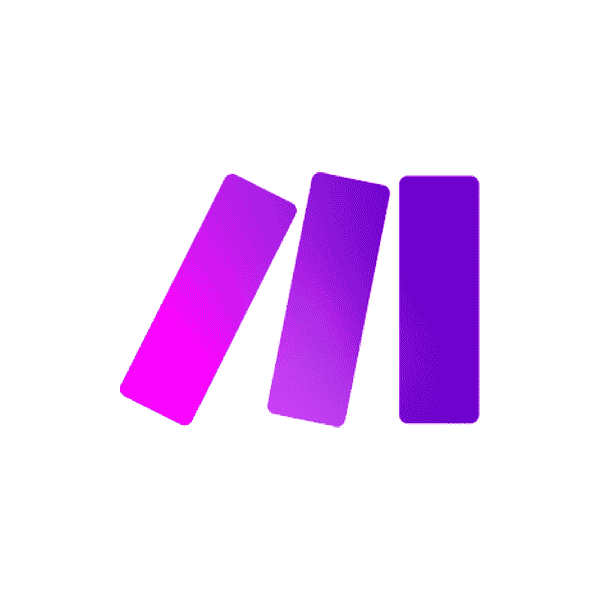 }
>
Integrate Dub with Make.com
}
>
Integrate Dub with Make.com
 }
>
Integrate Dub with Stripe
}
>
Integrate Dub with Stripe
 }
>
Integrate Dub with Shopify
}
>
Integrate Dub with Shopify
 }
>
Integrate Dub with Segment
}
>
Integrate Dub with Segment
 }
>
Integrate Dub with Wordpress
}
>
Integrate Dub with Wordpress
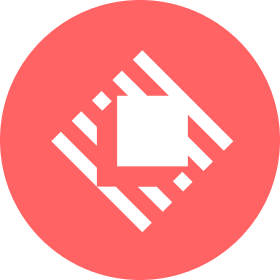 }
>
Integrate Dub with Raycast
}
>
Integrate Dub with Raycast
 }
>
Integrate Dub with Slack
## Building your own integrations
You can build your own integrations with Dub's link infrastructure using our [API](/api-reference/introduction).
1. Read the documentation on how to [create links](/api-reference/endpoint/create-a-link) or [track sale conversions](/api-reference/endpoint/track-sale).
2. Learn how to [integrate Dub into your application](/integrations/quickstart).
3. [Reach out to us](https://dub.co/contact/support) to feature your integration in the integrations marketplace.
## Integration webhooks
Dub also supports webhooks for integrations. You can learn more about them in the [webhooks](/concepts/webhooks/introduction) documentation.
Here's a list of the webhooks that Dub supports:
* [`link.created`](/concepts/webhooks/event-types#link-created) – when a new link is created
* [`link.updated`](/concepts/webhooks/event-types#link-updated) – when a link is updated
* [`link.deleted`](/concepts/webhooks/event-types#link-deleted) – when a link is deleted
* [`link.clicked`](/concepts/webhooks/event-types#link-clicked) – when a link is clicked
* [`lead.created`](/concepts/webhooks/event-types#lead-created) – when a new lead is created
* [`sale.created`](/concepts/webhooks/event-types#sale-created) – when a new sale is created
* [`partner.enrolled`](/concepts/webhooks/event-types#partner-enrolled) – when a new partner is enrolled in your program
# Build your own integration
Source: https://dub.co/docs/integrations/quickstart
Learn how to authenticate users with OAuth 2.0. for your Dub integration.
Integrations allow you to extend the capabilities of Dub and seamlessly connect with third-party platforms and services.
You can build your own integrations with Dub using our [API](/api-reference/introduction).
1. Read the documentation on how to [create links](/api-reference/endpoint/create-a-link) or [track sale conversions](/api-reference/endpoint/track-sale).
2. Learn how to [integrate Dub into your application](/integrations/quickstart).
3. [Reach out to us](https://dub.co/contact/support) to feature your integration in the integrations marketplace.
In this guide, you will learn how to create and manage integrations on Dub, allowing you to incorporate Dub's link attribution platform into your application.
## Integrating via OAuth 2.0 (recommended)
Dub supports OAuth 2.0 authentication, which is **recommended** if you build integrations extending Dub's functionality.
We recommend you use a OAuth client library to integrate the OAuth flow. You can find recommended libraries in a variety of programming languages [here](https://oauth.net/code/).
OAuth endpoints (`/oauth/authorize`, `/oauth/token`, `/oauth/userinfo`) are not available in the Dub SDKs. You'll need to call these endpoints directly using HTTP requests or an OAuth client library.
### Set up OAuth 2.0
Here is a step-by-step guide on how to set up OAuth 2.0 authentication with Dub.
* Go to the [OAuth Apps tab](https://app.dub.co/settings/oauth-apps) in your workspace.
* Click on **Create OAuth App**.
* Fill in the required fields to create an OAuth2 application.
When you want to authenticate a user, you need to redirect them to the Dub OAuth authorization URL.
```
GET https://app.dub.co/oauth/authorize
```
Parameters:
| Property | Description |
| ----------------------- | --------------------------------------------------------------------------------------------------------------------------------- |
| `client_id` | The client ID of your OAuth application. |
| `redirect_uri` | The URL to redirect the user to after they authorize the application. Make sure this URL is registered in your OAuth application. |
| `response_type` | Expected response type. It should be `code`. |
| `scope` | A space separated list of scopes that you want to request access to. Read more about scopes [here](#scopes). |
| `state` | The state parameter to prevent against CSRF attacks. Read more about it [here](https://auth0.com/docs/protocols/state-parameters) |
| `code_challenge` | Required for PKCE. The code challenge generated from the `code_verifier`. |
| `code_challenge_method` | Required for PKCE. The method used to generate the code challenge. It should be `S256`. |
PKCE (Proof Key for Code Exchange) is enabled by default and recommended for all applications. If you include `code_challenge` and `code_challenge_method` in the authorization request, you must also include the `code_verifier` when exchanging the code for an access token in Step 3.
An example URL would look like this:
```
GET https://app.dub.co/oauth/authorize?client_id=YOUR_CLIENT_ID&redirect_uri=YOUR_REDIRECT_URI&response_type=code&scope=SOME_SCOPE&state=SOME_STATE&code_challenge=YOUR_CODE_CHALLENGE&code_challenge_method=S256
```
}
>
Integrate Dub with Slack
## Building your own integrations
You can build your own integrations with Dub's link infrastructure using our [API](/api-reference/introduction).
1. Read the documentation on how to [create links](/api-reference/endpoint/create-a-link) or [track sale conversions](/api-reference/endpoint/track-sale).
2. Learn how to [integrate Dub into your application](/integrations/quickstart).
3. [Reach out to us](https://dub.co/contact/support) to feature your integration in the integrations marketplace.
## Integration webhooks
Dub also supports webhooks for integrations. You can learn more about them in the [webhooks](/concepts/webhooks/introduction) documentation.
Here's a list of the webhooks that Dub supports:
* [`link.created`](/concepts/webhooks/event-types#link-created) – when a new link is created
* [`link.updated`](/concepts/webhooks/event-types#link-updated) – when a link is updated
* [`link.deleted`](/concepts/webhooks/event-types#link-deleted) – when a link is deleted
* [`link.clicked`](/concepts/webhooks/event-types#link-clicked) – when a link is clicked
* [`lead.created`](/concepts/webhooks/event-types#lead-created) – when a new lead is created
* [`sale.created`](/concepts/webhooks/event-types#sale-created) – when a new sale is created
* [`partner.enrolled`](/concepts/webhooks/event-types#partner-enrolled) – when a new partner is enrolled in your program
# Build your own integration
Source: https://dub.co/docs/integrations/quickstart
Learn how to authenticate users with OAuth 2.0. for your Dub integration.
Integrations allow you to extend the capabilities of Dub and seamlessly connect with third-party platforms and services.
You can build your own integrations with Dub using our [API](/api-reference/introduction).
1. Read the documentation on how to [create links](/api-reference/endpoint/create-a-link) or [track sale conversions](/api-reference/endpoint/track-sale).
2. Learn how to [integrate Dub into your application](/integrations/quickstart).
3. [Reach out to us](https://dub.co/contact/support) to feature your integration in the integrations marketplace.
In this guide, you will learn how to create and manage integrations on Dub, allowing you to incorporate Dub's link attribution platform into your application.
## Integrating via OAuth 2.0 (recommended)
Dub supports OAuth 2.0 authentication, which is **recommended** if you build integrations extending Dub's functionality.
We recommend you use a OAuth client library to integrate the OAuth flow. You can find recommended libraries in a variety of programming languages [here](https://oauth.net/code/).
OAuth endpoints (`/oauth/authorize`, `/oauth/token`, `/oauth/userinfo`) are not available in the Dub SDKs. You'll need to call these endpoints directly using HTTP requests or an OAuth client library.
### Set up OAuth 2.0
Here is a step-by-step guide on how to set up OAuth 2.0 authentication with Dub.
* Go to the [OAuth Apps tab](https://app.dub.co/settings/oauth-apps) in your workspace.
* Click on **Create OAuth App**.
* Fill in the required fields to create an OAuth2 application.
When you want to authenticate a user, you need to redirect them to the Dub OAuth authorization URL.
```
GET https://app.dub.co/oauth/authorize
```
Parameters:
| Property | Description |
| ----------------------- | --------------------------------------------------------------------------------------------------------------------------------- |
| `client_id` | The client ID of your OAuth application. |
| `redirect_uri` | The URL to redirect the user to after they authorize the application. Make sure this URL is registered in your OAuth application. |
| `response_type` | Expected response type. It should be `code`. |
| `scope` | A space separated list of scopes that you want to request access to. Read more about scopes [here](#scopes). |
| `state` | The state parameter to prevent against CSRF attacks. Read more about it [here](https://auth0.com/docs/protocols/state-parameters) |
| `code_challenge` | Required for PKCE. The code challenge generated from the `code_verifier`. |
| `code_challenge_method` | Required for PKCE. The method used to generate the code challenge. It should be `S256`. |
PKCE (Proof Key for Code Exchange) is enabled by default and recommended for all applications. If you include `code_challenge` and `code_challenge_method` in the authorization request, you must also include the `code_verifier` when exchanging the code for an access token in Step 3.
An example URL would look like this:
```
GET https://app.dub.co/oauth/authorize?client_id=YOUR_CLIENT_ID&redirect_uri=YOUR_REDIRECT_URI&response_type=code&scope=SOME_SCOPE&state=SOME_STATE&code_challenge=YOUR_CODE_CHALLENGE&code_challenge_method=S256
```
![OAuth consent screen]() The `code` parameter is returned in the query string when the user is redirected back to your application. You can exchange this code for an access token by making a POST request to the Dub OAuth token URL.
```
POST https://api.dub.co/oauth/token
```
The `Content-Type` header should be set to `application/x-www-form-urlencoded`.
We recommend using the [PKCE](https://auth0.com/docs/get-started/authentication-and-authorization-flow/authorization-code-flow-with-pkce) flow for all applications, especially native desktop or mobile applications and single-page apps (SPAs) where the `client_secret` cannot be hidden.
With PKCE, the `client_secret` is **never sent to the authorization server**, preventing the `client_secret` from being leaked from the client application.
```js theme={null}
await fetch("https://api.dub.co/oauth/token", {
method: "POST",
headers: {
"Content-Type": "application/x-www-form-urlencoded",
},
body: new URLSearchParams({
code: "YOUR_AUTHORIZATION_CODE",
client_id: "YOUR_CLIENT_ID",
code_verifier: "YOUR_CODE_VERIFIER",
redirect_uri: "YOUR_REDIRECT_URI",
grant_type: "authorization_code",
}),
});
```
Parameters:
| Property | Description |
| --------------- | ---------------------------------------------------------------------------- |
| `code` | The code you received when the user was redirected back to your application. |
| `client_id` | The client ID of your OAuth application. |
| `code_verifier` | The original code verifier used to generate the `code_challenge` in Step 2. |
| `redirect_uri` | The same redirect URI you used in the authorization URL. |
| `grant_type` | The grant type. It should be `authorization_code`. |
For example, the [Dub Raycast extension](https://github.com/raycast/extensions/tree/main/extensions/dub) uses PKCE to authenticate users.
If you're building a server-side application where the `client_secret` can be securely stored, you can use the standard flow.
```js theme={null}
await fetch("https://api.dub.co/oauth/token", {
method: "POST",
headers: {
"Content-Type": "application/x-www-form-urlencoded",
},
body: new URLSearchParams({
code: "YOUR_AUTHORIZATION_CODE",
client_id: "YOUR_CLIENT_ID",
client_secret: "YOUR_CLIENT_SECRET",
redirect_uri: "YOUR_REDIRECT_URI",
grant_type: "authorization_code",
}),
});
```
Parameters:
| Property | Description |
| --------------- | ---------------------------------------------------------------------------- |
| `code` | The code you received when the user was redirected back to your application. |
| `client_id` | The client ID of your OAuth application. |
| `client_secret` | The client secret of your OAuth application. |
| `redirect_uri` | The same redirect URI you used in the authorization URL. |
| `grant_type` | The grant type. It should be `authorization_code`. |
Response:
After a successful request, you will receive a JSON response with the access token.
```json theme={null}
{
"access_token": "dub_access_token_ae8ebf6f97e6200d886ef48a5...",
"refresh_token": "7f5acfbe14bca0a20fe6e430ddb7bb494eed160bd...",
"token_type": "Bearer",
"expires_in": 7200,
"scope": "links.write tags.write domains.read"
}
```
After obtaining an access token, you can retrieve information about the authenticated user and their workspace by calling the userinfo endpoint:
```
GET https://api.dub.co/oauth/userinfo
```
Here's an example using curl:
```bash theme={null}
curl --request GET \
--url https://api.dub.co/oauth/userinfo \
--header 'Authorization: Bearer '
```
Response:
```json theme={null}
{
"id": "user_id",
"name": "John Doe",
"image": "https://example.com/avatar.png",
"workspace": {
"id": "ws_abc123",
"slug": "acme",
"name": "Acme Inc",
"logo": "https://example.com/logo.png"
}
}
```
Once you have obtained a valid access token, you can use it to make requests to the Dub API.
You can initialize [Dub SDK](/sdks/overview) with the access token.
Here is an example of how you can create a link using the [Dub TypeScript SDK](/sdks/typescript):
```javascript theme={null}
import { Dub } from "dub";
const dub = new Dub({
token: ,
});
const link = await dub.links.create({
url: "https://google.com",
});
```
Or pass the access token in the header: `Authorization: Bearer `
```shell theme={null}
curl --request POST \
--url https://api.dub.co/links \
--header 'Authorization: Bearer ' \
--header 'Content-Type: application/json'
```
Dub access tokens are short-lived, depending on the `expires_in` value (the default value is **7,200 seconds**, or **2 hours**). Dub will respond with `401 Unauthorized` if you try to use an expired access token.
To refresh the access token, you need to make a POST request to the Dub OAuth token URL with the `refresh_token` you obtained when exchanging the code for an `access_token`.
```
POST https://api.dub.co/oauth/token
```
The `Content-Type` header should be set to `application/x-www-form-urlencoded`.
Parameters:
| Property | Description |
| --------------- | ---------------------------------------------------------------------------- |
| `client_id` | The client ID of your OAuth application. |
| `client_secret` | The client secret of your OAuth application. |
| `grant_type` | The grant type. It should be `refresh_token`. |
| `refresh_token` | The refresh token you received when exchanging the code for an access token. |
Response:
After a successful request, you will receive a JSON response with the new access token.
```json theme={null}
{
"access_token": "dub_access_token_ae8ebf6f97e6200d886ef48a5...",
"refresh_token": "7f5acfbe14bca0a20fe6e430ddb7bb494eed160bd...",
"token_type": "Bearer",
"expires_in": 7200,
"scope": "links.write tags.write domains.read"
}
```
This will invalidate the old access token and refresh token.
### Scopes
You can request access to specific scopes when redirecting users to the Dub OAuth authorization URL. Scopes are permissions that the user needs to grant to your application.
Dub supports the following scopes for OAuth 2.0:
| Scope | Description |
| ---------------- | ------------------------------------------------------------------- |
| `links.read` | Read access to links. |
| `links.write` | Write access to links. |
| `tags.read` | Read access to tags. |
| `tags.write` | Write access to tags. |
| `analytics.read` | Read access to analytics. |
| `domains.read` | Read access to domains. |
| `domains.write` | Write access to domains. |
| `folders.read` | Read access to folders. |
| `folders.write` | Write access to folders. |
| `user.read` | Read access to user information. This scope is included by default. |
### Examples
See the full example on GitHub.
## Integrating via API keys (not recommended)
Dub also supports API key authentication; however, it is **not recommended** for building integrations. It should only be used for internal integrations or personal projects that do not require user consent.
Learn more about [API Keys](/api-reference/tokens).
# Introduction
Source: https://dub.co/docs/introduction
[Dub](https://dub.co) is the modern link attribution platform for you to [create short links](/concepts/links/introduction), [track conversion analytics](/conversions/quickstart), and [run affiliate programs](/partners/quickstart).
Whether you are:
* a marketer looking to track the success of your campaigns
* a creator looking to measure the impact of your content
* a founder looking to [start an affiliate program](/partners/quickstart)
* a developer looking to [integrate link analytics](/concepts/analytics/introduction) into your application
We've got you covered.
## Key features
Dub is more than just a link shortener – we offer a suite of tools to help you measure attribution and grow your business with partnerships.
Here are some of the features that Dub offers:
* [Create short links](/concepts/links/introduction) (including [bulk link creation](/concepts/links/bulk-operations))
* [Real-time link analytics](/concepts/analytics/introduction)
* [Conversion tracking](/conversions/quickstart)
* [Partner programs](/partners/quickstart) (e.g. referral/affiliate programs)
* [Webhooks](/concepts/webhooks/introduction)
* [Integrations](https://dub.co/integrations) + [building custom integrations](/integrations/quickstart)
* [REST API](/api-reference/introduction) + [native SDKs](/sdks/overview) for multiple languages
## Getting started
To get started with Dub, you can do any of the following:
Learn how to use Dub's API to interact with Dub programmatically
Learn how to integrate Dub with your favorite tools
Follow our quickstart guide to get started with conversion tracking
Build powerful referral/affiliate programs with white-labeling and 1-click
payouts
## Stay up to date
Learn about the latest features and updates from Dub
Follow us on X/Twitter to get notified when we release new features
# Local development
Source: https://dub.co/docs/local-development
A guide on how to run Dub's codebase locally.
The `code` parameter is returned in the query string when the user is redirected back to your application. You can exchange this code for an access token by making a POST request to the Dub OAuth token URL.
```
POST https://api.dub.co/oauth/token
```
The `Content-Type` header should be set to `application/x-www-form-urlencoded`.
We recommend using the [PKCE](https://auth0.com/docs/get-started/authentication-and-authorization-flow/authorization-code-flow-with-pkce) flow for all applications, especially native desktop or mobile applications and single-page apps (SPAs) where the `client_secret` cannot be hidden.
With PKCE, the `client_secret` is **never sent to the authorization server**, preventing the `client_secret` from being leaked from the client application.
```js theme={null}
await fetch("https://api.dub.co/oauth/token", {
method: "POST",
headers: {
"Content-Type": "application/x-www-form-urlencoded",
},
body: new URLSearchParams({
code: "YOUR_AUTHORIZATION_CODE",
client_id: "YOUR_CLIENT_ID",
code_verifier: "YOUR_CODE_VERIFIER",
redirect_uri: "YOUR_REDIRECT_URI",
grant_type: "authorization_code",
}),
});
```
Parameters:
| Property | Description |
| --------------- | ---------------------------------------------------------------------------- |
| `code` | The code you received when the user was redirected back to your application. |
| `client_id` | The client ID of your OAuth application. |
| `code_verifier` | The original code verifier used to generate the `code_challenge` in Step 2. |
| `redirect_uri` | The same redirect URI you used in the authorization URL. |
| `grant_type` | The grant type. It should be `authorization_code`. |
For example, the [Dub Raycast extension](https://github.com/raycast/extensions/tree/main/extensions/dub) uses PKCE to authenticate users.
If you're building a server-side application where the `client_secret` can be securely stored, you can use the standard flow.
```js theme={null}
await fetch("https://api.dub.co/oauth/token", {
method: "POST",
headers: {
"Content-Type": "application/x-www-form-urlencoded",
},
body: new URLSearchParams({
code: "YOUR_AUTHORIZATION_CODE",
client_id: "YOUR_CLIENT_ID",
client_secret: "YOUR_CLIENT_SECRET",
redirect_uri: "YOUR_REDIRECT_URI",
grant_type: "authorization_code",
}),
});
```
Parameters:
| Property | Description |
| --------------- | ---------------------------------------------------------------------------- |
| `code` | The code you received when the user was redirected back to your application. |
| `client_id` | The client ID of your OAuth application. |
| `client_secret` | The client secret of your OAuth application. |
| `redirect_uri` | The same redirect URI you used in the authorization URL. |
| `grant_type` | The grant type. It should be `authorization_code`. |
Response:
After a successful request, you will receive a JSON response with the access token.
```json theme={null}
{
"access_token": "dub_access_token_ae8ebf6f97e6200d886ef48a5...",
"refresh_token": "7f5acfbe14bca0a20fe6e430ddb7bb494eed160bd...",
"token_type": "Bearer",
"expires_in": 7200,
"scope": "links.write tags.write domains.read"
}
```
After obtaining an access token, you can retrieve information about the authenticated user and their workspace by calling the userinfo endpoint:
```
GET https://api.dub.co/oauth/userinfo
```
Here's an example using curl:
```bash theme={null}
curl --request GET \
--url https://api.dub.co/oauth/userinfo \
--header 'Authorization: Bearer '
```
Response:
```json theme={null}
{
"id": "user_id",
"name": "John Doe",
"image": "https://example.com/avatar.png",
"workspace": {
"id": "ws_abc123",
"slug": "acme",
"name": "Acme Inc",
"logo": "https://example.com/logo.png"
}
}
```
Once you have obtained a valid access token, you can use it to make requests to the Dub API.
You can initialize [Dub SDK](/sdks/overview) with the access token.
Here is an example of how you can create a link using the [Dub TypeScript SDK](/sdks/typescript):
```javascript theme={null}
import { Dub } from "dub";
const dub = new Dub({
token: ,
});
const link = await dub.links.create({
url: "https://google.com",
});
```
Or pass the access token in the header: `Authorization: Bearer `
```shell theme={null}
curl --request POST \
--url https://api.dub.co/links \
--header 'Authorization: Bearer ' \
--header 'Content-Type: application/json'
```
Dub access tokens are short-lived, depending on the `expires_in` value (the default value is **7,200 seconds**, or **2 hours**). Dub will respond with `401 Unauthorized` if you try to use an expired access token.
To refresh the access token, you need to make a POST request to the Dub OAuth token URL with the `refresh_token` you obtained when exchanging the code for an `access_token`.
```
POST https://api.dub.co/oauth/token
```
The `Content-Type` header should be set to `application/x-www-form-urlencoded`.
Parameters:
| Property | Description |
| --------------- | ---------------------------------------------------------------------------- |
| `client_id` | The client ID of your OAuth application. |
| `client_secret` | The client secret of your OAuth application. |
| `grant_type` | The grant type. It should be `refresh_token`. |
| `refresh_token` | The refresh token you received when exchanging the code for an access token. |
Response:
After a successful request, you will receive a JSON response with the new access token.
```json theme={null}
{
"access_token": "dub_access_token_ae8ebf6f97e6200d886ef48a5...",
"refresh_token": "7f5acfbe14bca0a20fe6e430ddb7bb494eed160bd...",
"token_type": "Bearer",
"expires_in": 7200,
"scope": "links.write tags.write domains.read"
}
```
This will invalidate the old access token and refresh token.
### Scopes
You can request access to specific scopes when redirecting users to the Dub OAuth authorization URL. Scopes are permissions that the user needs to grant to your application.
Dub supports the following scopes for OAuth 2.0:
| Scope | Description |
| ---------------- | ------------------------------------------------------------------- |
| `links.read` | Read access to links. |
| `links.write` | Write access to links. |
| `tags.read` | Read access to tags. |
| `tags.write` | Write access to tags. |
| `analytics.read` | Read access to analytics. |
| `domains.read` | Read access to domains. |
| `domains.write` | Write access to domains. |
| `folders.read` | Read access to folders. |
| `folders.write` | Write access to folders. |
| `user.read` | Read access to user information. This scope is included by default. |
### Examples
See the full example on GitHub.
## Integrating via API keys (not recommended)
Dub also supports API key authentication; however, it is **not recommended** for building integrations. It should only be used for internal integrations or personal projects that do not require user consent.
Learn more about [API Keys](/api-reference/tokens).
# Introduction
Source: https://dub.co/docs/introduction
[Dub](https://dub.co) is the modern link attribution platform for you to [create short links](/concepts/links/introduction), [track conversion analytics](/conversions/quickstart), and [run affiliate programs](/partners/quickstart).
Whether you are:
* a marketer looking to track the success of your campaigns
* a creator looking to measure the impact of your content
* a founder looking to [start an affiliate program](/partners/quickstart)
* a developer looking to [integrate link analytics](/concepts/analytics/introduction) into your application
We've got you covered.
## Key features
Dub is more than just a link shortener – we offer a suite of tools to help you measure attribution and grow your business with partnerships.
Here are some of the features that Dub offers:
* [Create short links](/concepts/links/introduction) (including [bulk link creation](/concepts/links/bulk-operations))
* [Real-time link analytics](/concepts/analytics/introduction)
* [Conversion tracking](/conversions/quickstart)
* [Partner programs](/partners/quickstart) (e.g. referral/affiliate programs)
* [Webhooks](/concepts/webhooks/introduction)
* [Integrations](https://dub.co/integrations) + [building custom integrations](/integrations/quickstart)
* [REST API](/api-reference/introduction) + [native SDKs](/sdks/overview) for multiple languages
## Getting started
To get started with Dub, you can do any of the following:
Learn how to use Dub's API to interact with Dub programmatically
Learn how to integrate Dub with your favorite tools
Follow our quickstart guide to get started with conversion tracking
Build powerful referral/affiliate programs with white-labeling and 1-click
payouts
## Stay up to date
Learn about the latest features and updates from Dub
Follow us on X/Twitter to get notified when we release new features
# Local development
Source: https://dub.co/docs/local-development
A guide on how to run Dub's codebase locally.
![Dub Logo on a gradient background]() ## Introduction
Dub's codebase is set up in a monorepo (via [Turborepo](https://turbo.build/repo)) and is fully [open-source on GitHub](https://github.com/dubinc/dub).
Here's the monorepo structure:
```
apps
├── web
packages
├── cli
├── email
├── embeds
├── prisma
├── stripe-app
├── tailwind-config
├── tinybird
├── tsconfig
├── ui
├── utils
```
The `apps` directory contains the code for:
* `web`: The entirety of Dub's application ([app.dub.co](https://app.dub.co)) + our link redirect infrastructure.
The `packages` directory contains the code for:
* `cli`: A CLI for easily shortening URLs with the Dub API.
* `email`: Dub's email application with function to send emails and templates.
* `embeds`: A package used embed Dub's referral dashboard.
* `prisma`: Prisma Configuration for Dub's web-app.
* `stripe-app`: The Stripe app for dub conversions.
* `tailwind-config`: The Tailwind CSS configuration for Dub's web app.
* `tinybird`: Dub's Tinybird configuration.
* `tsconfig`: The TypeScript configuration for Dub's web app.
* `ui`: Dub's UI component library.
* `utils`: A collection of utility functions and constants used across Dub's codebase.
## How `app.dub.co` works
Dub's web app is built with [Next.js](https://nextjs.org) and [TailwindCSS](https://tailwindcss.com).
It also utilizes code from the `packages` directory, specifically the `@dub/ui` and `@dub/utils` packages.
All of the code for the web app is located in here: [`main`/apps/web/app/app.dub.co](https://github.com/dubinc/dub/tree/main/apps/web/app/app.dub.co). This is using the Next.js [route group pattern](https://nextjs.org/docs/app/building-your-application/routing/route-groups).
There's also the API server, which is located in here: [`main`/apps/web/app/api](https://github.com/dubinc/dub/tree/main/apps/web/app/api)
When you run `pnpm dev` to start the development server, the app will be available at [http://localhost:8888](http://localhost:8888). The reason we use `localhost:8888` and not `app.localhost:8888` is because Google OAuth doesn't allow you to use localhost subdomains.
## How link redirects work on Dub
Link redirects on Dub are powered by [Next.js Middleware](https://nextjs.org/docs/app/building-your-application/routing/middleware).
To handle high traffic, we use Redis to cache every link's metadata when it's first created. This allows us to serve redirects without hitting our MySQL database.
Here's the code that powers link redirects: [`main`/apps/web/lib/middleware/link.ts](https://github.com/dubinc/dub/blob/main/apps/web/lib/middleware/link.ts)
## Running Dub locally
To run Dub locally, you'll need to set up the following:
* A [Tinybird](https://www.tinybird.co/) account
* An [Upstash](https://upstash.com/) account
* A [PlanetScale](https://planetscale.com/)-compatible MySQL database
Watch this video from our friends at Tinybird to learn how to set up Dub locally:
## Step 1: Local setup
First, you'll need to clone the Dub repo and install the dependencies.
First, clone the [Dub repo](https://d.to/github) into a public GitHub repository.
```bash Terminal theme={null}
git clone https://github.com/dubinc/dub.git
```
Run the following command to install the dependencies:
```bash Terminal theme={null}
pnpm i
```
Execute the command below to compile all internal packages:
```bash Terminal theme={null}
pnpm -r --filter "./packages/**" build
```
Copy the `.env.example` file from `./apps/web` to `.env` by executing the following command from `apps/web`:
```bash Terminal theme={null}
cp .env.example .env
```
You'll be updating this `.env` file with your own values as you progress through the setup.
## Step 2: Set up Tinybird Clickhouse database
Next, you'll need to set up the [Tinybird](https://tinybird.co) Clickhouse database. This will be used to store time-series click events data.
In your [Tinybird](https://tinybird.co/) account, create a new Workspace. For this guide, we will use the `us-east-1` region.
Copy your `admin` [Auth Token](https://www.tinybird.co/docs/concepts/auth-tokens.html). Paste this token as the `TINYBIRD_API_KEY` environment variable in your `.env` file.
Alternatively, you can set up a [local Tinybird container](https://www.tinybird.co/docs/cli/local-container) for local development.
In your newly-cloned Dub repo, navigate to the `packages/tinybird` directory.
If you have `brew`, install `pipx` by running `brew install pipx`. If not, you can check [installation guide](https://pipx.pypa.io/stable/installation/) for other options. After that, install the Tinybird CLI with `pipx install tinybird-cli` (requires Python >= 3.8).
Run `tb auth --interactive` and paste your `admin` Auth Token.
Run `tb deploy` to publish the datasource and endpoints in the `packages/tinybird` directory. You should see the following output (truncated for brevity):
```bash Terminal theme={null}
$ tb deploy
** Processing ./datasources/click_events.datasource
** Processing ./endpoints/clicks.pipe
...
** Building dependencies
** Running 'click_events'
** 'click_events' created
** Running 'device'
** => Test endpoint at https://api.us-east.tinybird.co/v0/pipes/device.json
** Token device_endpoint_read_8888 not found, creating one
** => Test endpoint with:
** $ curl https://api.us-east.tinybird.co/v0/pipes/device.json?token=p.ey...NWeaoTLM
** 'device' created
...
```
You will then need to update your [Tinybird API base URL](https://www.tinybird.co/docs/api-reference/api-reference.html#regions-and-endpoints) to match the region of your database.
From the previous step, take note of the **Test endpoint** URL. It should look something like this:
```bash Terminal theme={null}
Test endpoint at https://api.us-east.tinybird.co/v0/pipes/device.json
```
Copy the base URL and paste it as the `TINYBIRD_API_URL` environment variable in your `.env` file.
```bash Terminal theme={null}
TINYBIRD_API_URL=https://api.us-east.tinybird.co
```
## Step 3: Set up Upstash Redis database
Next, you'll need to set up the [Upstash](https://upstash.com) Redis database. This will be used to cache link metadata and serve link redirects.
In your [Upstash account](https://console.upstash.com/), create a new database.
For better performance & read times, we recommend setting up a global database with several read regions.
## Introduction
Dub's codebase is set up in a monorepo (via [Turborepo](https://turbo.build/repo)) and is fully [open-source on GitHub](https://github.com/dubinc/dub).
Here's the monorepo structure:
```
apps
├── web
packages
├── cli
├── email
├── embeds
├── prisma
├── stripe-app
├── tailwind-config
├── tinybird
├── tsconfig
├── ui
├── utils
```
The `apps` directory contains the code for:
* `web`: The entirety of Dub's application ([app.dub.co](https://app.dub.co)) + our link redirect infrastructure.
The `packages` directory contains the code for:
* `cli`: A CLI for easily shortening URLs with the Dub API.
* `email`: Dub's email application with function to send emails and templates.
* `embeds`: A package used embed Dub's referral dashboard.
* `prisma`: Prisma Configuration for Dub's web-app.
* `stripe-app`: The Stripe app for dub conversions.
* `tailwind-config`: The Tailwind CSS configuration for Dub's web app.
* `tinybird`: Dub's Tinybird configuration.
* `tsconfig`: The TypeScript configuration for Dub's web app.
* `ui`: Dub's UI component library.
* `utils`: A collection of utility functions and constants used across Dub's codebase.
## How `app.dub.co` works
Dub's web app is built with [Next.js](https://nextjs.org) and [TailwindCSS](https://tailwindcss.com).
It also utilizes code from the `packages` directory, specifically the `@dub/ui` and `@dub/utils` packages.
All of the code for the web app is located in here: [`main`/apps/web/app/app.dub.co](https://github.com/dubinc/dub/tree/main/apps/web/app/app.dub.co). This is using the Next.js [route group pattern](https://nextjs.org/docs/app/building-your-application/routing/route-groups).
There's also the API server, which is located in here: [`main`/apps/web/app/api](https://github.com/dubinc/dub/tree/main/apps/web/app/api)
When you run `pnpm dev` to start the development server, the app will be available at [http://localhost:8888](http://localhost:8888). The reason we use `localhost:8888` and not `app.localhost:8888` is because Google OAuth doesn't allow you to use localhost subdomains.
## How link redirects work on Dub
Link redirects on Dub are powered by [Next.js Middleware](https://nextjs.org/docs/app/building-your-application/routing/middleware).
To handle high traffic, we use Redis to cache every link's metadata when it's first created. This allows us to serve redirects without hitting our MySQL database.
Here's the code that powers link redirects: [`main`/apps/web/lib/middleware/link.ts](https://github.com/dubinc/dub/blob/main/apps/web/lib/middleware/link.ts)
## Running Dub locally
To run Dub locally, you'll need to set up the following:
* A [Tinybird](https://www.tinybird.co/) account
* An [Upstash](https://upstash.com/) account
* A [PlanetScale](https://planetscale.com/)-compatible MySQL database
Watch this video from our friends at Tinybird to learn how to set up Dub locally:
## Step 1: Local setup
First, you'll need to clone the Dub repo and install the dependencies.
First, clone the [Dub repo](https://d.to/github) into a public GitHub repository.
```bash Terminal theme={null}
git clone https://github.com/dubinc/dub.git
```
Run the following command to install the dependencies:
```bash Terminal theme={null}
pnpm i
```
Execute the command below to compile all internal packages:
```bash Terminal theme={null}
pnpm -r --filter "./packages/**" build
```
Copy the `.env.example` file from `./apps/web` to `.env` by executing the following command from `apps/web`:
```bash Terminal theme={null}
cp .env.example .env
```
You'll be updating this `.env` file with your own values as you progress through the setup.
## Step 2: Set up Tinybird Clickhouse database
Next, you'll need to set up the [Tinybird](https://tinybird.co) Clickhouse database. This will be used to store time-series click events data.
In your [Tinybird](https://tinybird.co/) account, create a new Workspace. For this guide, we will use the `us-east-1` region.
Copy your `admin` [Auth Token](https://www.tinybird.co/docs/concepts/auth-tokens.html). Paste this token as the `TINYBIRD_API_KEY` environment variable in your `.env` file.
Alternatively, you can set up a [local Tinybird container](https://www.tinybird.co/docs/cli/local-container) for local development.
In your newly-cloned Dub repo, navigate to the `packages/tinybird` directory.
If you have `brew`, install `pipx` by running `brew install pipx`. If not, you can check [installation guide](https://pipx.pypa.io/stable/installation/) for other options. After that, install the Tinybird CLI with `pipx install tinybird-cli` (requires Python >= 3.8).
Run `tb auth --interactive` and paste your `admin` Auth Token.
Run `tb deploy` to publish the datasource and endpoints in the `packages/tinybird` directory. You should see the following output (truncated for brevity):
```bash Terminal theme={null}
$ tb deploy
** Processing ./datasources/click_events.datasource
** Processing ./endpoints/clicks.pipe
...
** Building dependencies
** Running 'click_events'
** 'click_events' created
** Running 'device'
** => Test endpoint at https://api.us-east.tinybird.co/v0/pipes/device.json
** Token device_endpoint_read_8888 not found, creating one
** => Test endpoint with:
** $ curl https://api.us-east.tinybird.co/v0/pipes/device.json?token=p.ey...NWeaoTLM
** 'device' created
...
```
You will then need to update your [Tinybird API base URL](https://www.tinybird.co/docs/api-reference/api-reference.html#regions-and-endpoints) to match the region of your database.
From the previous step, take note of the **Test endpoint** URL. It should look something like this:
```bash Terminal theme={null}
Test endpoint at https://api.us-east.tinybird.co/v0/pipes/device.json
```
Copy the base URL and paste it as the `TINYBIRD_API_URL` environment variable in your `.env` file.
```bash Terminal theme={null}
TINYBIRD_API_URL=https://api.us-east.tinybird.co
```
## Step 3: Set up Upstash Redis database
Next, you'll need to set up the [Upstash](https://upstash.com) Redis database. This will be used to cache link metadata and serve link redirects.
In your [Upstash account](https://console.upstash.com/), create a new database.
For better performance & read times, we recommend setting up a global database with several read regions.
![Upstash Redis database]() Once your database is created, copy the `UPSTASH_REDIS_REST_URL` and `UPSTASH_REDIS_REST_TOKEN` from the **REST API** section into your `.env` file.
Once your database is created, copy the `UPSTASH_REDIS_REST_URL` and `UPSTASH_REDIS_REST_TOKEN` from the **REST API** section into your `.env` file.
![Upstash Redis tokens]() Navigate to the [QStash tab](https://console.upstash.com/qstash) and copy the `QSTASH_TOKEN`, `QSTASH_CURRENT_SIGNING_KEY`, and `QSTASH_NEXT_SIGNING_KEY` from the **Request Builder** section into your `.env` file.
Navigate to the [QStash tab](https://console.upstash.com/qstash) and copy the `QSTASH_TOKEN`, `QSTASH_CURRENT_SIGNING_KEY`, and `QSTASH_NEXT_SIGNING_KEY` from the **Request Builder** section into your `.env` file.
![Upstash QStash tokens]() If you're planning to run Qstash-powered background jobs locally, you'll need to set up an Ngrok tunnel to expose your local server to the internet.
Follow [these steps](https://ngrok.com/docs/getting-started/) to setup `ngrok`, and then run the following command to start an Ngrok tunnel at port `8888`:
```bash Terminal theme={null}
ngrok http 8888
```
Copy the `https` URL and paste it as the `NEXT_PUBLIC_NGROK_URL` environment variable in your `.env` file.
## Step 4: Set up PlanetScale MySQL database
Next, you'll need to set up a [PlanetScale](https://planetscale.com/)-compatible MySQL database. This will be used to store user data and link metadata. There are two options:
### Option 1: Local MySQL database with PlanetScale simulator (recommended)
You can use a local MySQL database with a PlanetScale simulator. This is the recommended option for local development since it's 100% free.
Prerequisites:
* [Docker](https://www.docker.com/products/docker-desktop)
* [Docker Compose](https://docs.docker.com/compose/install/)
In the terminal, navigate to the `apps/web` directory and run the following command to start the Docker Compose stack:
```bash Terminal theme={null}
docker compose up
```
This will start two containers: one for the MySQL database and another for the PlanetScale simulator.
Ensure the following credentials are added to your `.env` file:
```
DATABASE_URL="mysql://root:@localhost:3306/planetscale"
PLANETSCALE_DATABASE_URL="http://root:unused@localhost:3900/planetscale"
```
Here, we are using the open-source [PlanetScale simulator](https://github.com/mattrobenolt/ps-http-sim) so the application can continue to use the `@planetscale/database` SDK.
While we're using two different values in local development, in production or staging environments, you'll only need the `DATABASE_URL` value.
In the terminal, navigate to the `apps/web` directory and run the following command to generate the Prisma client:
```bash Terminal theme={null}
pnpm run prisma:generate
```
Then, create the database tables with the following command:
```bash Terminal theme={null}
pnpm run prisma:push
```
The docker-compose setup includes Mailhog, which acts as a mock SMTP server
and shows received emails in a web UI. You can access the Mailhog web
interface at [http://localhost:8025](http://localhost:8025). This is useful
for testing email functionality without sending real emails during local
development.
### Option 2: PlanetScale hosted database
PlanetScale recently [removed their free
tier](https://planetscale.com/blog/planetscale-forever), so you'll need to pay
for this option. A cheaper alternative is to use a [MySQL database on
Railway](https://railway.app/template/mysql) (\$5/month).
In your [PlanetScale account](https://app.planetscale.com/), create a new database.
Once your database is created, you'll be prompted to select your language or Framework. Select **Prisma**.
If you're planning to run Qstash-powered background jobs locally, you'll need to set up an Ngrok tunnel to expose your local server to the internet.
Follow [these steps](https://ngrok.com/docs/getting-started/) to setup `ngrok`, and then run the following command to start an Ngrok tunnel at port `8888`:
```bash Terminal theme={null}
ngrok http 8888
```
Copy the `https` URL and paste it as the `NEXT_PUBLIC_NGROK_URL` environment variable in your `.env` file.
## Step 4: Set up PlanetScale MySQL database
Next, you'll need to set up a [PlanetScale](https://planetscale.com/)-compatible MySQL database. This will be used to store user data and link metadata. There are two options:
### Option 1: Local MySQL database with PlanetScale simulator (recommended)
You can use a local MySQL database with a PlanetScale simulator. This is the recommended option for local development since it's 100% free.
Prerequisites:
* [Docker](https://www.docker.com/products/docker-desktop)
* [Docker Compose](https://docs.docker.com/compose/install/)
In the terminal, navigate to the `apps/web` directory and run the following command to start the Docker Compose stack:
```bash Terminal theme={null}
docker compose up
```
This will start two containers: one for the MySQL database and another for the PlanetScale simulator.
Ensure the following credentials are added to your `.env` file:
```
DATABASE_URL="mysql://root:@localhost:3306/planetscale"
PLANETSCALE_DATABASE_URL="http://root:unused@localhost:3900/planetscale"
```
Here, we are using the open-source [PlanetScale simulator](https://github.com/mattrobenolt/ps-http-sim) so the application can continue to use the `@planetscale/database` SDK.
While we're using two different values in local development, in production or staging environments, you'll only need the `DATABASE_URL` value.
In the terminal, navigate to the `apps/web` directory and run the following command to generate the Prisma client:
```bash Terminal theme={null}
pnpm run prisma:generate
```
Then, create the database tables with the following command:
```bash Terminal theme={null}
pnpm run prisma:push
```
The docker-compose setup includes Mailhog, which acts as a mock SMTP server
and shows received emails in a web UI. You can access the Mailhog web
interface at [http://localhost:8025](http://localhost:8025). This is useful
for testing email functionality without sending real emails during local
development.
### Option 2: PlanetScale hosted database
PlanetScale recently [removed their free
tier](https://planetscale.com/blog/planetscale-forever), so you'll need to pay
for this option. A cheaper alternative is to use a [MySQL database on
Railway](https://railway.app/template/mysql) (\$5/month).
In your [PlanetScale account](https://app.planetscale.com/), create a new database.
Once your database is created, you'll be prompted to select your language or Framework. Select **Prisma**.
![PlanetScale choose framework]() Then, you'll have to create a new password for your database. Once the password is created, scroll down to the **Add credentials to .env** section and copy the `DATABASE_URL` into your `.env` file.
Then, you'll have to create a new password for your database. Once the password is created, scroll down to the **Add credentials to .env** section and copy the `DATABASE_URL` into your `.env` file.
![PlanetScale add credentials]() In the terminal, navigate to the `apps/web` directory and run the following command to generate the Prisma client:
```bash Terminal theme={null}
pnpm run prisma:generate
```
Then, create the database tables with the following command:
```bash Terminal theme={null}
pnpm run prisma:push
```
## Step 5: Set up Mailhog
To view emails sent from your application during local development, you'll need to set up [Mailhog](https://github.com/mailhog/MailHog).
If you've already run `docker compose up` as part of the database setup, you
can skip this step. Mailhog is included in the Docker Compose configuration
and should already be running.
Run the following command to pull the Mailhog Docker image:
```bash Terminal theme={null}
docker pull mailhog/mailhog
```
Start the Mailhog container with the following command:
```bash Terminal theme={null}
docker run -d -p 8025:8025 -p 1025:1025 mailhog/mailhog
```
This will run Mailhog in the background, and the web interface will be available at [http://localhost:8025](http://localhost:8025).
## Step 6: Set NextAuth secret
Generate a secret by visiting [https://generate-secret.vercel.app/32](https://generate-secret.vercel.app/32). Set the value of `NEXTAUTH_SECRET` in `.env` to this value.
## Step 7: Start the development server
Finally, you can start the development server. This will build the packages + start the app servers.
```bash Terminal theme={null}
pnpm dev
```
The web app (`apps/web`) will be available at [localhost:8888](http://localhost:8888). Additionally, you may access Prisma Studio to manage your MySQL database at [localhost:5555](http://localhost:5555).
### Testing your shortlinks locally
Use the following url structure to ensure event tracking is working, and to populate analytics data, replacing `` with the shortlink key you've created.
```
http://dub.localhost:8888/
```
# Embedded referral dashboard
Source: https://dub.co/docs/partners/embedded-referrals
Learn how to create an embedded referral dashboard with Dub for your users to join your partner program without leaving your app.
Embedded referral dashboards require an [Advanced
plan](https://dub.co/pricing) subscription or higher.
With [Dub Partners](https://dub.co/partners), you can build an embedded referral dashboard that lives directly inside your application in just a few lines of code.
This way, your users can automatically enroll in your partner program **without needing to leave your app and sign up on a third-party platform**.
In this guide, we'll walk you through the steps to get started with Dub's embedded referral dashboard feature.
## Example App
Before we dive in, here's an open-source example app showing Dub's embedded referral dashboard in action: [acme.dub.sh](https://acme.dub.sh)
You can also view the source code for the example app on [GitHub](https://github.com/dubinc/examples/tree/main/embed/referrals):
View the source code for [acme.dub.sh](https://acme.dub.sh) on GitHub.
## Step 1: Generate embed token
First, you need to create a server API route that generates a public token, which will be used by the embedded referral dashboard to fetch real-time conversions and earnings data from the client-side.
In the terminal, navigate to the `apps/web` directory and run the following command to generate the Prisma client:
```bash Terminal theme={null}
pnpm run prisma:generate
```
Then, create the database tables with the following command:
```bash Terminal theme={null}
pnpm run prisma:push
```
## Step 5: Set up Mailhog
To view emails sent from your application during local development, you'll need to set up [Mailhog](https://github.com/mailhog/MailHog).
If you've already run `docker compose up` as part of the database setup, you
can skip this step. Mailhog is included in the Docker Compose configuration
and should already be running.
Run the following command to pull the Mailhog Docker image:
```bash Terminal theme={null}
docker pull mailhog/mailhog
```
Start the Mailhog container with the following command:
```bash Terminal theme={null}
docker run -d -p 8025:8025 -p 1025:1025 mailhog/mailhog
```
This will run Mailhog in the background, and the web interface will be available at [http://localhost:8025](http://localhost:8025).
## Step 6: Set NextAuth secret
Generate a secret by visiting [https://generate-secret.vercel.app/32](https://generate-secret.vercel.app/32). Set the value of `NEXTAUTH_SECRET` in `.env` to this value.
## Step 7: Start the development server
Finally, you can start the development server. This will build the packages + start the app servers.
```bash Terminal theme={null}
pnpm dev
```
The web app (`apps/web`) will be available at [localhost:8888](http://localhost:8888). Additionally, you may access Prisma Studio to manage your MySQL database at [localhost:5555](http://localhost:5555).
### Testing your shortlinks locally
Use the following url structure to ensure event tracking is working, and to populate analytics data, replacing `` with the shortlink key you've created.
```
http://dub.localhost:8888/
```
# Embedded referral dashboard
Source: https://dub.co/docs/partners/embedded-referrals
Learn how to create an embedded referral dashboard with Dub for your users to join your partner program without leaving your app.
Embedded referral dashboards require an [Advanced
plan](https://dub.co/pricing) subscription or higher.
With [Dub Partners](https://dub.co/partners), you can build an embedded referral dashboard that lives directly inside your application in just a few lines of code.
This way, your users can automatically enroll in your partner program **without needing to leave your app and sign up on a third-party platform**.
In this guide, we'll walk you through the steps to get started with Dub's embedded referral dashboard feature.
## Example App
Before we dive in, here's an open-source example app showing Dub's embedded referral dashboard in action: [acme.dub.sh](https://acme.dub.sh)
You can also view the source code for the example app on [GitHub](https://github.com/dubinc/examples/tree/main/embed/referrals):
View the source code for [acme.dub.sh](https://acme.dub.sh) on GitHub.
## Step 1: Generate embed token
First, you need to create a server API route that generates a public token, which will be used by the embedded referral dashboard to fetch real-time conversions and earnings data from the client-side.
![A diagram of the embed token flow]() ### Using server-side SDKs
If you're using our [server-side SDKs](/sdks/overview), you can generate an embed token using the `dub.embedTokens.referrals` method.
```ts TypeScript theme={null}
const { publicToken } = await dub.embedTokens.referrals({
tenantId: user.id, // the user's ID within your application
partner: {
name: user.name, // the user's name
email: user.email, // the user's email
image: user.image, // the user's image/avatar
tenantId: user.id, // the user's ID within your application
groupId: "grp_xxxxxx", // optional: the partner's group ID on Dub (https://d.to/groups)
},
});
```
```python Python theme={null}
from dub import Dub
with Dub(
token="DUB_API_KEY",
) as d_client:
res = d_client.embed_tokens.referrals(request={
"tenant_id": user.id, # the user's ID within your application
"partner": {
"name": user.name, # the user's name
"email": user.email, # the user's email
"image": user.image, # the user's image/avatar
"tenant_id": user.id, # the user's ID within your application
"group_id": "grp_xxxxxx", # optional: the partner's group ID on Dub (https://d.to/groups)
},
})
# Handle response
print(res.public_token)
```
```go Go theme={null}
package main
import(
"context"
dubgo "github.com/dubinc/dub-go"
"github.com/dubinc/dub-go/models/operations"
"log"
)
func main() {
ctx := context.Background()
s := dubgo.New(
dubgo.WithSecurity("DUB_API_KEY"),
)
res, err := s.EmbedTokens.Referrals(ctx, &operations.CreateReferralsEmbedTokenRequestBody{
TenantID: user.ID, // the user's ID within your application
Partner: &operations.Partner{
Name: user.Name, // the user's name
Email: user.Email, // the user's email
Image: user.Image, // the user's image/avatar
TenantID: user.ID, // the user's ID within your application
GroupID: "grp_xxxxxx", // optional: the partner's group ID on Dub (https://d.to/groups)
},
})
if err != nil {
log.Fatal(err)
}
if res != nil {
// Handle response
log.Printf("Public token: %s", res.PublicToken)
}
}
```
```php PHP theme={null}
declare(strict_types=1);
require 'vendor/autoload.php';
use Dub;
use Dub\Models\Operations;
$sdk = Dub\Dub::builder()
->setSecurity('DUB_API_KEY')
->build();
$request = new Operations\CreateReferralsEmbedTokenRequestBody(
tenantId: $user->id, // the user's ID within your application
partner: new Operations\Partner(
name: $user->name, // the user's name
email: $user->email, // the user's email
image: $user->image, // the user's image/avatar
tenantId: $user->id, // the user's ID within your application
groupId: "grp_xxxxxx", // optional: the partner's group ID on Dub (https://d.to/groups)
),
);
$response = $sdk->embedTokens->referrals(
request: $request
);
if ($response->object !== null) {
// Handle response
echo $response->object->publicToken;
}
```
```ruby Ruby theme={null}
require 'dub'
s = ::OpenApiSDK::Dub.new(
security: ::OpenApiSDK::Shared::Security.new(
token: "DUB_API_KEY",
),
)
req = ::OpenApiSDK::Operations::CreateReferralsEmbedTokenRequestBody.new(
tenant_id: user.id, # the user's ID within your application
partner: ::OpenApiSDK::Operations::Partner.new(
name: user.name, # the user's name
email: user.email, # the user's email
image: user.image, # the user's image/avatar
tenant_id: user.id, # the user's ID within your application
group_id: "grp_xxxxxx", # optional: the partner's group ID on Dub (https://d.to/groups)
),
)
res = s.embed_tokens.referrals(req)
if !res.object.nil?
# Handle response
puts res.object.public_token
end
```
### Using REST API
If you're not using our server-side SDKs, you can generate an embed token using our REST API instead (via the [`POST /tokens/embed/referrals`](/api-reference/endpoint/create-referrals-embed-token) endpoint).
```js JavaScript theme={null}
const response = await fetch("https://api.dub.co/tokens/embed/referrals", {
method: "POST",
body: JSON.stringify({
tenantId: user.id, // the user's ID within your application
partner: {
name: user.name, // the user's name
email: user.email, // the user's email
image: user.image, // the user's image/avatar
tenantId: user.id, // the user's ID within your application
groupId: "grp_xxxxxx", // optional: the partner's group ID on Dub (https://d.to/groups)
},
}),
});
const data = await response.json();
const { publicToken } = data;
```
Refer to the [full API reference](/api-reference/endpoint/create-referrals-embed-token) to learn more about the properties you can pass to the `POST /tokens/embed/referrals` endpoint.
## Step 2: Install the embed
Then, with the `publicToken` from Step 1, you can install and initialize the embedded referral dashboard. There are two ways to do this:
### React component
First, install the [NPM package](https://www.npmjs.com/package/@dub/embed-react):
```bash npm theme={null}
npm install @dub/embed-react
```
```bash yarn theme={null}
yarn add @dub/embed-react
```
```bash pnpm theme={null}
pnpm add @dub/embed-react
```
```bash bun theme={null}
bun add @dub/embed-react
```
Then use the component in your React application:
```tsx theme={null}
import { useState, useEffect } from "react";
import { DubEmbed } from "@dub/embed-react";
export default function App() {
const [publicToken, setPublicToken] = useState("");
useEffect(() => {
const fetchPublicToken = async () => {
// fetching from the server API route you created in Step 1
const response = await fetch("/api/embed-token");
const data = await response.json();
setPublicToken(data.publicToken);
};
fetchPublicToken();
}, []);
if (!publicToken) {
return
### Using server-side SDKs
If you're using our [server-side SDKs](/sdks/overview), you can generate an embed token using the `dub.embedTokens.referrals` method.
```ts TypeScript theme={null}
const { publicToken } = await dub.embedTokens.referrals({
tenantId: user.id, // the user's ID within your application
partner: {
name: user.name, // the user's name
email: user.email, // the user's email
image: user.image, // the user's image/avatar
tenantId: user.id, // the user's ID within your application
groupId: "grp_xxxxxx", // optional: the partner's group ID on Dub (https://d.to/groups)
},
});
```
```python Python theme={null}
from dub import Dub
with Dub(
token="DUB_API_KEY",
) as d_client:
res = d_client.embed_tokens.referrals(request={
"tenant_id": user.id, # the user's ID within your application
"partner": {
"name": user.name, # the user's name
"email": user.email, # the user's email
"image": user.image, # the user's image/avatar
"tenant_id": user.id, # the user's ID within your application
"group_id": "grp_xxxxxx", # optional: the partner's group ID on Dub (https://d.to/groups)
},
})
# Handle response
print(res.public_token)
```
```go Go theme={null}
package main
import(
"context"
dubgo "github.com/dubinc/dub-go"
"github.com/dubinc/dub-go/models/operations"
"log"
)
func main() {
ctx := context.Background()
s := dubgo.New(
dubgo.WithSecurity("DUB_API_KEY"),
)
res, err := s.EmbedTokens.Referrals(ctx, &operations.CreateReferralsEmbedTokenRequestBody{
TenantID: user.ID, // the user's ID within your application
Partner: &operations.Partner{
Name: user.Name, // the user's name
Email: user.Email, // the user's email
Image: user.Image, // the user's image/avatar
TenantID: user.ID, // the user's ID within your application
GroupID: "grp_xxxxxx", // optional: the partner's group ID on Dub (https://d.to/groups)
},
})
if err != nil {
log.Fatal(err)
}
if res != nil {
// Handle response
log.Printf("Public token: %s", res.PublicToken)
}
}
```
```php PHP theme={null}
declare(strict_types=1);
require 'vendor/autoload.php';
use Dub;
use Dub\Models\Operations;
$sdk = Dub\Dub::builder()
->setSecurity('DUB_API_KEY')
->build();
$request = new Operations\CreateReferralsEmbedTokenRequestBody(
tenantId: $user->id, // the user's ID within your application
partner: new Operations\Partner(
name: $user->name, // the user's name
email: $user->email, // the user's email
image: $user->image, // the user's image/avatar
tenantId: $user->id, // the user's ID within your application
groupId: "grp_xxxxxx", // optional: the partner's group ID on Dub (https://d.to/groups)
),
);
$response = $sdk->embedTokens->referrals(
request: $request
);
if ($response->object !== null) {
// Handle response
echo $response->object->publicToken;
}
```
```ruby Ruby theme={null}
require 'dub'
s = ::OpenApiSDK::Dub.new(
security: ::OpenApiSDK::Shared::Security.new(
token: "DUB_API_KEY",
),
)
req = ::OpenApiSDK::Operations::CreateReferralsEmbedTokenRequestBody.new(
tenant_id: user.id, # the user's ID within your application
partner: ::OpenApiSDK::Operations::Partner.new(
name: user.name, # the user's name
email: user.email, # the user's email
image: user.image, # the user's image/avatar
tenant_id: user.id, # the user's ID within your application
group_id: "grp_xxxxxx", # optional: the partner's group ID on Dub (https://d.to/groups)
),
)
res = s.embed_tokens.referrals(req)
if !res.object.nil?
# Handle response
puts res.object.public_token
end
```
### Using REST API
If you're not using our server-side SDKs, you can generate an embed token using our REST API instead (via the [`POST /tokens/embed/referrals`](/api-reference/endpoint/create-referrals-embed-token) endpoint).
```js JavaScript theme={null}
const response = await fetch("https://api.dub.co/tokens/embed/referrals", {
method: "POST",
body: JSON.stringify({
tenantId: user.id, // the user's ID within your application
partner: {
name: user.name, // the user's name
email: user.email, // the user's email
image: user.image, // the user's image/avatar
tenantId: user.id, // the user's ID within your application
groupId: "grp_xxxxxx", // optional: the partner's group ID on Dub (https://d.to/groups)
},
}),
});
const data = await response.json();
const { publicToken } = data;
```
Refer to the [full API reference](/api-reference/endpoint/create-referrals-embed-token) to learn more about the properties you can pass to the `POST /tokens/embed/referrals` endpoint.
## Step 2: Install the embed
Then, with the `publicToken` from Step 1, you can install and initialize the embedded referral dashboard. There are two ways to do this:
### React component
First, install the [NPM package](https://www.npmjs.com/package/@dub/embed-react):
```bash npm theme={null}
npm install @dub/embed-react
```
```bash yarn theme={null}
yarn add @dub/embed-react
```
```bash pnpm theme={null}
pnpm add @dub/embed-react
```
```bash bun theme={null}
bun add @dub/embed-react
```
Then use the component in your React application:
```tsx theme={null}
import { useState, useEffect } from "react";
import { DubEmbed } from "@dub/embed-react";
export default function App() {
const [publicToken, setPublicToken] = useState("");
useEffect(() => {
const fetchPublicToken = async () => {
// fetching from the server API route you created in Step 1
const response = await fetch("/api/embed-token");
const data = await response.json();
setPublicToken(data.publicToken);
};
fetchPublicToken();
}, []);
if (!publicToken) {
return Loading...
;
}
return ;
}
```
### Iframe embed
Alternatively, if you're not using React (or you're not on React `v18.2.0` or higher), you can add the iframe directly to your HTML:
```tsx theme={null}
import { useState, useEffect } from "react";
export default function App() {
const [publicToken, setPublicToken] = useState("");
useEffect(() => {
const fetchPublicToken = async () => {
// fetching from the server API route you created in Step 1
const response = await fetch("/api/embed-token");
const data = await response.json();
setPublicToken(data.publicToken);
};
fetchPublicToken();
}, []);
if (!publicToken) {
return Loading...
;
}
return (
);
}
```
## Embed options
The embedded referral dashboard supports the following options for styling and behavior:
The type of embed to use. In this case, we're using the `referrals` type.
The theme of the embed.
Available options:
* `backgroundColor`: The background color of the embed.
Depending on the embed type, you can use the following examples to initialize the embed options:
```tsx React component theme={null}
import { DubEmbed } from "@dub/embed-react";
const publicToken = "...";
;
```
```tsx iFrame embed theme={null}
const publicToken = "...";
const iframeUrl = "https://app.dub.co/embed/referrals";
const iframeParams = new URLSearchParams({
token: publicToken,
theme: "light",
themeOptions: JSON.stringify({ backgroundColor: "#F5F5F5" }),
});
;
```
# Link-based discounts
Source: https://dub.co/docs/partners/link-based-discounts
Set up dual-sided incentives for your affiliate/referral programs with link-based and promo code-based discounts
With [Dub Partners](https://dub.co/partners), you can create dual-sided incentives for your affiliate/referral programs, which give special discounts to customers who sign up via a referral link.
Some examples include:
* 25% discount for the first 12 months
* 30% lifetime discount
* \$50 one-off discount
This can drive powerful word-of-mouth growth as partners are more likely to share their link if it gives their audience/user base additional discounts, and on the other hand, their users are more likely to click on their links as well if they're getting a special deal.
In this article, we'll learn how to set up dual-sided incentives with Dub Partners.
To set up dual-sided incentives on Dub Partners, you first need to install
our Stripe integration, which helps you track conversions + generate Stripe
coupons/promo codes.
## Option 1: Direct link-based discounts (recommended)
If you're using Stripe for payments, you can follow these steps to set up direct link-based discounts for your partner referral links:
Link-based discounts provide **better attribution accuracy** since you get
visibility into the customer's geolocation, device info, referrer details, and
UTM data.
The trade-off here is that it requires some engineering work to set up.
First, navigate to the partner group that you want to create a discount for. Under the Discount tab, you'll be able to create a discount for the group
![Group discounts page]() If you already have a discount set up for your default group, you can just duplicate it. If not, click Create to create your first group discount:
If you already have a discount set up for your default group, you can just duplicate it. If not, click Create to create your first group discount:
![Program discounts tab]() **New Stripe coupon**
If you don't have a coupon set up on Stripe yet, you can use the New Stripe coupon option to create a new coupon based on the discount type (percentage vs flat), amount, and duration set in Dub.
**Use Stripe coupon ID**
If you already have an existing coupon on Stripe, you can enter the Stripe coupon ID (should be an 8 alphanumeric code) under the Use Stripe coupon ID option.
Since Stripe doesn't support updating coupons after creation, you'd need todelete your discount in Dub and create a new one if you want to update any of the discount parameters.
Note: Deleting a discount on Dub does not delete the corresponding Stripe coupon.
The key to implementing link-based discounts is to check if a customer is eligible for a discount using Dub's Customers API, then automatically apply the appropriate Stripe coupon to their checkout session.
Here's how the flow works:
1. When a user clicks a partner referral link, Dub tracks them as a potential customer
2. During checkout, you query the Dub Customers API using the user's ID
3. If they're eligible for a discount, you apply the coupon to their Stripe checkout session
4. If not, you allow them to enter promotion codes manually
```ts TypeScript expandable theme={null}
import { dub } from "@/lib/dub.ts";
import Stripe from "stripe";
const stripe = new Stripe(process.env.STRIPE_SECRET_KEY!);
// Get customer discount eligibility from Dub
const customers = await dub.customers.list({
externalId: userId, // their user ID within your app
includeExpandedFields: true,
});
const customerDiscount = customers.length > 0 ? customers[0].discount : null;
// Create Stripe checkout session with conditional discount
const stripeSession = await stripe.checkout.sessions.create({
success_url: "https://app.domain.com/upgraded",
cancel_url: "https://app.domain.com/pricing",
line_items: [
{
price: "price_1MotwRLkdIwHu7ixYcPLm5uZ",
quantity: 1,
},
],
mode: "subscription", // or "payment" for one-time purchases
...(customerDiscount
? {
// Apply discount automatically if customer is eligible
discounts: [
{
coupon:
process.env.NODE_ENV !== "production" &&
customerDiscount.couponTestId
? customerDiscount.couponTestId
: customerDiscount.couponId,
},
],
}
: {
// Allow manual promo code entry if no automatic discount
allow_promotion_codes: true,
}),
customer_email: userEmail,
metadata: {
userId: userId,
...(customerDiscount && { dubDiscountId: customerDiscount.id }),
},
});
```
```python Python expandable theme={null}
import stripe
from dub import Dub
import os
stripe.api_key = os.environ.get("STRIPE_SECRET_KEY")
dub_client = Dub(token=os.environ.get("DUB_API_KEY"))
user_id = "user_123" # the user's ID in your app
# Get customer discount eligibility from Dub
customers = dub_client.customers.list(
email=None,
external_id=user_id,
include_expanded_fields=True
)
# Prepare checkout session parameters
session_params = {
"success_url": "https://app.domain.com/upgraded",
"cancel_url": "https://app.domain.com/pricing",
"line_items": [{"price": "price_1MotwRLkdIwHu7ixYcPLm5uZ", "quantity": 1}],
"mode": "subscription", # or "payment" for one-time purchases
"customer_email": user_email,
"metadata": {
"userId": user_id,
},
}
# Apply discount if customer is eligible
if customers and hasattr(customers[0], "discount") and customers[0].discount and customers[0].discount.coupon_id:
coupon_id = customers[0].discount.coupon_test_id if (
os.environ.get("NODE_ENV") != "production"
) and hasattr(customers[0].discount, "coupon_test_id") else customers[0].discount.coupon_id
session_params["discounts"] = [{"coupon": coupon_id}]
session_params["metadata"]["dubDiscountId"] = customers[0].discount.id
else:
session_params["allow_promotion_codes"] = True
# Create the checkout session
session = stripe.checkout.Session.create(**session_params)
```
```ruby Ruby expandable theme={null}
require 'stripe'
require 'dub'
# Initialize clients
Stripe.api_key = ENV['STRIPE_SECRET_KEY']
dub_client = ::OpenApiSDK::Dub.new
dub_client.config_security(
::OpenApiSDK::Shared::Security.new(
token: ENV['DUB_API_KEY'],
)
)
# Get customer discount eligibility from Dub
user_id = "user_123" # the user's ID in your app
customers = dub_client.customers.list(
::OpenApiSDK::Operations::ListCustomersRequest.new(
request: ::OpenApiSDK::Operations::ListCustomersRequestBody.new(
external_id: user_id,
include_expanded_fields: true
)
)
)
# Create checkout session parameters
session_params = {
success_url: 'https://app.domain.com/upgraded',
cancel_url: 'https://app.domain.com/pricing',
line_items: [
{
price: 'price_1MotwRLkdIwHu7ixYcPLm5uZ',
quantity: 1,
},
],
mode: 'subscription', # or 'payment' for one-time purchases
customer_email: user_email,
metadata: {
userId: user_id,
},
}
# Apply discount if customer is eligible
if customers.respond_to?(:customers) &&
!customers.customers.empty? &&
customers.customers[0].discount &&
customers.customers[0].discount.coupon_id
coupon_id = if ENV['NODE_ENV'] != 'production' &&
customers.customers[0].discount.coupon_test_id
customers.customers[0].discount.coupon_test_id
else
customers.customers[0].discount.coupon_id
end
session_params[:discounts] = [{ coupon: coupon_id }]
session_params[:metadata][:dubDiscountId] = customers.customers[0].discount.id
else
session_params[:allow_promotion_codes] = true
end
# Create the checkout session
session = Stripe::Checkout::Session.create(session_params)
```
```go Go expandable theme={null}
package main
import (
"context"
"os"
"github.com/stripe/stripe-go/v72"
"github.com/stripe/stripe-go/v72/checkout/session"
"github.com/dubinc/go-sdk/dub"
"github.com/dubinc/go-sdk/operations"
)
func main() {
// Initialize clients
stripe.Key = os.Getenv("STRIPE_SECRET_KEY")
dubClient := dub.New(
dub.WithSecurity(os.Getenv("DUB_API_KEY")),
)
// Get customer discount eligibility from Dub
userId := "user_123" // the user's ID in your app
ctx := context.Background()
listRequest := operations.ListCustomersRequest{
Request: &operations.ListCustomersRequestBody{
ExternalId: &userId,
IncludeExpandedFields: true,
},
}
customers, err := dubClient.Customers.List(ctx, listRequest)
if err != nil {
// Handle error
return
}
// Create checkout session parameters
params := &stripe.CheckoutSessionParams{
SuccessURL: stripe.String("https://app.domain.com/upgraded"),
CancelURL: stripe.String("https://app.domain.com/pricing"),
LineItems: []*stripe.CheckoutSessionLineItemParams{
{
Price: stripe.String("price_1MotwRLkdIwHu7ixYcPLm5uZ"),
Quantity: stripe.Int64(1),
},
},
Mode: stripe.String(string(stripe.CheckoutSessionModeSubscription)),
CustomerEmail: stripe.String(userEmail),
}
// Add metadata
params.AddMetadata("userId", userId)
// Apply discount if customer is eligible
if len(customers.Customers) > 0 && customers.Customers[0].Discount != nil && customers.Customers[0].Discount.CouponId != nil {
var couponId string
if os.Getenv("NODE_ENV") != "production" && customers.Customers[0].Discount.CouponTestId != nil {
couponId = *customers.Customers[0].Discount.CouponTestId
} else {
couponId = *customers.Customers[0].Discount.CouponId
}
params.Discounts = []*stripe.CheckoutSessionDiscountParams{
{
Coupon: stripe.String(couponId),
},
}
params.AddMetadata("dubDiscountId", *customers.Customers[0].Discount.Id)
} else {
params.AllowPromotionCodes = stripe.Bool(true)
}
// Create the checkout session
s, err := session.New(params)
if err != nil {
// Handle error
return
}
}
```
Once this is set up, eligible customers will automatically see the coupon code applied at checkout:
**New Stripe coupon**
If you don't have a coupon set up on Stripe yet, you can use the New Stripe coupon option to create a new coupon based on the discount type (percentage vs flat), amount, and duration set in Dub.
**Use Stripe coupon ID**
If you already have an existing coupon on Stripe, you can enter the Stripe coupon ID (should be an 8 alphanumeric code) under the Use Stripe coupon ID option.
Since Stripe doesn't support updating coupons after creation, you'd need todelete your discount in Dub and create a new one if you want to update any of the discount parameters.
Note: Deleting a discount on Dub does not delete the corresponding Stripe coupon.
The key to implementing link-based discounts is to check if a customer is eligible for a discount using Dub's Customers API, then automatically apply the appropriate Stripe coupon to their checkout session.
Here's how the flow works:
1. When a user clicks a partner referral link, Dub tracks them as a potential customer
2. During checkout, you query the Dub Customers API using the user's ID
3. If they're eligible for a discount, you apply the coupon to their Stripe checkout session
4. If not, you allow them to enter promotion codes manually
```ts TypeScript expandable theme={null}
import { dub } from "@/lib/dub.ts";
import Stripe from "stripe";
const stripe = new Stripe(process.env.STRIPE_SECRET_KEY!);
// Get customer discount eligibility from Dub
const customers = await dub.customers.list({
externalId: userId, // their user ID within your app
includeExpandedFields: true,
});
const customerDiscount = customers.length > 0 ? customers[0].discount : null;
// Create Stripe checkout session with conditional discount
const stripeSession = await stripe.checkout.sessions.create({
success_url: "https://app.domain.com/upgraded",
cancel_url: "https://app.domain.com/pricing",
line_items: [
{
price: "price_1MotwRLkdIwHu7ixYcPLm5uZ",
quantity: 1,
},
],
mode: "subscription", // or "payment" for one-time purchases
...(customerDiscount
? {
// Apply discount automatically if customer is eligible
discounts: [
{
coupon:
process.env.NODE_ENV !== "production" &&
customerDiscount.couponTestId
? customerDiscount.couponTestId
: customerDiscount.couponId,
},
],
}
: {
// Allow manual promo code entry if no automatic discount
allow_promotion_codes: true,
}),
customer_email: userEmail,
metadata: {
userId: userId,
...(customerDiscount && { dubDiscountId: customerDiscount.id }),
},
});
```
```python Python expandable theme={null}
import stripe
from dub import Dub
import os
stripe.api_key = os.environ.get("STRIPE_SECRET_KEY")
dub_client = Dub(token=os.environ.get("DUB_API_KEY"))
user_id = "user_123" # the user's ID in your app
# Get customer discount eligibility from Dub
customers = dub_client.customers.list(
email=None,
external_id=user_id,
include_expanded_fields=True
)
# Prepare checkout session parameters
session_params = {
"success_url": "https://app.domain.com/upgraded",
"cancel_url": "https://app.domain.com/pricing",
"line_items": [{"price": "price_1MotwRLkdIwHu7ixYcPLm5uZ", "quantity": 1}],
"mode": "subscription", # or "payment" for one-time purchases
"customer_email": user_email,
"metadata": {
"userId": user_id,
},
}
# Apply discount if customer is eligible
if customers and hasattr(customers[0], "discount") and customers[0].discount and customers[0].discount.coupon_id:
coupon_id = customers[0].discount.coupon_test_id if (
os.environ.get("NODE_ENV") != "production"
) and hasattr(customers[0].discount, "coupon_test_id") else customers[0].discount.coupon_id
session_params["discounts"] = [{"coupon": coupon_id}]
session_params["metadata"]["dubDiscountId"] = customers[0].discount.id
else:
session_params["allow_promotion_codes"] = True
# Create the checkout session
session = stripe.checkout.Session.create(**session_params)
```
```ruby Ruby expandable theme={null}
require 'stripe'
require 'dub'
# Initialize clients
Stripe.api_key = ENV['STRIPE_SECRET_KEY']
dub_client = ::OpenApiSDK::Dub.new
dub_client.config_security(
::OpenApiSDK::Shared::Security.new(
token: ENV['DUB_API_KEY'],
)
)
# Get customer discount eligibility from Dub
user_id = "user_123" # the user's ID in your app
customers = dub_client.customers.list(
::OpenApiSDK::Operations::ListCustomersRequest.new(
request: ::OpenApiSDK::Operations::ListCustomersRequestBody.new(
external_id: user_id,
include_expanded_fields: true
)
)
)
# Create checkout session parameters
session_params = {
success_url: 'https://app.domain.com/upgraded',
cancel_url: 'https://app.domain.com/pricing',
line_items: [
{
price: 'price_1MotwRLkdIwHu7ixYcPLm5uZ',
quantity: 1,
},
],
mode: 'subscription', # or 'payment' for one-time purchases
customer_email: user_email,
metadata: {
userId: user_id,
},
}
# Apply discount if customer is eligible
if customers.respond_to?(:customers) &&
!customers.customers.empty? &&
customers.customers[0].discount &&
customers.customers[0].discount.coupon_id
coupon_id = if ENV['NODE_ENV'] != 'production' &&
customers.customers[0].discount.coupon_test_id
customers.customers[0].discount.coupon_test_id
else
customers.customers[0].discount.coupon_id
end
session_params[:discounts] = [{ coupon: coupon_id }]
session_params[:metadata][:dubDiscountId] = customers.customers[0].discount.id
else
session_params[:allow_promotion_codes] = true
end
# Create the checkout session
session = Stripe::Checkout::Session.create(session_params)
```
```go Go expandable theme={null}
package main
import (
"context"
"os"
"github.com/stripe/stripe-go/v72"
"github.com/stripe/stripe-go/v72/checkout/session"
"github.com/dubinc/go-sdk/dub"
"github.com/dubinc/go-sdk/operations"
)
func main() {
// Initialize clients
stripe.Key = os.Getenv("STRIPE_SECRET_KEY")
dubClient := dub.New(
dub.WithSecurity(os.Getenv("DUB_API_KEY")),
)
// Get customer discount eligibility from Dub
userId := "user_123" // the user's ID in your app
ctx := context.Background()
listRequest := operations.ListCustomersRequest{
Request: &operations.ListCustomersRequestBody{
ExternalId: &userId,
IncludeExpandedFields: true,
},
}
customers, err := dubClient.Customers.List(ctx, listRequest)
if err != nil {
// Handle error
return
}
// Create checkout session parameters
params := &stripe.CheckoutSessionParams{
SuccessURL: stripe.String("https://app.domain.com/upgraded"),
CancelURL: stripe.String("https://app.domain.com/pricing"),
LineItems: []*stripe.CheckoutSessionLineItemParams{
{
Price: stripe.String("price_1MotwRLkdIwHu7ixYcPLm5uZ"),
Quantity: stripe.Int64(1),
},
},
Mode: stripe.String(string(stripe.CheckoutSessionModeSubscription)),
CustomerEmail: stripe.String(userEmail),
}
// Add metadata
params.AddMetadata("userId", userId)
// Apply discount if customer is eligible
if len(customers.Customers) > 0 && customers.Customers[0].Discount != nil && customers.Customers[0].Discount.CouponId != nil {
var couponId string
if os.Getenv("NODE_ENV") != "production" && customers.Customers[0].Discount.CouponTestId != nil {
couponId = *customers.Customers[0].Discount.CouponTestId
} else {
couponId = *customers.Customers[0].Discount.CouponId
}
params.Discounts = []*stripe.CheckoutSessionDiscountParams{
{
Coupon: stripe.String(couponId),
},
}
params.AddMetadata("dubDiscountId", *customers.Customers[0].Discount.Id)
} else {
params.AllowPromotionCodes = stripe.Bool(true)
}
// Create the checkout session
s, err := session.New(params)
if err != nil {
// Handle error
return
}
}
```
Once this is set up, eligible customers will automatically see the coupon code applied at checkout:
![Stripe coupon applied]() ## Option 2: Using Stripe promo codes (no code required)
If you prefer a no-code solution, you can set up Stripe promo-code-based discounts for your partners.
Stripe promo-code-based discounts is much easier to set up (no code required).
However, you do sacrifice on attribution accuracy since you won't have any
insights into the customer's geolocation, device info, referrer details, and
UTM data. Our Stripe integration will try to derive the customer's location
based on their Stripe billing address, but it can sometimes be inaccurate.
First, navigate to the partner group that you want to create a discount for. Under the Discount tab, you'll be able to create a discount for the group
## Option 2: Using Stripe promo codes (no code required)
If you prefer a no-code solution, you can set up Stripe promo-code-based discounts for your partners.
Stripe promo-code-based discounts is much easier to set up (no code required).
However, you do sacrifice on attribution accuracy since you won't have any
insights into the customer's geolocation, device info, referrer details, and
UTM data. Our Stripe integration will try to derive the customer's location
based on their Stripe billing address, but it can sometimes be inaccurate.
First, navigate to the partner group that you want to create a discount for. Under the Discount tab, you'll be able to create a discount for the group
![Group discounts page]() If you already have a discount set up for your default group, you can just duplicate it. If not, click Create to create your first group discount:
If you already have a discount set up for your default group, you can just duplicate it. If not, click Create to create your first group discount:
![Program discounts tab]() **New Stripe coupon**
If you don't have a coupon set up on Stripe yet, you can use the New Stripe coupon option to create a new coupon based on the discount type (percentage vs flat), amount, and duration set in Dub.
**Use Stripe coupon ID**
If you already have an existing coupon on Stripe, you can enter the Stripe coupon ID (should be an 8 alphanumeric code) under the Use Stripe coupon ID option.
Since Stripe doesn't support updating coupons after creation, you'd need todelete your discount in Dub and create a new one if you want to update any of the discount parameters.
Note: Deleting a discount on Dub does not delete the corresponding Stripe coupon.
Open the partner profile that you'd like to create a discount code for, then click Create Code in the "Discount codes" section.
**New Stripe coupon**
If you don't have a coupon set up on Stripe yet, you can use the New Stripe coupon option to create a new coupon based on the discount type (percentage vs flat), amount, and duration set in Dub.
**Use Stripe coupon ID**
If you already have an existing coupon on Stripe, you can enter the Stripe coupon ID (should be an 8 alphanumeric code) under the Use Stripe coupon ID option.
Since Stripe doesn't support updating coupons after creation, you'd need todelete your discount in Dub and create a new one if you want to update any of the discount parameters.
Note: Deleting a discount on Dub does not delete the corresponding Stripe coupon.
Open the partner profile that you'd like to create a discount code for, then click Create Code in the "Discount codes" section.
![Partner links page]() Here you can select which referral link you'd like to associate the code with. Then you can create the discount code.
Here you can select which referral link you'd like to associate the code with. Then you can create the discount code.
![Partner links page]() Discount codes cannot be edited after creation, so ensure that you have
everything correct before creating the code
After the code has been created, you'll see its value populated in the Discount Code section, and it is ready for use. In the Partner Dashboard, they'll also see the associated discount code within their partner links.
Discount codes cannot be edited after creation, so ensure that you have
everything correct before creating the code
After the code has been created, you'll see its value populated in the Discount Code section, and it is ready for use. In the Partner Dashboard, they'll also see the associated discount code within their partner links.
![Partner links page with discount code]() ## Displaying discount banner
Once you've set up dual-sided incentives, a potential next step would be to display the discount information on your pricing page / landing page hero.
To do that, all you need is to install the `@dub/analytics` script with client-side click-tracking enabled – then, when someone lands on your site via a valid referral link, the script will automatically fetch the partner and discount data for you.
This data will be stored as a JSON-stringified object in the `dub_partner_data` cookie in the following format:
```json theme={null}
{
"clickId": "xxx", // unique ID of the click event
"partner": {
"id": "pn_xxx", // unique ID of the partner on Dub
"name": "John Doe", // name of the partner
"image": "https://example.com/john.png" // avatar of the partner
},
"discount": {
"id": "disc_xxx", // unique ID of the discount on Dub
"amount": 25, // discount amount (either a percentage or a fixed amount)
"type": "percentage", // type of the discount (either "percentage" or "fixed")
"maxDuration": 3, // maximum duration of the discount in months
"couponId": "XZuejd0Q", // Stripe coupon code
"couponTestId": "2NMXz81x" // Stripe test coupon ID
}
}
```
You can access partner and discount data in your application code using the `useAnalytics()` hook. If you’re working in a non-React environment, you can use the `DubAnalytics` object directly.
Here is a quick example of how you can display a discount banner using the `useAnalytics()` hook:
```typescript React/Next.js theme={null}
// Display a banner that says: _"John referred you to Acme and gave you 25% off"_
import { useAnalytics } from "@dub/analytics/react";
function DiscountBanner() {
const { partner, discount } = useAnalytics();
if (!partner || !discount) {
return null;
}
return (
## Displaying discount banner
Once you've set up dual-sided incentives, a potential next step would be to display the discount information on your pricing page / landing page hero.
To do that, all you need is to install the `@dub/analytics` script with client-side click-tracking enabled – then, when someone lands on your site via a valid referral link, the script will automatically fetch the partner and discount data for you.
This data will be stored as a JSON-stringified object in the `dub_partner_data` cookie in the following format:
```json theme={null}
{
"clickId": "xxx", // unique ID of the click event
"partner": {
"id": "pn_xxx", // unique ID of the partner on Dub
"name": "John Doe", // name of the partner
"image": "https://example.com/john.png" // avatar of the partner
},
"discount": {
"id": "disc_xxx", // unique ID of the discount on Dub
"amount": 25, // discount amount (either a percentage or a fixed amount)
"type": "percentage", // type of the discount (either "percentage" or "fixed")
"maxDuration": 3, // maximum duration of the discount in months
"couponId": "XZuejd0Q", // Stripe coupon code
"couponTestId": "2NMXz81x" // Stripe test coupon ID
}
}
```
You can access partner and discount data in your application code using the `useAnalytics()` hook. If you’re working in a non-React environment, you can use the `DubAnalytics` object directly.
Here is a quick example of how you can display a discount banner using the `useAnalytics()` hook:
```typescript React/Next.js theme={null}
// Display a banner that says: _"John referred you to Acme and gave you 25% off"_
import { useAnalytics } from "@dub/analytics/react";
function DiscountBanner() {
const { partner, discount } = useAnalytics();
if (!partner || !discount) {
return null;
}
return (

{partner.name} referred you to Acme and gave you {discount.amount}{" "}
{discount.type} off
);
}
```
```javascript Other Frameworks theme={null}
// Display a banner that says: _"John referred you to Acme and gave you 25% off"_
dubAnalytics("ready", function () {
if (DubAnalytics.partner && DubAnalytics.discount) {
const banner = document.createElement("div");
banner.innerHTML = `

${DubAnalytics.partner.name} referred you to Acme and gave you ${DubAnalytics.discount.amount} ${DubAnalytics.discount.type} off
`;
document.body.appendChild(banner);
}
});
```
Here's an example of how the discount banner will look like:
![A screenshot of the Dub partner data example]() # Quickstart
Source: https://dub.co/docs/partners/quickstart
Learn how to set up your referral/affiliate program with Dub Partners.
Dub Partners require a [Business plan](https://dub.co/pricing) subscription or
higher.
[Dub Partners](https://dub.co/partners) lets you build powerful, scalable referral and affiliate programs with 1-click global payouts and white-labeling functionality.
In this guide, we'll walk you through the steps to get started with Dub Partners:
1. [Install the `@dub/analytics` client-side SDK](#step-1%3A-install-the-%40dub%2Fanalytics-client-side-sdk)
2. [Install the Dub server-side SDK + track conversion events](#step-2%3A-install-the-dub-server-side-sdk-%2B-track-conversion-events)
3. [Set up your partner program](#step-3%3A-set-up-your-partner-program)
## Step 1: Install the `@dub/analytics` client-side SDK
First, you'll need to install the [@dub/analytics client-side SDK](/sdks/client-side/introduction).
This script detects the `dub_id` query parameter and storing it as a first-party cookie, which will be used to attribute subsequent conversion events to the original link.
# Quickstart
Source: https://dub.co/docs/partners/quickstart
Learn how to set up your referral/affiliate program with Dub Partners.
Dub Partners require a [Business plan](https://dub.co/pricing) subscription or
higher.
[Dub Partners](https://dub.co/partners) lets you build powerful, scalable referral and affiliate programs with 1-click global payouts and white-labeling functionality.
In this guide, we'll walk you through the steps to get started with Dub Partners:
1. [Install the `@dub/analytics` client-side SDK](#step-1%3A-install-the-%40dub%2Fanalytics-client-side-sdk)
2. [Install the Dub server-side SDK + track conversion events](#step-2%3A-install-the-dub-server-side-sdk-%2B-track-conversion-events)
3. [Set up your partner program](#step-3%3A-set-up-your-partner-program)
## Step 1: Install the `@dub/analytics` client-side SDK
First, you'll need to install the [@dub/analytics client-side SDK](/sdks/client-side/introduction).
This script detects the `dub_id` query parameter and storing it as a first-party cookie, which will be used to attribute subsequent conversion events to the original link.
![A diagram showing how click events are tracked in the conversion funnel]() On top of that, it also:
* lets you [track clicks on the client-side](/sdks/client-side/features/click-tracking) using query parameters (e.g. `?via=john`)
* [automatically fetch the partner and discount data](/sdks/client-side/features/click-tracking#automatically-fetching-partner-and-discount-data) for a given link – which is helpful for displaying [dual-sided incentives](https://dub.co/help/article/dual-sided-incentives)
You can install the `@dub/analytics` script in several different ways:
}
href="/sdks/client-side/installation-guides/framer"
/>
You can **verify the installation** with the following tests:
1. Open the browser console and type in `_dubAnalytics` – if the script is installed correctly, you should see the `_dubAnalytics` object in the console.
2. Add the `?dub_id=test` query parameter to your website URL and make sure that the `dub_id` cookie is being set in your browser.
If both of these checks pass, the script is installed correctly. Otherwise, please make sure:
* The analytics script was added to the `` section of the page
* If you're using a content delivery network (CDN), make sure to purge any cached content
Once the script is installed, make sure to verify that [client-side click tracking](/sdks/client-side/features/click-tracking) is working as expected by checking if the following is true:
1. There is a successful `/track/click` request in your browser's **Network** tab (and no errors in the **Console** tab).
2. The `dub_id` cookie is being set upon a successful `/track/click` request.
3. The click tracked correctly in the [**Events**](https://app.dub.co/events) tab of your Dub workspace.
In case you missed it, you'll also need to allowlist your site's domain to ensure the client-side click events are ingested by Dub. To do that, navigate to your [workspace's Analytics settings page](https://app.dub.co/settings/analytics) and add your site's domain to the **Allowed Hostnames** list.
On top of that, it also:
* lets you [track clicks on the client-side](/sdks/client-side/features/click-tracking) using query parameters (e.g. `?via=john`)
* [automatically fetch the partner and discount data](/sdks/client-side/features/click-tracking#automatically-fetching-partner-and-discount-data) for a given link – which is helpful for displaying [dual-sided incentives](https://dub.co/help/article/dual-sided-incentives)
You can install the `@dub/analytics` script in several different ways:
}
href="/sdks/client-side/installation-guides/framer"
/>
You can **verify the installation** with the following tests:
1. Open the browser console and type in `_dubAnalytics` – if the script is installed correctly, you should see the `_dubAnalytics` object in the console.
2. Add the `?dub_id=test` query parameter to your website URL and make sure that the `dub_id` cookie is being set in your browser.
If both of these checks pass, the script is installed correctly. Otherwise, please make sure:
* The analytics script was added to the `` section of the page
* If you're using a content delivery network (CDN), make sure to purge any cached content
Once the script is installed, make sure to verify that [client-side click tracking](/sdks/client-side/features/click-tracking) is working as expected by checking if the following is true:
1. There is a successful `/track/click` request in your browser's **Network** tab (and no errors in the **Console** tab).
2. The `dub_id` cookie is being set upon a successful `/track/click` request.
3. The click tracked correctly in the [**Events**](https://app.dub.co/events) tab of your Dub workspace.
In case you missed it, you'll also need to allowlist your site's domain to ensure the client-side click events are ingested by Dub. To do that, navigate to your [workspace's Analytics settings page](https://app.dub.co/settings/analytics) and add your site's domain to the **Allowed Hostnames** list.
![Enabling conversion tracking for a workspace]() When testing things out locally, you can add `localhost` to the **Allowed
Hostnames** list temporarily. This will allow local events to be ingested by
Dub. Don't forget to remove it once you're ready to go live!
## Step 2: Install the Dub server-side SDK + track conversion events
If you are using Shopify, you can skip this step since our Shopify app will
automatically track conversions for you. Read the [Shopify integration
guide](https://dub.co/docs/conversions/sales/shopify) for more information.
The recommended way to track conversions on Dub is using [server-side tracking](/conversions/leads/introduction), which is more reliable than [client-side tracking](/conversions/leads/client-side).
Depending on which framework you're using, you can use our [native SDKs](/sdks/overview):
TypeScript library for the Dub API
Go library for the Dub API
Python library for the Dub API
Ruby library for the Dub API
PHP library for the Dub API
If you're using a framework that isn't listed, you can use the Dub REST API to track events on the server-side:
* [`POST /track/lead`](https://dub.co/docs/api-reference/endpoint/track-lead)
* [`POST /track/sale`](https://dub.co/docs/api-reference/endpoint/track-sale)
Once you install the SDKs, you can start tracking conversion events.
### Tracking lead events
The first event you'll want to track is a `lead` event. This happens when a user performs an action that indicates interest in your product or service. This could be anything from:
* Signing up for an account
* Adding a product to cart
* Joining a mailing list
When testing things out locally, you can add `localhost` to the **Allowed
Hostnames** list temporarily. This will allow local events to be ingested by
Dub. Don't forget to remove it once you're ready to go live!
## Step 2: Install the Dub server-side SDK + track conversion events
If you are using Shopify, you can skip this step since our Shopify app will
automatically track conversions for you. Read the [Shopify integration
guide](https://dub.co/docs/conversions/sales/shopify) for more information.
The recommended way to track conversions on Dub is using [server-side tracking](/conversions/leads/introduction), which is more reliable than [client-side tracking](/conversions/leads/client-side).
Depending on which framework you're using, you can use our [native SDKs](/sdks/overview):
TypeScript library for the Dub API
Go library for the Dub API
Python library for the Dub API
Ruby library for the Dub API
PHP library for the Dub API
If you're using a framework that isn't listed, you can use the Dub REST API to track events on the server-side:
* [`POST /track/lead`](https://dub.co/docs/api-reference/endpoint/track-lead)
* [`POST /track/sale`](https://dub.co/docs/api-reference/endpoint/track-sale)
Once you install the SDKs, you can start tracking conversion events.
### Tracking lead events
The first event you'll want to track is a `lead` event. This happens when a user performs an action that indicates interest in your product or service. This could be anything from:
* Signing up for an account
* Adding a product to cart
* Joining a mailing list
![A diagram showing how lead events are tracked in the conversion funnel]() Our most common lead event is `Sign Up`, which happens when a user signs up for an account. Depending on which authentication framework you're using, here are a few examples of how to send `Sign Up` lead events:
The lead event will serve as the source of truth for the customer's identity and which link they came from. This means that all subsequent actions performed by the customer (e.g. upgrading their plan, purchasing a product) will automatically be attributed to the original link.
To learn more about tracking lead events with Dub, refer to the following resources:
Read the full guide on tracking lead events with Dub
View the full list of attributes you can pass when sending a lead event
### Tracking sale events
The second event you'll want to send is a `sale` event. This happens when a user purchases your product or service. This could be anything from:
* Subscribing to a paid plan
* Usage expansion (upgrading from one plan to another)
* Purchasing a product
Our most common lead event is `Sign Up`, which happens when a user signs up for an account. Depending on which authentication framework you're using, here are a few examples of how to send `Sign Up` lead events:
The lead event will serve as the source of truth for the customer's identity and which link they came from. This means that all subsequent actions performed by the customer (e.g. upgrading their plan, purchasing a product) will automatically be attributed to the original link.
To learn more about tracking lead events with Dub, refer to the following resources:
Read the full guide on tracking lead events with Dub
View the full list of attributes you can pass when sending a lead event
### Tracking sale events
The second event you'll want to send is a `sale` event. This happens when a user purchases your product or service. This could be anything from:
* Subscribing to a paid plan
* Usage expansion (upgrading from one plan to another)
* Purchasing a product
![A diagram showing how sale events are tracked in the conversion funnel]() Depending on which payment processor you're using, we offer native integrations for the following:
Alternatively, you can also send sale events manually using [our SDKs](/sdks/overview) or the [`POST /track/sale` API endpoint](https://dub.co/docs/api-reference/endpoint/track-sale).
To learn more about tracking sale events with Dub, refer to the following resources:
Read the full guide on tracking sale events with Dub
View the full list of attributes you can pass when sending a sale event
## Step 3: Set up your partner program
Once you have conversion tracking up and running, you can follow these steps to set up your partner program:
1. Go through the [program onboarding flow](https://app.dub.co/program/new) to create your program.
* If you're migrating from another platform, you can also import your partners and historical conversions (e.g. [from Rewardful](https://dub.co/help/article/migrating-from-rewardful)).
2. [Connect your bank account](https://dub.co/help/article/how-to-set-up-bank-account) for partner payouts.
3. [Invite your partners](https://dub.co/help/article/inviting-partners) to join your program + set up a branded [program landing page](https://dub.co/help/article/program-landing-page) for future partners.
4. Create [custom reward rules](https://dub.co/help/article/partner-rewards) and [dual-sided incentives](https://dub.co/help/article/dual-sided-incentives) to incentivize partners to share your link with others.
5. Set up a [whitelabeled referral dashboard](/partners/embedded-referrals) that lives directly inside your app so your users can automatically enroll in your partner program without leaving your app.
Depending on which payment processor you're using, we offer native integrations for the following:
Alternatively, you can also send sale events manually using [our SDKs](/sdks/overview) or the [`POST /track/sale` API endpoint](https://dub.co/docs/api-reference/endpoint/track-sale).
To learn more about tracking sale events with Dub, refer to the following resources:
Read the full guide on tracking sale events with Dub
View the full list of attributes you can pass when sending a sale event
## Step 3: Set up your partner program
Once you have conversion tracking up and running, you can follow these steps to set up your partner program:
1. Go through the [program onboarding flow](https://app.dub.co/program/new) to create your program.
* If you're migrating from another platform, you can also import your partners and historical conversions (e.g. [from Rewardful](https://dub.co/help/article/migrating-from-rewardful)).
2. [Connect your bank account](https://dub.co/help/article/how-to-set-up-bank-account) for partner payouts.
3. [Invite your partners](https://dub.co/help/article/inviting-partners) to join your program + set up a branded [program landing page](https://dub.co/help/article/program-landing-page) for future partners.
4. Create [custom reward rules](https://dub.co/help/article/partner-rewards) and [dual-sided incentives](https://dub.co/help/article/dual-sided-incentives) to incentivize partners to share your link with others.
5. Set up a [whitelabeled referral dashboard](/partners/embedded-referrals) that lives directly inside your app so your users can automatically enroll in your partner program without leaving your app.
![Dub Partners]() # React Native
Source: https://dub.co/docs/sdks/client-side-mobile/installation-guides/react-native
How to add the Dub React Native SDK to your React Native project
## Prerequisites
Before you get started, make sure you have the following:
1. Obtain your [publishable key](/api-reference/publishable-keys) (`DUB_PUBLISHABLE_KEY`) from
your [workspace's Analytics settings page](https://app.dub.co/settings/analytics) and select
your domain (`DUB_DOMAIN`) from your [workspace's Custom Domains settings page](https://app.dub.co/links/domains).
2. (Optional) If you plan to track conversions, follow the [Dub Conversions quickstart guide](/conversions/quickstart) to [enable conversion tracking for your links](/conversions/quickstart#step-1%3A-enable-conversion-tracking-for-your-links).
## Quickstart
This quick start guide will show you how to get started with Dub React Native SDK in your React Native app.
```sh theme={null}
# With npm
npm install @dub/react-native
# With yarn
yarn add @dub/react-native
# With pnpm
pnpm add @dub/react-native
```
You must call `init` on your `dub` instance with your publishable key and domain prior to being able to use the `dub` instance. We provide two ways to initialize the SDK:
**Option 1**: Use the `DubProvider` to wrap your app
```typescript theme={null}
import { DubProvider } from "@dub/react-native";
export default function App() {
return (
// Your app content...
);
}
```
**Option 2**: Manually initialize the Dub SDK
```typescript theme={null}
import dub from "@dub/react-native";
export default function App() {
useEffect(() => {
dub.init({
publishableKey: "",
domain: "",
});
}, []);
// Return your app...
}
```
Call `trackOpen` on the `dub` instance to track deep link and deferred deep link open events.
The `trackOpen` function should be called once without a `deepLink` parameter on first launch, and then
again with the `deepLink` parameter whenever the app is opened from a deep link.
```typescript React Native expandable theme={null}
import { useState, useEffect, useRef } from "react";
import { Linking } from "react-native";
import AsyncStorage from "@react-native-async-storage/async-storage";
import dub from "@dub/react-native";
export default function App() {
useEffect(() => {
dub.init({
publishableKey: "",
domain: "",
});
// Check if this is first launch
const isFirstLaunch = await AsyncStorage.getItem("is_first_launch");
if (isFirstLaunch === null) {
await handleFirstLaunch();
await AsyncStorage.setItem("is_first_launch", "false");
} else {
// Handle initial deep link url (Android only)
const url = await Linking.getInitialURL();
if (url) {
await handleDeepLink(url);
}
}
const linkingListener = Linking.addEventListener("url", (event) => {
handleDeepLink(event.url);
});
return () => {
linkingListener.remove();
};
}, []);
const handleFirstLaunch = async (
deepLinkUrl?: string | null | undefined
): Promise => {
try {
const response = await dub.trackOpen(deepLinkUrl);
const destinationURL = response.link?.url;
// Navigate to the destination URL
} catch (error) {
// Handle error
}
};
// Return your app...
}
```
To track lead events, call `trackLead` on the `dub` instance with your customer's external ID, name, and email.
```typescript React Native theme={null}
import dub from "@dub/react-native";
try {
await dub.trackLead({
eventName: "User Sign Up",
customerExternalId: user.id,
customerName: user.name,
customerEmail: user.email,
});
} catch (error) {
// Handle sale tracking error
}
```
Here's the full list of attributes you can pass when sending a lead event:
| Property | Required | Description |
| :------------------- | :------- | :-------------------------------------------------------------------------------------------------------------------------------------------------------------------------------------------------------------------------------------------------------------------------------------------------------------------------------------------------------------------------------- |
| `clickId` | **Yes** | The unique ID of the click that the lead conversion event is attributed to. You can read this value from `dub_id` cookie. If an empty string is provided (i.e. if you're using [tracking a deferred lead event](/conversions/leads/deferred)), Dub will try to find an existing customer with the provided `customerExternalId` and use the `clickId` from the customer if found. |
| `eventName` | **Yes** | The name of the lead event to track. Can also be used as a unique identifier to associate a given lead event for a customer for a subsequent sale event (via the `leadEventName` prop in `/track/sale`). |
| `customerExternalId` | **Yes** | The unique ID of the customer in your system. Will be used to identify and attribute all future events to this customer. |
| `customerName` | No | The name of the customer. If not passed, a random name will be generated (e.g. "Big Red Caribou"). |
| `customerEmail` | No | The email address of the customer. |
| `customerAvatar` | No | The avatar URL of the customer. |
| `mode` | No | The mode to use for tracking the lead event. `async` will not block the request; `wait` will block the request until the lead event is fully recorded in Dub; `deferred` will defer the lead event creation to a subsequent request. |
| `metadata` | No | Additional metadata to be stored with the lead event. Max 10,000 characters. |
To track sale events, call `trackSale` on the `dub` instance with your customer's user ID and purchase information.
```typescript React Native theme={null}
import dub from "@dub/react-native";
try {
await dub.trackSale({
customerExternalId: user.id,
amount: product.price.amount,
currency: "usd",
eventName: "Purchase",
});
} catch (error) {
// Handle sale tracking error
}
```
Here are the properties you can include when sending a sale event:
| Property | Required | Description |
| :------------------- | :------- | :--------------------------------------------------------------------------------------------------------------------------------------------------------- |
| `customerExternalId` | **Yes** | The unique ID of the customer in your system. Will be used to identify and attribute all future events to this customer. |
| `amount` | **Yes** | The amount of the sale in cents. |
| `paymentProcessor` | No | The payment processor that processed the sale (e.g. [Stripe](/conversions/sales/stripe), [Shopify](/conversions/sales/shopify)). Defaults to "custom". |
| `eventName` | No | The name of the event. Defaults to "Purchase". |
| `invoiceId` | No | The invoice ID of the sale. Can be used as a idempotency key – only one sale event can be recorded for a given invoice ID. |
| `currency` | No | The currency of the sale. Defaults to "usd". |
| `metadata` | No | An object containing additional information about the sale. |
| `clickId` | No | **\[For direct sale tracking]**: The unique ID of the click that the sale conversion event is attributed to. You can read this value from `dub_id` cookie. |
| `customerName` | No | **\[For direct sale tracking]**: The name of the customer. If not passed, a random name will be generated. |
| `customerEmail` | No | **\[For direct sale tracking]**: The email address of the customer. |
| `customerAvatar` | No | **\[For direct sale tracking]**: The avatar URL of the customer. |
## Examples
Here are some open-source code examples that you can reference:
See the full example on GitHub.
# Swift
Source: https://dub.co/docs/sdks/client-side-mobile/installation-guides/swift
How to add the Dub iOS SDK to your Swift project
## Prerequisites
Before you get started, make sure you have the following:
1. Obtain your [publishable key](/api-reference/publishable-keys) (`DUB_PUBLISHABLE_KEY`) from
your [workspace's Analytics settings page](https://app.dub.co/settings/analytics) and select
your domain (`DUB_DOMAIN`) from your [workspace's Custom Domains settings page](https://app.dub.co/links/domains).
2. (Optional) If you plan to track conversions, follow the [Dub Conversions quickstart guide](/conversions/quickstart) to [enable conversion tracking for your links](/conversions/quickstart#step-1%3A-enable-conversion-tracking-for-your-links).
## Quickstart
This quick start guide will show you how to get started with Dub iOS SDK in your Swift project.
Before installing, ensure your environment meets these minimum requirements:
**Build Tools:**
* Xcode 16+
* Swift 4.0+
**Platforms:**
* iOS 16.0+
* macOS 10.13 (Ventura)+
The Dub iOS SDK can be installed using the [Swift Package Manager](https://docs.swift.org/swiftpm/documentation/packagemanagerdocs/).
In Xcode, select **File** > **Add Package Dependencies** and add `https://github.com/dubinc/dub-ios` as the repository URL. Select the latest version of the SDK from the [release page](https://github.com/dubinc/dub-ios/releases).
You must call `Dub.setup` with your publishable key and domain prior to being able to use the `dub` instance.
```swift iOS (SwiftUI) theme={null}
import SwiftUI
import Dub
@main
struct DubApp: App {
// Step 1: Obtain your Dub domain and publishable key
private let dubPublishableKey = ""
private let dubDomain = ""
init() {
// Step 2: Initialize the Dub SDK by calling `setup`
Dub.setup(publishableKey: dubPublishableKey, domain: dubDomain)
}
var body: some Scene {
WindowGroup {
ContentView()
// Step 3: Expose the `dub` instance as a SwiftUI environment value
.environment(\.dub, Dub.shared)
}
}
}
```
```swift iOS (UIKit) theme={null}
import UIKit
import Dub
@main
class AppDelegate: UIResponder, UIApplicationDelegate {
var window: UIWindow?
// Step 1: Obtain your Dub domain and publishable key
private let dubPublishableKey = ""
private let dubDomain = ""
func application(_ application: UIApplication, didFinishLaunchingWithOptions launchOptions: [UIApplication.LaunchOptionsKey: Any]?) -> Bool {
// Step 2: Initialize the Dub SDK by calling `setup`
Dub.setup(publishableKey: dubPublishableKey, domain: dubDomain)
return true
}
}
```
Call `trackOpen` on the `dub` instance to track deep link and deferred deep link open events.
The `trackOpen` function should be called once without a `deepLink` parameter on first launch, and then
again with the `deepLink` parameter whenever the app is opened from a deep link.
```swift iOS (SwiftUI) expandable theme={null}
// ContentView.swift
import SwiftUI
import Dub
struct ContentView: View {
@Environment(\.dub) var dub: Dub
@AppStorage("is_first_launch") private var isFirstLaunch = true
var body: some View {
NavigationStack {
VStack {
// Your app content
}
.onOpenURL { url in
trackOpen(deepLink: url)
}
.onAppear {
if isFirstLaunch {
trackOpen()
isFirstLaunch = false
}
}
}
}
private func trackOpen(deepLink: URL? = nil) {
Task {
do {
let response = try await dub.trackOpen(deepLink: deepLink)
// Obtain the destination URL from the response
guard let url = response.link?.url else {
return
}
// Navigate to the destination URL
} catch let error as DubError {
print(error.localizedDescription)
}
}
}
}
```
```swift iOS (UIKit) expandable theme={null}
import UIKit
import Dub
@main
class AppDelegate: UIResponder, UIApplicationDelegate {
var window: UIWindow?
private let dubPublishableKey = ""
private let dubDomain = ""
private var isFirstLaunch: Bool {
get {
UserDefaults.standard.object(forKey: "is_first_launch") as? Bool ?? true
}
set {
UserDefaults.standard.set(newValue, forKey: "is_first_launch")
}
}
func application(_ application: UIApplication, didFinishLaunchingWithOptions launchOptions: [UIApplication.LaunchOptionsKey: Any]?) -> Bool {
Dub.setup(publishableKey: dubPublishableKey, domain: dubDomain)
// Track first launch
if isFirstLaunch {
trackOpen()
isFirstLaunch = false
}
// Override point for customization after application launch.
return true
}
func application(_ app: UIApplication, open url: URL, options: [UIApplication.OpenURLOptionsKey : Any] = [:]) -> Bool {
handleDeepLink(url: url)
return true
}
func handleDeepLink(url: URL) {
trackOpen(deepLink: url)
}
private func trackOpen(deepLink: URL? = nil) {
// Call the tracking endpoint with the full deep link URL
Task {
do {
let response = try await Dub.shared.trackOpen(deepLink: deepLink)
print(response)
// Navigate to final link via link.url
guard let destinationUrl = response.link?.url else {
return
}
// Navigate to the destination URL
} catch let error as DubError {
print(error.localizedDescription)
}
}
}
}
```
To track lead events, call `trackLead` on the `dub` instance with your customer's external ID, name, and email.
```swift iOS (SwiftUI) expandable theme={null}
// ContentView.swift
import SwiftUI
import Dub
struct ContentView: View {
@Environment(\.dub) var dub: Dub
var body: some View {
// ... your app content ...
}
private func trackLead(customerExternalId: String, name: String, email: String) {
Task {
do {
let response = try await dub.trackLead(
eventName: "User Sign Up",
customerExternalId: customerExternalId,
customerName: name,
customerEmail: email
)
print(response)
} catch let error as DubError {
print(error.localizedDescription)
}
}
}
}
```
```swift iOS (UIKit) expandable theme={null}
// ViewController.swift
import UIKit
import Dub
class ViewController: UIViewController {
// View controller lifecycle...
private func trackLead(customerExternalId: String, name: String, email: String) {
Task {
do {
let response = try await Dub.shared.trackLead(
eventName: "User Sign Up",
customerExternalId: customerExternalId,
customerName: name,
customerEmail: email
)
print(response)
} catch let error as DubError {
print(error.localizedDescription)
}
}
}
}
```
Here's the full list of attributes you can pass when sending a lead event:
| Property | Required | Description |
| :------------------- | :------- | :-------------------------------------------------------------------------------------------------------------------------------------------------------------------------------------------------------------------------------------------------------------------------------------------------------------------------------------------------------------------------------- |
| `clickId` | **Yes** | The unique ID of the click that the lead conversion event is attributed to. You can read this value from `dub_id` cookie. If an empty string is provided (i.e. if you're using [tracking a deferred lead event](/conversions/leads/deferred)), Dub will try to find an existing customer with the provided `customerExternalId` and use the `clickId` from the customer if found. |
| `eventName` | **Yes** | The name of the lead event to track. Can also be used as a unique identifier to associate a given lead event for a customer for a subsequent sale event (via the `leadEventName` prop in `/track/sale`). |
| `customerExternalId` | **Yes** | The unique ID of the customer in your system. Will be used to identify and attribute all future events to this customer. |
| `customerName` | No | The name of the customer. If not passed, a random name will be generated (e.g. "Big Red Caribou"). |
| `customerEmail` | No | The email address of the customer. |
| `customerAvatar` | No | The avatar URL of the customer. |
| `mode` | No | The mode to use for tracking the lead event. `async` will not block the request; `wait` will block the request until the lead event is fully recorded in Dub; `deferred` will defer the lead event creation to a subsequent request. |
| `metadata` | No | Additional metadata to be stored with the lead event. Max 10,000 characters. |
To track sale events, call `trackSale` on the `dub` instance with your customer's user ID and purchase information.
```swift iOS (SwiftUI) expandable theme={null}
// ContentView.swift
import SwiftUI
import Dub
struct ContentView: View {
@Environment(\.dub) var dub: Dub
var body: some View {
// ... your app content ...
}
private func trackSale(
customerExternalId: String,
amount: Int,
currency: String = "usd",
eventName: String? = "Purchase",
paymentProcessor: PaymentProcessor = .custom,
invoiceId: String? = nil,
metadata: Metadata? = nil,
leadEventName: String? = nil,
customerName: String? = nil,
customerEmail: String? = nil,
customerAvatar: String? = nil
) {
Task {
do {
let response = try await dub.trackSale(
customerExternalId: customerExternalId,
amount: amount,
currency: currency,
eventName: eventName,
paymentProcessor: paymentProcessor,
invoiceId: invoiceId,
metadata: metadata,
leadEventName: leadEventName,
customerName: customerName,
customerEmail: customerEmail,
customerAvatar: customerAvatar
)
print(response)
} catch let error as DubError {
print(error.localizedDescription)
}
}
}
}
```
```swift iOS (UIKit) expandable theme={null}
// ViewController.swift
import UIKit
import Dub
class ViewController: UIViewController {
// View controller lifecycle...
private func trackSale(
customerExternalId: String,
amount: Int,
currency: String = "usd",
eventName: String? = "Purchase",
paymentProcessor: PaymentProcessor = .custom,
invoiceId: String? = nil,
metadata: Metadata? = nil,
leadEventName: String? = nil,
customerName: String? = nil,
customerEmail: String? = nil,
customerAvatar: String? = nil
) {
Task {
do {
let response = try await Dub.shared.trackSale(
customerExternalId: customerExternalId,
amount: amount,
currency: currency,
eventName: eventName,
paymentProcessor: paymentProcessor,
invoiceId: invoiceId,
metadata: metadata,
leadEventName: leadEventName,
customerName: customerName,
customerEmail: customerEmail,
customerAvatar: customerAvatar
)
print(response)
} catch let error as DubError {
print(error.localizedDescription)
}
}
}
}
```
Here are the properties you can include when sending a sale event:
| Property | Required | Description |
| :------------------- | :------- | :--------------------------------------------------------------------------------------------------------------------------------------------------------- |
| `customerExternalId` | **Yes** | The unique ID of the customer in your system. Will be used to identify and attribute all future events to this customer. |
| `amount` | **Yes** | The amount of the sale in cents. |
| `paymentProcessor` | No | The payment processor that processed the sale (e.g. [Stripe](/conversions/sales/stripe), [Shopify](/conversions/sales/shopify)). Defaults to "custom". |
| `eventName` | No | The name of the event. Defaults to "Purchase". |
| `invoiceId` | No | The invoice ID of the sale. Can be used as a idempotency key – only one sale event can be recorded for a given invoice ID. |
| `currency` | No | The currency of the sale. Defaults to "usd". |
| `metadata` | No | An object containing additional information about the sale. |
| `clickId` | No | **\[For direct sale tracking]**: The unique ID of the click that the sale conversion event is attributed to. You can read this value from `dub_id` cookie. |
| `customerName` | No | **\[For direct sale tracking]**: The name of the customer. If not passed, a random name will be generated. |
| `customerEmail` | No | **\[For direct sale tracking]**: The email address of the customer. |
| `customerAvatar` | No | **\[For direct sale tracking]**: The avatar URL of the customer. |
## Examples
Here are some open-source code examples that you can reference:
See the full example on GitHub.
See the full example on GitHub.
# Introduction
Source: https://dub.co/docs/sdks/client-side-mobile/introduction
Learn more about the the Dub client-side mobile SDKs.
Dub offers first-party, open-source, mobile SDKs to help you track [deep links](/concepts/deep-links/quickstart), [deferred deep links](/concepts/deep-links/deferred-deep-linking), and [deep link attribution](/concepts/deep-links/attribution) in your mobile applications.
Currently, we support the following mobile SDKs:
* [Dub iOS SDK (beta)](https://github.com/dubinc/dub-ios)
* [Dub React Native SDK (beta)](https://github.com/dubinc/dub-react-native)
Android support is coming soon. If you'd like early access, please [contact
us](https://dub.co/contact/support).
## Installation guides
Dub currently supports the following client-side mobile SDKs:
Add the Dub iOS SDK to your app (Swift)
Add the Dub React Native SDK to your app (React Native)
## Open-source examples
Here are some open-source code examples that you can reference:
See the full example on GitHub.
See the full example on GitHub.
See the full example on GitHub.
# Client-side click tracking
Source: https://dub.co/docs/sdks/client-side/features/click-tracking
Track clicks on the client-side using query parameters
With the [`@dub/analytics` script](/sdks/client-side/introduction), you can track clicks on the client-side using query parameters (e.g. `?via=john`, `?ref=jane`).
A few use cases include:
* You're using [Dub Partners](https://dub.co/help/article/dub-partners) with [dual-sided incentives](https://dub.co/help/article/dual-sided-incentives) and want to display a banner that says: *"John referred you to Acme and gave you 25% off"*
* You are migrating from an existing affiliate management platform (e.g. [Rewardful](https://dub.co/help/article/migrating-from-rewardful)) that uses query parameters to track conversions.
* You are running an ad on a platform like Google/Reddit that requires you to use your main site domain for the URL (no short links allowed) – so instead of using a short link, you can use a query parameter to track clicks.
* You have dynamically generated referral pages (e.g. [Tesla](https://www.tesla.com/referral/peeroke520149)) and want to track clicks [using a `trackClick()` function](#manually-tracking-clicks-with-the-trackclick-function) inside your application code.
## Quickstart
Here's how you can enable client-side click-tracking with the `@dub/analytics` script:
First, you'll need to [add a custom short link domain](https://dub.co/help/article/how-to-add-custom-domain) to your Dub workspace. You can use a domain you already own, or leverage our [free .link domain offer](https://dub.co/help/article/free-dot-link-domain) to register a custom domain like `yourcompany.link` for free.
This is the domain that you'll use for your short links on Dub.
Then, you'll need to allowlist your site's domain to allow the client-side click events to be ingested by Dub. To do that, navigate to your [workspace's Analytics settings page](https://app.dub.co/settings/analytics) and add your site's domain to the **Allowed Hostnames** list.
# React Native
Source: https://dub.co/docs/sdks/client-side-mobile/installation-guides/react-native
How to add the Dub React Native SDK to your React Native project
## Prerequisites
Before you get started, make sure you have the following:
1. Obtain your [publishable key](/api-reference/publishable-keys) (`DUB_PUBLISHABLE_KEY`) from
your [workspace's Analytics settings page](https://app.dub.co/settings/analytics) and select
your domain (`DUB_DOMAIN`) from your [workspace's Custom Domains settings page](https://app.dub.co/links/domains).
2. (Optional) If you plan to track conversions, follow the [Dub Conversions quickstart guide](/conversions/quickstart) to [enable conversion tracking for your links](/conversions/quickstart#step-1%3A-enable-conversion-tracking-for-your-links).
## Quickstart
This quick start guide will show you how to get started with Dub React Native SDK in your React Native app.
```sh theme={null}
# With npm
npm install @dub/react-native
# With yarn
yarn add @dub/react-native
# With pnpm
pnpm add @dub/react-native
```
You must call `init` on your `dub` instance with your publishable key and domain prior to being able to use the `dub` instance. We provide two ways to initialize the SDK:
**Option 1**: Use the `DubProvider` to wrap your app
```typescript theme={null}
import { DubProvider } from "@dub/react-native";
export default function App() {
return (
// Your app content...
);
}
```
**Option 2**: Manually initialize the Dub SDK
```typescript theme={null}
import dub from "@dub/react-native";
export default function App() {
useEffect(() => {
dub.init({
publishableKey: "",
domain: "",
});
}, []);
// Return your app...
}
```
Call `trackOpen` on the `dub` instance to track deep link and deferred deep link open events.
The `trackOpen` function should be called once without a `deepLink` parameter on first launch, and then
again with the `deepLink` parameter whenever the app is opened from a deep link.
```typescript React Native expandable theme={null}
import { useState, useEffect, useRef } from "react";
import { Linking } from "react-native";
import AsyncStorage from "@react-native-async-storage/async-storage";
import dub from "@dub/react-native";
export default function App() {
useEffect(() => {
dub.init({
publishableKey: "",
domain: "",
});
// Check if this is first launch
const isFirstLaunch = await AsyncStorage.getItem("is_first_launch");
if (isFirstLaunch === null) {
await handleFirstLaunch();
await AsyncStorage.setItem("is_first_launch", "false");
} else {
// Handle initial deep link url (Android only)
const url = await Linking.getInitialURL();
if (url) {
await handleDeepLink(url);
}
}
const linkingListener = Linking.addEventListener("url", (event) => {
handleDeepLink(event.url);
});
return () => {
linkingListener.remove();
};
}, []);
const handleFirstLaunch = async (
deepLinkUrl?: string | null | undefined
): Promise => {
try {
const response = await dub.trackOpen(deepLinkUrl);
const destinationURL = response.link?.url;
// Navigate to the destination URL
} catch (error) {
// Handle error
}
};
// Return your app...
}
```
To track lead events, call `trackLead` on the `dub` instance with your customer's external ID, name, and email.
```typescript React Native theme={null}
import dub from "@dub/react-native";
try {
await dub.trackLead({
eventName: "User Sign Up",
customerExternalId: user.id,
customerName: user.name,
customerEmail: user.email,
});
} catch (error) {
// Handle sale tracking error
}
```
Here's the full list of attributes you can pass when sending a lead event:
| Property | Required | Description |
| :------------------- | :------- | :-------------------------------------------------------------------------------------------------------------------------------------------------------------------------------------------------------------------------------------------------------------------------------------------------------------------------------------------------------------------------------- |
| `clickId` | **Yes** | The unique ID of the click that the lead conversion event is attributed to. You can read this value from `dub_id` cookie. If an empty string is provided (i.e. if you're using [tracking a deferred lead event](/conversions/leads/deferred)), Dub will try to find an existing customer with the provided `customerExternalId` and use the `clickId` from the customer if found. |
| `eventName` | **Yes** | The name of the lead event to track. Can also be used as a unique identifier to associate a given lead event for a customer for a subsequent sale event (via the `leadEventName` prop in `/track/sale`). |
| `customerExternalId` | **Yes** | The unique ID of the customer in your system. Will be used to identify and attribute all future events to this customer. |
| `customerName` | No | The name of the customer. If not passed, a random name will be generated (e.g. "Big Red Caribou"). |
| `customerEmail` | No | The email address of the customer. |
| `customerAvatar` | No | The avatar URL of the customer. |
| `mode` | No | The mode to use for tracking the lead event. `async` will not block the request; `wait` will block the request until the lead event is fully recorded in Dub; `deferred` will defer the lead event creation to a subsequent request. |
| `metadata` | No | Additional metadata to be stored with the lead event. Max 10,000 characters. |
To track sale events, call `trackSale` on the `dub` instance with your customer's user ID and purchase information.
```typescript React Native theme={null}
import dub from "@dub/react-native";
try {
await dub.trackSale({
customerExternalId: user.id,
amount: product.price.amount,
currency: "usd",
eventName: "Purchase",
});
} catch (error) {
// Handle sale tracking error
}
```
Here are the properties you can include when sending a sale event:
| Property | Required | Description |
| :------------------- | :------- | :--------------------------------------------------------------------------------------------------------------------------------------------------------- |
| `customerExternalId` | **Yes** | The unique ID of the customer in your system. Will be used to identify and attribute all future events to this customer. |
| `amount` | **Yes** | The amount of the sale in cents. |
| `paymentProcessor` | No | The payment processor that processed the sale (e.g. [Stripe](/conversions/sales/stripe), [Shopify](/conversions/sales/shopify)). Defaults to "custom". |
| `eventName` | No | The name of the event. Defaults to "Purchase". |
| `invoiceId` | No | The invoice ID of the sale. Can be used as a idempotency key – only one sale event can be recorded for a given invoice ID. |
| `currency` | No | The currency of the sale. Defaults to "usd". |
| `metadata` | No | An object containing additional information about the sale. |
| `clickId` | No | **\[For direct sale tracking]**: The unique ID of the click that the sale conversion event is attributed to. You can read this value from `dub_id` cookie. |
| `customerName` | No | **\[For direct sale tracking]**: The name of the customer. If not passed, a random name will be generated. |
| `customerEmail` | No | **\[For direct sale tracking]**: The email address of the customer. |
| `customerAvatar` | No | **\[For direct sale tracking]**: The avatar URL of the customer. |
## Examples
Here are some open-source code examples that you can reference:
See the full example on GitHub.
# Swift
Source: https://dub.co/docs/sdks/client-side-mobile/installation-guides/swift
How to add the Dub iOS SDK to your Swift project
## Prerequisites
Before you get started, make sure you have the following:
1. Obtain your [publishable key](/api-reference/publishable-keys) (`DUB_PUBLISHABLE_KEY`) from
your [workspace's Analytics settings page](https://app.dub.co/settings/analytics) and select
your domain (`DUB_DOMAIN`) from your [workspace's Custom Domains settings page](https://app.dub.co/links/domains).
2. (Optional) If you plan to track conversions, follow the [Dub Conversions quickstart guide](/conversions/quickstart) to [enable conversion tracking for your links](/conversions/quickstart#step-1%3A-enable-conversion-tracking-for-your-links).
## Quickstart
This quick start guide will show you how to get started with Dub iOS SDK in your Swift project.
Before installing, ensure your environment meets these minimum requirements:
**Build Tools:**
* Xcode 16+
* Swift 4.0+
**Platforms:**
* iOS 16.0+
* macOS 10.13 (Ventura)+
The Dub iOS SDK can be installed using the [Swift Package Manager](https://docs.swift.org/swiftpm/documentation/packagemanagerdocs/).
In Xcode, select **File** > **Add Package Dependencies** and add `https://github.com/dubinc/dub-ios` as the repository URL. Select the latest version of the SDK from the [release page](https://github.com/dubinc/dub-ios/releases).
You must call `Dub.setup` with your publishable key and domain prior to being able to use the `dub` instance.
```swift iOS (SwiftUI) theme={null}
import SwiftUI
import Dub
@main
struct DubApp: App {
// Step 1: Obtain your Dub domain and publishable key
private let dubPublishableKey = ""
private let dubDomain = ""
init() {
// Step 2: Initialize the Dub SDK by calling `setup`
Dub.setup(publishableKey: dubPublishableKey, domain: dubDomain)
}
var body: some Scene {
WindowGroup {
ContentView()
// Step 3: Expose the `dub` instance as a SwiftUI environment value
.environment(\.dub, Dub.shared)
}
}
}
```
```swift iOS (UIKit) theme={null}
import UIKit
import Dub
@main
class AppDelegate: UIResponder, UIApplicationDelegate {
var window: UIWindow?
// Step 1: Obtain your Dub domain and publishable key
private let dubPublishableKey = ""
private let dubDomain = ""
func application(_ application: UIApplication, didFinishLaunchingWithOptions launchOptions: [UIApplication.LaunchOptionsKey: Any]?) -> Bool {
// Step 2: Initialize the Dub SDK by calling `setup`
Dub.setup(publishableKey: dubPublishableKey, domain: dubDomain)
return true
}
}
```
Call `trackOpen` on the `dub` instance to track deep link and deferred deep link open events.
The `trackOpen` function should be called once without a `deepLink` parameter on first launch, and then
again with the `deepLink` parameter whenever the app is opened from a deep link.
```swift iOS (SwiftUI) expandable theme={null}
// ContentView.swift
import SwiftUI
import Dub
struct ContentView: View {
@Environment(\.dub) var dub: Dub
@AppStorage("is_first_launch") private var isFirstLaunch = true
var body: some View {
NavigationStack {
VStack {
// Your app content
}
.onOpenURL { url in
trackOpen(deepLink: url)
}
.onAppear {
if isFirstLaunch {
trackOpen()
isFirstLaunch = false
}
}
}
}
private func trackOpen(deepLink: URL? = nil) {
Task {
do {
let response = try await dub.trackOpen(deepLink: deepLink)
// Obtain the destination URL from the response
guard let url = response.link?.url else {
return
}
// Navigate to the destination URL
} catch let error as DubError {
print(error.localizedDescription)
}
}
}
}
```
```swift iOS (UIKit) expandable theme={null}
import UIKit
import Dub
@main
class AppDelegate: UIResponder, UIApplicationDelegate {
var window: UIWindow?
private let dubPublishableKey = ""
private let dubDomain = ""
private var isFirstLaunch: Bool {
get {
UserDefaults.standard.object(forKey: "is_first_launch") as? Bool ?? true
}
set {
UserDefaults.standard.set(newValue, forKey: "is_first_launch")
}
}
func application(_ application: UIApplication, didFinishLaunchingWithOptions launchOptions: [UIApplication.LaunchOptionsKey: Any]?) -> Bool {
Dub.setup(publishableKey: dubPublishableKey, domain: dubDomain)
// Track first launch
if isFirstLaunch {
trackOpen()
isFirstLaunch = false
}
// Override point for customization after application launch.
return true
}
func application(_ app: UIApplication, open url: URL, options: [UIApplication.OpenURLOptionsKey : Any] = [:]) -> Bool {
handleDeepLink(url: url)
return true
}
func handleDeepLink(url: URL) {
trackOpen(deepLink: url)
}
private func trackOpen(deepLink: URL? = nil) {
// Call the tracking endpoint with the full deep link URL
Task {
do {
let response = try await Dub.shared.trackOpen(deepLink: deepLink)
print(response)
// Navigate to final link via link.url
guard let destinationUrl = response.link?.url else {
return
}
// Navigate to the destination URL
} catch let error as DubError {
print(error.localizedDescription)
}
}
}
}
```
To track lead events, call `trackLead` on the `dub` instance with your customer's external ID, name, and email.
```swift iOS (SwiftUI) expandable theme={null}
// ContentView.swift
import SwiftUI
import Dub
struct ContentView: View {
@Environment(\.dub) var dub: Dub
var body: some View {
// ... your app content ...
}
private func trackLead(customerExternalId: String, name: String, email: String) {
Task {
do {
let response = try await dub.trackLead(
eventName: "User Sign Up",
customerExternalId: customerExternalId,
customerName: name,
customerEmail: email
)
print(response)
} catch let error as DubError {
print(error.localizedDescription)
}
}
}
}
```
```swift iOS (UIKit) expandable theme={null}
// ViewController.swift
import UIKit
import Dub
class ViewController: UIViewController {
// View controller lifecycle...
private func trackLead(customerExternalId: String, name: String, email: String) {
Task {
do {
let response = try await Dub.shared.trackLead(
eventName: "User Sign Up",
customerExternalId: customerExternalId,
customerName: name,
customerEmail: email
)
print(response)
} catch let error as DubError {
print(error.localizedDescription)
}
}
}
}
```
Here's the full list of attributes you can pass when sending a lead event:
| Property | Required | Description |
| :------------------- | :------- | :-------------------------------------------------------------------------------------------------------------------------------------------------------------------------------------------------------------------------------------------------------------------------------------------------------------------------------------------------------------------------------- |
| `clickId` | **Yes** | The unique ID of the click that the lead conversion event is attributed to. You can read this value from `dub_id` cookie. If an empty string is provided (i.e. if you're using [tracking a deferred lead event](/conversions/leads/deferred)), Dub will try to find an existing customer with the provided `customerExternalId` and use the `clickId` from the customer if found. |
| `eventName` | **Yes** | The name of the lead event to track. Can also be used as a unique identifier to associate a given lead event for a customer for a subsequent sale event (via the `leadEventName` prop in `/track/sale`). |
| `customerExternalId` | **Yes** | The unique ID of the customer in your system. Will be used to identify and attribute all future events to this customer. |
| `customerName` | No | The name of the customer. If not passed, a random name will be generated (e.g. "Big Red Caribou"). |
| `customerEmail` | No | The email address of the customer. |
| `customerAvatar` | No | The avatar URL of the customer. |
| `mode` | No | The mode to use for tracking the lead event. `async` will not block the request; `wait` will block the request until the lead event is fully recorded in Dub; `deferred` will defer the lead event creation to a subsequent request. |
| `metadata` | No | Additional metadata to be stored with the lead event. Max 10,000 characters. |
To track sale events, call `trackSale` on the `dub` instance with your customer's user ID and purchase information.
```swift iOS (SwiftUI) expandable theme={null}
// ContentView.swift
import SwiftUI
import Dub
struct ContentView: View {
@Environment(\.dub) var dub: Dub
var body: some View {
// ... your app content ...
}
private func trackSale(
customerExternalId: String,
amount: Int,
currency: String = "usd",
eventName: String? = "Purchase",
paymentProcessor: PaymentProcessor = .custom,
invoiceId: String? = nil,
metadata: Metadata? = nil,
leadEventName: String? = nil,
customerName: String? = nil,
customerEmail: String? = nil,
customerAvatar: String? = nil
) {
Task {
do {
let response = try await dub.trackSale(
customerExternalId: customerExternalId,
amount: amount,
currency: currency,
eventName: eventName,
paymentProcessor: paymentProcessor,
invoiceId: invoiceId,
metadata: metadata,
leadEventName: leadEventName,
customerName: customerName,
customerEmail: customerEmail,
customerAvatar: customerAvatar
)
print(response)
} catch let error as DubError {
print(error.localizedDescription)
}
}
}
}
```
```swift iOS (UIKit) expandable theme={null}
// ViewController.swift
import UIKit
import Dub
class ViewController: UIViewController {
// View controller lifecycle...
private func trackSale(
customerExternalId: String,
amount: Int,
currency: String = "usd",
eventName: String? = "Purchase",
paymentProcessor: PaymentProcessor = .custom,
invoiceId: String? = nil,
metadata: Metadata? = nil,
leadEventName: String? = nil,
customerName: String? = nil,
customerEmail: String? = nil,
customerAvatar: String? = nil
) {
Task {
do {
let response = try await Dub.shared.trackSale(
customerExternalId: customerExternalId,
amount: amount,
currency: currency,
eventName: eventName,
paymentProcessor: paymentProcessor,
invoiceId: invoiceId,
metadata: metadata,
leadEventName: leadEventName,
customerName: customerName,
customerEmail: customerEmail,
customerAvatar: customerAvatar
)
print(response)
} catch let error as DubError {
print(error.localizedDescription)
}
}
}
}
```
Here are the properties you can include when sending a sale event:
| Property | Required | Description |
| :------------------- | :------- | :--------------------------------------------------------------------------------------------------------------------------------------------------------- |
| `customerExternalId` | **Yes** | The unique ID of the customer in your system. Will be used to identify and attribute all future events to this customer. |
| `amount` | **Yes** | The amount of the sale in cents. |
| `paymentProcessor` | No | The payment processor that processed the sale (e.g. [Stripe](/conversions/sales/stripe), [Shopify](/conversions/sales/shopify)). Defaults to "custom". |
| `eventName` | No | The name of the event. Defaults to "Purchase". |
| `invoiceId` | No | The invoice ID of the sale. Can be used as a idempotency key – only one sale event can be recorded for a given invoice ID. |
| `currency` | No | The currency of the sale. Defaults to "usd". |
| `metadata` | No | An object containing additional information about the sale. |
| `clickId` | No | **\[For direct sale tracking]**: The unique ID of the click that the sale conversion event is attributed to. You can read this value from `dub_id` cookie. |
| `customerName` | No | **\[For direct sale tracking]**: The name of the customer. If not passed, a random name will be generated. |
| `customerEmail` | No | **\[For direct sale tracking]**: The email address of the customer. |
| `customerAvatar` | No | **\[For direct sale tracking]**: The avatar URL of the customer. |
## Examples
Here are some open-source code examples that you can reference:
See the full example on GitHub.
See the full example on GitHub.
# Introduction
Source: https://dub.co/docs/sdks/client-side-mobile/introduction
Learn more about the the Dub client-side mobile SDKs.
Dub offers first-party, open-source, mobile SDKs to help you track [deep links](/concepts/deep-links/quickstart), [deferred deep links](/concepts/deep-links/deferred-deep-linking), and [deep link attribution](/concepts/deep-links/attribution) in your mobile applications.
Currently, we support the following mobile SDKs:
* [Dub iOS SDK (beta)](https://github.com/dubinc/dub-ios)
* [Dub React Native SDK (beta)](https://github.com/dubinc/dub-react-native)
Android support is coming soon. If you'd like early access, please [contact
us](https://dub.co/contact/support).
## Installation guides
Dub currently supports the following client-side mobile SDKs:
Add the Dub iOS SDK to your app (Swift)
Add the Dub React Native SDK to your app (React Native)
## Open-source examples
Here are some open-source code examples that you can reference:
See the full example on GitHub.
See the full example on GitHub.
See the full example on GitHub.
# Client-side click tracking
Source: https://dub.co/docs/sdks/client-side/features/click-tracking
Track clicks on the client-side using query parameters
With the [`@dub/analytics` script](/sdks/client-side/introduction), you can track clicks on the client-side using query parameters (e.g. `?via=john`, `?ref=jane`).
A few use cases include:
* You're using [Dub Partners](https://dub.co/help/article/dub-partners) with [dual-sided incentives](https://dub.co/help/article/dual-sided-incentives) and want to display a banner that says: *"John referred you to Acme and gave you 25% off"*
* You are migrating from an existing affiliate management platform (e.g. [Rewardful](https://dub.co/help/article/migrating-from-rewardful)) that uses query parameters to track conversions.
* You are running an ad on a platform like Google/Reddit that requires you to use your main site domain for the URL (no short links allowed) – so instead of using a short link, you can use a query parameter to track clicks.
* You have dynamically generated referral pages (e.g. [Tesla](https://www.tesla.com/referral/peeroke520149)) and want to track clicks [using a `trackClick()` function](#manually-tracking-clicks-with-the-trackclick-function) inside your application code.
## Quickstart
Here's how you can enable client-side click-tracking with the `@dub/analytics` script:
First, you'll need to [add a custom short link domain](https://dub.co/help/article/how-to-add-custom-domain) to your Dub workspace. You can use a domain you already own, or leverage our [free .link domain offer](https://dub.co/help/article/free-dot-link-domain) to register a custom domain like `yourcompany.link` for free.
This is the domain that you'll use for your short links on Dub.
Then, you'll need to allowlist your site's domain to allow the client-side click events to be ingested by Dub. To do that, navigate to your [workspace's Analytics settings page](https://app.dub.co/settings/analytics) and add your site's domain to the **Allowed Hostnames** list.
![Enabling conversion tracking for a workspace]() You can group your hostnames when adding them to the allow list:
* `example.com`: Tracks traffic **only** from `example.com`.
* `*.example.com`: Tracks traffic from **all subdomains** of `example.com`, but **not** from `example.com` itself.
When testing things out locally, you can add `localhost` to the **Allowed
Hostnames** list temporarily. This will allow local events to be ingested by
Dub. Don't forget to remove it once you're ready to go live!
Next, install the Dub [client-side SDK](/sdks/client-side/introduction) and initialize it with the domain you added in the previous step.
```typescript React/Next.js theme={null}
// install the package (e.g. npm install @dub/analytics)
import { Analytics as DubAnalytics } from "@dub/analytics/react";
export default function App() {
return (
{/* Your app code here */}
);
}
```
```javascript Other Frameworks theme={null}
// include this script tag in your HTML Head tag
```
Here's the full list of parameters you can pass to the script:
The base URL for the Dub API. This is useful for [setting up reverse
proxies](/sdks/client-side/features/reverse-proxy-support) to avoid
adblockers.
The attribution model to use for the analytics event. The following
attribution models are available:
* `first-click`: The first click model
gives all the credit to the first touchpoint in the customer journey.
* `last-click`: The last click model gives all the credit to the last
touchpoint in the customer journey.
Specifies the value for the `Domain` Set-Cookie attribute. This is useful
for cross-domain tracking. Example: `.example.com`
Specifies the `Date` object to be the value for the `Expires` Set-Cookie
attribute. Example: `new Date('2024-12-31')`
Specifies the number (in days) to be the value for the `Expires`
Set-Cookie attribute. Example: `90`
Specifies the value for the `Path` Set-Cookie attribute. By default, the
path is considered the "default path". Example: `/`
Configure the domains that Dub will track. The following properties are available:
The Dub custom domain for [referral program client-side click tracking](http://d.to/clicks/refer)
(previously `shortDomain`).
Example: `refer.dub.co`
The Dub short domain for tracking site visits.
Example: `site.dub.co`
An array of domains for cross-domain tracking. When configured, the existing
`dub_id` cookie will be automatically appended to all outbound links
targeting these domains to enable cross-domain tracking across different
applications.
Example: `["dub.sh", "git.new"]`
An array of query parameters to listen to for client-side click-tracking (e.g.
`?via=abc123`).
Custom properties to pass to the script tag. Refer to
[MDN](https://developer.mozilla.org/en-US/docs/Web/API/HTMLScriptElement) for
all available options.
To avoid ad-blockers from blocking your click-tracking requests, we recommend setting up a reverse proxy.
Refer to the [Reverse-proxy support](/sdks/client-side/features/reverse-proxy-support) guide to learn how to set one up.
To verify that your click-tracking is working, run your website locally and append the URL with the unique key of your short link
For example, if your short link is `https://go.example.com/abc123`, you'll need to append `?via=abc123` to the URL.
Once you've done that, check if the following is true:
1. There is a successful `/track/click` request in your browser's **Network** tab (and no errors in the **Console** tab).
2. The `dub_id` cookie is being set upon a successful `/track/click` request.
3. The click tracked correctly in the [**Events**](https://app.dub.co/events) tab of your Dub workspace.
## Automatically fetching partner and discount data
If you're using [Dub Partners](/partners/quickstart) with [dual-sided incentives](https://dub.co/help/article/dual-sided-incentives), the script will automatically fetch the partner and discount data for you when someone lands on your site via a valid referral link.
This data will be stored as a JSON-stringified object in the `dub_partner_data` cookie in the following format:
```json theme={null}
{
"clickId": "xxx", // unique ID of the click event
"partner": {
"id": "pn_xxx", // unique ID of the partner on Dub
"name": "John Doe", // name of the partner
"image": "https://example.com/john.png" // avatar of the partner
},
"discount": {
"id": "disc_xxx", // unique ID of the discount on Dub
"amount": 25, // discount amount (either a percentage or a fixed amount)
"type": "percentage", // type of the discount (either "percentage" or "fixed")
"maxDuration": 3, // maximum duration of the discount in months
"couponId": "XZuejd0Q", // Stripe coupon code
"couponTestId": "2NMXz81x" // Stripe test coupon ID
}
}
```
You can access partner and discount data in your application code using the `useAnalytics()` hook. If you’re working in a non-React environment, you can use the `DubAnalytics` object directly.
Here is a quick example of how you can display a discount banner using the `useAnalytics()` hook:
```typescript React/Next.js theme={null}
// Display a banner that says: _"John referred you to Acme and gave you 25% off"_
import { useAnalytics } from "@dub/analytics/react";
function DiscountBanner() {
const { partner, discount } = useAnalytics();
if (!partner || !discount) {
return null;
}
return (
You can group your hostnames when adding them to the allow list:
* `example.com`: Tracks traffic **only** from `example.com`.
* `*.example.com`: Tracks traffic from **all subdomains** of `example.com`, but **not** from `example.com` itself.
When testing things out locally, you can add `localhost` to the **Allowed
Hostnames** list temporarily. This will allow local events to be ingested by
Dub. Don't forget to remove it once you're ready to go live!
Next, install the Dub [client-side SDK](/sdks/client-side/introduction) and initialize it with the domain you added in the previous step.
```typescript React/Next.js theme={null}
// install the package (e.g. npm install @dub/analytics)
import { Analytics as DubAnalytics } from "@dub/analytics/react";
export default function App() {
return (
{/* Your app code here */}
);
}
```
```javascript Other Frameworks theme={null}
// include this script tag in your HTML Head tag
```
Here's the full list of parameters you can pass to the script:
The base URL for the Dub API. This is useful for [setting up reverse
proxies](/sdks/client-side/features/reverse-proxy-support) to avoid
adblockers.
The attribution model to use for the analytics event. The following
attribution models are available:
* `first-click`: The first click model
gives all the credit to the first touchpoint in the customer journey.
* `last-click`: The last click model gives all the credit to the last
touchpoint in the customer journey.
Specifies the value for the `Domain` Set-Cookie attribute. This is useful
for cross-domain tracking. Example: `.example.com`
Specifies the `Date` object to be the value for the `Expires` Set-Cookie
attribute. Example: `new Date('2024-12-31')`
Specifies the number (in days) to be the value for the `Expires`
Set-Cookie attribute. Example: `90`
Specifies the value for the `Path` Set-Cookie attribute. By default, the
path is considered the "default path". Example: `/`
Configure the domains that Dub will track. The following properties are available:
The Dub custom domain for [referral program client-side click tracking](http://d.to/clicks/refer)
(previously `shortDomain`).
Example: `refer.dub.co`
The Dub short domain for tracking site visits.
Example: `site.dub.co`
An array of domains for cross-domain tracking. When configured, the existing
`dub_id` cookie will be automatically appended to all outbound links
targeting these domains to enable cross-domain tracking across different
applications.
Example: `["dub.sh", "git.new"]`
An array of query parameters to listen to for client-side click-tracking (e.g.
`?via=abc123`).
Custom properties to pass to the script tag. Refer to
[MDN](https://developer.mozilla.org/en-US/docs/Web/API/HTMLScriptElement) for
all available options.
To avoid ad-blockers from blocking your click-tracking requests, we recommend setting up a reverse proxy.
Refer to the [Reverse-proxy support](/sdks/client-side/features/reverse-proxy-support) guide to learn how to set one up.
To verify that your click-tracking is working, run your website locally and append the URL with the unique key of your short link
For example, if your short link is `https://go.example.com/abc123`, you'll need to append `?via=abc123` to the URL.
Once you've done that, check if the following is true:
1. There is a successful `/track/click` request in your browser's **Network** tab (and no errors in the **Console** tab).
2. The `dub_id` cookie is being set upon a successful `/track/click` request.
3. The click tracked correctly in the [**Events**](https://app.dub.co/events) tab of your Dub workspace.
## Automatically fetching partner and discount data
If you're using [Dub Partners](/partners/quickstart) with [dual-sided incentives](https://dub.co/help/article/dual-sided-incentives), the script will automatically fetch the partner and discount data for you when someone lands on your site via a valid referral link.
This data will be stored as a JSON-stringified object in the `dub_partner_data` cookie in the following format:
```json theme={null}
{
"clickId": "xxx", // unique ID of the click event
"partner": {
"id": "pn_xxx", // unique ID of the partner on Dub
"name": "John Doe", // name of the partner
"image": "https://example.com/john.png" // avatar of the partner
},
"discount": {
"id": "disc_xxx", // unique ID of the discount on Dub
"amount": 25, // discount amount (either a percentage or a fixed amount)
"type": "percentage", // type of the discount (either "percentage" or "fixed")
"maxDuration": 3, // maximum duration of the discount in months
"couponId": "XZuejd0Q", // Stripe coupon code
"couponTestId": "2NMXz81x" // Stripe test coupon ID
}
}
```
You can access partner and discount data in your application code using the `useAnalytics()` hook. If you’re working in a non-React environment, you can use the `DubAnalytics` object directly.
Here is a quick example of how you can display a discount banner using the `useAnalytics()` hook:
```typescript React/Next.js theme={null}
// Display a banner that says: _"John referred you to Acme and gave you 25% off"_
import { useAnalytics } from "@dub/analytics/react";
function DiscountBanner() {
const { partner, discount } = useAnalytics();
if (!partner || !discount) {
return null;
}
return (

{partner.name} referred you to Acme and gave you {discount.amount}{" "}
{discount.type} off
);
}
```
```javascript Other Frameworks theme={null}
// Display a banner that says: _"John referred you to Acme and gave you 25% off"_
dubAnalytics("ready", function () {
if (DubAnalytics.partner && DubAnalytics.discount) {
const banner = document.createElement("div");
banner.innerHTML = `

${DubAnalytics.partner.name} referred you to Acme and gave you ${DubAnalytics.discount.amount} ${DubAnalytics.discount.type} off
`;
document.body.appendChild(banner);
}
});
```
Here's an example of how the discount banner will look like:
![A screenshot of the Dub partner data example]() ## Manually tracking clicks with the `trackClick()` function
This is helpful for tracking clicks on:
* Dynamically generated referral pages (e.g. [Tesla](https://www.tesla.com/referral/peeroke520149))
* Dynamic user-generated content/webpages:
* Dub's public analytics dashboards (e.g. [app.dub.co/share/:slug](https://app.dub.co/share/dash_6NSA6vNm017MZwfzt8SubNSZ))
* Cal.com's booking pages (e.g. [cal.com/steven](https://cal.com/steven))
* Tella's video pages (e.g. [tella.tv/video/:slug](https://www.tella.tv/video/cluvcfcfi00tw0fjrgizr4pw2))
The `trackClick()` function allows you to manually trigger click events from your application code. This is useful when you want to track clicks that happen programmatically.
The `trackClick()` function accepts an object with the following parameters:
The domain of the short link (e.g. `getacme.link`)
The short link slug (e.g. `john`)
Here's how you can use the `trackClick()` function in your application:
```typescript React/Next.js theme={null}
import { useAnalytics } from "@dub/analytics/react";
import { useRouter } from "next/router";
function BookingPage() {
const router = useRouter();
const { trackClick } = useAnalytics();
// Extract the key from the URL path (e.g., /john -> john)
const { slug: key } = router.query;
useEffect(() => {
if (key) {
trackClick({
domain: "getacme.link",
key,
});
}
}, [key, trackClick]);
return <>;
}
```
```javascript Other Frameworks theme={null}
document.addEventListener("DOMContentLoaded", function () {
// Extract the key from the URL path (e.g., /john -> john)
const pathSegments = window.location.pathname.split("/");
const key = pathSegments[1];
if (key) {
dubAnalytics.trackClick({
domain: "getacme.link",
key,
});
}
});
// This will track clicks for URLs like cal.com/john
```
## Differences from server-side click-tracking
Server-side click-tracking is enabled by default for all Dub links and come with the following attributes:
| Attribute | Type | Description |
| :----------- | :------ | :----------------------------------------------------------------------------------------------- |
| `timestamp` | string | The timestamp of the click event |
| `id` | string | The unique ID of the click event |
| `url` | string | The destination URL that the link resolved to – this can vary if geo/device-targeting is enabled |
| `continent` | string | The continent of the user who clicked the link |
| `country` | string | The country of the user who clicked the link |
| `city` | string | The city of the user who clicked the link |
| `device` | string | The device of the user who clicked the link |
| `browser` | string | The browser of the user who clicked the link |
| `os` | string | The operating system of the user who clicked the link |
| `referer` | string | The referrer of the user who clicked the link |
| `refererUrl` | string | The full referrer URL of the user who clicked the link |
| `qr` | boolean | Whether the click event was triggered by a QR code scan |
| `ip` | string | The IP address of the user who clicked the link (non-EU users only) |
These events happen on the server-side and cannot be blocked by browser extensions or ad-blockers, which improves the accuracy of your analytics data.
# Client-side conversion tracking
Source: https://dub.co/docs/sdks/client-side/features/conversion-tracking
Learn how to use the @dub/analytics script to track conversion events on the client-side
`@dub/analytics` is a client-side script for [tracking conversion events](/conversions/quickstart) with Dub.
By default, the script handles the detection of the `dub_id` query parameter and storing it as a first-party cookie:
## Manually tracking clicks with the `trackClick()` function
This is helpful for tracking clicks on:
* Dynamically generated referral pages (e.g. [Tesla](https://www.tesla.com/referral/peeroke520149))
* Dynamic user-generated content/webpages:
* Dub's public analytics dashboards (e.g. [app.dub.co/share/:slug](https://app.dub.co/share/dash_6NSA6vNm017MZwfzt8SubNSZ))
* Cal.com's booking pages (e.g. [cal.com/steven](https://cal.com/steven))
* Tella's video pages (e.g. [tella.tv/video/:slug](https://www.tella.tv/video/cluvcfcfi00tw0fjrgizr4pw2))
The `trackClick()` function allows you to manually trigger click events from your application code. This is useful when you want to track clicks that happen programmatically.
The `trackClick()` function accepts an object with the following parameters:
The domain of the short link (e.g. `getacme.link`)
The short link slug (e.g. `john`)
Here's how you can use the `trackClick()` function in your application:
```typescript React/Next.js theme={null}
import { useAnalytics } from "@dub/analytics/react";
import { useRouter } from "next/router";
function BookingPage() {
const router = useRouter();
const { trackClick } = useAnalytics();
// Extract the key from the URL path (e.g., /john -> john)
const { slug: key } = router.query;
useEffect(() => {
if (key) {
trackClick({
domain: "getacme.link",
key,
});
}
}, [key, trackClick]);
return <>;
}
```
```javascript Other Frameworks theme={null}
document.addEventListener("DOMContentLoaded", function () {
// Extract the key from the URL path (e.g., /john -> john)
const pathSegments = window.location.pathname.split("/");
const key = pathSegments[1];
if (key) {
dubAnalytics.trackClick({
domain: "getacme.link",
key,
});
}
});
// This will track clicks for URLs like cal.com/john
```
## Differences from server-side click-tracking
Server-side click-tracking is enabled by default for all Dub links and come with the following attributes:
| Attribute | Type | Description |
| :----------- | :------ | :----------------------------------------------------------------------------------------------- |
| `timestamp` | string | The timestamp of the click event |
| `id` | string | The unique ID of the click event |
| `url` | string | The destination URL that the link resolved to – this can vary if geo/device-targeting is enabled |
| `continent` | string | The continent of the user who clicked the link |
| `country` | string | The country of the user who clicked the link |
| `city` | string | The city of the user who clicked the link |
| `device` | string | The device of the user who clicked the link |
| `browser` | string | The browser of the user who clicked the link |
| `os` | string | The operating system of the user who clicked the link |
| `referer` | string | The referrer of the user who clicked the link |
| `refererUrl` | string | The full referrer URL of the user who clicked the link |
| `qr` | boolean | Whether the click event was triggered by a QR code scan |
| `ip` | string | The IP address of the user who clicked the link (non-EU users only) |
These events happen on the server-side and cannot be blocked by browser extensions or ad-blockers, which improves the accuracy of your analytics data.
# Client-side conversion tracking
Source: https://dub.co/docs/sdks/client-side/features/conversion-tracking
Learn how to use the @dub/analytics script to track conversion events on the client-side
`@dub/analytics` is a client-side script for [tracking conversion events](/conversions/quickstart) with Dub.
By default, the script handles the detection of the `dub_id` query parameter and storing it as a first-party cookie:
![A diagram showing how click events are tracked in the conversion funnel]() Then, when a conversion event occurs (e.g. a user signs up for an account), you can check for the `dub_id` cookie and attribute the conversion to the original click by [tracking a lead event](/conversions/leads/introduction).
Then, when a conversion event occurs (e.g. a user signs up for an account), you can check for the `dub_id` cookie and attribute the conversion to the original click by [tracking a lead event](/conversions/leads/introduction).
![A diagram showing how lead events are tracked in the conversion funnel]() Finally, when the user completes a purchase (e.g. subscribing to a plan, purchasing a product, etc.), you can [track a sale event](/conversions/sales/introduction). Under the hood, Dub will automatically attribute the sale to the original link click.
Finally, when the user completes a purchase (e.g. subscribing to a plan, purchasing a product, etc.), you can [track a sale event](/conversions/sales/introduction). Under the hood, Dub will automatically attribute the sale to the original link click.
![A diagram showing how sale events are tracked in the conversion funnel]() ## Quickstart
First, you'll need to enable conversion tracking for your Dub links to be able to start tracking conversions:
If you're using [Dub Partners](/partners/quickstart), you can skip this step
since partner links will have conversion tracking enabled by default.
To enable conversion tracking for all future links in a workspace, you can do the following:
To enable conversion tracking for all future links in a workspace, you can do the following:
1. Navigate to your [workspace's Analytics settings page](https://app.dub.co/settings/analytics).
2. Toggle the **Workspace-level Conversion Tracking** switch to enable conversion tracking for the workspace.
## Quickstart
First, you'll need to enable conversion tracking for your Dub links to be able to start tracking conversions:
If you're using [Dub Partners](/partners/quickstart), you can skip this step
since partner links will have conversion tracking enabled by default.
To enable conversion tracking for all future links in a workspace, you can do the following:
To enable conversion tracking for all future links in a workspace, you can do the following:
1. Navigate to your [workspace's Analytics settings page](https://app.dub.co/settings/analytics).
2. Toggle the **Workspace-level Conversion Tracking** switch to enable conversion tracking for the workspace.
![Enabling conversion tracking for a workspace]() This option will enable conversion tracking in the [Dub Link Builder](https://dub.co/help/article/dub-link-builder) for all future links.
If you don't want to enable conversion tracking for all your links in a workspace, you can also opt to enable it on a link-level.
To enable conversion tracking for a specific link, open the [Dub Link Builder](https://dub.co/help/article/dub-link-builder) for a link and toggle the **Conversion Tracking** switch.
This option will enable conversion tracking in the [Dub Link Builder](https://dub.co/help/article/dub-link-builder) for all future links.
If you don't want to enable conversion tracking for all your links in a workspace, you can also opt to enable it on a link-level.
To enable conversion tracking for a specific link, open the [Dub Link Builder](https://dub.co/help/article/dub-link-builder) for a link and toggle the **Conversion Tracking** switch.
![Enabling conversion tracking for a link]() You can also use the `C` keyboard shortcut when inside the link builder to
quickly enable conversion tracking for a given link.
Alternatively, you can also enable conversion tracking programmatically via the [Dub API](/api-reference/introduction). All you need to do is pass `trackConversion: true` when creating or updating a link:
```javascript Node.js theme={null}
const link = await dub.links.create({
url: "https://dub.co",
trackConversion: true,
});
```
```python Python theme={null}
link = d.links.create(url="https://dub.co", track_conversion=True)
```
```go Go theme={null}
link, err := d.Links.Create(ctx, &dub.CreateLinkRequest{
URL: "https://dub.co",
TrackConversion: true,
})
```
```ruby Ruby theme={null}
s.links.create_many(
::OpenApiSDK::Operations::CreateLinkRequest.new(
url: "https://dub.co",
track_conversion: true,
)
)
```
***
Then, you'll need to install the Dub client-side script and set up the necessary configuration for client-side conversion tracking:
Then, you'll need to allowlist your site's domain to allow the client-side conversion events to be ingested by Dub.
To do that, navigate to your [workspace's Analytics settings page](https://app.dub.co/settings/analytics) and add your site's domain to the **Allowed Hostnames** list.
This provides an additional layer of security by ensuring only authorized domains can track conversions using your publishable key.
You can also use the `C` keyboard shortcut when inside the link builder to
quickly enable conversion tracking for a given link.
Alternatively, you can also enable conversion tracking programmatically via the [Dub API](/api-reference/introduction). All you need to do is pass `trackConversion: true` when creating or updating a link:
```javascript Node.js theme={null}
const link = await dub.links.create({
url: "https://dub.co",
trackConversion: true,
});
```
```python Python theme={null}
link = d.links.create(url="https://dub.co", track_conversion=True)
```
```go Go theme={null}
link, err := d.Links.Create(ctx, &dub.CreateLinkRequest{
URL: "https://dub.co",
TrackConversion: true,
})
```
```ruby Ruby theme={null}
s.links.create_many(
::OpenApiSDK::Operations::CreateLinkRequest.new(
url: "https://dub.co",
track_conversion: true,
)
)
```
***
Then, you'll need to install the Dub client-side script and set up the necessary configuration for client-side conversion tracking:
Then, you'll need to allowlist your site's domain to allow the client-side conversion events to be ingested by Dub.
To do that, navigate to your [workspace's Analytics settings page](https://app.dub.co/settings/analytics) and add your site's domain to the **Allowed Hostnames** list.
This provides an additional layer of security by ensuring only authorized domains can track conversions using your publishable key.
![Enabling conversion tracking for a workspace]() You can group your hostnames when adding them to the allow list:
* `example.com`: Tracks traffic **only** from `example.com`.
* `*.example.com`: Tracks traffic from **all subdomains** of `example.com`, but **not** from `example.com` itself.
When testing things out locally, you can add `localhost` to the **Allowed
Hostnames** list temporarily. This will allow local events to be ingested by
Dub. Don't forget to remove it once you're ready to go live!
Before you can track conversions on the client-side, you need to generate a [publishable key](/api-reference/publishable-keys) from your Dub workspace.
To do that, navigate to your [workspace's Analytics settings page](https://app.dub.co/settings/analytics) and generate a new publishable key under the **Publishable Key** section.
You can group your hostnames when adding them to the allow list:
* `example.com`: Tracks traffic **only** from `example.com`.
* `*.example.com`: Tracks traffic from **all subdomains** of `example.com`, but **not** from `example.com` itself.
When testing things out locally, you can add `localhost` to the **Allowed
Hostnames** list temporarily. This will allow local events to be ingested by
Dub. Don't forget to remove it once you're ready to go live!
Before you can track conversions on the client-side, you need to generate a [publishable key](/api-reference/publishable-keys) from your Dub workspace.
To do that, navigate to your [workspace's Analytics settings page](https://app.dub.co/settings/analytics) and generate a new publishable key under the **Publishable Key** section.
![Enabling conversion tracking for a workspace]() Next, install the Dub analytics script in your application.
You can install the `@dub/analytics` script in several different ways:
}
href="/sdks/client-side/installation-guides/framer"
/>
You must configure the **publishable key** you generated in step 1 when installing the analytics script. Without this key, client-side conversion tracking will not work.
```typescript React theme={null}
import { Analytics as DubAnalytics } from '@dub/analytics/react';
export default function RootLayout({
children,
}) {
return (
{children}
);
}
```
```html Other theme={null}
```
## Client-side lead tracking
Once the analytics script is installed, you can start tracking lead events in your application on the client-side.
### Track leads from URL query parameters (recommended)
If you redirect users to a thank-you page after a successful action, you can track leads by reading query parameters from the URL.
```typescript React theme={null}
import { useAnalytics } from "@dub/analytics/react";
import { useEffect } from "react";
export function ThankYouPage() {
const { trackLead } = useAnalytics();
useEffect(() => {
// Get query parameters from URL
const params = new URLSearchParams(window.location.search);
const email = params.get("email");
const name = params.get("name");
if (email) {
// Track the lead event
trackLead({
eventName: "Sign Up",
customerExternalId: email, // can also be customer email
customerName: name || undefined,
customerEmail: email,
});
}
}, [trackLead]);
return
Next, install the Dub analytics script in your application.
You can install the `@dub/analytics` script in several different ways:
}
href="/sdks/client-side/installation-guides/framer"
/>
You must configure the **publishable key** you generated in step 1 when installing the analytics script. Without this key, client-side conversion tracking will not work.
```typescript React theme={null}
import { Analytics as DubAnalytics } from '@dub/analytics/react';
export default function RootLayout({
children,
}) {
return (
{children}
);
}
```
```html Other theme={null}
```
## Client-side lead tracking
Once the analytics script is installed, you can start tracking lead events in your application on the client-side.
### Track leads from URL query parameters (recommended)
If you redirect users to a thank-you page after a successful action, you can track leads by reading query parameters from the URL.
```typescript React theme={null}
import { useAnalytics } from "@dub/analytics/react";
import { useEffect } from "react";
export function ThankYouPage() {
const { trackLead } = useAnalytics();
useEffect(() => {
// Get query parameters from URL
const params = new URLSearchParams(window.location.search);
const email = params.get("email");
const name = params.get("name");
if (email) {
// Track the lead event
trackLead({
eventName: "Sign Up",
customerExternalId: email, // can also be customer email
customerName: name || undefined,
customerEmail: email,
});
}
}, [trackLead]);
return Thank you for signing up!
;
}
```
```html HTML / Other Frameworks theme={null}
Thank You
Thank you for signing up!
```
### Track leads from form submissions
You can also track leads directly when users submit a form on your website.
```typescript React theme={null}
import { useAnalytics } from "@dub/analytics/react";
import { useState } from "react";
export function SignUpForm() {
const { trackLead } = useAnalytics();
const [name, setName] = useState("");
const [email, setEmail] = useState("");
const handleSubmit = (e: React.FormEvent) => {
e.preventDefault();
// Track the lead event
trackLead({
eventName: "Sign Up",
customerExternalId: email,
customerName: name,
customerEmail: email,
});
};
return (
);
}
```
```html HTML / Other Frameworks theme={null}
Sign Up
```
Here's the full list of attributes you can pass when sending a lead event:
| Property | Required | Description |
| :------------------- | :------- | :-------------------------------------------------------------------------------------------------------------------------------------------------------------------------------------------------------------------------------------------------------------------------------------------------------------------------------------------------------------------------------- |
| `clickId` | **Yes** | The unique ID of the click that the lead conversion event is attributed to. You can read this value from `dub_id` cookie. If an empty string is provided (i.e. if you're using [tracking a deferred lead event](/conversions/leads/deferred)), Dub will try to find an existing customer with the provided `customerExternalId` and use the `clickId` from the customer if found. |
| `eventName` | **Yes** | The name of the lead event to track. Can also be used as a unique identifier to associate a given lead event for a customer for a subsequent sale event (via the `leadEventName` prop in `/track/sale`). |
| `customerExternalId` | **Yes** | The unique ID of the customer in your system. Will be used to identify and attribute all future events to this customer. |
| `customerName` | No | The name of the customer. If not passed, a random name will be generated (e.g. "Big Red Caribou"). |
| `customerEmail` | No | The email address of the customer. |
| `customerAvatar` | No | The avatar URL of the customer. |
| `mode` | No | The mode to use for tracking the lead event. `async` will not block the request; `wait` will block the request until the lead event is fully recorded in Dub; `deferred` will defer the lead event creation to a subsequent request. |
| `metadata` | No | Additional metadata to be stored with the lead event. Max 10,000 characters. |
**When to track leads**
You should track lead events after successful user actions such as:
* User registration or account creation
* Newsletter subscription
* Contact form submission
* Demo request or trial signup
* Download of gated content
Ensure the event is triggered **only after the backend confirms the action was completed successfully**. This guarantees accurate lead data and prevents false or incomplete entries.
## Client-side sale tracking
Once the analytics script is installed, you can start tracking sale events in your application on the client-side.
### Track sales from URL query parameters (recommended)
If you redirect users to a confirmation page after a successful purchase, you can track sales by reading query parameters from the URL.
```typescript React theme={null}
import { useAnalytics } from "@dub/analytics/react";
import { useEffect } from "react";
export function OrderConfirmationPage() {
const { trackSale } = useAnalytics();
useEffect(() => {
// Get query parameters from URL
const params = new URLSearchParams(window.location.search);
const customerId = params.get("customer_id");
const amount = params.get("amount");
const invoiceId = params.get("invoice_id");
if (customerId && amount) {
// Track the sale event
trackSale({
eventName: "Purchase",
customerExternalId: customerId, // can also be customer email
amount: parseInt(amount), // Amount in cents
invoiceId: invoiceId || undefined,
// Additional props for direct sale tracking (without prior lead event):
// clickId: "cm3w...", // Read from dub_id cookie
// customerName: "John Doe",
// customerEmail: "john@example.com",
// customerAvatar: "https://example.com/avatar.jpg",
});
}
}, [trackSale]);
return Thank you for your purchase!
;
}
```
```html HTML / Other Frameworks theme={null}
Order Confirmation
Thank you for your purchase!
```
### Track sales from form submissions
You can also track sales directly when users complete a checkout form on your website.
```typescript React theme={null}
import { useAnalytics } from "@dub/analytics/react";
import { useState } from "react";
export function CheckoutForm() {
const { trackSale } = useAnalytics();
// …
}
const handleSubmit = (e: React.FormEvent) => {
e.preventDefault();
// Track the sale event
trackSale({
eventName: "Purchase",
customerExternalId: "cus_RBfbD57H", // can also be customer email
amount: 5000, // $50.00
invoiceId: "in_1MtHbELkdIwH",
// For direct sale tracking (without prior lead event):
// clickId: "cm3w...", // Read from dub_id cookie
// customerName: "John Doe",
// customerEmail: "john@example.com",
// customerAvatar: "https://example.com/avatar.jpg",
});
};
return (
);
}
```
```html HTML / Other Frameworks theme={null}
Checkout
```
Here are the properties you can include when sending a sale event:
| Property | Required | Description |
| :------------------- | :------- | :--------------------------------------------------------------------------------------------------------------------------------------------------------- |
| `customerExternalId` | **Yes** | The unique ID of the customer in your system. Will be used to identify and attribute all future events to this customer. |
| `amount` | **Yes** | The amount of the sale in cents. |
| `paymentProcessor` | No | The payment processor that processed the sale (e.g. [Stripe](/conversions/sales/stripe), [Shopify](/conversions/sales/shopify)). Defaults to "custom". |
| `eventName` | No | The name of the event. Defaults to "Purchase". |
| `invoiceId` | No | The invoice ID of the sale. Can be used as a idempotency key – only one sale event can be recorded for a given invoice ID. |
| `currency` | No | The currency of the sale. Defaults to "usd". |
| `metadata` | No | An object containing additional information about the sale. |
| `clickId` | No | **\[For direct sale tracking]**: The unique ID of the click that the sale conversion event is attributed to. You can read this value from `dub_id` cookie. |
| `customerName` | No | **\[For direct sale tracking]**: The name of the customer. If not passed, a random name will be generated. |
| `customerEmail` | No | **\[For direct sale tracking]**: The email address of the customer. |
| `customerAvatar` | No | **\[For direct sale tracking]**: The avatar URL of the customer. |
**When to track sale**
Track sale events only after a user successfully completes a purchase or payment-related action, such as:
* Completing a checkout or order
* Subscription payment
* Invoice payment
* Any paid trial or demo conversion
Ensure the event is triggered **only after the backend confirms the payment was successful**. This guarantees accurate sale data and prevents false or incomplete entries.
# Cross-domain tracking
Source: https://dub.co/docs/sdks/client-side/features/cross-domain-tracking
Track conversions across domains
By default, the script already sets the `dub_id` cookie on a **cross-domain level**.
This means that if you have the script installed on your marketing site (e.g. **example.com**), the cookie will also be accessible when your user signs up for your app (e.g. **app.example.com**).
However, if you are installing the script on a subdomain (e.g. **app.example.com**), you will need to set the following option to make sure the cookie is accessible on the apex domain as well (e.g. **example.com**):
```typescript React theme={null}
```
```html Other theme={null}
```
The script also supports conversion tracking across *entirely different domains*.
This means that if you have the script installed on a separate domain (e.g. **example.sh**), you can use the `outboundDomains` prop to ensure that the `dub_id` cookie value is automatically appended to all outbound links targeting your main domain (e.g. **example.com**).
```typescript React theme={null}
// install this script on both domains
```
```html Other theme={null}
```
For outbound-domains support, you'll need to use the
[`script.outbound-domains.js`](/sdks/client-side/variants#outbound-domains-variant-script-outbound-domains-js)
variant of the script. Learn more about [how script variants
work](/sdks/client-side/variants).
# Reverse-proxy support
Source: https://dub.co/docs/sdks/client-side/features/reverse-proxy-support
Track clicks on the client-side using a reverse proxy
## Tracking clicks via a reverse proxy
To avoid ad-blockers from blocking your click-tracking requests, we recommend setting up a reverse proxy.
Depending on which backend framework you're using, there are a few different ways to do this:
```javascript Next.js theme={null}
// next.config.js
module.exports = {
async rewrites() {
return [
{
source: "/_proxy/dub/track/:path",
destination: "https://api.dub.co/track/:path",
},
];
},
};
```
```json Vercel theme={null}
// vercel.json
{
"rewrites": [
{
"source": "/_proxy/dub/track/:path",
"destination": "https://api.dub.co/track/:path"
}
]
}
```
Once you've set up your reverse proxy, don't forget to update the `apiHost` parameter in the `` component to point to your proxy URL.
```typescript React/Next.js theme={null}
import { Analytics as DubAnalytics } from "@dub/analytics/react";
export default function App() {
return (
{/* Your app code here */}
);
}
```
```javascript Other Frameworks theme={null}
// include this script tag in your HTML Head tag
```
## Loading the script via a reverse proxy
To avoid ad-blockers from blocking the `@dub/analytics` script, it is recommended to use a reverse proxy.
Depending on which backend framework you're using, there are a few different ways to do this:
```javascript Next.js theme={null}
// next.config.js
module.exports = {
async rewrites() {
return [
{
source: "/_proxy/dub/script.js",
destination: "https://www.dubcdn.com/analytics/script.js",
},
];
},
};
```
```json Vercel theme={null}
// vercel.json
{
"rewrites": [
{
"source": "/_proxy/dub/script.js",
"destination": "https://www.dubcdn.com/analytics/script.js"
}
]
}
```
Once you've set up your reverse proxy, don't forget to update the `scriptProps.src` parameter in the `` component to point to your proxy URL.
```typescript React/Next.js theme={null}
import { Analytics as DubAnalytics } from "@dub/analytics/react";
export default function App() {
return (
{/* Your app code here */}
);
}
```
```javascript Other Frameworks theme={null}
// include this script tag in your HTML Head tag
```
# Framer
Source: https://dub.co/docs/sdks/client-side/installation-guides/framer
How to add the @dub/analytics client-side script to your Framer site
With `@dub/analytics`, you can track lead and sale conversions on your Framer site, enabling you to measure the effectiveness of your marketing campaigns.
You can add the `@dub/analytics` script to your Framer website same way you would add Google Analytics script or any other JavaScript code.
Follow these steps to add the script to your site:
* Go to your Framer project and open the **Project Settings** menu.
* Open the **General** tab and scroll down to the **Custom Code** section.
* Paste the Dub analytics script in the **Start of head tag** section.
* Click on the **Save** button to save the changes.
```html theme={null}
```
If you're using [Dub Partners](/partners/quickstart) for affiliate management, you will also need to set up the `data-domains` property to enable [client-side click-tracking](/sdks/client-side/features/click-tracking).
```html theme={null}
```
Read the [client-side click-tracking guide](/sdks/client-side/features/click-tracking) for more information.
You can **verify the installation** with the following tests:
1. Open the browser console and type in `_dubAnalytics` – if the script is installed correctly, you should see the `_dubAnalytics` object in the console.
2. Add the `?dub_id=test` query parameter to your website URL and make sure that the `dub_id` cookie is being set in your browser.
If both of these checks pass, the script is installed correctly. Otherwise, please make sure:
* The analytics script was added to the `` section of the page
* If you're using a content delivery network (CDN), make sure to purge any cached content
## Concepts
You can pass the following props to the `@dub/analytics` script to customize its behavior:
The base URL for the Dub API. This is useful for [setting up reverse
proxies](/sdks/client-side/features/reverse-proxy-support) to avoid
adblockers.
The attribution model to use for the analytics event. The following
attribution models are available:
* `first-click`: The first click model
gives all the credit to the first touchpoint in the customer journey.
* `last-click`: The last click model gives all the credit to the last
touchpoint in the customer journey.
Custom properties to pass to the cookie. Refer to
[MDN's Set-Cookie documentation](https://developer.mozilla.org/en-US/docs/Web/HTTP/Headers/Set-Cookie) for
all available options.
Specifies the value for the `Domain` Set-Cookie attribute. This is useful
for cross-domain tracking. Example: `.example.com`
Specifies the `Date` object to be the value for the `Expires` Set-Cookie
attribute. Example: `new Date('2024-12-31')`
Specifies the number (in days) to be the value for the `Expires`
Set-Cookie attribute.
For example, to set the cookie window to 60 days (instead of the default 90 days), you can add the following to your script:
```html theme={null}
```
Specifies the value for the `Path` Set-Cookie attribute. By default, the
path is considered the "default path". Example: `/`
Configure the domains that Dub will track. The following properties are available:
The Dub custom domain for [referral program client-side click tracking](http://d.to/clicks/refer) (previously `data-short-domain`).
Example: `refer.dub.co`
The Dub short domain for tracking site visits.
Example: `site.dub.co`
An array of domains for cross-domain tracking. When configured, the existing `dub_id` cookie
will be automatically appended to all outbound links targeting these domains to enable
cross-domain tracking across different applications.
Example: `"dub.sh, git.new"`
An array of query parameters to listen to for client-side click-tracking (e.g.
`?via=abc123`).
# Google Tag Manager
Source: https://dub.co/docs/sdks/client-side/installation-guides/google-tag-manager
How to add the @dub/analytics client-side script to your site using Google Tag Manager
This guide will walk you through the process of integrating Dub Analytics with Google Tag Manager (GTM).
First, navigate to your Google Tag Manager account and create a new tag:
* Click on **Tags** in the left sidebar
* Click the **New** button
* Select **Custom HTML** as the tag type
![Select Custom HTML tag]() In the Custom HTML section, you'll need to add the Dub Analytics script. Copy and paste the following code into the **HTML** field:
```js theme={null}
```
In the Custom HTML section, you'll need to add the Dub Analytics script. Copy and paste the following code into the **HTML** field:
```js theme={null}
```
![Add dub analytics script]() If you're using [Dub Partners](/partners/quickstart) for affiliate management, you will also need to set up the `data-domains` property to enable [client-side click-tracking](/sdks/client-side/features/click-tracking).
```js theme={null}
```
To ensure the analytics script loads on all pages:
* Click on the **Triggering** section
* Select **All Pages** as the trigger type
* This will make the tag fire on every page load
* Name your tag **Dub Analytics**
* Click **Save** to store your changes
* Click **Submit** to create a new version
* Finally, click **Publish** to activate the tag on your website
You can **verify the installation** with the following tests:
1. Open the browser console and type in `_dubAnalytics` – if the script is installed correctly, you should see the `_dubAnalytics` object in the console.
2. Add the `?dub_id=test` query parameter to your website URL and make sure that the `dub_id` cookie is being set in your browser.
If both of these checks pass, the script is installed correctly. Otherwise, please make sure:
* The analytics script was added to the `` section of the page
* If you're using a content delivery network (CDN), make sure to purge any cached content
## Concepts
You can pass the following props to the `@dub/analytics` script to customize its behavior:
The base URL for the Dub API. This is useful for [setting up reverse
proxies](/sdks/client-side/features/reverse-proxy-support) to avoid
adblockers.
The attribution model to use for the analytics event. The following
attribution models are available:
* `first-click`: The first click model
gives all the credit to the first touchpoint in the customer journey.
* `last-click`: The last click model gives all the credit to the last
touchpoint in the customer journey.
Custom properties to pass to the cookie. Refer to
[MDN's Set-Cookie documentation](https://developer.mozilla.org/en-US/docs/Web/HTTP/Headers/Set-Cookie) for
all available options.
Specifies the value for the `Domain` Set-Cookie attribute. This is useful
for cross-domain tracking. Example: `.example.com`
Specifies the `Date` object to be the value for the `Expires` Set-Cookie
attribute. Example: `new Date('2024-12-31')`
Specifies the number (in days) to be the value for the `Expires`
Set-Cookie attribute.
For example, to set the cookie window to 60 days (instead of the default 90 days), you can add the following to your script:
```html theme={null}
```
Specifies the value for the `Path` Set-Cookie attribute. By default, the
path is considered the "default path". Example: `/`
Configure the domains that Dub will track. The following properties are available:
The Dub custom domain for [referral program client-side click tracking](http://d.to/clicks/refer) (previously `data-short-domain`).
Example: `refer.dub.co`
The Dub short domain for tracking site visits.
Example: `site.dub.co`
An array of domains for cross-domain tracking. When configured, the existing `dub_id` cookie
will be automatically appended to all outbound links targeting these domains to enable
cross-domain tracking across different applications.
Example: `"dub.sh, git.new"`
An array of query parameters to listen to for client-side click-tracking (e.g.
`?via=abc123`).
# Manual Installation
Source: https://dub.co/docs/sdks/client-side/installation-guides/manual
How to add the @dub/analytics client-side script to your website
With `@dub/analytics`, you can track lead and sale conversions on your website, enabling you to measure the effectiveness of your marketing campaigns.
You can add the `@dub/analytics` script to your website same way you would add Google Analytics script or any other JavaScript code – by adding the `@dub/analytics` script in the `` section of your HTML file.
```html theme={null}
```
If you're using [Dub Partners](/partners/quickstart) for affiliate management, you will also need to set up the `data-domains` property to enable [client-side click-tracking](/sdks/client-side/features/click-tracking).
```html theme={null}
```
Read the [client-side click-tracking guide](/sdks/client-side/features/click-tracking) for more information.
You can **verify the installation** with the following tests:
1. Open the browser console and type in `_dubAnalytics` – if the script is installed correctly, you should see the `_dubAnalytics` object in the console.
2. Add the `?dub_id=test` query parameter to your website URL and make sure that the `dub_id` cookie is being set in your browser.
If both of these checks pass, the script is installed correctly. Otherwise, please make sure:
* The analytics script was added to the `` section of the page
* If you're using a content delivery network (CDN), make sure to purge any cached content
## Concepts
You can pass the following props to the `@dub/analytics` script to customize its behavior:
The base URL for the Dub API. This is useful for [setting up reverse
proxies](/sdks/client-side/features/reverse-proxy-support) to avoid
adblockers.
The attribution model to use for the analytics event. The following
attribution models are available:
* `first-click`: The first click model
gives all the credit to the first touchpoint in the customer journey.
* `last-click`: The last click model gives all the credit to the last
touchpoint in the customer journey.
Custom properties to pass to the cookie. Refer to
[MDN's Set-Cookie documentation](https://developer.mozilla.org/en-US/docs/Web/HTTP/Headers/Set-Cookie) for
all available options.
Specifies the value for the `Domain` Set-Cookie attribute. This is useful
for cross-domain tracking. Example: `.example.com`
Specifies the `Date` object to be the value for the `Expires` Set-Cookie
attribute. Example: `new Date('2024-12-31')`
Specifies the number (in days) to be the value for the `Expires`
Set-Cookie attribute.
For example, to set the cookie window to 60 days (instead of the default 90 days), you can add the following to your script:
```html theme={null}
```
Specifies the value for the `Path` Set-Cookie attribute. By default, the
path is considered the "default path". Example: `/`
Configure the domains that Dub will track. The following properties are available:
The Dub custom domain for [referral program client-side click tracking](http://d.to/clicks/refer) (previously `data-short-domain`).
Example: `refer.dub.co`
The Dub short domain for tracking site visits.
Example: `site.dub.co`
An array of domains for cross-domain tracking. When configured, the existing `dub_id` cookie
will be automatically appended to all outbound links targeting these domains to enable
cross-domain tracking across different applications.
Example: `"dub.sh, git.new"`
An array of query parameters to listen to for client-side click-tracking (e.g.
`?via=abc123`).
# React
Source: https://dub.co/docs/sdks/client-side/installation-guides/react
How to add the @dub/analytics client-side script to your React website
With Dub Analytics, you can track lead and sale conversions on your website, enabling you to measure the effectiveness of your marketing campaigns.
## Quickstart
This quick start guide will show you how to get started with Dub Analytics on your website.
Using the package manager of your choice, add the `@dub/analytics` to your project.
```bash npm theme={null}
npm install @dub/analytics
```
```bash pnpm theme={null}
pnpm add @dub/analytics
```
```bash yarn theme={null}
yarn add @dub/analytics
```
```bash bun theme={null}
bun add @dub/analytics
```
If you are using a React framework, you can use the `` component to track conversions on your website.
E.g. if you're using Next.js, you can add the `` component to your root layout component or any other pages where you want to track conversions.
```jsx app/layout.tsx theme={null}
import { Analytics as DubAnalytics } from '@dub/analytics/react';
export default function RootLayout({
children,
}: Readonly<{
children: React.ReactNode;
}>) {
return (
{children}
);
}
```
If you're using [Dub Partners](/partners/quickstart) for affiliate management, you will also need to set up the `domainsConfig.refer` property to enable [client-side click-tracking](/sdks/client-side/features/click-tracking).
```jsx app/layout.tsx theme={null}
import { Analytics as DubAnalytics } from '@dub/analytics/react';
export default function RootLayout({
children,
}: Readonly<{
children: React.ReactNode;
}>) {
return (
{children}
);
}
```
Read the [client-side click-tracking guide](/sdks/client-side/features/click-tracking) for more information.
You can **verify the installation** with the following tests:
1. Open the browser console and type in `_dubAnalytics` – if the script is installed correctly, you should see the `_dubAnalytics` object in the console.
2. Add the `?dub_id=test` query parameter to your website URL and make sure that the `dub_id` cookie is being set in your browser.
If both of these checks pass, the script is installed correctly. Otherwise, please make sure:
* The analytics script was added to the `` section of the page
* If you're using a content delivery network (CDN), make sure to purge any cached content
## Concepts
You can pass the following props to the `` component to customize its behavior:
The base URL for the Dub API. This is useful for [setting up reverse
proxies](/sdks/client-side/features/reverse-proxy-support) to avoid
adblockers.
The attribution model to use for the analytics event. The following
attribution models are available:
* `first-click`: The first click model
gives all the credit to the first touchpoint in the customer journey.
* `last-click`: The last click model gives all the credit to the last
touchpoint in the customer journey.
Specifies the value for the `Domain` Set-Cookie attribute. This is useful
for cross-domain tracking. Example: `.example.com`
Specifies the `Date` object to be the value for the `Expires` Set-Cookie
attribute. Example: `new Date('2024-12-31')`
Specifies the number (in days) to be the value for the `Expires`
Set-Cookie attribute. Example: `90`
Specifies the value for the `Path` Set-Cookie attribute. By default, the
path is considered the "default path". Example: `/`
Configure the domains that Dub will track. The following properties are available:
The Dub custom domain for [referral program client-side click tracking](http://d.to/clicks/refer)
(previously `shortDomain`).
Example: `refer.dub.co`
The Dub short domain for tracking site visits.
Example: `site.dub.co`
An array of domains for cross-domain tracking. When configured, the existing
`dub_id` cookie will be automatically appended to all outbound links
targeting these domains to enable cross-domain tracking across different
applications.
Example: `["dub.sh", "git.new"]`
An array of query parameters to listen to for client-side click-tracking (e.g.
`?via=abc123`).
Custom properties to pass to the script tag. Refer to
[MDN](https://developer.mozilla.org/en-US/docs/Web/API/HTMLScriptElement) for
all available options.
# Shopify
Source: https://dub.co/docs/sdks/client-side/installation-guides/shopify
How to add the @dub/analytics client-side script to your Shopify store
With `@dub/analytics`, you can track lead and sale conversions on your Shopify store, enabling you to measure the effectiveness of your marketing campaigns.
You can add the `@dub/analytics` script to your Shopify store simply by installing the [Dub Shopify App](https://d.to/shopify/app) from the App Store.
If you're using [Dub Partners](/partners/quickstart) for affiliate management, you will also need to set up the `data-domains` property to enable [client-side click-tracking](/sdks/client-side/features/click-tracking).
```js theme={null}
```
To ensure the analytics script loads on all pages:
* Click on the **Triggering** section
* Select **All Pages** as the trigger type
* This will make the tag fire on every page load
* Name your tag **Dub Analytics**
* Click **Save** to store your changes
* Click **Submit** to create a new version
* Finally, click **Publish** to activate the tag on your website
You can **verify the installation** with the following tests:
1. Open the browser console and type in `_dubAnalytics` – if the script is installed correctly, you should see the `_dubAnalytics` object in the console.
2. Add the `?dub_id=test` query parameter to your website URL and make sure that the `dub_id` cookie is being set in your browser.
If both of these checks pass, the script is installed correctly. Otherwise, please make sure:
* The analytics script was added to the `` section of the page
* If you're using a content delivery network (CDN), make sure to purge any cached content
## Concepts
You can pass the following props to the `@dub/analytics` script to customize its behavior:
The base URL for the Dub API. This is useful for [setting up reverse
proxies](/sdks/client-side/features/reverse-proxy-support) to avoid
adblockers.
The attribution model to use for the analytics event. The following
attribution models are available:
* `first-click`: The first click model
gives all the credit to the first touchpoint in the customer journey.
* `last-click`: The last click model gives all the credit to the last
touchpoint in the customer journey.
Custom properties to pass to the cookie. Refer to
[MDN's Set-Cookie documentation](https://developer.mozilla.org/en-US/docs/Web/HTTP/Headers/Set-Cookie) for
all available options.
Specifies the value for the `Domain` Set-Cookie attribute. This is useful
for cross-domain tracking. Example: `.example.com`
Specifies the `Date` object to be the value for the `Expires` Set-Cookie
attribute. Example: `new Date('2024-12-31')`
Specifies the number (in days) to be the value for the `Expires`
Set-Cookie attribute.
For example, to set the cookie window to 60 days (instead of the default 90 days), you can add the following to your script:
```html theme={null}
```
Specifies the value for the `Path` Set-Cookie attribute. By default, the
path is considered the "default path". Example: `/`
Configure the domains that Dub will track. The following properties are available:
The Dub custom domain for [referral program client-side click tracking](http://d.to/clicks/refer) (previously `data-short-domain`).
Example: `refer.dub.co`
The Dub short domain for tracking site visits.
Example: `site.dub.co`
An array of domains for cross-domain tracking. When configured, the existing `dub_id` cookie
will be automatically appended to all outbound links targeting these domains to enable
cross-domain tracking across different applications.
Example: `"dub.sh, git.new"`
An array of query parameters to listen to for client-side click-tracking (e.g.
`?via=abc123`).
# Manual Installation
Source: https://dub.co/docs/sdks/client-side/installation-guides/manual
How to add the @dub/analytics client-side script to your website
With `@dub/analytics`, you can track lead and sale conversions on your website, enabling you to measure the effectiveness of your marketing campaigns.
You can add the `@dub/analytics` script to your website same way you would add Google Analytics script or any other JavaScript code – by adding the `@dub/analytics` script in the `` section of your HTML file.
```html theme={null}
```
If you're using [Dub Partners](/partners/quickstart) for affiliate management, you will also need to set up the `data-domains` property to enable [client-side click-tracking](/sdks/client-side/features/click-tracking).
```html theme={null}
```
Read the [client-side click-tracking guide](/sdks/client-side/features/click-tracking) for more information.
You can **verify the installation** with the following tests:
1. Open the browser console and type in `_dubAnalytics` – if the script is installed correctly, you should see the `_dubAnalytics` object in the console.
2. Add the `?dub_id=test` query parameter to your website URL and make sure that the `dub_id` cookie is being set in your browser.
If both of these checks pass, the script is installed correctly. Otherwise, please make sure:
* The analytics script was added to the `` section of the page
* If you're using a content delivery network (CDN), make sure to purge any cached content
## Concepts
You can pass the following props to the `@dub/analytics` script to customize its behavior:
The base URL for the Dub API. This is useful for [setting up reverse
proxies](/sdks/client-side/features/reverse-proxy-support) to avoid
adblockers.
The attribution model to use for the analytics event. The following
attribution models are available:
* `first-click`: The first click model
gives all the credit to the first touchpoint in the customer journey.
* `last-click`: The last click model gives all the credit to the last
touchpoint in the customer journey.
Custom properties to pass to the cookie. Refer to
[MDN's Set-Cookie documentation](https://developer.mozilla.org/en-US/docs/Web/HTTP/Headers/Set-Cookie) for
all available options.
Specifies the value for the `Domain` Set-Cookie attribute. This is useful
for cross-domain tracking. Example: `.example.com`
Specifies the `Date` object to be the value for the `Expires` Set-Cookie
attribute. Example: `new Date('2024-12-31')`
Specifies the number (in days) to be the value for the `Expires`
Set-Cookie attribute.
For example, to set the cookie window to 60 days (instead of the default 90 days), you can add the following to your script:
```html theme={null}
```
Specifies the value for the `Path` Set-Cookie attribute. By default, the
path is considered the "default path". Example: `/`
Configure the domains that Dub will track. The following properties are available:
The Dub custom domain for [referral program client-side click tracking](http://d.to/clicks/refer) (previously `data-short-domain`).
Example: `refer.dub.co`
The Dub short domain for tracking site visits.
Example: `site.dub.co`
An array of domains for cross-domain tracking. When configured, the existing `dub_id` cookie
will be automatically appended to all outbound links targeting these domains to enable
cross-domain tracking across different applications.
Example: `"dub.sh, git.new"`
An array of query parameters to listen to for client-side click-tracking (e.g.
`?via=abc123`).
# React
Source: https://dub.co/docs/sdks/client-side/installation-guides/react
How to add the @dub/analytics client-side script to your React website
With Dub Analytics, you can track lead and sale conversions on your website, enabling you to measure the effectiveness of your marketing campaigns.
## Quickstart
This quick start guide will show you how to get started with Dub Analytics on your website.
Using the package manager of your choice, add the `@dub/analytics` to your project.
```bash npm theme={null}
npm install @dub/analytics
```
```bash pnpm theme={null}
pnpm add @dub/analytics
```
```bash yarn theme={null}
yarn add @dub/analytics
```
```bash bun theme={null}
bun add @dub/analytics
```
If you are using a React framework, you can use the `` component to track conversions on your website.
E.g. if you're using Next.js, you can add the `` component to your root layout component or any other pages where you want to track conversions.
```jsx app/layout.tsx theme={null}
import { Analytics as DubAnalytics } from '@dub/analytics/react';
export default function RootLayout({
children,
}: Readonly<{
children: React.ReactNode;
}>) {
return (
{children}
);
}
```
If you're using [Dub Partners](/partners/quickstart) for affiliate management, you will also need to set up the `domainsConfig.refer` property to enable [client-side click-tracking](/sdks/client-side/features/click-tracking).
```jsx app/layout.tsx theme={null}
import { Analytics as DubAnalytics } from '@dub/analytics/react';
export default function RootLayout({
children,
}: Readonly<{
children: React.ReactNode;
}>) {
return (
{children}
);
}
```
Read the [client-side click-tracking guide](/sdks/client-side/features/click-tracking) for more information.
You can **verify the installation** with the following tests:
1. Open the browser console and type in `_dubAnalytics` – if the script is installed correctly, you should see the `_dubAnalytics` object in the console.
2. Add the `?dub_id=test` query parameter to your website URL and make sure that the `dub_id` cookie is being set in your browser.
If both of these checks pass, the script is installed correctly. Otherwise, please make sure:
* The analytics script was added to the `` section of the page
* If you're using a content delivery network (CDN), make sure to purge any cached content
## Concepts
You can pass the following props to the `` component to customize its behavior:
The base URL for the Dub API. This is useful for [setting up reverse
proxies](/sdks/client-side/features/reverse-proxy-support) to avoid
adblockers.
The attribution model to use for the analytics event. The following
attribution models are available:
* `first-click`: The first click model
gives all the credit to the first touchpoint in the customer journey.
* `last-click`: The last click model gives all the credit to the last
touchpoint in the customer journey.
Specifies the value for the `Domain` Set-Cookie attribute. This is useful
for cross-domain tracking. Example: `.example.com`
Specifies the `Date` object to be the value for the `Expires` Set-Cookie
attribute. Example: `new Date('2024-12-31')`
Specifies the number (in days) to be the value for the `Expires`
Set-Cookie attribute. Example: `90`
Specifies the value for the `Path` Set-Cookie attribute. By default, the
path is considered the "default path". Example: `/`
Configure the domains that Dub will track. The following properties are available:
The Dub custom domain for [referral program client-side click tracking](http://d.to/clicks/refer)
(previously `shortDomain`).
Example: `refer.dub.co`
The Dub short domain for tracking site visits.
Example: `site.dub.co`
An array of domains for cross-domain tracking. When configured, the existing
`dub_id` cookie will be automatically appended to all outbound links
targeting these domains to enable cross-domain tracking across different
applications.
Example: `["dub.sh", "git.new"]`
An array of query parameters to listen to for client-side click-tracking (e.g.
`?via=abc123`).
Custom properties to pass to the script tag. Refer to
[MDN](https://developer.mozilla.org/en-US/docs/Web/API/HTMLScriptElement) for
all available options.
# Shopify
Source: https://dub.co/docs/sdks/client-side/installation-guides/shopify
How to add the @dub/analytics client-side script to your Shopify store
With `@dub/analytics`, you can track lead and sale conversions on your Shopify store, enabling you to measure the effectiveness of your marketing campaigns.
You can add the `@dub/analytics` script to your Shopify store simply by installing the [Dub Shopify App](https://d.to/shopify/app) from the App Store.
![The connection status in the Dub app]() Then, make sure to activate the `@dub/analytics` script by following these steps:
1. Navigate to your Shopify admin panel.
2. Go to **Online Store** > **Themes**.
3. Click on **Customize** for your current theme.
4. In the theme editor, select the **App embeds** tab.
5. Locate the **Analytics Script** for the Dub app and toggle it to activate.
Then, make sure to activate the `@dub/analytics` script by following these steps:
1. Navigate to your Shopify admin panel.
2. Go to **Online Store** > **Themes**.
3. Click on **Customize** for your current theme.
4. In the theme editor, select the **App embeds** tab.
5. Locate the **Analytics Script** for the Dub app and toggle it to activate.
![Enable the Dub Analytics script in your Shopify theme]() You can **verify the installation** with the following tests:
1. Open the browser console and type in `_dubAnalytics` – if the script is installed correctly, you should see the `_dubAnalytics` object in the console.
2. Add the `?dub_id=test` query parameter to your website URL and make sure that the `dub_id` cookie is being set in your browser.
If both of these checks pass, the script is installed correctly. Otherwise, please make sure:
* The analytics script was added to the `` section of the page
* If you're using a content delivery network (CDN), make sure to purge any cached content
## Installation video
Here's a video showing how to install and activate the `@dub/analytics` script in your Shopify store:
# Webflow
Source: https://dub.co/docs/sdks/client-side/installation-guides/webflow
How to add the @dub/analytics client-side script to your Webflow site
With `@dub/analytics`, you can track lead and sale conversions on your Webflow site, enabling you to measure the effectiveness of your marketing campaigns.
You can add the `@dub/analytics` script to your Webflow website same way you would add Google Analytics script or any other JavaScript code.
Follow these steps to add the script to your site:
* On your project's page, click on the **Webflow logo** in the left-hand side menu and choose **Project Settings**.
* Choose **[Custom Code](https://university.webflow.com/lesson/custom-code-in-the-head-and-body-tags?topics=site-settings)** from the menu and paste the Dub analytics script in the **Head Code** section.
* Click on the **Save Changes** button and then **Publish** your changes.
```html theme={null}
```
If you're using [Dub Partners](/partners/quickstart) for affiliate management, you will also need to set up the `data-domains` property to enable [client-side click-tracking](/sdks/client-side/features/click-tracking).
```html theme={null}
```
Read the [client-side click-tracking guide](/sdks/client-side/features/click-tracking) for more information.
You can **verify the installation** with the following tests:
1. Open the browser console and type in `_dubAnalytics` – if the script is installed correctly, you should see the `_dubAnalytics` object in the console.
2. Add the `?dub_id=test` query parameter to your website URL and make sure that the `dub_id` cookie is being set in your browser.
If both of these checks pass, the script is installed correctly. Otherwise, please make sure:
* The analytics script was added to the `` section of the page
* If you're using a content delivery network (CDN), make sure to purge any cached content
## Concepts
You can pass the following props to the `@dub/analytics` script to customize its behavior:
The base URL for the Dub API. This is useful for [setting up reverse
proxies](/sdks/client-side/features/reverse-proxy-support) to avoid
adblockers.
The attribution model to use for the analytics event. The following
attribution models are available:
* `first-click`: The first click model
gives all the credit to the first touchpoint in the customer journey.
* `last-click`: The last click model gives all the credit to the last
touchpoint in the customer journey.
Custom properties to pass to the cookie. Refer to
[MDN's Set-Cookie documentation](https://developer.mozilla.org/en-US/docs/Web/HTTP/Headers/Set-Cookie) for
all available options.
Specifies the value for the `Domain` Set-Cookie attribute. This is useful
for cross-domain tracking. Example: `.example.com`
Specifies the `Date` object to be the value for the `Expires` Set-Cookie
attribute. Example: `new Date('2024-12-31')`
Specifies the number (in days) to be the value for the `Expires`
Set-Cookie attribute.
For example, to set the cookie window to 60 days (instead of the default 90 days), you can add the following to your script:
```html theme={null}
```
Specifies the value for the `Path` Set-Cookie attribute. By default, the
path is considered the "default path". Example: `/`
Configure the domains that Dub will track. The following properties are available:
The Dub custom domain for [referral program client-side click tracking](http://d.to/clicks/refer) (previously `data-short-domain`).
Example: `refer.dub.co`
The Dub short domain for tracking site visits.
Example: `site.dub.co`
An array of domains for cross-domain tracking. When configured, the existing `dub_id` cookie
will be automatically appended to all outbound links targeting these domains to enable
cross-domain tracking across different applications.
Example: `"dub.sh, git.new"`
An array of query parameters to listen to for client-side click-tracking (e.g.
`?via=abc123`).
# WordPress
Source: https://dub.co/docs/sdks/client-side/installation-guides/wordpress
How to add the @dub/analytics client-side script to your WordPress site
With `@dub/analytics`, you can track lead and sale conversions on your WordPress site, enabling you to measure the effectiveness of your marketing campaigns.
You can add the `@dub/analytics` script to your WordPress website same way you would add Google Analytics script or any other JavaScript code.
Follow these steps to add the script to your site:
* On your WordPress dashboard, navigate to the **Theme Editor** section under the **Appearance** menu.
* Open the **Theme Header (header.php)** file on the right column.
* Paste the Dub analytics script in the header area.
* Click on the **Update File** button to save the changes.
```html theme={null}
```
If you're using [Dub Partners](/partners/quickstart) for affiliate management, you will also need to set up the `data-domains` property to enable [client-side click-tracking](/sdks/client-side/features/click-tracking).
```html theme={null}
```
Read the [client-side click-tracking guide](/sdks/client-side/features/click-tracking) for more information.
You can **verify the installation** with the following tests:
1. Open the browser console and type in `_dubAnalytics` – if the script is installed correctly, you should see the `_dubAnalytics` object in the console.
2. Add the `?dub_id=test` query parameter to your website URL and make sure that the `dub_id` cookie is being set in your browser.
If both of these checks pass, the script is installed correctly. Otherwise, please make sure:
* The analytics script was added to the `` section of the page
* If you're using a content delivery network (CDN), make sure to purge any cached content
## Concepts
You can pass the following props to the `@dub/analytics` script to customize its behavior:
The base URL for the Dub API. This is useful for [setting up reverse
proxies](/sdks/client-side/features/reverse-proxy-support) to avoid
adblockers.
The attribution model to use for the analytics event. The following
attribution models are available:
* `first-click`: The first click model
gives all the credit to the first touchpoint in the customer journey.
* `last-click`: The last click model gives all the credit to the last
touchpoint in the customer journey.
Custom properties to pass to the cookie. Refer to
[MDN's Set-Cookie documentation](https://developer.mozilla.org/en-US/docs/Web/HTTP/Headers/Set-Cookie) for
all available options.
Specifies the value for the `Domain` Set-Cookie attribute. This is useful
for cross-domain tracking. Example: `.example.com`
Specifies the `Date` object to be the value for the `Expires` Set-Cookie
attribute. Example: `new Date('2024-12-31')`
Specifies the number (in days) to be the value for the `Expires`
Set-Cookie attribute.
For example, to set the cookie window to 60 days (instead of the default 90 days), you can add the following to your script:
```html theme={null}
```
Specifies the value for the `Path` Set-Cookie attribute. By default, the
path is considered the "default path". Example: `/`
Configure the domains that Dub will track. The following properties are available:
The Dub custom domain for [referral program client-side click tracking](http://d.to/clicks/refer) (previously `data-short-domain`).
Example: `refer.dub.co`
The Dub short domain for tracking site visits.
Example: `site.dub.co`
An array of domains for cross-domain tracking. When configured, the existing `dub_id` cookie
will be automatically appended to all outbound links targeting these domains to enable
cross-domain tracking across different applications.
Example: `"dub.sh, git.new"`
An array of query parameters to listen to for client-side click-tracking (e.g.
`?via=abc123`).
# Introduction
Source: https://dub.co/docs/sdks/client-side/introduction
Learn more about the @dub/analytics script and how to install it.
`@dub/analytics` is a lightweight (\~1kb), [open-source](https://github.com/dubinc/analytics) client-side script for [tracking conversion events](https://dub.co/help/article/dub-conversions) with Dub.
The script handles the detection of the `dub_id` query parameter and storing it as a first-party cookie, which will be used to attribute subsequent conversion events to the original link.
You can **verify the installation** with the following tests:
1. Open the browser console and type in `_dubAnalytics` – if the script is installed correctly, you should see the `_dubAnalytics` object in the console.
2. Add the `?dub_id=test` query parameter to your website URL and make sure that the `dub_id` cookie is being set in your browser.
If both of these checks pass, the script is installed correctly. Otherwise, please make sure:
* The analytics script was added to the `` section of the page
* If you're using a content delivery network (CDN), make sure to purge any cached content
## Installation video
Here's a video showing how to install and activate the `@dub/analytics` script in your Shopify store:
# Webflow
Source: https://dub.co/docs/sdks/client-side/installation-guides/webflow
How to add the @dub/analytics client-side script to your Webflow site
With `@dub/analytics`, you can track lead and sale conversions on your Webflow site, enabling you to measure the effectiveness of your marketing campaigns.
You can add the `@dub/analytics` script to your Webflow website same way you would add Google Analytics script or any other JavaScript code.
Follow these steps to add the script to your site:
* On your project's page, click on the **Webflow logo** in the left-hand side menu and choose **Project Settings**.
* Choose **[Custom Code](https://university.webflow.com/lesson/custom-code-in-the-head-and-body-tags?topics=site-settings)** from the menu and paste the Dub analytics script in the **Head Code** section.
* Click on the **Save Changes** button and then **Publish** your changes.
```html theme={null}
```
If you're using [Dub Partners](/partners/quickstart) for affiliate management, you will also need to set up the `data-domains` property to enable [client-side click-tracking](/sdks/client-side/features/click-tracking).
```html theme={null}
```
Read the [client-side click-tracking guide](/sdks/client-side/features/click-tracking) for more information.
You can **verify the installation** with the following tests:
1. Open the browser console and type in `_dubAnalytics` – if the script is installed correctly, you should see the `_dubAnalytics` object in the console.
2. Add the `?dub_id=test` query parameter to your website URL and make sure that the `dub_id` cookie is being set in your browser.
If both of these checks pass, the script is installed correctly. Otherwise, please make sure:
* The analytics script was added to the `` section of the page
* If you're using a content delivery network (CDN), make sure to purge any cached content
## Concepts
You can pass the following props to the `@dub/analytics` script to customize its behavior:
The base URL for the Dub API. This is useful for [setting up reverse
proxies](/sdks/client-side/features/reverse-proxy-support) to avoid
adblockers.
The attribution model to use for the analytics event. The following
attribution models are available:
* `first-click`: The first click model
gives all the credit to the first touchpoint in the customer journey.
* `last-click`: The last click model gives all the credit to the last
touchpoint in the customer journey.
Custom properties to pass to the cookie. Refer to
[MDN's Set-Cookie documentation](https://developer.mozilla.org/en-US/docs/Web/HTTP/Headers/Set-Cookie) for
all available options.
Specifies the value for the `Domain` Set-Cookie attribute. This is useful
for cross-domain tracking. Example: `.example.com`
Specifies the `Date` object to be the value for the `Expires` Set-Cookie
attribute. Example: `new Date('2024-12-31')`
Specifies the number (in days) to be the value for the `Expires`
Set-Cookie attribute.
For example, to set the cookie window to 60 days (instead of the default 90 days), you can add the following to your script:
```html theme={null}
```
Specifies the value for the `Path` Set-Cookie attribute. By default, the
path is considered the "default path". Example: `/`
Configure the domains that Dub will track. The following properties are available:
The Dub custom domain for [referral program client-side click tracking](http://d.to/clicks/refer) (previously `data-short-domain`).
Example: `refer.dub.co`
The Dub short domain for tracking site visits.
Example: `site.dub.co`
An array of domains for cross-domain tracking. When configured, the existing `dub_id` cookie
will be automatically appended to all outbound links targeting these domains to enable
cross-domain tracking across different applications.
Example: `"dub.sh, git.new"`
An array of query parameters to listen to for client-side click-tracking (e.g.
`?via=abc123`).
# WordPress
Source: https://dub.co/docs/sdks/client-side/installation-guides/wordpress
How to add the @dub/analytics client-side script to your WordPress site
With `@dub/analytics`, you can track lead and sale conversions on your WordPress site, enabling you to measure the effectiveness of your marketing campaigns.
You can add the `@dub/analytics` script to your WordPress website same way you would add Google Analytics script or any other JavaScript code.
Follow these steps to add the script to your site:
* On your WordPress dashboard, navigate to the **Theme Editor** section under the **Appearance** menu.
* Open the **Theme Header (header.php)** file on the right column.
* Paste the Dub analytics script in the header area.
* Click on the **Update File** button to save the changes.
```html theme={null}
```
If you're using [Dub Partners](/partners/quickstart) for affiliate management, you will also need to set up the `data-domains` property to enable [client-side click-tracking](/sdks/client-side/features/click-tracking).
```html theme={null}
```
Read the [client-side click-tracking guide](/sdks/client-side/features/click-tracking) for more information.
You can **verify the installation** with the following tests:
1. Open the browser console and type in `_dubAnalytics` – if the script is installed correctly, you should see the `_dubAnalytics` object in the console.
2. Add the `?dub_id=test` query parameter to your website URL and make sure that the `dub_id` cookie is being set in your browser.
If both of these checks pass, the script is installed correctly. Otherwise, please make sure:
* The analytics script was added to the `` section of the page
* If you're using a content delivery network (CDN), make sure to purge any cached content
## Concepts
You can pass the following props to the `@dub/analytics` script to customize its behavior:
The base URL for the Dub API. This is useful for [setting up reverse
proxies](/sdks/client-side/features/reverse-proxy-support) to avoid
adblockers.
The attribution model to use for the analytics event. The following
attribution models are available:
* `first-click`: The first click model
gives all the credit to the first touchpoint in the customer journey.
* `last-click`: The last click model gives all the credit to the last
touchpoint in the customer journey.
Custom properties to pass to the cookie. Refer to
[MDN's Set-Cookie documentation](https://developer.mozilla.org/en-US/docs/Web/HTTP/Headers/Set-Cookie) for
all available options.
Specifies the value for the `Domain` Set-Cookie attribute. This is useful
for cross-domain tracking. Example: `.example.com`
Specifies the `Date` object to be the value for the `Expires` Set-Cookie
attribute. Example: `new Date('2024-12-31')`
Specifies the number (in days) to be the value for the `Expires`
Set-Cookie attribute.
For example, to set the cookie window to 60 days (instead of the default 90 days), you can add the following to your script:
```html theme={null}
```
Specifies the value for the `Path` Set-Cookie attribute. By default, the
path is considered the "default path". Example: `/`
Configure the domains that Dub will track. The following properties are available:
The Dub custom domain for [referral program client-side click tracking](http://d.to/clicks/refer) (previously `data-short-domain`).
Example: `refer.dub.co`
The Dub short domain for tracking site visits.
Example: `site.dub.co`
An array of domains for cross-domain tracking. When configured, the existing `dub_id` cookie
will be automatically appended to all outbound links targeting these domains to enable
cross-domain tracking across different applications.
Example: `"dub.sh, git.new"`
An array of query parameters to listen to for client-side click-tracking (e.g.
`?via=abc123`).
# Introduction
Source: https://dub.co/docs/sdks/client-side/introduction
Learn more about the @dub/analytics script and how to install it.
`@dub/analytics` is a lightweight (\~1kb), [open-source](https://github.com/dubinc/analytics) client-side script for [tracking conversion events](https://dub.co/help/article/dub-conversions) with Dub.
The script handles the detection of the `dub_id` query parameter and storing it as a first-party cookie, which will be used to attribute subsequent conversion events to the original link.
![A diagram showing how click events are tracked in the conversion funnel]() If you're using Dub Partners, this script also lets you [track clicks on the client-side](/sdks/client-side/features/click-tracking) using query parameters (e.g. `?via=john`). This gives you the flexibility to track clicks directly on your website or app, without needing to rely on link redirects.
## Installation guides
You can install the `@dub/analytics` script in several different ways:
}
href="/sdks/client-side/installation-guides/framer"
/>
## Features
The `@dub/analytics` script comes with the following features:
* [Conversion-tracking](/sdks/client-side/features/conversion-tracking)
* [Client-side click-tracking](/sdks/client-side/features/click-tracking)
* [Cross-domain tracking](/sdks/client-side/features/cross-domain-tracking)
* [Reverse-proxy support](/sdks/client-side/features/reverse-proxy-support)
## Properties
You can pass the following props to the `@dub/analytics` script to customize its behavior:
The base URL for the Dub API. This is useful for [setting up reverse
proxies](/sdks/client-side/features/reverse-proxy-support) to avoid
adblockers.
The attribution model to use for the analytics event. The following
attribution models are available:
* `first-click`: The first click model
gives all the credit to the first touchpoint in the customer journey.
* `last-click`: The last click model gives all the credit to the last
touchpoint in the customer journey.
Custom properties to pass to the cookie. Refer to
[MDN's Set-Cookie documentation](https://developer.mozilla.org/en-US/docs/Web/HTTP/Headers/Set-Cookie) for
all available options.
Specifies the value for the `Domain` Set-Cookie attribute. This is useful
for cross-domain tracking. Example: `.example.com`
Specifies the `Date` object to be the value for the `Expires` Set-Cookie
attribute. Example: `new Date('2024-12-31')`
Specifies the number (in days) to be the value for the `Expires`
Set-Cookie attribute.
For example, to set the cookie window to 60 days (instead of the default 90 days), you can add the following to your script:
```html theme={null}
```
Specifies the value for the `Path` Set-Cookie attribute. By default, the
path is considered the "default path". Example: `/`
Configure the domains that Dub will track. The following properties are available:
The Dub custom domain for [referral program client-side click tracking](http://d.to/clicks/refer) (previously `data-short-domain`).
Example: `refer.dub.co`
The Dub short domain for tracking site visits.
Example: `site.dub.co`
An array of domains for cross-domain tracking. When configured, the existing `dub_id` cookie
will be automatically appended to all outbound links targeting these domains to enable
cross-domain tracking across different applications.
Example: `"dub.sh, git.new"`
An array of query parameters to listen to for client-side click-tracking (e.g.
`?via=abc123`).
## Open-source examples
Here are some open-source code examples that you can reference:
See the full example on GitHub.
See the full example on GitHub.
# Script Variants
Source: https://dub.co/docs/sdks/client-side/variants
Learn more about the different variants of the @dub/analytics script.
Inspired by [Plausible](https://plausible.io/), our script is split into multiple variants to help you optimize your script for different use cases.
This allows us to keep the base variant of the script as lightweight as possible (\~1kb) while still allowing you to use the script in more complex use cases.
## Syntax
The base script is available on [`script.js`](https://www.dubcdn.com/analytics/script.js), and all variants are available on `script.[variant].js`.
For instance, the `outbound-domains` variant is available on [`script.outbound-domains.js`](https://www.dubcdn.com/analytics/script.outbound-domains.js).
You can also mix and match variants. For example, you can use the `site-visit` and `outbound-domains` variants together with this script: [`script.site-visit.outbound-domains.js`](https://www.dubcdn.com/analytics/script.site-visit.outbound-domains.js).
## List of variants
Here's a list of all the variants available:
* [Base Variant](#base-variant-script-js)
* [Site Visit Variant](#site-visit-variant-script-site-visit-js)
* [Outbound Domains Variant](#outbound-domains-variant-script-outbound-domains-js)
* [Combined Variant](#combined-variant)
### Base Variant (`script.js`)
The base variant of the script is the most lightweight variant of the script. It supports the following features:
* Detecting the `dub_id` query parameter and storing it as a first-party cookie.
* Tracking [client-side click events for referral programs](/sdks/client-side/features/click-tracking).
* Setting [custom cookie window](/sdks/client-side/introduction#custom-cookie-window) and [attribution models](/sdks/client-side/introduction#param-data-attribution-model)
Here's how you can use the base variant:
```typescript React theme={null}
```
```html Other theme={null}
```
### Site Visit Variant (`script.site-visit.js`)
`@dub/analytics` site visit feature is still in beta.
The site visit variant of the script is a variant of the script that supports tracking site visits.
On top of the features supported by the base variant, it also supports tracking the first entry page of a user, which is useful for measuring SEO and Google Ads performance.
Here's how you can use the site visit variant:
```typescript React theme={null}
// the DubAnalytics component automatically detects the `domainsConfig.site` prop
// and applies the site-visit script variant for you
```
```html Other theme={null}
```
### Outbound Domains Variant (`script.outbound-domains.js`)
The outbound domains variant of the script is a variant of the script that supports [cross-domain tracking](/sdks/client-side/introduction#cross-domain-tracking) across different applications.
On top of the features supported by the base variant, it also supports appending the `dub_id` cookie to all outbound links targeting the domains you configure.
Here's how you can use the outbound domains variant:
```typescript React theme={null}
// the DubAnalytics component automatically detects the `domainsConfig.outbound` prop
// and applies the outbound-domains script variant for you
```
```html Other theme={null}
```
### Combined Variant
You can also mix and match variants. For example, you can use the `site-visit` and `outbound-domains` variants together with this script: [`script.site-visit.outbound-domains.js`](https://www.dubcdn.com/analytics/script.site-visit.outbound-domains.js).
Here's how you can use the combined variant:
```typescript React theme={null}
// the DubAnalytics component automatically detects the `domainsConfig` prop
// and applies the combined script variant for you
```
```html Other theme={null}
```
## `DubAnalytics` React Component
If you're using a React application, we recommend using the `DubAnalytics` component to automatically apply the correct script variant for you.
For example, if you want to use the `outbound-domains` variant, you can do the following:
```typescript React theme={null}
```
The `DubAnalytics` component will automatically detect the `domainsConfig` prop and apply the correct script variant for you.
# Go SDK
Source: https://dub.co/docs/sdks/go
Learn how to integrate Dub with Go.
## Installation
```bash theme={null}
go get github.com/dubinc/dub-go
```
## Basic Usage
Here's how you can use the Dub Go SDK to create a link and retrieve click analytics in timeseries format for it:
```go theme={null}
package main
import (
"context"
"fmt"
"log"
"os"
dub "github.com/dubinc/dub-go"
)
func main() {
// Initialize the Dub SDK with your API key
d := dub.New(
dub.WithSecurity(os.Getenv("DUB_API_KEY")), // optional, defaults to DUB_API_KEY
)
// Create a new link
request := &operations.CreateLinkRequestBody{
URL: "https://google.com",
}
ctx := context.Background()
res, err := d.Links.Create(ctx, request)
if err != nil {
log.Fatal(err)
}
if res.LinkSchema != nil {
fmt.Println(res.LinkSchema.ShortLink) // e.g. https://dub.sh/abc123
}
// Get analytics for the link
analyticsRequest := operations.RetrieveAnalyticsRequest{
LinkId: res.LinkSchema.ID,
GroupBy: "timeseries",
Interval: "30d",
}
analyticsRes, err := d.Analytics.Retrieve(ctx, analyticsRequest)
if err != nil {
log.Fatal(err)
}
if analyticsRes.OneOf != nil {
fmt.Println(analyticsRes.OneOf) // e.g. [{ start: "2024-01-01", clicks: 100 }]
}
}
```
For more usage examples:
1. [Organizing links by external ID, tenant ID, tags, etc](/concepts/links/organization)
2. [Bulk link operations (create, update, delete)](/concepts/links/bulk-operations)
3. [Retrieving link analytics](/concepts/analytics)
You can also check out the [Go SDK quickstart](/sdks/quickstart/go) for a basic example.
## Additional Resources
Download and install the Dub Go SDK on GitHub
View the complete SDK reference documentation
Quickstart examples with the Go SDK
# Overview
Source: https://dub.co/docs/sdks/overview
Open-source client libraries for the Dub API
## Server-side SDKs
Dub offers server-side SDKs for many popular programming languages:
TypeScript library for the Dub API
Go library for the Dub API
Python library for the Dub API
Ruby library for the Dub API
PHP library for the Dub API
## Client-side SDKs
Dub analytics SDK
## Client-side mobile SDKs
Dub iOS SDK
## Embedded Dashboards
Embed the Dub Referrals dashboard in your application
## CLI
Shorten and manage your links directly from your terminal
# PHP SDK
Source: https://dub.co/docs/sdks/php
Learn how to integrate Dub with PHP.
## Installation
```bash theme={null}
composer require dub/dub-php
```
## Basic Usage
Here's how you can use the Dub PHP SDK to create a link and retrieve click analytics in timeseries format for it:
```php theme={null}
setSecurity(getenv('DUB_API_KEY')) // optional, defaults to DUB_API_KEY
->build();
// Create a new link
$request = new Operations\CreateLinkRequestBody(
url: 'https://google.com',
);
try {
$response = $dub->links->create($request);
if ($response->linkSchema !== null) {
echo $response->linkSchema->shortLink; // e.g. https://dub.sh/abc123
}
// Get analytics for the link
$analyticsRequest = new Operations\RetrieveAnalyticsRequest();
$analyticsRequest->linkId = $response->linkSchema->id;
$analyticsRequest->interval = Operations\Interval::ThirtyD;
$analyticsRequest->groupBy = Operations\GroupBy::Timeseries;
$analyticsResponse = $dub->analytics->retrieve($analyticsRequest);
if ($analyticsResponse->oneOf !== null) {
print_r($analyticsResponse->oneOf); // e.g. [{ start: "2024-01-01", clicks: 100 }]
}
} catch (Throwable $e) {
// handle exception
}
```
For more usage examples:
1. [Organizing links by external ID, tenant ID, tags, etc](/concepts/links/organization)
2. [Bulk link operations (create, update, delete)](/concepts/links/bulk-operations)
3. [Retrieving link analytics](/concepts/analytics)
## Frameworks
You can use the Dub PHP SDK with any PHP framework:
1. [Usage with Laravel](/sdks/quickstart/laravel)
If you're using a different PHP framework, you can refer to the [PHP SDK quickstart](/sdks/quickstart/php) for a basic example.
## Additional Resources
Download and install the Dub PHP SDK on Packagist
View the complete SDK reference documentation
Quickstart examples with the PHP SDK
View the complete source code for the Dub PHP SDK
# Python SDK
Source: https://dub.co/docs/sdks/python
Learn how to integrate Dub with Python.
## Installation
```bash theme={null}
pip install dub
```
## Basic Usage
Here's how you can use the Dub Python SDK to create a link and retrieve click analytics in timeseries format for it:
```python theme={null}
import os
import dub
from dub.models import operations
# Initialize the Dub SDK with your API key
d = dub.Dub(
token=os.environ['DUB_API_KEY'], # optional, defaults to DUB_API_KEY
)
# Create a new link
res = d.links.create(request={
"url": "https://google.com",
})
print(res.short_link) # e.g. https://dub.sh/abc123
# Get analytics for the link
analytics = d.analytics.retrieve(request={
"link_id": res.id,
"interval": "30d",
"group_by": "timeseries",
})
print(analytics) # e.g. [{ "start": "2024-01-01", "clicks": 100 }]
```
For more usage examples:
1. [Organizing links by external ID, tenant ID, tags, etc](/concepts/links/organization)
2. [Bulk link operations (create, update, delete)](/concepts/links/bulk-operations)
3. [Retrieving link analytics](/concepts/analytics)
## Frameworks
You can use the Dub Python SDK with any Python framework:
1. [Usage with Flask](/sdks/quickstart/flask)
2. [Usage with Django](/sdks/quickstart/django)
If you're using a different Python framework, you can refer to the [Python SDK quickstart](/sdks/quickstart/python) for a basic example.
## Additional Resources
Download and install the Dub Python SDK on PyPI
View the complete SDK reference documentation
Quickstart examples with the Python SDK
View the complete source code for the Dub Python SDK
# Ruby SDK
Source: https://dub.co/docs/sdks/ruby
Learn how to integrate Dub with Ruby.
## Installation
```bash theme={null}
gem install dub
```
## Basic Usage
Here's how you can use the Dub Ruby SDK to create a link and retrieve click analytics in timeseries format for it:
```ruby theme={null}
require 'dub'
# Initialize the Dub SDK with your API key
dub = ::OpenApiSDK::Dub.new
dub.config_security(
::OpenApiSDK::Shared::Security.new(
token: ENV['DUB_API_KEY'], # optional, defaults to DUB_API_KEY
)
)
# Create a new link
req = ::OpenApiSDK::Operations::CreateLinkRequest.new(
request_body: ::OpenApiSDK::Operations::CreateLinkRequestBody.new(
url: "https://google.com"
)
)
res = dub.links.create(req)
puts res.raw_response.body # e.g. { "shortLink": "https://dub.sh/abc123" }
# Get analytics for the link
analytics_req = ::OpenApiSDK::Operations::RetrieveAnalyticsRequest.new(
link_id: res.raw_response.body["id"],
interval: ::OpenApiSDK::Operations::Interval::THIRTYD,
group_by: ::OpenApiSDK::Operations::GroupBy::TIMESERIES
)
analytics_res = dub.analytics.retrieve(analytics_req)
puts analytics_res.raw_response.body # e.g. [{ "start": "2024-01-01", "clicks": 100 }]
```
For more usage examples:
1. [Organizing links by external ID, tenant ID, tags, etc](/concepts/links/organization)
2. [Bulk link operations (create, update, delete)](/concepts/links/bulk-operations)
3. [Retrieving link analytics](/concepts/analytics)
## Frameworks
You can use the Dub Ruby SDK with any Ruby framework:
1. [Usage with Rails](/sdks/quickstart/rails)
2. [Usage with Sinatra](/sdks/quickstart/sinatra)
If you're using a different Ruby framework, you can refer to the [Ruby SDK quickstart](/sdks/quickstart/ruby) for a basic example.
## Additional Resources
Download and install the Dub Ruby SDK on RubyGems
View the complete SDK reference documentation
Quickstart examples with the Ruby SDK
View the complete source code for the Dub Ruby SDK
# TypeScript SDK
Source: https://dub.co/docs/sdks/typescript
Learn how to integrate Dub with TypeScript.
## Installation
```bash npm theme={null}
npm install dub
```
```bash pnpm theme={null}
pnpm add dub
```
```bash yarn theme={null}
yarn add dub zod # zod is a peer dependency
```
## Basic Usage
Here's how you can use the Dub TypeScript SDK to create a link and retrieve click analytics in timeseries format for it:
```typescript theme={null}
import { Dub } from "dub";
// Initialize the Dub SDK with your API key
const dub = new Dub({
token: process.env.DUB_API_KEY, // optional, defaults to DUB_API_KEY
});
// Create a new link
const link = await dub.links.create({
url: "https://google.com",
});
console.log(link.shortLink); // e.g. https://dub.sh/abc123
// Get analytics for the link
const analytics = await dub.analytics.retrieve({
link_id: link.id,
groupBy: "timeseries",
interval: "30d",
});
console.log(analytics); // e.g. [{ start: "2024-01-01", clicks: 100 }]
```
For more usage examples:
1. [Organizing links by external ID, tenant ID, tags, etc](/concepts/links/organization)
2. [Bulk link operations (create, update, delete)](/concepts/links/bulk-operations)
3. [Retrieving link analytics](/concepts/analytics)
## Frameworks
You can use the Dub TypeScript SDK with any JavaScript framework:
1. [Usage with Next.js](/sdks/quickstart/nextjs)
2. [Usage with Remix](/sdks/quickstart/remix)
3. [Usage with Nuxt](/sdks/quickstart/nuxt)
4. [Usage with Express](/sdks/quickstart/express)
If you're using a different JavaScript framework, you can refer to the [TypeScript SDK quickstart](/sdks/quickstart/typescript) for a basic example.
## Additional Resources
Download and install the Dub TypeScript SDK on NPM
View the complete SDK reference documentation
Quickstart examples with the TypeScript SDK
View the complete source code for the Dub TypeScript SDK
# Self-hosting Dub
Source: https://dub.co/docs/self-hosting
An end-to-end guide on how to self-host Dub – the open-source link attribution platform.
If you're using Dub Partners, this script also lets you [track clicks on the client-side](/sdks/client-side/features/click-tracking) using query parameters (e.g. `?via=john`). This gives you the flexibility to track clicks directly on your website or app, without needing to rely on link redirects.
## Installation guides
You can install the `@dub/analytics` script in several different ways:
}
href="/sdks/client-side/installation-guides/framer"
/>
## Features
The `@dub/analytics` script comes with the following features:
* [Conversion-tracking](/sdks/client-side/features/conversion-tracking)
* [Client-side click-tracking](/sdks/client-side/features/click-tracking)
* [Cross-domain tracking](/sdks/client-side/features/cross-domain-tracking)
* [Reverse-proxy support](/sdks/client-side/features/reverse-proxy-support)
## Properties
You can pass the following props to the `@dub/analytics` script to customize its behavior:
The base URL for the Dub API. This is useful for [setting up reverse
proxies](/sdks/client-side/features/reverse-proxy-support) to avoid
adblockers.
The attribution model to use for the analytics event. The following
attribution models are available:
* `first-click`: The first click model
gives all the credit to the first touchpoint in the customer journey.
* `last-click`: The last click model gives all the credit to the last
touchpoint in the customer journey.
Custom properties to pass to the cookie. Refer to
[MDN's Set-Cookie documentation](https://developer.mozilla.org/en-US/docs/Web/HTTP/Headers/Set-Cookie) for
all available options.
Specifies the value for the `Domain` Set-Cookie attribute. This is useful
for cross-domain tracking. Example: `.example.com`
Specifies the `Date` object to be the value for the `Expires` Set-Cookie
attribute. Example: `new Date('2024-12-31')`
Specifies the number (in days) to be the value for the `Expires`
Set-Cookie attribute.
For example, to set the cookie window to 60 days (instead of the default 90 days), you can add the following to your script:
```html theme={null}
```
Specifies the value for the `Path` Set-Cookie attribute. By default, the
path is considered the "default path". Example: `/`
Configure the domains that Dub will track. The following properties are available:
The Dub custom domain for [referral program client-side click tracking](http://d.to/clicks/refer) (previously `data-short-domain`).
Example: `refer.dub.co`
The Dub short domain for tracking site visits.
Example: `site.dub.co`
An array of domains for cross-domain tracking. When configured, the existing `dub_id` cookie
will be automatically appended to all outbound links targeting these domains to enable
cross-domain tracking across different applications.
Example: `"dub.sh, git.new"`
An array of query parameters to listen to for client-side click-tracking (e.g.
`?via=abc123`).
## Open-source examples
Here are some open-source code examples that you can reference:
See the full example on GitHub.
See the full example on GitHub.
# Script Variants
Source: https://dub.co/docs/sdks/client-side/variants
Learn more about the different variants of the @dub/analytics script.
Inspired by [Plausible](https://plausible.io/), our script is split into multiple variants to help you optimize your script for different use cases.
This allows us to keep the base variant of the script as lightweight as possible (\~1kb) while still allowing you to use the script in more complex use cases.
## Syntax
The base script is available on [`script.js`](https://www.dubcdn.com/analytics/script.js), and all variants are available on `script.[variant].js`.
For instance, the `outbound-domains` variant is available on [`script.outbound-domains.js`](https://www.dubcdn.com/analytics/script.outbound-domains.js).
You can also mix and match variants. For example, you can use the `site-visit` and `outbound-domains` variants together with this script: [`script.site-visit.outbound-domains.js`](https://www.dubcdn.com/analytics/script.site-visit.outbound-domains.js).
## List of variants
Here's a list of all the variants available:
* [Base Variant](#base-variant-script-js)
* [Site Visit Variant](#site-visit-variant-script-site-visit-js)
* [Outbound Domains Variant](#outbound-domains-variant-script-outbound-domains-js)
* [Combined Variant](#combined-variant)
### Base Variant (`script.js`)
The base variant of the script is the most lightweight variant of the script. It supports the following features:
* Detecting the `dub_id` query parameter and storing it as a first-party cookie.
* Tracking [client-side click events for referral programs](/sdks/client-side/features/click-tracking).
* Setting [custom cookie window](/sdks/client-side/introduction#custom-cookie-window) and [attribution models](/sdks/client-side/introduction#param-data-attribution-model)
Here's how you can use the base variant:
```typescript React theme={null}
```
```html Other theme={null}
```
### Site Visit Variant (`script.site-visit.js`)
`@dub/analytics` site visit feature is still in beta.
The site visit variant of the script is a variant of the script that supports tracking site visits.
On top of the features supported by the base variant, it also supports tracking the first entry page of a user, which is useful for measuring SEO and Google Ads performance.
Here's how you can use the site visit variant:
```typescript React theme={null}
// the DubAnalytics component automatically detects the `domainsConfig.site` prop
// and applies the site-visit script variant for you
```
```html Other theme={null}
```
### Outbound Domains Variant (`script.outbound-domains.js`)
The outbound domains variant of the script is a variant of the script that supports [cross-domain tracking](/sdks/client-side/introduction#cross-domain-tracking) across different applications.
On top of the features supported by the base variant, it also supports appending the `dub_id` cookie to all outbound links targeting the domains you configure.
Here's how you can use the outbound domains variant:
```typescript React theme={null}
// the DubAnalytics component automatically detects the `domainsConfig.outbound` prop
// and applies the outbound-domains script variant for you
```
```html Other theme={null}
```
### Combined Variant
You can also mix and match variants. For example, you can use the `site-visit` and `outbound-domains` variants together with this script: [`script.site-visit.outbound-domains.js`](https://www.dubcdn.com/analytics/script.site-visit.outbound-domains.js).
Here's how you can use the combined variant:
```typescript React theme={null}
// the DubAnalytics component automatically detects the `domainsConfig` prop
// and applies the combined script variant for you
```
```html Other theme={null}
```
## `DubAnalytics` React Component
If you're using a React application, we recommend using the `DubAnalytics` component to automatically apply the correct script variant for you.
For example, if you want to use the `outbound-domains` variant, you can do the following:
```typescript React theme={null}
```
The `DubAnalytics` component will automatically detect the `domainsConfig` prop and apply the correct script variant for you.
# Go SDK
Source: https://dub.co/docs/sdks/go
Learn how to integrate Dub with Go.
## Installation
```bash theme={null}
go get github.com/dubinc/dub-go
```
## Basic Usage
Here's how you can use the Dub Go SDK to create a link and retrieve click analytics in timeseries format for it:
```go theme={null}
package main
import (
"context"
"fmt"
"log"
"os"
dub "github.com/dubinc/dub-go"
)
func main() {
// Initialize the Dub SDK with your API key
d := dub.New(
dub.WithSecurity(os.Getenv("DUB_API_KEY")), // optional, defaults to DUB_API_KEY
)
// Create a new link
request := &operations.CreateLinkRequestBody{
URL: "https://google.com",
}
ctx := context.Background()
res, err := d.Links.Create(ctx, request)
if err != nil {
log.Fatal(err)
}
if res.LinkSchema != nil {
fmt.Println(res.LinkSchema.ShortLink) // e.g. https://dub.sh/abc123
}
// Get analytics for the link
analyticsRequest := operations.RetrieveAnalyticsRequest{
LinkId: res.LinkSchema.ID,
GroupBy: "timeseries",
Interval: "30d",
}
analyticsRes, err := d.Analytics.Retrieve(ctx, analyticsRequest)
if err != nil {
log.Fatal(err)
}
if analyticsRes.OneOf != nil {
fmt.Println(analyticsRes.OneOf) // e.g. [{ start: "2024-01-01", clicks: 100 }]
}
}
```
For more usage examples:
1. [Organizing links by external ID, tenant ID, tags, etc](/concepts/links/organization)
2. [Bulk link operations (create, update, delete)](/concepts/links/bulk-operations)
3. [Retrieving link analytics](/concepts/analytics)
You can also check out the [Go SDK quickstart](/sdks/quickstart/go) for a basic example.
## Additional Resources
Download and install the Dub Go SDK on GitHub
View the complete SDK reference documentation
Quickstart examples with the Go SDK
# Overview
Source: https://dub.co/docs/sdks/overview
Open-source client libraries for the Dub API
## Server-side SDKs
Dub offers server-side SDKs for many popular programming languages:
TypeScript library for the Dub API
Go library for the Dub API
Python library for the Dub API
Ruby library for the Dub API
PHP library for the Dub API
## Client-side SDKs
Dub analytics SDK
## Client-side mobile SDKs
Dub iOS SDK
## Embedded Dashboards
Embed the Dub Referrals dashboard in your application
## CLI
Shorten and manage your links directly from your terminal
# PHP SDK
Source: https://dub.co/docs/sdks/php
Learn how to integrate Dub with PHP.
## Installation
```bash theme={null}
composer require dub/dub-php
```
## Basic Usage
Here's how you can use the Dub PHP SDK to create a link and retrieve click analytics in timeseries format for it:
```php theme={null}
setSecurity(getenv('DUB_API_KEY')) // optional, defaults to DUB_API_KEY
->build();
// Create a new link
$request = new Operations\CreateLinkRequestBody(
url: 'https://google.com',
);
try {
$response = $dub->links->create($request);
if ($response->linkSchema !== null) {
echo $response->linkSchema->shortLink; // e.g. https://dub.sh/abc123
}
// Get analytics for the link
$analyticsRequest = new Operations\RetrieveAnalyticsRequest();
$analyticsRequest->linkId = $response->linkSchema->id;
$analyticsRequest->interval = Operations\Interval::ThirtyD;
$analyticsRequest->groupBy = Operations\GroupBy::Timeseries;
$analyticsResponse = $dub->analytics->retrieve($analyticsRequest);
if ($analyticsResponse->oneOf !== null) {
print_r($analyticsResponse->oneOf); // e.g. [{ start: "2024-01-01", clicks: 100 }]
}
} catch (Throwable $e) {
// handle exception
}
```
For more usage examples:
1. [Organizing links by external ID, tenant ID, tags, etc](/concepts/links/organization)
2. [Bulk link operations (create, update, delete)](/concepts/links/bulk-operations)
3. [Retrieving link analytics](/concepts/analytics)
## Frameworks
You can use the Dub PHP SDK with any PHP framework:
1. [Usage with Laravel](/sdks/quickstart/laravel)
If you're using a different PHP framework, you can refer to the [PHP SDK quickstart](/sdks/quickstart/php) for a basic example.
## Additional Resources
Download and install the Dub PHP SDK on Packagist
View the complete SDK reference documentation
Quickstart examples with the PHP SDK
View the complete source code for the Dub PHP SDK
# Python SDK
Source: https://dub.co/docs/sdks/python
Learn how to integrate Dub with Python.
## Installation
```bash theme={null}
pip install dub
```
## Basic Usage
Here's how you can use the Dub Python SDK to create a link and retrieve click analytics in timeseries format for it:
```python theme={null}
import os
import dub
from dub.models import operations
# Initialize the Dub SDK with your API key
d = dub.Dub(
token=os.environ['DUB_API_KEY'], # optional, defaults to DUB_API_KEY
)
# Create a new link
res = d.links.create(request={
"url": "https://google.com",
})
print(res.short_link) # e.g. https://dub.sh/abc123
# Get analytics for the link
analytics = d.analytics.retrieve(request={
"link_id": res.id,
"interval": "30d",
"group_by": "timeseries",
})
print(analytics) # e.g. [{ "start": "2024-01-01", "clicks": 100 }]
```
For more usage examples:
1. [Organizing links by external ID, tenant ID, tags, etc](/concepts/links/organization)
2. [Bulk link operations (create, update, delete)](/concepts/links/bulk-operations)
3. [Retrieving link analytics](/concepts/analytics)
## Frameworks
You can use the Dub Python SDK with any Python framework:
1. [Usage with Flask](/sdks/quickstart/flask)
2. [Usage with Django](/sdks/quickstart/django)
If you're using a different Python framework, you can refer to the [Python SDK quickstart](/sdks/quickstart/python) for a basic example.
## Additional Resources
Download and install the Dub Python SDK on PyPI
View the complete SDK reference documentation
Quickstart examples with the Python SDK
View the complete source code for the Dub Python SDK
# Ruby SDK
Source: https://dub.co/docs/sdks/ruby
Learn how to integrate Dub with Ruby.
## Installation
```bash theme={null}
gem install dub
```
## Basic Usage
Here's how you can use the Dub Ruby SDK to create a link and retrieve click analytics in timeseries format for it:
```ruby theme={null}
require 'dub'
# Initialize the Dub SDK with your API key
dub = ::OpenApiSDK::Dub.new
dub.config_security(
::OpenApiSDK::Shared::Security.new(
token: ENV['DUB_API_KEY'], # optional, defaults to DUB_API_KEY
)
)
# Create a new link
req = ::OpenApiSDK::Operations::CreateLinkRequest.new(
request_body: ::OpenApiSDK::Operations::CreateLinkRequestBody.new(
url: "https://google.com"
)
)
res = dub.links.create(req)
puts res.raw_response.body # e.g. { "shortLink": "https://dub.sh/abc123" }
# Get analytics for the link
analytics_req = ::OpenApiSDK::Operations::RetrieveAnalyticsRequest.new(
link_id: res.raw_response.body["id"],
interval: ::OpenApiSDK::Operations::Interval::THIRTYD,
group_by: ::OpenApiSDK::Operations::GroupBy::TIMESERIES
)
analytics_res = dub.analytics.retrieve(analytics_req)
puts analytics_res.raw_response.body # e.g. [{ "start": "2024-01-01", "clicks": 100 }]
```
For more usage examples:
1. [Organizing links by external ID, tenant ID, tags, etc](/concepts/links/organization)
2. [Bulk link operations (create, update, delete)](/concepts/links/bulk-operations)
3. [Retrieving link analytics](/concepts/analytics)
## Frameworks
You can use the Dub Ruby SDK with any Ruby framework:
1. [Usage with Rails](/sdks/quickstart/rails)
2. [Usage with Sinatra](/sdks/quickstart/sinatra)
If you're using a different Ruby framework, you can refer to the [Ruby SDK quickstart](/sdks/quickstart/ruby) for a basic example.
## Additional Resources
Download and install the Dub Ruby SDK on RubyGems
View the complete SDK reference documentation
Quickstart examples with the Ruby SDK
View the complete source code for the Dub Ruby SDK
# TypeScript SDK
Source: https://dub.co/docs/sdks/typescript
Learn how to integrate Dub with TypeScript.
## Installation
```bash npm theme={null}
npm install dub
```
```bash pnpm theme={null}
pnpm add dub
```
```bash yarn theme={null}
yarn add dub zod # zod is a peer dependency
```
## Basic Usage
Here's how you can use the Dub TypeScript SDK to create a link and retrieve click analytics in timeseries format for it:
```typescript theme={null}
import { Dub } from "dub";
// Initialize the Dub SDK with your API key
const dub = new Dub({
token: process.env.DUB_API_KEY, // optional, defaults to DUB_API_KEY
});
// Create a new link
const link = await dub.links.create({
url: "https://google.com",
});
console.log(link.shortLink); // e.g. https://dub.sh/abc123
// Get analytics for the link
const analytics = await dub.analytics.retrieve({
link_id: link.id,
groupBy: "timeseries",
interval: "30d",
});
console.log(analytics); // e.g. [{ start: "2024-01-01", clicks: 100 }]
```
For more usage examples:
1. [Organizing links by external ID, tenant ID, tags, etc](/concepts/links/organization)
2. [Bulk link operations (create, update, delete)](/concepts/links/bulk-operations)
3. [Retrieving link analytics](/concepts/analytics)
## Frameworks
You can use the Dub TypeScript SDK with any JavaScript framework:
1. [Usage with Next.js](/sdks/quickstart/nextjs)
2. [Usage with Remix](/sdks/quickstart/remix)
3. [Usage with Nuxt](/sdks/quickstart/nuxt)
4. [Usage with Express](/sdks/quickstart/express)
If you're using a different JavaScript framework, you can refer to the [TypeScript SDK quickstart](/sdks/quickstart/typescript) for a basic example.
## Additional Resources
Download and install the Dub TypeScript SDK on NPM
View the complete SDK reference documentation
Quickstart examples with the TypeScript SDK
View the complete source code for the Dub TypeScript SDK
# Self-hosting Dub
Source: https://dub.co/docs/self-hosting
An end-to-end guide on how to self-host Dub – the open-source link attribution platform.
![Dub Logo on a gradient background]() You can self-host Dub on your own servers and cloud infrastructure for greater control over your data and design. This guide will walk you through the entire process of setting up Dub on your own servers.
## Prerequisites
Before you begin, make sure you have the following:
* A [GitHub](https://github.com/) account
* A [Tinybird](https://www.tinybird.co/) account
* An [Upstash](https://upstash.com/) account
* A [PlanetScale](https://planetscale.com/) account
* A [Vercel](https://vercel.com/) account
* Either a [Cloudflare](https://www.cloudflare.com/) or [AWS](https://aws.com) account
You'll also need a custom domain that you will be using for your Dub instance, with an optional custom short domain for your links.
In this guide, we'll use `acme.com` as a placeholder for your custom domain, and `ac.me` as a placeholder for your custom short domain.
## Step 1: Local setup
First, you'll need to clone the Dub repo and install the dependencies.
First, clone the [Dub repo](https://d.to/github) into a public GitHub repository. If you are planning to distribute the code or allow users to interact with the code remotely (e.g., as part of a hosted application), make sure to provide source access (including modifications) as required by the [AGPLv3 license](https://d.to/license).
```bash Terminal theme={null}
git clone https://github.com/dubinc/dub.git
```
Run the following command to install the dependencies:
```bash Terminal theme={null}
pnpm i
```
Delete the `apps/web/vercel.json` file since cron jobs are not required for the self-hosted version:
```bash Terminal theme={null}
rm apps/web/vercel.json
```
Convert the `.env.example` file to `.env`. You can start filling in the first few environment variables:
```bash Terminal theme={null}
# The domain that your app will be hosted on
NEXT_PUBLIC_APP_DOMAIN=acme.com
# The short domain that your app will be using (could be the same as the above)
NEXT_PUBLIC_APP_SHORT_DOMAIN=ac.me
# The ID of the Vercel team that your app will be deployed to: https://vercel.com/docs/accounts/create-a-team#find-your-team-id
TEAM_ID_VERCEL=
# The unique access token for your Vercel account: https://vercel.com/guides/how-do-i-use-a-vercel-api-access-token
AUTH_BEARER_TOKEN=
```
You will fill in the remaining environment variables in the following steps.
## Step 2: Set up Tinybird Clickhouse database
Next, you'll need to set up the [Tinybird](https://tinybird.co) Clickhouse database. This will be used to store time-series click events data.
In your [Tinybird](https://tinybird.co/) account, create a new Workspace.
Copy your `admin` [Auth Token](https://www.tinybird.co/docs/concepts/auth-tokens.html). Paste this token as the `TINYBIRD_API_KEY` environment variable in your `.env` file.
In your newly-cloned Dub repo, navigate to the `packages/tinybird` directory.
Install the Tinybird CLI with `pip install tinybird-cli` (requires Python >= 3.8).
Run `tb login` and paste your `admin` Auth Token.
Run `tb deploy` to publish the datasource and endpoints in the `packages/tinybird` directory. You should see the following output (truncated for brevity):
```bash Terminal theme={null}
$ tb deploy
** Processing ./datasources/click_events.datasource
** Processing ./endpoints/clicks.pipe
...
** Building dependencies
** Running 'click_events'
** 'click_events' created
** Running 'device'
** => Test endpoint at https://api.us-east.tinybird.co/v0/pipes/device.json
** Token device_endpoint_read_8888 not found, creating one
** => Test endpoint with:
** $ curl https://api.us-east.tinybird.co/v0/pipes/device.json?token=p.ey...NWeaoTLM
** 'device' created
...
```
You will then need to update your [Tinybird API base URL](https://www.tinybird.co/docs/api-reference/api-reference.html#regions-and-endpoints) to match the region of your database.
From the previous step, take note of the **Test endpoint** URL. It should look something like this:
```bash Terminal theme={null}
Test endpoint at https://api.us-east.tinybird.co/v0/pipes/device.json
```
Copy the base URL and paste it as the `TINYBIRD_API_URL` environment variable in your `.env` file.
```bash Terminal theme={null}
TINYBIRD_API_URL=https://api.us-east.tinybird.co
```
## Step 3: Set up Upstash Redis database
Next, you'll need to set up the [Upstash](https://upstash.com) Redis database. This will be used to cache link metadata and serve link redirects.
In your [Upstash account](https://console.upstash.com/), create a new database.
For better performance & read times, we recommend setting up a global database with several read regions.
You can self-host Dub on your own servers and cloud infrastructure for greater control over your data and design. This guide will walk you through the entire process of setting up Dub on your own servers.
## Prerequisites
Before you begin, make sure you have the following:
* A [GitHub](https://github.com/) account
* A [Tinybird](https://www.tinybird.co/) account
* An [Upstash](https://upstash.com/) account
* A [PlanetScale](https://planetscale.com/) account
* A [Vercel](https://vercel.com/) account
* Either a [Cloudflare](https://www.cloudflare.com/) or [AWS](https://aws.com) account
You'll also need a custom domain that you will be using for your Dub instance, with an optional custom short domain for your links.
In this guide, we'll use `acme.com` as a placeholder for your custom domain, and `ac.me` as a placeholder for your custom short domain.
## Step 1: Local setup
First, you'll need to clone the Dub repo and install the dependencies.
First, clone the [Dub repo](https://d.to/github) into a public GitHub repository. If you are planning to distribute the code or allow users to interact with the code remotely (e.g., as part of a hosted application), make sure to provide source access (including modifications) as required by the [AGPLv3 license](https://d.to/license).
```bash Terminal theme={null}
git clone https://github.com/dubinc/dub.git
```
Run the following command to install the dependencies:
```bash Terminal theme={null}
pnpm i
```
Delete the `apps/web/vercel.json` file since cron jobs are not required for the self-hosted version:
```bash Terminal theme={null}
rm apps/web/vercel.json
```
Convert the `.env.example` file to `.env`. You can start filling in the first few environment variables:
```bash Terminal theme={null}
# The domain that your app will be hosted on
NEXT_PUBLIC_APP_DOMAIN=acme.com
# The short domain that your app will be using (could be the same as the above)
NEXT_PUBLIC_APP_SHORT_DOMAIN=ac.me
# The ID of the Vercel team that your app will be deployed to: https://vercel.com/docs/accounts/create-a-team#find-your-team-id
TEAM_ID_VERCEL=
# The unique access token for your Vercel account: https://vercel.com/guides/how-do-i-use-a-vercel-api-access-token
AUTH_BEARER_TOKEN=
```
You will fill in the remaining environment variables in the following steps.
## Step 2: Set up Tinybird Clickhouse database
Next, you'll need to set up the [Tinybird](https://tinybird.co) Clickhouse database. This will be used to store time-series click events data.
In your [Tinybird](https://tinybird.co/) account, create a new Workspace.
Copy your `admin` [Auth Token](https://www.tinybird.co/docs/concepts/auth-tokens.html). Paste this token as the `TINYBIRD_API_KEY` environment variable in your `.env` file.
In your newly-cloned Dub repo, navigate to the `packages/tinybird` directory.
Install the Tinybird CLI with `pip install tinybird-cli` (requires Python >= 3.8).
Run `tb login` and paste your `admin` Auth Token.
Run `tb deploy` to publish the datasource and endpoints in the `packages/tinybird` directory. You should see the following output (truncated for brevity):
```bash Terminal theme={null}
$ tb deploy
** Processing ./datasources/click_events.datasource
** Processing ./endpoints/clicks.pipe
...
** Building dependencies
** Running 'click_events'
** 'click_events' created
** Running 'device'
** => Test endpoint at https://api.us-east.tinybird.co/v0/pipes/device.json
** Token device_endpoint_read_8888 not found, creating one
** => Test endpoint with:
** $ curl https://api.us-east.tinybird.co/v0/pipes/device.json?token=p.ey...NWeaoTLM
** 'device' created
...
```
You will then need to update your [Tinybird API base URL](https://www.tinybird.co/docs/api-reference/api-reference.html#regions-and-endpoints) to match the region of your database.
From the previous step, take note of the **Test endpoint** URL. It should look something like this:
```bash Terminal theme={null}
Test endpoint at https://api.us-east.tinybird.co/v0/pipes/device.json
```
Copy the base URL and paste it as the `TINYBIRD_API_URL` environment variable in your `.env` file.
```bash Terminal theme={null}
TINYBIRD_API_URL=https://api.us-east.tinybird.co
```
## Step 3: Set up Upstash Redis database
Next, you'll need to set up the [Upstash](https://upstash.com) Redis database. This will be used to cache link metadata and serve link redirects.
In your [Upstash account](https://console.upstash.com/), create a new database.
For better performance & read times, we recommend setting up a global database with several read regions.
![Upstash Redis database]() Once your database is created, copy the `UPSTASH_REDIS_REST_URL` and `UPSTASH_REDIS_REST_TOKEN` from the **REST API** section into your `.env` file.
Once your database is created, copy the `UPSTASH_REDIS_REST_URL` and `UPSTASH_REDIS_REST_TOKEN` from the **REST API** section into your `.env` file.
![Upstash Redis tokens]() Navigate to the [QStash tab](https://console.upstash.com/qstash) and copy the `QSTASH_TOKEN`, `QSTASH_CURRENT_SIGNING_KEY`, and `QSTASH_NEXT_SIGNING_KEY` from the **Request Builder** section into your `.env` file.
Navigate to the [QStash tab](https://console.upstash.com/qstash) and copy the `QSTASH_TOKEN`, `QSTASH_CURRENT_SIGNING_KEY`, and `QSTASH_NEXT_SIGNING_KEY` from the **Request Builder** section into your `.env` file.
![Upstash QStash tokens]() ## Step 4: Set up PlanetScale MySQL database
Next, you'll need to set up a [PlanetScale](https://planetscale.com/)-compatible MySQL database. This will be used to store user data and link metadata.
PlanetScale recently [removed their free
tier](https://planetscale.com/blog/planetscale-forever), so you'll need to pay
for this option. A cheaper alternative is to use a [MySQL database on
Railway](https://railway.app/template/mysql) (\$5/month).
For [local development](local-development), we recommend using a [local MySQL database
with PlanetScale simulator](local-development#option-1-local-mysql-database-with-planetscale-simulator-recommended) (100% free).
In your [PlanetScale account](https://app.planetscale.com/), create a new database.
Once your database is created, you'll be prompted to select your language or Framework. Select **Prisma**.
## Step 4: Set up PlanetScale MySQL database
Next, you'll need to set up a [PlanetScale](https://planetscale.com/)-compatible MySQL database. This will be used to store user data and link metadata.
PlanetScale recently [removed their free
tier](https://planetscale.com/blog/planetscale-forever), so you'll need to pay
for this option. A cheaper alternative is to use a [MySQL database on
Railway](https://railway.app/template/mysql) (\$5/month).
For [local development](local-development), we recommend using a [local MySQL database
with PlanetScale simulator](local-development#option-1-local-mysql-database-with-planetscale-simulator-recommended) (100% free).
In your [PlanetScale account](https://app.planetscale.com/), create a new database.
Once your database is created, you'll be prompted to select your language or Framework. Select **Prisma**.
![PlanetScale choose framework]() Then, you'll have to create a new password for your database. Once the password is created, scroll down to the **Add credentials to .env** section and copy the `DATABASE_URL` into your `.env` file.
Then, you'll have to create a new password for your database. Once the password is created, scroll down to the **Add credentials to .env** section and copy the `DATABASE_URL` into your `.env` file.
![PlanetScale add credentials]() In your Dub codebase, navigate to `apps/web/prisma/schema.prisma` and replace all the columns in the `DefaultDomains` model to the normalized version of your custom short domain (removing the `.` character).
For example, if your custom short domain is `ac.me`, your `DefaultDomains` model should look like this:
```prisma apps/web/prisma/schema.prisma theme={null}
model DefaultDomains {
id String @id @default(cuid())
acme Boolean @default(true)
projectId String @unique
project Project @relation(fields: [projectId], references: [id], onDelete: Cascade)
}
```
In the terminal, navigate to the `apps/web` directory and run the following command to generate the Prisma client:
```bash Terminal theme={null}
pnpm run prisma:generate
```
Then, create the database tables with the following command:
```bash Terminal theme={null}
pnpm run prisma:push
```
## Step 5: Set up GitHub OAuth
Next, [create a new GitHub App](https://github.com/settings/applications/new). This will allow you to sign in to Dub with your GitHub account.
Don't forget to set the following Callback URLs:
* `https://app.acme.com/api/auth/callback/github`
* `http://localhost:8888/api/auth/callback/github` for local development.
Optional: Set the "Email addresses" account permission to **read-only** in
order to access private email addresses on GitHub.
Once your GitHub App is created, copy the `Client ID` and `Client Secret` into your `.env` file as the `GITHUB_CLIENT_ID` and `GITHUB_CLIENT_SECRET` environment variables.
## Step 6: Set up Cloudflare R2
Dub stores user-generated assets in either S3 or S3-compatible services like [Cloudflare R2](https://cloudflare.com/r2). These include:
* Project logos
* User avatars
* [Custom Social Media Cards](https://dub.co/help/article/custom-link-previews) images
We recommend using [Cloudflare R2](https://cloudflare.com/r2) for self-hosting Dub, as it's a more cost-effective solution compared to AWS S3. Here's how you can set it up:
You'll need to subscribe to the R2 service if you haven't already.
In your [Cloudflare account](https://dash.cloudflare.com/), create a new R2 bucket. We recommend giving your bucket a descriptive name (e.g. `dubassets`) and leaving the remaining settings as is.
In your Dub codebase, navigate to `apps/web/prisma/schema.prisma` and replace all the columns in the `DefaultDomains` model to the normalized version of your custom short domain (removing the `.` character).
For example, if your custom short domain is `ac.me`, your `DefaultDomains` model should look like this:
```prisma apps/web/prisma/schema.prisma theme={null}
model DefaultDomains {
id String @id @default(cuid())
acme Boolean @default(true)
projectId String @unique
project Project @relation(fields: [projectId], references: [id], onDelete: Cascade)
}
```
In the terminal, navigate to the `apps/web` directory and run the following command to generate the Prisma client:
```bash Terminal theme={null}
pnpm run prisma:generate
```
Then, create the database tables with the following command:
```bash Terminal theme={null}
pnpm run prisma:push
```
## Step 5: Set up GitHub OAuth
Next, [create a new GitHub App](https://github.com/settings/applications/new). This will allow you to sign in to Dub with your GitHub account.
Don't forget to set the following Callback URLs:
* `https://app.acme.com/api/auth/callback/github`
* `http://localhost:8888/api/auth/callback/github` for local development.
Optional: Set the "Email addresses" account permission to **read-only** in
order to access private email addresses on GitHub.
Once your GitHub App is created, copy the `Client ID` and `Client Secret` into your `.env` file as the `GITHUB_CLIENT_ID` and `GITHUB_CLIENT_SECRET` environment variables.
## Step 6: Set up Cloudflare R2
Dub stores user-generated assets in either S3 or S3-compatible services like [Cloudflare R2](https://cloudflare.com/r2). These include:
* Project logos
* User avatars
* [Custom Social Media Cards](https://dub.co/help/article/custom-link-previews) images
We recommend using [Cloudflare R2](https://cloudflare.com/r2) for self-hosting Dub, as it's a more cost-effective solution compared to AWS S3. Here's how you can set it up:
You'll need to subscribe to the R2 service if you haven't already.
In your [Cloudflare account](https://dash.cloudflare.com/), create a new R2 bucket. We recommend giving your bucket a descriptive name (e.g. `dubassets`) and leaving the remaining settings as is.
![Cloudflare R2 bucket]() In your bucket settings, copy the **S3 API** value – you'll need it in Step 3.
From the R2 main page, click **Manage R2 API Tokens** on the right-hand column.
In your bucket settings, copy the **S3 API** value – you'll need it in Step 3.
From the R2 main page, click **Manage R2 API Tokens** on the right-hand column.
![Cloudflare manage API tokens]() Then, click **Create API Token**.
Then, click **Create API Token**.
![Cloudflare R2 API token]() Make sure to name your API token something relevant to the service that will be using the token.
Give it "Object Read & Write" permissions, and we recommend only applying ito to a single bucket.
You can leave the remaining settings (TTL, Client IP Address Filtering) as is, and click **Create API Token**.
After you create you token, copy the `Access Key ID` and `Secret Access Key` values – you'll need them in the next step.
Once you have your credentials, set them in your `.env` file:
```TypeScript .env theme={null}
STORAGE_ACCESS_KEY_ID= // this is the Access Key ID value from Step 2
STORAGE_SECRET_ACCESS_KEY= // this is the Secret Access Key value from Step 2
STORAGE_ENDPOINT= // this is the S3 API value from Step 1
```
In order for your images to be publically accessible in R2 you need to setup a domain. You can either use your own domain or an R2.dev subdomain.
To use your own domain, you'll need to create a CNAME record in your DNS settings that points to your R2 bucket.
In you plan to use an R2.dev subdomain, make sure you "Allow Access".
Then set the `STORAGE_BASE_URL` in your `.env` file to the domain you chose.
```bash theme={null}
STORAGE_BASE_URL={URL your assets as available at} # https://static.example.com
```
Make sure to name your API token something relevant to the service that will be using the token.
Give it "Object Read & Write" permissions, and we recommend only applying ito to a single bucket.
You can leave the remaining settings (TTL, Client IP Address Filtering) as is, and click **Create API Token**.
After you create you token, copy the `Access Key ID` and `Secret Access Key` values – you'll need them in the next step.
Once you have your credentials, set them in your `.env` file:
```TypeScript .env theme={null}
STORAGE_ACCESS_KEY_ID= // this is the Access Key ID value from Step 2
STORAGE_SECRET_ACCESS_KEY= // this is the Secret Access Key value from Step 2
STORAGE_ENDPOINT= // this is the S3 API value from Step 1
```
In order for your images to be publically accessible in R2 you need to setup a domain. You can either use your own domain or an R2.dev subdomain.
To use your own domain, you'll need to create a CNAME record in your DNS settings that points to your R2 bucket.
In you plan to use an R2.dev subdomain, make sure you "Allow Access".
Then set the `STORAGE_BASE_URL` in your `.env` file to the domain you chose.
```bash theme={null}
STORAGE_BASE_URL={URL your assets as available at} # https://static.example.com
```
![Cloudflare R2 domain]() ## Step 7: Set up Resend (optional)
Note that if you want to use magic link sign-in, this is a required step.
Next, you'll need to set up Resend for transactional emails (e.g. magic link emails):
1. Sign up for Resend and [create your API key here](https://resend.com/api-keys).
2. Copy the API key into your `.env` file as the `RESEND_API_KEY` environment variable.
3. You'll then need to set up and verify your domain by [following this guide here](https://resend.com/docs/dashboard/domains/introduction).
## Step 8: Set up Unsplash (optional)
Dub uses Unsplash's API for the [Custom Social Media Cards](https://dub.co/help/article/custom-link-previews) feature. You'll need to set up an Unsplash application to get an access key.
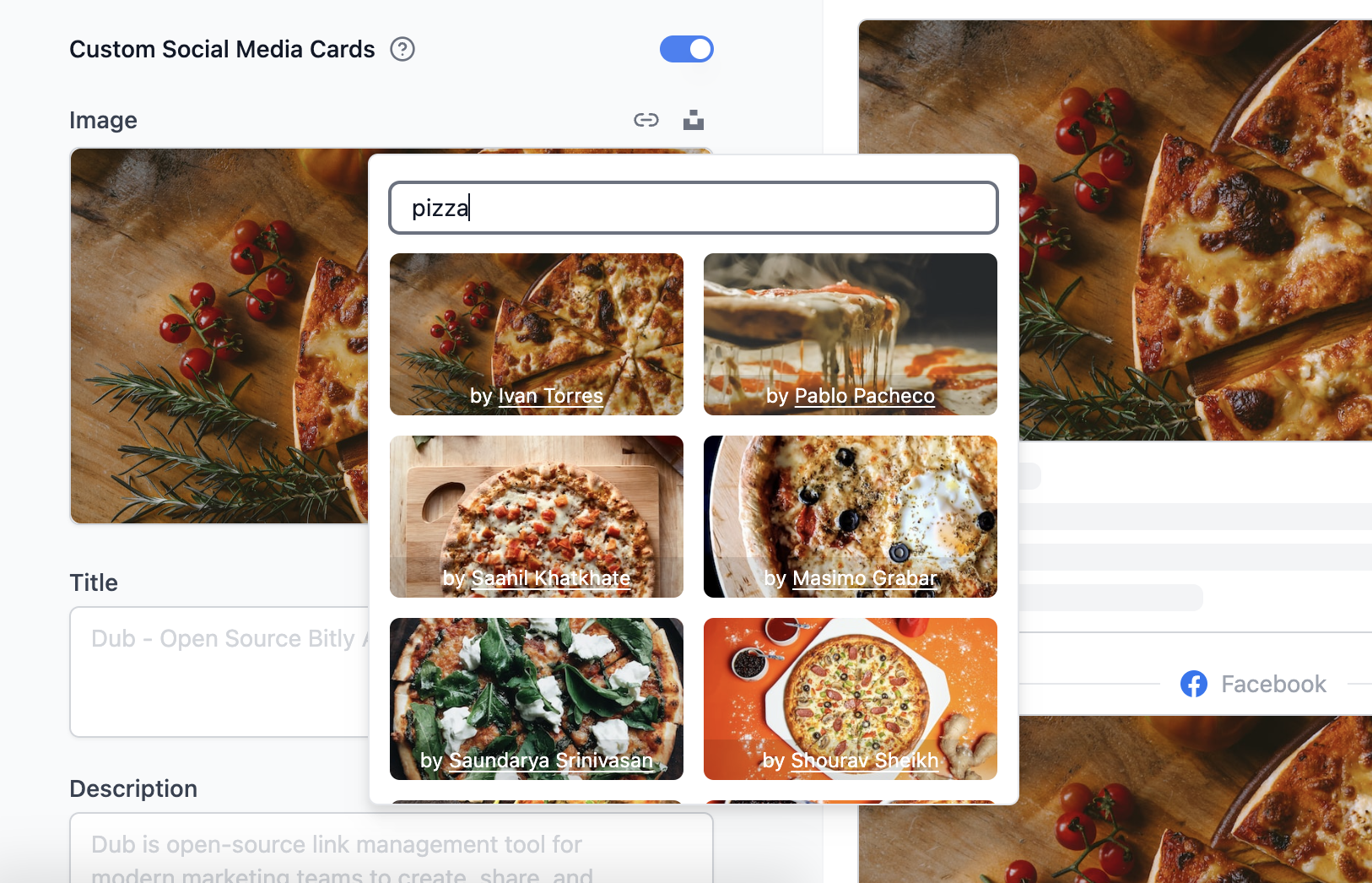
Check out Unsplash's [official documentation](https://unsplash.com/documentation#creating-a-developer-account) to learn how you can set up the `UNSPLASH_ACCESS_KEY` env var.
## Step 9: Deploy to Vercel
Once you've set up all of the above services, you can now deploy your app to Vercel.
If you haven't already, push up your cloned repository to GitHub by running the following commands:
```bash Terminal theme={null}
git add .
git commit -m "Initial commit"
git push origin main
```
In your [Vercel account](https://vercel.com/), create a new project. Then, select your GitHub repository and click **Import**.
Make sure that your **Framework Preset** is set to **Next.js** and the **Root Directory** is set to `apps/web`.
## Step 7: Set up Resend (optional)
Note that if you want to use magic link sign-in, this is a required step.
Next, you'll need to set up Resend for transactional emails (e.g. magic link emails):
1. Sign up for Resend and [create your API key here](https://resend.com/api-keys).
2. Copy the API key into your `.env` file as the `RESEND_API_KEY` environment variable.
3. You'll then need to set up and verify your domain by [following this guide here](https://resend.com/docs/dashboard/domains/introduction).
## Step 8: Set up Unsplash (optional)
Dub uses Unsplash's API for the [Custom Social Media Cards](https://dub.co/help/article/custom-link-previews) feature. You'll need to set up an Unsplash application to get an access key.
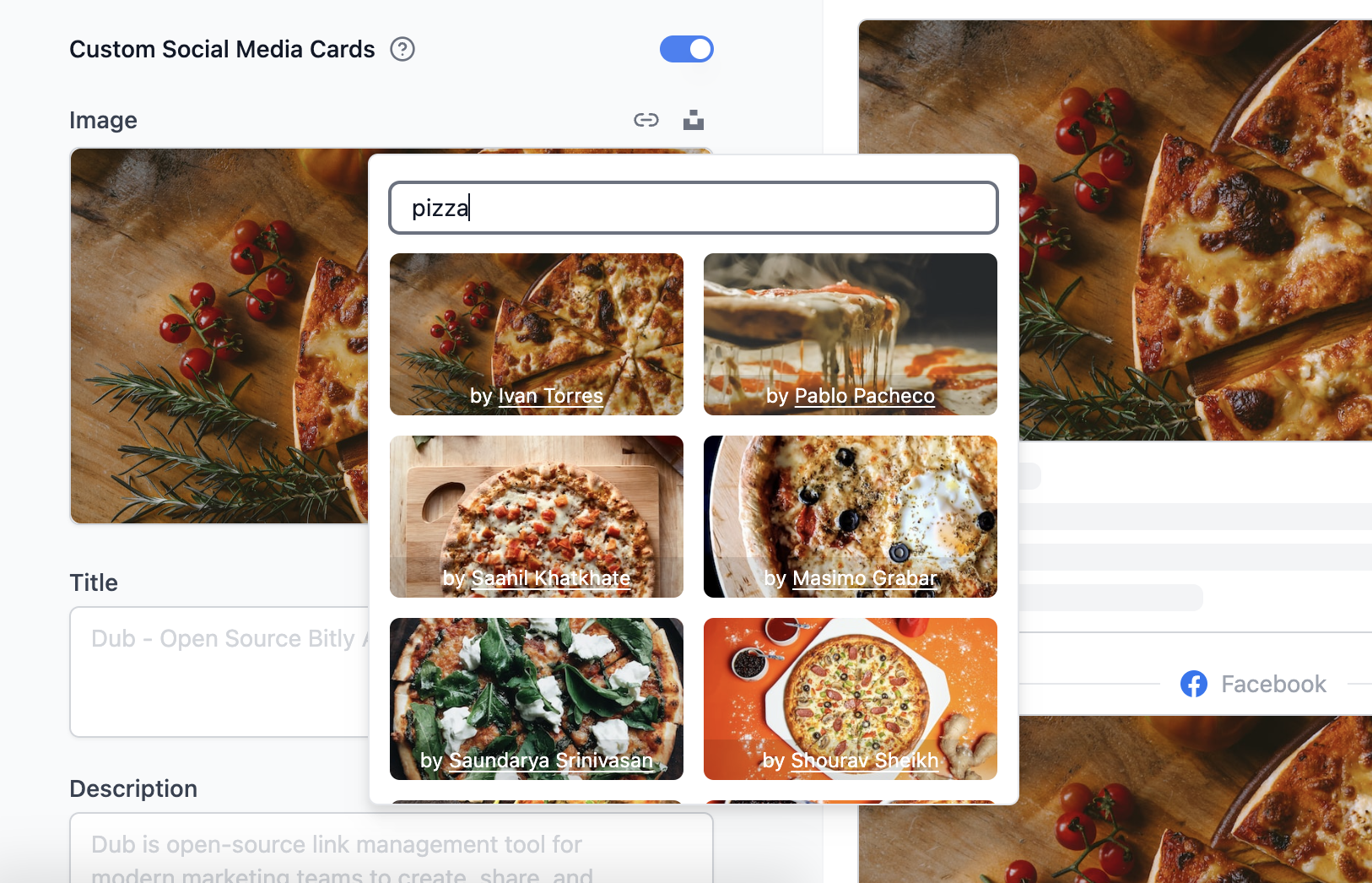
Check out Unsplash's [official documentation](https://unsplash.com/documentation#creating-a-developer-account) to learn how you can set up the `UNSPLASH_ACCESS_KEY` env var.
## Step 9: Deploy to Vercel
Once you've set up all of the above services, you can now deploy your app to Vercel.
If you haven't already, push up your cloned repository to GitHub by running the following commands:
```bash Terminal theme={null}
git add .
git commit -m "Initial commit"
git push origin main
```
In your [Vercel account](https://vercel.com/), create a new project. Then, select your GitHub repository and click **Import**.
Make sure that your **Framework Preset** is set to **Next.js** and the **Root Directory** is set to `apps/web`.
![Vercel Framework Preset and Root Directory]() In the **Environment Variables** section, add all of the environment variables from your `.env` file by copying all of them and pasting it into the first input field. A few notes:
* Remove the `PROJECT_ID_VERCEL` environment variable for now since we will only get the project ID after deploying the project.
* Replace the `NEXTAUTH_URL` environment variable with the app domain that you will be using (e.g. `https://app.acme.com`).
Click on **Deploy** to deploy your project.
If you get a `No Output Directory called "public" was found after the build
completed` error, make sure that your [Vercel deployment
settings](https://vercel.com/docs/deployments/configure-a-build) to make sure that they match the following:
In the **Environment Variables** section, add all of the environment variables from your `.env` file by copying all of them and pasting it into the first input field. A few notes:
* Remove the `PROJECT_ID_VERCEL` environment variable for now since we will only get the project ID after deploying the project.
* Replace the `NEXTAUTH_URL` environment variable with the app domain that you will be using (e.g. `https://app.acme.com`).
Click on **Deploy** to deploy your project.
If you get a `No Output Directory called "public" was found after the build
completed` error, make sure that your [Vercel deployment
settings](https://vercel.com/docs/deployments/configure-a-build) to make sure that they match the following:
![Vercel Deploy settings]() Once the project deploys, retrieve your [Vercel project ID](https://vercel.com/docs/projects/overview#project-id) and add it as the `PROJECT_ID_VERCEL` environment variable – both in your `.env` file and in your newly created Vercel project's settings (under **Settings > Environment Variables**)
Add both the `NEXT_PUBLIC_APP_DOMAIN` and `NEXT_PUBLIC_APP_SHORT_DOMAIN` as domains in your Vercel project's settings (under **Settings** > **Domains**). You can follow this guide to learn [how to set up a custom domain on Vercel](https://vercel.com/docs/projects/domains/add-a-domain).
Go back to the **Deployments** page and redeploy your project.
Once the deployment is complete, you should be able to visit your app domain (e.g. `https://app.acme.com`) and see the following login page:
Once the project deploys, retrieve your [Vercel project ID](https://vercel.com/docs/projects/overview#project-id) and add it as the `PROJECT_ID_VERCEL` environment variable – both in your `.env` file and in your newly created Vercel project's settings (under **Settings > Environment Variables**)
Add both the `NEXT_PUBLIC_APP_DOMAIN` and `NEXT_PUBLIC_APP_SHORT_DOMAIN` as domains in your Vercel project's settings (under **Settings** > **Domains**). You can follow this guide to learn [how to set up a custom domain on Vercel](https://vercel.com/docs/projects/domains/add-a-domain).
Go back to the **Deployments** page and redeploy your project.
Once the deployment is complete, you should be able to visit your app domain (e.g. `https://app.acme.com`) and see the following login page:
![Whitelabeled Login]() ## Caveats
This guide is meant to be a starting point for self-hosting Dub. It currently depends on the following services to work:
* [Tinybird](https://www.tinybird.co/) for the analytics database
* [Upstash](https://upstash.com/) for the Redis database
* [PlanetScale](https://planetscale.com/) for the MySQL database
* [Vercel](https://vercel.com/) for hosting & [Edge Middleware](https://vercel.com/docs/functions/edge-middleware)
In the future, we plan to make it easier to self-host Dub by making these dependencies optional by swapping them out for native databases (e.g. mysql, redis, clickhouse, [GeoLite2](https://github.com/GitSquared/node-geolite2-redist) etc.)
Also, Docker is currently not supported, but we have a few [open](https://github.com/dubinc/dub/issues/25) [issues](https://github.com/dubinc/dub/issues/378) and [PRs](https://github.com/dubinc/dub/pull/391) for it.
## Caveats
This guide is meant to be a starting point for self-hosting Dub. It currently depends on the following services to work:
* [Tinybird](https://www.tinybird.co/) for the analytics database
* [Upstash](https://upstash.com/) for the Redis database
* [PlanetScale](https://planetscale.com/) for the MySQL database
* [Vercel](https://vercel.com/) for hosting & [Edge Middleware](https://vercel.com/docs/functions/edge-middleware)
In the future, we plan to make it easier to self-host Dub by making these dependencies optional by swapping them out for native databases (e.g. mysql, redis, clickhouse, [GeoLite2](https://github.com/GitSquared/node-geolite2-redist) etc.)
Also, Docker is currently not supported, but we have a few [open](https://github.com/dubinc/dub/issues/25) [issues](https://github.com/dubinc/dub/issues/378) and [PRs](https://github.com/dubinc/dub/pull/391) for it.